Oracle Support Policies & Maintenance Guide
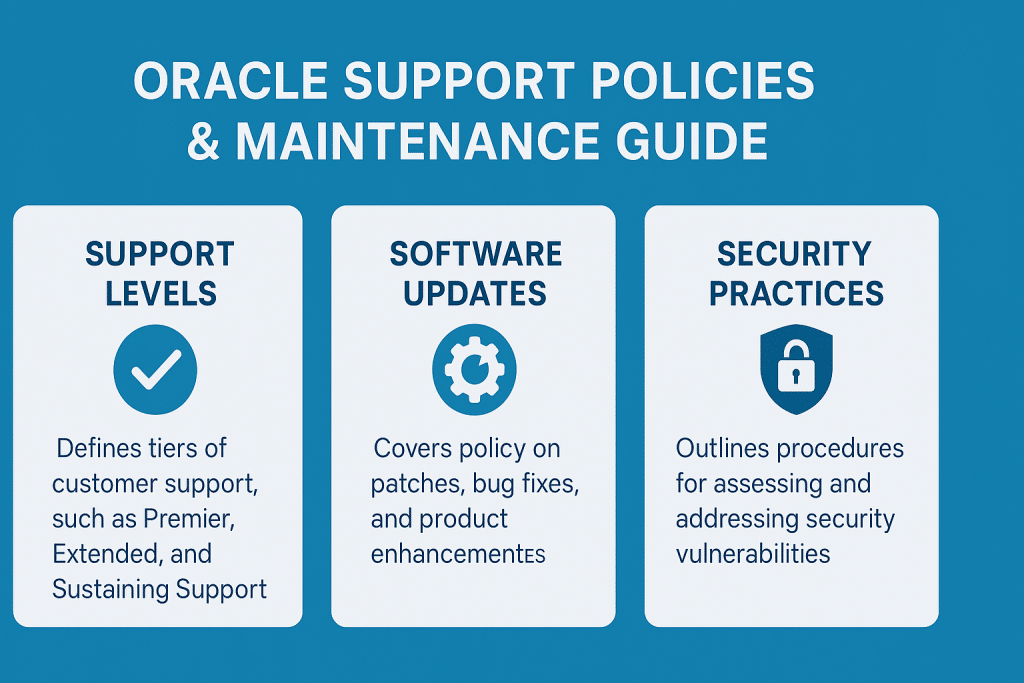
Oracle’s support framework looks simple on paper — but it hides complex cost traps.
To manage Oracle effectively, you need to understand how support levels, renewals, and pricing rules interact. This guide walks you through Oracle’s support model step by step, explaining how the policies really work and how to navigate them to control your costs.
Step 1 – Oracle’s Support Levels Explained
Oracle operates three official support tiers, though in reality, only one, Premier Support, is actively maintained.
Understanding these tiers is the first step to managing long-term costs, because each level offers different benefits (and drawbacks) at a different price point.
Checklist: Oracle’s Support Levels at a Glance
- ✅ Premier Support — Full updates, security patches, and 24/7 technical support.
- ✅ Extended Support — Partial coverage at a higher cost (often an extra 10–20% fee) for a limited time.
- ✅ Sustaining Support — Indefinite support access to existing updates, but no new fixes or product updates.
Table: Oracle Support Tiers Overview
| Tier | Duration (from product release) | Coverage | Cost (% of license) | Key Limitation |
|---|---|---|---|---|
| Premier | 5 years (standard) | Full coverage (bug fixes, patches, updates) | ~22% of license list price | Auto-renews annually |
| Extended | +3 years (optional) | Limited updates (select fixes only) | +10–20% surcharge over Premier | Only offered for certain products; limited patches |
| Sustaining | Indefinite (no end date) | Access to existing fixes and knowledge base | Same as Premier (22%) | No new fixes or updates provided |
Support quality declines over time — but the cost rarely does.
Premier Support is the gold standard (and default) for Oracle products in their first five years, providing comprehensive maintenance. After that, Oracle may offer Extended Support for a few years at an increased fee (typically 10–20% higher than Premier) if you need critical updates.
Eventually, products fall into Sustaining Support, where you pay full price to basically get no new fixes — only the right to download existing patches and access old documentation.
In short, as your software ages, Oracle gives you less while often charging the same or more. Knowing this, plan your upgrades or support alternatives before your product hits those later stages.
Step 2 – Understanding Oracle’s Annual Support Renewals
Oracle support is a perpetual cost commitment, not a mandatory obligation — though Oracle’s processes often make it feel obligatory.
Support contracts renew automatically each year unless you explicitly cancel. Oracle counts on customer inertia; if you do nothing, your support will continue for another year (and another invoice).
Checklist: Renewal Mechanics
- ✅ Oracle typically issues renewal notices 60–90 days before the support term ends.
- ✅ If you do nothing (silence), the contract auto-renews under the same terms.
- ✅ To cancel, you must terminate all support under specific Customer Support Identifiers (CSIs) – no partial cancellations on a CSI.
- ✅ Attempting to drop only some licenses on a CSI usually triggers repricing of the remaining licenses (more on repricing in Step 4).
Table: Renewal Timeline Example
| Timeline (before renewal date) | Oracle’s Action | Recommended Customer Action | Risk if Ignored |
|---|---|---|---|
| 90 days prior | Sends renewal notice | Review entitlements and usage | Miss cancellation window |
| 60 days prior | Issues invoice for renewal | Open negotiations if needed | Less leverage if delayed |
| Renewal Date | Auto-renews contract | Execute cancellation (if planned) by this date | Locked in for another year |
Oracle’s renewal timing is designed for inertia, not efficiency.
In practice, Oracle’s renewal process gives you a narrow window to react.
About 2 to 3 months before your support period ends, Oracle will send you a notice and, eventually, an invoice. If you don’t proactively respond with changes or a cancellation notice by the deadline (usually 30 days before expiration), they interpret your silence as agreement to renew.
Missing the window means you’re locked in for another year of support fees.
Always mark your calendar well in advance of Oracle’s renewal notice, and use that lead time to assess your needs and explore options (like reducing licenses or negotiating terms). Remember: once the auto-renewal date passes, you are committed to pay for the entire next year.
Step 3 – The “Matching Service Levels” Rule
One of Oracle’s most restrictive (and often frustrating) policies is the Matching Service Levels rule. This rule prevents customers from mixing support statuses across the same product or license set.
In plain English, you can’t drop support on just a few licenses while keeping support on others if they’re part of the same license set or product family.
Checklist: Matching Service Level Explained
- ✅ You cannot maintain support on only some licenses of a given product while dropping it on others – it’s all or nothing for that product family.
- ✅ All licenses under the same product family or license set must share the same support status (either all supported or all unsupported).
- ✅ Terminating support on one license usually means you’ll have to terminate support on the entire group of that product (all those licenses under that CSI or license set).
Table: Example – Matching Service Level Trap
| Product Group | Licenses Owned | Allowed Support Configuration | Outcome for Customer |
|---|---|---|---|
| Database Enterprise Edition | 100 CPU licenses | Either all 100 on support or all 100 off support | No partial support drop possible |
| WebLogic Suite | 20 licenses | Must have identical support status across all 20 (within same CSI) | Forced to renew all or terminate all |
The matching rule ensures Oracle keeps full revenue, even from unused assets.
This policy is essentially Oracle’s way of protecting its maintenance revenue.
If you have 100 database licenses but only actively use 50, Oracle’s matching rule blocks you from cutting support on those 50 idle licenses unless you completely drop support on all 100. For many organizations, that’s an unacceptable risk, so they keep paying for all 100.
Oracle’s rule traps customers into paying support on shelfware (unused licenses) to maintain support on the few they actually need.
The key takeaway: plan your license purchases and deployments carefully, because once they’re under support, you’ll pay for all or pay for none.
Step 4 – The Repricing Policy: Why Costs Never Drop
Dropping unused licenses sounds like a sensible way to save money, but Oracle’s repricing policy thwarts that strategy. Oracle explicitly prohibits “partial repricing” of support.
In effect, if you try to reduce your support quantity (e.g., drop some licenses from support), Oracle will not lower your bill proportionally for the remaining licenses unless you terminate support on an entire order or product line.
Instead, Oracle will reprice the remaining licenses as if you had a smaller discount or at least prices, often resulting in you paying the same total (or even more) for fewer licenses.
Checklist: Repricing Policy Effects
- ✅ Your support costs are tied to the original license list price and original discount – that becomes your support base price.
- ✅ Dropping a subset of licenses does not trigger a proportional cost reduction for what’s left.
- ✅ Oracle blocks any “partial de-support” adjustments – if you try to drop 20%, they’ll likely just charge the same price on the remaining 80%.
- ✅ In many cases, the only way to genuinely reduce support spend is to terminate the entire product line or license set, or to buy new licenses (which resets the support calculation on a new, possibly lower, price base).
Table: Repricing Examples
| Action (License Change) | Oracle’s Policy Outcome | Financial Impact on Support Fees |
|---|---|---|
| Drop 20% of licenses (same product) | No repricing of remaining licenses | Support cost stays the same (you just have fewer licenses covered) |
| Terminate 100% of a product’s licenses | Repricing allowed (support ends for that product) | Cost reduced or eliminated for that product’s support (savings realized) |
| Buy new licenses for a replacement product (migration) | New licenses get their own support contracts | Support cost resets on a new base (potentially lower if negotiated well) |
Oracle’s repricing policy rewards full dependency, not optimization.
Oracle’s policy is designed to discourage you from trimming down your support coverage. They essentially say: if you want to drop some licenses, we reserve the right to charge full list price for support on whatever licenses remain.
This means your support bill can stay the same even after you drop a chunk of licenses from the contract. It’s a lose-lose scenario: either keep paying for idle licenses or give Oracle an opening to raise the unit price on the rest.
The strategic response is to either terminate entire license sets (if you truly don’t need them) or look for opportunities to migrate to new Oracle offerings or agreements, which effectively reset the support pricing basis.
Step 5 – Annual Uplifts and Indexation
Every Oracle support contract includes an annual price increase — typically around 8% per year in recent years (it was ~4% for a long time, but Oracle has raised it).
This uplift applies every year, regardless of whether your usage declines or systems are retired. Oracle’s support fees only move in one direction: up. Oracle often justifies these increases as cost-of-living or inflation adjustments, and they are built into the contract terms.
Checklist: Understanding Uplifts
- ✅ Standard annual support fee increases ≈ 8% (compounded yearly, it adds up fast).
- ✅ The increase applies to your total support base cost, not to actual usage or value derived.
- ✅ It’s typically non-negotiable in standard contracts (Oracle generally won’t remove the uplift clause for single-year terms).
- ✅ You can sometimes negotiate caps or fixed rates (e.g. 0–3%) on uplifts by signing a multi-year support agreement or by securing special terms upfront.
To illustrate how the “small” yearly percentage adds up, consider a support bill of $2 million and an 8% annual uplift:
Table: Uplift Projection (5-Year Example with 8% Annual Increase)
| Year | 8% Annual Uplift (added cost) | Total Support Cost at Year-End |
|---|---|---|
| Year 1 | – | $2,000,000 (starting baseline) |
| Year 2 | +$160,000 | $2,160,000 |
| Year 3 | +$172,800 | $2,332,800 |
| Year 4 | +$186,624 | $2,519,424 |
| Year 5 | +$201,554 | $2,720,978 |
Over five years, “just 8%” compounds into serious budget creep.
As you can see, an 8% increase each year turns a $2.0M annual support bill into roughly $2.72M by year five. That’s a 36% increase in cost, even if you didn’t add any new licenses or derive new value. This is why even single-digit uplifts deserve serious attention in long-term budgeting.
The key advice here is to negotiate upfront if possible – for instance, some customers negotiate a multi-year deal with a 0% or 2–3% cap on increases.
If Oracle won’t budge on the uplift, make sure to factor these jumps into your IT budget projections, because they will continue to grow every year.
Step 6 – Oracle’s Support Termination Rules
Oracle’s termination terms for support are rigid by design. To stop paying support, you generally must cancel entire support agreements (whole CSIs or all licenses of a product on that CSI) at the time of renewal.
Oracle will not let you selectively drop a single license or drop mid-term. The process is all-or-nothing and must be timed correctly.
Checklist: Termination Guidelines
- ✅ You must give written notice of termination, usually 30–45 days before the renewal date, if you intend to cancel support.
- ✅ Mid-term cancellations (ending support before the yearly term is up) are not allowed – you have to ride out the contract and cancel at the end.
- ✅ All related licenses under the same CSI or product family generally must be terminated together; you can’t cancel support on just part of a license set (per the matching service levels rule).
- ✅ Ensure you have documentation (e.g., your original license agreements) confirming that your licenses are perpetual and remain yours even if support is cancelled – this guards against any misconception that you lose the license by dropping support.
Table: Support Termination Scenarios
| Scenario | Oracle’s Stance | Customer Outcome |
|---|---|---|
| Request to cancel support on one license (out of many) | Not allowed under policy | Must keep support on all; that one license stays billable (or you drop all) |
| Cancel support for an entire CSI / product line | Allowed (meets policy) | Support ends for all licenses on that CSI (savings realized on that product) |
| Attempt to terminate support mid-term (before renewal) | Refused (contractual commitment) | Cannot end early; must wait until the renewal window |
| Miss the termination notice deadline | Auto-renewal kicks in | Contract is extended automatically; you’re locked in for another full year |
Oracle’s terms make “doing nothing” the most costly option.
The takeaway here is that if you want to reduce or cancel support, you need to plan for it deliberately. Mark your calendar for that 30- to 45-day notice window, and be prepared to cancel everything under a CSI.
If you miss the window or try to cherry-pick licenses to drop, Oracle’s policies ensure you’ll either keep paying or even face a support repricing (back to list price) on the rest.
It’s also worth noting: ending support does not mean you lose the license. You still own the software (if it’s a perpetual license), but you won’t receive updates or support from Oracle.
Many customers are scared into staying on support because Oracle reps warn about compliance issues, but if you own a perpetual license, you can legally use it without support. Just keep your paperwork proving you have those licenses. Inaction – doing nothing and simply renewing – is often the most expensive path.
Step 7 – Understanding Matching and Co-Termination Strategies
Many enterprises try to simplify their renewals by co-terminating support – aligning expiration dates across multiple products or agreements. The idea is to have one common renewal date for convenience.
This can be a smart strategy, but it can also increase Oracle’s leverage if not done carefully. Oracle sales often encourage co-termination because bundling everything for a single renewal can pressure you into a big, all-or-nothing negotiation.
Checklist: Managing Matching & Co-Termination
- ✅ Co-term where it makes sense, but only align renewals strategically – convenience is good, but not at the expense of flexibility.
- ✅ Avoid lumping together low-value or low-priority products with mission-critical, high-value products under one CSI or renewal date. Mixing big and small items can make it harder to drop the small ones later.
- ✅ Keep high-cost items on separate support contracts if possible, to maintain leverage (you can negotiate or cancel those independently without impacting everything).
- ✅ Keep track of how your licenses are grouped under CSIs and agreements. Strategic segmentation (or splitting) of contracts can give you options to terminate or renegotiate subsets in the future.
Table: Co-Termination Approaches – Pros and Cons
| Approach | Advantage | Risk / Drawback |
|---|---|---|
| Full co-termination of all support contracts on the same date | Very simple administration (one renewal to manage) | Greatly reduced flexibility – you face one giant renewal; hard to drop anything without risking all support |
| Co-termination by product group (group related products together) | Easier budgeting per product line; staggered renewals | Moderate risk – some bundling, but not everything at once |
| Separate CSIs for high-value items (no co-term, isolate key products) | Strategic leverage on big-ticket products; case-by-case negotiation | Slightly more management complexity (multiple dates to track) |
Smart co-termination minimizes complexity without surrendering control.
The goal is to find a balance. Co-terminating everything to one date can simplify life in the short term, but it essentially puts all your eggs in one basket.
Oracle knows that if all your support renewals hit at once, you’ll be under immense pressure to sign the whole bundle (because turning off all support is usually unthinkable).
On the other hand, having every single product on its own schedule can be a headache to manage.
A middle-ground approach is often best: align some products together, especially smaller ones, but isolate your large, high-cost software onto separate renewals so you can negotiate those on their own merits.
This way, you retain the option to walk away from a subset without jeopardizing everything else.
Step 8 – Support Cost Optimization Strategies
You can’t rewrite Oracle’s policies — but you can design around them.
By using a mix of technical, contractual, and strategic tactics, enterprises can often save on support without breaking any rules. In fact, with careful planning, it’s possible to achieve savings of 15–30% annually on Oracle support costs.
Here are some proven strategies:
Checklist: Optimization Tactics
- ✅ Identify and retire shelfware (unused licenses) before renewal – if you’re not using certain licenses, consider phasing them out so you can drop their support.
- ✅ Consolidate redundant CSIs where possible to increase your negotiating leverage – Oracle may offer a better discount on one larger support contract than many small ones (just beware the matching rule traps).
- ✅ Use multi-year agreements with caps – negotiate a multi-year renewal that caps annual uplift (e.g. 0–3% instead of 8%). In exchange for the longer commitment, Oracle might agree to limit or freeze increases for that term.
- ✅ Explore third-party support (like Rimini Street, Spinnaker, etc.) as a benchmark – even if you don’t switch, having a quote from a third-party support provider can be powerful leverage with Oracle.
- ✅ Negotiate a license upgrade or migration – sometimes you can move to a newer Oracle product or a different bundle which resets support pricing. Oracle might offer a deal on a new license purchase that indirectly lowers your support spend (since the old product’s support can be terminated).
Table: Support Cost Optimization Framework
| Lever / Tactic | Description | Typical Impact on Costs |
|---|---|---|
| Shelfware Audit | Identify and remove unused licenses before renewal | ~10–15% cost savings by eliminating truly unused support |
| Multi-Year Renewal | Lock in rates with multi-year contract (cap uplift %) | Predictable spend; avoids large annual jumps, could save a few percent each year |
| Third-Party Benchmark | Solicit alternative support bids as leverage | Puts pressure on Oracle to discount; you gain negotiation leverage |
| License Migration | Swap or upgrade to new licenses to reset support base | Can reset or lower the support cost baseline (new licenses often come with fresh 22% support on a possibly lower net price) |
Oracle’s policies can’t be changed — but they can be neutralized.
Executing these tactics requires effort and cross-functional coordination (between IT, procurement, and, at times, third-party advisors), but the savings can be significant. For example, conducting a shelfware audit might reveal that 15% of your licenses are not in use – if you can reallocate or terminate those, that’s immediate support dollars saved.
Pushing for a multi-year deal when the timing is right (e.g., Oracle’s fiscal end) could convert that dreaded 8% annual increase into a stable 2% or even 0% for a couple of years.
And always remember, Oracle knows you have options nowadays; even if you don’t intend to leave them, showing that you’re evaluating third-party support alternatives or cloud migrations can motivate Oracle to be more flexible on price.
Essentially, your strategy is to play Oracle’s own game: use the rules and options available to minimize what you pay without sacrificing the support you truly need.
Step 9 – Negotiation Best Practices for Support Renewals
Every support renewal is an opportunity to negotiate – not just a clerical routine.
Oracle’s sales reps are often willing to discuss terms, especially for a sizeable account or when it’s nearing Oracle’s fiscal year-end (May 31, when they are keen to book revenue). To make the most of the negotiation window, preparation and timing are everything.
Checklist: Renewal Negotiation Best Practices
- ✅ Start early – Begin internal discussions and strategy at least 6 months before the renewal date. Early preparation gives you time to explore options and avoid last-minute rush.
- ✅ Gather your data – Collect detailed entitlement records and actual usage data. Know exactly what you’re paying for and how (or if) you’re using it. This solid footing lets you argue from facts.
- ✅ Leverage total spend visibility – Understand your entire Oracle spend profile. If you can show Oracle “we spend $X million across these products,” you can push for cost alignment and volume-based concessions during negotiations.
- ✅ Push for multi-year stability – If it fits your strategy, negotiate a multi-year renewal with fixed or capped increases. Oracle might trade a better rate or cap in exchange for a longer commitment.
- ✅ Get everything in writing – Avoid relying on verbal promises. If an Oracle rep offers a concession or special term, ensure it’s documented in the quote or contract amendment. Good record-keeping prevents surprises later.
Table: Support Renewal Strategy Timeline
| Phase | Key Action | Benefit Gained |
|---|---|---|
| Pre-Renewal (6+ months out) | Review license usage vs. entitlements; identify waste | Accurate data – know what you truly need (or don’t need) |
| Mid-Term (3–4 months out) | Benchmark pricing and alternatives (third-party or cloud) | Leverage identified – have options to pressure Oracle |
| Final 60 Days | Engage Oracle, use fiscal Q4 urgency (year-end pressure) | Discount potential – Oracle sales is eager to close a deal before year-end |
| Post-Renewal (immediately after signing) | Document all commitments and follow up on any agreed terms | Contract control – ensure Oracle delivers on what was promised, and you have proof for next time |
Time equals leverage — and Oracle’s fiscal clock is your best ally.
Negotiation is where you put all the pieces together: your knowledge of Oracle’s policies, your usage data, and the competitive pressure you can muster.
By starting well ahead of the renewal date, you can figure out what you actually need to renew, what can be dropped, and where you have leverage (like a third-party support quote or a database migration plan).
As the renewal date approaches, Oracle’s willingness to offer discounts or flexible terms often increases — especially before their Q4/fiscal year-end when every deal contributes to sales targets.
Use that timing to your advantage; for example, you might get Oracle to agree to waive that year’s uplift or throw in some extra software licenses at no cost.
Finally, once you’ve negotiated a better deal, get it in writing. If Oracle promises you a cap on next year’s increase or some free cloud credits, ensure the contract or support renewal order reflects that.
This protects you and sets the precedent for future negotiations.
Related articles
- Oracle Support Levels and Terms
- Dropping Oracle Support and Reinstatement
- Optimizing Oracle Support Costs
- Third-Party Support for Oracle Products
5 Expert Takeaways
- Oracle’s support policies are designed to lock in spend, not usage. The system is built to ensure you keep paying, regardless of whether you’re using all you pay for.
- The matching service level and repricing rules protect Oracle’s revenue — not the customer’s budget. These rules exist solely to prevent customers from engaging in cost-saving maneuvers.
- Leaving Oracle support doesn’t break license compliance if your licenses are perpetual. You won’t get updates, but you’re not illegal just because you went off support.
- Strategic timing and contract segmentation unlock real cost control. By timing your actions with Oracle’s sales calendar and structuring your contracts wisely, you regain leverage.
- Every renewal is an opportunity to negotiate — not an obligation. Don’t treat the renewal invoice as a bill you must pay; see it as an opening offer to question and negotiate.
Understanding Oracle’s playbook turns policy traps into negotiation leverage.
With these insights and tactics, you can approach Oracle support renewals with a clear strategy.
Instead of feeling trapped by Oracle’s policies, you’ll be using them to your advantage – ensuring you pay for only what you need, on terms you can live with, and turning Oracle’s own rules into tools for your cost management and flexibility.
Read about our Oracle Advisory Services
