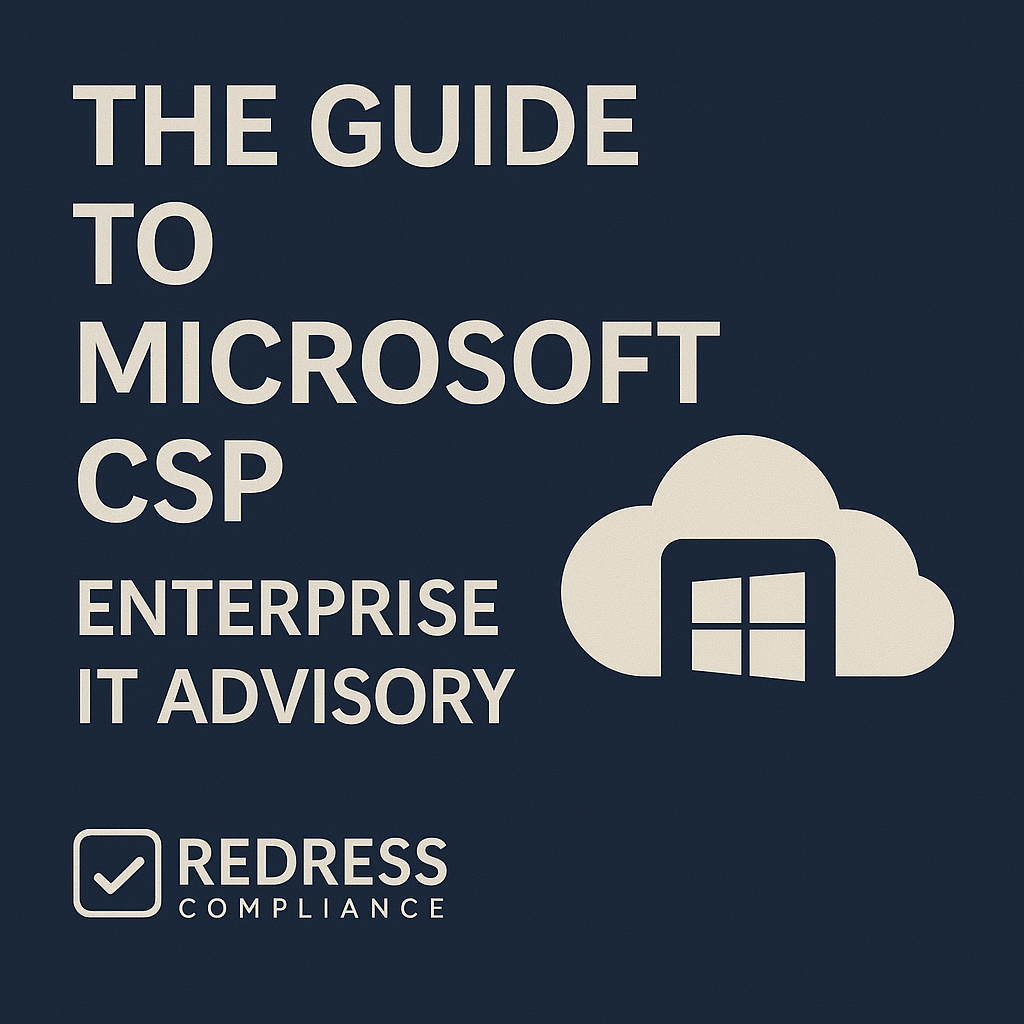
The Guide to Microsoft CSP – Enterprise IT Advisory
Microsoft’s Cloud Solution Provider (CSP) program is a licensing model that allows enterprises to purchase Microsoft cloud services through third-party provider partners on a flexible, subscription basis.
This guide provides CIOs, CTOs, and CFOs with a comprehensive overview of Microsoft CSP – its functionality, benefits and drawbacks, and how it compares to traditional Enterprise Agreements (EA), as well as strategies to optimize costs.
In short, Microsoft CSP offers a more agile, pay-as-you-go approach to licensing, which can be advantageous for organizations seeking flexibility and personalized support, while requiring careful management to ensure cost-effectiveness at scale.
Understanding Microsoft CSP
What is CSP?
The Microsoft Cloud Solution Provider program is a licensing framework (introduced in 2015) where organizations buy cloud subscriptions (Azure, Microsoft 365, Dynamics 365, etc.) from authorized Microsoft partners rather than directly from Microsoft.
Under CSP, your company works with a certified partner who handles procurement, billing, and support for your Microsoft cloud services.
Instead of a long-term enterprise-wide contract, CSP operates on a subscription model – you pay for what you need, when you need it, often on a monthly or annual basis.
How it works:
In CSP, you sign the Microsoft Customer Agreement (MCA) once, then add or remove cloud subscriptions through your chosen partner as business needs evolve. The CSP partner manages the relationship, providing a single point of contact for provisioning licenses, consolidated billing, and support.
This means if you need to onboard 100 new users this month and remove 50 next month, CSP allows you to adjust those licenses with relative ease.
The program has no minimum seat requirement, making it accessible whether you have 50 users or 50,000 – though its advantages and cost structure can differ for large enterprises (more on that below).
CSP Models (Direct vs. Indirect):
Microsoft CSP partners may operate as Direct (Tier-1) or Indirect (Tier-2) providers. A Direct CSP partner works straight with Microsoft and bills you directly, while an Indirect CSP works through a distributor.
For an enterprise customer, the practical experience is similar: you will interface with your CSP provider for all needs. Most large global firms partner with established CSP resellers, who may in turn utilize distributors behind the scenes.
The key is ensuring your CSP partner has the expertise and support capabilities your business requires.
Benefits of CSP for Enterprises
Microsoft CSP offers several compelling benefits, especially for organizations seeking flexibility and cloud-focused purchasing:
- Licensing Flexibility: Pay-as-you-go scalability is the hallmark of Microsoft CSP. You can easily add, reduce, or reassign licenses on a month-to-month basis. This agility means you only pay for what you use. If your workforce or cloud consumption spikes or dips, CSP lets you scale accordingly without waiting for an annual true-up (as in an EA). This is ideal for dynamic companies, projects with variable demand, or uncertain economic times.
- No Upfront Commitment: CSP does not require a multi-year contractual commitment or a firm annual spend obligation. There are no minimum user or revenue thresholds to qualify. This lowers the barrier to entry – useful for smaller enterprises or divisions that may not meet EA minimums (typically around 500 users). It also means less risk of over-committing to licenses you don’t ultimately need.
- Simplified Billing & Management: With Microsoft CSP, you receive consolidated monthly invoices for all your Microsoft cloud services, often broken down by subscription for transparency. This consolidated billing (across Azure, Office 365, etc.) simplifies accounting and cash flow management compared to juggling multiple product invoices or annual lump sums. Additionally, the CSP partner often provides an admin portal or reports to help you drill down into usage and costs, aiding IT and finance teams in tracking cloud spend.
- Access to Partner Expertise and Value-Adds: A core advantage of CSP is the partner’s support and services. The CSP partner acts as your advocate and service provider: handling support tickets, providing advisory services, and sometimes bundling extras (e.g., basic support, training, or cloud optimization tools) at no additional charge. For CIOs, this means augmented resources – your partner’s cloud architects or licensing specialists can assist in optimizing your Microsoft environment. For CFOs, a good partner can help identify cost savings and ensure you’re on the most cost-effective subscription plans. The level of service will vary by partner, but ideally, you gain a more personalized, hands-on support experience than the typical large reseller or Microsoft direct support.
- Up-to-date Technology: All licenses under CSP (such as Microsoft 365 or Dynamics subscriptions) inherently include the latest product versions and updates. Cloud services purchased via CSP do not require separate Software Assurance for upgrades, as they are inherently subscription–based and stay current by nature. This ensures your users have access to new features as Microsoft releases them.
In summary, Microsoft CSP’s flexibility, ease of management, and partner-driven support model can align well with enterprise needs for agility and outsourced expertise.
Organizations that experience frequent changes in user count or cloud usage, or those lacking internal licensing staff, often find these benefits very attractive.
CSP Limitations and Considerations
While CSP is appealing, enterprise decision-makers must also consider its limitations and whether it fits their situation:
- Potentially Higher Costs at Scale: The flip side of not committing to volume is that large enterprises may not receive the same discounts under CSP as they would with an Enterprise Agreement. Microsoft EAs offer tiered volume pricing (with deeper discounts at level C/D for thousands of seats). In CSP, pricing is typically based on Microsoft’s retail rates, and any discount comes from the partner’s margin. For organizations with, say, 5,000+ users or very high Azure consumption, the per-unit cost under CSP might be higher than a well-negotiated EA. In other words, CSP sacrifices some economies of scale in exchange for flexibility. CFOs should model out the 3-year TCO of CSP vs. EA for their license volume – sometimes CSP can be 5-15% more expensive for large user counts unless a partner offers concessions.
- Variable Pricing & Partner Margins: Unlike the fixed price list in an EA, CSP pricing is set by your partner (within the bounds of Microsoft’s suggested retail). Partners earn a margin from Microsoft and may pass through some savings to you – or not. This means pricing can vary between providers. One partner might offer a 5% discount off the list price, and another might bundle services instead. Additionally, Microsoft has less direct involvement in CSP discounts; negotiations are informal. Enterprises must therefore negotiate with the CSP provider to secure the best rates or value-adds. It’s wise to solicit multiple quotes or leverage a trusted reseller to ensure you’re not paying unnecessary markup.
- Term Commitments and Cancellation Rules: Originally, CSP was praised for its “cancel anytime” flexibility. However, under Microsoft’s New Commerce Experience (NCE) (the updated CSP platform), there are some commitment options to be aware of. You can choose monthly subscriptions with no long-term commitment, but monthly-term licenses come at a roughly 20% price premium compared to committing to an annual term. If you opt for an annual subscription (to get the lower price), you are generally locked in for that year – you can increase quantities during the term. Still, reductions or cancellations have restrictions (often only allowed within a brief window after purchase or at the end of the term). In short, CSP still offers more flexibility than an EA; however, unfettered month-to-month flexibility may incur additional costs. CFOs should plan their mix of monthly vs. annual subscriptions strategically: use monthly-term licenses for truly volatile needs, and use annual (or multi-year) terms for stable baseline users to save on costs.
- Limited Product Scope & Enterprise Features: The CSP program primarily covers Microsoft’s cloud portfolio. All major online services (Azure, Microsoft 365, Dynamics, Power Platform) are available via CSP, and some on-premises software licenses can now be purchased as one-time purchases. However, certain specialized offerings or enterprise features might not be available in CSP. For example, some large organizations require specific contract terms, custom licensing arrangements, or legacy products that are only offered through volume licensing programs (such as EA or others). Additionally, traditional Software Assurance benefits (like training vouchers, long-term support rights, or device-based perpetual licenses) are not included in CSP subscriptions. Enterprises must evaluate if any needed product or benefit is missing in CSP. In most cases, pure cloud adopters won’t feel this gap; however, if you have unique licensing needs, double-check the CSP’s catalog.
- Partner Dependency: When you purchase through a CSP, your chosen partner becomes an essential service provider. You rely on them for support and billing. This raises considerations about partner quality and lock-in. If the partner’s performance is poor or their support is subpar, it directly affects your operations. Switching CSP partners is possible (and Microsoft has mechanisms to transfer customers), but it may require waiting until certain subscription terms end, and it involves coordination. Therefore, vet your CSP provider thoroughly – ensure they have strong technical support, financial stability, and alignment with your business (e.g., global presence if you operate in multiple regions). You’ll want a partner who can scale with you and advocate for you within Microsoft.
In summary, Microsoft CSP has trade-offs: it provides agility and ease, but may come at a higher per-unit cost for large-scale deployments and introduces a middleman relationship for management.
For a global enterprise, it’s critical to weigh these factors, possibly using CSP in a targeted manner (for specific cloud workloads or smaller subsidiaries) rather than making an all-or-nothing decision.
Microsoft CSP vs. Enterprise Agreement
Many enterprises have traditionally used Microsoft’s Enterprise Agreement (EA) – a three-year licensing contract – and may wonder how CSP compares. Below is a high-level comparison of key aspects:
| Aspect | Enterprise Agreement (EA) | Cloud Solution Provider (CSP) |
|---|---|---|
| Contract Length | 3-year fixed agreement | No long-term contract; subscriptions renew monthly or annually as chosen |
| Minimum Size | Typically 500+ users required to enroll | No minimum – any size organization can use CSP |
| Pricing & Discounts | Volume-based pricing tiers (negotiated discounts for large seat counts) | Partner sets price (usually at or near MSRP; discounts vary by partner and spend) |
| Payment Schedule | Annual upfront billing (or split payments) | Monthly billing by default (annual pre-pay possible in some cases) |
| Flexibility | Mid-term additions allowed (true-up annually); reductions only at renewal | Add or remove licenses with short notice (monthly adjustments possible; annual commits for better price) |
| Price Protection | License pricing locked for full 3-year term | Price locked for the term of each subscription (e.g. 1 year), but can adjust at renewal (prices may change year to year) |
| Support | Microsoft provides support (often basic); large resellers handle procurement | Partner-provided support (often more personalized, can include managed services) |
| Product Coverage | All Microsoft products (cloud and on-premises) can be included in one EA contract | Focus on cloud services (Microsoft 365, Azure, etc.) with some on-prem licenses available separately via CSP |
| Benefits Included | Software Assurance benefits (upgrades, training, etc.) included for most products | No Software Assurance (subscriptions inherently include upgrades; other benefits via partner if provided) |
When to choose which? If your organization values predictability, upfront discounts, and has stable needs with 1,000+ users, an Enterprise Agreement may yield better cost efficiency over three years.
On the other hand, Microsoft CSP is often ideal for organizations that require agility, have fluctuating usage, or fall below the EA size thresholds. In practice, some large enterprises adopt a hybrid approach: maintaining an EA for core licenses while using CSP for specific projects, smaller business units, or to pilot new services.
The decision should be guided by a careful analysis of your software spend, growth projections, and the importance of flexibility versus cost certainty.
Optimizing Costs and Negotiation in CSP
One concern for CFOs is ensuring that moving to CSP (or using it heavily) doesn’t mean losing control of costs.
Here are strategies to optimize spend under the Microsoft CSP model:
- Leverage Term Choices Wisely: As noted, CSP offers different subscription terms. Annual commitments usually come at a lower per-license cost than purely monthly commitments (avoiding the ~20% premium on month-to-month pricing). To optimize costs, identify which licenses in your portfolio are steady-state (e.g., core knowledge workers, predictable baseline of Azure resources) and lock those in on annual or multi-year subscriptions through CSP. Use monthly-term licenses sparingly, for truly short-term or uncertain needs (such as a temporary project team or seasonal surge). This hybrid term approach ensures you pay the lowest rate for stable consumption while retaining flexibility where needed.
- Shop Around & Negotiate Partner Margins: Pricing in CSP is not entirely “take it or leave it.” Partners receive wholesale pricing from Microsoft and have the flexibility to offer discounts or additional services. An enterprise should treat the CSP partner selection like a vendor negotiation. Solicit proposals from multiple CSP providers, especially for a large volume of licenses or Azure spend. Compare not only the headline subscription prices but also the value-added services each partner includes. Some partners, for example, may offer a 5-10% discount on licenses if you commit to a certain volume or bundle their managed services. Others might charge full price but include premium support or consulting hours. Negotiate for what matters to you – whether that’s a lower unit price, flexible payment terms, or extra support. Even after signing up, if your spend grows significantly, you can approach your CSP provider for better pricing or incentives (or consider moving to a different provider at the end of the term if they won’t budge).
- Monitor Usage and Right-Size Regularly: The flexibility of Microsoft CSP can become a double-edged sword if not actively managed. Make it a habit to review your license counts and cloud resource usage every month. For SaaS licenses (Microsoft 365, etc.), ensure you’re not paying for unused seats – since you can reduce counts at the renewal of an annual term or at any time for monthly terms, staying on top of usage can yield significant savings. For Azure, utilize the detailed billing reports from your CSP or Azure Cost Management tools to identify idle resources or over-provisioned services. The goal is continuous optimization: turn off what you don’t need, downgrade users to cheaper plans if their usage is light (e.g., from E5 to E3, or E3 to F3 if appropriate), and take advantage of cost-saving options like Azure Reserved Instances or Azure Hybrid Benefit through your CSP. Regular audits and cleanup can significantly lower your cloud bill.
- Capitalize on CSP Promotions: Microsoft occasionally runs promotions in the CSP channel (for example, discounted pricing on certain new products, or incentives for switching from legacy agreements). Likewise, CSP partners may have promotions – such as free migration services or a period of enhanced support – to attract business. Keep in touch with your partner and Microsoft announcements to take advantage of any promotional discounts. As of late 2024/2025, for instance, Microsoft has offered limited-time discounts on multi-year CSP subscriptions for Microsoft 365 to encourage longer commitments. Timing your purchases or renewals to coincide with such promotions can help reduce costs.
- Plan for Price Adjustments: One reason CFOs appreciate the EA is its price lock. In CSP, you must be aware of potential price changes. Microsoft can adjust cloud subscription prices (due to inflation, currency fluctuations, or strategic pricing updates), and these will reflect when your term renews. Mitigate this by budgeting a buffer for increases and working with your partner on forecasts. If a price hike is announced, you may have the option to renew early or extend your terms to lock in the current pricing before the change takes effect. Your CSP partner should inform you of major upcoming changes (for example, Microsoft’s announced ~5% price increase on certain CSP billing options in 2025). Being proactive, such as renewing for a longer term before a price rise, can result in significant savings over time.
By employing these strategies, enterprises can leverage the flexibility of Microsoft CSP while keeping costs under control.
In many cases, the granular control and ongoing optimization in CSP can lead to overall savings, especially by eliminating the over-licensing common in long-term agreements.
Managing CSP Contracts Effectively
Adopting Microsoft CSP is not just a procurement change – it also requires adapting how you manage your Microsoft estate.
Here are the best practices for CIOs/CTOs and their teams to ensure a smooth experience:
- Choose the Right CSP Partner: The importance of selecting a capable partner cannot be overstated. Evaluate potential CSP providers on criteria such as technical expertise (do they have specializations in Azure, Modern Workplace, security, etc. that align with your needs?), support structure (24/7 support availability, dedicated account manager, escalation path to Microsoft), global reach (can they bill and support in regions/currencies you operate in?), and financial stability. Check references or case studies for similar enterprise clients. A good partner will proactively help optimize your licensing and cloud usage, not just transact sales. Invest time upfront to find a partner that acts as an extension of your team.
- Understand the Contract Terms: While CSP frees you from a lengthy contract, you will still have a customer agreement and perhaps a partner agreement. Ensure your legal/procurement teams review the terms with a focus on data security, privacy, and exit clauses. Key points to clarify include: What is the process for switching CSP providers? How is customer data handled if the partner relationship ends? What service-level agreements (SLAs) does the partner commit to regarding support requests? Most CSP partners use Microsoft’s standard terms plus their service terms – make sure these align with your enterprise’s requirements and risk management policies.
- Set Up Governance for Subscription Management: With potentially hundreds of subscriptions (across Microsoft 365, Azure services, Dynamics modules, etc.) being managed in CSP, establish clear internal governance policies to ensure effective management. Define roles and responsibilities: who in IT can provision or remove licenses via the partner portal? How do you approve new subscriptions or services to prevent sprawl? Leverage Microsoft’s admin portals and any partner management portals to get visibility. For example, use Azure cost management dashboards and have regular reports sent to IT and finance stakeholders. Consider co-terming renewal dates where possible (aligning subscriptions to common end dates) to streamline renewal management and reviews.
- Integration with Procurement and Finance Processes: Treat CSP billing similarly to any vendor billing – ensure your accounts payable process can handle the monthly invoices efficiently. Some enterprises set up purchase orders for an estimated yearly spend with their CSP partner and draw down the funds monthly. Reconcile invoices promptly and verify against actual usage. It’s also wise to have an internal chargeback or show-back mechanism, as CSP bills often consolidate multiple services and allocate those costs back to business units or projects internally. This will drive accountability for each team’s cloud usage and avoid bill shock centrally. Tools from the CSP or a third party can help break down costs by department if needed.
- Stay Informed about Microsoft Changes: The cloud licensing landscape is constantly evolving. Microsoft may introduce new licensing programs, move features between product bundles, or adjust CSP policies (like the NCE changes to cancellation rules or pricing). Ensure your team stays educated – maintain regular checkpoints with your CSP partner for updates, attend Microsoft licensing webinars, or consult with advisory services if available. For instance, being aware of an upcoming product price increase or a new Azure savings plan can allow you to adapt your strategy in advance. In essence, proactive management is key: don’t “set and forget” your Microsoft CSP setup. Continuously engage with the partner and adjust your approach as your organization and Microsoft’s offerings evolve.
By treating CSP as a strategic program – with good vendor management, internal controls, and forward-looking planning – you will maximize its benefits and minimize surprises. Many enterprises find that with these practices, CSP becomes a nimble and efficient way to handle Microsoft investments.
Recommendations
Based on the above analysis, here are the key expert recommendations for enterprises considering or using Microsoft CSP:
- Evaluate Fit for Your Needs: Don’t assume CSP is automatically better (or worse) than an EA. Carefully assess your organization’s size, growth, and cloud strategy. If flexibility is paramount and your user count or usage fluctuates, CSP is likely a strong fit. If you have very stable needs and can negotiate excellent EA discounts, you might consider retaining an EA and using CSP selectively.
- Select a Top-Tier CSP Partner: Treat partner selection like a strategic decision. Look for providers with demonstrated expertise in enterprise scenarios, and include your stakeholders in the vetting process. A partner with experience in working with global enterprises, offering proactive optimization guidance, and having solid support processes will add significant value beyond just reselling licenses.
- Negotiate the Agreement: Everything is negotiable – to a point. While Microsoft sets base prices, ask potential CSPs about discounts for volume or multi-year commitments. Negotiate for added services (e.g., cloud migration help, training for your staff, quarterly optimization reviews) as part of the deal. Ensure the contract has flexibility for you – such as the ability to scale down annually without penalty if that’s important.
- Optimize License Mix: Continuously right-size your licenses. Use analytics to monitor usage of each subscription. For instance, if certain employees aren’t using the full features of a Microsoft 365 E5 license, consider downgrading them to E3. If you have a group of users who only need email and Teams, perhaps a less expensive F3 (Frontline) license will suffice. Regularly review your accounts to identify any dormant or over-provisioned cloud resources and eliminate unnecessary waste.
- Take Advantage of Cloud Economics: Utilize Azure cost management tools and best practices under the CSP model. Just as you would in any cloud scenario, leverage features like auto-scaling, shutting down VMs after hours, and using reserved instance discounts for steady workloads. A CSP partner can often help implement these cost-saving measures. This ensures you fully realize the pay-as-you-go savings that CSP enables.
- Plan Your Budget with Buffer: Anticipate that costs can change. Unlike a fixed EA, CSP costs can vary from month to month based on usage and after-term renewals, with pricing adjustments. Build a contingency (e.g., 5-10%) into your IT budget for cloud services to account for growth or price increases. Track trends to adjust forecasts effectively. It’s better to come under budget due to optimization than to be caught off-guard by unplanned growth.
- Maintain Vendor Management Discipline: Hold your CSP partner accountable. Establish KPIs for their service (such as support responsiveness, accuracy of billing, frequency of cost optimization reports). Conduct quarterly business reviews with them to discuss how they are helping you maximize value and to share upcoming needs. A good partner relationship can directly result in cost savings and smoother operations; a poor one can cause frustration. Don’t hesitate to escalate issues to Microsoft or switch providers at the end of a term if your partner isn’t meeting expectations.
- Stay Educated on Licensing Changes: Make licensing intelligence an ongoing effort. As part of your software asset management (SAM) or IT procurement function, keep up with Microsoft’s updates. Subscribe to newsletters or engage consultants who specialize in Microsoft licensing if needed. This will help you proactively respond to changes (for example, adjusting your subscription strategy if Microsoft alters CSP terms, or taking advantage of new bundles that could save money).
By following these recommendations, enterprise leaders can confidently navigate Microsoft CSP and use it as a tool for both agility and efficiency in their IT strategy.
Checklist: 5 Actions to Take
If you’re ready to leverage Microsoft CSP, here’s a step-by-step action plan:
- Assess Current Licensing and Needs: Collect data on your existing Microsoft licenses and cloud usage. Identify which parts of your environment would benefit from CSP’s flexibility (e.g. variable staffing levels, new cloud projects) and which are stable. This baseline will inform your strategy (full CSP vs. hybrid with EA).
- Research and Choose a CSP Partner: Issue an RFP or reach out to top Microsoft CSP providers. Evaluate at least 2-3 partners. Consider their pricing, service offerings, and alignment with your industry or regional requirements. Select the partner that best meets your criteria and negotiate terms before signing the Microsoft Customer Agreement via that partner.
- Plan the Transition: Collaborate with your chosen partner to outline the migration from your current licensing arrangement to CSP. This may include scheduling the move at EA renewal time to avoid overlap, setting up the partner admin portal, and training your IT staff on new provisioning and support processes. Ensure that all stakeholders (IT operations, finance, and procurement) are aware of the new processes for requesting and paying for licenses.
- Implement and Migrate in Phases: Begin shifting workloads or user licenses to CSP. You might start with a pilot group or a non-critical segment to test the waters. For Azure, you can migrate subscriptions to partner management with minimal disruption. For Microsoft 365 licenses, coordinate cutover dates so users experience no downtime. Monitor the first few billing cycles closely for accuracy.
- Review, Optimize, and Iterate: After implementation, conduct a post-transition review. Compare actual costs and process improvements against expectations to identify areas for improvement. Set up a cadence (monthly or quarterly) to review license usage and cloud spend with your CSP partner. Tweak your approach as needed – for example, adjusting license quantities, changing some subscriptions from monthly to annual, or adding a support service if gaps are identified. Continual improvement is key to maximizing the value of CSP over time.
Following this checklist will ensure you not only adopt Microsoft CSP effectively but also continuously refine its use to support your enterprise’s goals.
FAQ
Q: Can Microsoft CSP completely replace our Enterprise Agreement?
A: It depends on your organization’s profile. For mid-sized enterprises or those with fluctuating needs, CSP can effectively replace an EA, offering more flexibility and potentially lower overhead. Many organizations with fewer than 2,000 to 2,500 users find CSP a better fit once EA volume discounts are no longer available. However, very large enterprises (with thousands of users and predictable needs) may choose to retain an EA for core licenses to secure better discounts, while utilizing CSP for specific, adaptable needs. It’s not uncommon to use both: for example, maintain an EA for Windows and Office core licensing, but buy Azure services via CSP for flexibility. Each organization should evaluate cost and service trade-offs before fully replacing an EA.
Q: How do CSP partners make money – and does that affect us as a customer?
A: CSP partners earn a margin on the Microsoft services they sell, typically a percentage of the license price or Azure consumption. Microsoft provides them a discount wholesale rate (for instance, a partner might get 15% off Microsoft’s price on certain products), and the partner can either charge you the full list price (thus earning that margin) or offer you a portion of the discount. This means the price you pay can differ between partners. As a customer, you should be aware that a partner’s incentives are in selling and retaining your business for the long term, hopefully by adding value. A reputable partner will be transparent about pricing and work to keep your costs fair, ensuring you remain a valued customer. Always review your CSP invoices and ensure they match any pricing agreements you’ve made with the partner.
Q: What happens if we want to switch CSP partners or revert to Microsoft directly?
A: It’s possible to change your CSP partner. Practically, the process involves authorizing a new partner to take over your subscriptions (with Microsoft’s backend linking your tenant to the new provider). However, timing matters – if you have subscriptions on annual terms, you might need to wait until the end of that term to avoid penalties or overlapping billing. Plan a partner switch for a natural contract anniversary, if possible. Reverting to Microsoft direct sales (outside of CSP) typically means signing a different agreement, such as an MCA or EA, and then migrating services to it, which can be complex. In any case, coordinate closely with both the new and old partner (and Microsoft if needed) to ensure a smooth transition without service disruption.
Q: Are there any compliance or security implications when using CSP?
A: The Microsoft CSP program itself uses the Microsoft cloud services you know (Azure AD, Office 365, etc.), so the security and compliance of the products remain the same. Your data still resides in Microsoft’s cloud. The differences lie in support and administration: your CSP partner will have administrative access (with your permission) to your tenant to manage licenses or assist with support. Thus, you should vet the partner’s security practices. Microsoft requires CSP partners to meet certain security requirements (like multi-factor authentication for their admins) and provides a Cloud Solution Provider Code of Conduct. Ensure that any partner you choose takes security seriously – ask about their certifications or compliance with relevant standards (e.g., ISO, SOC). Internally, you may need to update documentation, such as your vendor risk assessments, to include the CSP as a data processor if they have access to any of your sensitive information during support.
Q: How does support work under CSP compared to Microsoft support?
A: Under CSP, your first line of support is always your partner. Instead of opening tickets directly with Microsoft Premier/Unified Support for cloud services, you will contact your CSP provider for issues (like a service outage or help with configuring a product). Good CSP partners have dedicated support teams and can resolve many issues themselves, and they can also escalate to Microsoft on your behalf if it’s a deeper platform problem. Some enterprises worry this adds a middleman, but in practice ,a capable partner can often resolve issues faster because they are familiar with your environment and can manage Microsoft interactions efficiently. It’s important to clarify the support SLAs with your partner – for example, do they offer 24/7 support for critical issues? What are the response time commitments? In summary, support in CSP is partner-driven; you should experience equal or better support if the partner is strong, but it’s key to set expectations and ensure they meet your enterprise support needs.
