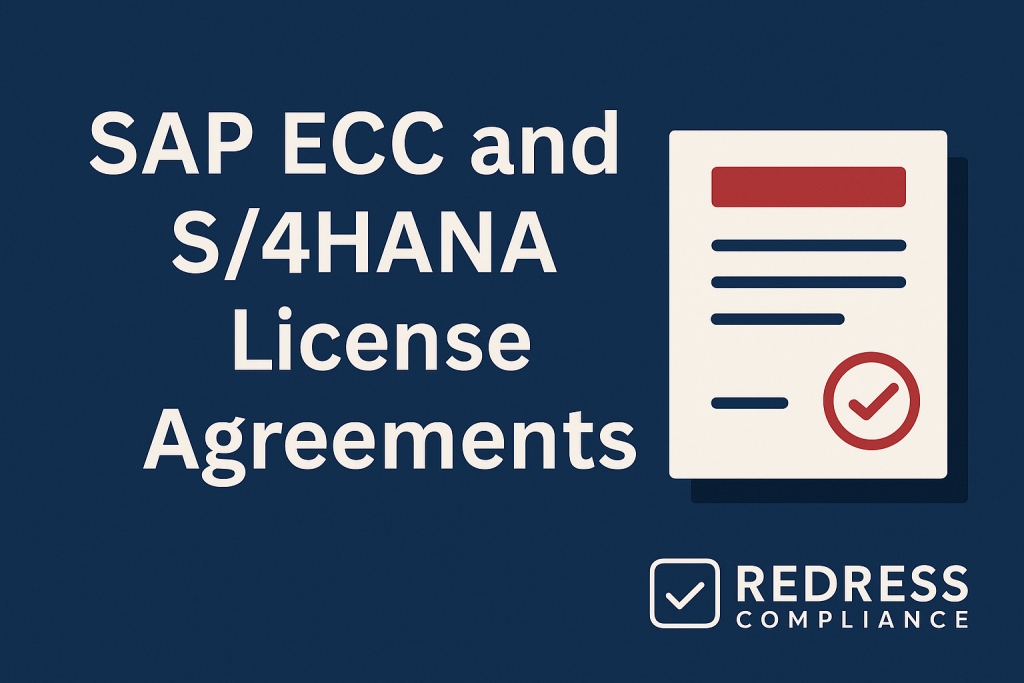
SSAP ECC and S/4HANA License Agreements
SAP ECC and S/4HANA license agreements are complex contracts that can significantly impact a company’s IT budget and flexibility.
This advisory outlines the key differences between ECC and S/4HANA licensing, highlights major cost drivers and pitfalls (such as indirect access), and provides strategies for negotiating more favorable terms.
CIOs, CFOs, and procurement leaders will find valuable insights, real-world examples, and actionable guidance to optimize their SAP ECC and S/4HANA license agreements, while avoiding common pitfalls.
Read Negotiating SAP License Agreement: Strategies for CIOs to Cut Costs and Risk.
Understanding SAP ECC vs. S/4HANA License Agreements
Evolving Models: SAP ECC (ERP Central Component) licensing has historically relied on perpetual licenses (one-time purchases) plus annual maintenance fees (~20% of the license cost). Companies own the software and run it on their infrastructure.
In contrast, SAP S/4HANA offers both perpetual on-premise licensing and cloud subscription models, with S/4HANA Cloud or RISE with SAP (SAP’s subscription bundle).
Licensing shifts to a recurring subscription fee that includes software, support, and hosting.
This marks a change from a capital expenditure (CapEx) model under ECC to an operating expense (OpEx) approach for cloud deployments.
Deployment and Database: ECC can only be deployed on-premises and supports third-party databases (such as Oracle, IBM DB2, and SQL Server), which are licensed separately.
S/4HANA, however, runs exclusively on the HANA database, so S/4 license agreements factor in HANA either as a bundled cost (in the cloud) or a separate license (on-premise).
This means that S/4HANA on-premise customers must license HANA (often priced by memory size), whereas cloud subscriptions include HANA usage as part of the subscription.
User Licensing Changes: Both ECC and S/4HANA utilize named user licensing; however, S/4HANA simplifies user categories. ECC agreements define various user types, such as Professional, Limited Professional, Employee Self-Service, Developer, and others, each with distinct pricing and access scopes.
S/4HANA contracts streamline this to a few main categories (typically Professional, Functional, Productivity, and Developer users). For on-prem S/4, you still buy a certain number of each user type. In S/4HANA Cloud (including RISE), SAP introduced Full User Equivalents (FUE) – a credit system that aggregates users of different types into a single metric.
For example, one Professional user might consume 1.0 FUE, while a light Productivity user might consume 0.1 FUE; you purchase a pool of FUEs instead of fixed counts per category.
This provides flexibility, but enterprises must carefully map their ECC users to S/4 roles to avoid over- or under-licensing.
License Agreement Comparison:
Below is a high-level comparison of SAP ECC and S/4HANA license agreement characteristics:
| Aspect | SAP ECC License Agreement (Business Suite) | SAP S/4HANA License Agreement |
|---|---|---|
| License Model | Perpetual license (one-time purchase) + annual maintenance fee. Primarily CapEx. You own the license indefinitely (use rights even if maintenance lapses). | Perpetual (on-premises) or Subscription (cloud). Cloud subscriptions (e.g. RISE) are OpEx with no upfront fee – software, support, and infrastructure bundled into recurring charges. |
| Deployment | On-premises only (customer-managed servers, storage, DB). Third-party hosting possible but you maintain control. | Flexible: On-premises, public/private cloud, or hybrid. RISE with SAP is cloud-only (SAP-managed infrastructure). On-prem S/4 similar to ECC in control; cloud means SAP handles infrastructure and updates. |
| Database | Choice of database (Oracle, SQL, etc.) – licensed separately from SAP or via SAP. No requirement to use SAP DB. | Must use SAP HANA database. HANA license needed for on-prem (runtime or full-use). In cloud subscriptions, HANA cost is included. No alternate DB options for S/4HANA. |
| User Licensing | Numerous named-user types (Professional, Limited Pro, Employee Self-Service, etc.), each purchased per user. Need to match each user to the correct type in the contract. | Fewer, broader user types (Professional, Functional, Productivity, Developer). On-prem S/4 uses these named users; Cloud uses FUE credits to cover all user types in one pool. Requires mapping old user licenses to new categories. |
| Indirect Access | Not explicitly addressed – any indirect usage (third-party systems or users accessing SAP data) technically required a named user license, leading to compliance surprises. | Digital Access option – licenses indirect use by document count instead of by user. S/4 agreements can include Digital Access (covering, e.g., X number of documents created via external systems). Still optional; if not adopted, indirect use is handled as with ECC (named users). |
| Upgrade & Support | Customer-managed upgrades. Support contract gives access to new versions, but you schedule and execute migrations. Mainstream support for ECC ends 2027 (extended maintenance available at premium until 2030). After that, options include third-party support. | Cloud: SAP-managed upgrades (automatic updates keep you on latest release). On-prem: similar upgrade process to ECC (you plan the project), but S/4 is the focus of SAP’s innovations. Support included in subscription fees for cloud. Long-term support assured beyond 2030 for S/4. |
| Cost Structure | High upfront license cost, plus ~20% annual maintenance. Lower recurring spend if you forego upgrades, but hardware/infrastructure costs are on you. Potential for “shelfware” (unused licenses you bought). | Lower upfront cost (or none for cloud) but higher ongoing fees. Subscription is all-inclusive (software, support, infrastructure), making budgets more predictable but often higher total cost over several years. Perpetual S/4 (on-prem) has similar costs to ECC + the required HANA DB and possibly new modules. |
Deployment Flexibility and Trade-offs:
In summary, SAP ECC license agreements provided customers with autonomy (owning the license and infrastructure) but required them to manage everything in-house.
S/4HANA license agreements can align with cloud transformation goals – trading some control for convenience and rapid innovation.
Enterprises must decide whether to stick with an on-premises license model or embrace a RISE with SAP subscription that better fits their strategy and financial outlook.
Read SAP Cloud Licensing Agreements (RISE & SaaS): Ensuring Flexibility and Cost Control.
Key Cost Drivers in SAP Licensing
Named Users and Usage Scope: The number of named users (and their license type) is the single biggest cost driver in SAP ECC and S/4HANA agreements.
Each user license type carries a price; for example, under ECC, a Professional user license might cost around $3,000 (one-time), while a Limited Professional license could be approximately $1,500.
In S/4HANA, a Professional user subscription might cost on the order of $2,000–$2,500 per year (since it includes support and cloud services).
Thus, a company’s total cost scales with the number of users it has and the capabilities those users possess.
Ensuring each user is correctly classified is critical – e.g., don’t give an expensive Professional license to someone who only needs limited functionality, but also avoid assigning too low a license and falling out of compliance.
A rightsizing exercise can often trim costs substantially; many enterprises find 10–30% of their users are over-licensed or inactive, presenting savings opportunities.
Module and Add-On Licenses: Beyond users, SAP software includes numerous modules (E.g., Finance, HR, CRM) and technical components (such as databases and integrations) that may incur separate charges.
In ECC, some advanced modules (e.g., CRM, SRM, APO supply chain) were licensed separately, often based on metrics such as the number of employees, orders processed, or revenue.
S/4HANA has integrated some formerly separate functions into the core (for instance, basic analytics and Fiori apps are included).
However, there are still LoB extensions and engines (such as SAP SuccessFactors, Ariba, or advanced planning) that incur an additional cost. Understanding which modules are included and which require additional licenses helps avoid surprise costs.
For example, if you plan to use S/4HANA’s embedded analytics instead of a third-party BI tool, that could save money – but if you need an extra component like Treasury management, budget for that license.
Infrastructure and Database Costs:
For ECC (on-premise), customers must invest in hardware/VMs and a database license. These costs are outside the SAP contract but add to TCO. S/4HANA on-premise continues this pattern (including the need to license HANA database).
In contrast, S/4HANA Cloud/RISE bundles infrastructure and HANA DB costs into the subscription. While this bundling simplifies things, it can lead to a higher apparent cost.
It’s essential to break down a cloud subscription quote – enterprise buyers should request a pricing breakdown (software, infrastructure, and support) from SAP to compare against on-premises costs.
An example cost driver: memory for HANA – large data volumes can significantly increase costs if priced by memory or require larger cloud resources.
Maintenance and Support Fees:
In a traditional ECC license agreement, after the upfront purchase, the annual support fee (typically 20-22% of the license value) is a significant ongoing cost. This fee increases in proportion to the license base (and typically with inflation).
For S/4HANA subscriptions, support is included; however, be aware of escalators – many cloud contracts include built-in price increases (e.g., 5% per year after the initial term).
Over a 5- or 7-year period, these increases compound. It’s advisable to negotiate caps on support fee increases or subscription renewals (for instance, capping at CPI or a single-digit percentage) to control long-term costs.
Indirect Usage (Digital Access):
A unique cost (and risk) area in SAP agreements is indirect usage – when third-party systems or external users access SAP data. Under ECC’s model, indirect use required acquiring sufficient named user licenses, which many companies didn’t realize until they were audited.
This meant that even if a person never logged into SAP directly (for example, if they use a Salesforce CRM that pulls data from SAP), SAP could still demand a license for that person.
These unplanned costs could be huge. SAP’s introduction of Digital Access for S/4HANA changes the cost driver from “number of users” to “number of documents” (e.g., orders, invoices) generated by external systems.
Digital Access can be a more predictable way to license indirect use. Still, enterprises need to estimate their document volumes – if an e-commerce site creates millions of order documents in SAP, that too drives cost.
Whether under named users or digital documents, indirect access needs to be accounted for up front to avoid ballooning costs later.
Example – Cost Implications: For instance, consider a large enterprise with 500 SAP users. Under an ECC perpetual license model, they might have paid $1 million for licenses and pay approximately $ 200,000 per year in support.
Over 5 years, that’s $2 million in SAP fees, plus approximately $ 150,000 per year in infrastructure and administrative costs to run it (resulting in another $ 750,000 over 5 years).
In a S/4HANA cloud subscription scenario, SAP might quote $1.2 million per year for a RISE private cloud deal covering those 500 users and an equivalent scope (this includes everything – software, HANA, hosting, and support).
Five years of that subscription would be $6 million. While the cloud option in this scenario is notably higher in raw dollars, it provides fully managed service and avoids a costly upgrade project.
This example illustrates how cost drivers, such as infrastructure and management (which are “hidden” costs for ECC but explicit in RISE pricing), make direct cost comparisons complex.
CIOs and CFOs should conduct a multi-year Total Cost of Ownership analysis.
Sometimes, cloud subscriptions even out after considering all factors; other times, owning licenses remains cheaper if you can operate efficiently.
The best approach is to model different scenarios (status quo vs. S/4 on-prem vs. S/4 cloud), including user growth, hardware refresh, support increases, and so on.
Read Critical Clauses in SAP License Agreements: Audit, Indirect Use, and Price Protections.
Common Pitfalls in SAP License Agreements
Even savvy enterprises can encounter recurring issues in SAP ECC and S/4HANA agreements.
Being aware of these pitfalls can save millions and prevent compliance headaches.
- Over- or Under-Licensing (Shelfware vs. Compliance Gaps): A classic mistake is misjudging needs – either buying far more licenses than needed (“shelfware”) or misassigning licenses, leading to compliance gaps. For example, a company might purchase only high-level Professional user licenses for simplicity, only to find that many users required a less expensive role, resulting in a wasted budget. Conversely, some firms classify heavy users as light users to save money – until an audit reveals that those users are executing transactions beyond their license, resulting in back fees. Actionable takeaway: Regularly audit and “true-up” your license assignments. Align each user’s role with the correct license type. It’s cheaper to right-size proactively than to pay SAP for misclassified users later. One real-world example: A large retailer discovered that it had given all store managers full Professional licenses, costing hundreds of thousands of dollars annually, when those managers only ran reports and could have used a lower-tier license. By correcting this, the company freed up budget for other projects. On the other hand, another company that assigned some power users as “clerks” was hit with a substantial bill during an audit. Lesson: Optimize license counts but stay compliant – there’s a fine line between efficiency and exposure.
- Indirect Access Surprises: Indirect access (also called indirect use) has tripped up many SAP customers. This happens when non-SAP systems or external users interact with your SAP data (via APIs, interfaces, etc.) without logging in directly. In the ECC era, SAP often considered these third-party interactions as requiring a full named user license for each external user or system. Companies that ignored this found themselves owing massive fees. A famous case in 2017 involved a global manufacturer whose customers accessed SAP data through a CRM system. A court ruled that those customer interactions required SAP licenses, resulting in an 8-figure penalty. With S/4HANA, SAP introduced Digital Access, which allows for more transparent licensing of such scenarios (by counting documents, such as orders or invoices, created through external inputs). However, Digital Access is optional – if you don’t negotiate it, the old rules apply. Actionable takeaway: Proactively identify all third-party systems, interfaces, and external user scenarios that touch your SAP. During contract negotiation, explicitly address indirect usage. You might negotiate a Digital Access license covering a certain document volume, or get a clause clarifying what indirect use is permitted. It is far better to pay a known fee up front than to be blindsided by an audit demand later.
- Audit and Compliance Readiness: SAP reserves the right to audit customers regularly, and an unprepared organization can turn a routine true-up into a costly ordeal. Common pitfalls include not tracking license assignments (e.g., duplicate user IDs or dormant users inflate counts), ignoring engine metrics (such as transactions or employee counts tied to specific modules), or losing track of contract entitlements. For instance, if you’re licensed for 1,000 HR employees in SAP Payroll and your company grows to 1,200, you’re unknowingly out of compliance. Or if your IT team enabled a new SAP module without formal licensing, an audit will catch it. Actionable takeaway: Treat SAP license management as an ongoing process, not a once-a-year task. Run SAP’s License Administration Workbench (LAW) reports periodically, maintain a clean user list (retire unused accounts promptly), and monitor usage of engines/modules against your entitlements. Before any anticipated SAP audit (or planned contract renewal), do an internal self-audit to identify and correct discrepancies. This preparation gives you leverage – you can address issues on your terms, rather than under audit pressure.
- Contract Blind Spots and “Fine Print” Issues: SAP contracts can be lengthy and detailed. Pitfalls often hide in clauses around renewal, price increases, and usage rights. For ECC, a common oversight is assuming you can simply continue running the software indefinitely. Which is true, but if you stop paying maintenance, you lose support and potentially legal access to updates. For S/4HANA cloud deals, watch for auto-renewal clauses or escalators (e.g., a 5% annual price increase after the initial term), as well as limits on flexibility (such as no reduction in user count allowed during the term). Another trap is not securing legacy usage rights during a transition: if you move to S/4HANA, can you still access your old ECC system for historical data? SAP often allows a 6-12 month dual-use period in read-only mode, but this must be negotiated and documented. Actionable takeaway: Review all contract terms meticulously. Negotiate anything that seems one-sided – for example, cap any yearly price increase, get the ability to adjust user numbers or swap license types as your business changes, and include a clause for a defined transition period where ECC can run in parallel with S/4HANA without extra cost. If something isn’t in writing, it’s not guaranteed.
Navigating the Transition from ECC to S/4HANA
The move from SAP ECC to S/4HANA is not just a technical migration – it’s also a contractual and financial transition.
Key considerations for enterprises planning this journey include:
- End-of-Life Deadlines and Support Costs: SAP’s mainstream maintenance for ECC ends in 2027, with an optional extended support (at a premium fee) through 2030. Recently, SAP even offered select customers support until 2033 if they commit to a future cloud migration (essentially, a RISE with SAP deal). This creates a ticking clock for ECC customers. As the deadline nears, SAP may have less incentive to offer discounts or flexible terms, so leverage your negotiating power. At the same time, you remain a current (and potentially upgrading) customer if you plan to stay on ECC a bit longer, budget for rising maintenance fees or consider third-party support providers (which can cut support costs by 50% but come with trade-offs, like no new SAP upgrades).
- License Conversion Programs: The good news for ECC customers migrating to S/4HANA is that you typically don’t have to start from scratch on licensing investments. SAP offers conversion programs to “trade in” your existing ECC licenses for S/4 licenses. In practical terms, SAP assigns a credit value to your current licenses (often equal to what you originally paid, if you move early). That credit can offset the cost of the new S/4HANA licenses. For example, an enterprise with $5M worth of ECC licenses might receive a $5M credit applied to an S/4HANA contract if they migrate within the next year or two; however, that incentive could decrease (say, to a 50% credit) if they wait longer. Actionable tip: Engage your SAP account team to understand your conversion credit eligibility, and get any promises in writing. When negotiating the S/4 deal, ensure they apply the credit fully and confirm you won’t be charged for overlapping usage (e.g., avoid paying maintenance on old ECC licenses once you’ve converted them).
- Dual Operation and Transition Period: In practice, when transitioning to S/4HANA, most enterprises will run ECC and S/4 in parallel for a period (for data migration, testing, user training, etc.). Standard SAP contracts don’t automatically allow you to use both systems productively for an extended time unless you negotiate it. This is where a “dual use” clause is vital. Typically, customers negotiate a 6-12 month window during which the ECC system can remain operational (often in read-only or limited-use mode) after S/4 go-live, without requiring full extra licenses. Actionable tip: Include a contractual provision for this transitional period. Clearly define how long you can keep ECC running and in what capacity (e.g., production vs. read-only) once S/4 is live. This avoids any compliance issues or the prospect of double payment (one of the risks is that SAP may otherwise expect you to license both environments). Most importantly, it gives your business breathing room to ensure S/4 is stable before fully retiring ECC.
- RISE with SAP vs. On-Premise Considerations: As you transition, you face a strategic choice: adopt RISE with SAP (S/4HANA as a service) or pursue a traditional on-premise S/4HANA deployment. Each path has contract implications. RISE bundles everything under one agreement – software, infrastructure (often on hyperscalers like AWS/Azure managed by SAP), and support. This simplification means you deal with SAP as a single provider (“one throat to choke”), but it can hide line-item pricing. Some RISE customers note a lack of transparency (it’s hard to tell how much you’re paying for each element) and sometimes find they’ve paid for services or capacity they didn’t fully use (shelfware in the cloud).Additionally, moving to RISE usually means surrendering existing licenses – you effectively “park” or terminate your ECC license entitlements as you embrace the subscription. Ensure the contract addresses what happens if you leave RISE (do you regain some on-prem license rights?). On the other hand, sticking with on-prem S/4 keeps your licenses as assets and may allow more customization or third-party support options, but you miss out on the bundled conveniences. Actionable tip: Evaluate RISE vs. on-prem in terms of TCO and flexibility. If choosing RISE, negotiate detail into the contract: define service levels, include provisions for increasing or decreasing user counts, and ensure you aren’t paying for things you don’t need. If you prefer on-prem, use the threat of RISE as leverage – SAP is keen on cloud conversions, so they might offer discounts on perpetual licenses or extra migration tools if you show hesitance.
- Testing and New Functionality: A transition is also an opportunity to reassess your licensing and adjust it to what you actually need going forward. S/4HANA comes with new functionality and embedded analytics that you may have previously paid extra for in ECC. During migration, review which ECC add-ons you can drop (because S/4 includes them) and which new S/4 innovations you want to use (ensuring they’re covered in your license). For instance, if you had a third-party tax calculation engine because ECC lacked a specific feature, S/4HANA might now have that built-in – eliminating the need for a separate license cost. Conversely, if you plan to implement, say, S/4’s embedded AI or machine learning features, clarify if they require an additional license or are part of the base package.
Effective SAP License Agreement Negotiation
Negotiating with SAP is an expected part of the process – list prices are high and almost always discounted in practice.
With preparation and strategy, enterprises can significantly improve the terms of their SAP ECC or S/4HANA agreements:
- Leverage Timing and Competition: SAP’s sales representatives have quarterly and annual targets. Align your negotiations with SAP’s end-of-quarter or year push – it’s common to secure discounts of 50% or more off list price when SAP is eager to close a deal. Similarly, bring competition to the table. Even if you intend to stick with SAP, obtaining quotes from alternatives (such as Oracle or Microsoft) or highlighting the option of staying on ECC longer can pressure SAP to sweeten the deal. One CIO of a global firm noted that simply showing hesitancy to move to S/4HANA immediately led SAP to improve their offer with better discounts and a longer conversion credit window.
- Know Your Needs (and Show Your Data): Before you negotiate, perform an internal license audit and requirement analysis. Know exactly how many users you have, of what types, and what you use in the system. If SAP’s proposal includes 1000 Professional users but your analysis shows you only need 700 (with the rest as cheaper users), you can counter with data-backed numbers. Likewise, understand your growth projections: don’t pay for 50% more users “just in case” if that growth is uncertain – you can negotiate options to add licenses later at the same discount. The more precise and justified your request, the more credible you are in negotiations. Tip: Document current usage and forecasted needs and share those figures with SAP during discussions to anchor the deal around realistic numbers.
- Bundle Wisely: SAP often proposes bundle deals – e.g., including other products like Ariba, SuccessFactors, or analytics tools as part of the S/4HANA agreement. Bundling can yield better overall pricing (since SAP can shift discounts around between products). This can be beneficial if you truly need those extras, but be cautious of bundle bloat. Don’t agree to add-ons you have no concrete plan to use, or they will become expensive shelfware. A smart approach is to bundle with purpose. For instance, if you know you’ll eventually need SAP cloud platform services or a procurement network, negotiating it together with the S/4 license could get you a lower rate than buying separately later. Ensure that each bundled item is something you will deploy.
- Protect Future Flexibility: Negotiation isn’t just about price – it’s also about terms. Push for flexible terms that allow you to adapt over the contract’s lifespan. For a cloud subscription, try to negotiate the right to adjust the user count up or down annually without penalties (or at least, the right to reduce at renewal). Set an upfront discount or price for additional users you might add later, so you’re not at SAP’s mercy if you grow. Insist on a cap for subscription renewal increases (e.g., “no more than 3% per year increase” or tie to an inflation index). For perpetual licenses, consider whether SAP will agree to exchanges – for example, trading 100 unused licenses for 50 of another type as needs change. Also crucial is clarifying how new SAP offerings or policy changes will be handled. If SAP introduces a new licensing metric, you don’t want to be forced into it mid-contract; negotiating a “change of metrics” protection can be valuable.
- Address Indirect Use Upfront: As noted earlier, indirect/digital access should be a topic at the negotiation table, not left ambiguous. Explicitly request that SAP include an indirect use resolution in the contract. This may be a fixed fee for all your known third-party interfaces, or an adoption of the Digital Access model with a specified number of documents covered. By settling this, you essentially buy insurance against one of the most unpredictable SAP costs. Many procurement leaders have begun making this a standard negotiation item after seeing peers caught in costly indirect use disputes. SAP, for its part, has been more open to discuss digital access licensing in recent years, so seize that opportunity.
- Document Everything: If you negotiate special terms – e.g., a unique discount, a timeline for conversion credits, or specific flexibility – ensure they are written into the contract or an addendum. Verbal assurances from sales reps or side emails won’t hold weight in a formal audit or if personnel change. Large SAP agreements can be hundreds of pages; take the time to verify your key negotiated points appear in the final paperwork exactly as agreed. It helps to have your legal or licensing counsel review the language to avoid any loopholes or vagueness.
- Know When to Walk (or Escalate): SAP deals can be high-stakes, and sometimes walking away (or at least appearing ready to) is necessary to get a better offer. Be willing to delay for a quarter or escalate the issue to higher management if the terms aren’t acceptable. SAP, like many vendors, has approval tiers for significant discounts or non-standard terms – pushing negotiations up the chain (e.g., involving SAP global account directors or even executives via executive outreach) can unlock concessions that the frontline sales team couldn’t initially grant. Use executive relationships if you have them, and don’t be shy about making SAP compete for your business – after all, migrating to S/4HANA is effectively a re-sale. They want your commitment; use that as leverage to insist on a partnership-oriented contract, not just a sales transaction.
Recommendations (Expert Tips)
1. Audit & Benchmark Before Negotiating: Inventory all your current SAP usage (users, modules, third-party interfaces) and clean up any unused accounts. Enter any license discussion with a clear understanding of what you have and what you need. This prevents buying too much and strengthens your position when asking for a discount or credit.
2. Seize Migration Incentives: If moving from ECC to S/4HANA, take advantage of SAP’s conversion programs. Negotiate for the highest possible credit on your existing licenses and lock in any promotional incentives (e.g., discounted HANA pricing or free advisory services). Early movers often get the best deals – use that to your benefit.
3. Negotiate Indirect Use Terms: Don’t sign a new agreement without addressing indirect access. Whether via the Digital Access model or specific contract language, ensure the agreement covers how third-party system use is licensed. This proactive step can save an expensive compliance issue down the road.
4. Time Your Purchase: Plan major SAP purchases or renewals around SAP’s quarter-end/year-end. Vendors like SAP tend to be more flexible when they have sales targets to meet. With proper timing and a bit of competitive insight, you can often secure discounts well beyond the standard rate.
5. Cap and Control Ongoing Costs: In cloud contracts, negotiate a cap on price increases for renewals or additional users (for example, no more than 3% per year). For perpetual licenses, try to agree on a fixed price for any future license purchases in writing. Controlling these variables will protect you from budget surprises in 2–3 years.
6. Include a “Right-size” Clause: If possible, include terms that allow you to reclassify or swap license types as your needs evolve (e.g., convert 10 Professional user licenses into 10 Functional if you find your usage was overestimated). This ensures you’re not stuck overpaying for licenses that no longer match your workforce.
7. Ensure Transition Flexibility: When planning an ECC to S/4 migration, get written rights for parallel use of both systems during the transition. For example, include 12 months of ECC read-only usage after S/4 go-live. It’s a small addition to the contract that provides big peace of mind during migration.
8. Engage Independent Expertise: Consider using a third-party SAP licensing expert or consulting firm to support your negotiation. They can provide benchmarks (what discount % is realistic, how others fared with RISE vs on-prem) and help spot hidden risks in contract drafts. Their fee can often be justified by the savings and protections they help secure.
9. Plan for the Long Haul: Think beyond the initial deal. How will your SAP environment grow or change in 5 years? Discuss roadmaps with SAP – if you might adopt cloud products or innovations, consider incorporating flexible pricing or options now. A well-structured agreement looks towards future expansions (or contractions) so you’re not locked in a year or two down the line.
10. Maintain Executive Alignment: Finally, keep CIO, CFO, and procurement aligned throughout this process. An optimized SAP license agreement often necessitates trade-offs among cost, risk, and business capabilities. Ensure all stakeholders understand the plan (e.g., the rationale for choosing RISE vs. on-prem, or accepting a multi-year commitment). A united front will negotiate from a position of strength, with clear priorities guiding the discussion.
Checklist: 5 Actions to Take
- Assess Current Licenses: Gather data on your existing SAP ECC licenses immediately – including user counts, types, and usage levels. Identify any obvious mismatches (e.g., expensive licenses for low-use employees) and any unmet needs. This forms the baseline for either optimizing ECC or moving to S/4HANA.
- Engage SAP Early (but Cautiously): Reach out to your SAP account manager to discuss your plans (upgrade timeline, interest in S/4HANA). At the same time, consult independent resources (analyst reports, user groups) to validate any proposals SAP gives you. Early engagement gets you information on conversion programs and timelines.
- Define Your Future Path: Decide on the target licensing model – will you opt for a RISE with SAP subscription, stick with on-premise S/4HANA, or adopt a hybrid approach? Consider business objectives, cloud strategy, and TCO over 5+ years. This decision drives the type of contract you’ll negotiate.
- Build a Negotiation Plan: Before the formal negotiation with SAP, set your goals and walk-away points. Prioritize what’s most important – e.g., maximum budget, need for flexibility, inclusion of certain modules, etc. Assemble your negotiation team (IT, procurement, legal, maybe an external expert) and assign roles. Know when in the fiscal calendar is ideal to strike your deal.
- Review and Refine the Contract: Once SAP provides a proposal or draft agreement, scrutinize every detail. Use the knowledge from this article – check for indirect access terms, price increase clauses, support period commitments, etc. Redline the document with your required changes. Don’t rush this step; ensure the final contract language mirrors the negotiated promises. Only then proceed to sign, confident that your SAP license agreement is set up for success.
FAQs
Q1: We have already paid for ECC licenses – do we need to pay again for S/4HANA?
A: Not entirely. SAP offers “license transfer” or conversion programs for ECC customers moving to S/4HANA. You can trade in your existing ECC license value as credit towards S/4 licenses. In practice, you’ll negotiate a deal where your past investment reduces the cost of the new agreement. You may still need to pay for net-new elements (for example, the HANA database or additional modules), but you shouldn’t be starting from zero. The key is to negotiate the conversion credit so you’re not double-paying during the switch.
Q2: How is a S/4HANA Cloud subscription priced compared to on-premise?
A: S/4HANA Cloud (including RISE) is sold as an all-in-one annual subscription. That fee covers the S/4 software, the HANA database, the cloud infrastructure it runs on, and SAP’s support services. You typically pay based on the number of users (often categorized by type or by Full User Equivalents). By contrast, on-premise licensing is a one-time purchase per user plus yearly support, and you separately handle infrastructure and DB costs. The cloud subscription may appear more expensive at first glance, but remember that it replaces a bundle of costs (hardware, maintenance, etc.) with a single consolidated charge. Always break down a subscription quote to see its components and compare the 5-year total cost between subscription and on-prem models to inform your decision.
Q3: What exactly is “indirect access,” and do we need the new Digital Access license?
A: Indirect access means using SAP’s data or functions without directly logging into SAP – for example, if an e-commerce site or a third-party app pulls or pushes information to your SAP system on behalf of users. In the past (ECC days), SAP required a named user license for any such usage, which was often unclear until an audit surfaced the issue. Digital Access is SAP’s newer licensing approach in S/4HANA to handle this: instead of requiring a user license for each indirect user, you purchase a license based on documents (such as sales orders, invoices, etc.) created or accessed via external systems. Adopting Digital Access is optional but recommended if you have significant third-party integrations. It can simplify compliance and potentially save money by charging for the volume of actual business documents rather than a blanket user count. Each company should analyze its interfaces – if you have many non-SAP systems interacting with SAP, discuss a Digital Access arrangement in your S/4 contract.
Q4: Are S/4HANA licenses more expensive than ECC licenses for the same number of users?
A: They can be, especially for cloud subscriptions. For example, one Professional user on ECC might have a cost of approximately $ 3,000 upfront plus maintenance, whereas an S/4HANA Professional user in the cloud might be $ 2,000 per year – over a typical 5-year span, that’s significantly more. On-prem S/4HANA user licenses, however, are priced similarly to ECC on paper. SAP has mostly harmonized the price list, just with fewer user categories. The difference lies in the model: with S/4, you’re likely paying for more included features (in the cloud) or the HANA technology (on-premises). Many enterprises end up spending more in total with S/4HANA, unless they use the migration as an opportunity to heavily optimize and eliminate unused licenses. The value side is that S/4 can deliver more functionality and modern capabilities. In short, per-user list prices aren’t drastically different, but the overall cost of running S/4HANA may be higher when all factors are included. It reinforces the need to optimize license counts and pay only for what is truly needed.
Q5: What are the top things to negotiate in a new SAP license agreement to save money?
A: Focus on a few core areas: discounts and credits, future flexibility, and risk protection. When negotiating pricing, aim for the highest discount possible off SAP’s list price (typically 50% or more for large deals) and utilize any available ECC-to-S/4 credits. For flexibility, build in rights to adjust user numbers or swap license types, and cap any annual price hikes. To protect against risks, ensure the contract covers indirect access (either via digital access or an agreed framework) and includes an audit clause that allows you a reasonable amount of time to cure any issues. Also, consider negotiating out any onerous terms, such as automatic renewals without review. Essentially, you want a fair price upfront and no surprises later. A successful negotiation leaves both sides clear on expectations: you get the licenses and services you need at a predictable cost, and SAP gets your commitment to their platform.
Read about our SAP Contract Negotiation Service
