Oracle licensing, when deployed on VMware, is managed as follows:
- Oracle requires licensing all physical cores on the host and clusters/vCenters running VMware for versions before vSphere 6.0.
- For vSphere 6.0 and later, Oracle licensing is required for all physical cores. Additionally, all vCenters, regardless of whether they are Oracle-based, must be deployed within the specific vCenter.
- VMware clusters must be carefully managed to avoid licensing the entire vCenter.
- Oracle’s hard partitioning policy does not recognize VMware, leading to higher licensing requirements.
Overview of Oracle Licensing on VMware
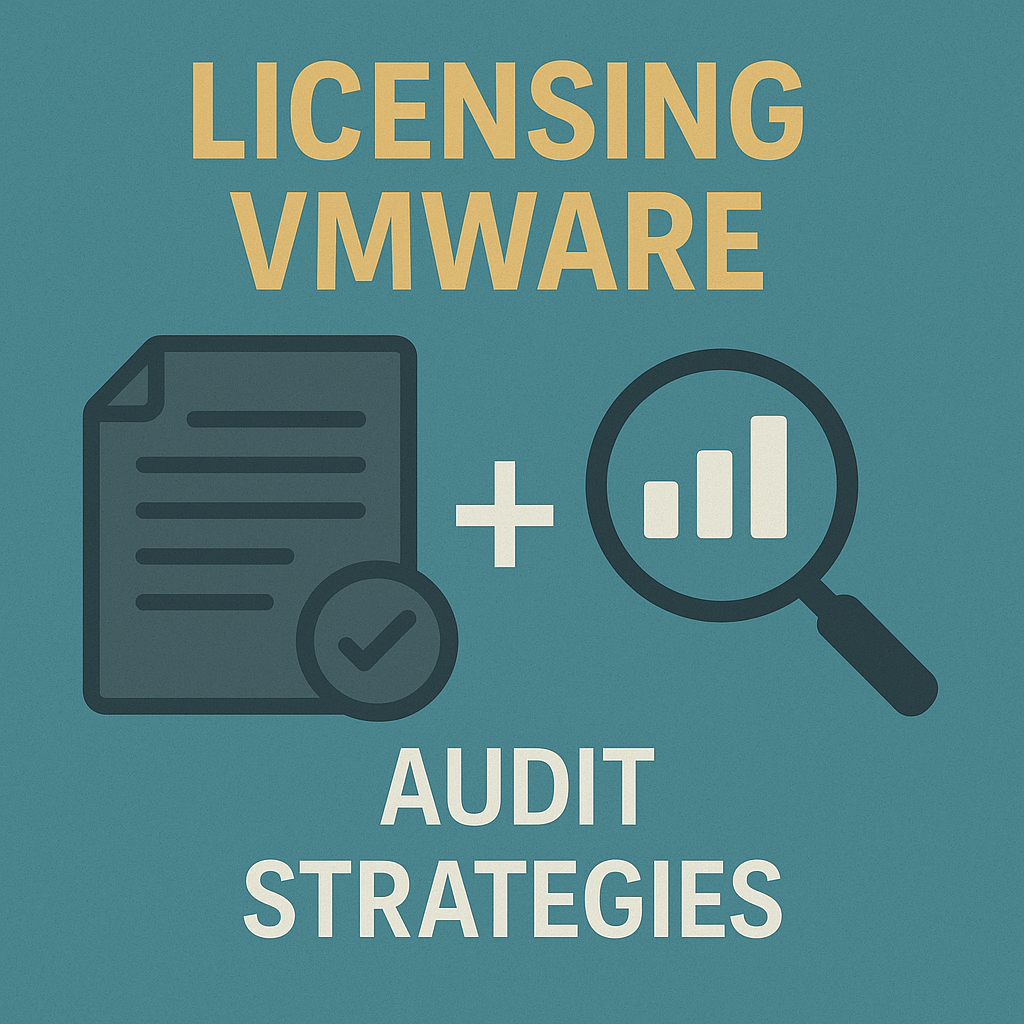
Oracle licensing in VMware virtualized environments is a complex challenge for CIOs and procurement teams. Running Oracle software on VMware can dramatically increase licensing requirements and compliance risks.
Unlike a standalone physical server, a VMware setup allows virtual machines (VMs) to move and share resources across hosts.
Oracle’s policies demand licenses for all physical processors that could run the Oracle software.
This means organizations must carefully manage where Oracle is deployed, or risk paying for many more licenses than the software uses.
Oracle’s rules effectively treat a VMware cluster as a single large server, requiring a deep understanding of Oracle’s licensing policies and how they apply to virtual infrastructure.
Read Oracle Licensing Guide for CIOs and Procurement.
Challenges of Licensing in Virtual Environments
- Dynamic VM Mobility: VMware’s flexibility (vMotion and dynamic resource scheduling) means an Oracle VM can migrate across multiple physical hosts. Oracle assumes it could run anywhere, so every host on which an Oracle VM could run must be fully licensed.
- Oracle’s Stringent “Full Coverage” Rule: Oracle typically requires licensing all physical cores in a server or cluster where Oracle software resides, not just the cores the software actively uses. In practice, if Oracle is installed on a VMware cluster, the entire cluster’s cores often need licensing.
- Cost and Compliance Impact: These rules lead to high costs and potential non-compliance if any eligible core is left unlicensed. Organizations that only license the specific CPUs they allocate to Oracle (a common misunderstanding) can later face huge compliance gaps in an audit.
In 2023, Oracle continues to scrutinize customers’ VMware deployments closely. The company’s License Management Services (LMS) is stepping up audits of virtualized environments, meaning the financial and legal stakes for non-compliance are higher than ever.
Organizations must proactively monitor Oracle’s latest licensing policies, implement controls to ensure compliance, and prepare for potential audits. Failure to do so could result in substantial penalties—often running into seven or eight figures—if Oracle finds unlicensed usage.
CIOs and procurement leaders should prioritize Oracle licensing compliance, ensuring that internal teams understand the rules and that their VMware architecture does not inadvertently violate Oracle’s licensing terms.
Oracle Licensing Requirements for VMware
Licensing All Physical Cores for Versions Before vSphere 6.0
Before VMware vSphere 6.0, Oracle’s policy was that all physical cores on any Oracle host needed licensing. In a VMware environment, every physical server accessing an Oracle workload had to be licensed, even if the Oracle software wasn’t actively running on all those servers.
For example, if Oracle Database were deployed on a VMware cluster of four hosts (using a shared storage accessible by all four), Oracle would insist that all four hosts’ cores be licensed, not just the host currently running the Oracle VM.
This approach often caught companies off guard and led to substantial licensing costs covering active Oracle instances, as well as any potential instances on connected hosts.
Licensing Changes for vSphere 6.0 and Later
With the release of vSphere 6.0 (and vSphere 5.1–5.5 before it), VMware introduced advanced vMotion capabilities that no longer required shared storage and even allowed VMs to move across vCenter Server instances. Oracle responded by tightening its interpretation of licensing requirements.
For vSphere 5.1 up to 6.0, Oracle maintains that if an Oracle VM can migrate to any host under a given vCenter, all hosts under that vCenter must be licensed.
In practical terms, even if Oracle runs on only one ESXi host, every physical server managed by that same vCenter is considered a possible host for Oracle and needs a license.
This change further expanded the scope (and cost) of licensing in multi-host environments.
Managing VMware Clusters to Avoid Licensing Entire vCenters
A carefully designed VMware architecture is essential for retaining Oracle licensing costs. Organizations often respond by segregating Oracle workloads onto dedicated clusters or hosts to avoid licensing every server in every vCenter.
By isolating Oracle VMs in specific clusters (and ensuring those clusters do not share vMotion capabilities or storage with other clusters), a company can limit the number of physical cores that must be licensed.
Rigorous controls are needed. For instance, strict network and storage boundaries should be set so that Oracle VMs cannot migrate to unlicensed clusters. A carefully designed VMware architecture is essential for retaining VMs.
Example: One company created a dedicated VMware cluster for Oracle databases and applied network and storage isolation rules to prevent Oracle VMs from moving to other clusters.
By doing so, they only needed to license the cores in that Oracle-specific cluster, rather than their entire virtual infrastructure, which significantly reduced costs.
Oracle’s Hard Partitioning Policy and Its Impact on VMware Licensing
Oracle’s licensing rules distinguish between “hard partitioning” and “soft partitioning” technologies. Hard partitioning (physical hardware partitioning) lets customers limit the number of CPU cores they must license.
However, Oracle does not recognize VMware as a valid method for hard partitioning.
It classifies VMware as soft partitioning, meaning Oracle will not allow you to license just a subset of cores in a VMware environment. Instead, you must license all physical cores on which an Oracle VM could run.
This policy dramatically increases costs in VMware environments. Even though VMware can technically pin or limit CPUs for a VM, Oracle’s stance is that such software limits don’t count – the entire server or cluster is considered accessible.
The result is that companies running Oracle on VMware may have to license many cores that Oracle software isn’t actively using, simply because those cores are part of the virtualized pool.
Oracle Licensing Virtualization Policy
Oracle’s Stance on Virtualization Licensing
Oracle’s stance on virtualization remains unwavering: it licenses based on physical hardware footprint, not virtual resource usage. In other words, Oracle expects you to pay for every physical processor on every host where its software might run, regardless of how many vCPUs your VM uses.
This approach is not explicitly detailed in Oracle’s standard license agreements – you won’t find “VMware” mentioned in your contract. Instead, it comes from Oracle’s official partitioning policy documents and audit practices.
As a result, many customers are surprised by Oracle’s requirements during audits, as the contracts don’t specify them, yet Oracle enforces these rules based on internal policy.
Soft vs. Hard Partitioning: Key Differences
Oracle categorizes virtualization technologies into two groups with very different licensing implications:
- Soft Partitioning: These technologies (such as VMware) allow for flexible resource allocation but do not have Oracle-approved mechanisms to restrict software to specific cores. Oracle treats these as if no containment exists—all available cores must be licensed. VMware, Microsoft Hyper-V, and most cloud virtualization fall into this category.
- Hard Partitioning: These are Oracle-approved methods to physically segment a server’s CPU resources. You can bind Oracle to specific cores or sockets with hard partitioning (for example, using Oracle’s OVM hypervisor, IBM’s LPAR on Power systems, or Solaris Zones). Oracle accepts these methods, so you only need to license the subset of cores allocated to Oracle, offering potential cost savings.
Soft Partitioning: Implications for VMware Licensing
Because Oracle considers VMware a soft partitioning technology, customers running Oracle on VMware must assume a “worst-case” licensing scenario. Every physical core in every host part of the VMware cluster (or connected via vCenters, where Oracle VMs could migrate) needs a license.
You cannot reduce your license count by saying, for example, “the Oracle VM only uses four vCPUs on a 16-core host.”
Oracle will insist you license all 16 cores of that host – and if that host is in a cluster of 10 similar servers, you’re considering licensing 160 cores (minus any multi-core factor, discussed later) even if Oracle is only actively using a fraction of them.
This essentially negates the usual resource-efficiency benefits of virtualization from a licensing perspective.,
Example: A mid-sized business ran a single Oracle database VM on a VMware ESXi host with eight cores (out of a 5-host cluster). The VM never used more than two cores at a time.
However, because the cluster had five hosts x 8 cores each (40 cores total) that could run that VM, Oracle’s policy meant the company needed to purchase licenses for all 40 cores, not just the two cores the database actively utilized.
Hard Partitioning: Technologies Recognized by Oracle
Oracle acknowledges certain technologies that enable partitioning a server, allowing only specific cores to be allocated to Oracle. Using these can drastically cut license requirements. For instance, Oracle VM Server (OVM), Oracle’s virtualization platform, is considered hard partitioning when configured properly.
Examples include IBM’s LPAR (logical partitions on IBM Power systems) and Solaris Zones on Oracle/Sun hardware. With these, if you allocate four cores to an Oracle instance on a larger machine, Oracle will allow you to license those four cores (assuming the partitioning is set according to Oracle’s standards).
Many organizations that were unable to contain Oracle’s spread in VMware have considered switching to or have already switched to these technologies for Oracle workloads.
For example, a financial services firm migrated its Oracle databases from VMware to Oracle’s OVM to take advantage of hard partitioning and slash its license count.
Former Oracle Employee’s Insights on VMware Licensing
Oracle’s internal approach to VMware licensing has been shaped by the complexity and ambiguity surrounding it. Insights shared by former Oracle auditors and licensing team members shed light on how Oracle leverages this situation:
Licensing “Gap” Price – Complexity as Audit Leverage
The more complex the licensing scenario, the greater the initial compliance gap Oracle often identifies in an audit. Oracle’s audit teams know that few customers fully understand the VMware licensing implications.
During audits, they may calculate license requirements across the broadest possible scope (all hosts, clusters, vCenters, etc.) to create a daunting “gap.” Essentially, the customer is ostensibly under-licensed for many licenses.
This inflated compliance gap serves as a starting point for negotiations.
- Inflated Costs: By counting every conceivable core and applying list prices, Oracle might present an audit finding that values the shortfall in the tens of millions of dollars, far above the customer’s actual usage-based needs.
- Audit Pressure: Oracle can use this huge number to pressure the customer. The complexity of VMware licensing makes it challenging for customers to immediately refute Oracle’s claims without expert knowledge, giving Oracle the upper hand initially.
Example: During one audit, Oracle asserted that because a company’s Oracle databases could technically run on any server in its global VMware farm, it needed to license all those servers, resulting in a compliance claim in the millions.
The actual Oracle usage was much smaller, but Oracle’s interpretation created a massive apparent shortfall.
Lack of Customer Education on Soft Partitioning
Former Oracle personnel note that Oracle rarely makes a point to educate customers on the nuances of virtualization licensing up front. Oracle’s contracts don’t explicitly mention “soft partitioning” or VMware, and Oracle sales reps often don’t volunteer this information either.
As a result, many companies innocently assume they only need to license the specific virtual resources allocated to Oracle.
- Common Misunderstanding: It’s typical for IT departments to license Oracle based on, say, eight vCPUs given to an Oracle VM, believing they are compliant, while overlooking that the VM’s host has many more cores or that it could move to another host.
- Oracle’s Advantage: This lack of transparency can work in Oracle’s favor. Customers learn Oracle’s broader interpretation only when an audit occurs, at which point Oracle can claim non-compliance. The surprise factor often leaves companies little choice but to negotiate a settlement and purchase more licenses after the fact.
Example: One company licensed Oracle Database for 4 CPUs on VMware, matching the VM’s configuration. They were later audited and told they should have been licensing the entire 32-core cluster.
Oracle hadn’t warned them of this requirement during purchase, leaving the customer in a weakened position during the audit.
Contractual Ambiguity in Oracle’s Agreements
A major challenge is that Oracle’s standard license agreements do not clearly define rules for VMware or similar virtualization. The detailed rules live in Oracle’s Partitioning Policy document – a policy paper, not a negotiated contract.
This ambiguity is intentional, as it gives Oracle some wiggle room. Oracle can assert its policy as the de facto rule during audits, while customers point out that their contracts never forbade their use of VMware.
- Policy vs. Contract: Since the partitioning policy isn’t part of the signed contract, a grey area exists. Oracle treats the policy as authoritative in audits, but from a customer’s legal perspective, it can be argued that the contract didn’t include those terms. This disconnect often leaves customers confused about their true obligations.
- Customer Disadvantage: In practice, the ambiguity tends to favor Oracle. It’s difficult for a customer to push back during an audit by saying, “Show me where in the contract it says that,” because Oracle’s response is, “It’s our policy.” Many customers concede and purchase additional licenses rather than engaging in a protracted legal battle over contract interpretation.
Example: A retailer argued that their architecture complies with the Oracle license agreement, which said nothing about virtual environments.
Oracle countered by referencing its policy document and audit rights, effectively claiming the company owed licenses for a larger environment. Lacking explicit contract language to cite, the retailer had scant defense.
Internal Oracle Reactions to VMware vSphere 6.0
Internally, Oracle carefully noted VMware’s technology changes. When VMware 6.x enabled seamless VM migrations across clusters and vCenters, Oracle recognized that this would broaden the scope of where Oracle software could run.
According to former employees, Oracle’s response was not to publish clear new rules to customers but to capitalize on the change through audits.
- Expanded Scope: Enhanced vMotion and cross-vCenter mobility introduced in VMware 5.5/6.0 effectively mean an Oracle VM might travel beyond its original cluster or data center. Oracle quietly adjusted its audit methodology to assume any connected environment is in scope for licensing.
- Lack of Communication: In 2015, Oracle failed to send memos to customers stating, “With VMware 6.0, you now need to license more servers.” Instead, many companies only discovered this after the fact, during audits, when Oracle claimed broader coverage was required. The onus was on customers to read between the lines of Oracle’s policies.
Example: An Oracle account manager privately acknowledged that VMware 6.0’s features could pose new licensing challenges, but Oracle’s official communications never addressed it.
Customers who had upgraded their VMware environments had no idea that Oracle’s interpretation had effectively widened until auditors presented their findings.
Negotiation Strategies for Non-Compliance Scenarios
One good news is that Oracle often does not expect to collect the full list price for every gap it finds. Auditors often present a substantial compliance number, but Oracle is typically open to negotiation and settlement.
Former Oracle negotiators have indicated that if a customer pushes back properly, Oracle will significantly reduce its demands.
- Partial Settlements: Oracle might initially claim a company owes 100 licenses, but ultimately settle for purchasing 20 licenses and a pledge to comply. From Oracle’s perspective, they’ve made a sale and reinforced their policies, which can be a win-win if handled diplomatically.
- Use of Experts: Companies that engage experienced Oracle licensing consultants or lawyers during audits often fare much better in these negotiations. Oracle’s team knows when a customer has knowledgeable advisors, which typically results in Oracle moderating its position to reach a deal.
Example: A technology firm was presented with a $2 million non-compliance bill during an Oracle audit. After carefully negotiating with an independent Oracle licensing expert, they settled the audit for roughly $300,000 – a fraction of the initial claim.
The expert helped demonstrate where Oracle’s claims were exaggerated and guided the firm to a much smaller payout.
No One-Size-Fits-All Approach to Licensing on VMware
Every organization’s IT environment and risk tolerance are different, and there is no universal solution to the Oracle-on-VMware licensing dilemma.
Over the years, various experts and companies have adopted different approaches:
Diverse Expert Opinions on VMware Licensing
Because Oracle’s stance is not codified in contracts, industry experts sometimes disagree on the best course for customers. Some advisers recommend strict segregation – for instance, running Oracle in a minimal footprint on VMware (or not at all) to limit exposure. Others suggest leveraging Oracle’s programs or legal tactics. Two common schools of thought are:
- Physical Segregation: Dedicate certain hosts or clusters exclusively to Oracle, and run no Oracle software elsewhere. This way, you can be confident about the scope that needs licensing.
- Network/Storage Isolation and Agreements: Utilize technical controls (separate networks, storage) to contain Oracle, and then negotiate a formal isolation clause with Oracle (more on this below) to acknowledge the containment. This approach leans on making Oracle contractually agree to your containment strategy.
In practice, a combination of these might be used. What’s important is tailoring the strategy to the organization’s size, budget, and appetite for risk or negotiation.
Lack of Clear Contractual Clauses for VMware Licensing
One consistent customer frustration is that Oracle has never provided a clear contractual clause on VMware use.
The absence of clarity means customers must make judgment calls.
- Policies vs. Legal Enforcement: Oracle’s auditors will use the partitioning policy (which labels VMware as soft partitioning) as if it were binding. However, customers might argue it’s not part of their deal. This limbo often results in customers either over-complying (to be safe) or partially complying and hoping to negotiate if audited. Neither is an ideal situation, but it’s the reality that explicit contract terms are absent.
- Broad Interpretations: Given the ambiguity, Oracle tends to interpret things broadly during audits. For example, if any aspect of your configuration suggests that an Oracle VM could be moved to an unlicensed host, Oracle will likely assert that it must be licensed. Customers often end up stuck with Oracle’s interpretation without a contractual definition to counter with.
The Role of Independent Judgment in Licensing Decisions
Because there’s no one right answer, companies must exercise independent judgment when deciding how to manage Oracle on VMware.
This means assessing your specific environment and risk:
- Risk Assessment: Some organizations fully comply with Oracle’s policies to eliminate worst-case audit outcomes (essentially paying more upfront for peace of mind). Others accept a calculated risk – for instance, licensing only a subset of environments – perhaps betting that Oracle might not audit, or that they can negotiate later if audited. This is essentially a cost-risk trade-off.
- Internal Reviews: It’s wise for companies to periodically review their Oracle deployments on VMware, their contracts, and Oracle’s latest behavior in audits. By doing so, you can adjust your licensing strategy proactively. For instance, if Oracle is aggressively auditing your industry, you might tighten compliance; if not, you might maintain a more cost-saving stance but prepare defenses just in case.
Example: A mid-size software company evaluated its usage and decided to confine Oracle to a single cluster, acknowledging it was not 100% following Oracle’s full interpretation (it didn’t license another idle cluster where Oracle technically could run).
They documented their decision internally as a formal acceptance of risk. When audited, they were prepared to demonstrate that Oracle had never actually run on the other cluster – and while Oracle still adhered to its policy, the company was ready to negotiate from a well-informed position rather than having accidentally violated terms they were unaware of.
Benefits of Working with Independent Oracle Licensing Experts
Many Oracle customers now work with independent licensing consultants, particularly when dealing with audits or complex scenarios, such as those involving VMware.
These experts are not tied to Oracle; they advocate for the customer’s interests. Engaging such an expert can provide several advantages:
- Audit Defense: A seasoned Oracle licensing advisor can dissect Oracle’s audit findings and often find where Oracle’s claims overreach or lack a contractual basis. They know Oracle’s playbook and can counter arguments effectively, which may dramatically lower the number of licenses Oracle claims you need to buy.
- Cost Optimization: Beyond audits, experts can help design your architecture or licensing setup to minimize cost. For example, they might recommend specific contract language or licensing models (such as Processor vs. Named User Plus metrics or cloud vs. on-premises) to better suit a VMware deployment. They also ensure you’re not needlessly over-licensing out of fear, striking the right balance.
Example: An organization facing an Oracle audit brought in an independent expert who discovered that Oracle’s “you must license all vCenters” claim wasn’t explicitly in the contract.
Armed with this insight, the company pushed back and ultimately licensed far fewer servers than Oracle initially demanded.
The consultant’s cost was small compared to the millions saved in reduced Oracle licensing fees.
Strategies Used by Other Clients for Licensing VMware
Organizations have employed various tactics to manage Oracle on VMware. Here are some of the most common strategies in use:
- Dedicated Oracle Clusters: Many companies run Oracle workloads on a dedicated VMware cluster or ESXi hosts that are used for nothing else. This containment means that only the hardware requires Oracle licenses, and it’s easier to document compliance.
- Network and Storage Isolation: Some implement strict network segmentation and dedicated storage for Oracle VMs. They create a clear boundary by technically preventing Oracle VMs from moving to non-Oracle segments (for instance, using separate vSwitches and LUNs). This helps in negotiations with Oracle (to demonstrate containment) but also provides internal assurance that Oracle won’t accidentally sprawl into unlicensed areas.
- Use of Hard Partitioning Technologies: A few organizations have decided that VMware costs too much and have migrated Oracle workloads to technologies that Oracle approves. This could involve using Oracle VM Server or migrating Oracle databases to IBM Power systems with LPARs. While this may introduce new infrastructure considerations, it can significantly reduce Oracle licensing costs by limiting the required licenses to actual usage.
Oracle Policy Documents and Partitioning Strategies
Oracle’s Partitioning Policy Document Overview
Oracle publishes a partitioning policy document (available on Oracle’s website) that outlines exactly which virtualization technologies are considered hard vs. soft partitioning. It’s not part of your contract, but Oracle auditors rely on it. This document is a must-read for any team managing Oracle licenses in a virtual environment.
It explains, for instance, that VMware (all versions) uses soft partitioning, while certain other platforms are considered to use hard partitioning. Understanding where your environment falls in this policy can help you anticipate Oracle’s demands and plan accordingly.
If your setup is listed under “soft,” you know Oracle will expect full host licensing; if you use something listed under “hard,” you have more flexibility. Simply put, the partitioning policy is Oracle’s playbook for how they’ll interpret your virtualization during an audit.
Hard Partitioning vs. Soft Partitioning in Oracle Licensing
To recap the distinction:
- Hard Partitioning: Oracle officially recognizes technologies that limit Oracle to specific cores or sockets. These allow for “sub-capacity” licensing—you only need to buy licenses for the portion of hardware Oracle uses.
- Soft Partitioning: Flexible virtualization methods that Oracle does not consider binding for limiting software usage. With these, Oracle insists on licensing the entire system or cluster. VMware falls into this category, which is why it has a licensing-heavy approach for Oracle environments.
If you’re using VMware, Oracle treats it as soft partitioning, meaning you won’t receive credit for any containment you achieve at the software level. Only physical isolation (such as separate machines or clusters) or an Oracle-approved method will reduce the license count.
Technologies Listed for Hard Partitioning
Oracle’s policy specifically names which solutions qualify as hard partitioning.
Key examples include:
- Oracle VM Server (OVM): When configured properly (using CPU pinning, etc.), Oracle’s Xen-based hypervisor is accepted for sub-capacity licensing.
- IBM LPAR: IBM’s Logical Partitions on Power servers are recognized as a common scenario for large enterprises running Oracle on IBM hardware.
- Solaris Zones: Oracle Solaris OS supports containerization (Zones/LDoms) that Oracle approves for limiting licenses to a subset of a server.
Other niche technologies appear on the list, too, but the above are the most commonly relevant. If VMware’s licensing overhead becomes unsustainable, these can be strategic decisions. For example, one large bank relocated a critical Oracle database from VMware to a Solaris Zone on a SPARC server, allowing them to license only the portion of the SPARC machine allocated to that Zone, rather than dozens of VMware cores.
Oracle’s Classification of VMware Under Soft Partitioning
Oracle explicitly classifies all versions of VMware as soft partitioning. This means that from Oracle’s perspective, there is no valid way to restrict an Oracle program to a subset of a VMware environment without licensing everything.
Even features like VMware’s CPU affinity or VM settings that limit vCPUs do not count. The classification remains the same regardless of the VMware edition or features: whether you’re on VMware 5.5, 6.7, or 7.0+, Oracle’s view remains the same.
The direct implication is that any host or cluster operating Oracle could be treated as part of the license count. Sub-capacity licensing (i.e., paying for less than the full hardware) is officially unavailable on VMware. This is why companies find Oracle on VMware particularly expensive – there’s no discount for partial server use.
Example: Suppose a company has an Oracle workload on a VMware cluster with eight hosts. Even if Oracle is only installed on VMs residing on two hosts, Oracle’s soft partitioning rule means the company must license all eight hosts’ cores.
The fact that the other six hosts could run those Oracle VMs (if, for example, DRS moved them or an administrator vMotioned them) is sufficient for Oracle to insist on full coverage.
Implications of VMware as Soft Partitioning
Labeling VMware as soft partitioning has several important consequences:
- No Virtualization Savings: One of VMware’s big IT benefits is consolidating workloads to use fewer resources. However, you cannot realize those savings for Oracle licensing. You must license the maximum theoretical usage, not the actual usage, so running Oracle on a smaller VM doesn’t save money if the host is large.
- Higher Costs: Many organizations find Oracle on VMware exponentially more expensive than planned. The need to license entire clusters or data centers (rather than a single server or VM) can triple or quadruple license counts. For instance, a large retail company deployed Oracle on VMware across multiple clusters. Due to Oracle’s policy, they had to license all cores of their clusters, causing their Oracle licensing costs to nearly triple compared to a non-VMware scenario.
- Compliance Complexity: Features like VMware vMotion complicate compliance. If Oracle software is entitled to move freely, even as a standby or by accident, Oracle will treat that as requiring additional licenses. Companies may need to disable or restrict such features (potentially losing some HA/DR benefits) to remain compliant or negotiate exceptions with Oracle.
Impact on Licensing Costs and Strategies
Given these stringent requirements, businesses need to adjust their cost expectations and strategies:
- Soaring License Counts: If you virtualize Oracle broadly, plan for significantly more licenses. For example, a deployment requiring four processor licenses on a fixed 2-socket server might require 20 or more licenses on VMware once all hosts are accounted for. Always project the “worst-case” number of cores across your VMware environment when budgeting for Oracle.
- Restricting VM Mobility: Some firms deliberately disable or limit vMotion and DRS for Oracle VMs to contain costs. By pinning Oracle VMs to certain hosts (and not allowing them to migrate automatically), they aim to confine where Oracle runs. This can be effective in reducing the number of hosts you must license. The trade-off is reduced flexibility – you might be giving up some fault tolerance or load balancing advantages of VMware to avoid licensing every host.
- Dedicated Oracle Clusters: Another strategy is creating dedicated clusters solely for Oracle workloads. This way, you isolate Oracle within a smaller resource pool. The organization can then fully license that pool and run Oracle freely there, while keeping all other VMware clusters Oracle-free (and thus not incurring Oracle licenses). This approach involves careful planning – ensuring Oracle VMs never “escape” their cluster – but it’s commonly used to strike a balance.
Example: A healthcare provider discovered that their Oracle licensing exposure was too high, with Oracle spread across general VMware clusters.
They re-architected to host all Oracle systems on two dedicated ESXi hosts (in one cluster) and completely segregated those from the rest of their VMware environment.
This allowed them to license just those two hosts for Oracle. It required manual steps to ensure no Oracle templates or backups could start on other hosts.
Still, ultimately, it significantly reduced their Oracle licensing spend, albeit at the cost of some operational flexibility.
Oracle licensing VMware per version

Oracle’s licensing stance has evolved in tandem with VMware’s feature updates. It’s useful to understand how different VMware versions affect Oracle’s requirements:
Licensing Requirements for VMware vSphere ESXi up to 5.0
In older VMware releases (ESXi 5.0 and earlier), live VM migration (vMotion) was only possible if hosts shared storage. Oracle’s policy for those versions hinged on this: if Oracle was installed on shared storage accessible by multiple clusters or hosts, all those clusters or hosts needed licensing.
In practice, if Oracle used a datastore that, say, 5 ESXi hosts could access, all five hosts had to be fully licensed for Oracle – even if Oracle VMs ran on only one or two of them.
The logic was that any host with access to the Oracle data could run the Oracle VM, so none were exempt. Companies using VMware 5.0 often fell foul of this rule in audits, especially if they had large shared storage networks.
Example: Imagine an organization with Oracle on a SAN LUN mounted to three VMware clusters (a common setup in ESXi 5.0 days).
According to Oracle, all servers in all three clusters would require Oracle licenses because they all had potential access to the Oracle data on shared storage.
Changes in Licensing for VMware vSphere ESXi 5.1 – 6.0
VMware 5.1 through 6.0 introduced enhancements that enabled VMs to be migrated across hosts (and even clusters within the same vCenter) without requiring shared storage, utilizing features such as network-based vMotion and Storage vMotion.
As soon as VMware decoupled VM mobility from shared storage, Oracle’s position became even more expansive: now, if Oracle is running in a vCenter, any host in that vCenter that could receive that VM via vMotion must be licensed, regardless of storage.
Shared storage no longer constrains movements, so Oracle assumes any host under that vCenter is fair game.
- For VMware 5.1–6.x, Oracle’s audit practice has been to license every physical host in the vCenter that contains an Oracle VM. It doesn’t matter if some hosts use different storage or if certain clusters are separated—if they’re under one vCenter umbrella. Vmotion is enabled, and Oracle treats it as a contiguous environment.
Example: A company running vSphere 5.5 had a single vCenter managing 10 ESXi hosts across two clusters. Oracle ran on only one cluster.
However, because those hosts were managed by the same vCenter (and vMotion between clusters was configured for agility), Oracle insisted all 10 hosts needed licensing during an audit.
Licensing Requirements for VMware vCenter 6.0 and Higher
With vSphere 6.0, VMware enabled cross-vCenter vMotion (the ability to live-migrate VMs between different vCenter Server instances). This meant even separate vCenters, potentially in different sites, could share workloads under the right configuration.
Oracle’s interpretation responded in kind: if Oracle workloads can potentially move across vCenters, then all such vCenters’ hosts fall into the licensing scope.
Oracle moved the goalposts from “all hosts in one vCenter” to “all hosts in all interconnected vCenters.”
- For modern VMware deployments (6.x, 7.x, and beyond) where enterprise customers might have multiple vCenters linked or a VMware Cloud Foundation setup, Oracle’s worst-case stance is that you must license the entire connected environment. If three vCenters are part of a linked mode and an Oracle VM could be moved among them, Oracle expects every server across those vCenters to be licensed.
Example: An enterprise with two data centers used two vCenter servers in linked mode for convenience, and Oracle was running in one data center.
Oracle’s auditors argued that since the vCenters were linked (and cross-vCenter migration was possible), every ESXi host in both data centers required Oracle licenses, even though the Oracle systems never ran in the second data center.
This showcases how Oracle extends the requirements in line with VMware’s extended capabilities, allowing for seamless operation in a single cluster.
Six Most Common Solutions to Oracle Licensing and VMware
Faced with these challenges, organizations have tried various solutions to reduce Oracle licensing pain on VMware. Six approaches in particular have emerged as the most common remedies:
Entering Oracle ULAs: Unlimited License Agreements as a Solution
Many companies negotiate an Oracle Unlimited License Agreement (ULA) to cope with VMware scenarios. A ULA is a time-bound contract (typically 3-5 years) under which the company can deploy unlimited instances of certain Oracle products for a set fee.
The appeal is obvious: during the ULA period, it doesn’t matter how many VMware hosts Oracle runs on—the usage is “unlimited” under that umbrella.
This can temporarily neutralize audit concerns.
- Benefits: With a ULA, an organization can freely expand Oracle on VMware without counting cores, as long as the ULA is active. This can turn the VMware deployment from a licensing minefield into a non-issue in the short term. It also simplifies budgeting (Oracle will need one lump sum for a few years).
- Caveats: ULAs come with their risks. When the term ends, the company must certify usage, essentially counting all the deployments to determine a final license count for the future. If your VMware environment expanded significantly, you might end up “locking in” many licenses at ULA’s end. Additionally, if not carefully managed, you could underutilize the ULA (paying for unlimited but not deploying it much more). It requires a strategic plan to maximize the ULA and a clear exit strategy.
A ULA can be an effective short-term buffer against Oracle/VMware compliance issues, but it’s not a permanent fix. Companies often still pursue isolation or other strategies in parallel, so that when the ULA expires, they aren’t left exposed.
Negotiating Contractual Amendments for Storage and Network Isolation
Another solution is to negotiate a contractual amendment with Oracle that explicitly permits Oracle to operate on VMware under certain conditions. The most typical form of this is a network and storage isolation amendment.
In such an amendment, the customer agrees to implement specific technical measures (like dedicating network segments and storage to Oracle, preventing Oracle VMs from migrating outside a set boundary).
Oracle agrees that, given those measures, licensing will only be required for the designated hosts or clusters.
- Technical Measures: Crafting this amendment requires the IT team to set up barriers – for example, ensuring Oracle VMs are on a separate VLAN or port group that doesn’t exist on other hosts, and using dedicated datastores that other clusters can’t access. These measures basically “fence in” the Oracle environment.
- Oracle’s Sign-Off: The organization then needs Oracle to formally acknowledge these measures via an addendum to the license agreement. This negotiation can be complex—Oracle doesn’t automatically provide these clauses. It usually requires demonstrating the isolation and often some back-and-forth with Oracle’s LMS or contract specialists. The benefit is a much clearer, agreed-upon scope of Oracle usage. (We explore the specifics of this amendment in the next section.)
Disputing Oracle’s Licensing Position During Audits
Some organizations choose a more confrontational (or defensive) approach: dispute Oracle’s findings in an audit. Customers can push back if Oracle claims massive non-compliance based on its VMware policies.
This often involves:
- Bringing in legal counsel or a licensing expert to challenge Oracle’s interpretation, perhaps pointing out that the contract doesn’t mention those rules.
- Negotiating for a more reasonable outcome – challenging the need to license certain servers because Oracle was never installed there, or arguing that Oracle’s policy is an “unwritten rule” not agreed to.
Success in this approach varies. It tends to work best when you have solid evidence and knowledgeable negotiators. Oracle may not drop its position entirely (it rarely publicly concedes its stance on VMware), but it might quietly reduce the demand to settle the dispute.
The key is to remain firm and factual – and to know where Oracle’s arguments are weak.
- Independent Expertise: Engaging an independent licensing expert to support your case can give Oracle an “out” to moderate their stance. Suppose you can show Oracle’s team a well-documented counter-argument (for instance, showing that certain hosts had no Oracle software and were effectively walled off). In that case, Oracle might agree to a compromise rather than risk a prolonged fight.
Switching to Bare Metal or Alternative Virtualization Technologies
Some organizations decide that dealing with Oracle on VMware isn’t worth the hassle or cost.
Two alternatives are pursued in such cases: running Oracle on dedicated physical servers (also known as bare metal) or using an alternative hypervisor that Oracle treats more favorably.
- Bare Metal: Reverting to physical deployment for Oracle can immediately solve the VMware issue – if Oracle is tied to specific physical machines (with no hypervisor), you just license those machines and you’re done. You lose the flexibility of virtualization, but for some, the simplicity and guaranteed compliance are worth it. Bare metal can be particularly attractive for static, heavy Oracle workloads that don’t need the elasticity of VMware.
- Oracle-Recognized Hypervisors: As mentioned, Oracle is fine with you using Oracle VM or certain other partitioning tech. Some companies have migrated Oracle workloads from VMware to Hyper-V, OVM, IBM Power Systems, and other platforms to utilize hard partitioning or different licensing metrics. This can be a significant shift – your team may need new skills and tools – but it can drastically reduce Oracle license requirements. For instance, on Hyper-V (which Oracle also classifies as soft partitioning, note), you might not gain much without using hard partitioning features. On IBM Power or OVM, you can cap the number of cores. Each option has its pros and cons, but the unifying theme is moving away from VMware specifically for Oracle, to escape Oracle’s VMware policy trap.
Moving Oracle Workloads to Oracle Cloud or AWS/Azure
Migrating Oracle workloads to the cloud is another trend partly driven by licensing woes. The major cloud providers, including Oracle Cloud Infrastructure (OCI), Amazon Web Services, and Microsoft Azure, all run Oracle software; however, the licensing models differ from those of on-premises VMware.
- Oracle Cloud (OCI): Oracle offers special benefits for running in its cloud. For example, Oracle allows license mobility and even has models like “Bring Your Own License” (BYOL), which allow you to apply existing licenses to cloud instances. OCI also offers subscription-based Oracle services, where Oracle manages the license as part of the service cost. Notably, Oracle has been known to allow more generous terms in OCI (for instance, licensing by OCPU, which may equate to fewer physical cores than on-prem requirements). From Oracle’s perspective, they have less incentive to audit aggressively because you’re paying them for the cloud service if you’re in their cloud.
- AWS/Azure: These clouds support Oracle, but Oracle’s licensing policy still applies to your deployments if you use your licenses. You must allocate your licenses to specific cloud vCPUs according to a core-to-vCPU conversion factor that Oracle publishes. The difference is that you might be able to spin up only the capacity you need. Additionally, AWS and Azure have their own Oracle license-included offerings (though mostly for Oracle Database on AWS RDS or similar), simplifying things by bundling license costs into the hourly rate.
Moving to the cloud can help mitigate some compliance risks (especially in OCI, where Oracle can directly monitor usage), but it can also introduce new complexities and costs.
The key is that it sometimes shifts the infrastructure paradigm, leading to a net licensing benefit; at other times, it simply changes who pays (capex vs. opex).
Still, many CIOs consider cloud migration as part of their strategy to eventually phase out the unpredictable on-prem licensing battles.
The Network and Storage Isolation Amendment for Oracle on VMware
One concrete tactic to legally protect yourself is the Network and Storage Isolation Amendment, as implemented with Oracle. This negotiated addendum to your Oracle license contract addresses VMware usage by imposing technical isolation.
In essence, it’s an agreement that states: As long as you, the customer, isolate Oracle workloads to specific environments (separate network and storage), Oracle will only require licenses for those isolated environments, not for the broader VMware infrastructure.
Network and Storage Isolation Amendment
This amendment outlines both parties’ responsibilities: the customer agrees to establish technical barriers that prevent Oracle VMs from moving outside a defined boundary, and Oracle agrees to treat that boundary as the entire universe for licensing requirements.
Key points typically include:
- Isolating Oracle Workloads: You must run Oracle only on designated clusters or hosts, not mix it with general workloads. Oracle VMs should be pinned to specific segments.
- Dedicated Resources: The agreement typically lists specific vCenter names, cluster names, or host IDs that will run Oracle, and stipulates that these are the only locations where Oracle will be deployed. Everything outside of those is considered Oracle-free (and Oracle will not assert licensing there as long as the isolation holds).
- Formal Documentation: The isolation setup (network diagrams, storage configuration) often needs to be documented and perhaps even attested to when signing the amendment. Oracle might require evidence that you’ve indeed configured your environment as promised.
This amendment forces Oracle to contractually acknowledge a limited scope in an otherwise flexible VMware environment. It’s currently one of the only ways to get such acknowledgement in writing.
Technical Restrictions for Licensed Oracle Machines
To comply with (and benefit from) an isolation amendment, specific technical safeguards are necessary:
- Network Segmentation: Oracle systems should reside on dedicated virtual networks inaccessible to other VMware clusters. For example, you might create a separate VLAN or port group for Oracle VM traffic and ensure no other cluster has a NIC on that network. This prevents vMotion or VM placement across the network boundary.
- Storage Isolation: Use separate datastores or storage arrays for Oracle VMs. Other non-Oracle clusters should have no access to these LUNs or datastores. This might involve creating a dedicated datastore for Oracle and ensuring it’s only mounted to the Oracle-designated cluster. Without shared storage links, VMs can’t migrate to other clusters.
Example: A telecommunications company under audit negotiated an isolation amendment. They set up Oracle-only datastores on their SAN and restricted access to those datastores to their Oracle ESXi hosts.
They also put all Oracle VM port groups on a dedicated switch that other hosts couldn’t see. These steps satisfied Oracle’s requirements, and as a result, Oracle agreed in writing that only the Oracle hosts, not the entire virtual environment, needed to be licensed.
Negotiating the Amendment with Oracle
Obtaining a network/storage isolation amendment is a negotiation exercise and requires preparation:
- Customer-Initiated: Oracle typically does not offer this proactively. The customer must request it and often educates or convinces the Oracle representative of the benefits. This may involve escalating to Oracle contract specialists or obtaining approval from Oracle, as it sets a precedent.
- Detailed Proposal: Come to Oracle with a clear plan. For instance, outline: “We will use Cluster A (hosts X, Y, Z) exclusively for Oracle, on VLAN 100 and Datastore ORA1 and ORA2. These networks and stores are isolated from all other clusters. We want an amendment stating Oracle will only consider these hosts in scope.” The more detailed you provide, Oracle will likely grant the exception.
- Leverage: Sometimes, this amendment is negotiated as part of resolving an audit (Oracle may agree to it if you purchase some licenses now or if it’s included in a deal/ULA negotiation). Leverage can also come from demonstrating that, without such an amendment, you might consider moving workloads off Oracle or taking other tough stances—essentially motivating Oracle to accommodate your request.
Benefits of Isolating Oracle Clusters in VMware Environments
Implementing strict isolation for Oracle in VMware can yield significant advantages:
- Reduced Licensing Scope: Limiting Oracle to a small, well-defined set of servers dramatically reduces the number of cores you must license. For many, this is the primary benefit—it can mean the difference between licensing 200 cores vs. 20 cores.
- Easier Audit Defense: If Oracle audits you, it’s much simpler to demonstrate compliance. You can point directly to the contract amendment and your architecture to show that Oracle software cannot run elsewhere. This often short-circuits many audit arguments. Instead of haggling over hypothetical scenarios, you have an agreed-upon rule set to fall back on.
In short, isolation gives clarity. It converts an ambiguous situation into a defined one, which is beneficial for both the customer and Oracle, but especially for the customer in terms of cost predictability.
Overview of the Negotiated Agreement with Oracle
When successfully negotiated, the Oracle contractual amendment for VMware effectively becomes your safety net. It outlines in black-and-white terms where Oracle can run in your virtualized environment and where it doesn’t need to be licensed.
Key elements of such an agreement include:
- Custom Licensing Terms: The amendment explicitly states exceptions or clarifications to Oracle’s normal policies, tailored to your environment. For example, it might say, “Oracle agrees that the customer needs only license hosts in Cluster ABC for Oracle deployments, provided those hosts remain isolated on Network X and Storage Y.”
- Documented Scope: Unlike Oracle’s vague policies, this is part of your contract. That means that if Oracle’s audit team changes or Oracle’s internal stance shifts, your amendment will still hold weight as an enforceable agreement. It provides legal certainty that relying on unwritten policies does not.
- Predictability: With the scope clearly defined, you, as the customer, can relax (somewhat) about Oracle sprawl. You know which servers to license and can scale Oracle usage within that sandbox without worrying about unexpected costs.
Technical Restrictions and Their Implementation
The amendment will require you to implement and maintain the technical restrictions you have promised.
Practically, some steps companies take include:
- Dedicated Oracle Cluster: Create a separate cluster dedicated to Oracle, and do not mix other applications into it. This cluster can be tightly controlled.
- Disable Cross-Cluster vMotion: In VMware, ensure that Oracle VMs cannot vMotion to clusters outside the Oracle cluster. Depending on your setup, this might involve setting rules or simply not connecting vCenters.
- Tagging/Monitoring: Many organizations tag Oracle VMs and set up monitoring to ensure they don’t drift out of compliance (e.g., an alarm if someone tries to add a non-Oracle host to the Oracle datastore). Essentially, you need internal governance to ensure the isolation isn’t accidentally broken by an administrator’s action or infrastructure change.
Example: A global manufacturer with an isolation agreement created a separate vCenter for Oracle environments, completely air-gapped from their general vCenter.
They disabled all routes that could connect the Oracle vCenter to others. This guarantee of separation was then documented in the Oracle amendment.
Implementing such hard barriers greatly reduced the risk of an inadvertent agreement violation.
Network and Storage Segregation for Compliance
To reiterate, segregating Oracle’s network and storage is at the heart of the isolation approach:
- Isolated Networks: Ensure that Oracle VMs run on network segments not shared with other clusters. This might mean using dedicated switches or VLANs for Oracle traffic. If Oracle can’t “see” other hosts at the network level, it can’t move to them.
- Dedicated Storage: Use dedicated storage pools for Oracle. It’s wise to enforce this via your storage system, ensuring that only specific hosts can access Oracle LUNs or volumes. Some organizations even use completely separate storage hardware for Oracle to eliminate any possibility of accidental access from non-Oracle hosts.
These measures help secure the Oracle workloads and serve as tangible evidence to Oracle that you’ve adhered to the agreement. Should an audit occur, showing network diagrams and storage configurations that match what was agreed upon will make the audit much smoother.
Benefits of Isolating Oracle Clusters in VMware Environments

The Oracle Contractual Amendment for VMware Licensing
If you manage to secure a contractual amendment for your VMware-based Oracle deployments, there are several major benefits:
Cost Savings, Legal Certainty, and Flexibility
- Cost Savings: By far the biggest benefit is cost reduction. Licensing only a contained subset of infrastructure (thanks to the amendment) can save millions in license fees. You’re no longer forced to pay for every possible host. Instead, you might only license 10% of your environment where Oracle resides.
- Legal Certainty: The amendment provides clarity and a mutual understanding with Oracle. During an audit, you can rely on the exact wording of your agreement. This removes the uncertainty of “policy vs contract” debates. Your compliance obligations are spelled out, giving you peace of mind that as long as you stick to them, Oracle can’t spring new interpretations on you.
- Flexibility: An amendment can allow you to continue enjoying VMware’s benefits (within the isolated area) without fear. You don’t have to abandon VMware entirely or re-architect onto Oracle’s hardware. You can continue to run Oracle on VMware, utilizing features such as snapshots or high availability, as long as it remains within the agreed-upon bounds. Meanwhile, you can use the rest of your VMware environment for everything else without Oracle looking over your shoulder.
In essence, the amendment allows you to have your cake and eat it too – you can keep VMware for convenience and consolidation, but avoid the crippling “license everything” mandate.
Pros and Cons of the Amendment
While an isolation amendment has clear upsides, it’s not a silver bullet and does introduce some complexities:
Complexity of Technical Restrictions
- Technical Complexity: Implementing the required isolation isn’t always simple. It may involve reconfiguring networks, reevaluating storage layouts, and implementing additional processes to ensure ongoing compliance. This can add overhead for your IT team. For example, not all organizations currently silo their networks or storage by application; doing it for Oracle might complicate backups, disaster recovery, or other operations until those, too, are adjusted for the new segregation.
- Operational Rigor: Once in place, the isolated setup must be maintained. Monitoring and auditing your environment to ensure that no one unintentionally violates the isolation (such as vMotioning an Oracle VM to a non-Oracle host in an emergency) is complex. Enforcing this may require additional tools or scripts. In short, the amendment introduces rules that require active management.
Limited Scope and Negotiation Challenges
- Limited Applicability: An amendment typically covers a specific scenario, such as your current data center setup. If you significantly change your VMware environment or expand to new sites, those changes may not be covered unless you revisit and update the agreement. So, it’s not automatically future-proof. If your Oracle deployment grows beyond the original isolated cluster, you could be back in negotiation or facing compliance issues. Essentially, it’s a point-in-time deal – you need to manage any changes in scope with Oracle.
- Negotiation Hurdles: Negotiating these amendments can be a time-consuming process. Not all Oracle representatives are familiar with granting them; you may need to escalate the issue within Oracle’s organization. It can take months of discussions, demonstrations, and possibly purchasing some additional licenses as goodwill to get Oracle to sign off. Smaller customers might have less leverage to obtain such amendments, whereas larger customers (with more annual Oracle spend) find Oracle more willing to be flexible. Engaging an expert to help with negotiation is often necessary to navigate Oracle’s approval process.
Despite these challenges, many organizations conclude that the effort is worthwhile given the potential cost avoidance and clarity gained.
Strategies During Oracle Audits for VMware
Conducting an Oracle audit within a VMware environment can be daunting. However, there are strategic actions you can take during the audit to protect your organization and steer the outcome:
Avoid Sharing Underlying Infrastructure Data with Oracle
During an audit, Oracle’s team will ask for information, but you don’t have to overshare beyond the scope of their request.
One crucial strategy is to limit the information you provide about your VMware infrastructure. Only answer exactly what Oracle asks in formal audit documents.
If they ask which hosts run Oracle, list those hosts – do not volunteer an export of your entire vCenter inventory or a network diagram of all clusters. The more raw data Oracle has about all your systems, the more opportunities they have to assert additional licenses.
Focusing on known Oracle deployments reduces the likelihood of Oracle using specific infrastructure details against you. In short, be truthful but minimal: give Oracle what they legally require, nothing more.
Purchasing New Licenses as a Temporary Solution
Purchase additional Oracle licenses to swiftly resolve an audit (or even pre-empt a deep dive). This might seem counterintuitive, essentially paying Oracle, but consider the strategy: sometimes Oracle will halt an ongoing audit if the customer agrees to buy a certain number of licenses, which Oracle views as resolving the issue.
Doing so might also reset your relationship with Oracle (they’re less likely to audit you again in the immediate future if you just bought more licenses).
This approach can be viewed as buying time to swiftly resolve an audit (or even pre-empt a deep dive), or purchase. The new licenses cover the compliance shortfall (at least on paper).
Oracle typically won’t audit again for a few years after a settlement purchase, giving you breathing room to implement longer-term fixes, such as architectural changes or an isolation amendment.
However, note that this doesn’t solve the underlying VMware licensing challenge – it just addresses the current audit. If your environment remains the same, you may face the same problem once those new licenses are fully utilized, or if you experience further growth.
Negotiating Network and Storage Isolation Agreements
If an audit is not going well from your perspective, you can turn it into an opportunity to negotiate an isolation amendment as part of the audit resolution. This was discussed in detail earlier: during the audit discussions, propose that you implement strict isolation for Oracle in exchange for Oracle limiting their licensing claim.
Often, Oracle is amenable to this because it ensures future compliance (from their perspective) while providing relief on the current findings. Essentially, you might say: “We’ll buy X licenses now (to cover a subset) if Oracle agrees we can isolate and not license everything else.”
Ensure that any such agreement is documented in writing as an amendment. This tactic can significantly reduce the amount Oracle requests you to pay in the audit.
It’s a negotiation: you’re offering to invest in proper controls (and maybe some licenses) if Oracle will compromise on their initial broad claim.
Example: A telecom company undergoing an Oracle audit discovered that Oracle was demanding licenses for 10 clusters. The company negotiated that they would immediately isolate Oracle to 2 clusters and purchase licenses for those if Oracle dropped claims on the other 8 clusters. Oracle agreed, which was formalized in an isolation clause attached to the audit resolution.
Engaging Independent Oracle Licensing Experts for Audit Assistance
Having a seasoned Oracle licensing expert by your side during an audit can significantly impact the outcome. These professionals have undergone numerous audits and possess intimate knowledge of Oracle’s tactics.
They can assist by:
- Interpreting Requests: Ensure you respond correctly to Oracle’s data requests without oversharing and understand the implications of what Oracle is asking.
- Formulating Responses: Craft communication with Oracle that positions your case well. For example, an expert might help draft a response to an Oracle finding that politely but firmly points out an inaccuracy or overreach, leading Oracle to moderate its stance.
- Negotiation & Defense: If Oracle claims you owe 100 licenses, an expert can often articulate why that might not be the case, using Oracle’s policies or prior cases as precedent. They can back your arguments with credible reasoning that Oracle’s audit teams respect. Furthermore, an independent expert signals to Oracle that you are serious about defending your position, which can deter Oracle from pushing unreasonable claims too far.
Engaging an Expert in Negotiation Support
Beyond the technical audit details, you may find yourself in a meeting with Oracle to discuss settlement. It is highly advisable to have an expert negotiator (or legal counsel experienced in Oracle contracts) or a coach to guide you in that meeting.
They can help:
- Shift the Discussion: Seasoned negotiators know what Oracle is likely to accept. They might propose creative solutions (like trading a shortfall for a new purchase or an expanded relationship in another area) that result in a better deal for you.
- Protect Your Interests: It’s easy to agree to something under pressure that has long-term implications (such as a contract clause or a ULA that isn’t favorable). A negotiation expert will ensure any deal you strike is as favorable as possible and doesn’t contain hidden pitfalls.
In summary, avoid entering important audit discussions alone if possible. The investment in expert support often pays for itself many times over in reduced fees.
Educating Yourself on Oracle Licensing Policies
While enduring an audit is unpleasant, it can serve as a wake-up call. One effective strategy during and after an audit is to educate your team on Oracle’s licensing rules. This includes reading Oracle’s official licensing guides and the Partitioning Policy document, as well as fully understanding your contracts.
By doing so, you immediately put yourself in a stronger position. You can answer Oracle’s questions more confidently and catch if they make a claim that doesn’t align with the written policies. Moreover, this knowledge transfer helps ensure you don’t make the same mistakes again after the audit.
Many organizations hold post-audit learning sessions to debrief on “what did we learn about Oracle’s expectations?” and update internal procedures accordingly. The more you know, the less power Oracle’s ambiguity has over you.,
Preparing for Meetings with Oracle License Management Services (LMS)
Preparation is key if Oracle LMS wants to schedule meetings (either to discuss audit findings or to gather information).
Before any call or meeting with Oracle’s auditors:
- Gather Documentation: Have all your relevant records ready – proof of your license entitlements (contracts, ordering documents), records of where Oracle products are deployed, and any communications that could support your case. Being able to answer questions with specifics (“Here is the license certificate and the list of servers it’s deployed on”) can prevent misunderstandings.
- Plan Your Messaging: Know what you want to say (and what you want to avoid saying). It may help to rehearse with your team or consultant. For instance, if Oracle asks, “Is VMware used?” you might respond carefully with “Yes, but only in a limited, isolated capacity — let us explain our setup,” rather than a simple “Yes,” which invites a broad probe.
- Professional Representation: Determine who will represent your company. Ideally, someone who understands the technical and licensing aspects should lead. If you have a counselor or a consultant, it may also be useful for them to attend. Their presence can keep the conversation more formal and precise. Oracle’s LMS team may be less likely to try to intimidate or confuse when they see you have experts listening in.
Developing a Robust Strategy for License Negotiation
After addressing the immediate audit, it is essential to step back and develop a long-term strategy.
Think of it as preparing for the next encounter before it happens:
- Internal Audits: Consider regularly performing your own internal Oracle license audits (for example, every 6 or 12 months). This proactive approach enables you to identify and resolve compliance issues on your terms, without the pressure of an Oracle audit timeline. It also means that if Oracle does audit you again, there will be fewer surprises because you’ve been monitoring your compliance continuously.
- Strategic Decisions: Make some big-picture decisions about how you will use Oracle going forward on VMware. If the recent audit was particularly painful, consider planning to migrate some Oracle workloads to a less problematic environment (cloud or physical) over the next couple of years. Or decide to budget for a ULA in the next Oracle negotiation cycle if that seems beneficial. Essentially, use the audit as input to your IT strategy: do you double down on containment, shift to cloud, negotiate a special deal, or perhaps even consider alternative software to Oracle in certain cases? Align these decisions with business leaders so everyone understands the direction.
- Contractual Adjustments: When you renew support or buy new Oracle products, incorporate any lessons learned. For instance, if you successfully got an isolation amendment, ensure it stays in any new contracts. Alternatively, if you’re entering a ULA, plan how to count and maximize it, taking into account your VMware environment.
Example: After one company faced a multi-million-dollar compliance claim in an audit, its CIO instituted a policy of semi-annual internal licensing reviews and brought in an Oracle licensing advisor for ongoing guidance.
Over the next few years, they re-architected parts of their VMware environment, negotiated a narrow-scope ULA for their database deployments, and trained their IT staff on Oracle’s policies.
When Oracle audited them again later, the company had a clear, documented licensing position and a much more defensible setup, resulting in a negligible compliance issue.
Oracle Audits VMware – What Are Your Options?
If you’re mid-audit (or anticipating one) and Oracle is focusing on your VMware usage, here are four key options to consider in responding:
- Provide Minimal Infrastructure Data: Share only exactly what Oracle requests, and nothing more. Do not volunteer diagrams of all VMware hosts or details that could broaden the audit’s scope. Keep Oracle’s attention on the specific Oracle deployments under review.
- Buy Time with New Licenses: In some cases, purchasing a small number of additional Oracle licenses can appease Oracle and even halt the audit. This approach can reset the audit clock (Oracle is unlikely to audit again for a few years after a purchase), giving you time to address structural issues. It’s essentially a short-term fix to avoid a drawn-out confrontation.
- Negotiate an Isolation Agreement: Proactively suggest a network/storage isolation amendment with Oracle. Offer to technically constrain Oracle to a defined environment. If Oracle agrees (in writing), you’ll only need to license that defined scope in the future, greatly reducing your exposure. This negotiation can often be part of settling the audit.
- Enlist an Oracle Licensing Expert: Don’t go it alone. An independent expert or advisory firm can manage communications with Oracle on your behalf and ensure you’re not over-penalized. They can speak the language of Oracle’s audit team and often negotiate more effectively for partial settlements or policy exceptions.
These options aren’t mutually exclusive, many companies will use a combination (for instance, quietly bringing in an expert and simultaneously planning an isolation approach) to successfully navigate an Oracle audit.
Read Oracle Licensing on VMware: Negotiation Strategies and Contract Best Practices.
Oracle on VMware: Essential Actions to Take at the End of an Audit
Concluding an Oracle audit is not the end of the journey. CIOs and IT leaders should take several post-audit actions to strengthen their position for the future.
If you’ve just survived an Oracle audit on VMware, consider these essential steps:
- Engage an Expert for Settlement and Aftermath: If you haven’t already, get an Oracle licensing expert or legal advisor involved in final negotiations and remediation steps. Even at the end of an audit, there may be room to improve the outcome, such as negotiating a payment plan, discounting required licenses, or securing a written amendment for future protection. An expert negotiator can often reduce the final costs or get Oracle to include favorable terms in the settlement (e.g., adding that isolation clause for the future). Having them involved in wrapping up the audit ensures that no further concessions are made unknowingly and that your organization secures the best possible deal from a difficult situation.
- Educate Your Team and Document Lessons Learned: Take the audit as a learning opportunity. Ensure your IT asset management, procurement, and operations teams all understand what led to any compliance issues. Update your internal documentation to reflect Oracle’s expectations (for example, note clearly that “Oracle treats VMware as soft partitioning – license all potential hosts”). This might involve holding training sessions or circulating guidelines on deploying Oracle on VMware correctly. By explicitly documenting these policies internally, you reduce the chance of repeating the same mistakes. Everyone from sysadmins to procurement managers should be aware of the dos and don’ts revealed by the audit.
- Prepare for Future Oracle LMS Engagements: Don’t let Oracle catch you unprepared again. Develop a playbook for interacting with Oracle License Management Services (LMS) moving forward. This playbook may include: identifying who in your organization should respond to Oracle (a designated point of contact), outlining the approval process for any data release to Oracle, and maintaining a repository of all Oracle deployment information and contracts for quick access. The idea is to institutionalize your readiness. So next time Oracle reaches out – whether it’s an official audit or a simple review – you won’t be a “sitting duck.” You’ll have a well-informed team that can confidently engage with Oracle, show that you’re on top of compliance, and avoid being steamrolled. Part of this preparation is ensuring any meetings with Oracle LMS are approached strategically (as discussed, with proper documentation and perhaps expert presence).
Following these steps transforms the audit experience from a one-time fire drill into a catalyst for stronger management of your Oracle assets.
The end of an audit marks the beginning of the next phase: strengthening defenses and optimizing your Oracle usage so you’re never caught off guard again.
Read Oracle Licensing on VMware: Best Practices for Compliance and Architecture.
Oracle Licensing VMware per Product
Oracle’s VMware licensing policies affect not only databases but also all Oracle software running on VMware. Different products have nuances, but the overarching theme remains: you must often license the full physical environment for any Oracle product on VMware.
Here’s a breakdown by product category:
Oracle Database Licensing on VMware
Oracle Database is usually licensed by physical processor (for Enterprise Edition) or by Named User Plus, in some cases. In a VMware context, Oracle treats each ESXi host’s physical cores as licensable if an Oracle database runs or could run on it.
In practical terms, if you have Oracle Database VMs on a cluster, you must count all the CPU cores in that cluster (or vCenter, per earlier discussion) when determining how many DB licenses you need.
Oracle provides a Core Factor Table that assigns a multiplier based on CPU type (for example, many Intel Xeon chips have a 0.5 core factor, meaning two cores equal one license). You would apply that factor to the total cores across all relevant VMware hosts to determine the number of licenses to purchase.
The key point is that on VMware, the license count is almost always higher than the number of database instances, because it’s based on the hardware footprint, not the number of databases or the size of each VM.
If the environment isn’t tightly controlled, CIOs should be aware that installing an Oracle database on VMware can significantly increase the required licenses.
Java Licensing on VMware
Oracle’s licensing for Java (specifically Java SE subscriptions) underwent a major change in 2023. Oracle shifted new Java SE subscriptions to an employee-based licensing model, charging based on the total number of employees or users with access to Java, rather than per installation or processor.
For organizations using this model, running Java on VMware doesn’t directly increase cost by cores; it’s a flat metric (employees) regardless of infrastructure.
However, some companies still have older Java licenses or specific Java products under processor or Named User metrics. The same rule of counting all cores would apply to VMware in those cases.
For example, if you run an older Oracle WebLogic Server that bundles Java, licensed by processor, you must count all the hosts on which Java could run. In summary, if you’re on the new Java SE subscription model, focus on your user count; if you have legacy Java licenses tied to processors and deploy them on VMware, treat them like any Oracle middleware – count every host core to stay compliant.
Oracle WebLogic Licensing on VMware
Oracle WebLogic Server (and other Oracle Middleware components, such as Oracle Fusion Middleware) follow the same principles as the database when running on VMware.
WebLogic is typically licensed per processor core (with core factors) or occasionally per Named User Plus. On VMware, WebLogic installations trigger the requirement to license all physical cores of any host where an instance of WebLogic is running or could potentially run.
For instance, if you have a WebLogic application server cluster spread across 3 VMware hosts, you must license all three hosts’ cores for WebLogic.
There is no technical difference in how Oracle approaches WebLogic vs. the database in virtualization – both are Oracle technology products and fall under the same partitioning policy.
The important takeaway is not to assume that because WebLogic is an application server (and not a database), Oracle will be more lenient. It isn’t – WebLogic on VMware can create the same compliance burdens.
Companies should manage WebLogic placements on VMware as carefully as they do Oracle Database, ensuring either isolation of those WebLogic servers or full coverage licensing of the environments.
Ensures compliance with Oracle’s licensing policies for technology products within virtualized environments.
Read Oracle Licensing on VMware: Cost Optimization and License Reduction Strategies
FAQs
What is Oracle’s position on licensing for VMware?
You must license all physical hosts in all vCenters, not only where Oracle software runs. However, in our experience, Oracle is now more willing to offer its contractual customer agreements for running in Isolation (network and storage isolation agreements)
Are most companies signing such network and storage isolation agreements?
At least 50% + many believe the technical requirements do not fit into their IT infrastructure.
What is the issue with Oracle licensing for VMware?
Oracle licensing for VMware can be complex and controversial, as Oracle’s position on VMware licensing is not clearly defined in their licensing agreements. Many companies have struggled with Oracle licensing for VMware in audits.
Is there a "magic bullet solution" for Oracle licensing and VMware?
No solution or contractual clause can resolve the Oracle licensing issue for VMware. Different strategies exist, and it is best to work with an independent Oracle licensing expert to determine the best approach.
What are the different categories of virtualization technologies that Oracle uses for licensing?
Oracle has two categories of virtualization technologies: “hard partitioning” and “soft partitioning.”
How does Oracle define VMware in terms of licensing?
Oracle defines VMware (all versions) as “soft partitioning” technology, meaning licensing all physical hosts/cores in all vCenters is required.
Does Oracle’s licensing position on VMware change depending on the version of VMware being used?
Yes, Oracle’s licensing position on VMware can change depending on the version of VMware being used. For example, with VMware 5.1 to 5.5, Oracle views that you must license all physical hosts within that specific vCenter, even if they do not use the same storage.
Are there any approved technologies for hard partitioning?
Yes, Oracle approves certain technologies for hard partitioning, which allows you to limit the number of processors licensed on a server or a cluster of servers. Approved technologies include IBM LPAR and Oracle VM.
Can I use an Oracle Universal License Agreement (ULA) to solve the challenge of Oracle licensing for VMware?
Some companies have entered Oracle ULA to solve this challenge. However, it is best to work with an independent Oracle licensing expert to determine the best approach for your organization.
Does Oracle licensing policy apply for Weblogic licenses also?
Yes, Weblogic licensing works like database licensing when VMware is used.
How does Oracle licensing policy application licensing?
Regarding Oracle EBS, you only need to pay attention to the technology licenses under EBS. They follow the same licensing rules and policies. However, other applications, such as Peoplesoft, are not licensed per processor and can run on VMware.
