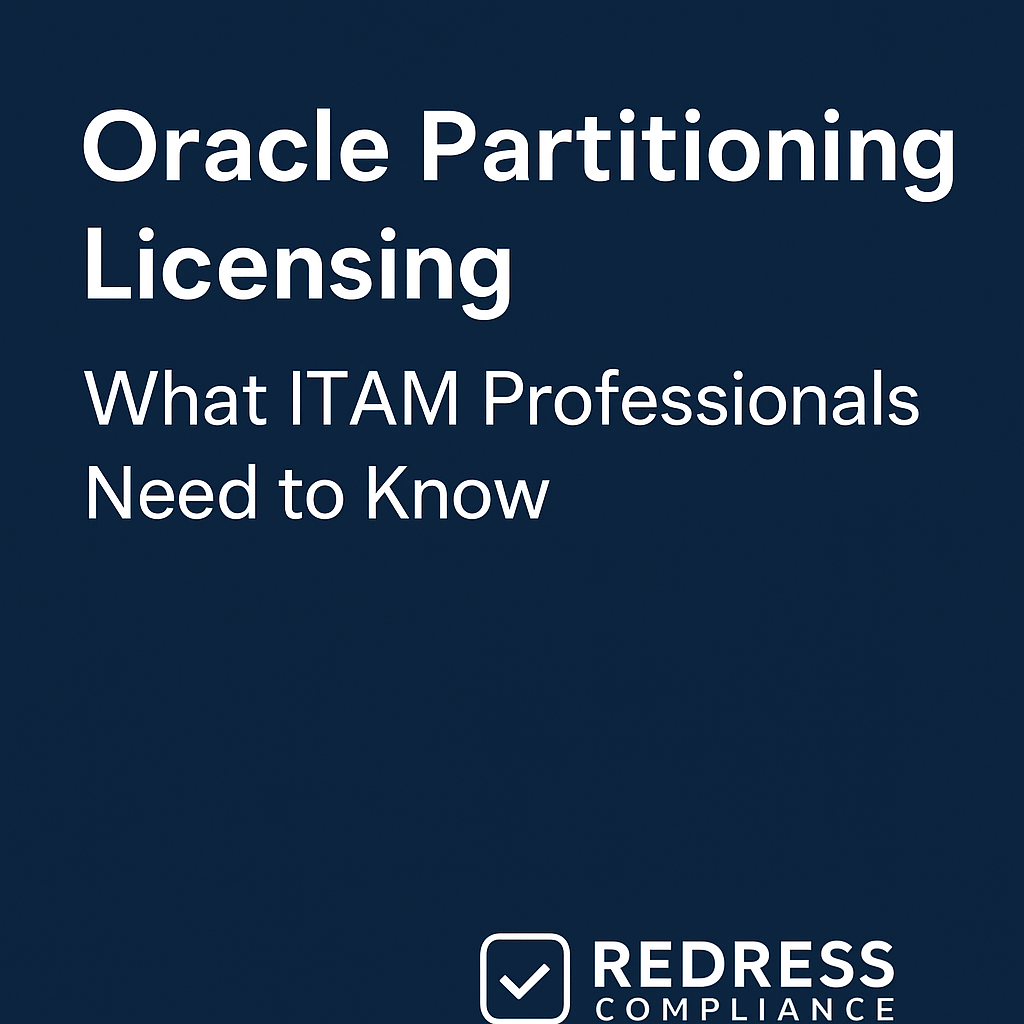
Oracle Partitioning Licensing
Oracle Partitioning is a powerful feature of Oracle Database Enterprise Edition for managing large datasets. Still, it requires a separate on-premises license, which can significantly impact IT budgets and compliance.
This advisory provides IT asset managers with a clear overview of Oracle partitioning licensing, common pitfalls to avoid, cost implications, and best practices to optimize usage and ensure compliance.
Oracle Partitioning Option Overview
Oracle Partitioning is an Enterprise Edition (EE) database option that enables splitting large tables and indexes into smaller partitions for better performance and manageability. It is not included with EE by default – it must be purchased as an add-on license.
Why use Partitioning? Enterprises with massive tables (hundreds of millions of rows or more) rely on partitioning to:
- Enhance query performance by scanning only relevant partitions, rather than entire tables.
- Streamline maintenance (e.g., archive or purge old partitions without affecting active data).
These benefits make partitioning attractive, but using it triggers Oracle’s licensing requirements. In short, if you implement partitioning on any Oracle EE database, you must explicitly license the Partitioning option for that environment.
Licensing Rules and Metrics
Oracle partitioning licensing follows the same metrics as Oracle Database EE.
There are two main licensing models for on-premises use:
- Processor License: Required for every processor core of the database server where Partitioning is used. All cores where an Oracle database with partitioned tables or indexes runs must be licensed.
- Named User Plus (NUP) License: Based on the number of distinct users accessing the database. The Partitioning NUP count must match the database’s NUP licenses and meet Oracle’s minimum of 25 named users per processor. It’s generally practical only in environments with a relatively small user base.
Important: The licensing metric for Partitioning must mirror your database license metric. You cannot mix metrics (e.g., licensing the database per processor but Partitioning by NUP).
Also, licensing is not partial—if Partitioning is used on a server, all processors of that server must be covered. One partitioned table on a server effectively means the entire server needs a Partitioning license.
Cost Implications and Pricing Considerations
Oracle Partitioning is a premium add-on and can substantially increase database license costs. At list price, Partitioning costs roughly 25% of an Oracle EE base license.
For illustration:
| License Item | List Price per Processor | List Price per Named User Plus |
|---|---|---|
| Oracle Database EE (base license) | $47,500 | $950 (per user) |
| Oracle Partitioning Option | $11,500 | $230 (per user) |
Note: Oracle pricing is subject to discounts; support fees (~22% of the license cost per year) will be applied on top of these licenses.
Several cost drivers influence the total spend on Partitioning:
- Processor Quantity & Hardware: More servers or cores running Partitioning equals higher licensing costs (consider consolidating workloads to reduce total licenses).
- User Counts: For NUP licensing, a high number of users will often push you to the more cost-effective processor licensing.
- Support Costs Over Time: Annual support can quickly equal or exceed the original license cost. Budget for the ongoing 22% per year maintenance. This makes negotiating a discount on licenses valuable, since support is calculated on the discounted price.
- Licensing Term and Agreements: Including Partitioning in a larger Enterprise Agreement or ULA can lower costs if you need it broadly, but it isn’t worthwhile for only a few deployments.
Common Pitfalls and Compliance Risks
Oracle partitioning licensing comes with several compliance “traps” to watch out for:
- Unintentional Usage: Oracle databases don’t prevent you from using Partitioning features even if you haven’t licensed them. DBAs might create a partitioned table for testing or enable Partitioning without approval. In an audit, any usage (even in dev/test environments) can result in a license obligation.
- Audit Exposure: Oracle’s auditors can detect Partitioning usage via feature-tracking views. If an audit finds partitioned objects without a corresponding Partitioning license, the enterprise will be required to purchase licenses (often with backdated support), leading to unplanned costs.
- Assuming Partitioning is “Free”: Some customers mistakenly believe Partitioning comes automatically with Enterprise Edition or that it’s just a technical feature. In reality, it always requires a separate license.
- Lack of Internal Controls: Without policies, developers or DBAs may use Partitioning in sandboxes or production without realizing the compliance impact. Effective ITAM governance means educating technical teams that features like Partitioning require license entitlements before use.
Recommendations
- Educate Teams on Licensing: Ensure that DBAs and architects are aware that Oracle Partitioning is a separately licensed feature. This prevents “accidental” usage that can incur fees.
- Audit Your Environments: Regularly check all databases for any Partitioning usage. If you find unlicensed use, disable Partitioning or procure the license before Oracle audits.
- Centralized License Management: Maintain an inventory of Partitioning licenses and which servers/databases are covered. This clarity helps avoid over- or under-licensing, allowing you to reallocate licenses from retired systems to new projects, thereby avoiding the purchase of unnecessary licenses.
- Negotiate Contracts Aggressively: Don’t Pay Full Price. Bundle Partitioning with other Oracle purchases or renewals to secure discounts and more favorable terms.
- Stay Updated on Policies: Oracle’s licensing terms and product offerings are subject to change. Keep an eye on any updates or new bundles that might affect Partitioning. Being informed ensures you won’t be caught off guard by policy shifts.
Checklist: 5 Actions to Take
- Identify Current Usage: Inventory all Oracle databases to find any partitioned tables or indexes. Use Oracle’s feature usage tools or scripts to confirm where Partitioning is in use.
- Verify License Coverage: Ensure you have Partitioning licenses for every server (or user) where it’s used. If not, either obtain the necessary licenses or disable the Partitioning feature.
- Implement Usage Policies: Establish internal guidelines that require Partitioning (and other licensable options) to be disabled unless a license is approved. Integrate this check into change management processes.
- Train and Communicate: Brief DBAs and system architects on the licensing rules. Ensure they understand the cost impact of enabling Partitioning, so they only use it when justified and approved.
- Plan Future Needs: Forecast upcoming projects that might benefit from Partitioning. If the need is significant, engage Oracle early to budget and negotiate the required Partitioning licenses.
Further Reading
- Strategic Management and Negotiation of Oracle Partitioning Licenses
- Oracle Partitioning License Compliance: Avoiding Audit Risks and Penalties
- Optimizing Oracle Partitioning Licensing Costs and Usage
FAQ
Q1: Is Oracle Partitioning included in Enterprise Edition or do we pay extra?
A1: No. Partitioning is a separately licensed add-on to Oracle Database EE that must be purchased if you use it.
Q2: If we only partition one table on a server, do we need to license all processors?
A2: Yes. If Partitioning is used on a server, every core on that server must be fully licensed – no partial licensing is allowed.
Q3: What happens if we use Partitioning without a license?
A3: It means you’re out of compliance. In an audit ,Oracle will demand you purchase the appropriate licenses (plus back-support fees). It’s wise to immediately remove or properly license any unapproved Partitioning usage before you get audited.
Q4: Can we obtain a discount on Partitioning licenses, and if so, how?
A4: Yes. Oracle often grants significant discounts (20–50% off list price) if you negotiate strategically – for example ,by bundling Partitioning with larger Oracle deals and making purchases at the end of Oracle’s fiscal quarter or year.
Q5: Should we include Partitioning in an Unlimited License Agreement (ULA)?
A5: For broad use on many servers, adding Partitioning to an Oracle ULA can be cost-effective. If only a few databases require it, purchasing individual licenses is more cost-effective.
