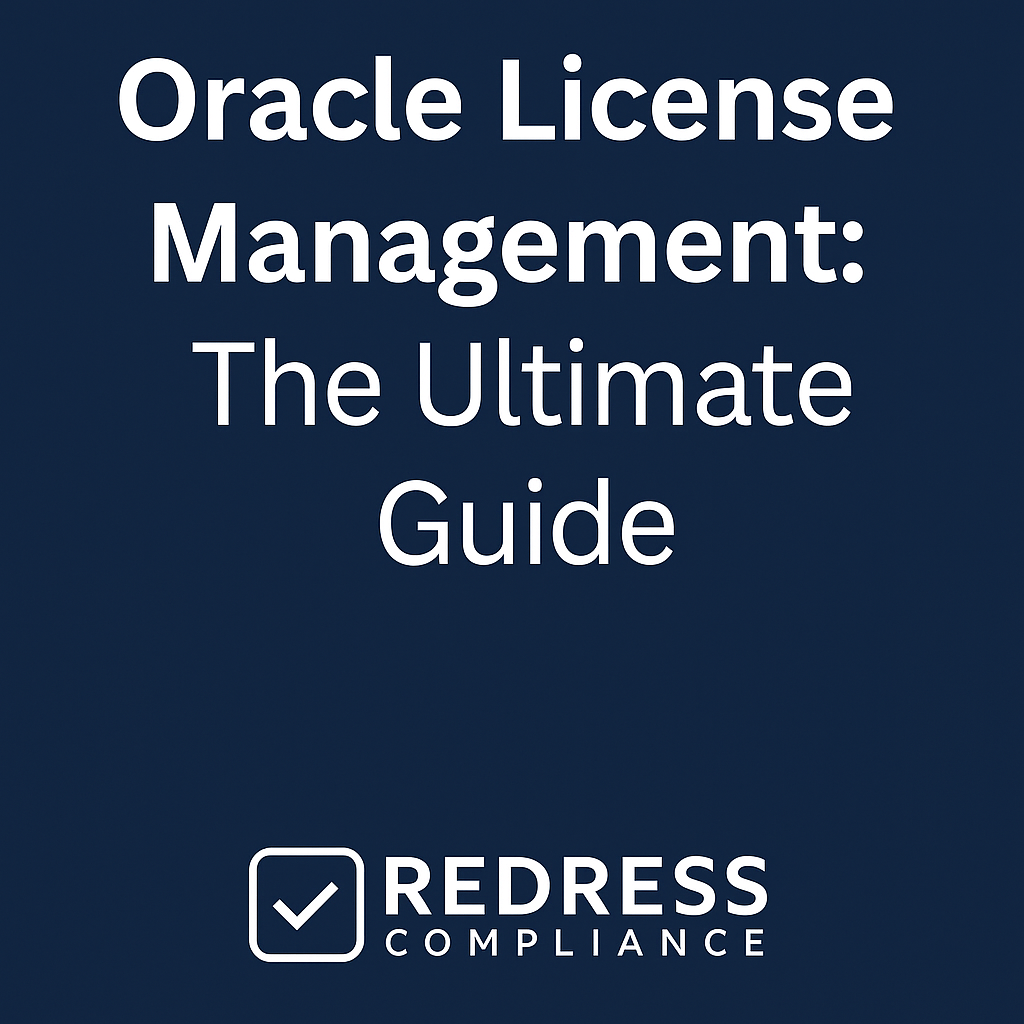
Oracle License Compliance Management
Oracle compliance requires ongoing oversight. Continuous monitoring prevents audit issues. This guide explains practical steps for compliance management.
It’s relevant to IT governance, procurement teams, architects, DBAs, and finance teams, all of whom benefit from strong Oracle software asset oversight.
Step 1 – Understanding Continuous Compliance Principles
Continuous compliance means actively managing Oracle licenses at all times, not just during audits. It’s an approach that avoids surprises and builds a strong compliance culture from the start.
Checklist:
- ✔ Maintain visibility.
- ✔ Track entitlements.
- ✔ Track usage.
- ✔ Validate configurations.
- ✔ Document changes.
Table: Compliance Foundation
| Requirement | Purpose |
|---|---|
| Visibility | Detect issues early |
| Documentation | Support audits |
| Validation | Ensure configurations meet license rules |
Compliance must operate continuously.
Step 2 – Building a Governance Framework
A formal governance framework establishes accountability and repeatable processes for license management. It defines how Oracle compliance governance is enforced consistently across the organization.
Checklist:
- ✔ Define roles.
- ✔ Assign responsibilities.
- ✔ Create workflows.
- ✔ Document approvals.
- ✔ Monitor decisions.
A clear role definition prevents ambiguity. For example, designate who approves new deployments or changes to ensure they align with license policies.
Table: Governance Roles
| Role | Responsibility |
|---|---|
| License owner | Documentation |
| IT lead | Deployment control |
| Procurement | Contract management |
| Finance | Budget oversight |
Governance enforces consistency.
Step 3 – Establishing a Central License Inventory
A central license inventory is the single source of truth for all Oracle entitlements. It details what you own and how each license can be used, preventing confusion or missed renewals.
Checklist:
- ✔ Gather entitlements.
- ✔ Track editions.
- ✔ Track packs.
- ✔ Track metrics.
- ✔ Track support status.
Your inventory can be a specialized tool or even a spreadsheet, but it must be kept up to date. Any new purchase or deployment change should be reflected here immediately.
Table: Inventory Structure
| Item | Detail |
|---|---|
| Entitlements | Rights overview |
| Editions | Feature sets allowed |
| Packs | Optional add-ons licensed |
| Metrics | Usage guidance |
| Support status | Active vs expired |
Inventory supports accuracy.
Step 4 – Monitoring License Usage Across the Enterprise
Implement Oracle license monitoring across the enterprise to identify any non-compliant use early. Tracking usage on every system helps address issues before they escalate into audit findings.
Checklist:
- ✔ Track CPUs.
- ✔ Track users.
- ✔ Track packs.
- ✔ Track middleware.
- ✔ Track cloud workloads.
For example, set up regular reports on CPU counts and user sessions for each Oracle database. If a new option or pack is enabled unexpectedly, monitoring will flag it so you can respond.
Table: Usage Monitoring
| Category | Action |
|---|---|
| CPUs | Count regularly |
| Users | Audit named user counts |
| Packs | Confirm usage |
| Middleware | Monitor app server usage |
| Cloud workloads | Measure cloud consumption |
Monitoring prevents silent noncompliance.
Step 5 – Managing Database Packs and Options
Database options and packs (such as Diagnostic Pack and Tuning Pack) can trigger license requirements if enabled. Managing these packs means carefully tracking their usage and ensuring you have rights for any activated features.
Checklist:
- ✔ Track Diagnostic Pack usage.
- ✔ Track Tuning Pack usage.
- ✔ Identify accidental activation.
- ✔ Validate license rights.
- ✔ Review regularly.
It’s common, for instance, for Oracle’s Diagnostic Pack to be enabled by default in certain tools. If your DBAs unknowingly use it without a license, you could face a compliance gap. Regularly review feature usage reports to catch such cases.
Table: Pack Oversight
| Pack | Risk |
|---|---|
| Diagnostic | High |
| Tuning | High |
| Data Masking | Moderate |
Packs cause frequent license issues.
Step 6 – Ensuring Middleware Compliance
Oracle middleware products (like WebLogic or SOA Suite) have complex licensing requirements. Ensuring compliance means tracking deployments, clusters, and configurations to avoid inadvertently exceeding license limits.
Checklist:
- ✔ Track WebLogic use.
- ✔ Track SOA Suite use.
- ✔ Confirm cluster rights.
- ✔ Validate configurations.
- ✔ Update records.
For example, if you deploy a WebLogic cluster, all participating servers typically need licensing. One unmanaged instance can put you out of compliance. Keep an up-to-date record of all middleware instances and their licensing status.
Table: Middleware Complexity
| Product | Concern |
|---|---|
| WebLogic | Usage drift |
| SOA Suite | Licensing layers |
Middleware requires careful tracking.
Step 7 – Tracking Cloud Usage and OCPU Requirements
Oracle Cloud Infrastructure (OCI) uses OCPUs (Oracle CPU units), while other clouds use vCPUs. Track cloud usage carefully, because scaling and differing metrics can lead to unexpected license requirements if not monitored.
Checklist:
- ✔ Track OCPU use.
- ✔ Track vCPU use.
- ✔ Identify scaling events.
- ✔ Match workloads to rights.
- ✔ Review cloud policies.
If you scale an AWS instance from 4 vCPUs to 8 vCPUs, for example, your Oracle license needs may double. Always align cloud resource changes with available licenses and keep evidence of your calculations.
Table: Cloud Tracking
| Cloud Type | Metric |
|---|---|
| OCI | OCPU (physical core count) |
| AWS/Azure | vCPU (2 vCPU = 1 license) |
Cloud model mismatches cause mistakes.
Step 8 – Conducting Monthly Deployment Reviews
Monthly reviews of Oracle deployments catch changes before they become compliance issues. Regularly reviewing servers, virtual machines, and user counts helps detect any drift from your licensed entitlements early.
Checklist:
- ✔ Check server lists.
- ✔ Review VM shapes.
- ✔ Confirm deployments.
- ✔ Validate user counts.
- ✔ Compare environments.
Some organizations hold a brief monthly meeting to review all new Oracle deployments or configuration changes. It’s much easier to fix a problem that started a few weeks ago than one that’s been growing for a year.
Table: Monthly Checks
| Step | Purpose |
|---|---|
| VM review | Detect drift |
| Deployment check | Validate inventory |
| User count | Ensure within limits |
| Environment compare | Identify inconsistencies |
Monthly checks reveal early risks.
Step 9 – Running Quarterly Compliance Audits
Internal quarterly audits simulate an Oracle audit, letting you find and fix compliance issues in advance. By reviewing licenses and usage every quarter, you maintain audit readiness and confidence.
Checklist:
- ✔ Validate inventory.
- ✔ Validate metrics.
- ✔ Recheck packs.
- ✔ Recheck editions.
- ✔ Produce reports.
Consider using Oracle’s own audit scripts or third-party audit tools for these internal checks. Generate a compliance report each quarter for management, highlighting any discrepancies and how they were resolved.
Table: Quarterly Audit Tasks
| Task | Benefit |
|---|---|
| Inventory review | Accuracy |
| Metrics verification | Confirm license counts |
| Packs review | Prevent issues |
| Edition check | Ensure correct usage |
| Report generation | Document compliance status |
Quarterly reviews maintain readiness.
Step 10 – Using Automated Tools for Continuous Compliance
Automated tools reduce manual effort in Oracle license monitoring. These tools can discover installed software, monitor usage, and continuously enforce configurations, ensuring compliance gaps go unnoticed.
Checklist:
- ✔ Use discovery tools.
- ✔ Use monitoring dashboards.
- ✔ Use configuration tools.
- ✔ Use cloud reporting.
- ✔ Integrate results centrally.
For example, a discovery tool can scan your network for any unapproved Oracle installations. Monitoring dashboards might alert you if a database option is turned on. Integrating these into a central system gives you a real-time compliance view.
Table: Tool Categories
| Tool Type | Purpose |
|---|---|
| Discovery | Identify assets |
| Monitoring | Track activity |
| Configuration | Enforce standards |
| Cloud reporting | Track cloud use |
| Integration | Consolidate data |
Tools reduce manual burden.
Step 11 – Managing Compliance in Multi Cloud Environments
Each cloud platform can introduce different Oracle licensing rules and metrics. Managing multi-cloud compliance means consolidating usage data across clouds and adapting to each provider’s policies.
Checklist:
- ✔ Track workloads across platforms.
- ✔ Understand CPU differences.
- ✔ Interpret policy differences.
- ✔ Consolidate usage data.
- ✔ Maintain uniform governance.
If you have Oracle workloads on OCI and AWS, ensure you aggregate the usage from both. Develop a unified view of the total number of cores in use. Also, stay updated on each cloud’s Oracle licensing policy (for instance, Oracle’s Authorized Cloud Environment document), so there are no surprises.
Table: Multi Cloud Overview
| Cloud | Key Metric |
|---|---|
| OCI | OCPU |
| AWS | vCPU |
| Azure | vCPU (similar to AWS) |
Each cloud increases complexity.
Step 12 – Preventing Compliance Drift Over Time
Over time, systems change, and new projects start, leading to license drift. Preventing drift requires documenting changes and regularly reconciling usage with entitlements to catch issues early.
Checklist:
- ✔ Document changes.
- ✔ Review environments.
- ✔ Validate usage.
- ✔ Confirm entitlements.
- ✔ Update governance.
License drift often happens gradually—perhaps a new feature is enabled or a database clone is left running in a test environment. To combat this, maintain change logs for Oracle environments and perform periodic true-ups to compare what’s deployed with what’s licensed.
Table: Drift Risks
| Risk | Cause |
|---|---|
| Overuse | Untracked changes |
| Misinterpretation | Policy misunderstood |
| Turnover | Process not followed by new staff |
Drift creates long-term risk.
Step 13 – Establishing a Compliance Scorecard
A compliance scorecard gives a quick snapshot of your Oracle license health. Define metrics and score each area (like database pack usage or CPU consumption) to measure risk levels and track improvement over time.
Checklist:
- ✔ Define metrics.
- ✔ Rate risks.
- ✔ Score categories.
- ✔ Review monthly.
- ✔ Track improvements.
For example, you might score your usage of database packs as “High Risk” if you’ve detected usage without licenses. CPU utilization might be “Medium Risk” if you’re close to your license limits. Reviewing this scorecard monthly helps focus attention on high-risk areas and shows progress as you implement fixes.
Table: Scorecard Example
| Area | Score |
|---|---|
| DB packs | High |
| CPU use | Medium |
| Support costs | Low |
Scorecards provide visibility.
Step 14 – Creating a Compliance Playbook
A compliance playbook is a documented guide to handling Oracle licensing. It outlines your policies, workflows, roles, and tools, ensuring everyone knows how to consistently manage and respond to compliance scenarios.
Checklist:
- ✔ Document rules.
- ✔ Document workflows.
- ✔ Document responsibilities.
- ✔ Document tools.
- ✔ Document schedules.
Think of the playbook as your internal manual for managing Oracle license compliance. It might include step-by-step processes for requesting a new Oracle server, configuration guidelines to maintain compliance, and escalation paths for addressing potential violations. Keep this playbook updated as things change.
Table: Playbook Structure
| Section | Content |
|---|---|
| Rules | Licensing policy |
| Workflows | Approval steps |
| Responsibilities | Assigned roles |
| Tools | Systems used |
| Schedules | Review timelines |
Playbooks ensure consistent compliance.
Step 15 – Training Teams on Compliance Best Practices
Training ensures all teams understand Oracle licensing rules and compliance processes. DBAs, architects, procurement, finance, and governance staff all need tailored education to strengthen the organization’s compliance culture.
Checklist:
- ✔ Train DBAs.
- ✔ Train architects.
- ✔ Train procurement.
- ✔ Train finance.
- ✔ Train governance teams.
Even experienced technical staff may not know that enabling a feature (such as Oracle Advanced Compression or a specific WebLogic component) may require an additional license. Regular training sessions and updates keep everyone aware of the do’s and don’ts. Tailor the training: DBAs focus on database features usage, architects on cloud design constraints, procurement on contract terms, etc.
Table: Training Needs
| Team | Focus |
|---|---|
| DBAs | Usage control |
| Architects | Cloud design compliance |
| Procurement | Contract terms |
| Finance | Support cost awareness |
| Governance | Audit readiness |
Training strengthens compliance culture.
Step 16 – Building a Multi Year Optimization Plan
Compliance management should include long-term license optimization. Include a multi-year plan that forecasts usage, eliminates waste, controls support costs, and ensures future deployments use cost-effective license options.
Checklist:
- ✔ Forecast usage.
- ✔ Identify trends.
- ✔ Eliminate waste.
- ✔ Model support cost.
- ✔ Plan for cloud adoption.
An optimization plan looks ahead at how your Oracle usage may grow or shrink. For instance, if you anticipate more workloads moving to the cloud, plan how to reassign or use existing licenses (maybe via Oracle’s Bring Your Own License programs) to avoid unnecessary purchases. Likewise, identify any shelfware (unused licenses) that you can drop at renewal to save on support fees. Long-term, this proactive approach turns compliance from a defensive task into a value-generating strategy.
Table: Optimization Areas
| Area | Goal |
|---|---|
| Usage | Reduce waste |
| Support | Control cost |
| Cloud adoption | Maximize BYOL benefits |
Optimization improves long-term value.
Related articles
- Building an Oracle License Compliance Program
- Tools for Oracle License Management
- Conducting Internal Oracle License Audits
- Training Teams on Oracle Licensing Compliance
- Tracking Oracle License Usage and Entitlements
- Oracle Software Asset Management for Cost Optimization and Compliance
7 Expert Takeaways
Long-term planning improves license value. Oracle-friendly for licensing, and Oracle even offers perks like license-included options or support rewards if you migrate to OCI. Whether you choose OCI or a third-party cloud provider, conduct a license assessment first.
Sometimes it might be cheaper to use a cloud-native license-included service (like Oracle Autonomous Database on OCI, or Amazon RDS with Oracle license-included) rather than BYOL, depending on how long you need it and how fully you’ll utilize your licenses.
Cloud can be an opportunity to optimize costs, but it introduces another layer of licensing guidelines to follow. Always check the latest Oracle cloud licensing policy before shifting workloads, and update your inventory to track where licenses are deployed (on-prem or cloud) to remain compliant.
- Continuous compliance prevents audit exposure.
- Strong governance reduces mistakes.
- Packs require constant oversight.
- Cloud licensing needs precise tracking.
- Multi-cloud increases complexity.
- Tools strengthen monitoring.
