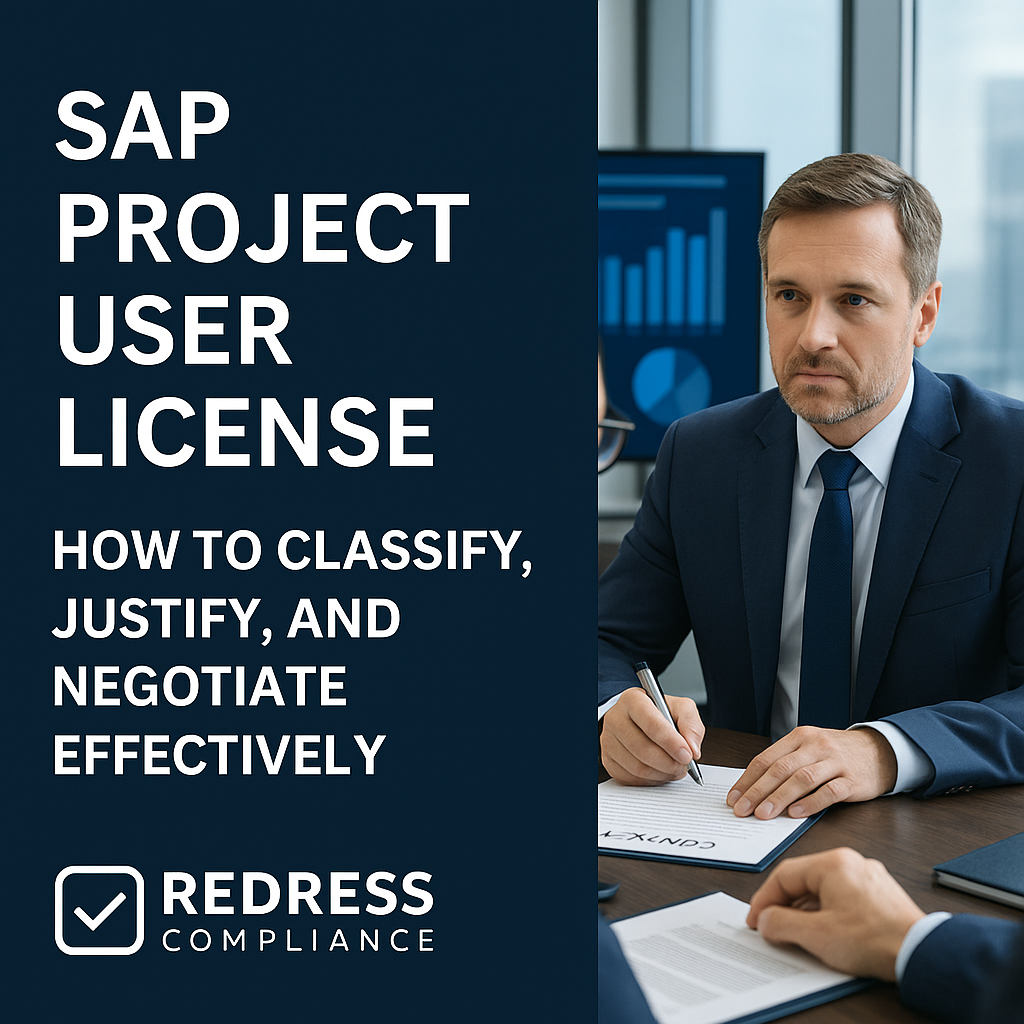
SAP Project User License
Executive Summary:
The SAP Project User License is a specialized user license designed for project-oriented roles in SAP environments.
It offers project managers and team leads the tools they need to plan and execute projects in SAP without the cost of a full enterprise license.
In global enterprises, leveraging this license type can significantly optimize SAP licensing costs – but only if deployed thoughtfully and managed in line with both SAP ECC and S/4HANA licensing nuances.
Understanding the SAP Project User License
The SAP Project User License is a named-user license designed for individuals whose primary activities in SAP primarily involve project management.
This license grants access to SAP’s project management modules (such as SAP Project System or SAP Portfolio and Project Management) and related functions.
In essence, a Project User can plan projects, allocate resources, manage project budgets, and handle project-specific procurement and reporting.
Crucially, this license confines the user to project-centric tasks – unlike a broader Professional User license, which allows virtually any SAP transaction.
By carving out only the capabilities needed for project oversight, the SAP Project User License provides a focused toolset for project managers while controlling costs.
Key capabilities include: creating and updating project plans, managing project resources and expenses, generating project status reports, raising project-related purchase orders or service entries, and collaborating on project documents (e.g., using SAP cFolders for sharing plans and designs).
For example, a construction project manager using SAP could set up a project structure, assign team members, track budgets versus actuals, and approve project purchase requests – all under a Project User License.
However, this license does not permit broader ERP functions outside the project domain. A project user typically cannot perform core financial closings, manage full inventory, or conduct in-depth analytics beyond project reports.
This scoped access ensures compliance: if a user needs to go beyond project-related activities (like performing general accounting or HR tasks), they would require a higher-tier license (e.g., Professional).
Actionable takeaway: Clearly define which roles in your organization align with the Project User scope.
By mapping job duties to license types, IT asset managers can avoid over-licensing (paying for Professional licenses when SAP Project User suffices) and prevent compliance issues from under-licensing.
When to Use Project User Licenses (Use Cases)
SAP Project User Licenses are most effective when assigned to roles that are focused on project oversight and execution, rather than day-to-day transactional operations.
Common enterprise scenarios include:
- Project Managers and PMO Staff: Individuals managing large internal initiatives (ERP rollouts, product development projects, capital projects) often need to monitor timelines, allocate resources, update project schedules, and approve project-related expenditures. A Project User License equips them to do all this within SAP’s project modules without giving them full access to non-project transactions. For example, an IT PMO director can utilize SAP to oversee an implementation project’s milestones and budgets, but they won’t require capabilities in areas such as general ledger or production planning.
- External or Temporary Project Team Members: Enterprises often hire external consultants or short-term contractors for specific projects. Granting them a full Professional license for a limited project duration can be overkill and expensive. Instead, assigning a Project User License provides temporary team members the necessary access to project dashboards, status reports, and collaborative tools at a fraction of the cost. They can contribute to the SAP project environment (update tasks, enter time or expenses against the project, etc.) without exposing the rest of the ERP. For instance, a freelance project controller working for 6 months can be set up as a Project User to manage the project budget and report progress, then have that license reallocated or retired after the contract ends.
- Department Leads for Project Initiatives: In some cases, department managers (such as engineering, R&D, and marketing) may lead cross-functional projects and require a way to track their project work in SAP. If their SAP usage is limited to project management tasks within their domain (such as an R&D manager overseeing a product launch project), a Project User License is suitable. It provides them with the ability to run project-specific reports and updates without requiring a full enterprise license.
Using the Project User category in these cases helps avoid overspending on broad licenses for users who primarily operate within a project context. It ensures each user’s license matches their actual usage pattern.
Actionable takeaway: Review current SAP user roles in your enterprise. Identify users (internal or external) whose SAP interactions are primarily project-related. These are prime candidates for the SAP Project User License, which can reduce license costs while still empowering their work.
SAP ECC vs. S/4HANA – Licensing Considerations
It’s important for IT asset managers to understand how the SAP Project User License fits into both legacy SAP ECC environments and the newer S/4HANA licensing models:
- SAP ECC (ERP Central Component): Older ECC contracts typically offered user license types such as Professional, Limited Professional, and Employee, without a specific “Project User” designation in standard price lists. If your enterprise is still on ECC, project-focused users might currently be assigned a more generic license (often a Professional or Limited Professional user). This could mean you’re paying for more access than those users need. In ECC, some customers negotiated custom, restricted licenses for project roles, but it wasn’t a mainstream category. Essentially, ECC-era licensing tends to be less granular, so many project managers were simply given higher-level licenses by default to cover their activities.
- SAP S/4HANA (On-Premise and RISE): S/4HANA’s on-premise license model introduced more nuanced named user categories to better align cost with usage. SAP Project User is a formal user classification in S/4HANA contracts, alongside other classifications such as SAP Worker User and SAP Functional User. The S/4HANA price list explicitly includes the Project User license type, typically at a significantly lower price point than the Professional User license. This means enterprises transitioning to S/4HANA have an opportunity to reallocate or exchange existing licenses: for example, converting some Professional Users (in ECC) to Project Users in S/4HANA if their role is primarily project management. SAP has offered conversion programs that allow customers to trade unused or over-scoped ECC licenses for new S/4HANA license types, enabling them to right-size their license mix during migration.
- Hybrid Environments: Many global enterprises run ECC and S/4HANA side by side during an S/4HANA migration. In such cases, be mindful that license types might differ across systems. A user might be categorized differently in the S/4 environment than in ECC. For instance, an employee might have been a “Limited Professional” in ECC but qualifies as a “Project User” under S/4HANA definitions. Aligning these and ensuring compliance across both environments is key. It may involve updating contracts or purchasing add-on S/4HANA user licenses for the new categories, while maintaining legacy ones for ECC until they are fully retired.
Key point:
The SAP Project User License is more natively recognized in S/4HANA licensing. ECC customers should evaluate if adopting this category (by contractual amendment or during migration) could lower costs.
Don’t assume your ECC Professional users must all remain Professional in the S/4 world; leverage SAP’s license conversion offerings to optimize.
Always consult SAP or a licensing expert to determine how new license types are mapped from your old contract to the S/4HANA contract, to avoid accidentally under-licensing during the transition.
Cost Advantages and Value of Project User Licensing
One of the biggest drivers for considering the SAP Project User License is cost optimization.
In SAP’s licensing price list, user licenses are priced in proportion to their scope of access. A Project User license is priced significantly lower than a full Professional User license, reflecting its narrower functionality.
In many cases, a Project User might cost only a fraction (for example, roughly 50%) of a Professional User license. This can translate to substantial savings for each user that you classify correctly.
To illustrate the cost dynamics and scope, consider the following comparison of SAP named user types:
| License Type | Intended Use Case | Scope of Access | Relative Cost |
|---|---|---|---|
| Professional User | Broad, unrestricted use across SAP modules (power users, SAP administrators) | Virtually full functionality across all licensed SAP components. | 100% (baseline – highest cost) |
| Project User | Project managers and project team leads focusing on project systems/modules | Project planning, resource and budget management, project-specific procurement and reporting. Limited to project-related data and tasks. | ~50% of Professional (approximate relative cost) |
| Worker User | Operational workers (e.g. plant floor operators, maintenance technicians) | Specific functional tasks like entering production orders, maintenance updates, confirmations – no management or cross-module capabilities. | ~30% of Professional (lower-cost restricted role) |
| Employee Self-Service (ESS) | Casual or self-service users (e.g. all employees for HR self-service) | Very limited: timesheets, expense entry, personal data view, etc. No transactional rights beyond self-service. | ~5-10% of Professional (very low cost per user) |
Note: The exact price percentages may vary by contract and region, but the relative ranking remains the same – a Project User is substantially less expensive than a Professional User.
Additionally, SAP’s newer category, “Functional User” (sometimes overlapping with what was previously “Limited Professional”), and others may appear in S/4HANA contracts. Always refer to your SAP price list for specific figures.
Value implications:
If you have 100 users who only need project-oriented access, switching them from Professional to Project User licenses could free up a significant budget. Not only is the one-time license fee lower, but annual maintenance (typically ~20-22% of license cost per year) will also be proportionally lower.
Over a 5-year period, the savings can be striking – potentially tens or hundreds of thousands of dollars for a large user base. This budget can be redirected to other IT initiatives or invested in additional SAP functionality as needed.
However, cost savings should be balanced against actual needs. Under-licensing someone (giving a Project license to a user who ultimately performs broader functions) can backfire in an SAP audit, leading to compliance fees that wipe out those savings.
Therefore, the value of the Project User license is maximized when you have a clear understanding of user roles and apply this license type strategically to the right population.
Actionable takeaway: Always perform a license audit or usage analysis before reclassifying users to ensure accurate allocation of resources. Calculate the potential savings of using SAP Project User Licenses for appropriate roles, and weigh that against any risk of those users needing expanded access.
In contract negotiations, use these insights to request volume discounts on Project User licenses if you anticipate many project-based users – SAP is often willing to provide better pricing tiers based on quantity.
Managing Compliance and Lifecycle of Project User Licenses
Adopting the SAP Project User License requires proactive management to ensure ongoing compliance and to fully realize its benefits.
ITAM professionals should consider the following challenges and best practices:
- Scope Compliance Monitoring: Since project users are restricted to project-centric activities, it’s critical to ensure they do not perform out-of-scope transactions (either accidentally or due to evolving job duties). Regularly use SAP’s user activity reports or license management tools (like SAP’s USMM/LMS or third-party SAM tools) to monitor what transactions Project-licensed users are executing. If a Project User starts using functionality outside their license (for example, creating vendor invoices or running HR reports), flag it. You may need to upgrade that user to a higher license tier to remain compliant. Proactively catching this internally is far better than SAP discovering it in an audit.
- User Training and Awareness: Ensure that everyone assigned an SAP Project User License understands their responsibilities and limitations. Often, project managers might not realize certain actions (like accessing a broad financial report) are beyond their license scope. Provide guidelines or training to these users about the boundaries of their access. This not only prevents inadvertent compliance issues but also helps the users get the most from the project management tools they do have access to (ensuring they know how to use SAP’s project systems effectively).
- License Lifecycle Management: Project-oriented roles can be transient – projects end, contractors are reassigned, and employees shift into new roles. Treat Project User licenses as a dynamic pool. When a project concludes, promptly remove or reassign those licenses instead of leaving them allocated to idle users. For example, if a contracted project manager’s work is done, end their access and reclaim that license for the next project or terminate it to reduce maintenance fees. Implement a process in your ITAM practice to review active Project Users periodically (e.g., quarterly) and confirm that each assignment is still needed. This avoids “shelfware,” where you continue paying for named users who are no longer active on projects.
- Contract and Audit Preparedness: Keep documentation of why each user is assigned a particular license type, including Project Users. If SAP initiates an audit, being able to show a rational classification of users (with roles and justifications) can streamline the process. It demonstrates that your organization has made a good-faith effort to comply and can reduce contention over findings. Additionally, ensure that your team understands the terms of your contract’s user classification – some contracts may have custom definitions or limitations for the Project User. Knowing these details will help you stay within bounds. If there are grey areas (e.g., a project manager occasionally needs to perform a task outside the strict project scope), discuss the issue proactively with SAP or an advisor to find a solution (such as a temporary license upgrade or the use of an Engine license) rather than ignoring it.
- Tools and Automation: Consider using license optimization software that can automatically suggest the optimal license type for each user based on their actual usage. These tools can often identify users who may be eligible for downgrading from Professional to Project licenses (or vice versa, if needed) by analyzing transaction patterns. Integrating such analysis into your periodic review can help you continuously right-size your license allocations and identify when a user’s behavior changes.
Actionable takeaway: Managing SAP licenses is not a “set and forget” task. Especially with specialized types like Project User, establish an ongoing governance process.
This should include monitoring usage, educating users, promptly reclaiming licenses, and maintaining audit-readiness with up-to-date records.
By actively managing the lifecycle of SAP Project User Licenses, you maintain cost efficiency gains and stay compliant with less last-minute scrambling.
Recommendations (Expert Tips)
- Right-Size License Assignments: Assign an SAP Project User License only to users whose primary role is project management or project execution in SAP. If a user has responsibilities beyond projects (e.g., regularly handles purchasing or finance tasks), consider a higher license tier to cover all usage and avoid compliance gaps.
- Leverage Contract Flexibility: During your SAP contract negotiations or renewals, negotiate the inclusion of Project User licenses in bulk if you expect significant project-based workforce needs. By securing a bundle of Project User licenses (or the option to convert some licenses to Project Users later), you often get better per-user pricing and flexibility to expand for new projects without a fresh purchase each time.
- Monitor and Audit Internally: Don’t wait for SAP’s official audit. Conduct your own mini-audits focusing on named user classifications. Regularly review a sample of Project Users and verify their usage stays within allowed transactions. This proactive approach can catch misclassified users early – for instance, discovering that a “Project User” has started entering general ledger postings (which should prompt a license change to Professional).
- Train Project Teams on Tools and Limits: Ensure that anyone given a Project User license is fully trained on SAP’s project management tools (so they can maximize functionality) and is aware of the boundaries. A brief “license orientation” for new project managers can cover what their access includes and what it doesn’t. This prevents frustration (“SAP won’t let me do X”) and unintentional violations.
- Reassign Licenses After Projects: Make it standard practice to re-evaluate user licenses at project milestones (especially at completion). When a major project ends, determine whether each Project User will move to a new project (and still require the license) or if not, free up that license. This may involve transferring it to another active user or reducing your total named user count in the next support true-up, thereby saving on maintenance costs.
- Document Role Changes: If an employee with a Project User license is promoted or changes roles (e.g., moves into an Operations Manager position), update their license immediately. Don’t wait for the annual true-up. Adjusting the license type in real-time ensures the individual has the appropriate access to perform their job and that you remain compliant.
- Use SAP’s Classification Tools: Familiarize your team with SAP’s license measurement tools (USMM and LAW) and how they classify users. SAP provides a “classification guide” in these tools for suggested license types based on usage. While not perfect, it can serve as a helpful baseline to identify users who may be overqualified for their current license (e.g., someone flagged as only using project transactions but holding a Professional license).
- Stay Informed on Licensing Updates: SAP’s user licensing models evolve, especially as products like S/4HANA and cloud services mature. Keep an eye on SAP’s official updates or user group publications for the latest information. New license categories or changes to definitions (for example, SAP may refine what a Project User covers or introduce a new role-based license) can create opportunities for further optimization or require adjustments to remain compliant.
Checklist: 5 Actions to Take
1. Inventory Your SAP Users and Roles – Compile a list of current SAP named users with their assigned license types and a brief description of their job role/duties. Identify all users who are project managers, project team leads, or primarily involved in project-centric work.
2. Analyze Usage Patterns – Using SAP’s usage reports or a license management tool, check what transactions those project-focused users are executing in the system. Confirm that their activities fall mostly within project systems (planning, budgeting, project reporting). Note any outlier activities that might require higher access.
3. Map Users to License Types – Based on the analysis, map each user to the most appropriate license category. For those project-focused users currently on Professional licenses, determine if they could be downgraded to an SAP Project User License without hindering their work. Likewise, ensure no current Project User needs broader access.
4. Engage SAP or Your Licensing Advisor – If you plan to reclassify many users, especially as part of a move from ECC to S/4HANA, engage with SAP or a licensing consultant. Discuss the process for adjusting license counts or exchanging license types. For S/4HANA migrations, utilize any SAP conversion programs to replace old license types with Project User licenses where applicable. Get any necessary approvals or quotes for additional Project User licenses if needed.
5. Implement and Monitor – Change the license assignments in your SAP user master (ensuring proper roles are assigned according to the new license type). Then closely monitor these users over the next few months. Verify that the new Project Users can do their jobs without issue and that their usage stays within the expected scope. Update internal documentation to reflect the new license allocations. Finally, set a recurring reminder (e.g., quarterly) to conduct a quick compliance check and capture any organizational changes (such as new projects starting or ending, or personnel changes) so you can continuously optimize license usage.
By following this checklist, ITAM professionals can confidently introduce and manage SAP Project User Licenses in their environment, ensuring cost savings are realized without sacrificing compliance.
FAQs
Q1: How is an SAP Project User License different from a Professional User License?
A1: A Professional User License is the broadest SAP named-user license, granting virtually unrestricted access across all SAP modules (e.g., finance, logistics, HR) for that user. In contrast, an SAP Project User License is restricted to project-related functionality. It enables activities such as project planning, resource management, project-specific financial tracking, and related procurement, but not general tasks outside of projects. Essentially, Project User is a subset license for project managers/team members, typically at a lower cost. Enterprises use it to avoid paying for full professional access when a user only needs capabilities in SAP’s project management context.
Q2: Is the SAP Project User License available for SAP ECC, or only for S/4HANA?
A2: The SAP Project User License, as a defined category, is primarily a part of the S/4HANA licensing model (introduced in newer price lists around the time S/4HANA was rolled out). Traditional ECC contracts did not explicitly list “Project User,” relying more on broader license types. However, ECC customers could sometimes negotiate similar restricted licenses. If you remain on ECC, you may not have Project Users in your contract unless they are added. When transitioning to S/4HANA, you will have the opportunity to include Project User licenses. In summary, it’s technically available in S/4HANA (and S/4HANA-aligned contracts, such as RISE Private Cloud), and ECC users can gain access to it by updating their contract or during migration.
Q3: What kind of cost savings can we expect by using SAP Project User Licenses?
A3: The savings come from the price differential between a Professional User and a Project User. While exact prices vary, a Project User license is typically around half the cost of a Professional license (or even less, depending on SAP’s price list and your negotiated discount). For example, if a Professional license lists at $ 3,000, a Project User might be on the order of $ 1,500 (list price). Beyond the initial license fee, maintenance fees (annual support costs), which are calculated as a percentage of license value, will also be lower. So, if you can classify, say, 50 users as Project Users instead of Professionals, the one-time savings could be tens of thousands of dollars, and you’d save 20% of that amount every year in support. The actual savings will depend on your contract and discount rate, but it is one of the key ways enterprises optimize SAP spend. Always model the scenario with your own figures for accuracy.
Q4: Can we reassign an SAP Project User License to another user when a project finishes?
A4: Yes. SAP named user licenses are generally floating in the sense that they aren’t tied to a specific person forever – you can unassign a license from one user and reassign it to another, as long as at any point the number of active named users of each type doesn’t exceed what you purchased. In practice, this means that if a project manager leaves or a project ends, you should remove that user’s access (or at least change their license type to “inactive” or retire it in your records). This allows you to have a free license to assign to another user who needs it. The key is maintaining proper documentation. During an audit, SAP will examine the peak concurrent assignments for each license type. Therefore, ensure that you truly retire the license from User A before assigning it to User B. Reassignment is a smart way to get full value out of your licenses, especially for short-term project contractors or seasonal project roles.
Q5: How should we approach SAP about adding or optimizing Project User Licenses during a contract negotiation?
A5: When negotiating with SAP (whether for a new contract or a renewal/true-up), come prepared with relevant data. First, internally identify how many users could legitimately use a Project User License and what tasks they perform. Then engage your SAP account executive with this information, expressing that you want to right-size licenses. Typically, SAP allows you to purchase new Project User licenses or convert existing licenses to this category. It’s wise to negotiate pricing for the Project User tier upfront. For example, if you anticipate needing 100 project users over the next three years, consider locking in a discounted price for that quantity now. Also, inquire about flexibility: if you convert some Professional licenses to Project Users, can you convert a few back if needed? (This can sometimes be done via contract amendments or during the next renewal). By showing SAP that you have a handle on usage and are actively managing licenses, you might also gain some goodwill or an additional discount, since SAP appreciates customers who stay compliant (it reduces their audit effort). Always document any agreed changes and ensure the contract language reflects the new license types and counts to avoid confusion later.
Read about our SAP License Optimization Service.
