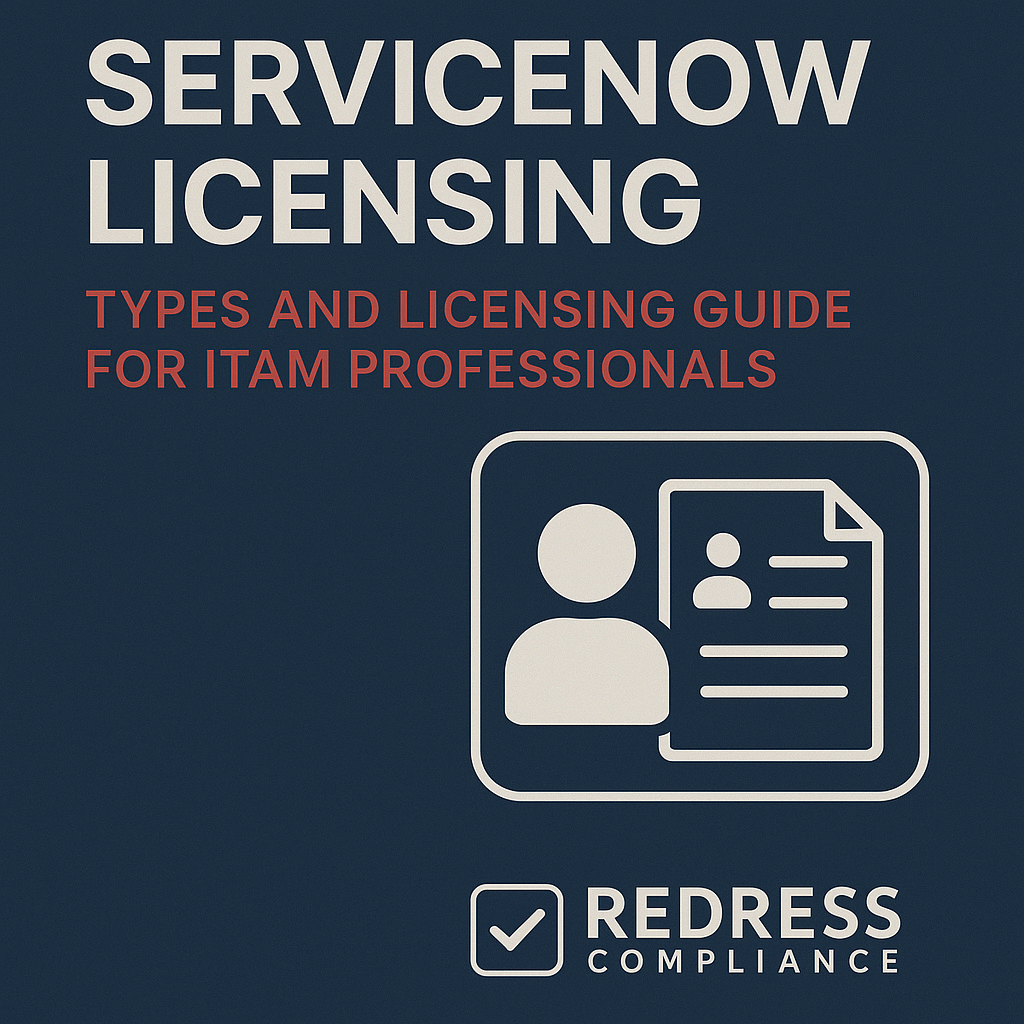
ServiceNow Licensing Types
ServiceNow licensing can be complex, with multiple license types and models that significantly impact costs and compliance.
This ServiceNow licensing guide breaks down the various licensing types, pricing models, and best practices for IT Asset Management (ITAM) professionals in global enterprises.
It offers a practical, vendor-neutral approach to optimizing your ServiceNow investment while avoiding common pitfalls.
ServiceNow Licensing Models: An Overview
ServiceNow primarily uses a subscription-based licensing model, but it offers flexibility in how licenses are allocated.
Enterprises can choose between user-based licensing (licensing individual users by role) and usage-based licensing (licensing by transactions or other metrics).
In practice, every ServiceNow product (from IT Service Management to HR, Customer Service, etc.) requires an entitlement – usually annual or multi-year – with costs determined by your chosen model, number of licenses, and modules in use.
The goal is to scale your usage as needed while managing it cost-effectively.
Read ServiceNow Pricing and Negotiation: Top 20 Tips Every Procurement Leader Should Know.
ServiceNow License Models at a Glance:
| License Model | How It Works | Best For |
|---|---|---|
| Role-based (Named User) | Licenses are tied to user roles (e.g. fulfiller, approver, requester). You pay per user, with cost depending on their role and access level. | Most common model; fits organizations that can clearly categorize users by access needs to control costs. |
| Unrestricted User | A flat licensing of all active users without role limits. Every active user counts as licensed, regardless of role. Often part of an Enterprise License Agreement (ELA). | Large enterprises aiming to give broad platform access without managing individual roles. Helpful when virtually all employees need some usage. |
| Module-based | Licenses purchased per ServiceNow module or product (ITSM, ITOM, HRSD, etc.). Usually still counted per user or resource within that module. Allows picking only needed functionalities. | Organizations that want to start with or pay for specific ServiceNow capabilities. You license modules individually and can add more over time as needs grow. |
| Per-Transaction (Usage) | Pricing based on consumption metrics (e.g. number of transactions, API calls, or records processed) rather than named users. You’re billed for actual usage volumes, often with tiered rates. | Scenarios with highly variable or external usage – for example, service portals with infrequent users or seasonal workloads. Can save money if user counts are high but each user’s usage is low. |
| Enterprise Agreement | A customized all-you-can-use license for a fixed fee. Typically grants unlimited or very high usage across many modules and users for a term (often 3+ years). Requires negotiation and upfront commitment. | Very large organizations that plan to leverage the full ServiceNow platform across the enterprise. Simplifies management with one agreement, and per-user costs can drop if utilization is maximized. |
Takeaway: ServiceNow licensing is flexible – understanding which model (or mix of models) aligns with your usage pattern is key.
For example, a company might use role-based licenses for internal users but a transaction-based approach for a public-facing service portal. Select the model that best optimizes the cost for your specific situation.
Role-Based License Types (Users and Roles)
Under user-based licensing, ServiceNow defines specific license types based on user roles. Each role carries different permissions and cost implications.
The main roles are:
- Requester (End User): These are basic users who submit requests or incidents and use self-service features (like knowledge base or portal). Requesters are free licenses – they do not incur a licensing charge. Every employee or customer raising tickets can be a requester without adding to your license count. This encourages broad self-service adoption at no direct license cost.
- Business Stakeholder (Approver): Sometimes referred to as approvers, these users can perform all the actions of a requester, in addition to approving or rejecting requests and viewing records and reports relevant to them. Stakeholder licenses require payment (they are typically lower cost than a full platform user). Nearly every ServiceNow application (ITSM, CSM, HR, etc.) recognizes this role for managers or department heads who oversee processes. For example, a department manager who only needs to approve change requests would use a stakeholder license instead of a full admin license, saving costs while providing necessary access.
- Fulfiller (Agent/Technician): Fulfillers are the power users of ServiceNow – support agents, IT technicians, developers, administrators – anyone who works on tickets or configurations. A fulfiller license grants full functionality, including creating and updating records, managing tasks, configuring the platform, and running reports, among other capabilities. Fulfiller licenses are paid and are usually the most expensive per user, as they grant wide-ranging capabilities. In an ITSM context, your service desk agents and IT staff will require fulfillment licenses to perform their duties. Ensuring only those actively working in ServiceNow daily have fulfiller licenses is crucial; for instance, giving a fulfiller license to a casual approver would be overkill and costly.
- Unrestricted User: This is a special licensing category that forgoes the above role distinctions. If you opt for an unrestricted user model, any active named user in the system counts against your license allotment, regardless of their role. In other words, you license a certain number of unrestricted users and can assign them any roles without separate license tracking. This model (often bundled in enterprise agreements) provides simplicity – you don’t worry about who is a fulfiller vs. requester – but you pay for every active user. It’s useful when a broad base of employees needs some level of access. However, it can be more expensive if many of those users only use self-service infrequently. Companies need to weigh comprehensive access versus actual usage when considering unrestricted licensing.
Example:
Imagine a global firm implementing IT Service Management. They have 10,000 employees, but only 150 are IT support agents, and 50 are managers who approve changes. In a role-based model, they might license ~150 fulfillers for the IT agents, ~50 stakeholder licenses for approvers, and 10,000 requesters at no cost.
In an unrestricted user model, they would need to buy 10,000 user licenses to cover everyone – possibly at a volume-discounted rate, but still a significant cost. The role-based approach in this case might be far more cost-effective.
It illustrates why aligning license types with actual roles and needs is crucial for controlling ServiceNow costs.
Beyond Users: Modules, Transactions, and Enterprise Licensing
In addition to user-centric licensing, ServiceNow provides other licensing approaches to fit different enterprise needs:
- Licensing by Module: ServiceNow’s product is divided into modules or applications (like ITSM, IT Operations Management, Customer Service Management, HR Service Delivery, and so on). Organizations can purchase licenses for specific modules they need. Each module license typically comes in editions (Standard, Professional, Enterprise) with increasing feature sets and higher prices. For example, you might start with ITSM Standard (core incident, problem, and change management) and later upgrade to ITSM Professional or Enterprise to unlock features such as Virtual Agent or Predictive AIOps. Module-based licensing ensures you pay only for the functionality you require. The trade-off is that as you adopt more modules (e.g., ITAM, SecOps), costs add up. An important aspect is that most modules still require user licenses: you’ll need the appropriate user licenses (e.g., Fulfiller) for each module. Always align module purchases with a clear use case – e.g., license the IT Asset Management module only if you have a mature asset process ready to use it.
- Per-Transaction Licensing: Instead of naming every user, ServiceNow offers usage-based models where you pay for the resources you use. This could be measured in transactions such as the number of service requests, incidents, API calls, or other measurable events processed by the platform. For instance, if you have a large external customer base interacting via a portal, a per-transaction model might charge per submitted ticket or API call, rather than requiring a named account for each customer. This model excels when user counts are high or fluctuating, but individual activity levels are relatively low. A practical scenario involves a B2C service portal with thousands of customers. Paying per ticket created could be cheaper than purchasing an “external user” license for each customer. Transaction licensing usually comes with tiers or volume discounts (the marginal cost per transaction drops as volume grows). ITAM professionals should analyze usage patterns: if certain ServiceNow functionalities (like automated workflows or integrations) generate a lot of transactions, ensure those are accounted for in any usage-based licensing plan to avoid surprise costs.
- Enterprise License Agreement (ELA): For organizations seeking maximum flexibility, ServiceNow offers Enterprise Agreements or all-inclusive licensing. An ELA typically allows for unlimited or wide-scale use of the platform (including many modules and unlimited users) for a fixed annual fee. This is negotiated case-by-case and usually requires a multi-year commitment (commonly 3 years). The advantage is simplicity – you’re not counting every user or module – and it often comes with significant discounts relative to buying à la carte, especially if you truly deploy ServiceNow broadly. Many large enterprises report negotiating discounts of 40%–60% or more off the list price when they bundle multiple products or commit to an enterprise deal. The risk, however, is over-commitment: if you pay for an unlimited plan but only use a fraction of the platform’s capacity, you’ve likely overpaid. An ELA (or the unrestricted user model under it) makes sense when ServiceNow is mission-critical across the whole organization. Always forecast your likely usage of each included module – if you won’t use some components, see if they can be removed or deeply discounted in the package. And include contractual protections (such as the ability to reduce scope or place price holds on future additions) to maintain flexibility.
Pricing Considerations and Cost Drivers
ServiceNow licensing costs are not publicly disclosed and can vary significantly.
Several key factors drive pricing for an enterprise:
- Number of Users and License Type: This is the most direct cost driver. Fulfiller (full-access) users incur the highest cost per seat, while approvers/stakeholders are moderately priced, and requesters are free. For example, in 202,5, many organizations report that ServiceNow fulfillers cost roughly $70–$100 per user per month for core ITSM functionality. Advanced or specialty modules can increase per-user costs significantly (e.g., $150+ per user for IT Operations or other premium modules). The more users you license, the higher the total; however, volume discounts can apply at large numbers. Always right-size the count and type of user licenses to actual needs.
- Products and Modules Deployed: Each additional module (e.g., ITSM, CSM, HR) adds to the cost. Some modules are priced by a specific metric (for instance, ITOM was historically licensed by “nodes” or infrastructure size and still uses a subscription unit metric for discovery/monitoring activities). Niche products or AI add-ons (such as Virtual Agent, Performance Analytics, or Governance/Risk modules) may incur separate licensing fees. Bundling modules in a suite (e.g., buying ITSM, ITOM, and ITBM together) often yields better pricing per module, but ensure you truly need all included features. Unused modules in a bundle equate to wasted spend.
- Contract Length and Term: ServiceNow typically works on multi-year agreements. A 36-month (3-year) term is standard. Shorter terms (e.g., annual) usually incur a price premium (often ~5–10% higher) because ServiceNow values long-term commitments. Locking in a longer term can secure better discounts, but it also means you are committed to that spend. Negotiating price protections (caps on renewal increases, or the ability to drop unused licenses at renewal) is essential to avoid ballooning costs over time.
- Industry and Region: Pricing can differ by geography and vertical. Highly regulated industries (government, healthcare) might have special pricing or required add-ons (e.g., GovCloud hosting with an extra fee per instance). Some sectors, like education and non-profit, receive discounts. Regional pricing differences also exist – for example, a global deal may need to account for data centers in multiple regions or currency differences. ITAM teams should be aware of any special terms applicable to their industry or region, such as government community cloud fees or local taxes, as these will affect the total cost.
- ServiceNow Negotiation and Discounts: As a high-margin software vendor, ServiceNow has room to negotiate. Large enterprises routinely achieve substantial discounts off list prices. Key levers include: the total license volume, bundling multiple products, timing of purchase (end of quarter or fiscal year can yield extra incentives), and willingness to adopt new products (ServiceNow often incentivizes customers to be early adopters of new modules with better pricing). Engaging a ServiceNow partner or utilizing benchmark data can aid in these negotiations – partners often possess knowledge of prevailing market rates and areas where flexibility exists. Always approach your ServiceNow renewal or expansion with a well-researched and strategic negotiation plan.
Remember:
License fees are just one part of the total cost. Implementation services, integrations, and ongoing support can equal or exceed the license costs in a large deployment.
For example, a global rollout might incur a one-time implementation cost of hundreds of thousands of dollars (for configuration, data migration, and training), plus recurring costs for support or a dedicated administrative team.
When building a business case, factor in these costs alongside licensing.
It’s not uncommon for initial deployment services to cost 1–2 times the first-year license spend, with ongoing annual services accounting for 20–30% of the license cost.
A clear view of the total cost of ownership (TCO) helps avoid surprises.
Common Pitfalls in Licensing & How to Avoid Them:
| Pitfall | What Can Happen | How to Avoid |
|---|---|---|
| Over-licensing (buying too many licenses) | Organization pays for far more licenses than are actually used – e.g. purchasing 500 fulfiller licenses when only 300 agents are actively working tickets. This waste can quietly drain budget. | Start with a realistic count based on current needs. Use ServiceNow’s usage analytics or your ITAM data to track active users. True-up additional licenses only when needed. Negotiate flexibility to adjust quantities at renewal if possible. |
| Under-licensing (compliance risk) | Too few licenses for actual usage – e.g. more people using the platform as fulfillers than you have rights for. In a compliance audit or true-up at renewal, this could result in unexpected back-charges or penalties. | Maintain an accurate license entitlement vs. usage report. Leverage ServiceNow’s Subscription Management or SAM tools to monitor roles in use. If usage is growing, proactively discuss an add-on license purchase or an ELA to cover the gap before it becomes a violation. |
| Misaligned roles (wrong license type) | Users are given higher-tier licenses than necessary – for instance, every manager was assigned a full fulfiller license when they only needed approval rights. You end up paying premium prices for roles that don’t require it. | Enforce a role review process: map each user to the appropriate license type based on their job function. Implement least privilege access – if someone only approves or views reports, assign them a stakeholder/approver license instead of a fulfiller. Regularly recertify roles to ensure nobody has a more expensive license than needed. |
| Accepting bundle deals without scrutiny | ServiceNow sales may bundle modules into a suite (e.g. ITSM + ITOM + SecOps) claiming a better rate, but you might not end up using all components. Unused module licenses = wasted money. | Analyze each module’s relevance before buying. It can be better to start with core modules and expand later, even if the unit price is slightly higher, than to buy a bundle “just in case.” If a bundle is financially attractive, negotiate for swap rights or future credits for modules you don’t end up using. |
| Ignoring contract nuances | For example, signing a 1-year deal at face value (incurring a short-term uplift), or not securing price holds on additional licenses – resulting in pricey surprises later. ServiceNow’s standard terms may also include auto-renewals at high rates. | Involve procurement and legal early. Negotiate out any automatic uplifts for short terms, or better, commit to a multi-year with locked pricing. Include clauses that allow adding licenses at the same discount percentage, and seek caps on renewal price increases. Ensure you understand any renewal notice periods or auto-renewal clauses to avoid being stuck with unfavorable terms. |
By anticipating these pitfalls, ITAM professionals can save significant costs and headaches over the life of the ServiceNow agreement.
Optimizing License Usage and Compliance
Managing ServiceNow licenses is an ongoing process – it’s not “set and forget.”
To maximize value and stay compliant, enterprises should implement continuous license management practices:
- Regular Usage Audits: Schedule periodic reviews (e.g., quarterly) of who is using ServiceNow and how. Check login and activity reports against your list of licensed users. Are there fulfillers who haven’t logged in for 60+ days? Perhaps their license can be reassigned to someone else. Are some departments not using a module you licensed? Maybe you can remove those licenses in the next renewal. Regular audits help identify underutilization early, allowing you to downsize or optimize before the renewal time.
- Leverage License Management Tools: Use ServiceNow’s built-in License Workbench or Subscription Management application (if available) to get transparency into license consumption. These tools can show how many licenses of each type are currently active versus those that have been purchased. Additionally, ITAM teams often use dedicated SAM tools or scripts to track usage metrics (like the number of tickets handled by each fulfiller) to gauge if a user truly needs their license. Data-driven insights enable proactive optimization – for example, identifying a pattern that only 70% of licensed fulfillers are actively resolving incidents could inform a license reduction or redistribution.
- Role Optimization: Align with managers to ensure users have the correct roles and responsibilities. If someone’s job role changes or they leave, update the licensing immediately. A common issue is “license creep,” where employees change positions and no one removes their old fulfiller access, resulting in dormant but still counted licenses. A tight joiner-mover-leaver process for ServiceNow access prevents license leakage. Many enterprises establish an approval workflow in their ITAM system or access request system to assign fulfiller licenses, ensuring that each assignment is justified.
- Stay on Top of Version and Packaging Changes: ServiceNow updates its product lineup and packaging with each release family. New features might be spun off into separate licensed add-ons or bundled differently. An ITAM professional should review release notes and understand if any new functionality you’re using has licensing implications. For instance, if ServiceNow introduces a new AI feature that isn’t covered under your current ITSM Pro license, you might suddenly need an add-on license to use it legally. Engage with your ServiceNow account team or partner when new releases come out to clarify any licensing changes. This prevents accidental unauthorized use of new features.
- Plan for Growth (and Contraction): Your needs today won’t be the same in two years. Perhaps a merger will double your user count, or a divestiture will reduce it. Build flexibility into your license agreement to handle these changes. For growth, understand the cost of additional licenses upfront (negotiate a price per additional user now, or even pre-purchase growth units at a discount). For potential downsizing, consider including a provision to reduce license counts or rebalance among modules at renewal without incurring a penalty. While not always granted, even a small contractual flexibility can save money if your headcount or service scope changes. In any case, start renewal discussions early – at least 6 months before term end – armed with data on your usage and requirements. This gives you leverage to right-size the new contract and avoid shelfware.
In terms of compliance, ServiceNow as a SaaS platform makes it relatively easy to stay compliant as long as you manage roles diligently – you generally can’t create more active fulfiller users than you have purchased (the system or your account rep will flag it).
However, audit risks still exist if, for example, you use the software beyond the licensed scope (like using a module you haven’t purchased, or an integration that exceeds licensed transactions).
Always ensure that your usage of the platform’s features aligns with what you’ve contracted.
If in doubt, consult your license agreement or ask ServiceNow for clarification. It’s better to proactively address a compliance gap than to be surprised by a true-up bill at renewal.
Negotiating ServiceNow Agreements: Tips for Enterprises
Negotiation is a critical aspect of the ServiceNow licensing lifecycle.
Given the importance and cost of ServiceNow, ITAM, and procurement professionals should approach renewal or expansion negotiations strategically.
Here are some insights and tactics for enterprise negotiations:
- Understand ServiceNow’s Sales Drivers: ServiceNow sales reps are often motivated by net-new annual contract value (ACV) – meaning they are rewarded for upselling and expanding your usage. Use this to your advantage: if you plan to adopt a new module or significantly increase usage, negotiate a lower price for that net-new portion. Also, ServiceNow frequently runs promotions on new products (for example, a new AI module or newly bundled offering might be discounted in its first year to drive adoption). Being open to considering new functionality (that you find useful) can give you leverage to re-price your existing licenses at a better rate.
- Benchmark and Research: Don’t enter negotiations without a clear understanding. Understand roughly what peers or similar-sized companies pay. While exact pricing is confidential, industry analysts and partners often publish benchmark ranges. For example, it is commonly achievable to offer “40% off list price” for ITSM in large deals, or that customers purchasing ITOM with ITSM receive larger bundle discounts. If ServiceNow quotes you significantly above typical ranges, use that data to negotiate a more reasonable price. If needed, involve a third-party advisor or licensing consultant who specializes in ServiceNow – their fee can be well worth the savings in a big contract.
- Total Value, Not Unit Price: When negotiating, look at the total package. ServiceNow might be flexible on certain modules but not others. Perhaps they won’t budge on the core ITSM user price. Still, they could offer a smaller module (such as Service Portal or minor apps) for free, or provide extra training credits or a shorter implementation at no additional cost. Consider all components of the deal, including software, support level, services, and even contractual terms, as part of the overall value. You might consider negotiating an enterprise license that includes premium support and some consulting days, which can save money in the long run on support tickets or partner costs.
- Negotiate Protections and Flexibility: Price is important, but so are the terms. As mentioned, strive for price protections – e.g., a cap on annual increase if you renew the agreement, or the ability to carry over unused licenses to another module. If you’re signing a big multi-product deal, explicitly list all the modules and features you expect to use, and include a clause that you can access all those for the agreed price. ServiceNow occasionally changes product names or packaging (what was included in ITSM Pro last year might be split into two products next year); ensure your contract stipulates that you receive the equivalent functionality if such changes occur, without incurring a new charge. This prevents situations where a feature you’ve been using suddenly moves to a new SKU not covered by your license.
- Consider the Pros and Cons of an Enterprise Agreement: If ServiceNow proposes an ELA/unrestricted deal, weigh the options carefully. It can be attractive not to worry about any new users or modules for the term of the deal – especially if you foresee significant expansion. And the per-unit price under an ELA can be very compelling after discounts. However, these deals typically require a substantial upfront commitment. Ensure you have a plan to effectively deploy and utilize the platform broadly; otherwise, you’ll be paying for unused capacity. One strategy is to phase into an ELA: negotiate an enterprise deal that may start with your current scope and automatically expand to cover more users/modules in year 2 or 3 as you reach certain adoption milestones. That way, you aren’t paying for year-three usage on day one. ServiceNow often prefers locking customers into ELAs, so use that as leverage to get better terms (just don’t over-commit).
In summary, treat your ServiceNow contract like any major enterprise software agreement: do thorough homework, engage stakeholders early, and negotiate beyond just the sticker price. A well-negotiated contract will not only save you money but also provide you with agility as your business evolves.
Recommendations (Expert Tips)
1. Align licenses with actual roles: Match each user to the appropriate license type (fulfiller, approver, etc.) based on their job duties. This avoids paying for higher-tier access that isn’t needed and ensures everyone has the right level of functionality.
2. Start with what you need, then scale: Don’t feel obligated to buy every module or an enterprise-wide license from the start. It’s often wiser (and cheaper) to begin with core modules and a manageable user count, then expand once you demonstrate value and have a clear need for more. ServiceNow will happily sell you more later – you leverage that by not over-buying upfront.
3. Use data to drive decisions: Leverage ServiceNow’s reporting and your ITAM tools to monitor license usage. Track metrics like active users, tickets per fulfiller, and features used. Use these insights to identify unused licenses or justify the need for additional ones. Data also strengthens your hand in negotiations (“We see 20% of our licenses are idle; we need to address this in the new contract”).
4. Clean up inactive accounts regularly: Implement processes to deactivate or reassign licenses when people leave or change roles. A quarterly cleanup of the ServiceNow user list can free up licenses – for example, reclaiming licenses from contractors who have completed their work or employees who no longer require platform access. This “hygiene” avoids unnecessary license purchases.
5. Engage stakeholders and communicate: Make department heads and application owners part of the licensing conversation. If a business unit wants to add ServiceNow functionality, involve ITAM early to discuss license implications. Likewise, if you need to remove or downgrade licenses due to budget constraints, communicate how this impacts the users. Collaboration ensures that no surprises occur and that licenses are always aligned with genuine business needs.
6. Budget for services and support: Plan beyond license fees. Include implementation, training, and support costs in your IT budget for ServiceNow. A well-supported implementation (with adequate training and maybe a dedicated platform owner) will lead to better adoption – meaning you get the value out of the licenses you’re paying for. Under-budgeting these areas could result in shelfware (licenses paid for but not used effectively).
7. Review license allocations before renewals: Several months before your renewal, perform a deep dive into usage: which licenses are underused, which teams might need more, which modules delivered ROI, and which didn’t. Use this to inform your renewal order – drop what you don’t need, and negotiate better terms on what you do. Starting this process early gives you time to negotiate with facts in hand.
8. Consider third-party license optimization tools or audits: There are tools and services (including ServiceNow’s own Software Asset Management module or partner offerings) that specialize in license optimization. Conducting an independent audit of your ServiceNow usage can reveal discrepancies and identify potential savings opportunities. For large environments, this can be worthwhile before major contract decisions.
9. Stay informed on licensing changes: Subscribe to ServiceNow’s product updates or community feeds regarding licensing. The company’s models evolve (for instance, shifting certain capabilities into AI-powered add-ons). Being aware of these changes allows you to adapt your strategy – perhaps locking in an old model’s pricing before a change, or taking advantage of a new bundle that fits your needs.
10. Build an internal knowledge base: Ensure your ITAM team documents the specifics of your ServiceNow entitlements – how many of each license, what each covers, what your contract terms allow – and shares this knowledge. This way, if staff or vendors request new access, your team can quickly determine whether it’s covered and what the cost will be. An informed ITAM team can proactively guide the organization to make cost-conscious decisions about ServiceNow usage.
Checklist: 5 Actions to Take
1. Inventory Your Current Licenses and Usage: Gather a detailed list of all ServiceNow licenses your organization owns. Categorize by type (fulfiller, stakeholder, etc.) and module. At the same time, pull usage statistics – including active users, login frequency, and transactions – to see how each license is being utilized. This is your baseline.
2. Map Users to the Right License Types: For each active user, verify their assigned role matches their needs. Create a simple mapping of user roles in your ITAM system: e.g., 200 users need fulfiller access (list who they are), 50 need only approval rights, and all others can be requesters. Identify any mismatches or opportunities to downgrade expensive licenses. Plan to adjust these in the system.
3. Optimize and Reclaim: Based on the mapping, execute changes: remove fulfillers from users who don’t require that level (downgrade them to stakeholder or requester), and reclaim those licenses for reallocation or future savings. Likewise, remove any completely inactive users from the platform or mark them as non-licensed. Establish a process so that in the future, new users are assigned the minimum necessary role by default.
4. Engage Your ServiceNow Account Rep or Partner: Open a dialogue about your findings. If you discover unused licenses, discuss options (can they be transferred to another module? Can you receive credit at renewal?). If you need more of a specific license, get a quote now so you can budget accordingly. Additionally, inquire about any upcoming promotions or product changes that may impact your licensing. This conversation ensures you’re on ServiceNow’s radar as an active, cost-conscious customer – and they may offer guidance or incentives as a result.
5. Prepare for Future Growth or Renewal: Create a forward-looking plan. If your contract is due in the next year or two, note key dates (such as notice periods) now. Draft a renewal strategy: based on your inventory and usage, determine what an ideal next contract looks like (maybe fewer of one license, more of another, or adding a new module). If your organization is growing or planning new initiatives, project how that translates to ServiceNow licensing needs. Having this plan and initiating internal approvals well before renewal means you won’t be caught off guard by expiration and can negotiate from a position of strength.
By following this checklist, you’ll establish control over your ServiceNow licensing position and be ready to take proactive steps, rather than reacting under time pressure.
FAQ
Q: What license types does ServiceNow offer?
A: The main ServiceNow license types are Requester (free for users who just submit requests or incidents), Business Stakeholder/Approver (paid, for managers who approve or view reports), Fulfiller (paid, full-access for IT staff or agents who work in the platform), and Unrestricted User (a paid license covering any active user, used often in enterprise-wide deals). Each type corresponds to different user roles and capabilities on the platform.
Q: How is ServiceNow pricing determined for a large enterprise?
A: ServiceNow pricing is typically customized per enterprise. Key factors include the number of licensed users (and their roles), which modules or product packages you’re using, your contract length, and any negotiated discounts. There’s no public price list; instead, ServiceNow or its partners will provide a quote tailored to your specific needs. For ballpark planning, enterprises often see costs on the order of hundreds of dollars per user per year for core functionality (with significant volume discounts applied). Additional modules (like IT Operations, Customer Service, etc.) or premium editions (Professional/Enterprise) will increase the price. Large enterprises can negotiate better rates by committing to higher volumes, longer terms, or bundling multiple products in one agreement.
Q: Can we adjust our ServiceNow licenses as our needs change?
A: Generally, you can always increase your license count or add modules during your term (subject to additional cost), but reducing licenses usually has to wait until the end of the term (contract renewal). If you find that you have too many licenses, you typically cannot get a refund mid-term; instead, you’d negotiate a reduction at renewal. ServiceNow contracts are somewhat inflexible downwards due to the subscription model, so it’s important to size appropriately. However, ServiceNow may allow some flexibility, like transferring licenses from one module to another (in equivalent value) or upgrading/downgrading editions if you discuss with them or a partner. Always review your contract or discuss mid-term adjustments with your representative to understand the available options.
Q: Is an Enterprise License Agreement (unlimited model) a good choice for us?
A: An Enterprise License Agreement (ELA), which often uses the unrestricted user model, can be a great fit for some organizations but isn’t universally best. If you anticipate using ServiceNow broadly – say, multiple major modules across most of your workforce or customer base – an ELA can simplify management and potentially lower the average cost per user (thanks to big discounts). It also future-proofs your growth; you won’t need to constantly procure extra licenses. On the other hand, ELAs require committing to a large amount of spend, regardless of actual usage. If there’s a chance you won’t deploy all those modules or users, you could overpay. Many enterprises start with a more targeted license approach and only move to an ELA after a few years of expansion, when they have data to justify that essentially “unlimited” usage will be utilized. Evaluate your roadmap: if you’re confident you’ll leverage the full platform extensively, negotiate an ELA with safeguards; if not, keep it modular and expand gradually.
Q: How can our ITAM team ensure compliance and optimize costs long-term?
A: Successful ServiceNow license management for ITAM involves regular monitoring and governance. Ensure you have clear ownership of license tracking. Typically, the ITAM or SAM function should reconcile ServiceNow’s active user counts and modules with what you’ve purchased, at least monthly or quarterly. Use tools like ServiceNow’s own Subscription Management or external SAM software to flag any over-utilization or under-utilization. Internally, maintain strong processes for approving new license requests and reclaiming unused ones (for example, incorporate license check-in/out as part of employee offboarding or role change). It’s also wise to conduct an annual internal audit ahead of your renewal – this way, you can uncover and address any compliance issues on your terms. On the cost side, engage in proactive vendor management by keeping communication open with your ServiceNow representatives about how to optimize your setup and staying informed about changes that could affect pricing. By treating ServiceNow licensing as an ongoing program – not a one-time procurement – your team will catch optimization opportunities and compliance risks before they become costly.
