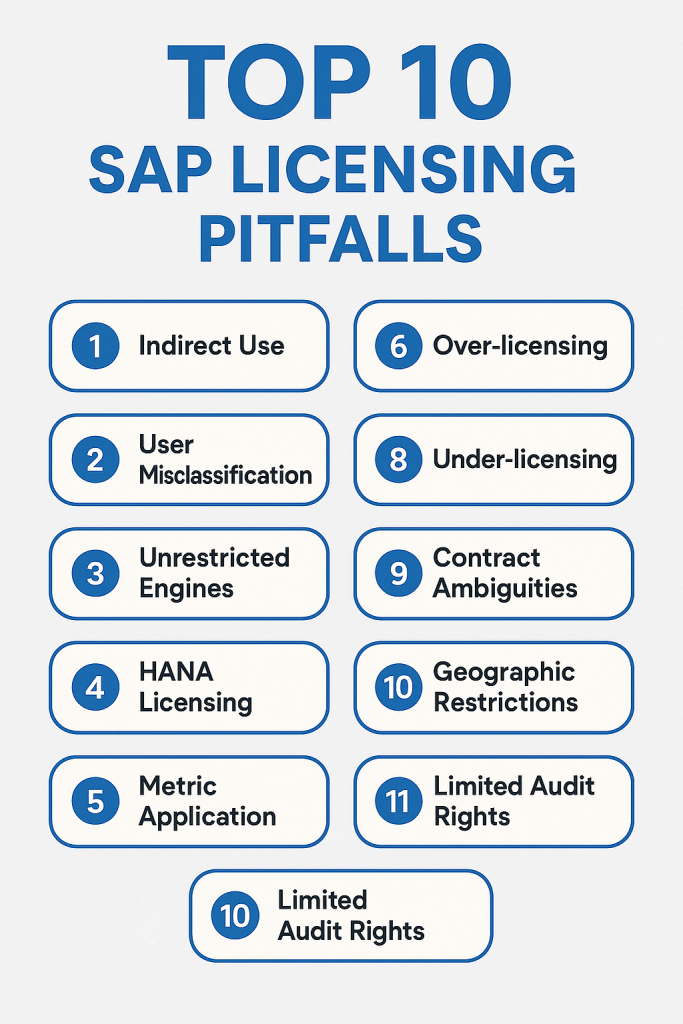
Top 10 SAP Licensing Pitfalls for CIOs
SAP licensing is complex, and CIOs must navigate numerous pitfalls that can lead to increased costs or compliance risks.
This advisory highlights the top 10 SAP licensing mistakes – from underestimating indirect access to overpaying for shelfware – and explains how to avoid them.
By understanding these common traps and taking proactive measures, CIOs and CTOs can optimize their SAP license spend, stay compliant, and maintain flexibility for future needs.
1. Indirect Access Underestimation
One of the most notorious SAP licensing pitfalls is underestimating Indirect Access.
This occurs when third-party systems or external users interact with SAP data without directly logging into the SAP system. For example, a sales portal or middleware might retrieve or update SAP records – if not licensed properly, these indirect uses can incur hefty fees.
A well-known case involved a global company facing a multi-million-dollar claim because sales representatives and customers accessed SAP through a non-SAP front-end, without the necessary SAP-licensed users.
The introduction of SAP’s Digital Access model (licensing by documents processed) has brought some clarity. However, many CIOs still fail to account for all the indirect usage of their SAP data.
- Why it’s a problem: Indirect access can extend SAP’s license scope to every user or device that consumes SAP data, leading to unexpected liability. Without careful tracking, you might only count direct SAP logins and miss hundreds of external users or automated processes interacting with SAP.
- How to avoid it: Identify all integrations and third-party systems connected to SAP. Collaborate with business units to identify any applications, portals, or robotic scripts that are pulling or pushing SAP data. License these appropriately – either via SAP’s digital access licenses or named users – before SAP auditors point it out. Regularly review new projects for indirect access impact. In license negotiations, seek clarity on indirect usage terms or consider SAP’s Digital Access Adoption Program for discounted document-based licensing. The key is to acknowledge indirect use upfront and include it in your compliance tracking, rather than treating it as an off-the-books workaround.
Read SAP Licensing Pitfalls for CIOs: Indirect Access Underestimation.
2. Misclassification of Users
Another common pitfall is the Misclassification of Users – giving expensive license types to users who don’t need that level of access (or, conversely, assigning too low a license for heavy users).
SAP offers a range of user license categories, including Professional, Limited Professional (Functional), Employee Self-Service (ESS), Developer, and others.
Professional licenses allow for broad, unrestricted use and are the most expensive; ESS or light user licenses are significantly cheaper but restrict what a user can do.
Often, companies default many users to Professional when a smaller license would suffice.
The result is overspending on “Cadillac” licenses for “bicycle” usage.
- Why it’s a problem: Over-licensing wastes money, while under-licensing creates compliance risk. For instance, not every employee in Finance needs a full Professional license if they only run reports or approve timesheets. If they’re misclassified as Professional, you’re paying thousands extra per user. On the other hand, if a user with an ESS license performs tasks reserved for Professional users, an audit could find them improperly licensed.
- Real-world example: One company discovered 40% of their SAP users were assigned Professional licenses by default, even though many only approved purchase orders. By reclassifying those users to a lower-tier role (like an ESS or Limited Professional license), they freed up hundreds of pricey licenses for reuse or termination. This internal cleanup saved them hundreds of thousands of dollars annually.
- How to avoid it: Map each SAP user to the correct license type based on their actual role and activities. Regularly analyze usage logs or transaction roles – if someone with a high-level license is only performing self-service tasks, consider downgrading their license at the next true-up. Conversely, ensure heavy-power users have the appropriate license to cover all their activities. It helps to maintain a central license inventory that lists each user and their corresponding license type, and update it whenever roles change. Periodic internal license reviews (e.g., quarterly) will catch misclassifications early. Below is a simplified cost comparison illustrating why this matters:
| User License Type | Typical Cost (Perpetual) | Typical Cost (Subscription) | Use Case |
|---|---|---|---|
| Professional User | $3,000–$4,000 one-time + 20%/yr maintenance | $100–$250 per user/month | Broad access for power users and administrators. |
| Limited/Functional User | ~$1,500–$2,000 + maintenance | $50–$150 per user/month | Restricted scope for specific functions. |
| Employee Self-Service | ~$500 + maintenance | $10–$50 per user/month | Casual self-service tasks (HR requests, time entry). |
As the table shows, misclassifying a user as Professional when they could be an ESS license means paying 5–10 times more than necessary. Rightsize your licenses to actual needs to avoid this pitfall.
Read SAP Licensing Pitfalls for CIOs: User Misclassification in ECC and HANA.
3. Ignoring Developer Users
Many organizations overlook the importance of properly licensing their developers, testers, and technical users.
SAP’s policies require that anyone accessing SAP environments, even development or quality assurance (QA) systems, have a valid named user license (or an appropriate developer license).
The mistake is assuming that non-production systems or generic “TESTUSER” accounts don’t count.
Failing to account for developer users means ignoring those technical user IDs in your license count and contract.
- Why it’s a problem: Developer licenses often cost as much as Professional licenses because they grant broad development and configuration capabilities. If your ABAP developers or contractors are using SAP and you haven’t allocated them licenses, an audit will flag those individuals as unlicensed access. Similarly, if you create multiple test accounts or allow functional teams to use SAP test systems without proper licenses, you accumulate a compliance gap. SAP auditors do not ignore non-production usage – all environments are accounted for.
- How to avoid it: Include developer and test users in your licensing plan. SAP offers specific Developer User licenses in some contracts – make sure you have enough for each person who builds or configures the system. Alternatively, assign them appropriate Professional licenses if that covers development activities. Never allow “floating” unassigned accounts on any SAP system. Also, clarify in contracts how training or demo systems are licensed. Many customers use a subset of their named users for development/QA access; just ensure those users are licensed (you can’t have extra unlicensed people in dev, thinking it’s free). By tracking all human and system accounts across production and non-production environments, you can avoid unexpected license shortages. If you use temporary project consultants or offshore developers, factor them in and remove their accounts when the project ends to free up those licenses.
Read SAP Licensing Pitfalls for CIOs: Developer and Test User Oversights.
4. Overlooking Engine Metrics
SAP licensing isn’t just about user counts – many SAP modules (often called engines or packages) are licensed based on specific metrics.
Common examples include licensing by CPU cores (for databases like SAP HANA), by revenue or orders (for industry solutions), by number of employees (for SAP Payroll engine), or other business metrics.
Overlooking Engine Metrics means not monitoring your consumption of these metrics against what you purchased.
- Why it’s a problem: You may be compliant with named users, but you are in breach of your engine license terms. For instance, you bought an SAP Payroll engine for up to 5,000 employees, but as the company grew to 6,000 employees, you’re now 20% over the licensed metric. Or you licensed a SAP database for an 8-core server, but later scaled it to 12 cores. Exceeding licensed metrics can result in substantial back-licensing fees or penalties during an audit. It’s easy for these usage metrics to creep upward over time – business growth, more transactions, or infrastructure upgrades can quietly put you out of compliance.
- How to avoid it: Treat engine metrics like a capacity limit that needs monitoring. Inventory all your SAP engines and modules, noting their licensed limits (e.g., users, cores, records). Implement internal monitoring or use SAP’s measurement tools (e.g,. SAP LAW or specific engine reports) to track current usage. If you’re approaching a limit, you have two strategies: optimize usage to stay within bounds (if possible), or proactively discuss with SAP the need for additional capacity (ideally negotiating a volume discount rather than waiting for an audit surprise). It’s wise to run these measurements before any SAP audit. If you find an engine overused, you can address it on your terms (maybe true-up during a regular procurement cycle) instead of rushing under audit pressure. Also, be aware of engines turning into shelfware (the opposite scenario). If you have licensed far more than you use, you might be able to negotiate a reduction or swap for other licenses (if the contract allows). In short, understand your metrics and ensure usage is aligned with entitlements.
Read SAP Licensing Pitfalls: Overlooking Engine Metrics.
5. Not Tracking Package Consumption
Similar to engine metrics, many industry-specific SAP solutions (“packages” like SAP IS-Oil, IS-Utilities, CRM add-ons, etc.) have their usage metrics or transaction counts.
Not Tracking Package Consumption is a pitfall where companies fail to monitor how much of a particular SAP package they are consuming.
This is especially pertinent for industry solutions that are licensed per output (e.g., barrels of oil, utility meter connections, number of customers, or sales orders processed).
- Why it’s a problem: These niche metrics can quietly accumulate. For example, a utility company might license SAP for up to 1 million metered customers. Still, after a few acquisitions or periods of growth, it now serves 1.2 million customers, exceeding its licensed capacity. Because these metrics are often buried in operational data, IT may not notice the breach until an audit asks for specific reports. The result can be an expensive true-up bill. Additionally, some packages generate documents that count toward digital access if not licensed properly, creating an indirect use issue.
- How to avoid it: Work closely with the business process owners of each SAP module to identify any licensed limits. Assign ownership for monitoring each metric (e.g., HR monitors employee count for HCM licenses, sales ops monitors order counts for CRM, etc.). Many SAP packages provide usage reports, or you can extract data (such as the number of business objects created). Set thresholds internally (e.g., alert if 85% of licensed volume is reached) to trigger action. If consumption is trending over your entitlement, engage SAP early – perhaps you can reallocate unused capacity from another area or negotiate an extension. It’s also helpful to include in contracts the ability to adjust these metrics periodically. By treating package usage as part of your regular KPI review, you won’t be blindsided by over-consumption.
Read SAP Licensing Pitfalls for CIOs: Untracked Package Consumption in Industry Modules.
6. Staying on Shelfware Maintenance
Many enterprises continue to pay annual support for SAP shelfware – licenses and modules that have been purchased but not utilized. “Shelfware” could refer to idle modules (e.g., an extra analytics or industry solution that has never been implemented) or surplus user licenses that remain unused.
Staying on Shelfware Maintenance means you’re paying SAP’s yearly maintenance (typically ~20% of the license cost) for software that isn’t delivering value.
SAP’s standard practice is to charge maintenance on all license entitlements you own, unless you formally terminate those licenses (which usually requires advance notice and sometimes a contract change).
CIOs often inherit contracts where the company has far more licenses or add-ons than it uses, yet the maintenance meter continues to run. This is effectively burning the IT budget on unused capacity.
- Why it’s a problem: Over the years, maintenance on shelfware can cost more than the shelfware itself. For example, if you purchased a module for $1 million and never deployed it, you might be paying approximately $200,000 every year in support fees. In five years, that’s $1M wasted on top of the sunk license cost. Shelfware also inflates your SAP footprint complexity – you’re paying for rights that auditors will still scrutinize, even if you’re not using them.
- How to avoid it: Conduct an internal license utilization audit. Identify shelfware in two categories: unused modules and dormant user licenses. Check user logs – how many named users haven’t logged in over, say, 6 months? Identify modules or engines that were purchased but have zero or minimal usage. Once identified, develop a remediation plan:
- Terminate or recycle unused licenses if possible. SAP typically allows license termination with a written notice before your support contract renewal. By dropping unused licenses, you stop the maintenance charges on them moving forward.
- Negotiate swaps or credits: In some cases, you might negotiate with SAP to swap an unused product for something else you need, or apply the value as a credit towards future purchases (especially if moving to cloud solutions).
- Optimize maintenance: If you can’t terminate certain shelfware (due to contract locks), consider third-party support options for that software to save on fees, or use it as leverage in broader negotiations.
Regularly reviewing this shelfware (annually or before any major renewal) ensures you only pay for what you use. Freeing up even 10-20% of unused licenses can redirect significant funds to other initiatives.
7. Compliance “Mirage”
Sometimes an organization believes it’s fully compliant because, on paper, the number of purchased licenses matches the number of users.
This false sense of security is the Compliance “Mirage”.
The mirage occurs when you focus solely on high-level numbers, rather than verifying that each user is correctly licensed and that each system usage is adequately covered.
- Why it’s a problem: You might have, say, 500 total SAP licenses and only 480 active users – sounds safe, right? However, if some of those 480 are exceeding their assigned license limits, you have compliance gaps. For instance, if an employee has an ESS license but executes transactions reserved for Professional users, SAP will flag that as unlicensed usage even though you had “extra” licenses elsewhere. Alternatively, you may have sufficient user licenses overall, but overlook a specific SAP component that none of those licenses cover (e.g., using SAP NetWeaver for a portal without proper licenses). The mirage is thinking “we have headroom, so we’re fine”, while the reality might be mismatches underneath.
- How to avoid it: Dig into the details of license compliance, not just totals. Ensure that each user’s role aligns with their license type (conduct role-to-license mapping audits). Use SAP’s audit tools (USMM and LAW reports) proactively – these tools often reveal if a user with a certain license executed a transaction they weren’t entitled to. Verify that every SAP product or module in use is associated with a valid license in your inventory. Compliance isn’t just about counts; it’s about the right fit. It helps to simulate an audit internally by reviewing users, engines, and documents as SAP would, to identify any potential “mirage” compliance issues. In short, don’t assume you’re compliant just because you haven’t exceeded your license counts – verify the correct assignment and usage alignment regularly.
Read SAP Licensing Pitfalls for CIOs: The Compliance Mirage of Misclassified Users.
8. Rigid Contracts with No Flex
Many CIOs negotiate SAP contracts under pressure and later regret that the agreement has no flexibility to adapt.
Rigid Contracts with No Flex refer to license agreements that lock you into specific license types, quantities, or on-premise terms with no provisions for adjustment later (for example, swapping license types or transitioning to the cloud).
This pitfall often becomes evident when business strategy changes. For example, you may want to shift some on-premises licenses to a cloud subscription, or you may find that you have purchased too many of one type and not enough of another.
- Why it’s a problem: Without flexible terms, you’re essentially stuck with what you bought. If you need to migrate to SAP S/4HANA or the cloud, and your contract doesn’t allow converting old licenses into new ones, you might end up double-paying (once for the legacy licenses you can’t get rid of, and again for the new SaaS subscriptions). Similarly, the lack of flexibility to swap license types means that if your user mix changes (for example, you need fewer Professional and more Employee licenses), you must purchase additional licenses instead of repurposing existing ones. This leads to over-procurement and wasted spend.
- How to avoid it: When negotiating or renewing SAP contracts, always push for flexible clauses. Examples include:
- A license swap clause: e.g., the right to convert X number of Professional User licenses to Y number of Limited or ESS licenses (or vice versa) as needs change, without penalty.
- Termination rights: the ability to terminate unused licenses or shelfware and get maintenance reduced accordingly at defined intervals.
- Cloud transition options: if you plan (or even might plan) to move to SAP’s cloud (e.g., Rise with SAP or S/4HANA cloud), negotiate credits or conversion for your existing investment. SAP has offered programs that allow unused on-premise licenses to offset cloud subscription costs; however, ensure this is explicitly included in your contract.
- Future-proof metrics: Ensure definitions (such as user categories or engine metrics) have some flexibility in case technology changes. For instance, if SAP changes its license model, you want the contract to allow for adopting the new model without incurring punitive costs.
Engage procurement and legal teams with IT in contract discussions to embed these flexibilities. A little foresight in contracting can save millions later by avoiding the need to “rip and replace” licenses.
Suppose you’re already in a rigid contract. In that case, you may need to negotiate an amendment or wait for renewal to introduce flexibility; however, addressing this is a top priority before implementing major changes, such as a cloud migration.
Read SAP Licensing Pitfalls for CIOs: Rigid Contracts With No Flexibility.
9. Failing to Engage Business Early
SAP licensing shouldn’t be managed in an IT silo. Failing to engage business early means not involving business stakeholders (such as HR, Finance, Procurement, and Sales departments) when they embark on projects or process changes that involve SAP.
This pitfall often leads to situations where a department inadvertently violates licensing, for example, copying large chunks of SAP data into a non-SAP analytics tool or integrating a new procurement app with SAP without considering the necessary licenses.
When IT and licensing experts are brought in late, it becomes a scramble to rectify the compliance issues.
- Why it’s a problem: Business teams are focused on functionality and may assume, “We paid for SAP, we can use the data anywhere.” However, certain use cases (like feeding SAP data to another system for employees or customers to use) can trigger indirect usage licenses or require additional SAP modules. If the CIO or IT licensing team isn’t aware early, the organization might unknowingly breach license terms. Additionally, new initiatives may require new SAP products or additional user licenses – if not planned, you could face budget shocks or project delays when these requirements become apparent.
- How to avoid it: Create a culture and process that reviews any project touching SAP for licensing implications. This means educating business unit leaders that “licensing is part of the project checklist.” For instance, if HR wants to implement a new HR portal that displays SAP HR data to employees, involve the SAP team to confirm if this is covered under existing licenses (maybe it requires an ESS license for each user, or a specific API user license). Regular cross-functional meetings can be beneficial; consider establishing a governance board for SAP usage that includes representatives from IT asset management, procurement, and key business units. Early engagement ensures you can either design the solution in a compliant way or budget for any new licenses ahead of time. By aligning IT and business from the start, you prevent unpleasant surprises, such as unlicensed activities, that may arise during audits or after go-live.
Read SAP Licensing Pitfalls: Failing to Engage Business Stakeholders.
10. Last-Minute Audit Scramble
The final pitfall is leaving SAP compliance checks to the last minute, typically when you receive an official audit notice from SAP.
A last-minute audit scramble is the frantic effort to gather usage data, true up licenses, and resolve issues under the pressure of an impending audit.
Companies that don’t perform regular internal audits often find themselves panicking to remediate years of oversight in a few weeks or months.
- Why it’s a problem: SAP audits are thorough and operate on tight timelines. If you discover during an audit that you’re short on licenses or have mislicensed users, your negotiating leverage is low, and you’ll likely pay higher fees or penalties. The stress and resource drain of an audit scramble can disrupt normal operations, as teams rush to analyze user lists, engine usage, and proof of compliance. There’s also a risk of unfavorable audit outcomes – you might miss something in the rush and get hit with a large compliance bill.
- How to avoid it: Don’t wait for SAP’s auditors – audit yourself regularly. At least annually (if not quarterly), run SAP’s measurement tools (like USMM for user metrics and LAW for license aggregation) to get a compliance snapshot. Perform internal true-ups: reconcile user counts, verify roles against license types, and review engine usage (as discussed in earlier sections). This proactive approach means that when SAP’s official audit arrives, you’ve already identified and resolved issues on your terms – perhaps by purchasing necessary licenses discreetly or adjusting usage. It also allows you to budget for any growth in licensing, rather than receiving an unexpected bill. Some organizations even do mock audits with third-party licensing experts to ensure nothing is missed. The goal is to make an SAP audit a routine formality rather than a fire drill. By instituting continuous license compliance monitoring, you can confidently face audits without scrambling.
Recommendations
To avoid these SAP licensing pitfalls, CIOs and CTOs should adopt a proactive and disciplined approach to license management.
Here are key recommendations:
- Conduct Regular Internal Audits: Don’t wait for SAP – run internal license compliance checks at least once a year. Identify and resolve issues (user misclassification, metric overuse, and indirect access) promptly.
- Right-Size User Licenses: Continuously align user roles to the correct license types. Use the lowest-cost license that meets each user’s needs and upgrade only if their activities truly require it.
- Monitor Usage Metrics: Implement monitoring for all engines and package metrics (users, cores, transactions, etc.). Set up alerts as you approach limits to manage growth before it breaches your entitlements.
- Clean Up Shelfware: Review your SAP portfolio for unused modules and inactive users. Eliminate or renegotiate maintenance on shelfware to immediately cut waste and avoid paying for idle software.
- Negotiate Flexibility: When renewing or signing contracts, include clauses that allow for swapping license types, license termination, and credits for future cloud transitions. Ensure your agreements can adapt to changing business needs.
- Engage Stakeholders: Educate business units about SAP licensing. Involve IT asset management in any new project that involves SAP data or systems, ensuring licensing requirements are addressed from the outset.
- License All Environments: Note that development, testing, and QA systems still require licensing. Include developer and test accounts in your license counts, and don’t allow unlicensed generic logins anywhere in the landscape.
- Prepare for Audits: Treat an SAP audit as inevitable. Maintain organized records of your licenses, current assignments, and usage metrics to ensure accurate tracking. This makes responding to an audit smoother and avoids panic buying at the list price.
- Stay Informed: Keep up with SAP’s licensing changes and programs (such as Digital Access, new user categories, or updated policies). Leverage any new models that could reduce your cost or compliance risk, and adjust your strategy accordingly.
By following these steps, CIOs can significantly reduce compliance risks and ensure they get maximum value from every SAP license dollar spent.
FAQ
Q1: How can we detect and license indirect SAP usage properly?
A1: Start by mapping out all systems and applications that interface with SAP. Identify any data flows where a third-party app reads or writes SAP data (for example, a CRM, website, or robotic process automation). Once identified, evaluate SAP’s indirect licensing options: you may use Digital Access (document-based licensing) or named user licenses for those external users. Regularly review new integrations with the SAP team to ensure indirect use is accounted for upfront, rather than after the fact.
Q2: What’s the best way to avoid misclassifying SAP user licenses?
A2: The key is to align each user’s license type with their actual job duties. Perform periodic role reviews – for each user, verify the transactions they execute in SAP and ensure their license category covers these activities. Use tools or scripts to flag users who have very high-level licenses but low usage (candidates to downgrade) or those with basic licenses doing high-level tasks (candidates for upgrade). Additionally, train those who assign licenses (HR or IT provisioning) to always select the most appropriate and cost-effective license for the user during onboarding, rather than defaulting to the highest tier.
Q3: Do SAP developers and test users need licenses?
A3: Yes. Every individual accessing any SAP system (production or not) should have a proper license. SAP provides specific Developer licenses for users who work on development and configuration. In many cases, companies allocate a subset of their normal named user licenses to cover developers and testers. The important part is not to have any “anonymous” or unassigned accounts in use. Each login, even in QA or dev, must map to a licensed user. It’s wise to include license needs for project developers or testers in your project planning to avoid compliance gaps.
Q4: What happens if we exceed our licensed metric for an SAP engine or module?
A4: If you go beyond a licensed metric (say transactions, employees, or system resources), you are technically out of compliance. In an audit, SAP can require you to purchase the excess usage retroactively, often at the list price and backdated to the date the breach began. This can be very expensive. To prevent this, keep an eye on those metrics. If you foresee growth that will exceed your license, contact SAP preemptively – it’s better to negotiate an expansion or true-up on your terms. Some contracts allow a grace or require notification when exceeding, but don’t count on that without it in writing. Always strive to stay within contracted limits or formally amend the contract as you grow.
Q5: How can we identify and eliminate SAP shelfware?
A5: Perform a usage analysis. For user licenses, run reports to view last login dates – users who haven’t logged in for months may be candidates for removal or reassignment. For modules, list which ones you have licensed versus those that are actively deployed or in use. Once you have a list of unused items, work with SAP or a licensing advisor to retire them. This might mean giving SAP formal notice to terminate certain licenses (which stops maintenance fees on them going forward). You can also try negotiating to exchange unused licenses for something else of equal value that you do need. The process is essentially “use it or lose it” – if you’re not using something, take action so you’re not paying for it.
Q6: Why could we be non-compliant even if our total user count is below our license count?
A6: Non-compliance can stem from who is using what, not just how many. If even one user is doing activities beyond what their assigned license allows, that’s non-compliance. For example, an engineer might be assigned a “Limited Professional” license (with certain restrictions). Still, in practice, they use transactions requiring a full Professional license – that’s a violation, even if you have spare licenses in another area. Compliance is granular: each user and each system must be properly licensed for their usage. That’s why just matching numbers isn’t enough – you need to ensure the correct type of license is assigned and every usage scenario is covered.
Q7: What risks do we face by not tracking the usage of SAP packages or industry solutions?
A7: The risk is unexpectedly violating license limits tied to those solutions, which can lead to large unplanned costs. SAP industry packages often tie into critical business metrics (like sales volume, customers, etc.). If your business grows or changes and you’re not tracking those metrics, you might exceed what you paid for. For example, an SAP CRM license might allow up to 1 million business partner records – if marketing adds a huge contact list pushing it over the limit, you’d be out of compliance. By not tracking, you risk non-compliance fines and scrambling to buy more licenses under duress. Proactive monitoring avoids those nasty surprises.
Q8: How can we make our SAP contract more flexible for future needs?
A8: Aim to negotiate specific clauses into the contract. Common options include license exchange rights (the ability to swap license types as your needs change), partial termination rights (dropping unused licenses and reducing maintenance costs accordingly), and cloud conversion options (applying credit from on-premises licenses toward SAP cloud services when you migrate). Also, clarify definitions – ensure the contract defines user roles and metrics clearly, so there’s no ambiguity later. Essentially, consider potential changes (mergers, cloud migrations, new modules) and incorporate options to adjust accordingly. In negotiation, it helps to bring up these as requirements early. SAP may not offer them by default, but if they are important to the deal, they can often accommodate flexibility provisions.
Q9: Who should be involved in SAP licensing decisions and monitoring?
A9: It should be a collaborative effort. IT and the CIO’s team typically lead license management, but input from business units is crucial. Involve department heads or process owners for areas like HR, Finance, Sales, etc., since they know upcoming changes that might affect licensing (new hires, new software integrations, etc.). Procurement and vendor management should also be involved, especially for contract negotiations and renewals. If your company has a Software Asset Management (SAM) team or licensing specialist, they should coordinate the ongoing tracking and compliance checks. Essentially, treat SAP licensing as an enterprise governance topic – regular meetings or reports that include both IT and business stakeholders will ensure everyone is aware of license usage and needs.
Q10: How often should we perform internal SAP license audits or true-ups?
A10: Ideally, on an ongoing basis, but if that’s not feasible, set a routine (e.g., quarterly small checks and a comprehensive review annually). Many organizations do a big internal audit a few months before their SAP audit or contract anniversary. This timing lets you identify any shortfalls and address them – either by cleaning up (e.g., removing unused accounts) or budgeting for extra licenses – before you’re in an official audit. The more frequently you review, the less effort each review is (since things won’t drift far in a short time). Also, whenever there’s a major change (new project go-live, acquisition, etc.), do a targeted license check. Consistency is key: regular audits turn license compliance from a panic-inducing event into a standard operational practice.
Read about our SAP License Optimization Service.
