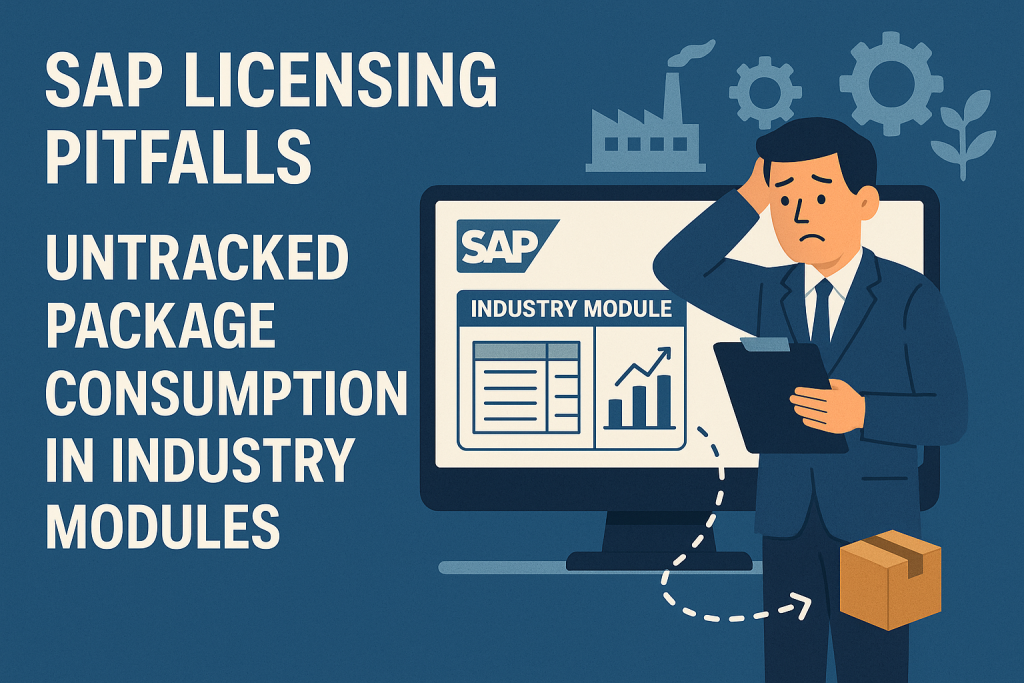
SAP Licensing Pitfalls for CIOs: Not Tracking Package Consumption
Executive Summary:
CIOs and CTOs often focus on SAP user licensing, but a common pitfall is neglecting package license usage metrics. SAP’s industry modules (e.g., IS-Oil, Utilities) are licensed based on business metrics such as throughput or the number of accounts.
If these metrics aren’t actively tracked, usage can quietly grow beyond entitlements.
The result is “usage creep” that can trigger costly compliance surprises and unplanned true-up fees for the enterprise.
Read Top 10 SAP Licensing Pitfalls for CIOs.
The Hidden Risk of Untracked SAP Usage
Many SAP industry solutions and add-ons are sold not per user, but via package (engine) licenses tied to specific usage metrics.
Unlike named user licenses that are straightforward to count, package metrics measure business activity – for example, barrels of oil produced, utility customer accounts, or sales order line items processed. These metrics naturally increase as your business grows.
The hidden risk is that without regular monitoring, your actual usage may surpass what you’ve licensed. CIOs who overlook these measures can be caught off guard when an SAP audit or annual license self-declaration reveals a compliance gap.
This pitfall is subtle: no alarms go off in daily operations when you exceed a licensed threshold, so it’s easy for usage to drift beyond contractual limits.
SAP Package Licenses and “Usage Creep”
Package licenses (also called engine licenses) are SAP’s way of charging for certain modules in proportion to business volume.
They complement your user licenses. For instance, an oil & gas company might license SAP’s IS-Oil solution based on annual throughput (barrels of oil per year) or the number of wells managed.
A utility provider using SAP for Utilities (IS-U) could license it by the number of active customer contracts or meter points.
These metrics align with business scale, as the company’s operations expand, the SAP system processes more volume.
If the organization doesn’t track these consumption metrics, usage creep occurs almost inevitably:
- Business Growth: You acquire new customers, open new plants, or expand production, increasing transactional volumes.
- Mergers & Acquisitions: When integrating another company’s operations into SAP, you may inadvertently double your previous throughput or data volumes.
- Incremental Rollouts: You initially deploy an industry module in one region or division and later extend it enterprise-wide, scaling usage far beyond the original license scope.
- Extended System Use: Over time, more processes get routed through SAP engines (for efficiency or integration), raising usage counts (e.g., more sales orders flowing through SAP CAR in retail, or more equipment tracked in an asset management engine).
All these scenarios contribute to usage creeping upward. Without a clear internal license usage dashboard or alerts, companies often only discover the overage during a formal audit or at the annual licensing true-up.
Read SAP Licensing Pitfalls for CIOs: The Compliance Mirage of Misclassified Users.
Consequences of Exceeding License Metrics
Failing to monitor package consumption can carry serious financial and operational consequences.
SAP’s compliance checks are thorough, and when they find overuse, the remediation can be painfully expensive:
- Costly True-Up Fees: If an audit or self-declaration finds you’ve exceeded your licensed metric, SAP will require you to purchase the excess, typically at list price and backdated maintenance. Unlike initial purchases, where you might negotiate discounts, true-up quantities are often charged with no discount. You may also have to pay maintenance fees on that overuse retroactively to cover the period you were unlicensed. This can result in a multimillion-dollar invoice you hadn’t budgeted for.
- Budget Disruption: These compliance costs hit outside normal budget cycles. For example, a company licensed SAP IS-U for 500,000 customer accounts might grow to 600,000 accounts. That extra 100,000 accounts, if unlicensed, could translate to an unexpected seven-figure spend (or more) to legalize, immediately impacting the IT budget or forcing cuts elsewhere.
- Audit Penalties without “Penalties”: SAP typically doesn’t levy punitive fines; instead, the “penalty” is having to pay for licenses at full price. In effect, you lose the benefit of any prior negotiated discount. There are real cases of companies facing eight-figure and even nine-figure true-up demands due to years of unchecked usage growth. One large enterprise, for instance, discovered that unmonitored engine usage had ballooned to a point of a nearly nine-figure compliance exposure. It’s an extreme example, but it underscores how severely costs can escalate if usage isn’t controlled.
- Operational Risk: In theory, running software beyond its licensed terms constitutes a breach of contract. While SAP’s typical remedy is selling you more licenses, in worst cases, they could pressure you for immediate usage reduction. This could disrupt projects or force rushed decisions (like disabling features or limiting transactions) to fall back into compliance while negotiations are underway. At the very least, it puts the CIO in a defensive position with the vendor.
- Relationship Strain: Compliance issues can strain your relationship with SAP, turning routine renewal talks into intense negotiations. Instead of focusing on strategic partnerships or innovations, you’re stuck haggling over back licenses. This can reduce your leverage when seeking other concessions or discounts.
To illustrate the financial impact of “usage creep,” consider a simplified scenario:
| Scenario | Licensed Entitlement | Actual Usage | Cost Impact if Untracked |
|---|---|---|---|
| Initial SAP IS-Oil License (Year 1) | 100 million barrels/year (entitled) | ~90 million barrels/year (within limit) | Paid upfront license fee (negotiated discount applied). Annual support ~20% of license cost. |
| After Growth (Year 3) | 100 million barrels/year (still the only entitlement) | 120 million barrels/year (20% over limit) | True-up required: Must license extra 20 million barrels at list price (no discount). If list rate is $0.1 per barrel, that’s a $2 million one-time cost, plus 22%/year support backdated for 2 years ($880k). Total unplanned spend ≈ $2.88M to become compliant. |
In the above example, the company would have been better off negotiating an expanded entitlement in advance (likely at a lower unit cost) rather than paying nearly $3M in a surprise bill.
The key lesson: It’s far cheaper to manage and license growth proactively than to pay for it reactively under audit conditions.
Why CIOs Must Proactively Track Package Consumption
Many organizations fall into a false sense of security, assuming that if the SAP system is running smoothly, their licensing is in order.
CIOs and IT leaders need to realize that license compliance is an ongoing operational responsibility, not a one-time procurement task.
Some points to consider:
- SAP’s Measurement Tools Limitations: SAP provides tools like USMM and LAW to measure license usage. However, these mainly count users and certain technical metrics. Many engine metrics are not automatically measured – they rely on customer self-declaration. For example, SAP can’t automatically “count” barrels of oil produced; you have to report that. If you’re not internally tracking it, your declaration might be a shot in the dark or based on outdated assumptions.
- Complex Metrics Definitions: Understanding the metric definition in your contract is critical. Does “customer” mean each unique billing account? Does “orders processed” include archived orders or only active ones? Ambiguity can lead to undercounting or overcounting. Clarify these definitions with SAP and ensure that your internal metrics reporting aligns with the contractual definitions. CIOs should ensure the licensing team or SAP Center of Excellence maintains a documented interpretation of each metric.
- Volume Tiers and Block Purchases: SAP often sells engines in blocks or tiers (e.g., licenses up to a certain amount of activity, then the next band up to a higher amount). Exceeding one tier might force you into buying the next block in full. This means even a slight overage (say 5% over) might require a much larger purchase than that 5% if it bumps you into the next band. Negotiating flexible tier thresholds or pay-as-you-grow terms upfront can mitigate this. If not, then keeping usage just below thresholds or planning the jump carefully is essential.
- Indirect Impacts: Some usage growth can come indirectly. For instance, if you integrate new non-SAP systems that generate more transactions in SAP, you could inadvertently increase your license metric (a classic example being e-commerce platforms that drive up SAP order counts). Indirect access is its licensing topic, but it overlaps with package metrics – any new data integration or IoT feed might swell the volume of SAP transactions. Include a license impact assessment in the architecture review of such projects.
Implementing Active License Management
To avoid the package consumption trap, CIOs should embed license tracking into IT governance.
Treat license entitlements as a finite resource – much like you’d monitor server capacity or cloud costs, monitor your SAP usage against license limits.
Here are strategies to implement:
- Regular Usage Audits: Perform internal license audits at least quarterly. Don’t wait for SAP’s annual measurement. Assign a license manager or a Software Asset Management (SAM) team to gather usage data for all key metrics. SAP’s license administration tools can generate some data, but augment this with database queries or reports to capture metrics not automatically captured.
- Dashboards & Alerts: Establish a license usage dashboard for ongoing visibility. For each metric (e.g., number of utility contracts, annual sales orders, total active vendors, etc.), show the licensed limit vs. current usage and perhaps a forecast. Set thresholds (e.g., alert at 80% of entitlement) to trigger review. Modern IT management suites or even custom scripts can be used to pull data from SAP and update such dashboards.
- Cross-Functional Collaboration: Integrate license compliance checks into business operations. For example, if operations plans to increase production by 20% next year, or marketing forecasts 50,000 new customers, the IT and procurement teams should proactively assess if SAP licenses can accommodate that. Make it a policy: any major business initiative goes through a “license impact assessment”. This way, adding a new plant or launching in a new market comes with a licensing review checkpoint.
- Ownership and Accountability: Designate who is responsible for tracking engine usage. Many organizations now have a Software Asset Manager or a licensing center of excellence. This team should regularly communicate usage status to IT leadership. CIOs should receive periodic reports: “We’re at 70% of our licensed limit for SAP Utilities customer accounts,” – akin to how one would get reports on data storage utilization or network capacity.
- Optimize and Reallocate: Sometimes usage can be controlled or optimized. Archive or purge old data if your metric counts historical records (ensuring compliance with data retention policies). Or, if you’re nearing a metric limit in one system but have headroom in another, consider balancing the load. This is more applicable to metrics such as transactions (perhaps split across systems) or moving certain processes off SAP if they aren’t cost-effective to run under SAP’s licensing.
- Contractual Safeguards: During your SAP contract negotiations or renewals, try to build in some buffer or flexibility. For instance, negotiate the right to temporarily exceed a metric by a small percentage without immediate penalty, giving you time to true up. At minimum, lock in pricing for additional units in advance. If you foresee growth, consider negotiating for those extra units now at a discount and include them as an option in the contract. It’s easier to pre-negotiate, say, an extra 20% capacity at similar discount levels than to hope for mercy later. Also, ensure that any migration (like moving to S/4HANA) preserves your existing usage rights or offers conversion credits so you don’t lose ground on entitlements you’ve already paid for.
- Leverage Tools and Experts: Consider third-party SAP license management tools that can automate monitoring of engine metrics (there are SAM tools that plug into SAP to track engines and user activity). Additionally, engage external SAP licensing experts or auditors periodically to do a compliance health check. They might catch nuances you overlook and can help interpret SAP’s complicated pricing rules to your advantage. It’s an upfront investment that can save tremendous costs by preventing issues.
By institutionalizing these practices, CIOs can transform license management from a reactive scramble at audit time to a routine part of IT operations.
The goal is to never be surprised by what SAP will see in your usage, because you’re already watching it yourself.
Recommendations
To avoid the package consumption pitfall, CIOs and CTOs should take the following actions:
- Inventory Your Entitlements: Create a clear inventory of all SAP engine and package licenses in your contract, including their metrics and allowed quantities. Ensure this is documented and known to IT and business leaders.
- Implement Continuous Monitoring: Set up processes or tools to continuously track the actual usage of each SAP license metric (e.g., run monthly reports on key metrics such as user counts, transaction volumes, and master data counts).
- Define Ownership: Assign a dedicated team or individual (e.g., a Software Asset Manager) to be responsible for tracking license usage and regularly reporting on compliance status.
- Integrate with Change Management: Tie license checks into business change processes. For any new project, expansion, or acquisition involving SAP, a license impact assessment is required before proceeding.
- Use Threshold Alerts: Establish threshold warnings (at 70-80% of capacity) for each metric to monitor usage. Receive alerts when usage approaches limits so you can act (optimize or purchase more) proactively.
- Negotiate Growth-Friendly Terms: When renewing or signing new SAP agreements, negotiate provisions for expected growth. Lock in pricing for additional units and avoid onerous audit penalties by addressing metrics in the contract (e.g., agreeing on how an increase will be priced).
- Educate Stakeholders: Train both IT staff and relevant business stakeholders about license metrics. For example, operations teams should understand that adding a production site or doubling transactions has a license implication that must be budgeted.
- Run Simulated Audits: Periodically conduct “mock audits” internally. Review your usage as if SAP were auditing you. Identify any overages and remediate them (either by reducing usage or purchasing additional licenses) before SAP’s official audit.
- Engage External Advisors: Utilize third-party SAP licensing consultants or tools to obtain an unbiased assessment of your compliance. They can often identify hidden issues (like indirect usage or misclassified users) and suggest optimization opportunities.
- Keep Contracts and Metrics Up-to-Date: As you evolve your SAP landscape (e.g., migrating to the cloud or S/4HANA), update your license inventory and ensure that new metrics (such as cloud subscriptions or digital access documents) are also tracked. Don’t assume old metrics go away – verify how new environments carry over or change your licensing obligations.
FAQ
Q1. What is a “package” or “engine” license in SAP, and how is it different from a user license?
A1. A package or engine license is a license for a specific SAP module or functionality, measured by a business metric rather than per user. For example, instead of paying for each user, you might pay for an engine based on transactions per year, revenue, number of customers, or other usage units. In contrast, a named user license covers an individual’s access to the system. Many SAP solutions require both: you need sufficient user licenses for personnel, and you need an engine license to cover the overall usage volume or capacity. Package licenses enable SAP to align fees with business scale, but they require you to actively manage those measured metrics.
Q2. Why does usage “creep” up for these package metrics?
A2. Usage creep refers to the gradual growth of consumption over time. This happens because businesses rarely stay static – you acquire more customers, process more orders, or expand operations, all of which drive up the metrics that SAP engines are licensed on. It’s often unintentional; nobody explicitly notices day-to-day that, say, you’ve added 50,000 more utility accounts in SAP. Throughout a couple of years, these increments accumulate. Without tracking, one day you may have exceeded your entitlement simply due to business success and growth. Additionally, internal changes (such as rolling out SAP to new departments or integrating new applications) can increase usage behind the scenes.
Q3. How can we effectively track our SAP engine license usage?
A3. To track usage, first ensure you know what to measure for each license (e.g., number of active contracts, total documents processed, etc., as defined in your contract). Then, leverage a combination of SAP’s tools and external methods: run SAP’s System Measurement (USMM) and consolidate in LAW for user counts and some engines. For metrics not captured there, create custom reports or use SAP Solution Manager if it has license usage functionality. Many companies export relevant data (like a count of certain records or transactions from SAP tables) to a spreadsheet or dashboard monthly. Third-party license management tools can automate this. The key is to integrate these checks into regular IT operations, so that someone reviews usage versus entitlement on a routine basis.
Q4. What should we do if we find we’re near or over a licensed metric limit?
A4. If you discover you’re close to a limit, you have two main options: optimize or license up. First, consider whether any optimization is possible – for example, archiving old data may reduce counts, or restricting a certain process might slow growth. This is often limited, but worth checking if you’re just slightly overdue due to some anomaly. Second, if the business genuinely needs the capacity, it’s better to approach SAP proactively to purchase additional licenses. Open a conversation with your SAP account manager, explain the growth, and negotiate a price for the extra volume. Doing this before an audit gives you more negotiating leverage (you might get a discount or bundle it with other needs). Also, address contractually how future growth will be handled. Never ignore overages and hope they go unnoticed – that can lead to a worse outcome during an official audit.
Q5. How do SAP audits detect these usage overages?
A5. SAP has an annual audit process, often referred to as “system measurement” or a license audit. They provide tools (USMM/LAW) that customers run to collect usage data. For many package licenses, SAP relies on self-declaration – they ask you to report the current usage of certain metrics since their tools can’t measure everything automatically. For instance, they may ask, “How many active customer accounts are in your SAP Utilities module?” or “How many barrels of oil did you process through SAP this year?” If you report a number higher than your contract entitlement (or if their tools capture a high count for measurable items), SAP will flag non-compliance. They then typically require you to purchase the excess. In some cases, SAP might also detect clues in your system (e.g., table entries, configurations) that suggest an engine is used beyond the licensed scope. Always assume that any significant usage will be discovered either through the official audit or in discussions with SAP, so it’s best to be honest and proactive.
Q6. Can we negotiate an exception if we barely exceeded our licensed metric?
A6. It’s possible but not guaranteed. SAP’s stance is usually that a license is a license – if you use more, you should pay more. However, suppose you’re only marginally over and have a good relationship. In that case, you might negotiate a solution, especially if you’re also making a new purchase or renewal where SAP can fold in the extra capacity. Some companies negotiate a grace band in their contracts (for example, up to 5% over the limit without immediate fees, to be trued-up at renewal). If you didn’t, you can still request leniency, but expect SAP to still push for a sale. They might offer to sell you the next tier at a slight discount if pressed. In all cases, your leverage is highest before you exceed it or, at the very least, before an official audit reveals it. Once non-compliance is formally identified, SAP’s audit team tends to stick to policy.
Q7. What are some examples of SAP modules with metrics that CIOs often overlook?
A7. Industry-specific solutions are common culprits:
- SAP IS-Oil (Oil & Gas): Metrics like annual throughput (barrels refined/produced), number of wells, or pipelines.
- SAP for Utilities (IS-U): Metrics such as the number of active utility contracts, meter installations, or consumption records.
- SAP Retail (e.g., Customer Activity Repository): Point-of-sale transactions per year, number of stores or terminals.
- SAP Extended Warehouse Management (EWM): Could be licensed by several warehouse sites or product storage locations.
- SAP Transportation Management: Often by the number of freight orders or shipments managed.
- SAP HANA database (if not licensed unlimited): Some early HANA licenses were based on memory size or data volume – exceeding those limits is easy if data grows.
- SAP SuccessFactors (if on certain older models): By employee count, companies forget to update the license count as they hire more staff.
- SAP Ariba: In some cases, procurement spend can increase beyond initial estimates, either by spend volume or the number of documents processed.
In all these cases, the pattern is the same: the license is tied to a business metric that trends upward. CIOs might focus on user licenses and overlook the fact that these engines, which run in the background, have their limits.
Q8. Does moving to SAP’s cloud or RISE with SAP solve this usage tracking problem?
A8. Moving to cloud solutions changes how you pay, but you still need to watch usage. Cloud subscriptions often have their metrics or entitlements. For instance, SAP’s RISE with SAP (or S/4HANA Cloud) uses Full User Equivalents (FUEs) or just user counts combined with some metric limits (like storage or API calls). If you exceed your subscribed amount, SAP will charge you for overages or require a higher subscription tier. Similarly, cloud products like SuccessFactors or Ariba have contracted user counts or spend volumes; if you exceed these limits, you’ll face a true-up at renewal. The good news is that some cloud systems provide admin dashboards to monitor consumption in real-time (e.g., SAP “For Me” portal). But the fundamental practice remains: you must manage what you signed up for. RISE contracts, for example, bundle many components, but they often stipulate a maximum number of users or resources. Always clarify what happens if your usage exceeds the cloud subscription scope (sometimes referred to as “Consumption-based billing” or resulting in an overage charge). In short, cloud simplifies certain aspects, but it doesn’t grant carte blanche to use unlimited SAP; tracking and governance are still necessary.
Q9. We have unused capacity on some SAP engines. Can we offset that against overuse in another area?
A9. Unfortunately, license entitlements are not fluid across different products or metrics. If you bought an engine for 1,000 units and you’re only using 500, you cannot apply the “extra” 500 to another engine or module that’s short. Each package license is separate. However, during a contract renegotiation or at your annual true-up, you can certainly discuss reallocating value: for example, you might negotiate to reduce one entitlement and increase another, especially if both are in the same product family or contract. SAP won’t automatically credit you for unused licenses. Still, a savvy negotiation might allow you to exchange some unused licenses for the ones you need (this is sometimes referred to as a license transfer or conversion). Keep in mind, if you’re paying maintenance on unused licenses (shelfware), that’s wasted money – it may be better to attempt to terminate those or trade them in when possible. Also, always maintain a view of underutilized licenses and incorporate them into your overall optimization strategy.
Q10. What’s the best way to keep SAP licensing from hindering our business growth?
A10. The key is alignment and foresight. Your IT licensing should never be a barrier to business growth. To avoid that, do the following:
- Plan licenses like capacity: Just as you’d plan to have enough servers to handle more customers, plan your SAP licenses with future growth in mind. If you expect 20% growth in transactions next year, secure the licenses for that ahead of time (or at least budget for them).
- Regularly update forecasts: Revisit your license needs whenever business forecasts are updated. If marketing predicts doubling sales in 3 years, translate what that means for SAP transaction licenses now.
- Flexible contracts: Whenever possible, opt for contracts that allow scaling. SAP will often accommodate growth if you discuss it upfront – for example, by setting predefined pricing for additional users or volume, or allowing mid-term adjustments.
- Avoid last-minute surprises: By proactively monitoring and engaging with SAP, you ensure that licensing doesn’t become a bottleneck. When done right, licensing just becomes another planning parameter. This frees the business to grow and innovate without constant fear of audits or extra bills. In summary, treat SAP licensing as a dynamic aspect of your IT strategy, continually adjusting it, and it will remain an enabler rather than a hindrance to business expansion.
Read about our SAP License Optimization Service.
