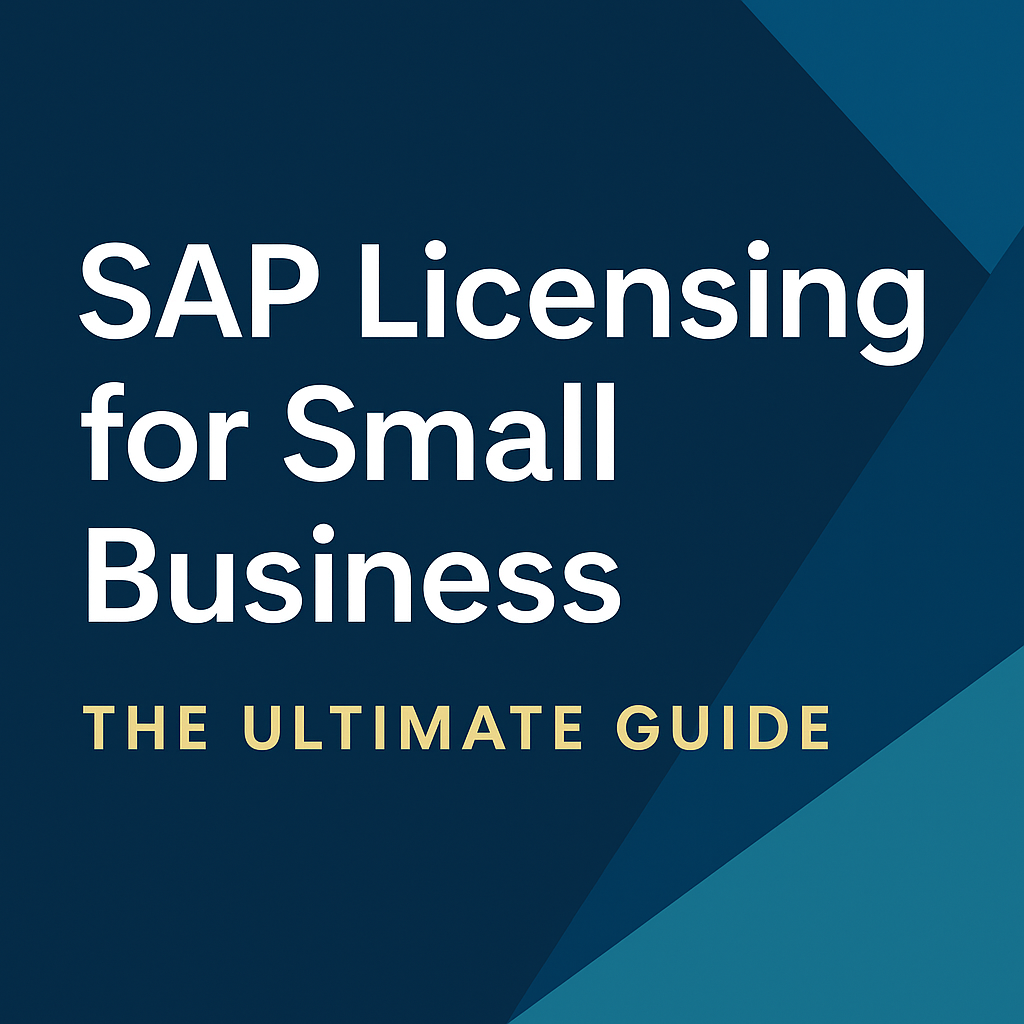
SAP Licensing for Small Businesses
Executive Summary: SAP licensing can be complex, even for small businesses.
This advisory provides a clear explanation of SAP Licensing for Small Businesses, covering options (from SAP Business One to SAP S/4HANA), cost models, and common pitfalls.
CIOs, CFOs, and procurement leaders will learn how to select the right SAP solution, comprehend pricing structures, and negotiate contracts effectively to achieve enterprise-class capabilities within a smaller budget.
SAP Solutions for Small Businesses: Business One vs. S/4HANA
SAP offers various ERP products tailored to the company’s size and needs.
For small and mid-sized businesses, SAP Business One is the flagship solution – a comprehensive ERP package designed for organizations with up to a few hundred employees.
It provides core modules (finance, sales, inventory, etc.) with a simpler implementation and lower cost. In contrast, SAP S/4HANA is SAP’s enterprise-grade suite meant for large corporations.
Still, it’s also available in cloud editions that some growing small businesses adopt for advanced capabilities or global operations.
The key difference is scope and complexity: Business One covers essential functions with minimal IT overhead, while S/4HANA offers extensive features and industry-specific modules (more power but higher complexity).
Global context: Business One is used worldwide (with multi-language and localization support), often implemented by local SAP partners. S/4HANA can also fit a smaller enterprise if there’s a need for robust, scalable processes or if a small subsidiary must align with a larger parent company’s S/4HANA system.
The decision comes down to scale and requirements – a 50-person firm might favor Business One’s affordability. In contrast, a fast-growing or globally distributed small enterprise might consider S/4HANA Cloud for its breadth, despite the higher cost.
Licensing Models and Cost Structure (Perpetual vs. Cloud)
SAP licensing comes in two fundamental models: perpetual licenses (up-front purchase + annual support fee) and subscription licenses (cloud-based, pay-as-you-go).
Small businesses must weigh CapEx vs. OpEx: a perpetual license for, say, SAP Business One means paying once for the software and yearly maintenance (~20% of license cost) for support and updates.
This grants indefinite use rights, but you’ll also need infrastructure (servers, IT staff) if you choose to self-host. On the other hand, a cloud subscription (for SAP Business One Cloud or SAP S/4HANA Cloud) is an all-in recurring fee – it typically includes the software, hosting, and standard support.
The upfront cost is low (attractive to a small company’s cash flow), but the long-term total might equal or exceed on-premises costs if you subscribe for many years.
For example, RISE with SAP is a bundle offering S/4HANA as a service; it simplifies contracting (one package including infrastructure) and is purely subscription (OpEx).
This can benefit a small business by reducing IT complexity; however, it locks you into SAP’s cloud ecosystem.
Always project the 5+ year total cost: sometimes owning licenses is cheaper by year 5, whereas subscription costs accumulate over time.
User licensing is another layer: SAP uses named user licenses. Each user requires a specific type of license, and accounts cannot be shared casually.
For small teams, this means carefully assigning the right license type to each user.
SAP Business One, for instance, offers Professional (full access) and Limited (role-based restricted access) user licenses, as well as a starter package license for very small installations.
S/4HANA has a wider variety of user categories (Professional, Functional/Limited, Self-Service, etc.), especially in on-prem contracts or by “Full User Equivalent (FUE)” counts in cloud. The table below compares typical license costs:
| User License Type | SAP Business One (approx. cost) | SAP S/4HANA (approx. cost) |
|---|---|---|
| Professional (Full) | ~$3,000 per user (perpetual) or ~$100/user/month (cloud) | ~$4,000–$6,000 per user (perpetual) + 20%/yr support, or ~$200+ per user/month (cloud) |
| Limited / Casual | ~$1,500 per user (perpetual) or ~$50/user/month (cloud) | ~$1,000+ per user (perpetual) + support, or ~$50–$100 per user/month (cloud) |
| Self-Service (ESS) | N/A (minimum license is Limited user) | Minimal cost (often included in bundles; e.g. 30 self-serve users count as 1 full user in cloud) |
Table: SAP licensing cost comparison – Business One vs. S/4HANA user licenses. (Costs are illustrative list prices; actual negotiated prices can be lower.
Currency in USD, for example.) Small businesses should note that Business One also offers a Starter Package license (capped at 5 users) at a significantly lower price point, which can serve as a budget-friendly entry route.
S/4HANA Cloud often has minimum contract values or user counts, so very small deployments (under ~10-20 users) may face a relatively high entry cost.
In any model, maintenance/support fees for perpetual licenses run ~18–22% annually – an important ongoing cost to budget.
Cloud subscriptions include standard support, but be aware of potential price escalators at renewal (e.g., a clause allowing for a 5% yearly increase if not negotiated down).
Key Cost Drivers and Hidden Expenses
For CIOs and CFOs at small enterprises, it’s critical to understand what drives SAP costs. The number of users is the most obvious factor – each user license (especially professional users) adds cost.
But there are other cost drivers:
- Implementation and Training: The services to implement SAP often exceed the software cost. For a small business, a partner-led Business One implementation can cost anywhere from $ 30,000 to $ 200,000+, depending on the complexity. S/4HANA projects can be even larger. Don’t underestimate consulting, data migration, and employee training expenses – they are part of the true cost of SAP.
- Maintenance & Support: If you purchase licenses (on-premise), annual support fees (~20% of license price) will recur. Over the course of 5 years, maintenance can equal the initial license cost. Ensure this is accounted for in budgets. Small firms should also know that SAP occasionally raises maintenance rates (e.g., recent support price hikes), so negotiate caps if possible or consider third-party support for older systems to save money (though that means foregoing official updates).
- Infrastructure: Running SAP on-premise means servers, storage, backups, and IT personnel. A cloud subscription shifts these costs to SAP (the fee covers hosting), which is helpful for a business with limited IT staff. However, cloud isn’t “free” – you’re effectively paying for infrastructure in your subscription. Evaluate your situation: if you already have a capable IT setup, on-premises might be more cost-efficient; if not, the cloud avoids large upfront hardware investments.
- Add-Ons and Extra Modules: The base license covers core modules, but both Business One and S/4HANA offer add-ons (e.g., advanced warehousing, CRM integrations, industry-specific functions). Some are included, while others incur additional costs (sometimes with varying licensing metrics, such as per branch, per warehouse, or by transaction volume). A small manufacturing firm, for example, might need an add-on for advanced production planning, which would add to the license fees. Always identify which extras you need and include those in your cost analysis early.
- Indirect Usage: This is a hidden pitfall that can lead to unexpected costs. Indirect usage means any scenario where non-SAP systems or external users interact with data in SAP. For instance, if your e-commerce website or a third-party CRM connects to SAP to create an order, SAP could require licenses for those activities. SAP has a concept of Digital Access licensing (charging by documents like sales orders generated via external systems) for S/4HANA, or you might need named user licenses for external users in some cases. Small businesses often integrate SAP with websites or partner portals – so you must address this. Neglecting indirect use licensing can lead to an audit and surprise fees down the line. The cost can be managed through a document-based license pack or a fixed-fee add-on; discuss this with SAP or your reseller to avoid future risks.
- Global Deployment Considerations: If your small business operates in multiple countries, consider how that affects licensing. SAP licenses are typically enterprise-wide (you can use them for any affiliate under the same contract, if structured properly), but you need enough licenses for all users globally. Also, check localization needs – e.g., additional languages or country-specific versions of Business One might be required (usually included, but implementing each location adds cost). Companies expanding internationally should ensure their SAP contract covers new entities or geographies without requiring a whole new license purchase for each region.
In practice, these cost drivers add up. For example, a small wholesale company with 40 users might budget not just the license subscription ($100/user/month for Business One = $4,000/month), but also $100,000 in one-time implementation services, plus ongoing training costs, and perhaps an additional $10,000/year for a specialized add-on.
By mapping out all these elements, CFOs can forecast the true Total Cost of Ownership (TCO). Always include a contingency (e.g., 10-15%) for unexpected needs, such as requiring more users than anticipated or unplanned consulting support.
Common Licensing Pitfalls and How to Avoid Them
SAP contracts are infamous for their complexity, which can trip up small businesses unfamiliar with enterprise software deals.
Here are some common licensing pitfalls and ways to avoid them:
- Over-licensing (Shelfware): It’s easy to buy more licenses than you use, especially under pressure from sales or “bulk discount” logic. For a small firm, tying up capital in unused SAP licenses (shelfware) is wasteful. Avoidance: Start with what you truly need now. You can usually buy more licenses later. If you’re subscribing, consider phasing your user count – e.g., start with 20 users and add more as your team expands, rather than committing to 50 from the outset. One anonymized example: a 150-employee company initially considered 100 SAP user licenses (assuming future growth), but after an internal audit of roles, they realized only ~60 users needed access at launch. Rightsizing the purchase saved them thousands in maintenance fees on 40 would-be shelfware licenses.
- Ignoring Indirect Access: As mentioned, failing to account for third-party system access is a major risk. Small businesses might assume “we only have 30 employees on SAP, so we’re compliant.” Still, if an external ecommerce site or a vendor portal connects to SAP data without proper licensing, you’re technically out of compliance. Avoidance: Be upfront with SAP about your integration plans. Negotiate a digital access license or appropriate terms for indirect use in the contract. It’s far cheaper to address it from the start than to face an audit fine. For instance, a small distribution firm integrated Shopify with SAP Business One. By clarifying this usage, they obtained an appropriate license extension at a minimal cost, rather than incurring a hefty backcharge later.
- Uncapped Support Escalators: Many SAP cloud contracts include clauses that allow for annual price increases (e.g., 5-7% per year after the initial term). If unchecked, these escalators can quickly inflate your costs beyond budget for a small business. Avoidance: In negotiation, insist on a cap (for example, “renewal increases not to exceed 3% per year” or tied to inflation index). If you don’t, that affordable subscription could become much pricier by year 3.
- Lack of Term Flexibility: Committing to a long-term, inflexible contract can be a significant risk. If you sign a 5-year cloud subscription for 100 users but then downsize or need to switch solutions, you may be stuck with paying the full amount. Avoidance: Try to negotiate flexibility – such as the ability to reduce users at renewal, or a shorter term with options to extend. Also, clarify what happens if you need to terminate early (there may be penalties). Smaller enterprises should be cautious about over-committing. Sometimes, a 3-year term with the right to adjust volume is better than a 5-year lock-in, even if the longer term offers a slightly bigger discount.
- Not Involving Stakeholders: This is more of a process pitfall. If the licensing deal is struck by IT alone or just procurement, without input from business units, you might select the wrong mix of modules or user types. Avoidance: Ensure all stakeholders (IT, finance, department heads) review license allocations and needed functionality. A collaborative approach can prevent buying licenses for a module nobody uses, or conversely, failing to buy something critical that later forces an expensive add-on. For example, a services company almost omitted a CRM module from their SAP Business One package to save money – until the sales manager pointed out it was essential, and they negotiated it upfront (at a discount) rather than paying full price later.
In summary, diligence at the contracting stage saves a lot of pain later.
Small companies should approach SAP contracts with the same rigor a large enterprise would: inventory your needs, read the fine print, and don’t be afraid to ask for changes. SAP is open to negotiation (it’s expected, even for smaller deals).
Negotiation Tips for Cost Optimization
Even global enterprises negotiate hard with SAP – a small business should do the same. Here are practical tips to get a better deal on SAP licensing:
- Leverage Timing: SAP sales reps have quarterly and yearly targets. Plan your purchase around SAP’s end-of-quarter or fiscal year if possible. You’re more likely to secure a substantial discount (even 30-50% off the list price) when the vendor is eager to close deals.
- Get Multiple Quotes: Even if you are set on SAP, consider soliciting quotes or demos from alternatives (Oracle, Netsuite, Microsoft Dynamics, etc.). Having options strengthens your bargaining position with SAP. Internally, it also ensures that you’ve validated SAP is the right choice for your needs, not simply the default.
- Mix License Types Wisely: Don’t buy all Professional-user licenses if many of your users only need limited functionality. Determine how many “power users” (accountants, managers) truly need full access and license the rest as Limited or self-service users. This tailored mix can dramatically cut costs. For instance, one small retailer kept costs down by licensing only 15 of its 50 SAP users on a full license, with the rest on Limited licenses for basic tasks – aligning cost to actual usage.
- Negotiate Maintenance Terms: If you’re buying perpetual licenses, negotiate the maintenance rate or at least a freeze on increases for a few years. Sometimes SAP (or partners in the case of Business One) can agree to, for example, 18% annual support (versus the standard ~20%) or hold off on an increase for the first two years. Over time, this saves money. For cloud subscriptions, as noted, negotiate caps on renewal price hikes. Everything is negotiable if you ask.
- Consider a Phased Rollout: Only pay for what you need in the first phase. If you anticipate doubling your user count in 3 years, you don’t necessarily need to license everyone now. Negotiate a ramp-up: e.g., “We will start with 30 users and have the option to add 20 more next year at the same discount rate.” This wa,y you aren’t paying for unused licenses in year 1, but you have pre-negotiated pricing for growth. SAP often prefers selling big bundles upfront, but as a small client, you can push for this flexibility.
- Seek Bundled Offers (Carefully): SAP and its resellers sometimes offer bundle discounts – e.g., including a Business Intelligence module or SAP SuccessFactors (HR) at a favorable rate if purchased with the ERP. This can be attractive if you truly plan to use those extras. However, avoid the temptation to accept bundles of “extra” products you don’t need; that just creates shelfware. Only bundle relevant products that align with your roadmap, and ensure the bundle price is more favorable than buying them à la carte.
- Document Everything: Ensure the final contract paperwork accurately reflects all promises – whether it’s a specific discount, extra training days included, or a clause regarding indirect usage. Small businesses might not have a dedicated licensing attorney, but it’s worth having a legal or contract expert review the terms. Pay attention to clauses on audit rights, license metrics, and any future conversion rights (e.g., the ability to convert on-prem licenses to cloud credits later). Clarity now prevents costly misunderstandings later.
These negotiation approaches can significantly improve your ROI on SAP.
The key is to remember that SAP expects negotiation – the first quote is rarely the best.
Come prepared with data (your user counts, what you can afford, competitive benchmarks) and don’t be shy about pushing back.
Even a global vendor will make concessions to win a growing small business as a customer, knowing you could expand in the future.
Recommendations (Practical Tips)
- Audit Your Needs First: Before consulting with SAP or partners, assess your business’s actual needs internally. Map out users by department and which modules/features they’ll use. This prevents over-buying unnecessary licenses or modules.
- Choose the Right Product: Align the solution with your size and strategy – e.g., start with SAP Business One if you’re a small business with standard needs. Consider S/4HANA only if you truly need its advanced capabilities or plan to scale significantly; otherwise, its complexity can overwhelm a small team.
- Optimize License Mix: Use license types to your advantage. License high-level users (CFO, planners) on Professional licenses, and casual or task-based users (sales reps, warehouse staff) on Limited licenses. This tiered approach can cut software costs by 30% or more without impacting operations.
- Negotiate Everything: Treat SAP licensing like buying a car – almost every line item is negotiable. Push for discounts on license fees, seek concessions like free starter training or extended payment terms, and cap those maintenance or renewal increases. Even as a smaller customer, you have leverage (especially at quarter-end).
- Plan for Indirect Access: From day one, account for any external systems or users that connect to SAP. If you have an e-commerce site, supplier portal, or even Office 365 macros accessing SAP data, discuss a fair license solution (like SAP’s digital access documents or additional user licenses) upfront. Proactively addressing this avoids nasty audit surprises.
- Monitor and Manage Usage: Post-implementation, regularly review your SAP user list and license assignments. Remove inactive users and adjust license types if someone’s role changes. This ongoing housekeeping ensures you stay compliant and makes future true-ups or renewals more predictable.
- Engage Experienced Partners: Work with an SAP-certified partner or a licensing consultant who knows the SMB context. They can help navigate the contract’s fine print and suggest cost-saving measures (for example, some partners offer pre-packaged SAP Business One deals at a fixed price). Expert guidance can pay for itself by helping you avoid pitfalls.
- Think Long Term: Anticipate your growth. If you plan to expand operations or add users in the next 3-5 years, discuss these plans with SAP during negotiations. You might secure locked-in pricing for additional licenses or flexible terms that accommodate expansion. Conversely, if there’s uncertainty, avoid over-committing – better to start small and scale up.
- Utilize SAP User Groups: Join SAP user groups or forums (like ASUG or regional SME forums). The experiences of other customers can alert you to common issues and creative solutions. For instance, fellow small businesses might share how they handled an SAP audit or achieved a better discount – invaluable insights for your strategy.
- Stay Educated on Licensing Changes: SAP occasionally changes licensing policies or introduces new bundles (for example, new SME-focused offerings or changes to indirect access rules). Keep an eye on SAP’s updates and review your license position annually. Staying informed ensures you won’t miss an opportunity (like a limited-time migration offer) or get caught out by a policy change.
Checklist: 5 Actions to Take
- Assess and Inventory: Document your business processes and user roles to determine whether to choose SAP Business One or S/4HANA. Make a list of required modules and an estimated user count by license type.
- Get Quotes and Compare: Reach out to SAP or certified partners for pricing on the chosen solution. Simultaneously, gather pricing for one alternative ERP to benchmark. Compare total costs, including implementation services.
- Budget for All Costs: Create a 5-year budget that covers licenses/subscription, maintenance and cloud fees, hardware (if on-premise), implementation, and training. Include a buffer for extras (new users, add-ons).
- Negotiate Contract Terms: Before signing, negotiate key terms, including discounts on license fees, caps on support fees, coverage for indirect access, and flexibility to add or remove users. Review the contract thoroughly (possibly with legal help) to ensure it matches the negotiated understanding.
- Implement Governance: Once live, assign someone (such as an IT manager or external auditor) to monitor SAP license usage and ensure compliance. Set a reminder for annual license reviews and plan any necessary changes or renegotiation 6-12 months before renewal.
FAQ
Q: Is SAP Business One or SAP S/4HANA better for a small business?
A: It depends on the company’s size and needs. SAP Business One is typically best for small businesses and midsize firms that need a solid, affordable ERP with quick deployment. S/4HANA is a large-scale, next-generation ERP suited for complex or larger operations – it can also work for smaller companies if advanced functionality or growth is a priority. Still, it comes with higher cost and complexity. Many small businesses start with Business One and consider moving to S/4HANA only if they outgrow the capabilities of Business One.
Q: How are SAP licenses sold for small companies – directly by SAP or through partners?
A: SAP Business One is usually sold and implemented via authorized SAP partners (value-added resellers). These partners provide licenses, services, and support, often offering packaged deals to small firms. SAP S/4HANA (especially cloud versions) can be purchased either through SAP’s sales team or via partners. In all cases, you’ll likely work closely with a partner for implementation. It’s wise to evaluate a couple of partners – pricing and service offerings can vary, and a good partner will help optimize your license purchase to meet your specific needs.
Q: What’s the best way for a small enterprise to save on SAP licensing costs?
A: Key strategies include right-sizing your licenses (buy the correct number and type, avoid “one license fits all” oversimplification), negotiating discounts and terms (don’t accept list price – even SMEs can often get substantial discounts), and choosing the most cost-effective deployment (for example, using SAP’s cloud to avoid hardware costs, or vice versa if you have a cheap internal IT setup). Also, phasing your project (staggering user rollouts) can defer costs. And, of course, continuously managing your licenses post-purchase to eliminate waste will save money in the long term.
Q: Should a small business be worried about SAP license audits?
A: Yes, to a reasonable extent. SAP has the right to audit customers of any size, and it does perform audits across its client base. Small businesses are not exempt from compliance. An audit could uncover unlicensed use (for example, more users than you paid for, or indirect usage issues). The best approach is to maintain compliance proactively: keep track of user counts, regularly utilize SAP’s auditing tools (such as SAP’s License Administration Workbench for on-premise environments) or reports, and ensure that any new integration is properly licensed. If you stay on top of this, an audit should simply verify you’re in order. It’s when compliance is neglected that audits become costly.
Q: Can we upgrade from SAP Business One to S/4HANA later easily?
A: There is no automatic “upgrade” path where you push a button, but you can migrate to S/4HANA as a new implementation when the time is right. SAP and partners often provide migration services to move data from Business One to S/4HANA. In licensing terms, they are separate products – your Business One licenses cannot be directly converted into S/4HANA licenses. However, SAP sometimes offers incentives (like trade-in credits or discounts) if an existing customer moves to a larger solution. Plan for a transition project, and negotiate any available conversion discounts when that time comes. Essentially, start with the product that fits your current needs, and know that upgrading to S/4HANA is possible, but will require reimplementation and new licensing. Package for basic operations and shift to a cloud-based Professional User license as it expands, taking advantage of SAP Business One’s scalability and compliance features.
