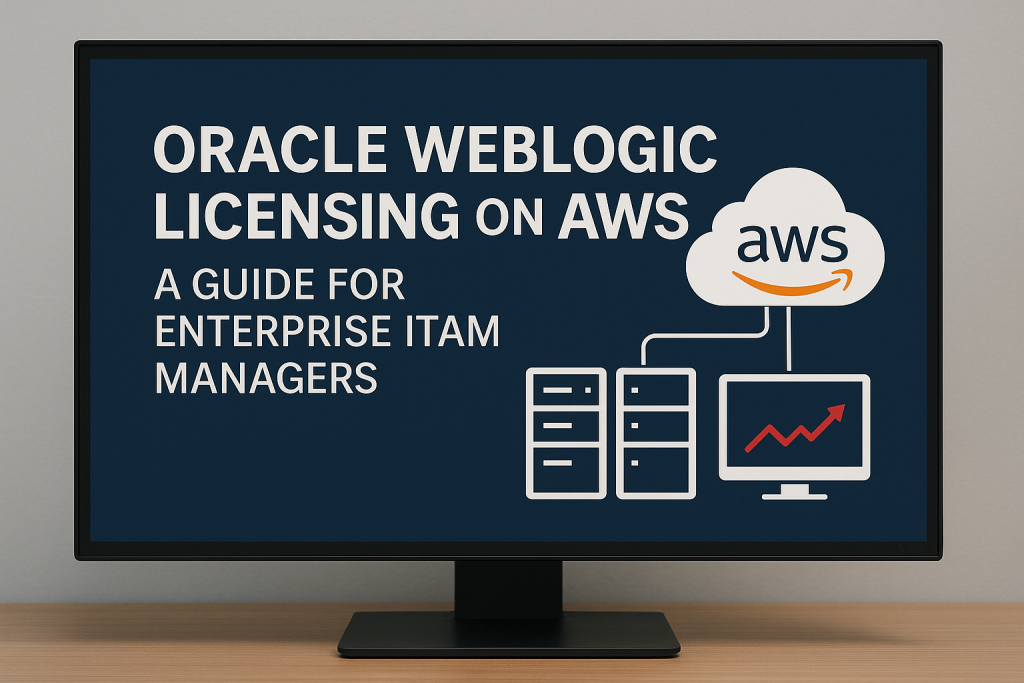
Oracle WebLogic Licensing on AWS
Executive Summary: Oracle WebLogic Server can run on AWS cloud infrastructure, but it requires a bring-your-own-license (BYOL) approach.
Global enterprises must carefully navigate Oracle’s licensing rules on AWS, such as counting virtual CPUs for license requirements, to remain compliant and cost-efficient.
This advisory provides a clear overview of Oracle WebLogic licensing on AWS, highlighting edition cost differences, common pitfalls to avoid, and practical strategies to optimize licensing in a cloud environment.
Overview of Oracle WebLogic Licensing on AWS
Oracle WebLogic Server is fully supported on AWS, but AWS does not provide a license as part of the service – you must use your existing Oracle licenses.
In other words, running WebLogic on Amazon EC2 or containers is only allowed under the BYOL model.
This means enterprise IT Asset Management (ITAM) teams are responsible for ensuring that every AWS instance running WebLogic is properly licensed under Oracle’s terms.
There is no managed AWS service for WebLogic (unlike Oracle databases on RDS), so organizations have full control and full responsibility for compliance.
Deploying WebLogic on AWS can deliver cloud flexibility, but it also introduces licensing complexity.
ITAM professionals should understand how Oracle’s licensing policy applies in cloud environments, especially since Oracle’s standard licensing metrics still apply on AWS.
The goal is to leverage AWS’s scalability without falling into non-compliance or overspending on licenses.
In the sections below, we break down the key rules, options, and best practices for managing Oracle WebLogic licensing on AWS.
Key Licensing Rules and Models on AWS
Bring Your Own License (BYOL) and Oracle’s Cloud Policy: Oracle allows customers to use existing WebLogic licenses on authorized public clouds (AWS, Azure, and Google Cloud) under its BYOL policy.
Oracle’s official policy, “Licensing Oracle Software in the Cloud Environment,” defines how to count cloud resources for licensing purposes.
The cornerstone rule is that Oracle counts AWS virtual CPUs (vCPUs) to determine the number of processor licenses required.
- vCPU to License Formula: In AWS, every two vCPUs count as 1 Oracle processor license for WebLogic (assuming the instance has hyper-threading enabled, which is typical on AWS). Oracle does not use its core factor table in the public cloud. For example, an EC2 instance with eight vCPUs would require 8 ÷ 2 = 4 processor licenses of WebLogic. (If an instance had hyper-threading disabled, the rule would be 1 vCPU = 1 license, but most AWS instance types use hyper-threading.)
- Named User Plus (NUP) vs. Processor: Oracle WebLogic licensing offers two metrics – Processor licenses (which allow unlimited users on a given CPU footprint) or Named User Plus licenses (counting specific users or devices). In AWS, both models are permitted, but processor-based licensing is more common for server software. Oracle requires a minimum of 10 Named User Plus licenses per processor on WebLogic. This minimum often makes NUP uneconomical for large deployments. For instance, if our eight vCPU instance above required four processor licenses, at least 4 × 10 = 40 NUP licenses would be needed (even if the actual user count is lower). In practice, Processor licensing is usually preferred for cloud deployments, unless you have a very small and controlled user population (e.g., a development or test server with only a few users).
- License Territory and Global Use: Oracle licenses are generally valid worldwide for use by the customer, so running WebLogic in AWS regions around the globe doesn’t change the license requirements. However, all vCPUs across all regions must be counted. A global enterprise must track all AWS deployments of WebLogic (across accounts and regions) and aggregate the total licenses in use to ensure it does not exceed entitlements.
- Extra-Contractual Policy Note: It’s important to note that Oracle’s cloud licensing rules (the two vCPU = 1 license formula, etc.) come from Oracle’s policy documentation, not explicitly from your contract. While these policies are widely accepted and used for compliance, ITAM teams should document how they apply the policy and be prepared to show that calculations follow Oracle’s official guidance.
Actionable Takeaway: Always calculate required WebLogic licenses for AWS by counting vCPUs according to Oracle’s cloud policy.
Keep a record of each instance’s vCPU count, the edition of WebLogic, and the licenses allocated to it. This ensures you can demonstrate compliance and adjust quickly if your AWS usage grows.
WebLogic Editions and Costs for AWS Deployments
Oracle WebLogic Server is available in various editions, each with distinct capabilities and pricing. Understanding these is crucial for both compliance and cost optimization on AWS.
The main editions are Standard Edition (SE), Enterprise Edition (EE), and WebLogic Suite, as well as a limited-use WebLogic Basic (bundled with certain Oracle products).
All editions can technically run on AWS, but their features and licensing models differ:
- Standard Edition: Core WebLogic application server functionality for smaller deployments. No clustering or advanced high-availability features are included in SE. It’s suited for single-server applications or development environments. On-premises, Standard Edition is licensed per CPU socket (with a maximum of 2 sockets allowed), but in AWS, you still apply the two vCPU = 1 license rule for simplicity. SE is the lowest-cost option but cannot be used for multi-node clusters or mission-critical scaling.
- Enterprise Edition: Full-featured WebLogic including clustering, failover, and enterprise management features. EE is designed for production workloads that require high availability and scalability across multiple servers. It is more expensive but supports clustering on AWS instances (e.g., you can run a WebLogic cluster across multiple EC2 instances if you have EE licenses for each).
- WebLogic Suite: An even broader bundle that includes WebLogic Enterprise features plus additional components like Oracle Coherence (in-memory data grid caching), Java SE Advanced, and other advanced middleware capabilities (e.g., Unlimited clustering, management tools, and integration features). WebLogic Suite is the most expensive option and is typically used only when the application architecture requires these additional components.
Below is a pricing comparison (Oracle list prices) for WebLogic editions, illustrating the cost per license and key differences in capabilities:
| Edition | List Price per Processor | List Price per NUP | Min NUP per Processor | Clustering Support |
|---|---|---|---|---|
| WebLogic Standard Edition | $10,000 (per processor license) | $200 per user | 10 NUP = 1 processor (minimum) | No (single-server only) |
| WebLogic Enterprise Edition | $25,000 (per processor license) | $500 per user | 10 NUP = 1 processor (minimum) | Yes (HA & clustering) |
| WebLogic Suite | $45,000 (per processor license) | $900 per user | 10 NUP = 1 processor (minimum) | Yes (clustering + extras) |
Pricing note: These are approximate Oracle list prices (perpetual license fees). Enterprise agreements may offer discounts, and annual support fees (typically ~22% of the license price) will be applied on top of these costs.
WebLogic Basic, the limited-use edition bundled with Oracle Database or E-Business Suite, has no separate cost but is restricted to use only for the Oracle products it came with (e.g., running Oracle-provided management tools, Forms, or Reports).
WebLogic Basic cannot be used for custom applications on AWS (doing so would require purchasing Standard or Enterprise licenses).
Choosing the Right Edition: If you plan to deploy a Java application on AWS that doesn’t need clustering or advanced features, consider using Standard Edition to save on licensing costs.
However, ensure that you do not inadvertently use any EE-only features (such as clustering or certain JMS features) on a Standard Edition license, as this would violate compliance.
For mission-critical, highly available architectures on AWS, Enterprise Edition is typically required to utilize clustering and multi-server features legally.
Some large enterprises also leverage WebLogic Suite if their application benefits from Coherence caching or other Suite components, but be prepared for significantly higher costs.
Actionable Takeaway: Match your WebLogic edition to your workload needs on AWS.
Do not over-license (buying Enterprise if Standard would suffice), but also do not under-license by using a cheaper edition without the rights to the features your AWS deployment uses.
This balance will minimize cost while avoiding compliance issues.
AWS Deployment Scenarios and Considerations
Running Oracle WebLogic on AWS can take a few forms, each with its licensing considerations.
Regardless of the scenario, remember that AWS is an Infrastructure-as-a-Service (IaaS) for WebLogic – you are responsible for licensing on any compute that runs the software.
Key deployment scenarios include:
- On EC2 Instances (Virtual Machines): The most straightforward approach is installing WebLogic on AWS EC2 instances (Linux or Windows VMs). In this case, treat each EC2 instance as a regular server for licensing purposes. You must allocate a valid WebLogic license for every vCPU on the instance (using the two vCPU = 1 license rule). It’s wise to choose instance types deliberately – for example, if you have licenses for four processors, you might run WebLogic on an instance up to 8 vCPUs. There is no Oracle requirement to license the entire underlying AWS host (AWS’s hypervisor is accepted as partitioning), so you only need to license the vCPUs you allocate to your VM. However, if you use auto-scaling groups or frequently spin up new instances, be cautious to have enough licenses available for the maximum number of instances that can run at any time.
- Containers (Docker/Kubernetes on AWS): Many enterprises deploy WebLogic in containers on AWS (e.g., using Docker on EC2 or Kubernetes orchestration like Amazon EKS). Oracle currently offers no special container licensing for WebLogic – the licensing is based on the underlying physical or virtual hosts where the containers run. This means if you run WebLogic in containers on an EC2 instance or a Kubernetes node, you must license all the vCPUs of that VM/node. Containers don’t reduce the license requirement even if they use only a fraction of the host’s capacity. A best practice is to restrict WebLogic containers to specific, licensed nodes. For example, if you have a Kubernetes cluster of 3 nodes and want to run WebLogic containers, you could “pin” WebLogic workloads to run only on Node A and Node B (and purchase licenses for those nodes’ vCPUs), ensuring no WebLogic pods run on Node C (no license needed there). This node-affinity strategy prevents accidentally running WebLogic on unlicensed infrastructure. Remember, Oracle doesn’t allow sub-capacity licensing in containers without explicit approval – you cannot just pay for a portion of a server; you must cover the whole machine that might run the WebLogic container.
- AWS Marketplace AMIs: AWS Marketplace offers pre-built Amazon Machine Images (AMIs) with Oracle WebLogic Server, ready to be deployed. These images are convenient because they include WebLogic installation and configuration scripts. However, all WebLogic AMIs on AWS Marketplace are BYOL – using them does not give you a license. They are labeled “Bring Your Own License” in the marketplace. So, if you launch a WebLogic image from AWS Marketplace, you still need to have the appropriate Oracle licenses in your possession to cover the instance’s vCPUs. The marketplace AMI is a time-saver for deployment, but it’s not a license-included service. (By contrast, Oracle’s cloud has some license-included offerings, but AWS does not for WebLogic.)
- Oracle Cloud vs AWS: It’s worth noting that Oracle encourages customers to run WebLogic on Oracle Cloud Infrastructure (OCI) by offering a license-included PaaS option (Oracle Java Cloud Service/WebLogic on OCI can be purchased hourly, including the license). On AWS, no such option exists – you will always use BYOL on AWS. Enterprises sometimes compare costs between AWS and OCI for WebLogic workloads. If you already own WebLogic licenses and want the flexibility of AWS, BYOL on AWS can be cost-effective. If you do not have licenses, Oracle’s license-included OCI service might be simpler for a short-term need, but it locks you into Oracle’s cloud environment. Many global companies prefer AWS for strategic reasons; therefore, if you opt for this route, plan to manage the licenses yourself.
Actionable Takeaway:
Plan your AWS architecture with licensing in mind. If using containers or clustering, deliberately limit which servers run WebLogic to avoid “license sprawl.”
Utilize AWS Marketplace AMIs for convenience, but treat them as if you installed WebLogic yourself – the licensing responsibility is unchanged.
If your organization is considering multi-cloud or an OCI alternative, weigh the pros and cons: AWS BYOL gives more control and potentially lower cost if you own licenses, whereas OCI’s included licenses add cost but reduce management overhead.
Common Pitfalls and Compliance Considerations
When licensing Oracle WebLogic on AWS, enterprises should be aware of several common pitfalls.
These are mistakes or misunderstandings that can lead to compliance gaps or unexpected costs:
- Assuming AWS covers the License: Simply put, AWS will not cover or automatically provide Oracle licenses. A common mistake is deploying a WebLogic server on AWS and thinking it’s like an AWS-managed service. In reality, you must already have sufficient Oracle WebLogic licenses in your organization’s inventory. Always verify that any AWS deployment is mapped to an existing license or a planned purchase.
- Miscounting vCPUs or Cores: Oracle’s cloud counting rule (2 vCPUs = 1 license) must be applied consistently. Some teams err by counting AWS vCPUs one-for-one as cores, which can result in an underestimate of the licenses needed. On the other hand, paying for too many licenses due to confusion between vCPUs and physical cores is also a possibility. Ensure everyone involved in architecture and ITAM understands the formula. Round up if you have a fraction – e.g., a machine with six vCPUs still needs three processor licenses (since 6/2 = 3 exactly; if it were seven vCPUs, you’d round up to 4 licenses because Oracle doesn’t do half-license units).
- Using WebLogic Standard Edition in a Cluster: WebLogic Standard Edition is not supported for use in clustered or multi-server configurations. If you deploy an application on two AWS instances and enable WebLogic clustering between them for failover, you must be on Enterprise Edition licenses for those servers. A frequent compliance issue is organizations trying to save money by using Standard Edition on multiple servers and inadvertently using clustering (which is an EE feature). This type of licensing shortfall can be identified during a compliance audit. Avoid it by planning edition usage according to your AWS architecture – single-instance deployments can use SE, but any distributed cluster should use EE.
- Overlooking WebLogic Basic Restrictions: Some enterprises use Oracle Database or other Oracle products on AWS that include WebLogic Basic (a restricted-use license of WebLogic to support that product’s functionality, such as Oracle Enterprise Manager or forms/reports for E-Business Suite). A pitfall is taking that WebLogic instance and deploying custom applications or services on it. WebLogic Basic cannot be repurposed for general application hosting. If you exceed the exact bundled use (for example, deploying your own Java app on a WebLogic server that comes with Oracle Database middleware), you will need full WebLogic licenses. Always separate these use cases.
- Ignoring Disaster Recovery (DR) Licensing Rules: Oracle has a 10-day rule for failover environments. This means you can have an unlicensed standby WebLogic server (for example, in a secondary AWS region for DR) that is only powered on during disasters or tests. If it runs no more than a total of 10 days per year, Oracle does not require it to be fully licensed. However, if your DR instance exceeds that 10-day limit (e.g., during prolonged tests or a real disaster lasting more than 10 days), you are required to procure licenses for it. A pitfall is forgetting about this rule and running DR systems actively for too long without licensing. Always track any AWS instances that are designated as “cold standby” and log the days of usage to stay within the allowance.
- Auto-Scaling and Sprawl: The dynamic nature of the cloud means teams can spin up new WebLogic servers in AWS on demand. If not controlled, this can lead to “license sprawl” where more instances (and thus more vCPUs/licenses) are running than you have budgeted. Oracle licenses are not elastic – you either own enough to meet your needs or you don’t. To avoid non-compliance, implement internal controls, such as tagging AWS instances running Oracle workloads and regularly reporting on them. Use AWS License Manager or other tools to set alarms if the deployment count approaches your license limits. Additionally, consider implementing a policy that requires any new WebLogic deployment in AWS to undergo review by the license management team.
- Neglecting Non-Production Environments: Even if an AWS instance is used solely for development, testing, or QA purposes, it still requires a license if WebLogic is installed and running. Oracle does not provide free licenses for non-prod usage (aside from personal developer licenses, which are not valid for multi-user testing in an enterprise). A cost-saving approach is to use Named User Plus licenses for dev/test servers if the user count is very low (since Oracle permits NUP licensing instead of processors in such cases). However, do not assume you can deploy dozens of test servers without obtaining licenses. Every environment – production or not – needs coverage, so include those in your license calculations.
Actionable Takeaway:
Maintain strong governance around WebLogic use in AWS. Communicate these common pitfalls to your cloud architects and DevOps teams.
By avoiding the mistakes above, you can prevent compliance violations and unplanned true-up costs.
It’s much easier to design correctly upfront than to remediate after an audit or budget overrun.
Recommendations
Based on the above insights, here are expert recommendations for managing Oracle WebLogic licensing on AWS in a practical, enterprise-friendly way:
- 1. Treat Licensing as Part of Cloud Planning: Integrate Oracle WebLogic licensing checks into your AWS deployment process. Before launching any WebLogic instance or container, ensure you have an available license and document the assignment.
- 2. Inventory and Document Everything: Maintain a centralized inventory of all WebLogic deployments across AWS (and on-premises). This should include instance types, vCPU counts, the WebLogic edition, and which license (processor or NUP) covers it. Keeping detailed records simplifies compliance reporting and helps you avoid over- or under-licensing.
- 3. Leverage AWS License Manager: Use tools like AWS License Manager or other software asset management tools to track Oracle license usage in the cloud. AWS License Manager can help you define license rules (for example, “max 8 WebLogic instances of X size”) and prevent launching instances that would exceed your entitlements. Automation can catch mistakes before they happen.
- 4. Optimize with the Right Edition and Metric: Align your license type with usage. Use WebLogic Standard Edition for single-server or development and testing workloads to save costs, but switch to Enterprise Edition when you need clustering or resilience. Similarly, if you have a very limited user base, consider NUP licenses (especially for non-production systems), but use processor licenses for broad or unpredictable user access. This hybrid approach can reduce costs while meeting needs.
- 5. Control Cloud Spread: Establish governance so that WebLogic doesn’t silently propagate in your AWS environment. For example, restrict AWS IAM permissions so only authorized teams can deploy WebLogic AMIs or Docker images. Implement tagging of Oracle workloads and conduct regular audits of AWS accounts to identify any “rogue” WebLogic installations that may bypass official processes.
- 6. Monitor and Enforce Compliance Regularly: Don’t wait for a formal audit. Conduct periodic internal reviews to compare AWS usage with license entitlements. If an application team scales out WebLogic servers for a peak period, ensure that those licenses are accounted for (or the instances are terminated afterward). Regular monitoring will catch compliance drift early.
- 7. Plan for Disaster Recovery and High Availability: If you have DR servers on AWS, document the failover strategy and use Oracle’s 10-day rule wisely. For high availability, always license all active cluster nodes. Have a plan (and budget) in place for quickly licensing a DR instance if it ever needs to run beyond the allowed 10 days per year.
- 8. Engage with Oracle Proactively (Contract Reviews): In enterprise agreements or renewals, be upfront about your AWS deployment plans. Oracle occasionally offers license mobility or cloud-friendly terms upon negotiation. At a minimum, ensure your contracts don’t unintentionally prohibit cloud use (explicitly referencing Oracle’s cloud policy can be helpful). Suppose your WebLogic usage in AWS is growing rapidly. In that case, it might even be worth discussing an Oracle Unlimited License Agreement (ULA) or other bulk licensing option – but be cautious to include cloud usage in its scope.
- 9. Educate Your Teams: Conduct training or share guidelines with your cloud engineers and developers on what they can and cannot do with WebLogic in AWS. Many compliance issues arise from well-meaning teams who simply aren’t aware of Oracle’s rules. A short “dos and don’ts” checklist for WebLogic on AWS can go a long way in preventing costly mistakes.
- 10. Stay Informed on Policy Changes: Oracle’s licensing policies and cloud stances can evolve. Keep an eye on official Oracle communications or industry expert analyses for any updates (e.g., if Oracle were to modify the AWS vCPU licensing formula or introduce new cloud services). Being aware early will help you adapt your strategy proactively.
Checklist: 5 Actions to Take
For ITAM professionals looking to put this advice into practice, here’s a simple step-by-step checklist to manage Oracle WebLogic licensing on AWS:
- Assess Current Deployments: Immediately take stock of all Oracle WebLogic Server instances running in AWS. Gather details like which AWS instance types and how many vCPUs each has, what WebLogic edition is used, and what environment (prod, test, etc.) it supports.
- Calculate License Needs: Using Oracle’s cloud licensing rule, calculate the total number of WebLogic processor licenses required for the identified AWS instances. Include all environments (prod and non-prod) and apply the 2 vCPU = 1 license rule. If any servers are using Named User Plus licensing, verify the user counts and that they meet the 10-per-processor minimum. Summarize your total entitlement needs and compare it to the licenses your organization currently owns.
- Reconcile and Remediate: If you found any gaps (more AWS usage than licenses, or use of a higher edition feature on a lower edition license), formulate a remediation plan. This could involve purchasing additional licenses, reallocating existing ones, or adjusting the AWS deployment (for example, consolidating workloads to reduce the vCPU count or disabling a feature until proper licenses are in place). Also, address any surplus or unused licenses – they might be repurposed for AWS if they’re currently assigned elsewhere but not in use.
- Implement Governance Controls: Establish governance mechanisms to prevent future issues. For example, update your cloud deployment templates or AWS Service Catalog to include only approved WebLogic AMIs and require a license verification step. Enable AWS License Manager with rules reflecting your Oracle licenses. Create a policy that any new WebLogic deployment in AWS must be reported to the ITAM team. Automate tagging of any EC2 instances with “WebLogic” in their AMI or installed software, so they are tracked from day one.
- Review Regularly and Educate Stakeholders: Schedule regular reviews (e.g., quarterly) of Oracle licensing in AWS. This should involve checking the current AWS usage, comparing it against entitlements, and updating the inventory accordingly. In parallel, keep stakeholders informed – provide developers and cloud architects with a concise guide or training on WebLogic licensing best practices. Ensuring everyone is aware of the rules will reduce the likelihood of accidental non-compliance. Additionally, incorporate license considerations into cloud cost management meetings since Oracle licenses can be a significant portion of the cost for WebLogic-based applications.
By following this checklist, your organization will have a proactive plan to manage Oracle WebLogic on AWS, thereby minimizing compliance risks and avoiding unpleasant surprises in the future.
FAQ
Q: If I run Oracle WebLogic on an AWS EC2 instance, do I need to buy a license or is it included with AWS?
A: You must have a valid Oracle WebLogic license to run it on AWS. AWS does not include Oracle licensing in the EC2 service. This BYOL requirement means you either use licenses you already own or purchase new licenses from Oracle. AWS simply provides the cloud server – it’s your responsibility to license any Oracle software on it.
Q: How do I calculate how many Oracle licenses are needed for a WebLogic instance on AWS?
A: Count the instance’s virtual CPUs and divide by 2 (if hyper-threading is enabled) to get the number of Oracle processor licenses required. For example, a VM with 4 vCPUs requires 4 ÷ 2 = 2 processor licenses (round up if the number is not an even integer). This rule stems from Oracle’s policy for AWS. You should also ensure you meet the minimum of 10 Named User Plus per processor if you use user-based licensing, though most enterprises use the processor metric for servers.
Q: Can I use Named User Plus (NUP) licensing for WebLogic on AWS instead of per-processor licensing?
A: Yes, Oracle permits NUP licensing on AWS, but it’s practical only in certain cases. You must still adhere to the minimum of 10 NUP per processor rule. NUP licensing might be cost-effective for environments with a very small, fixed user count (for example, a development server accessed by 5 developers – although you’d still need a minimum of 10 NUPs per Oracle’s rules). For most production scenarios involving many users or unknown user counts (such as public-facing applications), processor licensing is simpler and often necessary. NUP licenses on AWS are typically used for internal, low-user-count systems or test instances to save money.
Q: Is WebLogic Standard Edition suitable for AWS deployments, or do I need Enterprise Edition?
A: It depends on your application’s requirements. WebLogic Standard Edition can be used on AWS for workloads that run on a single server instance (or multiple independent servers without clustering). It’s a good fit for small-scale applications or mid-tier apps that don’t require high availability clustering. Enterprise Edition is required if you need to cluster multiple WebLogic servers for load balancing or failover, since clustering is an Enterprise-only feature. Additionally, if you utilize any advanced features (e.g., distributed caching with Coherence, which is included with WebLogic Suite), you will need the corresponding higher edition. In summary: choose Standard Edition on AWS to minimize cost for simpler workloads, but use Enterprise Edition if you need robust enterprise features on AWS – and make sure your licenses match whichever edition you deploy.
Q: Do I need to license WebLogic for development and testing environments on AWS?
A: Yes. Any running instance of Oracle WebLogic Server on AWS requires a license, regardless of whether it is in production, development, or testing. Oracle’s license terms don’t provide free use for non-production environments (the only exception is a personal developer license for learning purposes, which doesn’t apply to team or cloud usage). In practice, companies address this by using less expensive licensing methods for non-production environments – for example, using Named User Plus licenses if only a small team accesses the test server. However, those NUP licenses must still be purchased and accounted for. Always include your AWS development and testing instances in your license count. It’s a common mistake to overlook a long-running test environment and then discover it was never properly licensed.
