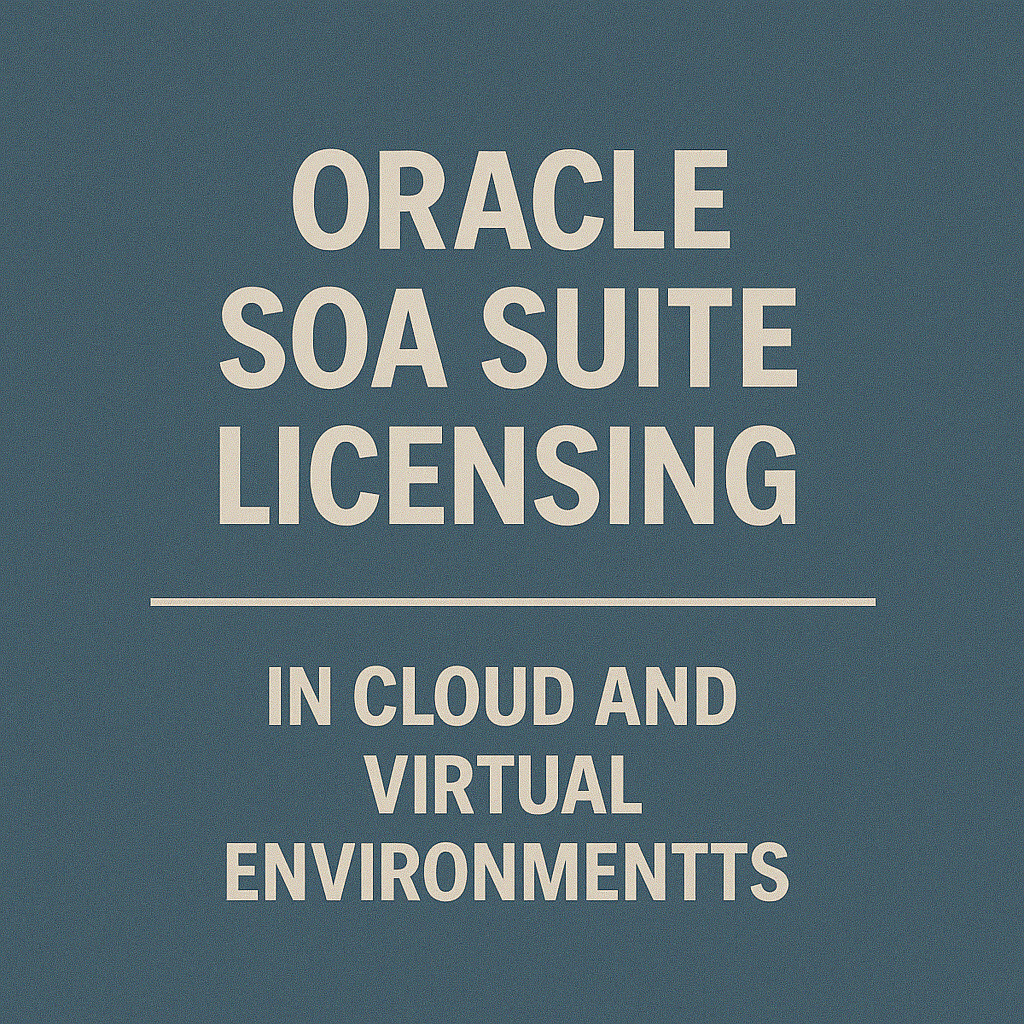
Oracle SOA Suite Licensing in Cloud and Virtual Environments
Executive Summary
As enterprises migrate to cloud and virtualized infrastructure, Oracle SOA Suite licensing must be carefully managed to remain compliant and cost-efficient.
This article demystifies how Oracle SOA Suite is licensed in AWS, Azure, private clouds, and virtualized on-premises (VMware/Hyper-V).
Aimed at CIOs, CTOs, and IT architects, it explains Oracle’s policies on “bring your license” (BYOL) in the cloud, how to count virtual CPUs vs. physical processors, and strategies like hard partitioning to contain license costs.
We’ll highlight the differences between running SOA Suite on Oracle’s cloud and third-party platforms and provide best practices for avoiding licensing traps in hybrid cloud deployments.
Bring Your Own License (BYOL) Basics for Oracle SOA Suite
Oracle allows customers to Bring Your Own License (BYOL) when moving Oracle software to supported public clouds (such as AWS, Microsoft Azure, Google Cloud) or to an Oracle Cloud Infrastructure (OCI).
BYOL means you can use your existing Oracle SOA Suite licenses on cloud instances, instead of buying a new cloud-specific subscription for SOA. This is cost-effective if you have already invested in licenses but must adhere to Oracle’s cloud licensing rules.
Key points for BYOL with SOA Suite:
- Authorized Cloud Environments: Currently, Oracle recognizes AWS, Azure, Google Cloud, and Oracle Cloud as authorized public cloud environments for BYOL. Suppose you run Oracle software in other clouds or hosting providers. In that case, Oracle might treat it like on-prem (no special rules, possibly needing to license full underlying hardware, which could be very costly).
- Counting vCPUs: Oracle defines how virtual CPU (vCPU) or cloud CPU allocations translate into licenses. The standard rule for Oracle middleware products (like SOA Suite and WebLogic) is that each pair of vCPUs counts as one processor license, assuming hyper-threading is enabled. In practical terms, two vCPUs = 1 Oracle processor license. Oracle often simplifies this by saying: count the number of physical cores that would correspond. For example, an AWS instance with eight vCPUs (and AWS hyper-threads each core into two vCPUs) would be considered four cores for licensing, thus requiring four processor licenses (or sufficient NUP licenses for four cores, which at minimum means 4×10=40 NUPs if you use that metric).
- Named User Plus in Cloud: NUP licensing is also allowed in the cloud. The same 10 NUP per processor minimum applies, with the processor count derived from vCPUs as above. So if you have an Azure VM with eight vCPUs and choose NUP, you need at least 40 Named User Plus licenses (because eight vCPUs = 4 processors × 10 NUP each). If those 40 users aren’t present, you still must meet the minimum.
- No Core Factor in Public Cloud: Oracle’s standard core factor table (which gives a 0.5 reduction for Intel cores, etc.) does not apply to cloud vCPUs. Oracle treats each cloud vCPU as equivalent to one thread on a core, and typically, two threads = one core license. They have published policies stating that core factors are only for on-prem hardware. So, in the cloud, an Intel core is effectively counted at 1.0 for licensing via the vCPU rule.
- Example – AWS Calculation: Suppose you want to run Oracle SOA Suite on an AWS r5.4xlarge (which has 16 vCPUs). With hyper-threading, that’s eight physical cores. Oracle licensing for that VM would require eight processor licenses (because 16 vCPU / 2 = 8). At list price, that’s 8 × $57,500 = $460,000 in licenses (plus support). You’d need to allocate 8 of your processor licenses to this AWS VM if you had an existing license pool. Alternatively, if using NUP, the minimum would be eight cores × 10 = 80 NUP licenses, and you’d need to have 80 users in your count (or at least buy 80 licenses).
Understanding these rules ensures that when you move to the cloud, you properly allocate enough on-prem licenses to cover the cloud deployment. Oracle does not magically change the licensing just because it’s cloud – they give you a formula to apply your existing licenses to the cloud resources.
Oracle Cloud Infrastructure (OCI) vs Third-Party Clouds
Running Oracle SOA Suite on Oracle’s cloud (OCI) can simplify some aspects of licensing:
- Oracle Cloud (OCI) Universal Credits: Oracle offers SOA Suite as part of some of their Platform-as-a-Service offerings (for example, Oracle Integration Cloud is a different product that provides similar capabilities in a subscription model). However, if you run the traditional Oracle SOA Suite on OCI Compute instances, Oracle’s terms are friendlier. They count OCPUs on OCI, where 1 OCPU is essentially one physical core (2 vCPUs) of an Intel processor. So it aligns with the same two vCPU = 1 license rule.
- Included Benefit on OCI: In OCI, if you bring your licenses, the cloud UI often helps track license usage, and Oracle gives the option of “BYOL” pricing, which is cheaper than including a license. Oracle knows you’re using your licenses if you choose that billing option, which may give some comfort that you’re compliant as long as you keep that instance shape consistent with your license count.
- No Audit Headaches on OCI: Oracle is less likely to audit customers on their cloud for those licenses, especially if you’ve declared BYOL usage, because they already have insight into your usage. This doesn’t mean you can be lax, but it’s generally true that Oracle trusts its cloud’s isolation. Also, OCI offers hard partitioning options if needed (like setting a VM shape to a specific core count, which is effectively a hard partition that Oracle accepts).
- Third-Party Clouds: On AWS/Azure, you must be more cautious. Oracle cannot “see” into your AWS environment, so compliance is entirely your responsibility. You must document which licenses are assigned to which instances. It’s advisable to utilize Oracle’s cloud policy document (which you should keep on file) that outlines the vCPU to license mapping, and ensure your deployment stays within what you have licensed. If Oracle audits and asks about cloud deployments, you might need to show proof of the instance types and how you calculated the licenses.
In short, OCI can reduce friction (and potentially cost, since Oracle sometimes offers better discounts or incentives for moving Oracle workloads to OCI).
In contrast, AWS/Azure are perfectly viable but require you to pay close attention to the licensing math.
Licensing Oracle SOA Suite on VMware and Other Virtualized On-Prem Environments
For on-premises virtualization (using hypervisors like VMware ESXi, Microsoft Hyper-V, etc.), Oracle’s rules can lead to much higher licensing requirements if not managed properly:
- Soft Partitioning (Not Recognized): VMware, Hyper-V, and most mainstream hypervisors are considered “soft partitioning” by Oracle. This means if you run Oracle SOA Suite on a VM in such an environment, Oracle’s stance is you must license all physical cores in the entire environment that the VM could run on. If you have a VMware cluster of 4 hosts with 20 cores each (80 cores total) and place one small SOA VM on it, Oracle expects 80 cores worth of licenses (which is enormous overkill) by default. They take this stance because features like vMotion could move the VM to any host.
- Exception – Hard Partitioning: Oracle approves certain technologies as “hard partitioning,” which limits the license scope. Examples include Oracle VM Server (OVM), Oracle Linux KVM (with specific CPU pinning configurations), IBM LPAR on AIX, Solaris Zones (with cores pinned), and a few others. Using these, you can allocate a subset of cores to Oracle SOA Suite and license just those cores. VMware and Hyper-V are not on this approved list. There is no official recognition of VMware’s controls (like affinity or CPU pinning) as a way to limit licensing – Oracle historically has said they don’t accept those.
- Dedicated Hosts/Clusters Approach: Knowing the above, many enterprises create dedicated VMware clusters for Oracle workloads. For example, they’ll carve out a two-host cluster solely for Oracle SOA Suite and other Oracle middleware, and license that fully. They then ensure (through both configuration and policy) that Oracle VMs never run on other clusters. In an audit, they can demonstrate that the Oracle cluster is separate (maybe even physically separated or in a different vCenter folder with locks). This approach is commonly accepted by Oracle auditors if well-documented. It’s not an official policy exception, but in practice, Oracle will focus on the cluster where the Oracle VMs reside if you can prove isolation. Important: “Prove” often means showing that vMotion is restricted, that DRS groups are set up to prevent drift, and providing network or naming evidence that this cluster is designated for Oracle.
- Example – VMware Cluster: Imagine a VMware cluster with three hosts, each with 16 cores (total 48). You run Oracle SOA Suite on a VM that has four vCPUs. If you do nothing special, Oracle says 48 cores must be licensed. If those are Intel cores with a 0.5 factor, 24 processor licenses are needed. However, if you isolate SOA Suite to one host (say, host one only runs the SOA VM and you pin it there permanently, and remove it from the cluster’s vMotion eligibility), then you could argue only that host’s 16 cores need licensing (16 cores * 0.5 = 8 licenses). Ideally, you’d remove that host from the cluster and make it a standalone or a separate cluster to be safe. This reduces license needs dramatically.
- Hyper-V Similarities: Microsoft’s Hyper-V has similar issues; the same logic applies if it’s part of a larger cluster. Microsoft’s licensing for Windows is more flexible in virtualization, but Oracle’s remains rigid for their software. So treat Hyper-V like VMware from Oracle’s standpoint.
- Containers and Kubernetes: Running Oracle SOA Suite in Docker containers or Kubernetes pods does not circumvent licensing requirements. Oracle considers containers just like processes on a host – you must license the host’s cores unless an approved partitioning tech limits it. So if you deploy SOA Suite in a Kubernetes cluster on, say, 10 nodes, those nodes’ cores need licensing (unless those nodes are dedicated to Oracle and you handle it as above). There’s no special container licensing. Some may think “container = small slice, so license small,” but Oracle will look at the servers underneath.
Strategies for Cost-Effective Cloud and VM Licensing
Given these rules, what strategies can CIOs and IT planners use to manage costs and compliance?
- Rigorous Resource Planning: When moving to the cloud, choose instance shapes that maximize utilization of your licenses. For example, if you have four processor licenses for SOA Suite, running a VM with eight vCPUs (which uses exactly those four licenses) is efficient. Running a very small two vCPU instance would use one license, but under-use it (and if you needed more capacity later, spinning another might use another license). It might be better to consolidate to fewer, larger instances to fully utilize each license. Conversely, don’t over-provision cloud VMs either; you pay cloud fees by the hour, so find the right balance but keep an eye on license allocations.
- Leverage Oracle’s Cloud Calculator: Oracle’s official cloud policy document provides a license calculator for BYOL. Use it for planning. Document how you calculated your needs for AWS/Azure—this can serve as evidence if Oracle questions it.
- Use Oracle’s Approved Partitioning to Your Advantage: If you are open to using Oracle VM Server or Oracle Linux KVM for your virtualization, doing so can significantly reduce licensing scope. For example, Oracle VM allows you to pin a VM to specific cores (creating a CPU partition). If you pin an Oracle SOA Suite VM to 4 cores on a large server, Oracle will accept licensing just those four cores (with the appropriate core factor). Many enterprises don’t generally use OVM, but it might be worth it purely for the licensing benefit of an Oracle-only environment.
- Cloud Management and Monitoring: Actively tag and track any Oracle SOA Suite instances in the cloud. Have a policy to check the license pool whenever such an instance is launched. For example, if a dev team tries to spin up a new SOA server in AWS, ensure they go through a review. Cloud makes it easy to spin up servers, which is great for agility but dangerous for licensing. Consider using infrastructure-as-code with guardrails that prevent Oracle SOA deployments outside of approved parameters (like only allowing certain instance types or specific cloud accounts to run them, so you have central control).
- Consider Oracle Integration Cloud (OIC) if Suitable: This is slightly tangential. However, Oracle offers a cloud-native integration platform (OIC) where you don’t manage the underlying licenses; you subscribe to a service. If the use case fits (and if you’re willing to migrate to it), it might be more cost-effective and simpler from a licensing perspective. That said, if you’re reading about BYOL, likely you’re sticking with the on-prem SOA Suite in cloud VMs model.
- Audit Your Cloud Configurations: Periodically audit cloud account settings like cluster affinity (for VMware on cloud) or check if any un-tagged Oracle instances popped up. If your organization is large, someone might inadvertently start an Oracle instance in the cloud without knowing the license implications. Catch those early.
- Negotiation for Cloud Usage: If you foresee heavy cloud usage, sometimes Oracle will let you convert existing support dollars or licenses into cloud credits. For instance, Oracle has programs to promote OCI usage, where you can bring licenses and get a discount on OCI or trade-in on-prem support for cloud services. Discuss with Oracle if you are moving to the cloud; they might give a better deal that essentially addresses licensing in a cleaner way (especially if you are moving to OCI).
Handling Hybrid Environments (On-Prem + Cloud)
Many enterprises will have Oracle SOA Suite running in a hybrid model – some on-prem, some in the cloud.
Here’s what to keep in mind:
- License Mobility: Oracle licenses are generally not tied to a location, so you can move a license from on-prem to cloud and back, as long as you’re not exceeding the total count at any given time. However, keep track: if you shift usage to the cloud, you must reduce on-prem usage correspondingly unless you have enough licenses to cover both.
- Avoid Double-Counting: If, say, you move two processor licenses’ worth of workload to AWS, ensure you retire or downscale an equivalent on-prem deployment if you don’t have spare licenses. It’s easy to accidentally end up using more licenses than owned by running both environments “for testing” or during transition. Plan migrations carefully so that you either license both during an overlap period or do a cutover to avoid overlap beyond what you own.
- Cloud Bursting Considerations: Licensing becomes complex if you have designs to “burst” into the cloud (scale out to the cloud on peak loads). Oracle doesn’t have a short-term licensing model. You’d need licenses for the maximum usage, even if the peak is short. One solution could be Oracle’s cloud subscription (OIC) for peak and on-prem licenses for base load, but mixing those is complex. Alternatively, containerize and maybe use Oracle’s Kubernetes Operator on-prem and OCI to shuffle workloads while counting licenses properly (but that’s advanced and still requires compliance oversight). In general, dynamic bursting with Oracle BYOL is not trivial – try to keep capacity more steady-state or consider a cloud subscription model for such scenarios.
- Review Contract for Cloud Rights: Ensure your Oracle license agreement has up-to-date clauses that allow usage in cloud. Oracle’s standard agreements now do include cloud usage rights as per their public cloud policy, but if you have an older contract, it might not explicitly mention cloud. It’s wise to update it or get written confirmation from Oracle referencing their public cloud licensing policy to avoid any ambiguity.
By addressing these hybrid and cloud-specific issues, you can harness the benefits of cloud flexibility without falling afoul of Oracle’s licensing rules.
Recommendations
- Map vCPU to Licenses Diligently: Before launching any Oracle SOA Suite in a cloud VM, calculate how many licenses it will consume (e.g., 2 vCPU = 1 license) and ensure those licenses are allocated in your records.
- Use Dedicated Environments: In virtualization (like VMware), isolate Oracle SOA Suite to dedicated hosts or clusters. Document the isolation to satisfy Oracle if audited.
- Prefer Hard Partitioning: Use Oracle-approved hard partitioning (Oracle VM Server, etc.) to limit the number of cores you need to license rather than running in large unpartitioned clusters.
- Keep Proof of Cloud Usage: Maintain reports from your cloud provider showing the instance types and uptime for any Oracle-running VMs. In case of an audit, you can demonstrate exactly what was running and that your license count covered it.
- Align with Oracle’s Cloud Policy Document: For the latest rules, always refer to the official “Licensing Oracle Software in Cloud Environments” policy (usually available on Oracle’s website). Keep a copy of the valid version when you move to the cloud, if Oracle updates it later.
- Monitor VM Mobility: Ensure Oracle VMs in VMware/Hyper-V are not migrated to unlicensed hosts. Implement and monitor host affinity rules. Regularly review virtualization logs or settings to confirm compliance with your isolation plan.
- Evaluate OCI for Oracle Workloads: If you have flexibility, consider running Oracle SOA Suite on Oracle’s Cloud. Oracle often gives financial incentives (like using existing licenses with better cloud rates or additional discounts), and it simplifies compliance since Oracle’s partitioning and measurement are built in.
- Train Cloud Architects: Make sure your cloud and virtualization architects know Oracle’s licensing implications. A well-meaning auto-scaler script or DR failover to an unlicensed environment could inadvertently cause a license breach. Planning and design must incorporate license constraints as a requirement.
- Use Cloud Tags and Automation: Tag Oracle-related cloud resources and possibly use automation to prevent launching Oracle software outside approved configurations. For example, use AWS IAM or Azure policies that restrict who can launch images containing Oracle software.
- Plan for Hybrid Overlaps: If migrating from on-prem to cloud, schedule the transition to minimize concurrent use. If both will run simultaneously for a while, ensure you have enough licenses to cover both or talk to Oracle about a short-term arrangement (sometimes they provide a grace period if informed, or a temporary license). Clear communication and planning avoid compliance gaps during transitions.
Read Oracle SOA Suite License Compliance and Audit Preparation Guide.
FAQ
Q1: How does Oracle know if I’m running their software on AWS or Azure?
A: Oracle doesn’t have direct visibility into your AWS/Azure accounts. They rely on audits or your disclosures. They will ask you to provide details on any Oracle software running in cloud environments if audited. It’s on you to be forthcoming and provide accurate info. Cloud providers will generally not report usage to Oracle (except Oracle Cloud, which Oracle can see). That said, if you publicly reference running Oracle on AWS/Azure (e.g., in case studies or support tickets), Oracle might become aware. Always assume that an audit could include cloud if you are large enough, so it’s best to be compliant rather than hoping they won’t find out.
Q2: Is the cost of licensing on cloud lower since I’m not using hardware on-premises?
A: The software license cost is effectively the same, just calculated differently (vCPUs instead of physical CPUs). There’s no Oracle-provided cost reduction just for being on cloud. In fact, without core factor, some scenarios could be a bit more expensive in cloud if your on-prem hardware had a favorable core factor. However, you do save on not needing to own the hardware. But from a license perspective, 8 on-prem cores at 0.5 factor = 4 licenses, and 16 vCPUs on cloud = 8 cores = 8 licenses – actually the same because that on-prem example of 8 cores would be 16 vCPU with hyperthreading anyway. So license costs should be roughly equivalent if you size the cloud instance similar to an on-prem host. The difference is you might choose smaller cloud instances and only pay for what you need at a given time, whereas on-prem you might have excess capacity idle but still fully licensed. Cloud lets you potentially optimize usage, but you have to manage it actively to realize savings.
Q3: We use VMware vSphere. Do we need to license the whole cluster for one SOA VM?
A: According to Oracle’s official policy, you must partition or segregate the cluster using an approved method. In practical terms, many companies do not license entire large clusters for a single VM – instead, they carve out a smaller cluster for Oracle. If you leave an Oracle VM in a large general cluster, it’s a compliance risk. Oracle has enforced this in audits before, leading to huge surprise costs. So the best practice is to dedicate specific hosts to Oracle workloads or switch to an Oracle-accepted partitioning tech to avoid licensing the full cluster.
Q4: Can I use Oracle Enterprise Linux KVM to partition for SOA Suite?
A: Yes, Oracle Linux KVM with Oracle’s specific hard partitioning guidelines is accepted. This would involve using cgroups or similar to pin vCPUs to physical cores. Oracle has documentation on how to configure KVM such that it’s considered hard partitioning. If done correctly, you could, for instance, run multiple KVM VMs on a host and only license the cores assigned to each VM that’s running Oracle software. This is more technical to set up, but it’s an alternative to VMware if license minimization is a priority. Just be sure to follow Oracle’s published guidelines to the letter; otherwise, they might not accept it.
Q5: If I have an active Oracle Unlimited License Agreement (ULA), do I need to worry about all this cloud/VM counting?
A: Under a ULA, you can deploy unlimited instances of the covered products (e.g., Oracle SOA Suite) during the term. That means you don’t have to count licenses for compliance during the ULA period – cloud or on-prem, deploy as needed. However, when the ULA ends and you certify, you must declare how many licenses you use. At that point, all those cloud instances and VMware deployments will be counted as your fixed number of licenses going forward. So, keeping track of deployments to certify accurately during the ULA is wise. If you greatly expand in the cloud during ULA, that’s fine, just know that if you later leave the ULA, you must either reduce usage or lock in a very high count of licenses (which might eliminate cost savings you had in mind). In short, ULAs give flexibility in the short term, but in the long term, the counting exercise returns.
Q6: Are Oracle SOA Suite licenses transferable between on-prem and cloud?
A: Yes, licenses are generally portable. If you own 10 processor licenses of SOA Suite, you can choose to use them on-prem today, then next week reassign some to cloud instances (and perhaps shut down some on-prem to stay within count). There’s no formal process needed to “transfer” – it’s up to you to manage deployment. Just ensure you don’t exceed 10 processors’ worth of usage combined. One note: if your licenses were acquired with a discount under certain conditions (like an Oracle cloud agreement or an Oracle Software Investment Guide deal), ensure no contractual restrictions exist. But normally, a processor license is a license, regardless of where it is deployed.
Q7: What is the minimum cloud instance size I can use with one Oracle processor license?
A: Since one license covers two vCPUs (assuming hyper-threading), the smallest you can use one license for is up to 2 vCPUs. If you use an instance with just one vCPU, Oracle still counts it as requiring one processor license (because they round up – any fraction of a license counts as a full license needed). However, most cloud instances have even vCPU counts. So, practically, an instance with two vCPUs = 1 license. An instance with one vCPU would also technically consume one license (since you can’t purchase half a license). So it’s more cost-efficient to at least use two vCPU increments. For NUP, the minimum is 10 users per 2 vCPUs (since two vCPUs = 1 processor). Very small instances don’t let you escape the minimums.
Q8: Our Oracle SOA Suite is running in Kubernetes on-prem. How to license that?
A: You must license the underlying nodes (servers) in the Kubernetes cluster that run the SOA Suite pods. If the cluster also runs other workloads, you ideally isolate which nodes can schedule the SOA Suite pods (using node affinity/taints). Then license those nodes fully. If SOA pods can run on any node, then all nodes in the cluster would need to be licensed. This resembles the VMware scenario – treat the K8s cluster like a big pool. The trick is to pin Oracle workloads to specific nodes (and show evidence of that configuration). Some companies create a separate Kubernetes cluster for Oracle workloads to contain the licenses. There’s no container-based licensing; it’s all about the physical/virtual cores beneath.
Q9: When moving to the cloud, do I need to buy new licenses, or can I use the ones I already have?
A: You can use the ones you have (that’s the essence of BYOL). Just ensure you’re still complying with support. You can use those licenses in the cloud if you have current support. If you stopped paying support, technically, you’re only allowed to use the last version you had when support ended (and you wouldn’t have cloud policy rights that came later, though Oracle might not enforce that detail). Also, you might need to deploy a version of SOA Suite that you have rights to. For instance, if you own SOA Suite 12c licenses on support, you can use the latest 12c or even newer 12c releases in the cloud. Oracle hasn’t released a new major version in a while; the main difference is how you deploy it.
Q10: What’s the best way to explain these licensing constraints to our cloud architecture team?
A: It’s helpful to use concrete examples. Show them: “If we put Oracle SOA on a VM in this cluster, we must license the whole cluster – which costs $$$. But if we isolate it here or use this method, we only license a part – costing $$.” Sometimes, providing a visual (diagram of clusters with red highlighting where licenses apply) helps. Emphasize that it’s not about limiting their tech choices for no reason, but about saving potentially hundreds of thousands of dollars and avoiding compliance problems. Also, involve them in finding solutions – for instance, ask how we can architect this to use only these four cores for Oracle? That gets buy-in. Once the architects understand the financial impact, they usually are willing to implement necessary constraints (they don’t want to be the cause of an audit finding either). In essence, licensing should be treated as another requirement in the design (like performance, security, etc.). It’s an unusual requirement for them, but increasingly important in cloud/hybrid IT landscapes.
Read about our Oracle License Management Services.
