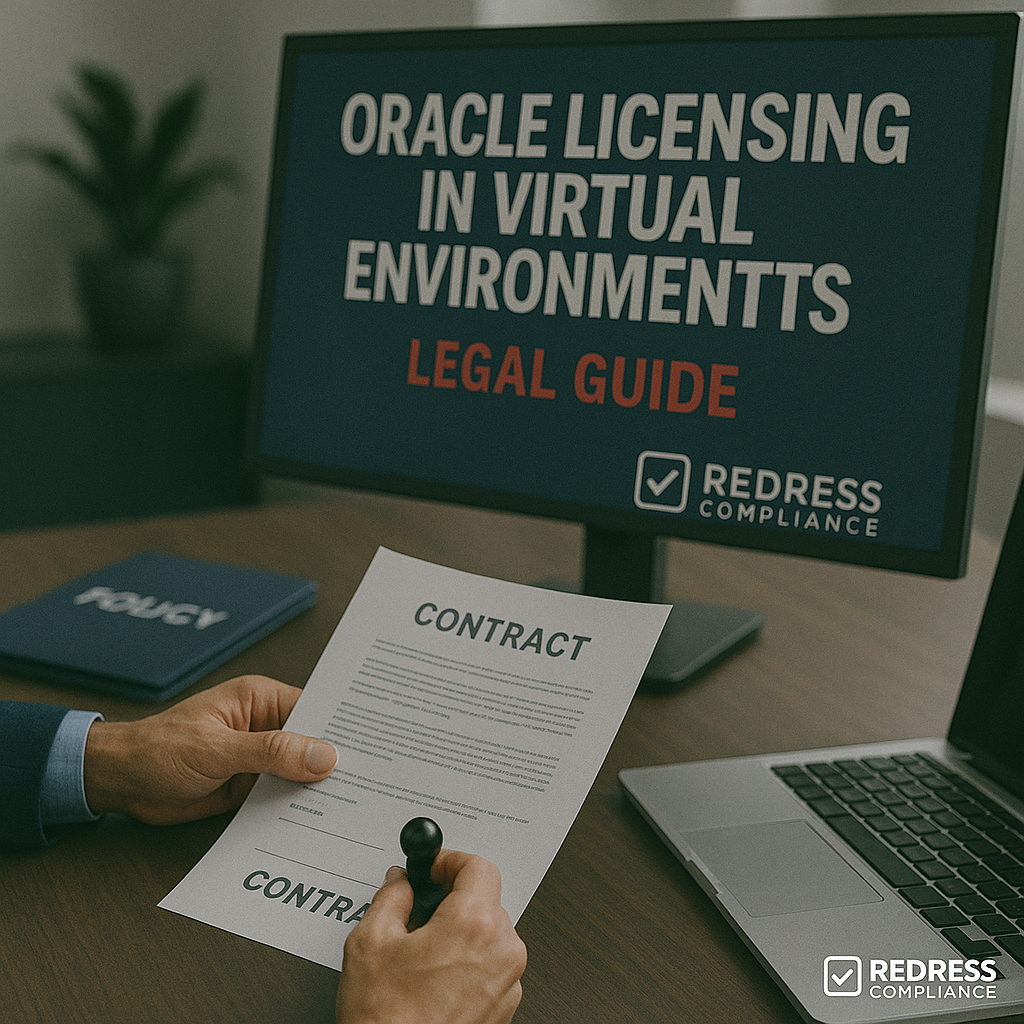
Oracle Licensing in Virtual Environments
Executive Summary:
Virtualization has transformed enterprise IT efficiency, but it introduces complex challenges for Oracle software licensing.
This guide provides CIOs and legal teams with a clear and practical understanding of Oracle licensing in virtual environments, particularly on VMware, and how to align IT contracts and policies to avoid costly compliance surprises.
In short, Oracle licensing in virtual environments demands careful planning, contract clarity, and proactive governance to protect your organization.
Understanding Oracle Licensing Fundamentals in Virtual Environments
Oracle’s licensing model is traditionally tied to physical infrastructure – a critical fact when you introduce virtualization. Oracle software (e.g., Oracle Database) is typically licensed by Processor (counting physical CPU cores, adjusted by a core factor) or by Named User Plus (based on users, with minimums per processor).
In a virtual environment, however, Oracle does not automatically accept virtual CPU assignments as a licensing metric. Instead, licensing remains anchored to the physical host resources where Oracle software is installed and/or running.
This means that even if a virtual machine (VM) only uses a fraction of a server’s capacity, Oracle’s default stance is to treat the whole server (or cluster) as licensable.
CIOs and legal teams must understand this fundamental principle: virtualization doesn’t inherently reduce Oracle license requirements under standard contracts.
Key points:
- A “Processor” license is defined by Oracle as all physical processors where the software is installed/running, regardless of virtual boundaries.
- Virtual CPUs (vCPUs) or containers are not recognized in on-premises contracts; Oracle expects the counting of physical cores using its Core Factor table (e.g., Intel x86 cores have a 0.5 factor).
- Named User Plus licenses in virtual environments still require meeting minimum user counts per physical processor.
- Bottom line: Simply virtualizing Oracle workloads will not save license costs unless done with careful architecture and contract consideration.
Virtualization Challenges: Soft vs. Hard Partitioning
A major licensing gotcha in virtual environments is Oracle’s distinction between “hard” and “soft” partitioning.
Hard partitioning refers to using approved technologies to physically segregate or cap resources for Oracle (examples include Oracle’s own OVM Server with hard partitioning, IBM LPAR, or Solaris Zones).
Oracle recognizes these methods as valid ways to limit license counts to a subset of a machine. Soft partitioning, on the other hand, covers most common hypervisors like VMware vSphere, Microsoft Hyper-V, or a KVM environment, where resources are logically divided but not fixed.
Oracle’s policy considers soft partitioning an invalid means of reducing licensing: in Oracle’s view, a soft-partitioned VM could potentially utilize the entire server or migrate to another server.
For example, running an Oracle database on a VMware ESXi VM pinned to 2 vCPUs does not mean you only need 2 CPU licenses. Oracle will consider the full physical host’s CPUs in its calculation because VMware is soft partitioned.
The Oracle Partitioning Policy document (a publicly available policy guide) explicitly lists the technologies it deems “hard partitions,” and VMware isn’t on that list.
While that Partitioning Policy is non-contractual (not usually incorporated into your license agreement unless explicitly referenced), it signals how Oracle approaches virtualization.
In practice, if you’re using an unapproved partitioning method (soft partitioning), Oracle may demand licenses for the entire environment where Oracle could run.
Takeaway:
Unless you use Oracle-approved hard partitioning or physical isolation, assume that virtualization will not be included in your Oracle licensing scope.
Understanding the difference between soft and hard partitioning is fundamental before deploying Oracle in any virtual setup.
Oracle on VMware: Myths, Realities, and Cost Implications
VMware vSphere is the virtualization platform most global enterprises use – and it’s where Oracle licensing misunderstandings often surface.
One common myth is that you only need to license the specific ESXi host or the specific VM’s vCPUs where Oracle runs.
The reality is that Oracle’s official stance has been that if any host in a VMware cluster can run Oracle (for instance, if vMotion or DRS can move the VM around), every host in that cluster must be fully licensed for the Oracle software.
Even if Oracle is installed on just one VM, all physical servers in the cluster are in scope because the VM can migrate. This can turn a minor deployment into a licensing time bomb.
To illustrate the impact, consider the following scenarios for Oracle Database Enterprise Edition (EE), which has a list price of about $47,500 per processor (excluding support):
| Deployment Scenario | Oracle EE Licenses Required | Approx. License Cost (list price) |
|---|---|---|
| Single physical server, 8 cores (Intel x86, 0.5 core factor) – no virtualization. | 8 cores × 0.5 = 4 licenses | 4 × $47,500 ≈ $190,000 one-time |
| VMware cluster: 4 hosts, each 8 cores (total 32 cores); Oracle VM can run on any host in cluster. | 32 cores × 0.5 = 16 licenses | 16 × $47,500 ≈ $760,000 one-time |
| VMware cluster (same as above) but Oracle VM restricted to 1 host via hard affinity rules. | 8 cores × 0.5 = 4 licenses | 4 × $47,500 ≈ $190,000 (if Oracle accepts restriction) |
Table: Examples of Oracle EE licensing impact on physical vs. VMware environments.
As shown, an Oracle workload on a large VMware cluster can quadruple your license requirements (and costs) if not architected carefully.
In the third scenario, some companies attempt to limit Oracle VMs to a subset of hosts (using VMware’s DRS Host Affinity rules or dedicated clusters) to license only those hosts.
However, Oracle does not formally acknowledge soft partitioning controls, such as affinity rules, in any contract or official statement. This means that while you might technically contain Oracle to one host, Oracle’s auditors may still argue the entire cluster is licensable unless that cluster is strictly separated.
Actionable insights for VMware environments:
- Treat any VMware cluster hosting Oracle as fully in scope for licensing unless you have physically isolated Oracle’s host or obtained written contractual concessions.
- Disable or tightly control features like vMotion across unlicensed hosts. For critical Oracle VMs, consider creating a dedicated cluster (separate from non-Oracle workloads) to delineate what requires licensing.
- Regularly review VMware settings to ensure that Oracle VMs are not configured in a way that could unexpectedly migrate to unlicensed hardware (e.g., verify affinity rules, storage zoning, etc.).
Legal Considerations: Contracts vs. Oracle’s Policies
One of the biggest challenges is reconciling what Oracle’s contract says versus what Oracle’s sales and audit teams claim. Legally, the governing document is your Oracle license agreement (often an Oracle Master Agreement, OMA, with attached Ordering Documents).
Most Oracle agreements do not mention “virtualization” or “VMware” at all. They simply define licensing in terms of processors where the software is installed or running.
There is typically an “Entire Agreement” clause stating that only the contract (and referenced documents) govern the relationship. In other words, any policy or FAQ not explicitly incorporated by reference is not legally binding.
This is where Oracle’s non-contractual policies come into play. Oracle circulates documents like the “Oracle Partitioning Policy” and the “Licensing Oracle Software in Cloud Environments” policy. These are not part of your contract by default – they are advisories indicating Oracle’s interpretation.
From a legal perspective, your organization can take the position that if the contract is silent on a topic (e.g., virtualization), you are obligated only to the letter of the contract. For instance, if your Oracle programs are installed on 2 out of 10 hosts in a cluster, the contract language would suggest only those two hosts’ processors need licensing (since the software isn’t installed or running on the others).
Oracle’s counter-argument, referencing its partitioning policy, is that those other eight hosts “could run” Oracle and thus must be licensed. This is a gray area not directly addressed in the contract – effectively a matter of interpretation and risk tolerance.
Practical legal guidance:
- Know your contract: Review the Master Agreement and ordering documents for any mention of virtualization, sub-capacity, or specific terms and conditions. In most cases, you’ll find none, which means standard terms apply.
- Understand the difference between policy and contract: Oracle’s sales or audit team may cite the Partitioning Policy or other relevant notes. Have your legal counsel confirm whether these are part of your agreement. Generally, if not referenced, they are not binding – giving you grounds to push back.
- Avoid verbal assurances: If an Oracle rep or consultant gives an informal okay (for example, “VMware is fine if you do X”), ensure it’s written into a contract or amendment. Oral or email assurances carry little weight in comparison to formal audit findings.
- Consider contractual addenda: Some enterprises negotiate clauses during large deals or ULAs (Unlimited License Agreements) to clarify the usage of virtualization. For example, naming specific data centers or clusters that define the scope of usage can prevent later disputes. This may be challenging, but it’s worth discussing upfront.
- Be prepared to defend your interpretation: If audited, you may need to explicitly request that Oracle auditors demonstrate where the contract prohibits your virtualization setup. Often, they cannot – they rely on policies. This doesn’t mean Oracle will concede easily, but it’s a key part of negotiating a resolution from a position of strength.
Managing Compliance and Reducing Risk in Virtual Environments
To safely deploy Oracle in virtual environments (especially on VMware), organizations should implement a combination of technical controls, internal policies, and vigilant monitoring.
The goal is to minimize license exposure while staying within the bounds of contractual compliance (and being ready to show it).
Below are key strategies and best practices:
- Dedicated Oracle Zones: Where possible, run Oracle workloads on dedicated clusters or hosts, separate from general-purpose virtualization farms. This physical segregation creates a clear boundary and simplifies compliance (you license that zone and nothing else). It also aligns with Oracle’s hard-partition mindset by essentially treating that cluster as a “partition.”
- Containment Policies: If dedicated hardware isn’t feasible, use VMware’s features to contain Oracle VMs. Implement Host Affinity rules to lock Oracle VMs to specific hosts and restrict vMotion so that they cannot be moved to unlicensed hosts. Document these configurations in detail – they will be crucial evidence if Oracle ever questions your environment. (Note: Oracle may not officially accept these measures as limiting scope, but it puts you in a reasonable compliance posture based on contract wording.)
- Control Shared Resources: Pay attention to shared storage and backup environments. Oracle has been known to claim that any server with access to Oracle software binaries (e.g., a shared SAN where an Oracle VM template resides) could require licensing. Limit access: for instance, keep Oracle VM templates or snapshots on storage that is only visible to the licensed Oracle hosts/cluster.
- Manage Snapshots and Clones: Don’t overlook VM snapshots, templates, and clones containing Oracle installations. In an audit, Oracle might count each instance – even powered-off VMs or dormant copies – as a separate, unlicensed installation. Establish a policy to routinely delete or archive outdated Oracle VM snapshots. Maintain an inventory of where Oracle software is installed, including backup images.
- Disaster Recovery (DR) Planning: Ensure your DR strategy for Oracle is compliant. Oracle generally requires licenses for DR environments if Oracle software is installed there, except in very limited cases. Oracle’s policies allow a free pass for failover testing on DR servers for up to 10 days total per year (and only if the DR server is normally idle). If your DR site exceeds this limit or is constantly synchronized (e.g., active data guard or real-time replication), the standby systems likely require full licenses. Many companies are caught off guard when an “unlicensed” DR node triggers audit findings. The safest approach is to license your DR servers or use Oracle’s own Data Guard rules carefully and document any usage (including dates/times of DR tests) to prove compliance with the 10-day rule.
- Regular Self-Audits: Treat Oracle licensing in virtual environments as an ongoing governance item. Perform periodic internal audits of your Oracle deployments. Verify that no new Oracle instances have spun up in unlicensed areas. Track any changes in your VMware cluster configurations. It’s far better to catch a compliance issue yourself early than to have Oracle find it during an official audit. Use configuration management tools or scripts to alert on any Oracle installation outside of approved hosts.
- Education and Governance: Train your IT staff about the implications of moving or copying Oracle VMs. A well-intentioned VM administrator might clone an Oracle VM to troubleshoot an issue on an unlicensed host – inadvertently breaching compliance. Establish an internal review or approval step for any change involving Oracle workloads on virtual platforms. Make Oracle licensing a topic in change management meetings whenever virtualization or cloud migrations are discussed.
By implementing these practices, you create a defensible position that you’re doing “the right thing” under the contract.
You can also significantly reduce the chances of a costly surprise. Remember, Oracle auditors profit from easy targets – organizations that virtualize first and worry about licensing later.
Avoid being that target by building licensing considerations into your architecture and policies from the start.
Cost Planning and Optimization Considerations
Oracle licensing in virtualized environments can have significant cost implications, but with careful planning, you can optimize your spending. As seen earlier, placing Oracle in a wide-open VM cluster can multiply costs dramatically.
CIOs should work with enterprise architects and finance to model different deployment scenarios and their licensing costs:
- Analyze Workload Distribution: Determine if all Oracle workloads truly need the flexibility of running across large clusters. Often, databases have stable resource requirements and can be hosted on smaller, dedicated servers or clusters. This reduces the number of cores you must license. For example, isolating an Oracle DB to an 8-core host costs a fraction of deploying it on a 32-core cluster.
- Leverage License Metrics: Consider if Named User Plus (NUP) licensing is viable for certain environments (e.g., test or internal apps with known user counts) instead of Processor licensing. In virtual environments, NUP can sometimes be more cost-effective if you can stay within user count limits; however, remember that NUP still ties to physical processors for minimums.
- Standard Edition vs. Enterprise: If your virtualized Oracle workloads do not need Enterprise Edition features, evaluate Oracle Database Standard Edition 2 (SE2). SE2 has licensing caps (like a maximum of 2 sockets per server, and a maximum number of CPU threads per instance), but it’s far cheaper and is licensed per socket (not core) in a server or a total cluster of up to 2 sockets. A VMware cluster using only small hosts could potentially use SE2 licensing for significant savings (though be mindful of technical limitations). This option is more for smaller-scale deployments or edge cases, but it’s part of an optimization conversation.
- Cloud Alternatives and BYOL: Public cloud environments (like AWS, Azure) offer alternative licensing metrics via Oracle’s cloud licensing policy (e.g., Oracle counts two vCPUs as equivalent to 1 processor license in AWS/Azure). In some cases, running Oracle in a cloud VM can reduce license requirements compared to an on-premises VMware cluster. However, that cloud policy is still not part of your standard contract – it’s a policy subject to change. When considering the cloud, ensure you understand the specific Oracle cloud licensing rules and maintain documentation of Oracle’s policy version in effect.
- Negotiation and Enterprise Agreements: When renewing support or purchasing new licenses, use that opportunity to negotiate better terms that acknowledge your virtual environment. For instance, large enterprises might negotiate a custom agreement or ULA that effectively covers a set number of virtual hosts or an enterprise-wide use, providing more flexibility. ULAs can be a double-edged sword (they cover unlimited use for a period, but you must “certify” usage at the end, which can get tricky with virtualization if not managed). Still, if virtualization is central to your IT strategy, let Oracle know that and seek pricing models or terms that reflect that reality, rather than pretending everything is on isolated physical servers.
By proactively analyzing these cost drivers, organizations can make informed decisions about where and how to run Oracle workloads. The key is to avoid accidental architectures that balloon licensing costs and instead design with cost containment in mind. Often, a slight change in deployment (like pinning an Oracle VM to a smaller host) can save hundreds of thousands of dollars in licensing. It’s worth doing the homework upfront.
Recommendations (Expert Tips)
For CIOs and legal teams dealing with Oracle in virtual environments, here are expert tips to ensure a smooth path:
- 1. Embed Licensing into Architecture Decisions: Before deploying Oracle on any virtualization platform (especially VMware), include a licensing impact review. Ensure architects understand Oracle’s licensing rules and design accordingly (e.g., dedicated Oracle clusters, limited host counts).
- 2. Get Clarity in Writing: Whenever possible, negotiate contract language that clarifies virtualization usage. Even a brief clause or written confirmation (such as an addendum or an email from Oracle referencing your support identifier) can be valuable if disputes arise. Don’t rely on informal verbal assurances.
- 3. Implement Strong VM Controls: Use technological controls (affinity rules, CPU pinning, cluster isolation) to restrict where Oracle VMs can run. While Oracle may not officially endorse these, they demonstrate your good-faith compliance efforts and limit risk.
- 4. Monitor Continuously: Treat your virtual environment as a living landscape. Use monitoring tools or scripts to alert if an Oracle VM strays outside permitted boundaries or if someone creates a new Oracle VM without approval. Early detection can save you from huge compliance headaches.
- 5. Educate and Communicate: Regularly train your IT operations, virtualization admins, and procurement teams on Oracle’s licensing dos and don’ts. Ensure that everyone understands that something as simple as vMotioning an Oracle server can carry a significant price tag. Foster a culture where licensing considerations are part of the IT dialogue, not an afterthought.
- 6. Prepare for Audits Proactively: Don’t wait for an official Oracle audit notice. Conduct internal audits or dry-run Oracle LMS audits on your own. Know your effective license position (ELP) at all times. If you find a gap, address it (either by remediation through licensing or re-architecting to compliance) before Oracle comes knocking.
- 7. Leverage Independent Experts: Consider consulting firms or licensing experts for periodic reviews, especially if you’re planning a major virtualization project. They can provide an objective assessment of your compliance and suggest optimizations or defense strategies. This is a complex area – an outside perspective can be invaluable.
- 8. Document Everything: Keep thorough documentation of your virtualization setup as it pertains to Oracle. This includes network diagrams showing isolated Oracle clusters, records of when and how you applied any Oracle patches or installed software, logs of DR tests, etc. In a dispute, detailed documentation can make the difference in proving your interpretation of compliance.
- 9. Plan for Worst-Case Scenarios: In risk management terms, consider the worst case – Oracle asserting you owe licenses for an entire infrastructure. Have a contingency plan (budgetary or technical) for how you would handle that. It could be allocating funds for a true-up or having a legal strategy ready to contest it. Being prepared will reduce panic if the scenario occurs.
- 10. Stay Informed: Oracle licensing policies and practices evolve. Stay informed about the latest announcements, user group discussions, and legal cases (for example, high-profile vendor-customer licensing disputes). Staying informed ensures you won’t be caught off guard by a policy tweak or industry precedent that changes the game.
Checklist: 5 Actions to Take
For a quick action plan, CIOs and legal should tackle the following steps:
- Inventory Your Oracle Footprint: Compile a list of all Oracle software deployments and the virtual/physical infrastructure they run on. Identify which clusters, hosts, or cloud instances have Oracle installations. This is your baseline.
- Map Licenses to Infrastructure: For each Oracle deployment, map the licensing requirements. E.g., “Oracle DB on VMware Cluster X – covers Hosts A, B, C with Y cores each – Z licenses required (vs. licenses owned).” Highlight any gaps where usage may exceed licenses.
- Enforce an Isolation Policy: Decide on your containment approach. For each Oracle workload, choose a strategy (dedicated host, restricted cluster, etc.) and implement the necessary VMware configurations or physical separations now. Update internal policy documents to state that Oracle VMs must adhere to these rules.
- Review and Update Contracts: Retrieve your Oracle agreements and have your legal team review the clauses related to licensing scope. If virtualization is not mentioned (which is likely), note that. If you’re in a renewal or ULA, draft language to address virtualization and engage Oracle on it. At a minimum, document internally how you interpret the current contract regarding your virtualized usage.
- Drill an Audit Simulation: Conduct a mock audit exercise. Imagine Oracle asks for a detailed accounting of where all Oracle software is running in your enterprise. Prepare the data (using your inventory and mapping) and determine if you can demonstrate compliance under both your interpretation and Oracle’s more stringent interpretation. This drill will highlight areas for improvement (such as an Oracle VM backup on an unlicensed host or unclear record-keeping). It will also ensure you have a ready narrative and evidence if a real audit occurs.
By following this checklist, your organization will be much better positioned to handle Oracle in virtual environments with confidence and control.
FAQs
- Q: Can Oracle force us to license an entire VMware cluster if only one VM is running Oracle?
A: Oracle’s license auditors will attempt to. Their policy says all hosts in a cluster must be licensed if any VM on it runs Oracle. Legally, your contract might not explicitly require this, but in practice, you’ll face a dispute. Most enterprises either license the whole cluster or isolate Oracle to avoid this scenario. - Q: Is Oracle’s “Partitioning Policy” document legally binding?
A: No, not by default. The Partitioning Policy is not part of your agreement unless it’s explicitly referenced (which is rare in standard contracts). It’s Oracle’s published stance on virtualization. While not contractually binding, Oracle uses it as an audit tool. You should be aware of it and be prepared to counter with your contract’s language if needed. - Q: What about other hypervisors or container platforms – do the same issues apply?
A: Yes. Oracle views any “soft” virtualization (whether VMware, Microsoft Hyper-V, Nutanix AHV, Docker containers, etc.) similarly – it doesn’t limit licensing requirements. For containers or Kubernetes, if Oracle software is in a container, all the underlying servers could need licensing unless you’ve partitioned them in an Oracle-approved way. Always apply the same caution: know where Oracle is installed, and assume the full physical environment is in effect for licensing purposes. - Q: How does Oracle licensing work in public cloud environments versus VMware?
A: In authorized public clouds (like AWS, Azure, Oracle Cloud), Oracle has special rules – e.g., they allow licensing by virtual CPU with specific ratios (as per their cloud policy). For instance, Oracle Database EE in AWS/Azure counts two vCPUs as 1 license. This can be more flexible than VMware on-prem. However, these cloud rules are defined in a policy document, not in your contract, and they are subject to change. If you move to the cloud, ensure you follow the latest Oracle cloud policy and keep evidence of what you relied on. On VMware (on-prem), there is no such vCPU-based metric – it’s all physical cores by contract. - Q: What should we do if we receive an Oracle audit notice regarding our virtualized environment?
A: First, don’t panic. Assemble a cross-functional team (IT, legal, procurement) and review your contracts and deployment data immediately. Engage experienced Oracle licensing counsel or experts if possible. In the audit, require Oracle to clarify their understanding of your obligations in writing. Often, they might cite policies – be ready to respond with your contract interpretation. Provide data carefully – only after agreeing on ground rules. Ultimately, you may need to negotiate a settlement or purchase, but if you’ve followed this guide, you’ll be in a stronger position to minimize damage. Preparation and a firm grasp of your licensing position are your best defense.
Read how to license Oracle on IBM LPAR.
