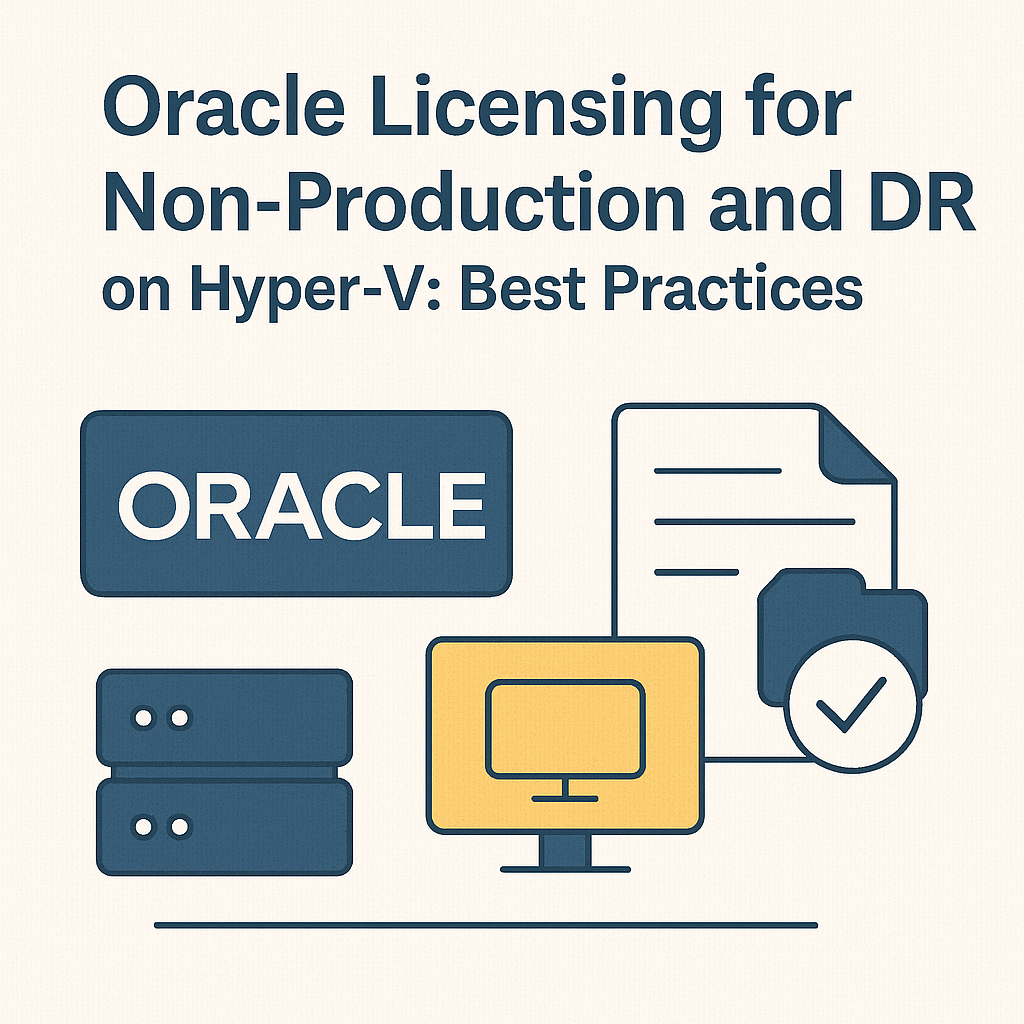
Oracle Licensing for Non‑Production and DR on Hyper‑V: Best Practices
Executive Summary:
Licensing Oracle software in non-production (development, test, QA) and disaster recovery (DR) environments is often misunderstood, especially on Microsoft Hyper‑V virtualization.
This article is aimed at CIOs, IT asset managers, and architects to clarify how Oracle’s licensing applies to these scenarios.
We explain that Oracle generally requires the same licensing for dev/test as for production on Hyper‑V, debunking the myth of “free non-prod” usage.
We also cover DR environments: when to license standby systems, how Oracle’s 10-day failover rule works, and strategies to minimize licensing costs for backup servers.
With these best practices, organizations can ensure compliance across all environments and avoid nasty surprises in audits or recovery situations.
Read Optimizing Oracle Licensing Costs in Hyper‑V Environments.
Licensing Oracle in Development & Test Environments
No Free Ride for Dev/Test:
Oracle does not provide special license exemptions for development or test environments in an enterprise setting.
If you install Oracle Database on a Hyper‑V VM for a development project, that installation must be licensed like a production instance. The same rules apply: all physical cores of the Hyper‑V host (or cluster) where that dev VM resides need coverage.
The only exceptions are using Oracle Database Express Edition (XE) or certain Oracle-supplied Developer License agreements, but those come with strict limitations (XE is free but limited in capacity and cannot be used for production data; the OTN developer license is only for individual use in non-production and not for general internal deployment).
In practice, most enterprise dev/test Oracle environments use standard licenses.
Using Named User Plus for Small Teams:
If the user base for non-production systems is limited, one way to reduce cost is to consider Named User Plus (NUP) licensing. For example, a test database accessed only by 5 QA engineers could be licensed under the NUP model instead of by processors.
You’d need to meet the minimums (25 Named Users per proc for Enterprise Edition, or 10 per server for Standard Edition 2), but if you have a dedicated small dev/test server, 10 NUP on SE2 is far cheaper than a full processor license.
This approach works best if you isolate the dev/test Oracle to its own environment. This way, you can easily count users and not have to license a whole big production cluster for a tiny test instance.
Segregating Non-Production Workloads:
A best practice is to keep development and test Oracle instances on separate Hyper‑V hosts or clusters from production, if possible. This accomplishes two things:
- It prevents a test VM from accidentally migrating to a production host (which could cause licensing compliance issues if that production host wasn’t accounted for or simply be more expensive).
- It allows you to potentially use cheaper licensing models for non-prod. For instance, you might license your production cluster with Enterprise Edition (for performance and features), but use a single-server Standard Edition 2 instance for development work. The dev team can do their work at a fraction of the cost, and since it’s isolated, there’s no risk of that unlicensed, cheap server running production workloads.
Cloning and Snapshots: Be careful when using Hyper‑V snapshots or cloning VMs for testing. When an Oracle VM clone is active on an unlicensed host, it’s a compliance issue.
Always ensure that any environment where a clone will be powered on is properly licensed. It’s easy for a developer to take a snapshot of a production Oracle VM and fire it up on a test host – if that test host isn’t licensed, you’ve created an exposure.
Governance and automation should catch such scenarios (e.g., require approval before a clone with Oracle can be activated).
Licensing Considerations for QA/Staging
Quality assurance or staging environments often closely mimic production. That means they might be on Hyper‑V clusters similar to production.
The same rule applies if your QA environment is on a Hyper‑V cluster: you must license all cluster nodes for Oracle if Oracle is installed. There’s no “lighter” requirement because it’s not live production.
However, some organizations mitigate costs here by using a smaller scale for QA:
- Use fewer cores or smaller servers for QA clusters, so you need fewer licenses.
- Use Standard Edition for QA if the workload allows (even if production is Enterprise Edition). This isn’t always possible if you need exact parity for testing, but if QA is mostly for functionality testing, not performance, you could run on SE2 to save money.
- Alternatively, use the cloud for QA databases. For example, use an Azure VM with an Oracle installation just for the QA cycle and turn it off when not in use. Leverage the pay-per-use licensing in the cloud or a reassignable license from your pool. This avoids permanently licensing hardware on-prem for a part-time QA need.
Disaster Recovery Environments and the 10-Day Rule
Oracle’s approach to disaster recovery (DR) licensing is a critical area to get right. The general principle: If Oracle software is installed and/or running on a DR system, it must be fully licensed just like the primary, unless it is idle and only used sparingly for emergencies.
- Cold DR (Powered-off or Idle Standby): If you maintain a cold standby VM or server for DR, Oracle is installed there, but it’s normally shut down and only started during a disaster. Oracle provides a relief known as the 10-day rule. This rule allows you to run Oracle on an unlicensed spare server for up to 10 days in a calendar year for emergency failovers. If you stay within 10 days, you do not have to purchase a license for that DR server. This is intended to let customers test their failover or handle one-off incidents. Keep careful logs of any activation of the DR server to prove you did not exceed 10 days of use.
- Warm DR (Periodic Use or Read-Only Standby): Some setups have a standby database constantly applying logs (e.g., using Oracle Data Guard in recovery mode, or even open read-only for reporting). The 10-day rule does not cover these. Because Oracle software runs continuously on the secondary, Oracle considers it “in use” and demands a full license. Even if it’s not serving production transactions, the fact that it’s powered on and synchronizing data violates the “idle” concept. So, an active Data Guard standby must be licensed just like the primary.
- Hot DR (Active-Active or RAC): In active-active clusters (like Oracle RAC across sites or any setup where the DR site is actively running part of the workload), all nodes are production from a licensing standpoint. You’ll need licenses for everything. Essentially, there’s no distinction here – treat it as part of your production environment in terms of licensing.
DR on Hyper‑V Clusters:
Remember the scope rule if your DR site uses Hyper‑V clusters. For example, suppose Production is a 3-node Hyper‑V cluster in Site A, and DR is a 2-node Hyper‑V cluster in Site B. If you periodically replicate VMs from A to B and might activate them, you must also license Site B’s cluster (unless you strictly adhere to the cold standby 10-day usage and keep them off otherwise).
It might be tempting not to license Site B to save cost, but that only works if you’re 100% sure you’ll never run Oracle there outside of true emergencies and under 10 days per year total – a risky gamble if Oracle ever audits and finds the software installed on those hosts.
To summarize the DR requirements, here’s an overview table:
| DR Scenario | License Required? | Notes |
|---|---|---|
| Cold Standby (Oracle installed but normally off) | No, if usage < 10 days/year | Leverage Oracle’s 10-day rule. Keep the instance off except in emergencies. No license needed until activated beyond 10 days total. |
| Warm Standby (Data Guard apply, or regularly powered on for sync/updates) | Yes (Full license) | Because Oracle is running (applying logs, etc.), it counts as being used. Must be licensed same as primary. 10-day rule not applicable. |
| Reporting Standby (Opened read-only for reports) | Yes (Full license) | If you open the database for read operations, even intermittently, it’s active usage – requires licensing. |
| Backup/Restore Testing (briefly starting up a DB copy for testing backups) | Possibly covered by 10-day rule if very limited | If you bring up a copy of production on a test server to validate backups, treat those hours toward the 10-day allowance or license it if done frequently. |
| Active-Active DR (multi-site RAC or load balancing) | Yes for all nodes | All active sites must be fully licensed. No exceptions – treat as production. |
Strategies to Reduce Non-Production & DR Licensing Costs
Understanding the rules, CIOs can adopt strategies to keep costs down:
- Utilize the 10-Day Rule Wisely: If you have a DR server purely for emergencies, do not run it except during actual failovers or brief tests. Keep careful track of usage days (e.g., 2 days of annual DR drill + 1 day of a production incident = 3 days used). Stay under 10 days. This way, you avoid paying for an extra set of licenses. If your DR tests or usage exceed 10 days a year, consider scheduling fewer or shorter tests, or be prepared to license the system.
- Backup vs Installed Binary: To avoid licensing a DR server altogether, one approach is not installing Oracle on the DR machine until needed. For instance, keep nightly backups of your Oracle database and plan to install Oracle software on a DR server only when a real disaster is declared. Oracle’s license rules kick in when the software is installed or running. If the DR machine is just a blank Windows server (or a powered-off VM template) with no Oracle, you technically don’t need a license until you install/launch Oracle there. This requires you to quickly install Oracle and restore data during a crisis, which might elongate downtime, but it’s a cost trade-off. Some organizations pre-stage Oracle binaries but do not finalize installation; however, that can be a gray area. It’s cleaner to either accept the licensing or keep it uninstalled until needed.
- Separate and Scale Down Non-Prod: Use smaller, separate environments for dev/test. You might, for example, have one physical Hyper‑V host (with minimal cores) that hosts all your development Oracle VMs. License that hosts fully, perhaps with Standard Edition or NUP licenses. Meanwhile, the large production cluster should be kept dedicated to live workloads. This separation means you’re not having to license a huge cluster just because a few developers need an Oracle sandbox.
- Consider Oracle Database Appliance or XE for Dev: For pure development use (where performance isn’t critical), Oracle’s free Express Edition (XE) could be an option. It has limitations (uses only up to 2 cores, 12GB of user data, 2GB RAM, etc.), but it suffices for certain early-stage development or training. Because it’s free, you can run it without licensing concerns on any machine. Just be sure not to exceed its limits or accidentally let it become a production system.
- License Mobility for Testing: If you have spare Oracle licenses (perhaps from decommissioned systems), you can repurpose them to cover non-production. Oracle licenses aren’t tied to a specific environment; you just need to ensure you don’t exceed usage. So you could temporarily assign some processor licenses to a test cluster during a major project, then reassign them back to production if the test is shut down. There’s no formal Oracle mechanism for this (since Oracle doesn’t do license pooling). Still, you can manage it internally as long as you document that your total usage didn’t exceed total entitlements at any given time. This requires strict control to avoid doubling up usage.
Ensuring Compliance Across All Environments
Non-production and DR setups are often the weakest link in compliance. To avoid that:
- Include Non-Prod/DR in Audits: When performing internal true-ups or responding to Oracle audits, explicitly list all dev, test, QA, training, and DR installations. Sometimes companies overlook an out-of-the-way test box – and that’s exactly what auditors will find. Treat every installation equally in your records.
- Label and Control Oracle VMs: Clearly label VMs or servers in inventory systems as “Oracle—needs license,” even if they are for dev/QA. This flagging helps ensure that if those systems are moved or changed, everyone knows they have a licensing impact.
- Train the Development Teams: Developers and testers should know that spinning up an Oracle VM isn’t like using a free MySQL or an open-source tool – it has licensing implications. They should follow a request process that checks for available licenses or gets approval to acquire more. This avoids well-meaning staff accidentally installing Oracle somewhere without management knowing.
- DR Drills with Compliance in Mind: When doing DR drills (good practice), have a checklist item: “Did we stay under 10 days? If we plan to extend a DR test beyond a few days, do we have the necessary licenses?” Sometimes DR tests last a week or more, which could blow the 10-day allowance in one go. You might then license the DR system to allow longer tests.
Recommendations
- Treat Dev/Test as Production for Licensing: Always budget and account for licenses in non-production environments just as you would for production. The usage is different, but Oracle doesn’t differentiate in licensing.
- Use Isolated Environments: Build separate Hyper‑V hosts or clusters for non-production Oracle usage. This allows cheaper licensing models (like NUP or Standard Edition) and prevents accidental mixing of licensed and unlicensed hosts.
- Leverage Oracle’s 10-Day Rule: If you can operate with a cold standby that’s off until needed, take advantage of the up-to-10-days-without-license allowance for disaster recovery. Keep strict track of time used to remain in compliance.
- Avoid Running Active Data Guard Unlicensed: If you want a real-time synced standby (Data Guard), be prepared to pay for it. Don’t assume you can sneak by without licenses on a running secondary – it’s one of the first things auditors check.
- Plan DR Capacity Wisely: If budget is tight, consider having a lower capacity DR environment (smaller servers, Standard Edition, etc.) to save costs, understanding that in a disaster, you run in a degraded mode. Alternatively, consider using the cloud for DR to pay only when you fail over.
- Documentation for DR Use: Document whenever you invoke or even test it. That way, if later questioned, you can show a timeline of usage that supports your license position (e.g., “We failed over on June 1st and ran on DR for 3 days, here are system logs showing when it was powered on/off”). Proactive documentation can defend your 10-day rule usage.
- Audit Your Non-Prod Regularly: It’s easy for a test instance to sprawl or a new clone to appear. Schedule periodic audits of all installations, not just production. Sometimes developers spin up Oracle instances for a project and forget to tear them down. Catch and clean those up to avoid unnecessary license exposure.
- Educate and Enforce: Ensure every department (DevOps, QA, DBAs, etc.) knows the policies: “No Oracle installation without proper licensing and approval, regardless of environment.” Have managers enforce this, and include it in training for new team members.
- Explore License Bundles: Oracle offers packs like the “Oracle Database Personal Edition” (quite cheap per user, but only for single-user development environments) and other options. While they might not fit enterprise team use, keep an eye on Oracle’s offerings – sometimes Oracle may have promotions for non-production or cloud trial credits that your dev/test can use at a low cost.
FAQ
Q: Do I need to license a development Oracle database the same way as production?
A: Yes, in general. Oracle’s standard licenses apply equally to any environment where the software is installed and running. There’s no automatic “dev license” in an enterprise context (apart from free Oracle XE or personal use licenses, which aren’t broadly applicable for team environments). Companies often use full licenses for development/testing to remain compliant. You might use cheaper editions or named user licensing for these environments to reduce cost, but you still need a valid license.
Q: What is Oracle’s Developer License, and can it apply to our test servers?
A: Oracle’s Developer License (under OTN terms) allows developers to download and use Oracle software to develop and prototype, but it’s intended for individual use and is free. Importantly, it prohibits production use and even internal data processing. It’s not meant for an organization to set up a shared dev/test environment for a team. In other words, one developer can install Oracle on their local machine under that license to write and test code, but you can’t set up a “QA Oracle Server” under the free developer license. So, for team-based dev/test systems, you still need standard licenses or Oracle’s paid offerings.
Q: Does Oracle have a “site license” concept or discounted bundles for non-production?
A: Not formally. Oracle tends to be licensed by the processor or user for each installation, regardless of purpose. However, when negotiating contracts, some customers ask for non-production licenses at a discount or include dev/test in an enterprise agreement. Oracle sales sometimes offer discounted licenses specifically earmarked for non-production as part of a larger deal (for example, they might say additional dev/test instances can be licensed at 50% cost). This is not a standard policy, but something you can try to negotiate. Always clarify in writing which licenses are for what use case to avoid confusion.
Q: If we occasionally clone production data to a test Oracle instance on Hyper‑V, do we need to license that clone?
A: If the Oracle software is running to read that data, the environment must be licensed. Cloning data doesn’t bypass licensing – the license is about the software usage, not the data. So, if you spin up a clone of the production database on a test VM for 1 day of testing, that test VM should be in a licensed environment. It must be carefully accounted for if that falls under the same licensed cluster or the 10-day rule (perhaps you treat that test as a DR drill on an unlicensed server). Generally, it’s safer to have licenses covering any system you use for such clones, because tests often run longer or more frequently than anticipated.
Q: Can I use the 10-day rule for routine QA or patch testing by cycling through multiple machines (e.g., 10 days per machine)?
A: No, the 10-day rule is interpreted per deployment for DR purposes, not a free pass for rotating usage. It’s intended for one designated failover machine or environment. Oracle would not look kindly on a strategy where you set up multiple unlicensed servers and use each for 10 days, staggered to avoid buying licenses. That would be seen as a willful compliance evasion. The rule is there for genuine DR scenarios, not to circumvent licensing for other needs.
Q: What if my standby database is open read-only for backups or reporting? Is that considered “used” for licensing?
A: Yes. When an Oracle database is open and accessible, even in read-only mode, Oracle considers it active use. The standby might not handle production transactions, but it provides a service (reporting, backup consistency checks, etc.). Therefore, it must be licensed. The only case where a standby wouldn’t need a license is if it’s truly not running the Oracle software except during failover. For example, suppose you shut down the Oracle instance on standby except during the failover, outside of those emergency periods. In that case, it’s not in use, which aligns with the cold standby principle. Continuous read-only means continuous use.
Q: Our DR plan involves running lower-capacity Oracle servers at the DR site (e.g., using Standard Edition at DR even though production is Enterprise Edition). Is that allowed?
A: Oracle’s support and compatibility perspective: You can restore an Enterprise Edition database into a Standard Edition instance only if that database doesn’t use EE-only features. In reality, if your production uses EE features (partitioning, etc.), it won’t work on SE2 at DR. If it doesn’t use EE-specific features, you could theoretically license SE2 for DR to save money. However, differences in edition or version between the primary and DR can complicate failover. Many companies prefer to keep them the same for consistency and support reasons. Mixing editions is technically possible, but tread carefully and test it thoroughly if you plan to do so.
Q: Are there any licensing differences between Oracle on Hyper‑V in Azure (Azure Stack HCI) and on-prem Hyper‑V?
A: If you’re using Microsoft’s Azure Stack HCI (which is essentially an on-prem extension of Azure using Hyper‑V) or hosting Hyper‑V VMs in Azure infrastructure (through Azure VM services), Oracle’s licensing might be influenced by the fact that Azure is an “Authorized Cloud Environment.” In Azure proper, Oracle lets you license per vCPU, as mentioned earlier. However, Azure Stack HCI on your premises may not count as Azure cloud in Oracle’s eyes; it might be seen as just another Hyper‑V cluster you control. This is a nuanced area – essentially, if it’s your hardware, Oracle treats it like on-prem. The licensing rules apply if it’s Azure’s hardware (in the cloud). So, be cautious not to assume cloud licensing benefits for anything not clearly under Azure/AWS official services.
Q: Do all these license concepts apply if I’m not using an Oracle database but another Oracle product (like Oracle Middleware or Business Intelligence) in a test environment?
A: Generally, yes. Oracle’s policies around virtualization apply to all Oracle software. Each product might have its own metric (some middleware is licensed per core, some per user or processor count differently). Still, the idea of needing to license any environment where the software is installed holds. There’s usually no free non-prod use for those either. Always check the specific licensing document for that product, but expect that if you installed Oracle WebLogic on a test Hyper‑V VM, you need to count the cores of the host for licensing (unless you have some kind of bundle or development license specifically for that product).’
Read about our Oracle License management service.
