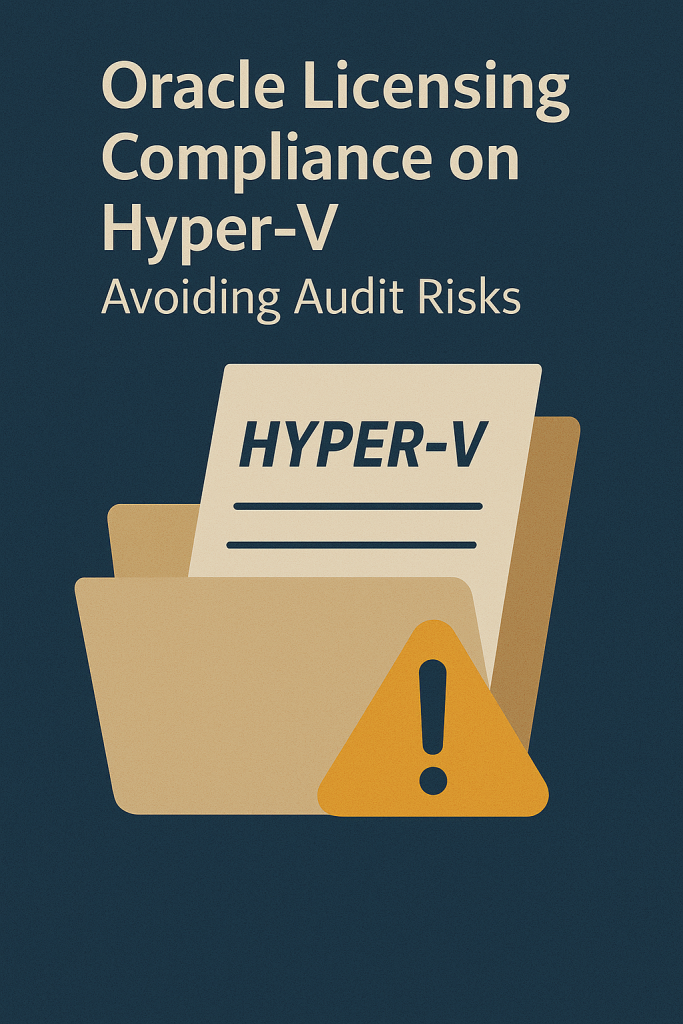
Oracle Licensing Compliance on Hyper‑V: Avoiding Audit Risks
Executive Summary:
Oracle’s licensing rules in Microsoft Hyper‑V environments are strict and can catch organizations off guard. This article is a CIO/CTO-focused guide on maintaining Oracle license compliance on Hyper‑V.
It explains why Oracle classifies Hyper‑V as “soft partitioning” (no license sub-capacity is allowed) and highlights pitfalls like under-licensing virtual machines or neglecting non-production servers.
Senior IT leaders will learn practical steps to avoid compliance gaps and prepare for Oracle audits, ensuring virtualization benefits don’t turn into costly surprises.
Oracle’s Stance on Hyper‑V Licensing
Oracle treats Microsoft Hyper‑V as a “soft partitioning” platform. In practice, Oracle does not allow you to license just a portion of a Hyper‑V host or cluster – you must license all physical cores in any host where Oracle software is installed or might run.
Unlike “hard partitioning” technologies (where specific hardware partitions can be licensed in isolation), Hyper‑V does not provide an Oracle-recognized method for limiting a VM’s consumption to certain CPUs.
For a CIO, this translates to an all-or-nothing approach: if an Oracle database exists on a Hyper‑V cluster, every physical host in that cluster must be fully licensed. Even pinning a VM to a host or limiting its vCPUs doesn’t reduce the licensing requirement in Oracle’s eyes.
Real World Example: If you have a Hyper‑V host with 2 CPUs (sockets), each with 10 cores (20 cores total), and you run a small Oracle VM using only 2 virtual CPUs, Oracle still requires licensing all 20 physical cores on that host (subject to core factor rules). In a Hyper‑V cluster with, say, 4 hosts of similar size, you’d need to license 4 × 20 = 80 cores for that one small Oracle VM, because the VM could potentially run on any host in the cluster.
Oracle’s partitioning policy (which classifies virtualization technologies) is not explicitly part of your formal contract, but Oracle enforces it during audits.
Even though you never agreed to “license everything in the cluster” in writing, Oracle will still expect it. Organizations should know that challenging this policy can be difficult and time-consuming, so most choose to architect and license conservatively to comply.
Read Optimizing Oracle Licensing Costs in Hyper‑V Environments.
Common Compliance Pitfalls on Hyper‑V
Running Oracle on Hyper‑V without full awareness of Oracle’s rules can lead to serious compliance issues.
Some common pitfalls include:
- Licensing Only VM vCPUs: A team licenses Oracle based on a VM’s configured virtual CPUs instead of all physical cores of the host/cluster. This under-licensing is a classic mistake – during an audit, Oracle will likely demand licenses for every core in the underlying infrastructure, resulting in a huge shortfall.
- VM Mobility and Live Migration: Hyper‑V clusters allow virtual machines to move between hosts for load balancing or failover. If an Oracle VM can migrate, Oracle assumes it will eventually run on each host. A compliance risk arises when, for example, a VM moves to an unlicensed host during maintenance. Without licenses on that host, you’re out of compliance the moment the VM can run there.
- Non-Production Environments Overlooked: Development, test, or QA instances of Oracle Database on Hyper‑V are sometimes deployed without licenses, under the false assumption that “non-prod doesn’t count.” In reality, Oracle requires licensing for any installed instance, regardless of usage or environment type (unless using free editions for small-scale development, which are rarely viable for enterprise use).
- Disaster Recovery Setups: Many assume a standby Oracle Database VM on Hyper‑V doesn’t need a license until it’s used. Oracle’s rules say otherwise in most cases. If the Oracle software is installed and/or running on a DR server, it typically must be fully licensed (with a limited exception discussed later). Companies failing to license their DR VMs can face hefty back penalties in audits.
- Counting Cores Incorrectly: Oracle’s Processor licensing uses core-based licensing with a core factor. For instance, Intel Xeon cores often have a 0.5 factor, meaning two cores count as one license. A compliance issue arises if you miscalculate – e.g., forgetting to apply the factor (over-counting licenses) or using it incorrectly (under-counting, which Oracle will flag in an audit). Always use Oracle’s official Core Factor Table to determine how many processor licenses are required for a given CPU type.
Preparing for an Oracle Audit on Hyper‑V
Audits are a major risk area for CIOs managing Oracle on virtualized environments. Oracle frequently audits customers to ensure compliance, and Hyper‑V deployments will be scrutinized closely.
Here’s how to prepare and mitigate audit risk:
- Maintain a Detailed Inventory: Keep an up-to-date inventory of all Oracle installations on Hyper‑V. This should include which Hyper‑V host or cluster each instance resides on, how many cores each host has, and which licenses cover that installation. Maintain records of license entitlements (contracts, purchase documents) and map them to deployments.
- Document VM Configurations and Policies: Document any measures in place to control Oracle VM placement (for instance, if you have dedicated Oracle clusters or disabled live migration for Oracle VMs). While Oracle doesn’t officially accept these as limiting license scope, showing auditors that you intentionally segregated Oracle workloads can demonstrate good-faith efforts to comply. It might not remove the requirement, but it sets a tone for taking compliance seriously.
- Internal Audit and True-Ups: Proactively conduct internal audits or license reviews, at least annually. Simulate an Oracle audit: gather evidence (Hyper‑V host lists, VM configurations, usage data) and verify that every Oracle deployment has sufficient licenses. If you discover a gap – e.g., an Oracle instance popped up on an unlicensed Hyper‑V server – address it immediately (either remove it or procure the needed licenses). Self-auditing allows you to fix issues on your terms, not Oracle’s.
- Understand Contract vs Policy: Work with your legal and procurement teams to review what your Oracle contract says about virtualization. Oracle’s partitioning policy is not a contractual term; it’s a public policy document. However, your contract may not explicitly prevent Oracle from auditing that policy. In negotiations, some companies try to include clauses to clarify virtualization use, but Oracle rarely agrees. Regardless, know that Oracle’s team will reference the policy during an audit. It is crucial to be prepared to discuss it (or push back via legal channels with evidence). In some cases, having a clear internal stance (“we followed the contract, not the policy”) can be a negotiation point to reduce penalties.
- Engage Experts if Needed: If you anticipate an Oracle audit or have received an audit notice, consider engaging an independent Oracle licensing expert or firm. They can help you navigate data requests, defend your interpretation of ambiguous rules, and negotiate findings. The cost of expert help is often far less than the potential financial exposure of an adverse audit result.
Ensuring Compliance in Day-to-Day Operations
CIOs and IT leaders should instill strong governance around Oracle usage on Hyper‑V to prevent unintentional compliance breaches:
- Approval for Oracle Deployments: A formal approval process should be required before any new Oracle software is installed on a Hyper‑V VM or server. This approval should involve a license impact assessment. For example, if a developer wants to spin up a new Oracle instance on a Hyper‑V host, they must calculate how many licenses would be needed and confirm that those licenses are already owned or budgeted.
- Isolated Oracle Clusters: A best practice is to segregate Oracle workloads to specific Hyper‑V clusters that are fully licensed for Oracle, and disallow Oracle installation on other clusters. By cordoning off “Oracle-only” clusters, you reduce the risk of someone unknowingly running Oracle on an unlicensed server. Yes, this may reduce infrastructure flexibility but provides clarity and control.
- Monitoring and Alerts: Use monitoring tools to track where Oracle binaries are installed in your environment. Some organizations implement scripts that scan Hyper‑V hosts for any Oracle process or installation directory. If one is found on a non-sanctioned server, it triggers an alert to IT asset managers. Early detection of rogue installations can save you from bigger compliance issues later.
- Education and Policy Enforcement: Ensure all relevant teams (DBAs, system admins, virtualization engineers, procurement) understand Oracle’s rules for Hyper‑V. Incorporate these rules into internal IT policies or cloud/VM provisioning guidelines. For instance, clearly state that “Oracle software is only to be run on approved Hyper‑V clusters X, Y, Z, which are fully licensed. Running Oracle on any other server or VM is prohibited.” Regularly communicate and enforce this policy.
Recommendations
- Establish Dedicated Oracle Zones: Confine Oracle databases to designated Hyper‑V clusters that are known and tracked. This avoids “license sprawl,” where Oracle pops up in unlicensed areas.
- Perform Regular Compliance Audits: Treat Oracle license compliance as an ongoing project. Quarterly or biannual reviews of Oracle deployments versus licenses can catch issues early.
- Centralized License Management: Have a single team or owner (e.g., IT Asset Management) responsible for tracking Oracle licenses. Decentralized management often leads to gaps or overlaps in coverage.
- Leverage Contract Negotiations: If possible, negotiate terms with Oracle acknowledging your virtualization use (e.g., including explicit rights or cloud transition options). While Oracle may resist, any clarification in writing can help in future audits.
- Stay Updated on Policies: Oracle’s licensing policies can evolve. Ensure your team stays informed about any changes to Oracle’s partitioning policy or licensing rules so you can adjust your compliance strategy proactively.
- Limit VM Mobility: Technically restrict Oracle VMs from auto-migrating to unlicensed hosts (through Hyper‑V Failover Cluster settings, etc.). Document these controls. They won’t legally exempt licensing, but they add a layer of protection against accidental non-compliance.
- Audit Trail for Changes: Keep a log of any changes to Oracle deployments—new installations, moves, decommissions. This change history will be useful during an audit to explain your environment and show control.
- Prepare an Audit Response Plan: Don’t be caught scrambling if Oracle initiates an audit. Have a plan that assigns roles (who gathers data, communicates with Oracle, engages legal), and rehearse it via internal drills.
- Use Named User Plus (NUP) wisely: Consider NUP licensing instead of processors for small development or lab environments on Hyper‑V, where user counts are low. Ensure you meet Oracle’s minimum (25 Named Users per processor for Enterprise Edition, or 10 per server for Standard Edition 2). This can sometimes be more cost-effective and compliant for contained user groups.
- Seek Independent Review: Have an external Oracle license specialist review your Hyper‑V deployment at least once. A fresh set of eyes can identify compliance risks you might overlook internally.
FAQ
Q: Why is Oracle considering Hyper‑V “soft partitioning”?
A: Oracle views Hyper‑V as soft partitioning because there’s no guaranteed hardware separation for Oracle workloads – VMs can be reconfigured or moved, so Oracle doesn’t trust any imposed limits. Therefore, you must license the full capacity (all physical cores) of any host where Oracle might run.
Q: Do I have to license Oracle in a non-production (dev/test) Hyper‑V environment?
A: Yes. If Oracle software is installed on a server, even for development or testing, it requires a valid license. Oracle makes no distinction for non-prod environments in its licensing requirements (aside from certain free developer tools or limited trial rights that are usually unsuitable for enterprise use). Always include dev/test servers in your Oracle licensing calculations unless you’re using an Oracle-provided free edition under its specific terms.
Q: What is the 10-day rule for failover, and does it apply to Hyper‑V?
A: Oracle has a 10-day failover rule, which permits a disaster recovery server to run Oracle for up to 10 cumulative days per year without requiring a separate license, provided it’s only used in genuine failover events. This typically applies to cold or idle standby systems that are normally off. In a Hyper‑V context, if you have a powered-off Oracle VM as a cold standby that you only boot during an emergency (and for less than 10 days a year), you might not need to license it separately. However, this exception does not apply if the standby is regularly running (even in recovery mode, such as an Active Data Guard standby). Oracle expects any continually running secondary instance to be fully licensed.
Q: Oracle’s partitioning policy isn’t in my contract – can I ignore it?
A: Not safely. While the policy isn’t a contractual document, Oracle auditors operate as if it is binding. Nearly all customers comply with the policy to avoid protracted disputes or legal battles. You can challenge it legally (and some have), but doing so requires strong legal grounds and is an uphill battle. It’s usually more practical to design and license your environment by Oracle’s stated policy.
Q: How does Oracle verify compliance in an audit for virtualized environments?
A: Oracle’s audit team (License Management Services – LMS) typically asks for a variety of data: hardware configuration of all servers running Oracle, virtualization cluster details, proof of where Oracle binaries are installed, usage of features/options, etc. They may request Hyper‑V cluster records or logs to see if Oracle VMs ever ran on certain hosts. They also check your license entitlements. Any gap between installations (or potential installations) and licenses owned will result in a finding. They use scripts/tools to scan for Oracle installations as well. Being organized with documentation and having clear boundaries (like dedicated Oracle clusters) makes it easier to satisfy these requests and demonstrate compliance.
Q: Can we use Microsoft’s Hyper‑V host licensing (Datacenter edition) to cover Oracle VMs?
A: No. Microsoft’s Windows Server Datacenter licensing covers unlimited Windows VMs on a host, but it has nothing to do with Oracle’s licensing. Oracle software licensing is completely separate from Microsoft OS/hypervisor licensing. Even if your Windows/Hyper‑V environment is fully licensed from a Microsoft perspective, you still need to purchase Oracle database licenses for those Oracle installations per Oracle’s rules.
Q: If an Oracle VM is shut down on Hyper‑V, do I still need to license it?
A: If the Oracle software is installed on a server (or VM) that is powered on and accessible, Oracle considers it licensable. A powered-off VM stored on disk might not require a license until it is powered on. However, if that VM resides on a host that runs other Oracle VMs, you likely already have that host licensed. The main concern is that a license is expected when Oracle is installed and can be run. It’s risky to rely on keeping VMs powered off to save on licenses; a better approach is to uninstall Oracle from VMs that aren’t in use or ensure any such “idle” VM is truly isolated and falls under the failover exemption if applicable.
Q: Can tools help with Oracle license tracking in virtual environments?
A: Yes, third-party tools and services are designed for Software Asset Management (SAM) that include Oracle-specific modules. Some can monitor your virtual infrastructure and track Oracle installations and usage. Oracle’s own LMS often provides a script (the Oracle LMS Collection Tool) to capture this information during audits. Internally, you can also use Hyper‑V’s management APIs or System Center Virtual Machine Manager (SCVMM) data to map where Oracle is running. The key is regular monitoring and reconciliation with your license counts.
Q: What happens if I’m found non-compliant during an Oracle audit?
A: Oracle will present a formal report showing the shortfall in licenses and typically offer to sell you the necessary licenses (often at list price, sometimes with backdated support fees) to resolve the compliance issue. The financial impact can be substantial – it’s not uncommon for findings to run into millions of dollars for large virtualized deployments that were mislicensed. In addition to buying licenses, you might also end up paying for support on those licenses when you are out of compliance. This is why avoiding non-compliance in the first place is the best strategy.
Q: Should we consider an Unlimited License Agreement (ULA) to mitigate virtualization compliance issues?
A: Some enterprises opt for an Oracle ULA when facing complex virtualization scenarios. A ULA is a time-bound contract (usually 2-3 years) where you pay a flat fee and can deploy unlimited quantities of certain Oracle products during that term. Even if Oracle runs widely on Hyper‑V, this can cover you, removing the counting headache. However, ULAs are expensive and come with their own risks – you must carefully track deployments and certify usage at the end. Any usage beyond the ULA’s scope or after it ends needs proper licensing. A ULA can be a solution if your Hyper‑V Oracle footprint is growing rapidly or hard to control, but it’s a major commitment and should be entered with expert guidance.
Read about our Oracle License management service.
