Oracle Java JRE Licensing
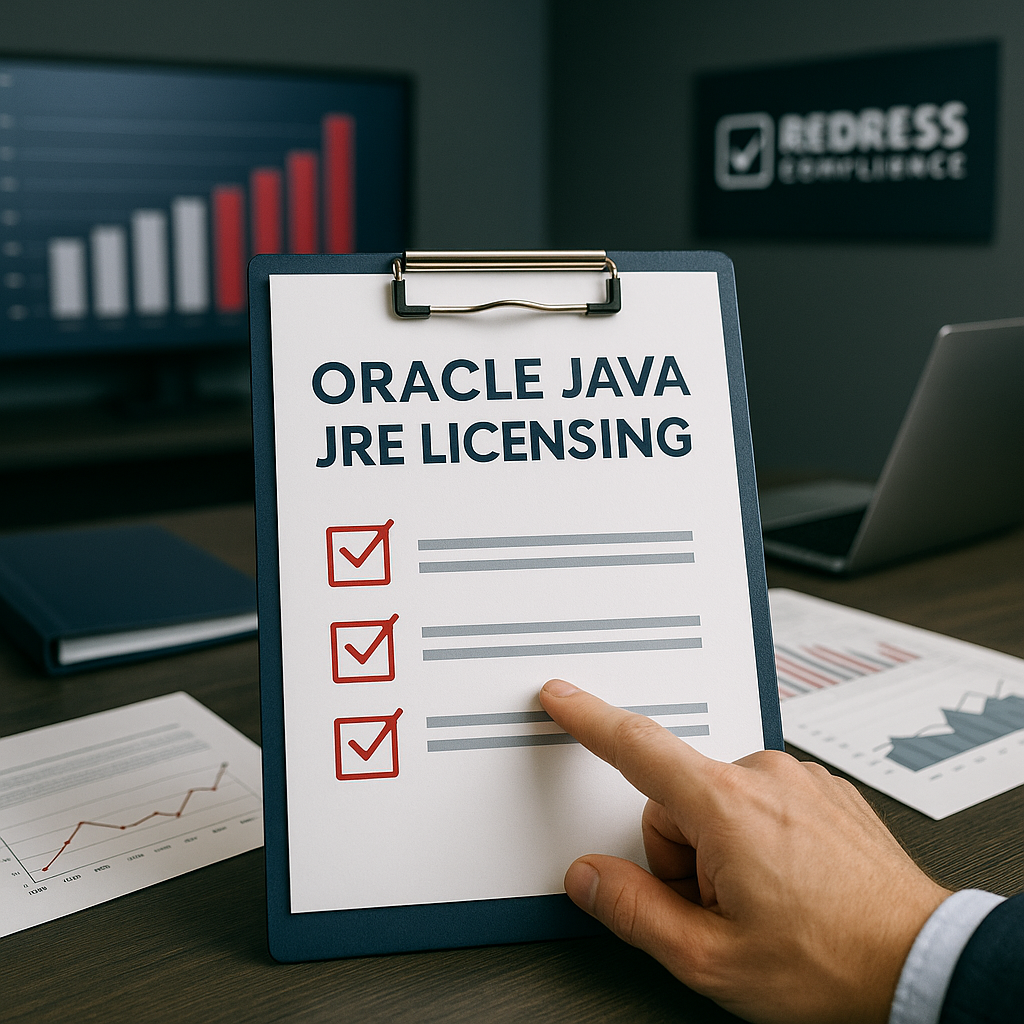
Oracle’s Java Runtime Environment (JRE) licensing has undergone significant changes. Oracle Java JRE Licensing: What Global Enterprises Should Know. The Oracle Java licensing overview provides context for runtime licensing.
Executive Summary: Oracle’s Java JRE licensing model has evolved from a free, public-use model to a paid subscription framework, which can significantly impact IT budgets.
In recent years, Oracle has transitioned Java licensing to an employee-based subscription, requiring enterprises to license Java for their entire workforce.
Oracle Java JRE Licensing – What Enterprises Need to Know
For years, the Java Runtime Environment (JRE) was freely distributed and bundled with countless applications.
That changed when Oracle began monetizing Java in 2019 — and the JRE, though often invisible, became one of the most common sources of non-compliance in enterprise IT environments. Oracle’s licensing changes turned the once-free JRE into a potential ticking time bomb for audits and fees.
Pro Tip: “If it runs Java quietly, it might be costing you loudly.”
What Is the Java Runtime Environment (JRE)?
The JRE is the software layer that allows Java applications to run on any device or operating system. It includes the Java Virtual Machine (JVM) to execute Java bytecode, core class libraries, and supporting files.
Unlike the Java Development Kit (JDK), the JRE does not include development tools like compilers – it’s purely the runtime needed to run Java programs.
Typical real-world uses of the JRE include:
- Business software clients (e.g., ERP system clients, workflow tools) that require Java.
- Desktop utilities for productivity, printing, or configuration that bundle a Java runtime.
- Legacy browser-launched enterprise apps or applets that depend on a local JRE.
Often, you might not install a JRE explicitly – it’s installed as a prerequisite by other applications.
Pro Tip: “You don’t install JRE — your applications do.”
Legacy JRE Licensing (Pre-2019) – Free for All
Under Oracle’s historical Binary Code License (BCL), the Oracle JRE was free to download, use, and redistribute for all users, including commercial and enterprise purposes.
There were no fees or tracking requirements for running the JRE on servers or desktops. Organizations freely embedded the Oracle JRE in their software or infrastructure without a second thought to licensing.
Key traits of the pre-2019 era:
- Unlimited use and redistribution: Businesses can include the Oracle JRE with their applications or images without restriction.
- No license tracking: Since it was free, there was no need to count installations or usage.
- No version restrictions: All updates and versions were available openly up through Java SE 8 (Update 202).
At the time, running Oracle’s JRE did not pose a compliance risk – it was simply not a licensable item. However, this “free ride” era quietly ended in 2019, and many companies didn’t initially realize the rules had changed.
2019–2022 – JRE Falls Under the Java SE Subscription
In 2019, Oracle announced a major shift: commercial use of the Oracle JRE would now require a paid Java SE Subscription. Java SE 8 Update 211 and all later versions (as well as newer versions such as 9, 10, etc.) were no longer free for business use.
This caught many by surprise, as routine Java updates suddenly became a potential license liability.
During 2019–2022, Oracle’s Java SE Subscription model applied to the JRE:
- Per User/Per Processor Fees: Oracle introduced subscriptions for Java, typically ~$2.50 per user per month for desktops (Java SE Desktop Subscription) or processor-based pricing for server JRE installations. This meant every Oracle JRE on an employee’s computer or on a server was supposed to be accounted for and licensed.
- Required for Production Use: Any production use of Oracle’s JRE (beyond personal, development, or certain limited use cases) triggered the need for a subscription. The old free updates were gone unless you stayed on very old versions.
- Audit risk emerges: Oracle’s license audits began to include Java. If an enterprise had Oracle JRE 8u211+ running on even a handful of machines without a subscription, it was technically out of compliance. Many organizations only discovered this during an audit or through an Oracle sales push.
To summarize the evolution:
| Period | License Type | JRE Status | Cost Impact |
|---|---|---|---|
| Pre-2019 | BCL (Free) | Free use | None – free for all uses |
| 2019–2022 | Java SE Subscription | Paid license | ~$2.50/user/month (or processors) |
| 2023+ | Universal Subscription | Paid (per employee) | $15–$5.25 per employee/month (tiered) |
Pro Tip: Every Oracle JRE install now counts as a licensable deployment — even if it was silently bundled in third-party software.
2023–2026 – Employee-Based Licensing Extends to JRE
Oracle didn’t stop at the per-user subscription model. In January 2023, Oracle revamped Java licensing again by introducing the Java SE Universal Subscription with an employee-based metric.
This change further extends to JRE usage:
- Enterprise-wide Metric: Instead of counting specific JRE installations or users, Oracle now requires a license fee based on the total number of employees (and certain contractors) in the organization if any Oracle Java is used. In other words, if you have one Oracle JRE in use that isn’t otherwise covered by a free allowance, you are supposed to license your entire employee count. This can exponentially increase costs.
- Higher Costs per Employee: The Java SE Universal Subscription is priced by total employee count, ranging from roughly $15 per employee/month for smaller organizations to around $5.25 per employee/month for very large enterprises. This can dwarf the old per-user costs if only a subset of users actually use Java.
- No Exemptions for JRE-only use: Even if your teams do no Java development and use the JRE only to run applications, the licensing requirement is the same. The JRE is part of Oracle’s Java SE and is subject to the subscription terms.
The result is that deploying Oracle’s JRE enterprise-wide (for example, on every employee’s machine for an internal app) can be extremely costly under the new scheme.
An organization with 5,000 employees, even if only 100 of them actually use an application that needs Java, would still theoretically need to license all 5,000 under Oracle’s rules. This is why many say the JRE is the “silent multiplier” behind Oracle’s Java pricing.
Pro Tip: “JRE is the silent multiplier behind Oracle’s employee-based Java pricing.”
Oracle JRE vs OpenJDK JRE
Given the cost and compliance headache of Oracle’s JRE, many enterprises are evaluating alternatives. The primary alternative runtime is the OpenJDK JRE, provided by open-source Java distributions (such as Eclipse Adoptium, Amazon Corretto, Azul Zulu, Red Hat OpenJDK, etc.). These are functionally equivalent to Oracle’s JRE for running Java applications.
Here’s how Oracle’s JRE compares to open-source OpenJDK builds:
| Aspect | Oracle JRE (Oracle Java SE) | OpenJDK JRE (Adoptium, Azul, etc.) |
|---|---|---|
| License | Commercial license (Oracle Subscription required for business use) | Open-source (GPL v2 with Classpath Exception) – free for any use |
| Cost | Paid – requires subscription (now employee-based licensing) | Free (with optional support contracts from vendors) |
| Updates | Oracle’s updates (CPU/security patches quarterly) – available with subscription | Community or vendor updates (security patches from OpenJDK community or vendors like Red Hat, Azul) |
| Audit Risk | High – Oracle audits can demand licenses for each JRE deployment | None – OpenJDK has no license fees, hence no Oracle compliance risk |
| Redistribution | Restricted – sharing Oracle JRE outside your company or bundling may require permission | Free – OpenJDK can be embedded and redistributed with no royalties |
Strategy: Replace Oracle JREs with vendor-supported OpenJDK runtimes wherever possible. For example, if an internal application or a third-party product allows using an OpenJDK JRE instead of Oracle’s, making that switch can eliminate the Oracle license requirement for that instance. Many software vendors have already certified their products on OpenJDK distributions due to customer demand.
JRE Under Different Oracle Licenses
Oracle’s Java licensing landscape has several overlapping agreements and models. It’s important to know which license applies to a given JRE installation, because not all Oracle Java licenses actually require a paid subscription.
Below are the major Oracle Java license types as they relate to JRE usage:
| Agreement | Applies To | Production Use Allowed? | License Required? |
|---|---|---|---|
| BCL (Binary Code License) – legacy | Java SE 8 Update 202 and earlier versions. | Yes – Allowed for all uses under old terms. | No – Free to use. |
| OTN (Oracle Technology Network) License | Oracle Java 11 and later downloads from Oracle (intended for development/testing). | No – Not allowed in production except for certain Oracle-provided applications. | Yes – If used beyond dev/test or outside approved apps, a subscription is required. |
| NFTC (No-Fee Terms and Conditions) | Oracle JDK/JRE 17 and Oracle JDK/JRE 21 (latest Long-Term Support versions) under special terms. | Yes – Allowed in production until end of free support period. Free updates cease one year after the next LTS release. | No – Not during the no-fee period. After free period ends, continued use of updates requires a paid license or subscription. |
| Java SE Universal Subscription | All Oracle Java versions if used in an enterprise (when none of the above free use terms apply). | Yes – Allowed in production with support. | Yes – Subscription required per employee. |
A few clarifications on these licenses:
- The OTN License (for Java 11 and above) permits developers and individuals to use Oracle JDK/JRE for free in non-production environments, but it explicitly forbids free use in production. The only production use allowed under OTN is when Java is embedded in certain Oracle products (per the “Schedule A and B” lists in the license) – in those cases, the Oracle product license covers the Java use. Any other production use of an Oracle JRE 11+ requires a subscription.
- NFTC (No-Fee Terms) were introduced with Java 17 (and continued with Java 21). This license made those LTS versions free for all uses, including commercial, but only for a limited time. Oracle provides security updates for each LTS under NFTC for 3 years, ending 1 year after the next LTS is released. After that, if you need further updates from Oracle for that version, you must purchase a subscription. NFTC essentially gives you a grace period of free Java use on the latest LTS, but it “expires” a year after the next LTS is released. (For example, Java 17 was free from 2021 until October 2024. After that, Java 17’s new updates require a license, but Java 21 would then be under NFTC.)
- The Universal Subscription (Employee Metric) is Oracle’s current commercial licensing standard for any Oracle Java use not covered by OTN or NFTC. It’s effectively a catch-all: if you use Oracle Java in production and can’t claim a free-use scenario, you need to count all your employees and buy a subscription for that number. It’s very broad, covering JREs on desktops and servers, and even indirect use through third-party software.
Pro Tip: “Free JREs expire with each LTS cycle — Oracle’s no-fee license resets when a new Java LTS version arrives.”
Why JRE Deployments Trigger Audits
Java deployments, especially the JRE on user machines, have become a prime target in Oracle license audits. Oracle’s license management teams know that JREs are often installed widely and sometimes forgotten.
Here’s why JRE installations commonly trigger audits:
- Widespread Usage: JRE is everywhere – in browsers, business apps, small utilities – which means many companies unknowingly have hundreds of installations.
- Oracle Update Downloads: When a JRE auto-updates or when IT teams download Java from Oracle’s website, Oracle tracks those downloads. If you’ve pulled Oracle Java installers or updates without a subscription contract in place, that can flag you for an audit.
- Outdated Versions Still in Use: Some organizations continue to run outdated Oracle JRE versions (Java 6, 7, 8) on legacy systems. While the old version itself might have been under BCL, if they’ve been updated past 8u202 or used alongside newer Java software, Oracle may claim they now require licensing.
- Third-Party Software Bundles: Enterprise apps from vendors (or open-source tools) might bundle Oracle’s JRE. Oracle can audit the end customer for using Java inside those apps if the vendor didn’t have a redistribution agreement. This often catches companies off guard—they didn’t even realize Oracle Java was in that product.
Oracle’s audit approach for Java often starts by identifying organizations that have downloaded Java binaries or have known Java usage, as reflected in support tickets, etc. Then they inquire about Java usage in a friendly way that can escalate to a formal audit.
Pro Tip: “If your JRE is automatically updating from Oracle’s servers, Oracle already knows you have it.”
How to Check Your JRE Deployments
Before you can manage Java licensing, you need a clear inventory of where Oracle JREs are running. Many firms are surprised by how many Java runtimes they find once they look.
Here are the steps to identify JRE installations:
- Automated Discovery: Use your endpoint management or software inventory tools to scan for Java installations. Look for common installation paths:
- Windows:
C:\Program Files\Java\jre*(or JDK folders which include a JRE). - Linux/Unix:
/usr/java/jreor/usr/lib/jvmdirectories. - Mac:
/Library/Internet Plug-Ins/JavaAppletPlugin.plugin(for old Java applet plug-in) or Java frameworks.
- Windows:
- Search by Executable: Scan systems for
java.exeorjavaw.exe(on Windows) andjavabinaries on Linux/Mac. If found, check the version and vendor (java -versionThe output will tell if it’s Oracle or OpenJDK and which version. - Check Applications: Compile a list of applications known to require Java. Some apps come with their own private JRE in their installation directories. For example, an ERP client or an old content management system might have a Java folder within its program files.
- Browser Plugins (legacy): If your company still uses older browsers or Web Start applications, see if the Java Plug-in or Java Web Start is installed on PCs.
After discovery, map each instance to:
- Version (8, 11, 17, etc. and update level.
- Vendor (Oracle vs OpenJDK vendor, etc.).
- Purpose (what application or user requires it).
This inventory is crucial for determining what needs to be licensed, what can be removed or replaced, and what falls under free use provisions.
Managing JRE Licensing Risk
Once you know where your JREs are, the next step is to mitigate compliance risk. Consider these best practices to reduce or eliminate the need for Oracle Java licenses:
- Replace Oracle JRE with OpenJDK where possible: For each identified JRE, determine if you can switch it to an open-source Java runtime. Many open-source alternatives are drop-in replacements. For example, Adoptium’s Temurin JRE or Amazon Corretto can often be used instead of Oracle’s JRE with no impact on the application. This immediately removes Oracle licensing requirements for that instance.
- Remove or consolidate JRE installations: Uninstall any JRE that isn’t needed. Often, multiple versions of Java exist on the same machine due to past updates or different app requirements. Remove old versions (which also improves security) and standardize on as few runtimes as possible. If an application includes its own JRE, you might not need a separate system-wide JRE installed.
- Disable Oracle auto-updates: Ensure that any remaining Oracle JRE installations are not automatically downloading updates from Oracle. Not only can this consume support (which you may not be entitled to without a license), but it also signals Oracle about your usage. Instead, manage updates internally or switch off the auto-update feature in the Java Control Panel.
- Vendor confirmations for bundled Java: If you use enterprise software that comes with an embedded Oracle JRE, check the vendor documentation or ask the vendor about Java licensing. In some cases, the vendor has a distribution agreement with Oracle (so your use is covered under the vendor’s license). In other cases, it might be on you to license it. If unsure, consider replacing the embedded JRE with OpenJDK if supported.
- Track Java in procurement: Update your software procurement and onboarding checklists to include Java. If a new software purchase requires Java, account for the licensing either by ensuring it can run on OpenJDK or by budgeting an Oracle Java subscription if necessary.
Pro Tip: “JRE risk lives on desktops — not servers.” In many audits, the surprise is not an unmanaged server in the data center, but hundreds of employee workstations running an outdated Oracle JRE. That’s where compliance issues often hide.
Checklist – How to Manage JRE Compliance in 2026
✅ Identify all JRE installations by version and vendor across your environment. (Use discovery tools, and don’t forget developer PCs, test labs, and CI/CD servers.)
✅ Document which license applies to each Java instance. Is it an old Java 8 under BCL? An Oracle Java 11 under OTN (which would be non-compliant if in production)? A Java 17 under NFTC? Or an OpenJDK that’s free to use? This determines your next steps.
✅ Replace Oracle JREs with OpenJDK equivalents wherever feasible. Especially on end-user machines and third-party apps, OpenJDK builds (from Adoptium, Azul, Amazon, etc.) can run the same software at no cost.
✅ Block or control updates from Oracle.com. Host your own internal update repository if needed, or enforce group policies to prevent Oracle’s Java updater from running. This ensures you don’t unknowingly pull in a later version that isn’t free.
✅ Review third-party software licenses for any programs that include Java. Ensure that if they embed Oracle Java, you either have proof the vendor covers that use, or you treat it as your Oracle Java (and thus replace it or license it).
Pro Tip: “Java audits rarely start in the data center — they start on laptops.” Oracle knows many companies neglect the Java running on employee PCs. That’s often where non-compliance is widest, so pay special attention to desktop Java usage.
Strategic Options for 2026
Even after cleanup and replacements, you might determine that you still need some Oracle Java (and JRE) usage in your environment for instance, a mission-critical application that’s only certified on Oracle Java.
In that case, plan a strategy that minimizes cost and risk:
- Option 1 – Pay Oracle for what you use: This means purchasing the Java SE Universal Subscription for your organization (or negotiating a custom deal). The upside is full Oracle support and peace of mind for those Java installations. The downside is cost – the employee-based model can be expensive, so consider this if Java is truly central to your operations and alternatives are not viable.
- Option 2 – Migrate everything to OpenJDK: Many organizations choose to eliminate Oracle Java. This involves migrating all servers and applications to open-source JDK/JREs and, if needed, purchasing support from vendors like Red Hat, Azul, or IBM for those open JDKs (which is often still cheaper and less risky than Oracle’s route). This option can drastically reduce audit risk and ongoing costs, but you must ensure compatibility and support for all your Java applications.
- Option 3 – Hybrid approach: You might retain a small number of Oracle Java licenses for specific systems that truly require Oracle’s version or support, while migrating the rest to OpenJDK. For example, keep Oracle Java for an older WebLogic-based application, but move all user desktops and general apps to OpenJDK. By limiting Oracle Java to a contained scope, you reduce your license count. This also gives you leverage in negotiations – Oracle will know you have alternatives and are only willing to pay for what you absolutely must.
No matter which option you choose, it’s important to stay informed. Oracle’s Java licensing policies may continue to evolve (as we saw in 2019 and 2023). Regularly review your Java usage and stay up to date on Oracle’s terms and the availability of free alternatives.
Pro Tip: “A hybrid Java deployment keeps Oracle honest – and your budget stable.” By using Oracle Java only where truly necessary and OpenJDK elsewhere, you optimize costs and reduce the impact of Oracle’s audits or price changes.
By understanding Oracle Java JRE licensing and taking proactive steps, enterprises can avoid unwelcome surprises. The key is awareness: know where Java is running, know the rules that apply, and have a plan (whether it’s licensing or migrating) to ensure your use of Java remains in compliance going forward.
The Java runtime may be silent in operation, but its licensing implications are loud and clear – manage them before they manage you.source Java or budget for Oracle’s subscription to stay secure and compliant..
Read about our Java Advisory Services.
