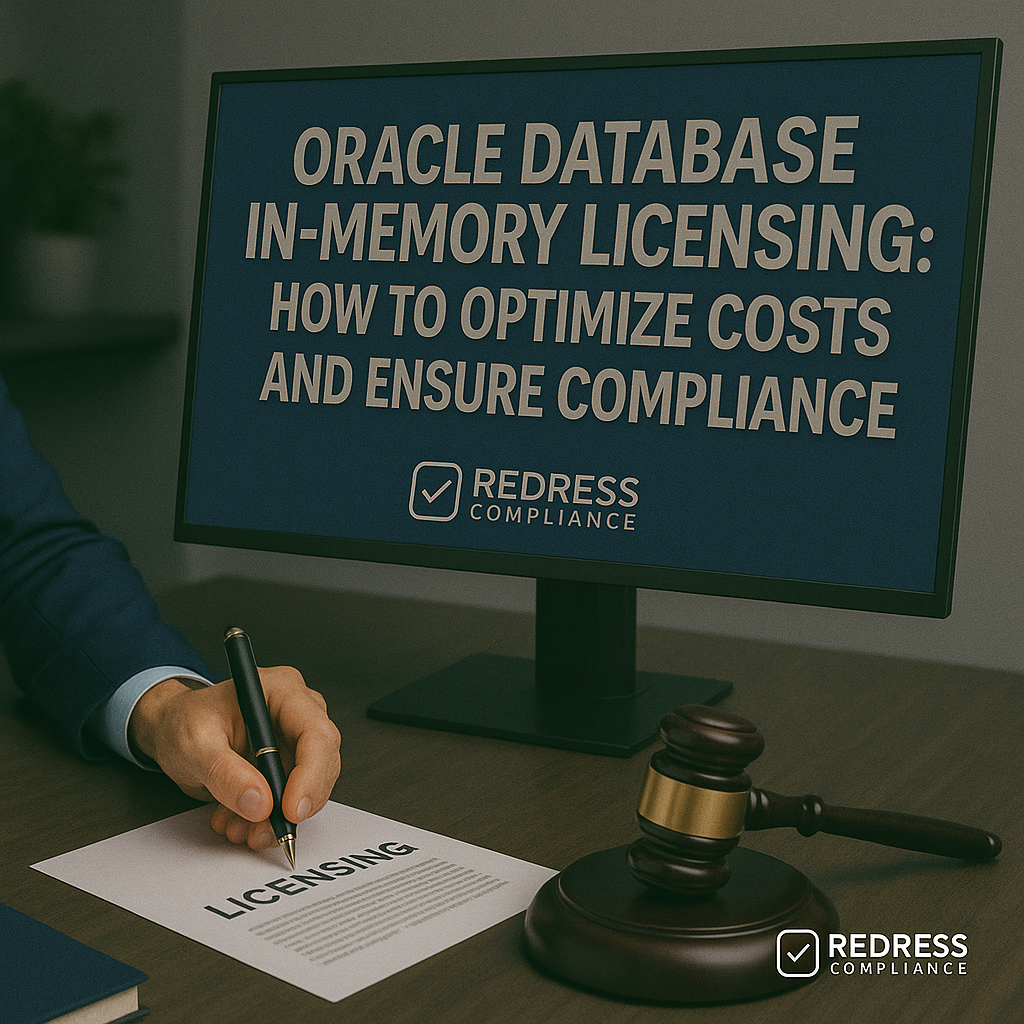
Oracle Database In-Memory Licensing
Oracle Database In-Memory is a powerful feature that delivers lightning-fast analytics by storing data in memory in a columnar format.
However, it is not included in standard Oracle Database licenses – it requires a separate purchase and careful license management.
This advisory for IT asset management professionals explains Oracle Database In-Memory licensing, covering key costs, compliance pitfalls, and strategies to maximize value while staying compliant.
What Is Oracle Database In-Memory?
Oracle Database In-Memory is an optional feature of Oracle Database Enterprise Edition that uses an in-memory columnar data store to accelerate analytic queries. It is a separate, add-on product option (not part of the standard database license).
Licensing Basics
Oracle Database In-Memory must be licensed separately from the database itself.
The In-Memory option uses the same licensing metric as your Oracle Database Enterprise Edition license:
- If your database is licensed per processor, you must license all processors of any server using the In-Memory feature.
- If your database is licensed per Named User Plus (NUP), you must license the same number of users for the In-Memory option.
You cannot mix licensing models or partially license a server; any server using the feature requires full coverage. Also, the Database In-Memory option is only available for Enterprise Edition (it cannot be applied to Standard Edition databases).
Cost and Pricing Considerations
Oracle’s list prices for the Database In-Memory option are significant:
- $23,000 per processor license
- $460 per Named User Plus license
These costs are in addition to your base database licenses. Annual support fees for the option add approximately 22% per year to these prices.
Below is a summary of Oracle’s pricing:
| Licensing Metric | List Price (USD) |
|---|---|
| Processor | $23,000 per processor license |
| Named User Plus | $460 per named user license |
Table: Oracle Database In-Memory list pricing (per Oracle’s price list).
Many organizations negotiate discounts or enterprise deals to reduce the cost. Still, using Database In-Memory on multiple servers can greatly increase Oracle costs – so ensure the performance benefits justify the expense.
Compliance Risks and Pitfalls
Using Oracle Database In-Memory without proper licensing can lead to compliance issues and unplanned costs.
Common pitfalls include:
- Accidental Usage & Audits: The In-Memory feature can be enabled with a simple command (e.g., marking a table
INMEMORY). If someone turns it on without a license, that is a compliance violation. Oracle’s software does not prevent you from using unlicensed features, and their audits will eventually catch it. Internal controls are essential for preventing accidental activation and detecting unauthorized usage early. - Full Coverage Required: Oracle requires that all processor cores on a server using the In-Memory option be licensed. You cannot license only some cores or only one database on a server – partial licensing is not allowed. If the feature is used on a server, that entire server must be fully licensed for Database In-Memory. (Likewise, you must stick to the same license metric as your database license; no mixing user vs. processor licensing.)
Strategies to Optimize Licensing
To benefit from Oracle Database In-Memory while controlling costs, consider these strategies:
- Selective Use & Control: Enable In-Memory only for workloads that truly need it, consolidating those workloads on fewer servers to minimize license count. At the same time, implement strict internal policies so it isn’t enabled without proper approval.
- Negotiate and Plan: If you anticipate significant usage, engage with Oracle early to discuss licensing options. You may consider negotiating the addition of the In-Memory option to an enterprise agreement or ULA for more favorable terms. Also evaluate if Oracle’s Database Cloud services (such as Enterprise Edition High Performance tiers that include In-Memory) could be cost-effective. Always plan your capacity needs and budget rather than enabling the feature ad hoc.
Recommendations
- Audit regularly: Regularly audit databases for In-Memory usage.
- Disable unlicensed options: Disable features (like In-Memory) on databases where they aren’t licensed.
- Educate team: Ensure DBAs/users are aware that the In-Memory option requires a license.
- Plan usage and budget: Plan and justify usage (e.g., run a small trial) before enabling In-Memory.
- Optimize contracts: If you need widespread use, negotiate it into an Oracle ULA or consider using Oracle’s cloud service that includes it.
Checklist: 5 Actions to Take
- Identify Usage: Inventory all databases for any In-Memory usage.
- Verify Compliance: If In-Memory is being used, ensure you have the necessary licenses; otherwise, disable it immediately.
- Size Your Needs: Calculate the number of licenses required for any planned use (processor or NUP, as per Oracle’s rules).
- Acquire Licenses: Arrange to procure the necessary licenses or consider including the option in a ULA / using Oracle Cloud. Make sure licenses are in place before enabling the feature.
- Implement Controls: Establish policies and monitoring to prevent unauthorized use, and periodically review compliance status.
FAQ
Q: Is Oracle Database In-Memory included with Enterprise Edition by default?
A: No – it requires a separate license purchase (it is not included in Enterprise Edition).
Q: How is the In-Memory option licensed (processor or user)?
A: By the same metric as your database license (per processor or named user, matching your Enterprise Edition license model).
Q: Can we use Oracle Database In-Memory for free on a trial basis?
A: Yes – Oracle allows up to 16 GB of In-Memory usage free (the In-Memory Base Level feature for testing purposes). Beyond that limit, you need to purchase a license for the option.
Q: What if we accidentally use the In-Memory feature without a license?
A: Disable the feature immediately and acquire the required licenses as soon as possible. Resolve it proactively before an audit occurs.
Q: Is the In-Memory option included under any Oracle licenses or services?
A: Only under certain Oracle offerings (for example, some Oracle Cloud service tiers). Otherwise, you must purchase the In-Memory option separately.
