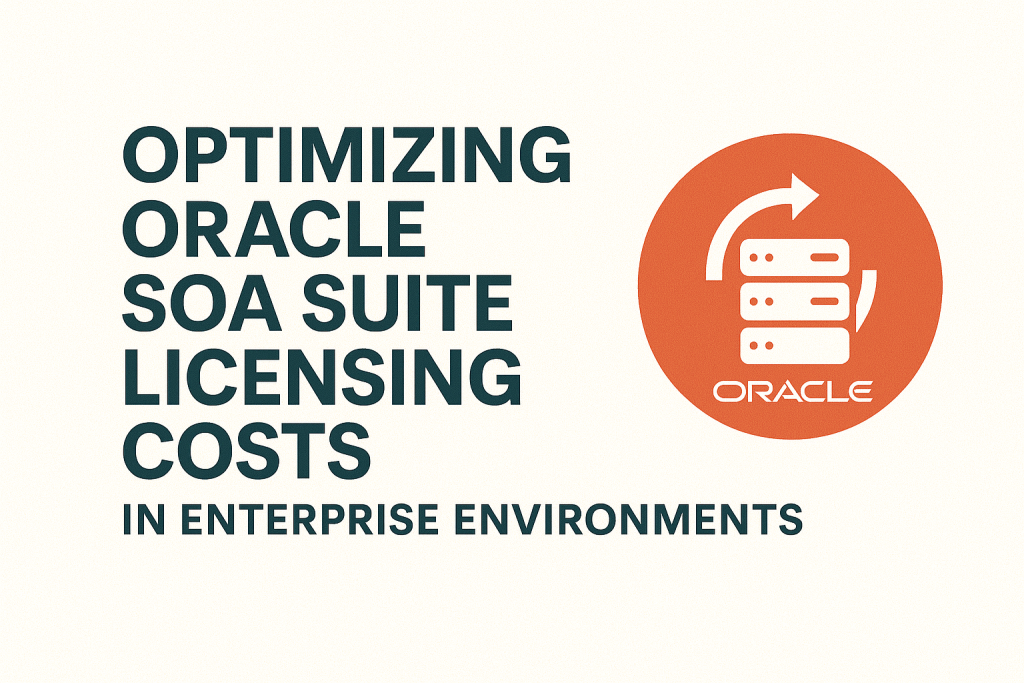
Optimizing Oracle SOA Suite Licensing Costs
Executive Summary
Oracle SOA Suite licensing can represent a significant investment for enterprises. This guide is for CIOs, CTOs, and IT procurement leaders looking to minimize costs and maximize value from their Oracle SOA Suite licenses.
We cover choosing the most cost-effective licensing model, strategies to reduce license counts, managing ongoing support fees, and real-world examples to illustrate potential savings.
By understanding these cost optimization strategies, enterprise leaders can ensure they are not overspending on Oracle SOA Suite while remaining fully compliant.
Understanding Oracle SOA Suite Licensing Cost Components
Oracle SOA Suite licensing costs include upfront and annual support fees. The two primary licensing metrics are:
- Named User Plus (NUP) – A per-user license. List price: $1,200 per named user, with an annual support fee of $264 (22% of the license).
- Processor – A per-processor (per CPU core, adjusted by Oracle’s core factor) license. List price: $57,500 per processor, with $12,650 (22%) annual support per processor.
Support fees provide access to updates and support, but they significantly add to the total cost of ownership over time. For example, a one-time purchase of a $57,500 processor license incurs ~$12,650 each year in support. Over five years, support might cost more than the license itself. Enterprises must budget and consider these recurring costs in cost optimization strategies.
Prerequisite licenses (Oracle WebLogic Suite and an Oracle Database) are also required to use SOA Suite. Those come with their own costs and support fees, which should be included when calculating the total cost of an Oracle SOA Suite deployment. Misjudging these prerequisites can lead to budget overruns, so ensure they are accounted for in any cost analysis.
Read Oracle SOA Suite License Compliance and Audit Preparation Guide.
Choosing the Right License Model: Named User Plus vs. Processor
A critical decision affecting cost is whether to license Oracle SOA Suite by Named User Plus or by Processor:
- Named User Plus (NUP) licensing is often cheaper for environments with a limited or countable user base. You pay for each user (human or device) that accesses the SOA Suite. For small teams or specific departments using the software, NUP can drastically reduce costs compared to processor licensing. However, Oracle requires a minimum of 10 NUP licenses per server processor. Even a lightly used server must have at least 10 user licenses.
- Processor licensing is typically more cost-effective for large-scale or enterprise-wide deployments. Under this model, you license each CPU core (after applying Oracle’s core factor; e.g., an Intel 8-core processor with 0.5 core factor = 4 processor licenses). Processor licenses allow unlimited users on that server, so it’s ideal when the user count is high or indeterminate. The high list price means it’s only cost-effective if you have a large user population or heavy usage that would otherwise require many NUP licenses.
Breakeven point:
A helpful way to decide is to calculate the approximate break-even number of users where NUP and processor costs equalize. Roughly, one processor license ($57.5k) costs about the same as 48 Named User Plus licenses ($57.6k). NUP licensing may be cheaper if one processor (core) serves fewer than ~48 users (after considering the 10-user minimum). If significantly more users will access that processor (or if user count is unbounded), a processor license is likely the better value.
Example: If you plan to have 50 users on a server with one processor, NUP licensing would cost $1,200 × 50 = $60,000 (plus support) for that server, whereas one processor license costs $57,500 (plus support).
The costs are similar in this case, so factors like future growth or ease of management might sway the decision. On the other hand, 200 users on that same processor would clearly favor a processor license (200 NUPs would far exceed the processor license cost).
| Scenario | Named User Plus Cost | Processor Cost |
|---|---|---|
| 20 users on 1 processor | 20 × $1,200 = $24,000 (plus support) | 1 processor = $57,500 (plus support) |
| 50 users on 1 processor | 50 × $1,200 = $60,000 (plus support) | 1 processor = $57,500 (plus support) |
| 100 users on 1 processor | 100 × $1,200 = $120,000 (plus support) | 1 processor = $57,500 (plus support) |
| Unlimited users on 1 processor | Not applicable (must count users) | 1 processor = $57,500 (plus support) |
This table illustrates how Named User Plus can be cost-effective at low user counts, but becomes more expensive than a processor license as users increase. Each enterprise should map out its expected user counts per server or cluster and compare the total costs.
Leveraging License Entitlements and Sub-Options
Oracle SOA Suite is a bundle of many components (BPEL, Oracle Service Bus, Business Rules, etc.). Sometimes, licensing a smaller product subset can meet business needs at a lower cost. For example, suppose an organization primarily needs the Oracle BPEL Process Manager functionality (or Oracle Service Bus integration), not the entire SOA Suite.
In that case, they might consider licensing Oracle BPEL Process Manager Option separately. The Oracle BPEL option is an add-on to WebLogic that includes core SOA features (BPEL engine, human workflow, limited adapters) at a lower cost than the full SOA Suite license. Using such targeted licenses can save money if you don’t require the full SOA Suite capabilities.
However, be cautious: if your usage grows or requires other SOA Suite components, using a subset license could backfire and result in compliance issues or the need for an expensive upgrade later. Always project your future needs.
If you anticipate needing the broader suite of features (BPM, advanced adapters, B2B, etc.), it might be more cost-effective long-term to license the full SOA Suite upfront rather than piecemeal options that add up.
Also note that the SOA Suite license includes certain other products in a restricted-use capacity (for example, a limited use of Oracle Coherence for caching, or Oracle Business Activity Monitoring with restricted Oracle Data Integrator).
Leveraging these included components for their intended purposes can save you from buying additional licenses. For instance, if your SOA deployment needs caching, the SOA Suite’s bundled Coherence (restricted to internal SOA use) might suffice, avoiding the need for a separate Coherence license.
Managing and Reducing Ongoing Support Costs
Support fees (typically ~22% of the net license price annually) can become a huge part of your IT budget over time.
Here are strategies to manage or reduce support costs:
- Negotiate Support Caps: When initially purchasing, try to negotiate a cap on support fee increases. Oracle’s support pricing rises annually (often 3-4% annually). Enterprise customers can sometimes negotiate terms to limit these increases or lock in rates.
- Reevaluate User Counts: If using NUP licenses and your user counts drop (e.g., due to offboarding or system usage changes), you won’t automatically pay less (licenses are perpetual). However, at support renewal time, you might attempt to drop some licenses from support if truly unused. Oracle’s policies make reducing support tricky (they often maintain a “price hold,” meaning if you drop licenses, the support fee for remaining licenses may stay the same). However, with careful contract negotiation or moving those users to another product, there may be opportunities to realign and reduce support spending.
- Consolidation and License Reharvesting: Enterprises often have multiple Oracle SOA Suite installations (for dev, test, prod, different business units). Consolidating workloads onto fewer servers can reduce the number of processor licenses needed. For example, instead of two lightly used 4-core servers (which might each require a processor license), one adequately sized server could handle both workloads, reducing the processor count. If you decommission an instance, ensure you reallocate those licenses to other needs rather than buying new ones. Oracle licenses are typically enterprise-wide and not tied to a specific server once purchased, so you can reuse an existing license on a new server (as long as you remain compliant with the old one, i.e., uninstall or stop using it there).
- Consider Third-Party Support: If you are using an older version of Oracle SOA Suite and do not need Oracle’s regular updates, some companies opt for third-party support providers after the first year. These providers often charge 50% of Oracle’s support fee for continued support on older software versions. The trade-off is that you cannot upgrade to newer versions or get official patches. This approach can yield substantial savings, but it’s more suitable for stable, legacy environments where you don’t plan to upgrade.
Enterprise Agreement and Volume Discount Strategies
Large enterprises should leverage their purchasing power. Oracle’s list prices are often discounted in actual negotiations, especially if you’re buying in volume or as part of a larger Oracle Enterprise Agreement:
- Unified Purchase or ULA: Oracle sometimes offers an Unlimited License Agreement (ULA) for a fixed fee, allowing unlimited use of certain products (for a term, typically 2-3 years). If your SOA Suite usage is expected to grow rapidly, a ULA that includes SOA Suite could be a cost-effective way to avoid per-unit costs. However, ULAs require careful end-of-term certification and can lead to over-provisioning, so weigh this option cautiously.
- Bundle with Other Products: If you’re also negotiating Oracle Database or Oracle Cloud services, bundling SOA Suite licenses into that deal can yield a better discount. Oracle sales reps often have the flexibility to give higher discounts on middleware if it helps them close a larger deal involving strategic products like Database or Cloud subscriptions.
- Shelfware Audit: Audit your current Oracle license usage. You may find you have excess or unused licenses (perhaps from a past purchase or bundle) that can be applied to new SOA Suite deployments. Utilizing existing entitlements costs nothing extra (aside from support). This is effectively “free” capacity if it’s not used elsewhere. Always confirm with your Oracle account manager or a licensing expert if repurposing licenses to ensure the metrics match and the contract allows it.
- Competitive Alternatives: In negotiations, consider alternative solutions (like open-source integration platforms or cloud integration services). While replacing Oracle SOA Suite might be a massive undertaking, having alternatives in mind can give you leverage to negotiate the price. Oracle often extends better pricing if it senses a customer might seriously consider moving off their platform to save costs.
By combining the right license model, effectively managing support, leveraging all included rights, and negotiating wisely, enterprises can substantially optimize the cost of Oracle SOA Suite over its lifecycle.
Recommendations
- Analyze User vs Processor Licensing: Regularly review your deployment size. If user counts per server are well below the break-even point, switch to Named User Plus licensing; if above, consolidate to processor licenses.
- Monitor License Utilization: Maintain an internal license ledger. Track how many licenses (users or processors) are used versus purchased. Reassign or sunset unused licenses to avoid unnecessary support fees.
- Leverage Included Features: Use the SOA Suite’s restricted-use components (like Coherence for caching and BAM for monitoring) so you don’t spend extra on separate products for those needs.
- Plan for Growth: If you anticipate scaling up SOA usage, negotiate for volume discounts or consider an Oracle ULA to cover the growth period instead of buying incrementally at list price.
- Negotiate Support Terms: Engage Oracle to discuss support costs. Aim for multi-year caps on support fee increases or reduced support fees if you’re not fully utilizing entitlements.
- Consider Alternative Licensing Options: If only a subset of SOA functionality is needed, evaluate cheaper Oracle options (BPEL Process Manager, Oracle Service Bus standalone) to avoid paying for unnecessary components.
- Consolidate Environments: Run multiple SOA instances on a single licensed server (via virtualization with proper isolation or on a beefier machine) to reduce the total number of processor licenses required.
- Keep Documentation for Audits: Well-documented license deployments can prevent panic buys during an audit. If Oracle knows you’re organized, they may be more amenable to negotiating than penalizing.
- Evaluate Third-Party Support: For stable environments that do not need upgrades, third-party support can cut annual fees in half, freezing Oracle support at a known version while saving money.
- Stay Informed on Pricing: Oracle’s price list and policies change. Stay updated on any changes to SOA Suite licensing (e.g., new bundles, cloud offerings) that could present cost-saving opportunities.
FAQ
Q1: What is the cheapest way to license Oracle SOA Suite for a small team?
A: Named User Plus licensing is typically the cheapest for a small user base. For example, 10 users can be licensed for $12,000 (plus support) versus a processor license at $57,500. Just ensure you still meet Oracle’s minimum of 10 NUP licenses per processor in the server. If your team is under that minimum, you’ll still need to buy 10 NUP licenses per processor.
Q2: How can we reduce the cost of Oracle’s annual support fees for SOA Suite?
A: You can try negotiating a lower support percentage or freezing with Oracle when you purchase (though Oracle rarely discounts the standard 22% support rate, they might for large deals). Another approach is to drop unused licenses from support, though Oracle may enforce repricing on the remainder. Switching to third-party support providers for older deployments can sometimes cut costs by ~50%, but you lose upgrade rights.
Q3: Does Oracle offer any discounts on SOA Suite licenses?
A: Significant discounts are common, especially in large enterprise deals or if you purchase through an Oracle volume agreement. Discounts of 20-30% (or more) off list price are possible if you negotiate well or bundle SOA Suite with other major Oracle purchases. Always engage your Oracle rep and make a business case for a better price.
Q4: Is licensing Oracle SOA Suite per user or per processor more cost-effective?
A: It depends on the number of users and deployment size. Per-user (NUP) licensing is cost-effective when the user count is low or can be accurately limited. Per-processor licensing becomes cheaper as user counts grow or in scenarios where the user count is unknown or very large. Generally, if you have more than ~40-50 users per processor, processor-based licensing tends to be cheaper. Under ~40 users per processor, NUP is likely cheaper.
Q5: Can we mix Named User Plus and Processor licenses for the same Oracle SOA Suite deployment?
A: Not for the same installation or clustered environment. Oracle requires you to choose one metric per software deployment. You could license one environment (say a test environment) with NUP and another (production) with processors if they are segregated, but you cannot mix metrics in one instance of SOA Suite. Choose the one metric that fits that environment best.
Q6: What if we only need one component of the SOA Suite (like Oracle Service Bus)?
A: Oracle does offer component-specific licensing (e.g., Oracle Service Bus or Oracle BPEL Process Manager as separate options). Licensing just that component can be cheaper than licensing the full SOA Suite. However, those options often have limitations (they might not include all adapters or additional features). If that component fulfills your requirements, it can save money. Just be sure you’re not inadvertently using other SOA components, which would require the full license.
Q7: How do virtualization and multi-core servers affect licensing costs?
A: Oracle licenses by physical processor cores (with a core factor). So, using servers with high-core-count CPUs can raise costs (because each core needs licensing). Conversely, using fewer, more powerful cores can sometimes reduce license counts (due to core factor math). Virtualization doesn’t reduce costs unless it’s Oracle-approved hard partitioning. If using VMware without partitioning, assume you need to license all physical cores on which the VMs could run. We cover this in detail in a later article on cloud and virtualization.
Q8: Can we stop paying support to save money after buying licenses?
A: You can, but it comes with risks. If you stop paying Oracle Support, you forfeit access to upgrades, patches, and Oracle’s assistance. The licenses are perpetual, so you can legally keep using the software, but any later desire to upgrade or resume support would require back-paying fees (with penalties). Some stable companies on an older version drop Oracle support and either self-support or use third-party support to save money. It’s a cost-saving tactic, but you’re locked on your current software version.
Q9: What strategies help avoid buying unnecessary Oracle SOA Suite licenses?
A: Regularly review your actual usage. Implement good IT Asset Management practices to track how many users are accessing the SOA Suite and how many cores are in use. Decommission unused environments promptly (so you can reallocate those licenses). Also, technical teams should be educated on the cost impact of spinning up new instances or enabling certain features, so they consider licensing early in architecture planning. In procurement, always verify if you have existing licenses available in your organization before buying new ones.
Q10: When does an Unlimited License Agreement (ULA) for SOA Suite make sense?
A: A ULA might make sense if you plan a large-scale rollout of SOA Suite across the enterprise in a short period (e.g., a big integration project) and the anticipated number of processors/users is hard to predict but likely high. The ULA fixes your cost for a period while allowing unlimited deployments. It can yield savings if you exceed that cost under normal licensing. However, if your actual usage is low, you could overpay. ULAs also require discipline: at the end, you must count deployments to certify usage. If you underestimate during certification, you lose out on what you paid for; if you over-deploy without proper certification, you could face a huge compliance bill post-ULA. So use ULAs only with a clear growth plan and strong asset tracking.
Read about our Oracle License Management Services.
