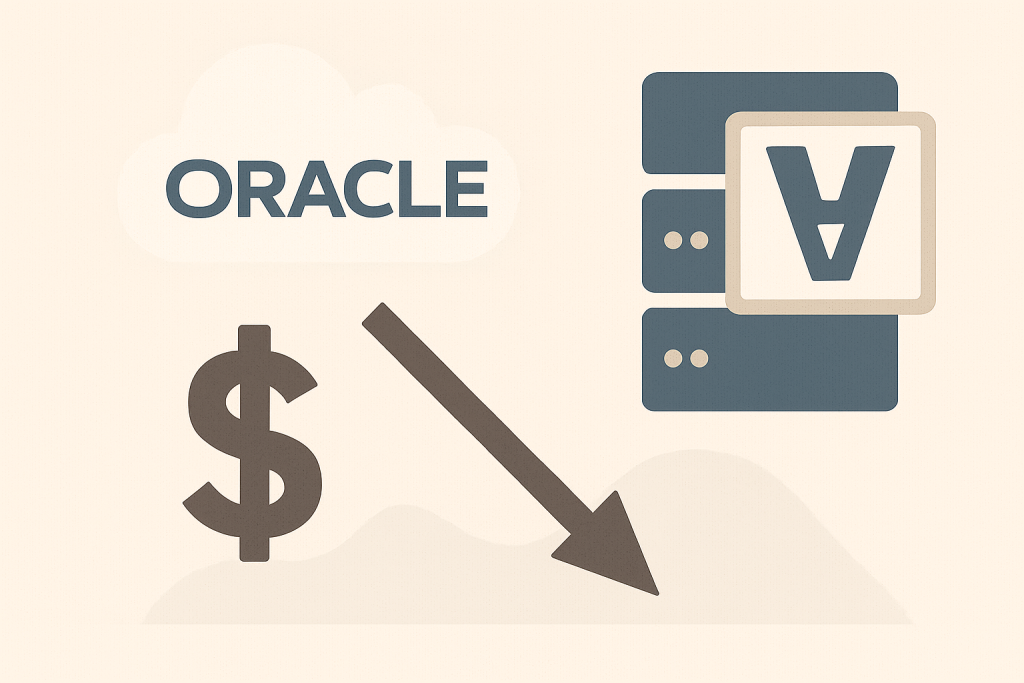
Optimizing Oracle Licensing Costs in Hyper‑V Environments
Executive Summary:
Oracle Database licenses are notoriously expensive, and running Oracle on Microsoft Hyper‑V can amplify those costs if not managed wisely.
This article provides enterprise IT leaders (CIOs, CTOs, procurement heads) with strategies to optimize and reduce Oracle licensing costs in Hyper‑V environments.
We cover how Oracle’s “full host licensing” rule impacts cost, compare license models (Processor vs Named User Plus), examine the use of Oracle Standard Edition versus Enterprise Edition on Hyper‑V, and present practical methods to contain costs—such as limiting cluster size, consolidating workloads, leveraging cloud licensing benefits, and negotiating contracts.
By implementing these strategies, organizations can achieve significant savings while remaining compliant.
Read Oracle Licensing Compliance on Hyper‑V: Avoiding Audit Risks.
Oracle Licensing Costs on Hyper‑V
Oracle software is among the most costly infrastructure investments.
Two primary licensing models are used for Oracle Database in enterprises:
- Processor-Based Licensing: You pay per processor core (after applying Oracle’s core factor) on the servers where Oracle runs. This is common for enterprise deployments. The list price for Oracle Database Enterprise Edition (EE) is roughly $47,500 per processor core, plus ~22% annual support ($10,450 per core per year). This means a single 2-socket server with 20 cores (and a 0.5 core factor per core) would need 10 processor licenses, costing about $475,000 upfront (plus ~$104,500 yearly support). Costs scale up quickly with core counts.
- Named User Plus (NUP) Licensing: Your license is based on the number of users who access the Oracle software. This model is viable for environments with a limited user population. Oracle requires minimums (for Enterprise Edition, 25 Named Users per processor must be licensed, regardless of actual user count; for Standard Edition 2, a minimum of 10 Named Users per server). NUP licenses have a lower per-unit cost (often a few hundred to a thousand dollars each). Still, the cost advantage may diminish if you have many users or are hitting minimums driven by processors. For instance, on a server that would need 10 processor licenses (as above), Oracle would require at least 250 Named User licenses (10 processors × 25 each) for Enterprise Edition – the cost of 250 NUP might or might not be less than 10 processors depending on discounting, but generally processor licensing is chosen when user counts are high or indefinite.
Hyper‑V’s Impact:
Because Oracle insists on licensing the full capacity of all Hyper‑V hosts where its software might run, you often license many cores. Even a small Oracle workload can incur enterprise-level licensing costs in a clustered Hyper-V environment.
For example, a cluster of four 2-socket hosts (20 cores each) equals 80 physical cores. With Oracle’s core factor (assuming 0.5 for modern Intel CPUs), that’s 40 processor licenses for Enterprise Edition.
At list price, that’s about $1.9 million in licenses, plus roughly $418k/year in support, potentially just to support a handful of Oracle databases running on that cluster. Unmanaged virtualization can lead to out-of-control costs.
The key to cost optimization is to minimize the physical footprint that needs Oracle licenses and to choose the most cost-effective licensing model for each scenario.
Read Oracle Licensing for Non‑Production and DR on Hyper‑V: Best Practices.
Leverage Oracle Standard Edition 2 (SE2) Where Possible
Oracle Database Standard Edition 2 can be a cost-saving alternative to Enterprise Edition in the right situations.
Key points about SE2 licensing:
- Socket-Based, Not Core-Based: SE2 is licensed per processor socket (up to 2 sockets max per server), not per core. A server with one or two CPU sockets requires a fixed two SE2 licenses (if two sockets) or one license (if one socket), regardless of core count. Each SE2 license has a list price around $17,500 per socket, which is dramatically lower than Enterprise Edition on a core basis for high-core servers.
- Feature and Capacity Limitations: SE2 has some limitations – it can use at most 16 CPU threads at a time and doesn’t include many high-end features (no Oracle partitioning option, no Data Guard, no pluggable databases beyond one free PDB, etc.). It also supports a maximum of 2-socket machines and will only scale in a cluster of up to 2 nodes (for Oracle RAC, which is included in SE2, you can have two 1-socket servers clustering).
- Where SE2 Shines: For smaller databases, departmental applications, or development environments on Hyper‑V, SE2 can drastically cut costs. For example, consider a single Hyper‑V host with 2×16-core CPUs (32 cores). If running Enterprise Edition, that one host (32 cores, 0.5 factor) would need 16 EE licenses ($760k list). The same host could be licensed with just 2 SE2 licenses ($35k list) if you can live within SE2’s technical limits – that’s a 20x cost difference! However, note that in a Hyper‑V cluster, using SE2 gets tricky: you cannot exceed the 2-socket limit in any server, and a cluster cannot effectively have more than two total sockets participating in the Oracle workload. This often relegates SE2 to single-server deployments or very small clusters.
- NUP Option with SE2: SE2 also allows Named User Plus licensing with a minimum of 10 users per server. If you have a tiny number of users (e.g., a dev/test instance with five developers), you’d still need to buy 10 NUP (minimum) for SE2 on that server. Ten SE2 NUP licenses at roughly a few hundred dollars each might cost only a few thousand dollars – an incredibly low cost compared to enterprise licensing. Thus, NUP on SE2 is a huge money saver for isolated small-team databases.
Action item:
Identify Oracle Hyper-V workloads that do not require Enterprise Edition features or scale. To slash licensing fees, those could be migrated to Standard Edition 2 on dedicated smaller hosts (or even left on the same host if it meets the socket limits).
Many non-mission-critical apps or third-party tools using Oracle could run on SE2 without users noticing a difference.
Optimize Your Hyper‑V Architecture for Licensing Efficiency
The design of your Hyper‑V environment can make a tremendous difference in Oracle licensing costs:
- Dedicated Oracle Clusters: Rather than running Oracle VMs across a broad general-purpose Hyper‑V cluster, segregate them. Set up a smaller cluster (or a designated subset of hosts) specifically for Oracle workloads. License that subset fully for Oracle, and allow no Oracle on the other hosts. This containment ensures you’re not forced to license every Hyper‑V server company-wide. For instance, if you currently have a 10-host Hyper‑V cluster and only two hosts ever need to run Oracle, carve those two into a separate cluster for Oracle. Now you only license two hosts instead of all 10.
- Limit Physical Resources per Host: Use servers with fewer cores for your Oracle-designated Hyper‑V hosts if possible. High-density servers (with dozens of cores) amplify Oracle costs. Using smaller servers vs. fewer huge servers for Oracle workloads might be cost-effective. For example, four 10-core servers (40 cores total) might be cheaper to license than two 40-core servers (80 cores total), even if the total computing power is similar, because of how Oracle counts per-core licenses. Always calculate the trade-offs; sometimes, splitting clusters or using lower-core-count CPUs (even older or slower processors) for Oracle can reduce license counts due to core factor math.
- Disable Hyper‑Threading if Not Needed: Oracle counts physical cores, not hyper-threads, so hyper-threading doesn’t increase license requirements. However, turning it off could improve performance predictability and reduce the temptation to size up cores (since each core works a bit harder without HT). This is a minor consideration, but it can be part of an optimization strategy.
- VM Placement Rules: Implement rules in Hyper‑V (via System Center or PowerShell scripts) to control which hosts Oracle VMs can run on. While this is mainly for compliance, it also helps with cost management because you won’t accidentally spread Oracle workloads to more hosts (which would need licensing). Essentially, Oracle should be kept contained to the smallest possible footprint.
Consolidate Oracle Workloads
After you’ve minimized the number of Hyper‑V hosts that need Oracle licenses, the next step is to maximize the value from those licensed hosts:
- Maximize Utilization: If you’ve paid for a bunch of Oracle processor licenses on a cluster, use them fully. Rather than running one Oracle database per host (and leaving a lot of licensed capacity idle), consider consolidating multiple databases on the same Hyper‑V host or VM, as long as performance allows. Oracle’s licensing is per processor, not per database or instance. You can run multiple databases on one licensed server at no extra cost. Consolidation can often let you decommission other Oracle servers (saving their license costs) and run their workloads on fewer, fully utilized machines.
- Use Multitenant Features Carefully: Oracle’s Multitenant option (pluggable databases) can help consolidate many databases into one Oracle instance. But remember, Multitenant (beyond one pluggable database) is an extra-cost option on Enterprise Edition. In the 19th century, Oracle allowed up to 3 pluggable databases without additional cost, which could be a useful way to pack three databases into one license. Just be cautious not to inadvertently use a feature not covered by your licenses.
- Retire or Reallocate Underused Databases: Regularly review Oracle usage. Are there databases that are no longer heavily used or could be archived? Each active Oracle deployment on Hyper‑V contributes to the need for licenses (because it tempts someone to place it on an available host). Cleaning up obsolete or low-value databases reduces the sprawl that forces larger licensing deployments. This is more of an indirect cost saving, but it contributes to keeping the environment lean.
Consider Cloud or Hybrid Deployment for Cost Flexibility
Interestingly, running Oracle in certain cloud environments can sometimes reduce licensing requirements compared to on-prem Hyper‑V:
- Authorized Cloud Environments: Oracle’s policies allow customers to license Oracle in public clouds (like AWS, Azure, Google Cloud) on a per-vCPU basis, which can be more granular. For example, in Microsoft Azure (which uses Hyper‑V under the hood), Oracle treats two vCPUs as equivalent to 1 Oracle processor license. So if you run an Oracle Database on an Azure VM with eight vCPUs, that counts as four licenses, regardless of the massive underlying hardware in the cloud data center. On-prem Hyper‑V doesn’t get this treatment; you’d count all physical cores there. Thus, migrating some Oracle workloads to Azure or AWS can let you license just what the VM uses, potentially lowering costs for certain workloads.
- Hybrid Approach: You don’t need to move everything to the cloud, but consider a hybrid strategy. Perhaps keep your largest, mission-critical Oracle systems on-prem (for performance or data governance reasons) and offload some smaller or infrequently used databases to cloud VMs where you pay per vCPU. This way, you reduce the number of physical Hyper‑V hosts you need to license on-prem. Some companies use the cloud for dev/test Oracle instances or DR backups to avoid licensing extra idle physical servers.
- Oracle Cloud (OCI) and BYOL: Oracle’s cloud (OCI) also offers favorable terms for Oracle workloads and even “Bring Your Own License” programs. If you already paid for licenses, you can use them in OCI, or you might opt for Oracle’s subscription model in the cloud for short-term needs rather than expanding on-prem licenses. Depending on pricing, adding an Oracle Cloud subscription for a year could be cheaper than buying perpetual licenses for a temporary project on Hyper‑V.
Always weigh the cloud option carefully: factor in cloud infrastructure costs, data transfer, and operational differences. However, from a pure licensing standpoint, the cloud can introduce more flexible costing.
Negotiate and Right-Size Your Oracle Agreements
Licensing costs can also be optimized through savvy procurement:
- Enterprise Agreements/ULAs: If your Oracle usage grows significantly, you might negotiate an Enterprise or Unlimited License Agreement. These can provide a fixed cost for a period of time and cover all your usage (including virtualization) without needing to constantly count cores. The benefit is cost predictability and sometimes a bulk discount. The downside is that you must accurately predict your needs and manage the contract term carefully. For Hyper‑V heavy users, a ULA might save money versus buying incremental licenses piecemeal, especially if an audit looms (audits often precipitate ULAs as a resolution).
- Shelfware and License Recycling: Be mindful of what you’ve already bought. If you decommission physical Oracle servers due to virtualization, you might have spare licenses that can be re-allocated to cover Hyper‑V deployments. Oracle licenses are typically perpetual and can be moved (within the same company) as long as you comply with any contract constraints. This “recycling” can avoid new purchases. Keep an eye on support renewals, though – if you’re paying support on unused licenses, that’s a waste. You might consider dropping support on excess licenses (though you can’t use them legally until you reinstate support, which is expensive – careful planning needed).
- Negotiating Support Costs: Oracle’s standard support is 22% of net license fees annually. If you negotiated discounts on licenses, note that Oracle tends to calculate support on the undiscounted list or has clauses to maintain support revenue. Still, during big license deals or renewals, you can attempt to negotiate a cap or reduction on support uplift, especially if you’re committing to spend or multi-year terms. Over time, support often costs more than the original licenses, so any savings here are compounded.
- Third-Party Support (if applicable): In some cases, companies choose not to upgrade Oracle and instead use third-party support providers (like Rimini Street) at a lower cost than Oracle support. This is more about ongoing cost than license purchase, but it’s part of overall Oracle cost management. Be cautious with this route in virtual environments – ensure you remain compliant with licensing even without support, and understand the trade-offs (no official patches, etc.).
Practical Example: Cost Comparison Table
Below is a simplified example comparing costs for a hypothetical Hyper‑V deployment on Enterprise vs Standard Edition:
| Scenario | Oracle EE on Hyper‑V (Processor Licenses) | Oracle SE2 on Hyper‑V (Socket Licenses) |
|---|---|---|
| Environment | 2 hosts, each 2×16-core CPUs (total 64 cores) | Same 2 hosts, 2×16-core CPUs (eligible for SE2) |
| License Requirement | 64 cores × 0.5 core factor = 32 EE licenses needed | 2 sockets per host = 4 SE2 licenses needed total |
| License List Cost (one-time) | 32 × $47,500 = $1.52 million | 4 × $17,500 = $70,000 |
| Annual Support (22% of license) | ~$334,400 per year | ~$15,400 per year |
| Major Features Gained/Lost | All Enterprise features available (Data Guard, etc.) | No EE-only features; SE2 limited to smaller scale |
This example illustrates that the cost savings are enormous if your workloads can run on SE2 within its limitations. In reality, many enterprise workloads require Enterprise Edition features or larger scale, but always evaluate this – perhaps some subset of databases can be shifted to SE2 to save money.
Recommendations
- Inventory and Categorize Workloads: Review all Oracle workloads on Hyper‑V and categorize them by criticality and feature needs. First, target lower-tier databases for cost reduction measures like SE2 or cloud migration.
- Architect for Containment: Design your Hyper‑V layout to contain Oracle in the smallest necessary area. Smaller clusters = fewer licenses. Avoid mixing Oracle and non-Oracle workloads on large shared clusters if cost is a concern.
- Choose the Right Edition: Don’t default to Enterprise Edition for every database. Use Standard Edition 2 for suitable workloads and save EE licenses for those systems that truly need the advanced features or higher performance scale.
- Named User Licensing for Dev/Test: For environments with limited users (e.g., a testing team of 5-10 people), use Named User Plus licensing to potentially reduce costs versus processor licensing. Just ensure you stay within Oracle’s user count rules and minimums.
- Monitor and Tune Usage: Optimize Oracle database performance so that you can do more with fewer licenses. For example, tuning databases to run on fewer cores if possible (without impacting service levels) and capping the CPU usage of Oracle VMs. While Oracle doesn’t let you license just some cores on a Hyper‑V host, better performance might let you reduce the number of Oracle instances or hosts needed.
- Leverage Cloud for Non-Critical Loads: Consider moving sporadic, low-utilization, or temporary Oracle workloads to cloud infrastructure where you pay by vCPU. This can be especially useful for short-term projects or seasonal workloads – you avoid permanent license purchases and only pay for what you use.
- Plan for Future Demand: If you anticipate growth in Oracle usage on Hyper‑V, run cost projections under different scenarios (scaling up vs. out, on-prem vs. cloud). This may reveal that at a certain point, an Unlimited License Agreement or moving to a different platform (like Oracle Engineered Systems or Oracle Cloud) might be more economical.
- Engage in Vendor Negotiations: Work with Oracle (and possibly a licensing consultant) to negotiate better terms if you’re a significant client. This could include discounts, more favorable cloud BYOL terms, or clauses that give you more flexibility with virtualization. You often won’t get what you don’t ask for.
- Optimize Support Costs: Periodically review if you’re paying support on licenses you aren’t fully using. It might be possible to drop or reallocate licenses to reduce waste. If certain systems are stable and don’t need constant updates, you could consider third-party support to save money, though you should weigh the risks.
- Educate Stakeholders: Ensure that finance and project teams understand the cost impact of deploying a new Oracle-based system on Hyper‑V. By making cost transparency part of the approval process, business units will be mindful of the significant expense. They will be more likely to seek efficient alternatives or at least budget properly.
- Continual Review: Cost optimization isn’t a one-time task. Schedule regular reviews (e.g., semi-annually) of your Oracle license utilization vs. needs. This will let you identify opportunities to consolidate, retire unused environments, or adjust capacity to avoid over-licensing.
FAQ
Q: Why are Oracle Hyper-V licenses more expensive than other platforms?
A: It’s mainly because Oracle requires licensing the entire physical capacity of Hyper‑V hosts. Unlike some vendors with friendly virtualization licensing, Oracle doesn’t offer sub-capacity licensing on Hyper‑V. Even if your Oracle database is small, you might end up paying for the whole server (or cluster). Additionally, Oracle’s Enterprise Edition license unit price (around $47.5k per core) is high, and support fees (22% annually) mean costs compound over time. All these factors make Oracle on Hyper‑V one of the pricier propositions if not managed carefully.
Q: Can I reduce costs by turning off some cores on my Hyper‑V host?
A: Potentially, yes. If you physically disable processor cores (e.g., in BIOS) so that the operating system only sees fewer cores, Oracle will only require licenses for the active cores. This is sometimes done to limit licensing costs – for instance, disabling half the cores on a server so you only pay for the remaining ones. However, you’re also reducing the server’s performance capacity. Oracle will accept this only if the cores are truly disabled at the hardware level (not just capped by software). This approach can work, but it means you’re not utilizing the full power of your hardware, so it’s a trade-off between performance and license cost.
Q: How do Oracle’s core factors work, and how do they affect cost?
A: Oracle uses a Core Factor table that assigns a multiplier to cores based on the processor type. For most modern x86 processors (Intel Xeon and AMD EPYC), the core factor is 0.5. This means you need one Oracle license for every two physical cores. Some older or less powerful CPUs have a factor of 0.5 or even 0.25, whereas very high-end specialized CPUs (like certain Itanium or SPARC) might be 0.75 or 1.0. The core factor reduces the cost of multi-core chips; for example, a 16-core Intel CPU counts as eight licenses. It’s Oracle’s way of acknowledging that not all cores are equal in power. When calculating costs, always apply the correct core factor. A mistake here can mean budget misestimation by a wide margin.
Q: Is Named User Plus (NUP) licensing ever cheaper than Processor licensing for Hyper‑V?
A: It can be, in scenarios where the actual user count is low. For example, suppose you have a standalone Hyper‑V server running an Oracle database for a specific internal application with 20 total users. Processor licensing would require four processor licenses (depending on cores), even if only 20 people use the app. In contrast, NUP licensing would require 25 user licenses (minimum for EE on one processor) to cover those 20 users. The cost of 25 NUP licenses at $800 each ($20k) would be far less than four processor licenses (~$190k). So yes, for small user counts, NUP is significantly cheaper. However, NUP licensing becomes impractical or impossible if you have hundreds of users or an unknown number of users (public-facing systems), and processor licensing is the only real option. In Hyper‑V clusters, NUP is also tricky because the user minimums scale with each processor in the cluster.
Q: If I run Oracle on a 4-node Hyper‑V cluster but only one node has the active Oracle VM, can I save costs by licensing just that node?
A: Not according to Oracle’s rules. If the Oracle VM could move to the other nodes (and typically it can, via failover or live migration), Oracle expects you to license all four nodes. A possible cost-saving approach is to pin or lock the VM to a specific host and remove it from the cluster’s failover pool (so other nodes won’t run it). If you can demonstrate that the VM never runs elsewhere, some companies take the risk and license just one node. However, Oracle does not officially sanction this; in an audit, Oracle could still demand licenses for all nodes since the configuration could be changed technically. It’s a risky approach unless you break the cluster configuration for that VM. The safer approach is to isolate those two hosts in a separate cluster, as mentioned, and only use them for Oracle.
Q: Does Microsoft’s Windows or SQL Server licensing under virtualization differ from Oracle’s?
A: Yes, quite a bit. Microsoft, for instance, has a Windows Server Datacenter that allows unlimited VMs on a host. With SQL Server, Microsoft now allows licensing per core or VM, and they have the concept of Software Assurance, allowing VM mobility, etc. Oracle is far more rigid. They have no option to license “per VM” on Hyper‑V. It’s always physical hardware. This difference is why many Microsoft-centric shops run into Oracle cost issues when they treat Oracle like just another VM workload – Oracle’s model is fundamentally different.
Q: What about other Oracle products (like WebLogic or Oracle middleware) on Hyper‑V? Are the cost principles the same?
A: Generally, yes. Oracle’s partitioning policy applies to all its software. So if you run Oracle WebLogic Server or another Oracle Middleware product on Hyper‑V, you must license all potential host cores. The pricing model for middleware might be per core or user (WebLogic, for instance, can be licensed per core or with an option called “Oracle Universal License Agreement for Middleware”). But the key is that there’s no special virtualization exemption for those. This article focused on Oracle Database, as that’s often the costliest. If you use other Oracle products on Hyper‑V, apply the same containment and optimization strategies (like isolating them to as few hosts as possible).
Q: Can I negotiate a better price for licenses with Oracle? Are discounts common?
A: Oracle will often grant discounts off the list price, especially for large deals or strategic clients. Discounts of 20-30% are common in many enterprise agreements, and higher (50% or more) can occur if you have strong leverage and are making a big purchase or threatening to move away from Oracle. Support fees, however, are usually calculated on the discounted price but then locked in – Oracle tends not to discount the support percentage itself. Also, Oracle reps may offer better pricing if you include some cloud subscription or another product they’re pushing. Always negotiate – the list price is rarely the final price for big customers, but smaller organizations buying a handful of licenses might get minimal discounts. It’s advisable to work with a licensing consultant or at least do thorough homework to know what discount range is reasonable for your size and region.
Q: How does an Unlimited License Agreement (ULA) save money? Doesn’t “unlimited” encourage waste?
A: A ULA can save money if your Oracle usage is set to grow a lot or is very complex to track (like across hundreds of VMs). With a ULA, you pay a lump sum (say $X million), and you don’t have to count licenses for a couple of years. You can deploy as many of the covered products as you want. If you anticipate that, without a ULA, you’d have to spend more than $X million on licenses to support growth or fix compliance gaps, then the ULA is a good deal. It can also simplify budgeting because you convert variable costs into a fixed cost for a period. However, you must still manage Oracle in a ULA because when it expires, you must declare how many licenses you’re using. If you overshoot in a wild manner without control, you might later struggle with support fees or be forced into renewing the ULA. So, ULAs help control license budgeting but require governance. They can save money and headaches in virtualization-heavy environments by removing the per-core counting issue during the term.
Read about our Oracle License management service.

