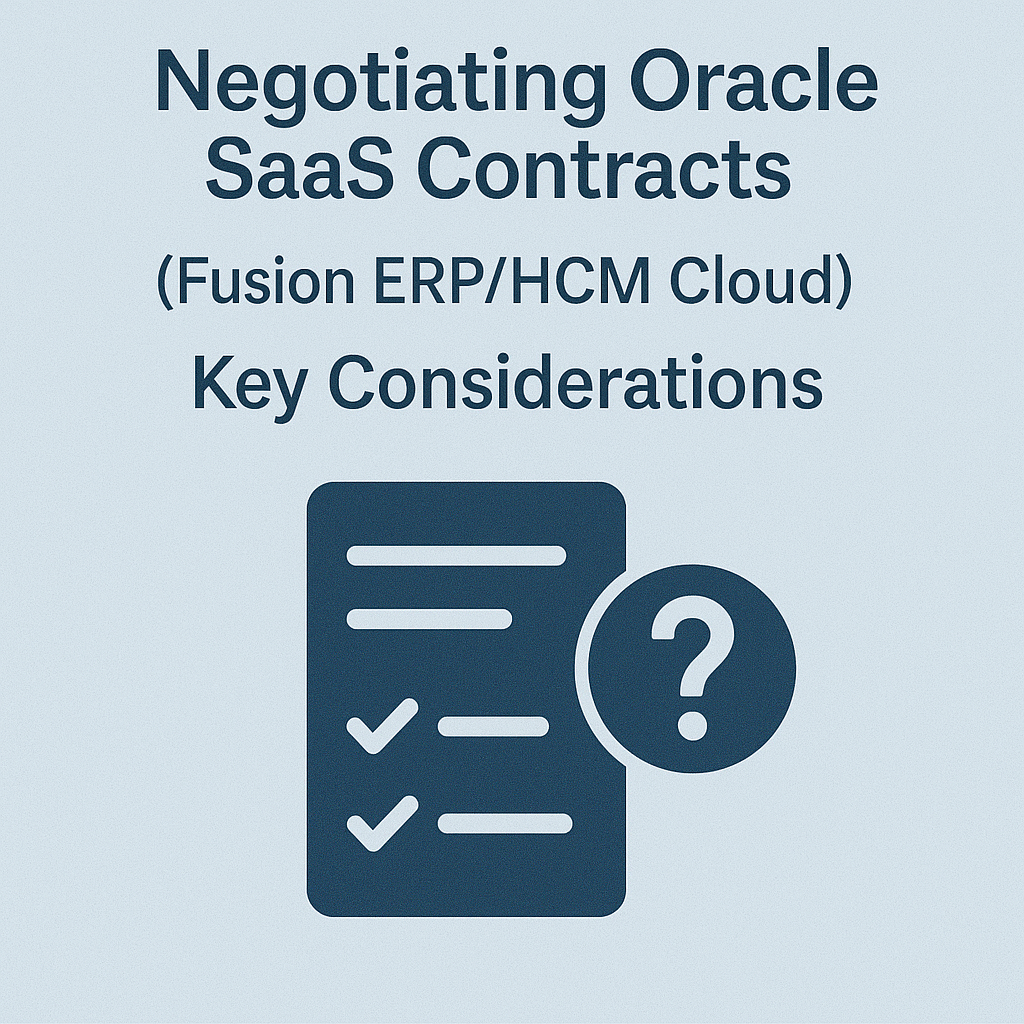
Negotiating Oracle SaaS Contracts (Fusion ERP/HCM Cloud)
Oracle’s SaaS offerings – such as Oracle Fusion Cloud ERP, HCM, SCM, and CX – come with unique licensing and contract considerations that differ from those of Oracle’s IaaS/PaaS (OCI) deals.
This article provides enterprise CIOs and IT Asset Managers with an overview of Fusion Cloud SaaS contract essentials and negotiation tips.
We cover how SaaS user licensing works, including typical contract terms (such as subscription periods, user minimums, and environments), as well as pitfalls to avoid.
The goal is to equip you with strategies to negotiate favorable SaaS terms and ensure compliance with Oracle’s cloud applications.
At the same time, subscription-based services still require careful management to avoid shelfware and unexpected costs.
Read Oracle Cloud Contract Renewals – Strategies to Optimize Costs and Avoid Lock-In.
How Oracle SaaS Licensing Works
In Oracle’s SaaS model (Fusion Applications Cloud), you generally pay a subscription per user, per module, per month.
Key characteristics include:
- Named User Subscription: Each individual who accesses the service needs a subscription license. For example, 100 employees using Oracle Fusion ERP Cloud require 100 user licenses. Oracle’s contracts often stipulate that licenses are tied to specific users (non-transferable except as allowed) and that you must not exceed the purchased number.
- Modules and Suites: Oracle Cloud apps are modular. You might subscribe to specific modules (e.g., Financials, Procurement, HCM Core, Talent Management, etc.). Each has its pricing metric (usually per named user or employee count). Ensure your contract clearly lists which modules you’re getting and the quantity of users for each.
- Term Length: SaaS contracts typically are 12 months or longer. Many enterprises opt for 3-year SaaS agreements to secure better discounts, but annual terms offer greater flexibility. There are no perpetual use rights to use the software, and if the subscription isn’t renewed (as discussed in the Renewals article above).
- Support Included: Unlike on-premises licenses (with a 22% annual support fee), SaaS pricing includes support and updates. The subscription fee covers ongoing maintenance, eliminating the need for a separate support line item. However, note that this means you can’t drop support to save costs, as you might with on-premises solutions; the only option to reduce costs is to reduce the user count or negotiate a lower price.
- Environment Entitlements: Oracle typically provides at least two environments: Production and Test (sometimes referred to as Stage or Non-Production) for each SaaS application, as part of the subscription. Check your contract to determine the number of test environments or sandboxes included and their usage policy. Additional non-production environments or increased storage may incur additional costs.
Key Contract Terms to Watch
When reviewing a Fusion Cloud SaaS contract, pay attention to these important terms and clauses:
- User Minimums: Some SaaS services have a minimum number of users or a minimum annual fee. For instance, Oracle ERP Cloud might require a base pack of 10 users for certain modules. Verify if any minimum purchase requirements apply, as these can impact smaller implementations or phased rollouts.
- Defined User Metric: Ensure the contract clearly defines the metric – e.g., “Hosted Named User,” which refers to a uniquely identified individual authorized to use the service. Watch out for any ambiguity, like whether external contractors or part-time workers count towards licenses. Oracle SaaS typically doesn’t use the old “Named User Plus (NUP)” metric, but it’s essentially similar in concept (each human user counts, often including non-employees who use the system).
- Overage and True-Up Policies: Unlike cloud infrastructure, SaaS generally doesn’t have a pay-as-you-go overage model – you’re supposed to stay within your purchased count. Some contracts include a true-up clause that allows for periodic adjustments, for example, if you exceed the number of users, Oracle can charge for the excess (often retroactively) or require you to promptly purchase additional licenses. It’s safer to negotiate a process for adding users (like a fixed price per additional user) rather than an unspecified penalty. Also, please clarify if you can temporarily exceed the number of users for testing or training without incurring an immediate charge.
- Usage Scope: Confirm what each user license entitles. Does it include access to all environments (production and test)? Does it include mobile app access, APIs, and other features? Also, ensure the contract allows use by your affiliates or subsidiaries if needed (some Oracle agreements restrict use to the subscribing legal entity unless expanded).
- Data Residency and Compliance: If you operate in regulated industries or specific countries, you may have requirements regarding where data is hosted (e.g., EU data centers) or specific certifications (such as HIPAA for health data, GDPR clauses, etc.). Oracle often has Data Processing Agreements (DPA) and offers country-specific cloud instances. Ensure that any necessary privacy or security addendums are attached to your SaaS contract, particularly if you handle personal or sensitive data within the system.
- Service Level Agreement (SLA): Oracle SaaS comes with standard uptime guarantees (typically around 99.5% or 99.9% depending on the service). Check the SLA terms (usually referenced in Oracle’s Cloud Hosting and Delivery Policies). While these may not be heavily negotiable, it’s good to know what recourse (usually service credits) you get if Oracle fails to meet uptime or response time commitments.
- Termination and Renewal Terms: As noted, SaaS contracts end if not renewed. You cannot terminate early for convenience without paying the full term. However, ensure there’s a clause about termination for breach – e.g., if Oracle fails to meet a material obligation, you should have the right to terminate and possibly get a refund for the unused portion. Also, check if the contract auto-renews and how pricing for renewal will be determined or notified.
- Pricing Holds or Caps: Oracle generally won’t promise fixed renewal pricing, but it may sometimes include a cap, such as “price increases not to exceed 3% annually after the initial term” or a similar provision. If you’re signing a multi-year deal with annual payments, ensure the yearly increase (if any) is clearly stated. Multi-year SaaS often has a pre-defined uplift for years 2 and 3 (or no uplift if negotiated). For example, you might negotiate a 3-year ERP Cloud deal at $1 million per year with a clause stating that the prices for years 2 and 3 will not rise more than inflation or will be fixed.
Negotiation Tips for Oracle SaaS Deals
Negotiating a SaaS contract with Oracle involves more than just getting a discount on the list price.
Here are strategies to secure better terms:
- Bundle and Save: Oracle’s Fusion suite is broad. If you need multiple modules (e.g., ERP, HCM), bundling them in one negotiation can yield better overall discounts. Oracle may have bundle pricing for certain module combinations. However, be cautious not to buy modules you won’t use (the “suite discount” can entice you into shelfware).
- User Volume Discounts: Oracle’s SaaS list prices can be steep (for example, Oracle Cloud ERP Financials might list at $150 per user per month). Significant discounts (20-50% off) are often achievable for large user counts or competitive situations. Identify the approximate number of users and negotiate for price breaks at specific tiers (e.g., if you add more users later, can you lock in the same per-user rate?).
- Staggered Rollout Flexibility: If you’re implementing in phases, negotiate flexibility in ramping up users. For instance, you might start with 50 users in the first quarter and plan to grow to 200 by the end of the year. You could negotiate a payment schedule that aligns with deployment (front-loaded discount or “ramp-up” pricing). Ensure the contract doesn’t force you to pay for all 200 from day one if you realistically won’t have them all on until later.
- Unused Subscription Credits: Occasionally, Oracle may offer a dollar credit or a flexible pool for SaaS (although this is more common in OCI deals). If you pre-pay for a certain number of users and end up not assigning them all, Oracle typically doesn’t refund that – it’s “use it or lose it.” In negotiations, if you’re unsure about uptake, try to include a clause to carry forward any unused portion or, at the very least, have a mid-term checkpoint to adjust the numbers.
- Benchmark Against Competitors: Even if Oracle SaaS is a front-runner, consider quotes from alternatives (SAP SuccessFactors, Workday, etc., for HCM; or Microsoft for ERP). Oracle reps are aware of their competitors. A CIO can leverage this by saying, “Workday offered us $X for HCM, but we prefer Oracle – can you match that price or provide more value?” This can prompt Oracle to enhance its offer, whether in terms of price or extras, such as additional modules or services.
- Negotiating Additional Environments: If your development and testing needs exceed the standard two environments, negotiate for extra test instances or sandboxes at no or low cost. Oracle will often provide one additional non-prod environment for a fee – you can try to get it waived if your deal is large. Similarly, if you have heavy reporting or integration testing, ensure the contract allows use of the service’s APIs and possibly an integration sandbox.
- Include Training or Cloud Credits: As part of a big SaaS deal, Oracle might throw in some Oracle University training credits, or even some OCI credits if the SaaS product extends into platform use (for example, if you need to build extensions on Oracle’s Platform). Ask for a few perks: e.g., “We’d like 50 hours of Oracle University training for our admins included” or “a one-time technical workshop from Oracle to help us configure the system.” These value-adds can ease your adoption at little cost to Oracle.
- Data Export and Post-Termination Assistance: Negotiate clarity on data export. While Oracle will return your data (usually via downloadable files or database dumps) if you leave, ensure this is confirmed in writing. You may also request that Oracle retain your data for a short period (30-60 days) after termination, in case you need to return or review something. It’s usually standard, but ensure it’s in the paperwork or Oracle’s policy documents.
Comparing OCI vs SaaS Contracts
For context, it helps to understand how Oracle SaaS contracts differ from Oracle Cloud Infrastructure contracts:
| Aspect | Oracle SaaS Contracts (Fusion Apps) | Oracle OCI Contracts (IaaS/PaaS) |
|---|---|---|
| Pricing Metric | Per Named User (or per employee/record for some apps) | Per resource unit (OCPU/hour, GB storage, etc.) or cloud credit consumption |
| Commitment Term | 1-3 year subscription term common (no usage-based flexibility during term) | 1-3 year cloud credit commit or month-to-month; can consume resources flexibly within commit |
| Overage Handling | No automatic overage – must purchase more users if needed (contract may allow true-up at renewal) | Can exceed commit; pay overage at on-demand rates or use PAYG beyond commit (then often true-up at next bill) |
| Auto-Renewal | Generally no auto-renew; must sign renewal (service cut off if lapsed) | No fixed auto-renew, but service continues and bills monthly if not renewed (PAYG mode) |
| Support & Updates | Included in subscription fee (continuous updates by Oracle quarterly) | Included in cloud service; updates to platform happen transparently (for managed services) |
| Negotiation Focus | User volume discounts, module bundle pricing, future flexibility for user counts | Discount on cloud credit pricing, commit size incentives, technical usage flexibility (BYOL, etc.) |
| Scaling During Term | Need to amend contract to add more users or modules (prorated fees) | Scale up/down usage freely if within credit balance; can buy more credits if needed mid-term |
| Typical Pitfalls | Over-purchasing users (shelfware), not aligning subscriptions with actual need, missing renewal leading to lock-out | Overcommitting spend (unused credits), ignoring consumption tracking, assuming unused funds roll over (they don’t without negotiation) |
Both types require careful negotiation; however, as seen, the SaaS model is more rigid during the term, whereas OCI offers technical flexibility but has its financial complexities.
Ensuring Compliance and Avoiding Shelfware
Even though audits for Oracle SaaS are less of a threat than for on-prem software (since Oracle controls the environment), compliance and shelfware are still concerns:
- License Compliance: You won’t get a traditional audit on SaaS, but Oracle can monitor your user count in the cloud. If you quietly add 50 more users than you purchased, expect your account representative to notice and come asking you to true up. Always stay within contract limits or adjust your subscription formally.
- Shelfware Risks: Buying more cloud application licenses than you need “just in case” can waste budget. It’s better to slightly underestimate and then add users later (Oracle usually allows mid-term additions with a prorated charge). For example, if you think you need 100 CRM users but only 80 end up using it, those 20 are essentially shelfware – a waste of money. Start with the committed core users and set checkpoints to add more as adoption grows.
- Monitor Usage: Use Oracle’s admin tools to track active users. Have the business periodically certify who needs access. This can help identify if, for example, some users haven’t logged in for 3 months – perhaps you can reduce licenses at the next renewal. Oracle SaaS often has modules that are licensed by record count or transaction volume (for instance, some CX products are licensed by the number of contacts or API calls). Keep an eye on those consumption metrics to avoid hitting unseen limits.
- Document Entitlements: Keep a copy of what exactly you bought: number of users per module, environments, storage limits, any special terms. When Oracle updates the cloud service (they release quarterly updates for Fusion Apps), new features may be included or require new licenses. Ensure you know what you’re entitled to so you don’t accidentally use a feature outside your subscription (e.g., using a new module that wasn’t in your contract).
Recommendations
- Clarify User Definitions: Ensure the contract clearly defines a “user” and which people or accounts require a license. Eliminate ambiguity to prevent future compliance issues.
- Right-Size Your Purchase: Don’t overbuy users. Begin with a realistic foundation and plan to expand later if necessary. Negotiate favorable terms for adding users mid-term or at least lock in the per-user rate for additions.
- Bundle Modules Wisely: Only include modules that provide business value. Avoid being sold a suite with components you won’t use, unless they come essentially free – any added cost must be justified by use.
- Negotiate Renewal Caps: Try to secure a cap on price increases for renewal or a commitment that the discount level will remain unchanged. While Oracle may resist, even a soft commitment in an email can help manage expectations.
- Inspect SLAs and DPAs: Review Oracle’s service level agreements and data processing addendums. If uptime or support responsiveness is critical, ensure the SLA meets your needs and that you’re comfortable with the remedies offered.
- Demand Flexibility for Growth: If you anticipate growth, negotiate upfront for a clause that allows additional users during the term to be at the same discount percentage or rate. This prevents Oracle from charging full price for expansions mid-term.
- Secure Adequate Environments: Verify the number of test and training environments included with your subscription. If your project requires additional terms, negotiate them into the contract now rather than later, when leverage is lower.
- Plan Implementation vs. Subscription Timing: Coordinate contract start dates with your implementation schedule to ensure seamless integration. If your project only goes live after 6 months, consider whether Oracle can align the billing start with usage or offer those first months at a reduced rate for the implementation period.
- Involve Stakeholders in Negotiation: Bring in your HR, Finance, or department heads who will use the SaaS. They can validate user counts and module needs, ensuring you contract for the right scope (and have buy-in on license counts to avoid later “I need more users” surprises).
- Stay Educated on Cloud Updates: Oracle Cloud Apps evolve; stay informed via Oracle’s cloud customer connect or account briefings. New modules or changes might affect licensing – proactively ask Oracle if any changes impact your contract or present opportunities to enhance value.
FAQ
Q1: How are Oracle SaaS (Fusion) subscriptions priced?
A1: Mostly by named user per month. Each distinct user requires a subscription for the specific cloud service or module they use. Prices vary by module; e.g., ERP Financials might cost a certain amount per user per month. Oracle typically quotes an annual price per user (since contracts are annual or multi-year). Always clarify whether pricing is quoted per user per month or per user per year to avoid confusion.
Q2: Can I reduce the number of users during the contract term if our needs drop?
A2: No, during an active term, you generally cannot reduce your committed quantity (you’ve prepaid or are obligated for that many). You can reduce at the next renewal. If you think you might need significantly fewer users, you’d have to negotiate an exception with Oracle (which is rare) or consider it a sunk cost until the next renewal. This is why it’s essential not to overcommit on user count upfront.
Q3: What if we need more users or another module mid-term?
A3: You can usually add users or modules mid-term via an addendum or change order. Oracle will typically co-terminate the added licenses with your original term (charging a prorated amount for the remainder of the term). Negotiate the pricing for these potential additions in advance if possible (e.g., lock in the same per-user rate). Adding modules will be at the current pricing, but a friendly Oracle sales team may offer you a consistent discount if it has been discussed.
Q4: Are Oracle SaaS subscriptions audited?
A4: Oracle doesn’t audit SaaS usage in the traditional on-prem sense, but they do have the technical ability to see how many accounts you’ve created. If you exceed your licensed count, your rep will likely point it out and require you to purchase more. It’s wise to self-monitor and stay compliant. In practice, Oracle may periodically review your usage with you (often called a “business review” rather than an audit).
Q5: Do test and development users count towards my license total?
A5: Typically, Oracle provides a certain number of non-production environment licenses equal to production. For example, if you have 100 ERP Cloud user licenses, those users can use both production and test environments under that same license. You shouldn’t need separate licenses for test accounts if those accounts correspond to licensed users. If you create additional test-only user IDs that are not tied to real individuals, clarify with Oracle whether this is allowed and whether these IDs are counted. Usually, non-prod use by licensed users is covered.
Q6: Can I swap modules or repurpose licenses for a different product?
A6: Not without Oracle’s agreement. SaaS licenses are product-specific. If you bought 50 CRM Cloud users and later decide you want to use those for ERP Cloud instead, you’d need to negotiate a contract change. Oracle might allow a swap as an exception (especially moving to a higher-value product), but it’s not guaranteed. Ensure you purchase only what you need.
Q7: What kind of discount is reasonable on Oracle SaaS?
A7: It varies by deal size and competition, but enterprise customers often secure anywhere from 20% to over 50% off Oracle’s public list prices, especially for large user counts or multi-year commitments. If Oracle wants the deal (e.g., to displace a competitor or meet quota), it can be aggressive. Always ask – the list price is rarely the final price for big deals.
Q8: Are there any hidden costs in Oracle SaaS contracts?
A8: Potentially extra costs include things like: additional environments beyond the standard, extra storage if your data volume exceeds the included storage (Oracle typically includes a baseline storage and charges for overages), integration or API call usage if it’s beyond normal (most cases it’s unlimited or high enough not to matter, but check the policy), and any required cloud services (for example, some SaaS might require an OCI tenant which usually is included). Oracle Implementation services or support beyond the standard can incur additional costs, but these are outside the scope of the subscription contract.
Q9: How often does Oracle increase SaaS prices?
A9: Oracle’s cloud list prices don’t jump suddenly year to year for existing customers. However, if you signed an exceptional discount, they might try to reduce the discount at renewal. Additionally, if you transition from a legacy product to a new cloud product, the pricing model may change. Generally, when negotiating a multi-year contract, the price per user is fixed for the entire term. After that, Oracle could present a higher price, which is why negotiating caps or at least expecting to negotiate is important.
Q10: What should be included in an Oracle SaaS contract for global companies?
A10: If you’re a global enterprise, ensure the contract covers use by all relevant affiliates (list them or use broad language), and consider data residency needs (e.g., some users on European datacenters vs US). Oracle may need to issue separate instances in different regions – clarify how this is handled under a single agreement. Also, verify that the support language meets the multilingual support needs of your user base, particularly if your user base spans multiple languages and regions. All these should be discussed during negotiation to avoid surprises during deployment.
Read about our Oracle Advisory Services.
