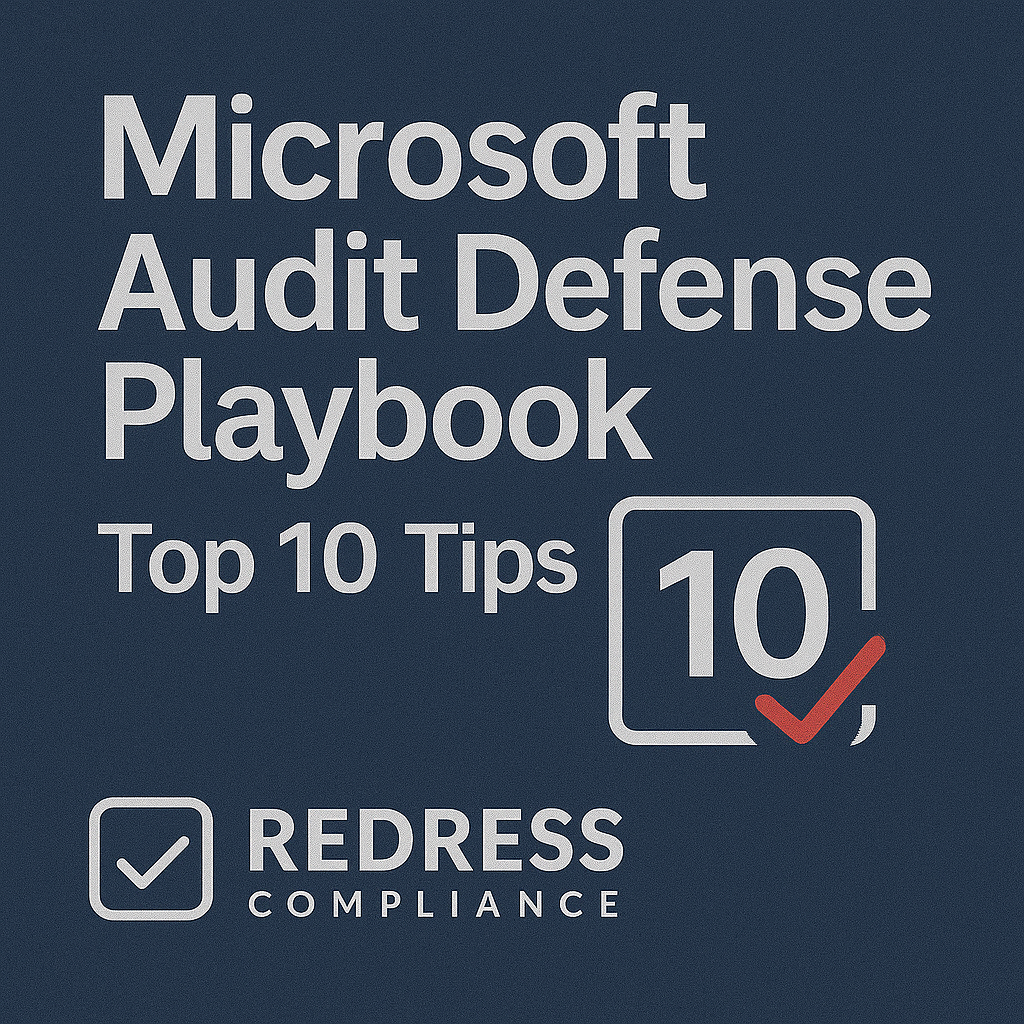
Microsoft Audit Defense
Microsoft software audits are a reality for global enterprises – they can strike unexpectedly and carry high financial stakes.
A Microsoft Audit Defense strategy is essential for ITAM professionals to mitigate compliance risks and maintain negotiation leverage.
This playbook provides ten practical tips to help you prepare, respond to, and recover from a Microsoft audit with minimal disruption and cost.
Microsoft Audits: Why You Need a Defense Playbook
Software license compliance is now a strategic risk area. Recent industry research indicates that over one-third of organizations rank license compliance as a top challenge, and more than 25% spend over $ 500,000 annually on unplanned true-up costs.
Microsoft audits (often presented as “Software Asset Management” reviews) are not just about compliance – they’re a significant revenue tool for Microsoft.
An audit can disrupt operations and budgets if you’re unprepared. ITAM teams at large enterprises require a clear audit defense playbook that proactively manages licenses, understands contract rights, and plans for negotiations when an audit occurs.
The following top 10 tips provide a roadmap to strengthen your Microsoft Audit Defense.
Top 10 Tips for Microsoft Audit Defense
- Don’t ignore an audit notice. Always respond promptly and professionally to a Microsoft audit inquiry or SAM review offer. Avoiding or refusing an audit is a contract breach and will likely escalate the situation (declining a “friendly” SAM review often triggers a formal audit you can’t refuse). Designate a single point of contact to manage communications. By staying responsive and organized, you set a cooperative tone while retaining control of the process.
- Set ground rules: scope and NDA. Before sharing any data, negotiate a clear scope and insist on a Non-Disclosure Agreement. Define exactly which products, systems, and locations are in scope (in writing) to prevent a fishing expedition into unrelated areas. Additionally, please have an NDA signed, so that anything you provide to auditors remains confidential and isn’t shared beyond the audit. Establishing scope and confidentiality up front protects your organization and limits the audit’s reach.
- Inventory everything and self-audit first. Knowledge is your best defense. Compile a centralized inventory of all Microsoft software deployments and subscriptions across your enterprise, and map them to your license entitlements. Perform an internal self-audit or “true-up” before the official audit begins to find and fix obvious compliance gaps on your terms. By maintaining accurate records (e.g., volume license purchases, Office 365 user counts, Azure VMs with licenses), you ensure auditors don’t discover any usage that you aren’t already aware of.
- Understand your licensing and calculate your ELP. Ensure you understand Microsoft’s licensing rules for your products and the associated agreement. Determine your Effective License Position (ELP) by comparing the licenses you own to the licenses needed for your deployments. For example, know how Windows Server or SQL Server are licensed (per core, VM, user CAL, etc.) and apply those rules to your inventory. If you know your entitlements and usage cold, you can confidently challenge any auditor’s claim that looks incorrect. In short, be the expert on your license position to avoid being misled by audit findings.
- Treat the audit as a project with a dedicated team. Don’t relegate an audit to a back-burner task. Form an internal audit response team that includes IT asset managers, IT ops, procurement, and legal. Assign clear roles and responsibilities (who gathers data, who interfaces with auditors, who handles negotiations). Inform an executive sponsor (such as the CIO or CFO) about the audit to ensure high-level awareness and support. Audits often last for several months, so allocate sufficient time and resources accordingly. By handling it as a formal project, you reduce chaos and show Microsoft that you are taking compliance seriously.
- Provide data on your terms and double-check it to ensure accuracy. When it’s time to collect data for the auditors, use your trusted tools and formats whenever possible. If auditors propose using their scripts or tools, have IT validate them and understand what data they collect. Avoid giving direct system access – instead, run the reports yourself. Ensure all data is accurate and complete; small errors (like misidentifying product editions or counting decommissioned servers) can significantly inflate compliance gaps. By controlling the data submission and verifying everything, you minimize mistakes that could cost you later.
- Scrutinize and challenge the findings. When you receive the auditors’ report, don’t accept it at face value. Review every line item critically. Auditors may over-count or assume worst-case licensing to maximize compliance gaps (e.g., treating all users as needing the highest edition). Check for errors such as duplicate entries, retired instances, or incorrectly applied license metrics. Cross-reference with your records and entitlements. Then calmly present clarifications or counter-evidence for any discrepancies. Many initial audit findings can be reduced substantially once you provide corrected data or point out errors. The key is to be diligent and push back with facts.
- Know your contract’s audit clause and penalties. Not all Microsoft agreements are the same. Understand what your specific contract (EA, MPSA, or others) allows in an audit. For example, Microsoft’s MPSA has a notably harsh audit clause: it can require you to purchase any shortfall licenses at 125% of your normal price (a built-in 25% penalty), and it doesn’t limit audits to a term of the agreement. By contrast, an Enterprise Agreement, typically entered into via a Microsoft Business & Services Agreement, may include specific notice periods or procedural safeguards (although recent contracts have weakened these). Additionally, if you’re licensing via a Cloud Solution Provider (CSP) subscription, formal audits are less common; however, you must still ensure that your cloud license counts and usage comply with the terms. Read the fine print of your agreements and know the worst-case financial exposure so you can plan accordingly (and involve legal counsel if needed to interpret or negotiate those terms).
- Negotiate the settlement – you have leverage. An audit doesn’t end when the compliance gap is identified; it ends when a settlement is agreed. Remember that you can negotiate the outcome. Never simply accept Microsoft’s first bill. Use leverage like upcoming renewals or planned purchases: for instance, if you’re nearing an EA renewal or considering new Microsoft cloud services, negotiate to fold the true-up costs into that deal (often with a discount or added value, rather than a pure penalty). Present a counteroffer based on your corrected license position—and back it up with data. Engage your Microsoft account manager and let them know that you prefer a win-win resolution (compliance plus future business) over a punitive, hit-and-run approach. By showing willingness to remediate while also being a valuable customer, you can often reduce the immediate financial pain and maybe get better terms (such as extended payment or bundled discount). The key is to strategically turn the audit from a threat into a point of negotiation.
- Document lessons and strengthen SAM practices. After resolving the audit, conduct a post-mortem. What underlying issues led to any compliance shortfall? Perhaps there were untracked installations, unclear ownership of license management, or a misunderstanding of license rules. Utilize these insights to enhance your software asset management processes. This may involve updating your SAM toolset for better discovery, implementing stricter change controls for software installations, or training staff on license compliance. Update your internal audit defense playbook with any new tactics or contacts you found helpful.Additionally, ensure that any negotiated promises (e.g., purchasing specific licenses or transitioning to subscriptions) are fulfilled to maintain compliance. The end goal is to prevent the next audit surprise – by making ongoing compliance monitoring part of business as usual. A stronger SAM program not only reduces audit risk but can also optimize costs and improve overall IT governance.
Recommendations
- Be audit-ready year-round: Perform regular internal license audits and keep all Microsoft license records and deployments up to date. This preparedness avoids panic when an official audit notice arrives.
- Control the audit process: Always define the audit’s scope, timeline, and confidentiality at the start. Don’t let external auditors dig around without clear boundaries and an NDA in place.
- Invest in licensing expertise: Equip your team (or engage specialists) to understand Microsoft’s complex licensing rules. In-depth knowledge lets you optimize usage and confidently dispute any incorrect audit claims.
- Validate and negotiate outcomes: Double-check all auditor findings and don’t hesitate to push back on inaccuracies. When settling, negotiate creatively – for example, apply true-up costs toward new Microsoft investments or renewals to get more value and maybe a discount.
- Embed compliance in IT governance: Treat software compliance as an ongoing responsibility. Strengthen SAM tools, policies, and training, and secure executive support for these efforts. A proactive compliance culture is the best defense against audits.
Checklist: 5 Actions to Take
- Review contract audit clauses: Pull out your Microsoft agreements (EA, MPSA, etc.) and note the audit provisions and any penalty terms so you know what to expect.
- Centralize license records: Gather all Microsoft licensing documentation (purchase logs, entitlements, current deployments) in one repository to streamline any audit response.
- Establish an audit response plan: Define your internal process now by assigning a response team, establishing communication protocols for interacting with auditors, and developing a plan for data collection and validation.
- Conduct a self-assessment: Select a high-risk software area and perform an internal compliance review. For example, audit your SQL Server deployments vs. licenses to identify any gaps while you can still fix them quietly.
- Brief senior management: Make sure your CIO/CFO understands the potential impact of a Microsoft audit. Secure their buy-in for necessary resources or budget to address compliance gaps proactively (better now than during an audit crisis).
FAQ
Q: Can we refuse a Microsoft software audit?
A: Generally, no. If your contract grants Microsoft audit rights (most enterprise agreements do), you are required to comply with them. You can decline a voluntary SAM review, but Microsoft will likely respond by initiating a formal audit that you are contractually obligated to undergo. It’s better to cooperate under controlled conditions (scope, NDA) than to outright refuse and risk breach of contract.
Q: What triggers Microsoft to audit a customer?
A: Audits can be random or triggered by certain signals. Common triggers include a big drop in your Microsoft spending, an enterprise agreement ending without renewal, rapid growth or acquisitions (which might introduce licensing complexity), or reports of unlicensed usage. Often, Microsoft also schedules audits of large customers as part of its revenue assurance cycle, even if you haven’t done anything wrong.
Q: How long does a Microsoft audit take?
A: An enterprise Microsoft audit typically lasts several months – often 6 to 12 months from start to finish. The timeline covers data collection, analysis, review discussions, and negotiation of the settlement. Complex environments or disputes can prolong the process. In short, expect an audit to be a multi-month project, rather than a quick one-week review.
Q: What are the consequences of non-compliance?
A: If you’re found under-licensed, you will need to purchase the missing licenses to cover all unlicensed usage (usually immediately). Some contracts impose an extra fee or penalty percentage on these purchases (for instance, a 25% uplift under certain MPSA terms). Microsoft generally won’t allow you to just uninstall the software as a remedy once you’ve been caught using it in production – they expect payment. The financial hit can be significant, and it may force unplanned budget reallocations. It’s better to address potential shortfalls proactively than to pay premium prices during an audit settlement.
Q: Does moving to cloud subscriptions (e.g., Microsoft 365 via CSP) eliminate audit risk?
A: It reduces it but doesn’t eliminate it. Cloud subscription models (like Office 365 through a CSP) mean you’re paying for users monthly, so traditional on-premises audits happen less. However, you still must stay compliant with your subscriptions (e.g,. not assigning more users than you have licenses, not misusing services). Microsoft can enforce cloud compliance by cutting off service or requiring true-ups if you exceed entitlements. And if you still run on-premises software (via hybrid use rights or separate licenses), those deployments can still be audited. So, cloud licensing minimizes classic audit exposure, but good license management remains necessary.
Read about our Microsoft Audit Defense Service
