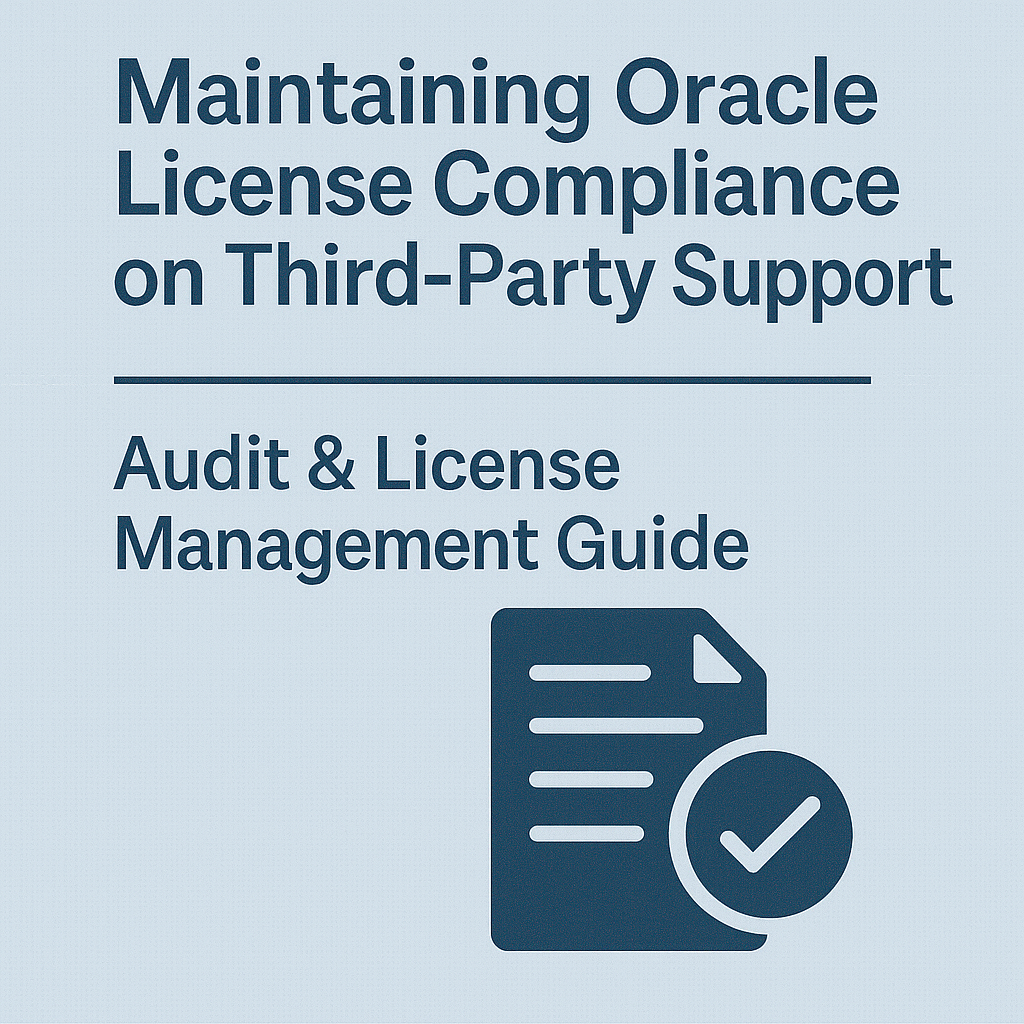
Maintaining Oracle License Compliance on Third-Party Support
After moving to a third-party support provider for Oracle software, one critical responsibility remains squarely on the customer’s shoulders: license compliance.
This executive summary highlights why CIOs, CTOs, and IT Asset Managers must double down on license management when Oracle is no longer involved on a day-to-day basis.
The article provides a comprehensive guide to staying compliant with Oracle’s license terms while on independent support and preparing for potential Oracle audits.
We emphasize that third-party support is entirely legal as long as you comply with the terms of your license agreements.
Readers will gain practical strategies for conducting internal compliance audits, tracking usage, and confidently handling Oracle audit inquiries.
In essence, this is a roadmap to enjoy Oracle third-party support savings without falling into a license compliance trap that could ultimately prove more costly.
Why Compliance Matters Even More Off Oracle Support
When you leave Oracle’s support, you also lose the occasional guidance (or warnings) Oracle’s team might give about your licensing.
Under Oracle support, if you logged a service request that hinted at unlicensed usage, Oracle might subtly flag it. With third-party support, you won’t get those hints – you’re operating on trust that your licenses are in order.
Oracle’s contractual rights to audit you remain, and in some cases, Oracle might pay even closer attention to former support customers.
Bottom line:
The success of your third-party support strategy hinges on rigorous license compliance. If an Oracle audit finds you using more licenses or features than you bought, you could face a hefty bill (support savings could be wiped out by an audit settlement).
Moreover, Oracle could demand you retroactively pay support fees on any licenses you added without paying support (this is part of their compliance penalties).
Thus, maintaining compliance isn’t just a legal or ethical requirement – it’s also a financial risk management strategy.
One way to illustrate the importance is to imagine saving $ 500,000 by switching to third-party support over three years.
If an audit finds you under-licensed by four processor licenses of Oracle Database (which, say, cost $47,500 each plus three years of back support), the penalty could well exceed $500,000. Avoiding that scenario is as critical as achieving the support savings in the first place.
Read Avoiding Common Pitfalls When Switching to Oracle Third-Party Support.
Conduct a Pre-Switch License Assessment
Before finalizing the move to third-party support, perform a comprehensive internal license audit.
Think of this as a “pre-flight check” for compliance:
- Inventory all Oracle products and deployments: List every Oracle database, middleware instance, and application in use. Note the editions and versions.
- Gather contracts and entitlements: Compile your Oracle License Agreements, ordering documents, ULAs, cloud contracts (if any on-premises usage ties to them), etc. You need a clear understanding of the usage rights you own, including the number of processor licenses, Named User Plus (NUP) licenses, and which optional packs or features are licensed.
- Measure actual usage: Use Oracle’s audit scripts or third-party license management tools to count usage. For databases, measure processors (considering core factors if physical) or Named Users, and ensure you meet the NUP minimums per processor (e.g., 25 Named Users per Oracle DB processor). For applications, count the number of user licenses or modules enabled. This step often uncovers surprises, such as an extra database instance that someone has set up, or a feature that was turned on in production (like Oracle Partitioning) without being licensed.
- Identify any gaps by comparing usage against entitlements. If you have more usage than licenses in any area, determine how to correct this before contacting Oracle support. Options are:
- Reduce the usage (e.g., consolidate databases to stay within licensed processor counts, disable unlicensed features).
- Purchase additional licenses from Oracle to cover the excess (yes, buying a few licenses now might be worth it – you can often negotiate a small purchase without reinstating full support on everything, especially if you frame it as true-up before leaving).
- In a ULA scenario, if you’re in an Unlimited License Agreement term, you might plan to certify (declare usage) at a higher count to cover everything, then exit support post-ULA. Be aware: if you have an active ULA, you generally must stay on Oracle support until it’s certified or ended (ULAs typically require support throughout the term).
Performing this assessment with help from a licensing specialist can be invaluable. It’s akin to fixing your roof before canceling the homeowner’s insurance – you want no leaks when the safety net is removed.
Ongoing License Management Without Oracle’s Oversight
Once on third-party support, Oracle isn’t checking in, but you should treat license management as an ongoing discipline.
Here’s how to stay on top of it:
Implement internal controls for deployments: Make it policy that no new Oracle instance or module goes live without a license check. For example, if a team wants a new Oracle Database for a project, your ITAM or SAM manager must approve it against available licenses. The same applies to enabling new features or options – have a change management step that includes a “license impact assessment.”
Use tooling where possible: Deploy license management tools or scripts to continuously monitor your Oracle environments. Some SAM tools can track Oracle usage. Even simple measures can help – for example, running Oracle’s LMS scripts across your databases quarterly to detect changes in user counts or option usage.
Maintain documentation: Keep a current and accurate record of your Oracle deployments and license allocations. Update it whenever something changes (e.g., server decommissioned, new users added). This will be extremely handy if Oracle initiates an audit – you can quickly show a reconciled view of entitlements vs usage.
Train your DBAs and administrators: Often, license compliance issues arise from well-meaning IT staff who are unaware of Oracle’s complex rules.
Conduct briefings for your database admins, application admins, and architects on key topics like:
- Processor vs NUP licensing rules.
- The strict separation of environments (e.g., using production licenses for non-prod is a no-no unless you have enough licenses).
- Prohibited features if not licensed (for instance, using Oracle Enterprise Manager’s packs without licenses, or certain options toggled to “ON” by default).
If your team understands the boundaries, they’re less likely to accidentally create a compliance problem.
Watch out for virtualization and cloud deployments:
If you run Oracle on virtualized platforms (VMware, etc.), ensure you understand Oracle’s policy (which often requires licensing all physical hosts in a cluster, not just VMs).
On third-party support, companies sometimes think they can be more relaxed, but license rules remain the same.
Also, if moving some workloads to the cloud (Oracle on AWS/Azure), ensure you follow the cloud licensing rules (which have their quirks on counting vCPUs, etc.). Monitoring infrastructure changes is a key aspect of compliance.
Preparing for an Oracle Audit (Yes, It Can Happen)
Oracle audits are typically initiated by Oracle’s License Management Services (LMS) team or are now often outsourced to firms like Deloitte or KPMG.
Being on third-party support does not exempt you. So, prepare as if an audit will happen at some point:
- Keep Records Organized: Store all your Oracle agreements, proofs of purchase, support termination letters, and other relevant documents in an accessible folder. If audited, you’ll need to provide proof of entitlement. If you had a ULA that ended, make sure you have the certification letter handy.
- Audit Response Plan: Designate a team (possibly the same individuals who manage software assets) to coordinate in the event an audit notice is received. That plan should include who to inform (e.g., legal, CIO), and possibly engaging an external licensing advisor to help manage communications with Oracle.
- Audit Dry Run: Consider conducting an internal audit simulation annually. This means running the official Oracle audit scripts on your systems and seeing the results. Compare them to your known entitlements as Oracle would. If you spot discrepancies, address them proactively. This exercise not only identifies issues but also prepares you for the systematic process of gathering data.
Important:
On third-party support, some companies worry that Oracle will single them out for audits. In truth, Oracle’s audits are often driven by business triggers (like no new license purchases in a while, or a merger in your company, etc.).
However, even if you suspect that leaving support could increase your audit risk, the way to mitigate this is not by avoiding third-party support, but by being thoroughly compliant so that the audit finds nothing major.
Handling an Oracle Audit Inquiry While on Third-Party Support
Let’s say you receive the dreaded audit notice. How you handle it can make a big difference:
- Stay calm and cooperate professionally. You’re likely contractually obligated to comply with an audit (most Oracle license agreements give Oracle that right with 45 days’ notice). Being on third-party support doesn’t change that.
- Notify your third-party support vendor – not because they will deal with Oracle (they won’t, and shouldn’t directly), but because if Oracle requests certain system data or usage reports, your support provider might help you extract or compile that info. Additionally, if any outages or issues arise during data gathering, they should be notified.
- Engage a legal professional and perhaps a licensing consultant. If you have an in-house counsel familiar with IT contracts, loop them in. Independent licensing consultants or firms (like the one who may have helped with your initial assessment) can help you interface with Oracle’s auditors, ensuring you don’t overshare or misinterpret findings.
- Gather data efficiently. Provide Oracle’s auditors with the requested data, but no more. Use your prepared records. For example, if they request installation and usage counts, provide them with exactly those outputs. You don’t need to volunteer that you left Oracle support or any commentary on third-party support – it’s not directly relevant to an audit of licenses.
- Review preliminary findings carefully. Oracle will typically present you with an audit report. Scrutinize it. Because you’ve maintained records, you can challenge any discrepancies. Perhaps Oracle’s script flagged a historical usage that’s no longer active – you can show it was decommissioned. Or maybe they assume you need to license all VMware hosts, but you might have an authorized cloud exception, etc. This is where your knowledge pays off.
Many organizations find that, if they do their homework, an Oracle audit post-third-party switch results in “zero compliance issues” or, at most, minor findings.
This outcome is the goal – it validates that you’ve managed your licenses well. It also robs Oracle of any narrative that leaving their support is problematic.
Best Practices for Continuous Compliance
In summary, maintaining compliance on third-party support boils down to diligence. Here’s a roundup of best practices (some we’ve touched on, reinforced for emphasis):
- Regular Self-Audits: Schedule a license review periodically (semi-annually or annually). Your environment can drift over time with new projects; don’t let three years pass without a thorough review.
- Limit Access to Oracle Software: If you’re not using certain Oracle products anymore, consider uninstalling them or sunsetting those licenses formally. Unused software (“shelfware”) still under license isn’t a compliance risk per se, but if it’s deployed somewhere unknowingly, it could become one.
- Track Support Status of Products: If you partially moved to third-party support (for example, only for certain Oracle products while others remain on Oracle support), keep those distinctions clear. It’s possible to have a hybrid model. Just ensure any new usage of a product under Oracle support either stays fully compliant or is also moved off support as needed (remember Oracle’s matching service level policy – you can’t drop support on a subset of licenses in a license set).
- Stay Informed on Oracle Licensing Policies: Oracle occasionally updates its licensing rules or definitions (for example, changes in how cloud usage is counted, or new rules for Java, which is a separate but instructive example). Keep an eye on any Oracle announcements and consult with advisors to ensure that no new policy affects your compliance stance.
- Engage Third-Party Support in Compliance (where appropriate): While the third-party provider isn’t responsible for your licensing, some offer advisory services or at least can alert you if they notice something. For instance, if, in the course of support, they discover that you have enabled an extra module, a good provider might ask, “Are you licensed for that module?” Encourage this collaborative approach – it’s in both parties’ interest that you remain compliant.
By integrating these practices into your IT operations, you establish a sustainable compliance framework that supports your third-party vendor strategy.
Recommendations
- Perform an independent license audit before switching to third-party support to fix any shortfalls while you still have Oracle’s channels open.
- Maintain meticulous records of Oracle licenses, contracts, and deployments – this documentation is your shield in any audit.
- Use automated tools and scripts to continuously monitor Oracle software usage (users, CPUs, options) across your environment.
- Educate your IT staff on Oracle’s licensing rules (e.g., not using features you haven’t licensed, adhering to minimum user counts) to prevent accidental compliance breaches.
- Establish a quarterly or semi-annual compliance review process internally – treat it as an ongoing project, not a one-time effort.
- Plan for audits: Have a response team and procedure ready. Being off Oracle support doesn’t mean you won’t hear from Oracle – be ready to respond confidently and accurately.
- Engage external experts as needed, both when preparing to leave Oracle support and during an audit. Their specialized knowledge can catch nuances you might miss.
- Stay within the bounds of your licenses strictly – for example, if you’re licensed for Standard Edition DB, don’t inadvertently use an Enterprise Edition feature; if you have 100 NUP licenses, don’t go over that user count.
- Review your compliance after major changes (like mergers, data center moves, virtualization changes). These events can alter license requirements, so perform a fresh check when they occur.
- Keep Oracle support termination proof (emails or letters confirming the end of support). In an audit, you want to avoid any misunderstanding that might lead Oracle to try charging back support – having evidence of proper termination is useful.
FAQ
Q1: Does moving to third-party support increase my chances of being audited by Oracle?
A1: Not necessarily. Oracle’s audit selection criteria are not published, but many customers on third-party support report no immediate audit just because of the switch. Oracle can audit any customer at any time, regardless of whether they are on Oracle support or not. The key is that if you’re compliant, an audit is nothing to fear. That said, it’s wise to assume an audit will happen eventually and stay prepared. Don’t be complacent; leaving Oracle support means you should be extra confident in your license position at all times.
Q2: We’re in an Unlimited License Agreement (ULA) with Oracle – can we switch to third-party support?
A2: Not during the ULA term. ULAs contractually require you to stay on Oracle support (it’s typically bundled into the ULA conditions). The usual approach is to wait until the ULA expires and certify your usage (maximize it if possible by deploying what you need). After certification, which converts your deployments into perpetual licenses, you could then move those now-fixed licenses to third-party support. However, be cautious: if you plan to do this, ensure that during certification, you include everything you might use later, as you can’t legally expand usage beyond what you certified after leaving Oracle support. In summary, third-party support is an option after the ULA, not during.
Q3: If we realize after switching that we need an additional Oracle module or product, what steps should we take?
A3: This is a tricky scenario. Suppose you suddenly need a new Oracle product (for example, if you have never used Oracle WebLogic before and now want to deploy it). In that case, you’d have to purchase licenses from Oracle for that product. You’d likely have to pay for at least one year of Oracle support on it (Oracle usually sells licenses with an initial support period). You could then either keep that support or later move it to a third party. The main point: being on third-party support doesn’t mean you can’t ever buy new Oracle stuff – you can, but you’ll engage with Oracle sales again for that new purchase. Plan carefully to minimize this; for example, try to foresee needs before leaving Oracle support, or consider alternative solutions to new requirements if possible.
Q4: Our third-party support provider offered a “free license assessment.” Is it safe to trust that?
A4: It’s a good starting point, but exercise caution. Third-party vendors often conduct a preliminary license review to demonstrate to prospects that they can safely leave Oracle. While many are knowledgeable, remember they have an incentive to make the switch look easy. It’s recommended to either independently verify their findings or involve a neutral third-party licensing expert. Cross-checking ensures you’re not moving forward on incomplete or overly optimistic assumptions. In any case, don’t consider that vendor’s assessment as a compliance certification – it’s for your info. You are ultimately responsible for any shortfall, not the vendor.
Q5: What are the most common compliance issues Oracle finds in audits?
A5: Common Oracle audit findings include:
- Unauthorized use of Options/Packs: For instance, using Oracle Database Enterprise Edition options like Partitioning, Diagnostics Pack, or Tuning Pack without having those licenses.
- Virtualization misunderstandings: Companies often allocate virtual machines on VMware or other hypervisors but fail to license all physical hosts as Oracle requires (Oracle doesn’t recognize soft partitioning for limiting licenses).
- Exceeding user minimums or counts: E.g., having dozens of named accounts on a database but only a 10 Named User Plus license, or dropping below the required 25 Named User Plus per processor on SE2/EE.
- Staging/test environments not properly licensed: Oracle typically requires that any use beyond development (such as test/QA or staging) be licensed, unless you have additional licenses to cover them. Some customers mistakenly think non-production use is free – it’s not, unless you have a special agreement.
- Mismatch after a ULA: If a ULA was certified, Oracle sometimes scrutinizes if you deployed more after certification, which would be outside entitlement.
By focusing on these areas in your self-audits, you can catch issues before Oracle does.
Q6: Can our third-party support provider help if Oracle audits us?
A6: They can assist indirectly, but handling the audit is primarily your responsibility. A reputable third-party provider will likely have experience with other customers who have been audited and can offer general guidance. They might help you collect data (for example, providing logs of support interactions or system info if needed). Some may even have partnerships with license consultancy firms. However, they will not speak to Oracle on your behalf regarding licenses – that remains between you (the licensee) and Oracle. It’s wise to utilize the provider’s expertise in technical matters (e.g., if Oracle claims a certain usage, the provider’s team may help validate whether that’s truly in use or was a false positive). Still, for the official audit communications and negotiations, you’ll likely rely on your internal team or external licensing counsel.
Q7: After leaving Oracle support, can we still apply patches Oracle released before we left?
A7: Yes. If Oracle released patches while you were a customer and you downloaded them (or had access to them), you generally have the right to apply those patches to the licensed software. You obtained them legally during your support term. What you cannot do is download or apply new patches released by Oracle after your support contract ended. That’s where third-party support comes in – they will help you address issues that new Oracle patches would have covered by providing alternative solutions. It’s another reason, as mentioned earlier, to archive all relevant patches before you leave Oracle support, so you have them available if needed.
Q8: How do we handle Oracle’s “matching service levels” clause when dropping support?
A8: Oracle’s “matching service levels” policy means you generally must maintain the same support status for all licenses in a given license set. In practice, this means that if you want to drop support for a product, you must do so for all licenses of that product you own. You can’t keep some on Oracle support and let others lapse – Oracle would force a repricing or consider it a breach of support policy. When planning third-party support, you will likely move the entire product’s support to the third party. Suppose you need to keep a subset on Oracle support (perhaps a critical production system). In that case, you’d probably keep all on Oracle support to comply, or consider splitting licenses (consult with Oracle, as they sometimes allow carving out licenses into separate accounts – but this is complex and not guaranteed). The safest approach is to take an all-or-nothing stance per product. This is why careful planning is necessary: for example, if you have 50 E-Business Suite licenses and require third-party support for EBS, you must drop Oracle support for all 50. You wouldn’t try to do half and half.
Q9: Will Oracle know that we are using a third-party support provider?
A9: Oracle will know you are no longer paying them for support once you terminate your contract – that’s evident in their records. They might suspect you went to a third-party provider (especially if you cited cost savings in any conversation). However, there’s typically no requirement or reason to formally tell Oracle, “We are now with Vendor X for support.” If Oracle contacts you for any reason, you don’t have to volunteer that information. In an audit, the focus is on licenses, not support status. Your third-party status might come up casually (for example, an Oracle rep might ask if you need help since you’re not renewing support), but it doesn’t change your legal rights. So Oracle, knowing or not knowing, doesn’t fundamentally matter – as long as you’re properly licensed, they can’t penalize you for using third-party support.
Q10: What if, down the line, we decide to go back to Oracle’s support?
A10: Some companies do choose to return, perhaps to get an upgrade or because their strategy has changed. Know that Oracle will require you to pay reinstatement fees for lapsed support. Typically, this can mean paying the back support fees for the period you were off support, plus a penalty (often 150% of those back fees). For example, if you were off support for 2 years on a product with a $100,000/year support agreement, Oracle might ask for $200,000 (back fees) + $50,000 (50% penalty) = $250,000 to reinstate, plus the new support fee going forward. In many cases, it may even be cheaper to purchase new licenses instead of reinstating them, depending on the product. It’s a tough pill, which is why most who leave don’t return unless absolutely necessary. If you think you might need to upgrade via Oracle, one strategy is to time your move: some stay on Oracle support until a major version upgrade is done, then switch to a third-party to ride out that version’s life. If you do need to return, try negotiating – Oracle might waive some penalties if it means winning back your support dollars, but there’s no guarantee. The primary advice is to consider third-party support as a long-term option for the licenses you switch, and evaluate any return very carefully.
Read more about our Third Party Transition Service.
