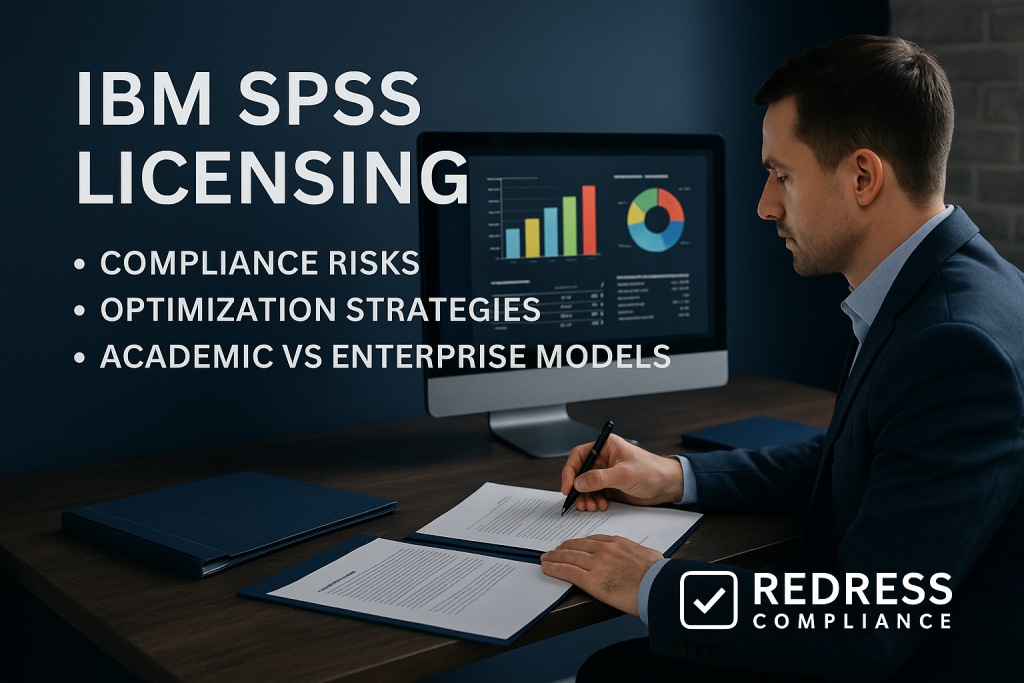
IBM SPSS Licensing: A Strategic Guide for ITAM Professionals
IBM SPSS licensing offers flexibility but also complexity for enterprise IT asset managers. Organizations must navigate various license models (subscription vs. perpetual) and user types (authorized vs. concurrent) to balance cost, compliance, and analytical needs effectively.
This advisory provides a clear overview of IBM SPSS licensing options, common pitfalls, and strategies to optimize license use and negotiations.
IBM SPSS Licensing Overview
IBM SPSS is a suite of analytics tools widely used for statistics, predictive modeling, and data analysis. IBM SPSS Licensing comes in multiple forms to accommodate different organizational needs.
The two primary licensing models are subscription licenses (term-based access) and perpetual licenses (one-time purchase for indefinite use). Furthermore, licenses can be allocated per user or shared concurrently across users.
This variety means IT asset management (ITAM) teams must carefully match license types to their user community and ensure compliance with IBM’s terms.
In practice, a global enterprise might mix license approaches – for example, using a pool of shared licenses for occasional users while assigning dedicated licenses to power users.
The key is understanding each option’s cost structure and usage constraints to maximize value and avoid surprises.
Subscription vs. Perpetual License Models
Subscription licenses for IBM SPSS provide access for a defined period (e.g. annual or multi-year terms). They typically include support and updates, with lower upfront costs. Subscriptions are ideal if you prefer predictable yearly budgeting and always having the latest version.
For instance, a data science team might opt for subscriptions to scale usage yearly or to bundle SPSS into an operating expense. However, costs recur each year, so over a long timeline, subscriptions can total more than a one-time purchase.
Perpetual licenses involve a one-time fee that grants indefinite use of the software. Enterprises with stable, long-term needs often choose this model to own the software outright. Perpetual licensing typically includes 12 months of support (“Subscription & Support”), and organizations can renew this support annually to access upgrades.
This model makes sense if you plan to use SPSS for many years and want to avoid ongoing subscription fees.
For example, an analytics department with a fixed set of users and requirements might invest in perpetual licenses to reduce long-term costs. On the other hand, the upfront cost is significantly higher, and you will need to budget for periodic maintenance and renewal costs.
IBM offers SPSS in various editions under each model (such as Base, Standard, Professional, and Premium), with progressively more features and modules. A Base edition covers core statistics features, while Premium includes the full suite of advanced modules.
Subscription pricing typically starts at around $1,500 per user/year for a base package. In contrast, perpetual pricing ranges from roughly $ 3,000 per user (Base edition) to tens of thousands for a Premium edition license.
In short, a subscription is “pay as you go,” and a perpetual license is “pay now, use as long as needed” – the best choice depends on your budget strategy and usage duration.
Authorized User vs. Concurrent User Licensing
IBM SPSS licensing further breaks down by how the software is assigned to users:
- Authorized User (Named User) Licenses: These licenses are designated to a specific individual (one license per named user). The software can typically be installed on that user’s primary machine (or a limited number of machines for that person’s use). This model is ideal for dedicated analysts or “power users” who need constant access. Each authorized user license is non-shareable; only the named person can use it. For example, if you have 10 statisticians who each work in SPSS daily, you would purchase 10 authorized user licenses so each person has their own. Authorized user licenses tend to be lower cost per user than concurrent licenses. Still, they lack flexibility – if a user leaves or changes roles, you must reassign or repurchase licenses in accordance with IBM’s policies. Also, note that authorized user licenses are generally tied to physical machines or specific user IDs and may not be valid in virtual desktop environments.
- Concurrent User (Floating) Licenses: Concurrent licensing allows a pool of users to share a limited number of licenses. SPSS can be installed on many machines, and a central license manager controls access, allowing up to N users to run the software simultaneously (where N is the number of concurrent licenses purchased). This model is excellent for large teams with many occasional users. For instance, consider a global analytics team of 40 people who use SPSS sporadically – the company might buy 15 concurrent licenses. At any given moment, up to 15 team members can work in SPSS; when someone closes the program, the license is freed for others. This flexibility often yields cost savings: you don’t need a license for all 40 people if only a fraction use SPSS concurrently. Concurrent licenses carry a higher price per license than authorized user licenses due to their shareable nature, and they require the use of a license server to track usage. Effective management of the license server is crucial so that the organization stays within the purchased limit (the software will deny access once the limit is reached, preventing inadvertent overuse). Concurrent licensing is also virtualization-friendly – it’s commonly used in environments such as Citrix or remote desktops, where users log in to a central server to run SPSS.
Many enterprises use a hybrid approach, assigning authorized user licenses to heavy, constant users and maintaining a concurrent license pool for occasional users. This ensures power users don’t monopolize shared licenses while maximizing the utilization of a smaller pool for everyone else.
The result is a lower total license count and cost without impacting productivity. ITAM teams need to analyze usage patterns to determine the right mix.
Monitor how often and for how long each user runs SPSS – if certain users are using it daily for hours, they merit a dedicated license, whereas dozens of others using it occasionally can be served by a floating pool.
Pricing and Cost Drivers
Several factors drive the cost of IBM SPSS licensing in an enterprise.
Understanding these can help you forecast expenses and identify savings opportunities:
- Number of Users and License Type: The most obvious cost driver is the number of people who need access and whether they have individual or shared licenses. More users = more licenses, but choosing concurrent licensing can cut costs if usage is staggered. If you switch some users from authorized to concurrent (or vice versa) based on their usage profile, it can significantly change costs.
- Edition and Add-On Modules: IBM SPSS comes in modular components. The Base edition provides fundamental capabilities, while adding modules like Advanced Statistics, Forecasting, Decision Trees, or Modeler will increase costs. Premium packages that include all modules are the most expensive. Carefully evaluate which features users truly need. Sometimes, a lower edition plus one or two specific add-ons is more cost-effective than paying for a full Premium suite that includes many unused features.
- Perpetual vs Subscription Cost Horizon: With perpetual licenses, you pay upfront and optionally pay annual support (~20% of license cost per year) for upgrades. With subscriptions, you pay as you go. The breakeven point often comes after a few years. For example, a $1,500/year subscription vs a $3,500 perpetual license – in roughly 2.5 years, the perpetual’s upfront cost equals the subscription fees. Beyond that, perpetual ownership can be more cost-effective (assuming you maintain minimal support or even let support lapse if upgrades aren’t critical). However, if you only need SPSS for a short-term project or expect user count to fluctuate significantly, subscriptions might save money by allowing downsizing or cancellation at renewal.
- Global Deployment and Geographic Scope: Be mindful of where licenses are used. IBM licenses are typically sold under international agreements (like IBM Passport Advantage), which can allow global use. Still, there may be geographic restrictions or a need for separate entitlements in certain regions. If your contract or license terms specify a country or region, using the software in other locations could violate the terms. For instance, a company purchasing SPSS licenses in one country but deploying them to users across multiple countries should verify with IBM that the licenses cover all those geographies. In some cases, enterprises negotiate global licenses or regional bundles to ensure compliance. While this may raise costs (by purchasing additional licenses for each region), it avoids hefty penalties later.
- Volume Discounts and Bundling: IBM, like many vendors, offers volume-based pricing. The per-license cost may drop at higher quantities or when packaged in an Enterprise License Agreement. Similarly, bundling SPSS licensing as part of a larger deal (for example, alongside other IBM analytics products or during a significant IBM renewal) can provide leverage for discounts. Timing can also matter – aligning purchases with quarter-end or year-end, or IBM promotions, might yield better pricing.
- Maintenance and Renewal Costs: If you hold perpetual licenses, budget for annual support renewals to ensure continued upgrades and fixes. Skipping maintenance will save money short-term, but could cost more later if you need to upgrade (you might have to pay backdated support or buy new licenses). With subscriptions, be aware of potential renewal rate increases; the initial rate of $1,500 per user/year may rise after the initial term. Always review IBM’s renewal quotes critically and negotiate if possible.
To illustrate how different factors influence cost, consider the following comparison of licensing options:
| SPSS License Option | How It Works | Best For | Cost Considerations |
|---|---|---|---|
| Authorized User (Perpetual) | One-time purchase per named user; use indefinitely (optional annual support for updates). | Steady, long-term individual users who need full-time access. | High upfront cost per user, but cost stays fixed; maintenance ~20% yearly for upgrades. Good investment if used 3+ years. |
| Authorized User (Subscription) | Annual or term-based named user license, includes updates during term. | Fixed set of users but with preference for OPEX budgeting or short-term needs. | Lower upfront, but recurring; flexibility to drop or add licenses at renewal. Over long term, total cost can exceed perpetual. |
| Concurrent User (Floating) | Pool of shared licenses managed by a license server; up to X concurrent uses. Available as perpetual or term. | Large teams with many occasional users; environments like labs or global pools. | Higher cost per license (e.g., 1 concurrent might cost 2-3x one authorized), but need far fewer than total users. Requires infrastructure for license manager. Great cost efficiency if peak usage ≪ total users. |
| SPSS Premium vs Base | Selecting a higher edition or adding modules provides more functionality. | Organizations needing advanced analytics (e.g., predictive modeling, custom tables). | Premium or full-suite licenses cost significantly more (up to 5-6x the Base price). Only pay for modules truly needed – unused features = wasted spend. |
In summary, manage SPSS costs by aligning license quantity and type with actual usage, selecting the right edition/modules, and leveraging IBM’s pricing structures and concessions.
Compliance and Common Pitfalls
IBM SPSS licensing compliance is crucial – non-compliance can result in audit penalties or forced purchases. ITAM professionals should be vigilant about the following common pitfalls and risk areas:
- Unauthorized Sharing or Overuse: With authorized user licenses, a common mistake is installing the software for multiple users or on a server for sharing purposes. Each named-user license is intended for a single person. Similarly, concurrent licenses should not be used to allow more simultaneous users than you’ve purchased. While the license manager will technically prevent overuse, issues can arise if, for example, copies of SPSS are installed outside the managed environment or if outdated versions without proper controls are in use. Always track installations and tie them to entitlements.
- Virtual Environment Restrictions: If your organization uses virtual desktops or VDI (Virtual Desktop Infrastructure), note that IBM’s terms often require special consideration. An authorized user license is typically not valid in a virtual desktop scenario where multiple individuals may access the same instance. The safer approach for VDI or cloud deployments is to use concurrent licensing or ensure each virtual instance is locked down to a single named user. Misapplying license types in virtualization is a red flag for auditors.
- Geographical and Organizational Boundaries: As mentioned, using a license purchased for one region in another region could breach terms if not allowed. Another example is companies with multiple subsidiaries or legal entities – an SPSS license may be restricted to the specific customer entity that bought it. If your enterprise is decentralized, avoid the trap of one division “sharing” licenses with another without IBM’s approval. Instead, centralize license management or have a proper agreement that covers all entities and locations.
- Lack of Record-Keeping: It’s essential to maintain an accurate license inventory and documentation of IBM SPSS entitlements (purchase records, keys, user assignments) and deployments. One pitfall is neglecting to document changes – for instance, if a user with an authorized license leaves, ensure that the license is reallocated or removed and logged. In an IBM audit, you’ll need to provide proof of entitlements and that usage hasn’t exceeded them. Companies have been caught off guard when they cannot reconcile what’s installed versus what was purchased.
- Not Monitoring Usage: Particularly for concurrent licenses, failing to monitor usage patterns can hurt both compliance and efficiency. Without monitoring, you might miss that usage regularly peaks above your license count (users being denied access, indicating an under-licensing risk), or conversely, that peak usage is far below your license pool (indicating over-licensing and a wasted budget). Implement regular checks of SPSS license server logs or use a license monitoring tool. Some organizations use third-party tools to get alerts on license denials or to track max concurrent usage over time. This data is invaluable – it not only protects against compliance issues but also informs optimization (e.g., you might find you can safely reduce licenses, or need to acquire a few more to cover peak periods).
- Audit Preparedness: IBM reserves the right to audit customers’ software usage. SPSS might not be the first product that comes to mind regarding audits (databases and middleware often receive more attention), but it is still subject to compliance verification. Being unprepared for an audit is a major pitfall. To avoid this, conduct periodic internal audits. Simulate an IBM audit by reviewing your SPSS deployments vs. entitlements. Ensure all license keys and proof-of-purchase documents are organized. Identify any discrepancies (such as more installations than licenses) proactively and remediate them before IBM identifies them. An internal review might reveal, for example, an outdated install on a server that was forgotten after a project – something you can uninstall or license properly now. It’s far better to catch such issues internally than to face penalties or rush purchases in an official audit.
- Ignoring Contract Terms Changes: IBM occasionally updates its licensing terms or metrics. A classic pitfall is renewing or modifying your SPSS agreement without realizing a term has changed – perhaps IBM has added a clause about cloud usage or tweaked how licenses can be transferred. Always have your procurement or legal team review new terms in renewals. Staying informed via IBM announcements or your reseller can prevent unknowingly breaching a new rule.
In essence, strong governance around IBM SPSS licensing is a must. Assign clear ownership for license management, utilize tools and processes to track usage, and instill awareness in end-users that software compliance matters.
By doing so, you’ll avoid costly mistakes and ensure the organization gets full value from its SPSS investment.
Negotiation and Optimization Strategies
Proactively managing IBM SPSS licensing can yield significant savings.
Here are strategies and best practices for negotiating with IBM and optimizing your license deployment:
- Assess Needs Before Negotiation: Before sitting at the table with IBM or a reseller, do your homework. Analyze current SPSS usage (How many users use it actively? What modules are they using? Are there peak times?). This data allows you to right-size your request. If you find that only 50 out of 100 purchased licenses are regularly used, you have leverage to reduce your renewal count (or push for better terms to keep the higher count). Conversely, if usage is growing, gather projections to possibly negotiate bulk pricing for additional licenses upfront rather than ad hoc later.
- Mix License Types for Savings: As discussed, combining license types can be a big cost saver. When negotiating a new purchase or renewal, outline a plan such as: “We need 20 total users covered, and we intend 5 to be named users and 15 to be concurrent.” IBM’s sales reps can work with that – they might suggest package deals or ensure the contract allows this mix. Emphasize the business rationale (e.g., “We have 5 power users and 30 occasional users across departments”). This demonstrates that you, as a customer, understand your environment well, often leading to a more collaborative negotiation tone.
- Leverage Enterprise Agreements: If your organization uses multiple IBM products, consider negotiating SPSS as part of an Enterprise License Agreement (ELA) or enterprise bundle. Including SPSS licensing in a broader IBM deal (for analytics, AI, Cloud Paks, etc.) might unlock greater discounts. For example, IBM might offer a reduced rate for several SPSS licenses if you are also renewing a large Cognos or Cloud Pak contract. Even if SPSS is the only IBM software you use, negotiating a multi-year commitment for a certain number of licenses can secure better pricing predictability. Always ask for multi-year quotes and see if there’s an incentive (often, years 2 and 3 can be held at a fixed price or a smaller uplift).
- Consider Cloud or Alternative Offerings: IBM SPSS is available as software you install, but IBM has been integrating some of its analytics capabilities into cloud platforms (like IBM Cloud Pak for Data, which includes SPSS Modeler as part of its offerings). Depending on your enterprise’s cloud strategy, it may be worth discussing with IBM whether moving to a cloud-based solution or a token-based licensing model (if available) could reduce costs or better align with usage. For instance, IBM sometimes provides token or credit systems across software families – while SPSS itself isn’t typically tokenized, if your IBM representative knows you’re also considering open-source analytics (like R/Python) or competitor tools, they may be more flexible with SPSS pricing to keep you in the IBM ecosystem.
- Negotiate Maintenance and Renewal Terms: Don’t overlook the support/maintenance fees on perpetual licenses. IBM’s standard renewal rate can often be negotiated down, especially if you’ve not made many support calls or if the software is stable in your environment. Gather metrics on your support usage – if SPSS has run without requiring much IBM support, mention this when requesting a lower renewal cost. Additionally, clarify renewal caps in the contract (e.g., no more than X% increase year-over-year). With subscription licenses, consider requesting price protection for multi-year deals or committing to a longer term in exchange for a discount. IBM might offer 3-year subscription commitments at a better annual rate than a single-year term.
- Plan for True-ups and True-downs: In any licensing negotiation, build in flexibility. Business needs change – perhaps next year you’ll have more data scientists or, conversely, you might retire a project and free up some SPSS licenses. Try to negotiate terms for adding licenses mid-term at the same discounted rate (“price hold” for additional licenses) and even the ability to reduce counts at renewal if needed without penalty. Not all vendors allow reductions easily, but raising the question sets the stage for a partnership approach rather than being locked into excess capacity.
- Document Everything: When you reach an agreement, ensure that the entitlements and terms are documented in the contract or order form. If you negotiated special terms (such as global use rights, extra test/development licenses, or a particular mix of concurrent/named licenses), ensure they are written in. Verbal assurances don’t count in an audit or future dispute. It’s also wise to keep a record of communications and quotes, as IBM licensing can be complex, and you want a paper trail of what was promised.
- Monitor and Adjust Post-Purchase: Negotiation isn’t a one-time event. After implementing the licenses, continuously monitor usage and gather feedback from users. If you discover, for example, that only half of the purchased concurrent licenses are ever in use, you have a case to reduce spend at the next renewal. Alternatively, if a new project increases demand, you can approach IBM early to request additional licenses, potentially negotiating them at the original discount rate. Vendors appreciate proactive customers – it shows responsibility and can often result in more cooperative interactions, possibly even getting advisory support from IBM on how to optimize your license deployment.
By taking a strategic, data-driven approach to IBM SPSS licensing, ITAM professionals can ensure they obtain the needed capabilities for their organization while controlling costs.
The goal is to avoid both overspending on unused licenses and the risks of under-licensing, striking a balance through smart planning and negotiation.
Recommendations (Expert Tips)
- Conduct Regular Usage Audits: Continuously track who is using IBM SPSS, how frequently, and which features are being utilized. This data allows you to optimize license allocation and avoid paying for idle licenses.
- Optimize License Mix: Don’t default to a single license type. Combine authorized user and concurrent licenses to match user behavior – e.g., give heavy users dedicated licenses and casual users access through a shared pool. This hybrid strategy minimizes total cost while ensuring availability.
- Engage Vendors and Experts: Work closely with your IBM account manager or a licensing specialist. They can clarify complex terms or suggest the most economical licensing bundles (such as whether a Standard or Premium edition is better for your needs). Independent licensing consultants can also provide an unbiased review of your SPSS entitlements and usage to further optimize your setup.
- Negotiate Proactively: Treat renewals and new purchases as opportunities to negotiate. Leverage any upcoming volume increases or multi-product deals to ask for better pricing. Always request quotes for multiple scenarios (e.g., perpetual vs. subscription, 1-year vs. 3-year term) to compare.
- Stay Compliant and Documented: Make compliance a continuous process. Maintain an up-to-date license ledger with details on each IBM SPSS license: type, user or server it’s assigned to, purchase date, and any relevant contract clauses. This discipline will pay off during true-ups or audits and helps avoid panic buys to cover compliance gaps.
- Educate Stakeholders: Train your IT support and end-user community on the basics of SPSS licensing. Ensure they know, for example, that they shouldn’t install software on a new machine without proper licensing, or that they can’t share their user-specific license with a colleague. Informed users are less likely to create inadvertent compliance issues.
- Plan for the Future: Anticipate how your SPSS needs may grow or contract. If your organization is shifting towards more open-source analytics or different tools, factor that into renewal decisions (maybe a shorter term or fewer licenses). If data science is expanding, negotiate scalable terms now. Align licensing plans with your technology roadmap.
- Use Monitoring Tools: Implement license monitoring solutions or built-in logs for concurrent license environments. Tools can alert you in real-time if license usage is maxing out or if licenses are going unused. This helps you respond – either by acquiring a few more licenses to alleviate a choke point or by reclaiming and reallocating underused licenses.
- Review IBM’s License Changes: Periodically review IBM’s announcements or updated License Information documents for SPSS. If IBM introduces a new licensing model (for example, a cloud service version or an updated metric), evaluate if it benefits you. Also, ensure your team is aware of any changes to existing terms so you remain compliant.
- Budget for Maintenance Wisely: If you own perpetual licenses, decide each year whether to renew support based on value. If SPSS releases frequent new versions that you need, maintenance is crucial. If updates are minor and you’re satisfied with the current version, you might skip a year – but track when you’ll eventually need an upgrade (as rejoining support might incur back fees). Use maintenance renewal time to potentially negotiate for additional perks, such as extra license keys for test environments or a discount on training services.
Checklist: 5 Actions to Take
- Inventory Your Licenses and Usage: Gather a detailed inventory of all IBM SPSS licenses your organization owns (including type, edition, and expiration if term-based). At the same time, audit the current usage – identify how many users actively use SPSS, how often they use it, and which modules they utilize. This snapshot is your baseline.
- Match Users to Optimal License Types: Categorize your user base (e.g., heavy daily users, occasional users, and rarely active users). Decide for each category whether an authorized user or concurrent license model (or a combination of both) best suits. For example, designate X users for dedicated licenses and plan a concurrent pool for the rest.
- Review Contract and Compliance Position: Locate your IBM SPSS contract terms, License Information documents, or Passport Advantage agreement. Check for any limitations (such as geography or virtualization) and ensure that your current deployments align. Address any immediate compliance gaps (e.g., installations in unauthorized locations or exceeding the number of licensed users). Engage IBM or a partner if you need clarification on terms.
- Engage Stakeholders for Forthcoming Needs: Discuss upcoming changes with department heads or project leads to determine if new teams are adopting SPSS. Are any projects ending? Use this info to forecast if you will need more licenses or can retire some. Then, approach IBM or your reseller well in advance of renewal or purchase deadlines to discuss these changes. Starting the conversation early gives you time to negotiate and explore options (such as converting some perpetual licenses to subscription or vice versa if beneficial).
- Implement Ongoing Management: Establish a routine process for managing SPSS licenses. This could include monthly usage report reviews, a quarterly internal compliance audit, and a renewal calendar reminder a few months in advance of any contract end. Assign clear ownership to someone in ITAM or procurement for overseeing IBM SPSS licensing. Also, ensure there’s a procedure for adding new SPSS users – for instance, a request must go through ITAM to either allocate an available license or purchase a new one, rather than ad-hoc installs. This governance will prevent sprawl and keep your licensing under control throughout the year.
FAQs
Q: What are the main IBM SPSS licensing options available?
A: IBM SPSS offers two primary licensing models: subscription licenses (pay-as-you-go for a set term, with renewal required to continue use) and perpetual licenses (one-time purchase for indefinite use of a given version). Within these options, you can choose between Authorized User licenses (tied to a single named individual) and Concurrent User licenses (shared among multiple users, up to a specified simultaneous use limit). The best option depends on your organization’s preference for upfront vs ongoing costs and how your analysts use the software.
Q: How do I decide between Authorized User and Concurrent User licenses?
A: It hinges on usage patterns and the number of users. If you have a small group of power users who each use SPSS constantly, Authorized User licenses ensure each person has their access. Suppose you have a larger community of occasional users. In that case, Concurrent (floating) licenses let you buy a smaller number of licenses than total users, since not everyone needs it at the same time. Many enterprises blend the two: e.g., give dedicated licenses to heavy users and use a concurrent pool to cover dozens of infrequent users. Consider that concurrent licenses cost more per seat, but you buy fewer of them. Analyze peak concurrent usage – if 50 people have access but peak usage is 10 at a time, roughly 10 concurrent licenses could suffice (plus a buffer).
Q: Can we mix different SPSS editions and modules under one license agreement?
A: Yes. IBM’s SPSS licensing is quite modular. You might have some users on a Base edition, while others have add-on modules or higher editions. For instance, you could purchase several Base licenses for general users and a few Premium licenses for advanced users who need all features. If using concurrent licenses, the license server can have different entitlements (e.g., 10 base concurrent licenses and 5 extra module licenses that unlock additional functionality for any user who checks them out). Be sure to clarify with IBM how mixed licensing is handled – often it involves separate authorization codes for each edition or feature. Managing mixed editions adds complexity, so keep a clear record of who is entitled to use the advanced modules to stay compliant.
Q: What are some common compliance risks with IBM SPSS licensing and how do we avoid them?
A: Common risks include: (1) Using more licenses than owned – avoid this by monitoring installations and concurrent usage, and by not sharing named-user credentials. (2) Deploying licenses in unauthorized locations or on virtual platforms – check IBM’s terms; use correct license types for cloud/virtual deployments (usually concurrent licenses are safer there). (3) Failing to maintain proof of licenses – keep all purchase records and IBM entitlement documents accessible and up to date. (4) Geography or entity misuse – ensure you’re not violating any regional restrictions; if unsure, get clarification or arrange global use rights. Regular internal audits and user training are the most effective preventive measures. If you discover a shortfall or breach, address it immediately – it’s better to purchase additional licenses or reconfigure usage proactively than to be out of compliance during an official audit.
Q: How can we reduce the cost of IBM SPSS licensing for our enterprise?
A: Start by aligning your license count and type with actual usage – this prevents overspending on shelfware. Negotiate with IBM for volume discounts, multi-year commitments, or bundling SPSS with other products if you have a larger IBM footprint. Consider switching some users to concurrent licensing if many users only need sporadic access (this can cut down the total licenses needed). Also, evaluate if all users need premium modules – trimming unnecessary add-ons or using lower-cost alternatives (like open-source tools for basic analysis) for some tasks can reduce how many SPSS licenses you truly need. Finally, keep an eye on renewal terms; don’t automatically accept rate increases. Come prepared with data to make a case for better pricing based on your consistent or expanding usage.
