IBM Cognos Licensing Overview
- License Types: Includes Authorized User, User, Viewer, and PVU.
- User-Based Licenses: Named licenses assigned to individuals.
- PVU Licensing: Based on server processing power.
- Compliance Tools: Use IBM’s License Metric Tool (ILMT).
- Optimization: Regularly review usage to reallocate or reduce licenses.
IBM Cognos Licensing Explained for IT Asset Managers
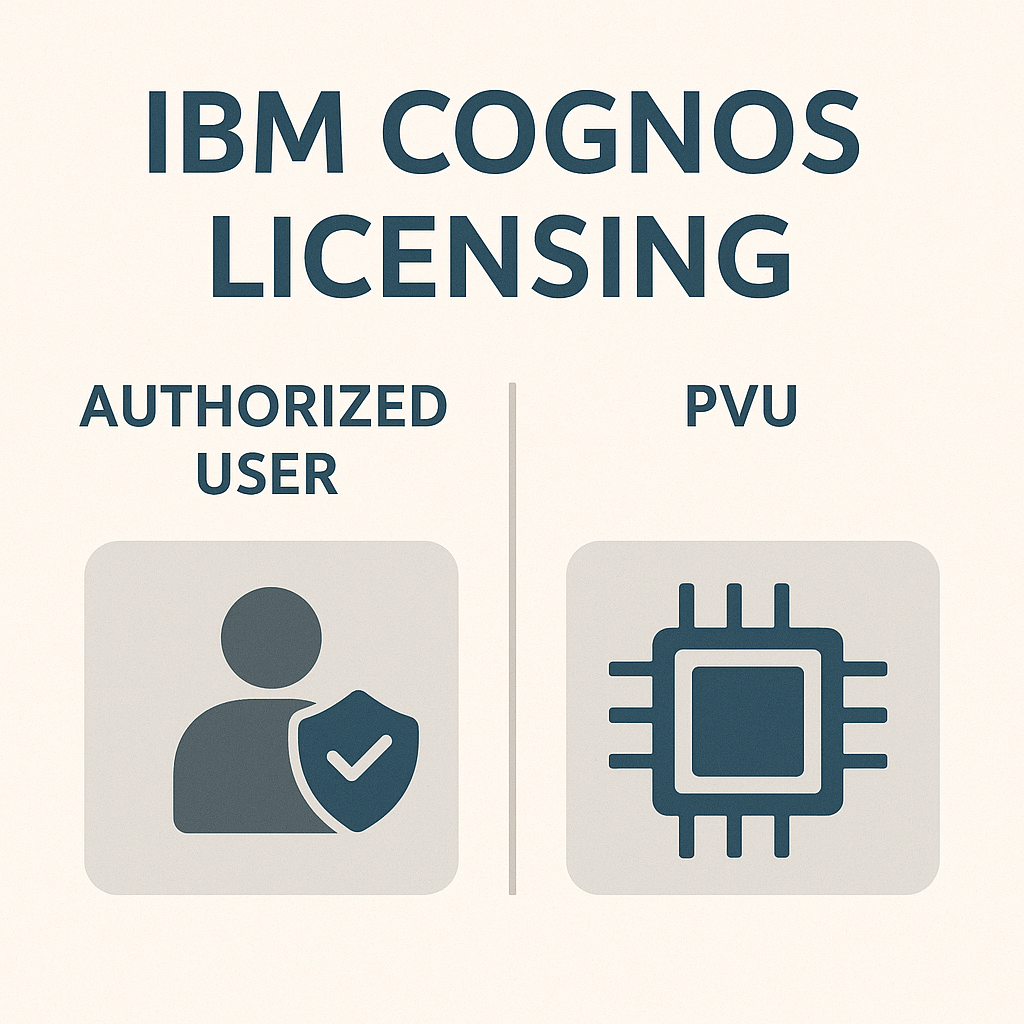
IBM Cognos is a suite of analytics and performance management tools, including IBM Cognos Analytics (business intelligence and reporting), IBM Planning Analytics (formerly TM1, for budgeting and forecasting), and IBM Cognos Controller (financial consolidation). Understanding how these products are licensed is crucial for IT Asset Managers to optimize costs and stay compliant.
Cognos licensing can involve different deployment models (on-premises vs cloud), licensing metrics, user roles, and license types (perpetual, subscription, SaaS).
This article breaks down the key points of IBM Cognos licensing, covering on-premise and cloud models, metrics like Authorized User, PVU, VPC, the various user license types, and how to manage compliance and audits.
On-Premises vs. Cloud Licensing Models
On-Premises Deployment: When you deploy Cognos software on your infrastructure (or host it in a private cloud/IaaS under your control), you are responsible for licensing it.
On-premise Cognos licenses can be acquired as perpetual licenses (a one-time purchase with ongoing support) or subscription licenses (term-based, usually annual). In an on-prem model, you also handle all installation and maintenance of the environment.
Key characteristics of on-prem Cognos licensing include:
- License Metrics: On-prem licenses are often based on either Authorized Users (named users who can access the software) or Processor Value Units (PVUs) (a measure of server processing capacity). The choice depends on the product and your licensing agreement.
- Flexibility: You can scale the deployment (add servers or users) as needed, but you must ensure you have purchased sufficient license entitlements for any expansion (additional users or additional PVU capacity).
- Infrastructure: All hardware/infrastructure costs are separate – licensing only covers the software usage rights. You maintain control over upgrades and when to apply them, as long as you stay within supported versions per your support contract.
Cloud & SaaS Deployment: IBM offers Cognos as a cloud-based service to reduce customer infrastructure burden. There are two main cloud models for Cognos:
- Software as a Service (SaaS): IBM hosts and manages the Cognos environment for you. For example, IBM Cognos Analytics on Cloud (available as multi-tenant “On-Demand” or single-tenant “Hosted” offerings) and IBM Planning Analytics on Cloud. In SaaS models, you typically pay a subscription fee per user. IBM manages the servers, storage, and upgrades. You simply administer your users and content. Key points for SaaS licensing:
- IBM handles all infrastructure and capacity—you don’t need PVU licenses. You just purchase user subscriptions (often in tiers such as “standard” vs. “premium” users, depending on functionality).
- Subscription terms are usually annual (or multi-year) and include the right to continuously use the software service and receive updates.
- Scaling up means purchasing additional user subscriptions. Although there may be different user types on the cloud (for instance, a lower-cost viewer license vs. a full creator license), the pricing is bundled as part of the service.
- Example: IBM Cognos Analytics on Cloud offers a Standard user (with primarily viewing capabilities) and a Premium user (with full authoring capabilities). A company might subscribe to 50 Premium and 200 Standard user licenses to cover different user roles on the SaaS platform.
- Containerized/Cloud-Pak Deployment: IBM also allows deploying Cognos in containers via IBM Cloud Pak for Data or other container platforms. In this model, you manage the deployment (on a cloud of your choice or on-prem container platform), but licensing uses a cloud-oriented metric called Virtual Processor Cores (VPC) instead of PVUs. You subscribe to a certain number of VPCs, entitling you to run the Cognos containers on that equivalent CPU capacity. This is a hybrid approach – you have control of the environment (like on-prem) but a subscription capacity license (like cloud). For instance, if you deploy Cognos Analytics in a Kubernetes cluster, you might need to license the number of virtual CPU cores allocated to Cognos with VPC licenses. VPC licensing is common for IBM’s Cloud Paks and provides flexibility to move workloads across infrastructures without worrying about the physical hardware details.
In summary, on-premises licensing gives you perpetual or term licenses tied to your environment. In contrast, cloud licensing (SaaS or VPC-based subscription) shifts to a user-based or capacity subscription with IBM managing some or all of the infrastructure.
Organizations may even use a mix: running Cognos Analytics on-prem with PVU licenses while using Planning Analytics as a SaaS service. IT Asset Managers need to track both kinds of entitlements accordingly.
IBM Cognos Analytics (BI) Licensing
IBM Cognos Analytics (the BI/reporting platform) offers flexible licensing models on-premises and as a cloud service:
- On-Premises Cognos Analytics: You can license Cognos Analytics on-prem in two main ways:
- Authorized User model: Each individual who accesses Cognos must have their license. This is a named-user licensing approach. IBM defines an Authorized User as a unique person given access to the program; licenses cannot be shared or pooled among multiple people. Suppose your Cognos deployment is licensed per Authorized User. In that case, you purchase a certain number of user licenses, and every person who logs in (whether to build reports or just view dashboards) consumes one license entitlement. There is no hard technical limit enforced by the software on a number of users, but you are contractually obligated not to exceed your purchased quantity. Example: If you have 100 Cognos Authorized User licenses, you can create up to 100 active user accounts with access. A 101st user would require procuring an additional license. This model is straightforward to track by counting users, and it works well when you have a known user base.PVU (Processor Value Unit) model: Instead of counting users, you license the server capacity. IBM assigns a PVU value to each processor core (based on CPU type). You must acquire enough PVU licenses to cover all the processor cores where Cognos Analytics is installed. For instance, if your Cognos server has eight cores and each core type is rated at 50 PVUs, you would need 400 PVUs of Cognos Analytics licenses. PVU licensing allows an unlimited number of users on the system; compliance is determined by not exceeding the CPU capacity entitlement. This model can make sense for large enterprise deployments where user counts are very high or fluctuating, making per-user licensing impractical. Important: If using PVU licensing on virtualized servers, IBM requires the use of the IBM License Metric Tool (ILMT) to monitor and report your PVU usage. ILMT helps ensure you’re accounting for the correct number of virtual cores in use, especially if you license sub-capacity (virtual cores instead of entire physical machine). Failing to deploy ILMT could result in IBM defaulting your licensing to full physical capacity, which is a compliance risk.
- User Roles in Cognos Analytics: A unique aspect of Cognos Analytics licensing is the concept of license roles. Not all users have the same level of functionality, and IBM defines different user types that carry different rights. The main Cognos Analytics user license types (for version 11 and above) are:
- Analytics Administrator – Full administrative access to Cognos (manages servers, security, modeling, etc.). Administrators can do everything in the platform. Typically, only a few individuals need this level. Every Cognos environment should have at least one admin, and that admin must have an Administrator license.Analytics Explorer – A power user or advanced author. Explorers can create and edit reports, dashboards, and other content, and use most advanced features, but might not be allowed to perform system administration tasks. This role is suited for business analysts or report developers who need to build content.Analytics User – A standard user who can interact with content and do some personal or basic content creation. Users can run reports, create simple dashboards or explorations, and save content for their own use, but they have more limited capabilities than an Explorer.Analytics Viewer (Consumer) – A read-only role. Viewers (often called Consumers in older terminology) can view dashboards and reports that others created, but cannot create new content. This is for users who just consume BI content.(Mobile) Analytics for Mobile – Cognos also offers a Mobile user role (primarily for the mobile app access) which typically is included or counts as a Viewer in many cases. This allows users to only view content via mobile devices.
- Cloud/SaaS Cognos Analytics: In IBM’s Cognos Analytics on Cloud offerings, the licensing is subscription-based and primarily user-counted. Instead of PVUs or on-prem user licenses, you subscribe to named user seats on the cloud service. The concept of user roles still exists – for example, IBM might sell a “Viewer seat” vs. an “Analytics User seat” on the cloud – but the pricing for these is rolled into your subscription. IBM manages all the backend capacity (servers, cores, etc.), so you don’t directly worry about PVUs. From a compliance standpoint, IBM will usually enforce the user count (you won’t be able to exceed your number of enabled users without buying more). However, you should still internally govern assignment of the right roles to users, since having every user set as an Administrator when only a few admin licenses were purchased would violate your terms (in single-tenant hosted deployments, IBM could audit this; in multi-tenant on-demand, the system might not even expose admin functionality to unlicensed users). The bottom line is that Cloud Cognos simplifies many infrastructure considerations, but still requires the tracking of user subscriptions and roles.
IBM Planning Analytics (TM1) Licensing
IBM Planning Analytics (powered by TM1) is a separate product focused on planning, budgeting, and forecasting, and its licensing model differs from Cognos Analytics:
- On-Premises Planning Analytics (a.k.a. Planning Analytics Local): Planning Analytics is typically licensed with a combination of metrics. You generally need to license both the server capacity and the users:
- PVU (Processor Value Unit) for the server: The TM1/Planning Analytics server engine (which does the heavy number-crunching for budgets and forecasts) must be licensed by PVU. You calculate PVUs based on the cores of the machine running the Planning Analytics server. Like Cognos Analytics PVU licensing, you must track these with ILMT if virtualized. The PVU licenses cover the “server” side of Planning Analytics.
- Authorized User for each user: Everyone who accesses Planning Analytics (for example, via Planning Analytics Workspace, TM1 Excel add-ins, or TM1 Web) needs an authorized user license. A user is someone with access to any Planning Analytics database or cube. Everyone counts once, no matter how many Planning Analytics models or cubes they use. Suppose you have 50 people in the company interacting with Planning Analytics (inputting budget data, running what-if scenarios, etc.). In that case, you need 50 authorized user entitlements (in addition to the PVUs for the server).
- This dual requirement means Planning Analytics is often sold as a bundle of server + user licenses. It’s not either/or – you must have enough of both. For instance, a company might own 1000 PVUs of Planning Analytics and 200 user licenses to support deployment.
- User Types in Planning Analytics: Unlike Cognos BI, Planning Analytics does not have multiple named user role flavors like Viewer/Explorer with different pricing; typically, any user who accesses the system consumes one Authorized User license. However, within the application, you may have different roles (such as Modelers who design cubes and Contributors who only input data). IBM’s licensing often assumes you will have at least one Modeler (administrator role), and the rest can be end-users. In some cases, IBM had separate license parts for “Planning Analytics Modeler” vs “Planning Analytics Contributor” users, but in modern licensing, both count as authorized users – the distinction is more about ensuring you have the appropriate number of admin-caliber users for your implementation. All users, regardless of role, need a license entitlement. Planning Analytics has no “free read-only” user; even users who just read a TM1 report require a license.
- Example: Your finance team has three administrators/modelers who build the planning models and 20 contributors who enter data. IBM might price the modeler licenses higher than contributor licenses, or require a certain package (often, one modeler license is included for free per X contributor licenses in some bundles). However, from an ITAM tracking perspective, you would record 23 authorized users. Suppose one of those people leaves and is replaced. In that case, you can reassign their user license to a new person (after removal, since licenses are per concurrent named user, not tied to a specific individual forever).
- Planning Analytics Cloud: IBM Planning Analytics is available as a cloud service (often referred to as Planning Analytics on Cloud). In the cloud model, IBM typically charges per user subscription, similar to Cognos Analytics SaaS. The subscription covers using the Planning Analytics service (including the TM1 server in IBM Cloud). You generally do not separately license PVUs in the cloud; IBM manages the capacity on its end. You just ensure you have purchased enough user subscriptions for everyone who will use the service. For example, if you have 25 users of Planning Analytics, you subscribe to 25 Planning Analytics on Cloud user licenses. All the heavy lifting of infrastructure is abstracted away. One benefit is that you don’t have to worry about ILMT or tracking PVUs, but you do need to manage user access so you don’t exceed your subscription count. Typically, IBM provides an admin portal to manage adding/removing named users against your subscription. Planning Analytics on Cloud often comes in tiers (maybe based on data volume or environments), but from a user perspective, it’s usually just a count of authorized users.
- Mixing On-Prem and Cloud: Some organizations have Planning Analytics in a hybrid mode – e.g., on-prem for some systems and using cloud for new projects. IBM has offered “bridge” programs to convert existing on-prem licenses into cloud subscriptions with credits, allowing a transition period. ITAM teams should carefully inventory current entitlements and any conversions if migrating to avoid paying twice or losing rights (IBM’s “bridge to cloud” often grants dual entitlement for a time, meaning you can use both on-prem and cloud during the transition, but this is a temporary arrangement).
Planning Analytics licensing requires tracking two dimensions on-prem (users and PVUs) and primarily users on the cloud. It’s vital not to neglect the PVU side for on-prem servers – even if you have 100 users licensed, failing to license the server capacity properly would be a compliance gap.
Always refer to your IBM Proof of Entitlement to see the exact metrics you own (e.g., “IBM Planning Analytics PVU License x 500 PVUs” and “IBM Planning Analytics Authorized User x 50”). Both need to be monitored.
IBM Cognos Controller Licensing
IBM Cognos Controller is a finance consolidation and reporting tool. Its licensing is generally user-based as well:
- On-Premises Cognos Controller: Licensing is based on Authorized Users (named users) who access the Controller system. Each person who logs into Cognos Controller counts as one authorized user license. IBM typically differentiates between an Administrator user and a Standard (or Contributor) user in Controller:
- An Administrator in Controller can configure the application, set up financial consolidation rules, etc. IBM sometimes sells Admin user licenses separately or at a higher cost than regular users.
- A Standard User (sometimes called a Contributor) enters data or runs consolidations but doesn’t have full admin rights.
- When purchasing Controller, you might see SKU names like “Cognos Controller Standard User Authorized User” and “Cognos Controller Administrator Authorized User”. They are all counted as named users, but you must ensure you don’t exceed the number of each type you purchased. For example, you might have 2 Administrator and 20 Standard User licenses. This means no more than 2 users should have the Controller admin role in the software, and no more than 20 users can use the system concurrently (since each is named, you actually identify the 20 individuals).
- Technically, the Controller might not enforce the count in software, so it’s on the honor system and subject to audit. Administrators should periodically run a user count or use built-in reports (newer versions of Controller have a License Management report) to see how many active user accounts exist and what type. In older versions, this may be a manual process (e.g., counting users in the Controller system or in the database).
- Controller on Cloud: IBM also offers Cognos Controller as a SaaS option (often bundled within IBM’s Finance Analytics offerings). In the cloud scenario, you again pay per user subscription. One notable difference is that in the cloud offering, IBM typically does not distinguish between admin and regular users for pricing – you pay the same fee per user, and any user can be assigned admin rights as needed without a separate license type. This simplifies management (no need to worry about an “admin license” count on SaaS; you just can’t exceed total users). However, on-prem customers do need to remain mindful of the admin vs standard user breakdown in their entitlements.
- Concurrent use considerations: Cognos Controller (and the other Cognos products) generally do not use concurrent user licensing in modern agreements (concurrent licensing would mean any user can use the system, but only X at the same time). IBM primarily uses an Authorized User (named user). If you have an older contract that does mention concurrent users for Controller, that’s an unusual case, and you’d want to manage it by monitoring peak simultaneous usage. In most cases, stick to named user counts.
To manage Controller licenses effectively, ensure the number of active user accounts matches your entitlement.
In practice, companies often limit the creation of new Controller user accounts to a license coordinator or through a request process, so each new user is accounted against the purchased licenses.
Key Licensing Metrics: Authorized User, PVU, and VPC
IBM’s licensing terminology can be daunting. Here are the key metrics relevant to Cognos products, in plain terms:
- Authorized User (AU): A licensing unit where each user who uses the software directly or indirectly needs a license. It is named-user licensing. “Indirectly” means even if users don’t log in to the software but receive its output in a way that requires a license, they should be counted (for example, receiving certain types of Cognos reports via email might still require that person to be a licensed user – more on that in compliance section). Authorized User licenses are unique to a person. They cannot be shared or transferred except when permanently reassigning to a replacement (e.g., when an employee leaves and another takes over their role). From an ITAM perspective, track the list of individuals who have access. The software may allow unlimited account creation, so governance is needed to ensure that entitlements are not exceeded. This metric applies to all Cognos products (Analytics, Planning, and Controller) in one form or another.
- Processor Value Unit (PVU): A measure of processing power for licensing servers. IBM assigns a PVU value per core depending on the processor model (common values are 50, 70, 100 PVUs per core for various Intel/AMD chips). The total PVU requirement = (PVU per core) × (number of processor cores allocated to the software). You must purchase that number of PVU entitlements. PVU licensing allows unlimited users, as usage is bounded by CPU capacity. It’s often used for server-side software or high user counts. For Cognos, the PVU metric is used in Cognos Analytics (BI) and is required in Planning Analytics (TM1) for the server component. Key point: if you deploy on virtual machines or cloud infrastructure, you can license fewer PVUs than the full physical host (called sub-capacity licensing) only if you use IBM’s License Metric Tool (ILMT) to continuously track usage. ILMT will produce audit reports showing the highest PVU usage, which you must keep within your purchased amount. If ILMT is not in place, IBM’s policy is to assume that the full capacity of the host machine is subject to licensing, which can dramatically increase the required PVUs. So, ILMT deployment is necessary to comply with PVU licenses in virtual environments.
- Virtual Processor Core (VPC): This is IBM’s newer metric tailored for cloud and container environments. A VPC can be thought of as equivalent to one virtual CPU core allocated to the software. VPC licensing often comes into play when using IBM Cloud Paks or containerized software versions. Rather than worrying about the hardware PVU table, you simply count the number of virtual cores assigned to your Cognos containers/VMs. For example, if you deploy Cognos Analytics in Docker containers and allocate four vCPUs to the Cognos service, you need 4 VPC licenses (usually sold in packs) per unit time. VPC is essentially IBM’s way to license products cloud-neutrally – you pay for the compute power regardless of where it runs. Cognos Analytics, as part of Cloud Pak for Data, uses VPC. The metric is managed similarly to PVU because it’s capacity-based but easier to calculate in virtualized environments. Note that VPC and PVU are separate metrics – you cannot directly convert one to the other without IBM’s approval or conversion programs (Cloud Paks often allow trade-in of PVU entitlements for VPC entitlements at some ratio). If you are not using containers or Cloud Paks, you likely won’t encounter VPC for Cognos; it’s specific to those deployment scenarios.
Other metrics (for completeness) that are less common in the Cognos family include Concurrent User (older model, not typical for current Cognos), or User Value Units (UVU) in some IBM products. However, Authorized User, PVU, and VPC are the primary ones for Cognos licensing.
Perpetual vs. Subscription vs. SaaS Licensing
IBM offers different licensing models in terms of how you purchase the rights:
- Perpetual License: You pay a one-time fee to own the software license indefinitely. This was the traditional model. After the initial purchase, you pay annual Software Subscription & Support (S&S) (typically around 20% of the license cost per year) to get upgrades and support. With Cognos, many older customers have perpetual licenses for Cognos Analytics, TM1, or Controller. The advantage is that you have a capital expense up front, and you can use the software as long as you want (even if you stop paying support, you can use the last version you were entitled to, though you’d lose support and upgrade rights). The downside is a higher upfront cost, and IBM has largely moved away from selling new perpetual licenses for Cognos. Perpetual makes sense if you plan long-term use without much change, but the industry trend is moving to subscriptions.
- Subscription License (Term License): This is essentially renting the software for a fixed term, usually 1 year at a time (or multi-year contracts). You pay a recurring fee, and you get the right to use the software during that term, plus support. If you stop renewing, you lose the right to use the software (it’s not yours to keep). IBM has transitioned Cognos to this model for new sales – new customers typically can only get Cognos Analytics or Planning Analytics as a subscription (even for on-premises deployment). The subscription could be measured in Authorized Users, PVUs, or VPCs, depending on what metric is in use, but the key is that the license expires if not renewed. For example, you might have a 3-year subscription for 50 Cognos Analytics Authorized Users; at the end of 3 years, you must renew to continue using Cognos. Subscription licensing turns software expense into an operating expense, often giving more flexibility to increase/decrease counts at renewal times. It also inherently includes support and updates (no separate S&S line item, unlike perpetual, where S&S is separate).
- SaaS (Software-as-a-Service): SaaS is a subscription where the software is not delivered for you to run on-prem, but rather provided as a hosted service by IBM. With SaaS, the concept of a license key is abstracted – you simply have a service agreement for several users or an amount of capacity, and IBM runs the software for you. Cognos Analytics on Cloud and Planning Analytics on Cloud are SaaS. From an ITAM perspective, SaaS means you won’t have traditional ILMT data or installation footprints to track; instead, you have contracts for the service. The cost is a subscription (usually annual or monthly per user). The difference between SaaS and a term license for on-prem is that SaaS includes the infrastructure and typically has a different SKU. Also, SaaS often has its Service Description document that outlines usage terms (for example, IBM’s terms might allow use of a non-production environment or not, and define availability SLAs, etc.). When moving to SaaS, ensure you also consider data residency, integration, and if there are any limitations (like max data volume or API calls) that could have cost implications beyond user licenses.
Comparing these models:
- Perpetual licenses give long-term ownership, but you must budget for maintenance and be mindful of version compliance (using software within the supported life). Audits for perpetual licenses focus on ensuring you don’t exceed user counts or PVUs beyond what you own at any point.
- Subscription (on-prem) gives flexibility and lower upfront cost, but you commit to renewals. Audits in subscription scenarios might be less frequent if IBM knows you’re actively renewing (because adjustments at renewal would presumably resolve any non-compliance). Still, you could face penalties if you under-reported usage during the term.
- SaaS simplifies compliance in many ways – IBM runs the environment, so you can’t secretly have more users than you bought (they can monitor that). However, you should periodically reconcile active users with entitlements to avoid overage charges. One compliance consideration in SaaS is to ensure you’re not using the service in a way that violates terms (for example, using a single user account for multiple individuals, which is against the “named user” policy).
IBM often allows customers to transition from perpetual to SaaS via special programs. One such program is Dual Entitlement or Bridge to Cloud, which converts existing licenses into equivalent SaaS subscriptions.
This is often done at support renewal time and can grant you temporary dual use (both on-prem and SaaS) for a limited migration time. IT asset managers should evaluate the total cost of ownership between keeping perpetual vs moving to SaaS – depending on your environment size and hardware costs, SaaS might be cost-effective or possibly more expensive, but with other benefits (less admin overhead).
Compliance Risks and Audit Considerations
IBM software licensing is known for detailed terms and audit activities. Cognos is no exception.
Here are some common compliance risks and things to watch out for:
- Exceeding Authorized User Counts: The most straightforward risk is having more user accounts than you have licenses. This can happen if new users are added without purchasing additional licenses, or if non-human accounts (service accounts) are created that also require licenses. Since named user licenses are individual-specific, sharing accounts is not allowed. If two people share one login to save a license, that violates the terms. Ensure each real user has their own license, and you don’t create generic accounts to be used by multiple people.
- Users with Higher Functional Access: In Cognos Analytics, assigning capabilities incorrectly might unintentionally elevate a user to a higher license role. For example, allowing a regular user to create reports could mean they should be counted as an Explorer rather than a Viewer. IBM audits will examine the capabilities and roles of users. A common issue is when default roles are modified – e.g., someone puts a user in the “Authors” group in Cognos when they only purchased Viewer licenses. Regularly review user roles against what you purchased. The Cognos admin license report can help identify if any user is flagged in a higher role category than expected.
- Distributing Cognos Content to Non-Licensees: IBM’s terms allow some forms of output distribution to people who don’t have licenses (for instance, static reports or data exports can usually be shared within your company without requiring every recipient to be licensed). However, there are restrictions. Certain interactive report formats (such as Cognos Active Reports, which allow offline interaction) or widespread distribution of reports might require all recipients to be licensed. For example, if you use Cognos Analytics to email a fancy interactive dashboard to 300 employees, and those employees are not Cognos users, you could be in breach if that format isn’t covered under a viewer license exception. Example Scenario: A company bought 100 Cognos Analytics Viewer licenses for their analysts. One analyst creates an interactive report (an Active Report) and sends it to 500 other employees. Those 500 employees don’t log into Cognos, but because the Active Report allows slicing/dicing data offline, IBM considers that a usage that requires a license. In an audit, IBM could demand that the company purchase 500 additional Viewer licenses to cover those recipients. To avoid this, understand IBM’s report distribution policy–typically, static PDFs or printed reports can go to anyone, but interactive content should stay with licensed users.
- Processor Capacity Overuse: For PVU-licensed deployments, the main risk is running Cognos on more cores or more powerful hardware than you have licensed. This might happen if you upgrade your server hardware or allocate more virtual CPUs to a VM without adjusting licenses. Since PVU licensing has no user limit, it’s attractive, but you must diligently monitor your server environment. Always use ILMT for PVU and VPC tracking. ILMT will produce a report of your peak PVU usage over time. IBM audits will ask for ILMT reports (or will scan your environment if ILMT is not there, which is even more problematic). Also, note that test or development environments are often allowed under the same license as production (non-production use might not require separate licenses if only used by licensed users for testing). Check your license agreement: Many IBM products allow use of the software in development/testing as long as it’s for that purpose and not for additional production use. However, if you have separate test servers with significant CPU allocated, you may still need to include those in PVU counts unless explicitly exempt. Clarify this in your contract or with IBM.
- Uninstalling but Not Removing from ILMT: If you retire a Cognos server, remove it from ILMT tracking and license counts. “Ghost” instances can appear in reports if not cleaned up, making it look like you’re using more than you are. Similarly, if you move Cognos to new hardware, update ILMT, and keep documentation showing the old system was decommissioned.
- Mixing License Models without Clarification: Sometimes organizations have, say, an old Cognos BI PVU license, and they buy new Cognos user licenses for an expansion. Technically, those are separate entitlements with different terms. You’ll need to ensure compliance for each part. For example, you can’t assume that buying some PVUs covers extra users or vice versa unless IBM provides a special agreement (they sometimes provide trade-up licenses to move from PVU to user model). Keep entitlements and deployments aligned. If in doubt, engage IBM or a licensing expert to rationalize entitlements.
- Audit Process Considerations: IBM audits (often termed Software License Reviews) are usually formal. They will provide a notification, then request data. For Cognos, you may be asked to:
- Export user lists and roles from each Cognos system.Provide ILMT reports or server inventory showing installations and CPU details.Provide proof of entitlements (your purchase records, Passport Advantage entitlements).Possibly run an IBM-provided script/tool to scan Cognos installations for usage information.
- IBM License Metric Tool (ILMT) Compliance: One specific requirement – if you are using sub-capacity (virtualized) PVU licensing and you are a larger customer (IBM requires ILMT unless you have under 1000 employees or a certain PVU count), not having ILMT deployed is itself a compliance issue. IBM could charge you for the full capacity of the host machines as a worst-case scenario. Ensure ILMT is installed within 90 days of your Cognos deployment and stays active. Regularly check ILMT dashboards to confirm it’s collecting data from all Cognos servers. Keep historical reports (quarterly at least) in case you need to show them later.
- Planning Analytics dual licensing: Remember that you need both PVU and user licenses with Planning Analytics. A potential compliance pitfall is if an organization only counts one side. For example, an audit might find you have 150 users in the TM1 system but only purchased 100 user licenses, or you deployed the TM1 server on 8 cores but only purchased 4 cores’ worth of PVUs. Both would be issues. So, we should treat Planning Analytics as needing two compliance checks.
- Caps on Roles in Controller: If you have Controller on-prem, be cautious that admin accounts are limited by license. For instance, if you bought 1 Administrator license for the Controller but your tech team created three admin accounts for convenience, you are in violation. The controller’s admin report (version 10.4.1 and up) separates admin and standard user counts, which you can use to audit yourself. On SaaS, this is not an issue (as noted, admins count the same as users in the cloud), but on-prem, it is.
In essence, self-audit regularly. Monitor user counts, roles, and ILMT data internally at least twice a year. It’s much better to detect and correct a shortfall (by purchasing additional licenses or reining in usage) before IBM comes in with an audit.
Many companies consider Cognos mission-critical, so shutting down or rushing to buy licenses to resolve compliance can be disruptive and expensive.
Read about how to license IBM MQ.
Recommendations for Managing Cognos Licenses
To effectively manage IBM Cognos licensing and avoid compliance issues, IT Asset Managers should take a proactive, organized approach. Here are clear, actionable recommendations:
- Maintain a Central License Inventory: Keep an up-to-date record of all IBM Cognos-related entitlements your organization owns. This should detail the number of Authorized Users by type (Viewer, User, Explorer, Admin, etc.), PVU entitlements, VPC entitlements, and which contracts they come from (including subscription expiration dates). Knowing exactly what you’re entitled to is the foundation for compliance.
- Use IBM License Metric Tool (ILMT) for PVU/VPC Tracking: If you have any PVU or VPC-based licenses (e.g., Cognos Analytics server on-prem, Planning Analytics Local), deploy ILMT and ensure it’s scanning all relevant servers. Check ILMT reports regularly for accuracy. ILMT will help you track your processor usage against entitlements, which IBM requires for sub-capacity licensing. Set up alerts for yourself if new systems appear or PVU consumption approaches your licensed amount.
- Regularly Audit Cognos User Accounts: Establish a process (perhaps quarterly or biannually) to review the Cognos Analytics and Controller user lists:
- Go to Manage > Licenses in Cognos Analytics and generate the license usage report. Compare the number of users in each role (Admin, Explorer, etc.) to your purchased entitlements. Remove or reassign users as necessary to stay within bounds. Disable accounts that are no longer needed (e.g., if people left the company).
- In Planning Analytics (TM1), review the Clients dimension or user list in Planning Analytics Workspace to see how many unique users exist, and ensure it doesn’t exceed your licensed count. Also, check if any additional service accounts exist that might count as users.
- In Cognos Controller, use the License Management report (if available in your version) or manually count active users and admin users. Cross-check against your license counts for Standard and Admin users.
- Clean up inactive users: If someone hasn’t logged in for 6+ months and doesn’t need access, archive their account. This frees up a license for reuse and reduces the risk of “license creep.”
- Align User Roles with License Types: Work with your Cognos administrators to implement a role assignment strategy that maps to your licenses. For example, create groups in your directory or Cognos namespace for each license type (Cognos_Admins, Cognos_Explorers, etc.) and only put the appropriate number of users in each. Educate administrators not to simply give everyone high-level access by default. Use the principle of least privilege – give users only the capabilities they need. This not only ensures compliance but also improves security.
- Educate Stakeholders on Licensing Rules: Ensure that BI developers, TM1 modelers, and even report consumers in your organization have a high-level understanding of licensing impacts. For instance, train report authors on which report types or distribution methods are allowed. If you have a policy that says “do not send Active Reports to people without Cognos licenses” or “all recipients of reports must at least have a Viewer license,” communicate that to prevent well-meaning but non-compliant sharing. Similarly, IT teams should be informed not to spin up new Cognos servers or environments without involving the ITAM team in assessing license needs.
- Monitor Usage and Optimize: Track how Cognos is used. You might find that you have far more Viewer users than log in regularly, or certain licenses are underutilized. If so, you could reduce renewal license counts to save cost (for subscriptions) or decide not to renew support on some perpetual licenses if they’re truly not needed. Conversely, if usage grows, plan a budget for additional licenses to avoid last-minute scrambles. Monitoring tools or Cognos’ built-in audit database can provide user activity logs that ITAM can analyze in partnership with the Cognos team.
- Plan for Growth or Changes: If your company is considering moving from on-prem Cognos to IBM’s cloud, engage IBM early about how your existing licenses can be transitioned. IBM may offer credit for perpetual licenses toward SaaS subscriptions. Ensure any such agreement is documented, and update your license inventory to reflect new entitlements (e.g., “X Cognos Analytics on Cloud users, valid until date Y”). During cloud migration or upgrades, double-check that you stay licensed during the transition (use dual entitlements if available).
- Keep Proof of Entitlement Documents: Store all IBM Passport Advantage entitlement certificates, invoices, and correspondence related to Cognos licensing in a central repository. Having these documents readily available is invaluable in case of an audit or if the ITAM team turnovers. This also helps resolve discrepancies (if IBM’s records differ from yours, you have the evidence on hand).
- Engage IBM or Partners for Formal Reviews: Consider periodically scheduling a license review with IBM or an IBM licensing specialist (outside formal audits). IBM reps can sometimes provide a License Use Report or review session to help you understand your compliance position. While you should be cautious and ensure you have your view first, being open with IBM (especially if you plan to purchase more licenses) can foster goodwill. Just avoid making any admissions of non-compliance before you have a remediation plan.
- Prepare an Audit Response Plan: Audits can be stressful. Having a plan is key. Identify who in your organization would gather ILMT data, who would pull user lists, and who would interface with the auditors. Having this mapped out in advance means you can respond calmly and completely, which makes the process smoother. If you’ve been following all the above steps, an IBM audit should hopefully find you in good order or only needing minor true-ups.
By implementing these practices, IT Asset Managers can significantly reduce the risk of unplanned license costs and ensure that the organization gets the most value from its IBM Cognos investments. Effective license management is an ongoing task, but with Cognos being a critical analytics platform for many enterprises, the diligence pays off in cost savings and peace of mind.
Read about how to license IBM Rational.
Engaging with IBM Licensing Experts
If managing IBM Cognos licensing becomes overwhelming or complex, consider engaging with IBM licensing experts.
They can provide:
- Guidance: Help you understand the nuances of Cognos licensing and identify potential areas for improvement.
- Customization: Tailor a licensing approach that best fits your organization’s needs and goals.
- Support: Assist in navigating any challenges or questions during the licensing process.
FAQs
What are the primary types of IBM Cognos licenses?
IBM Cognos offers four main types of licenses: Authorized User, User, Viewer, and Processor Value Unit (PVU). Each type serves different user roles and access requirements.
What is an Authorized User license?
An Authorized User license provides full access to all Cognos capabilities, including report authoring, data modeling, and administration. It is assigned to a specific individual and cannot be shared.
How does a User license differ from an Authorized User license?
A User license allows interaction with Cognos content, such as running reports and dashboards, but does not include advanced authoring or administration capabilities. It is also assigned to a specific individual.
What does a Viewer license allow?
A Viewer license provides read-only access to Cognos reports and dashboards. Users can view and interact with pre-authored content without creating or modifying reports.
When should I consider PVU licensing?
PVU licensing is suitable for enterprise-wide deployments or when tracking the number of users is challenging. It is based on the processing capacity of the server running Cognos.
Can IBM Cognos licenses be shared between users?
No, IBM Cognos licenses such as Authorized User, User, and Viewer are named and assigned to specific individuals. They cannot be shared or transferred.
What is the role of IBM’s License Metric Tool (ILMT)?
ILMT helps track and report Cognos license consumption accurately. It is essential for maintaining compliance, especially with PVU licensing.
How often should I review my Cognos license usage?
It is advisable to review license usage regularly to identify underutilized or inactive licenses. This helps optimize license allocation and control costs.
What should I consider when managing peak usage?
Consider the maximum number of concurrent users during peak periods. Ensure you have sufficient licenses to accommodate this demand without impacting performance.
How can I optimize IBM Cognos license costs?
Monitor license usage regularly, reassign unused licenses, and evaluate alternative licensing models, such as PVU or subscription-based licensing, that might be more cost-effective.
Is there a free license option for IBM Cognos?
IBM does not offer a completely free license for Cognos. However, limited trials or specific licensing agreements that include a lower-cost option for smaller teams may be available.
Can I use a Viewer license to create reports?
Viewer licenses only allow users to view and interact with pre-existing reports and dashboards. They do not permit report creation or modification.
What happens if I exceed my licensed user count?
Exceeding the licensed user count can lead to non-compliance with IBM’s licensing terms, which could result in financial penalties during an audit.
How should I handle license management for new users?
Implement a clear process for assigning and revoking licenses as users join or leave your organization. Ensure licenses are assigned based on the user’s role and access needs.
What is the best way to manage IBM Cognos licenses in a growing organization?
As your organization grows, regularly reassess your license needs, consider expanding with PVU licensing for flexibility, and maintain compliance using ILMT or similar tools.
