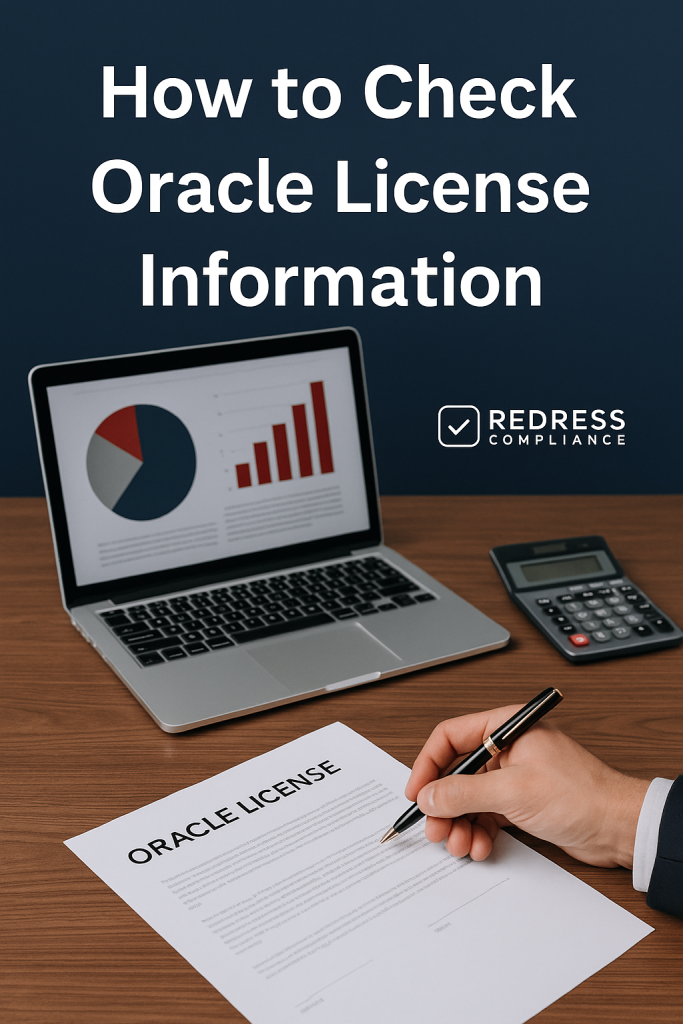
How to Check Oracle License Information
Effectively tracking and verifying Oracle license information is crucial for ensuring compliance and effective cost control.
This advisory explains how to inventory all Oracle licenses your company owns, verify entitlements through Oracle’s channels, and maintain documentation to avoid compliance issues and maximize your investment.
Gather All Oracle License Entitlements
Oracle licensing is complex, so begin with a complete inventory of what you own. Centralize key records such as:
- Oracle Contracts, Orders, and Renewals: Collect all formal license agreements and order forms (Master Agreements, purchase orders) plus your latest support renewal documents.
- Internal Records Across Departments: Check your procurement systems (including all business units and acquisitions) for Oracle license purchases. Include licenses not currently under support but still owned.
Use My Oracle Support (CSI) to Verify Licenses
Oracle’s My Oracle Support portal is a key tool for checking which licenses you have under support. Your organization has one or more Customer Support Identifiers (CSIs) for Oracle support.
To use the portal:
- Log in to My Oracle Support: Use your company credentials at support.oracle.com. Ensure your user account is linked to your organization’s CSI.
- Open CSI Details: Navigate to the Support Identifiers section and select your CSI number. This will display the support contracts associated with that ID.
- Review Products and Status: The CSI page lists the Oracle products covered, along with the licensed quantities and support end dates for each. (Note: The portal only shows licenses with active support, so track any unsupported licenses in your internal records.)
Verify with Oracle for Complete Clarity
For extra assurance, contact Oracle. Your Oracle account manager can provide an official list of all licenses your company owns and answer any questions you may have about your entitlements. Cross-check Oracle’s information against your internal records to confirm it matches.
Monitor Usage and Stay Compliant
Your Oracle license position isn’t static. Regularly monitor how each Oracle system is used and compare it to your entitlements.
If usage exceeds what’s licensed, act quickly (reduce usage or obtain more licenses). If some licenses are sitting unused (shelfware), consider canceling their support or reallocating them to other users.
This vigilance ensures compliance and prevents last-minute surprises if Oracle audits you.
Common Oracle Licensing Pitfalls to Avoid
Here are common Oracle licensing pitfalls and how to avoid them:
| Pitfall | Impact | How to Avoid |
|---|---|---|
| Paying Support on Unused Licenses | Wasting budget on support (around 20% of license cost yearly) for unused software. | Before each renewal, identify unused licenses; consider dropping their support or repurposing them to cut costs. |
| Misinterpreting License Metrics | Misreading Oracle’s definitions (e.g. how a “processor” license is counted) can lead to under-licensing and compliance issues. | Always consult Oracle’s official licensing definitions and core factor tables. If unsure, get clarification from Oracle or an expert on how each metric applies to your environment. |
Recommendations
- Centralized License Management: Utilize a single repository to manage all Oracle licenses, contracts, and support agreements. Update it promptly whenever new licenses are purchased or deployments change.
- Schedule Regular Reviews: Audit your Oracle license status on a fixed schedule (at least annually, before support renewals). Routine checks enable you to identify and address issues well before any audits.
- Engage Technical Teams: Involve DBAs and technical staff. They can provide accurate usage data and alert you to changes that impact Oracle licensing.
- Plan for Changes: Before implementing any major change involving Oracle (such as new deployments or cloud migrations), assess the licensing impact. Ensure you have sufficient licenses or budget to meet those needs.
- Leverage Oracle Resources: Utilize Oracle’s support portal and consult with your Oracle representatives for guidance. Bring your internal data to discussions, and always reconcile Oracle’s input with your records.
Checklist: 5 Actions to Take
- Consolidate Documentation: Gather all Oracle license contracts, order forms, and support renewal documents into a single repository as your source of truth.
- Verify via Support Portal: Log in to My Oracle Support and check each CSI. Verify that the products and license counts displayed match your internal inventory records.
- Include All Products: Ensure every Oracle product in use across the company is accounted for in your license inventory.
- Measure Usage vs. Licenses: Collect current usage stats for each Oracle system (e.g., user counts, CPU cores) and compare them against your licensed entitlements.
- Address Discrepancies: If you find overuse, plan to buy additional licenses or reduce usage. If you find underused licenses, consider reassigning them or dropping maintenance to save costs.
FAQ
Q1: What’s the fastest way to check our Oracle license information?
A: Check your latest Oracle support renewal notice and log in to My Oracle Support. Together, those show which Oracle products you’re licensed for and how many licenses are under support.
Q2: We lost some Oracle license documents – how can we confirm what we own?
A: Contact Oracle – they can retrieve your company’s purchase history and give you an official list of all licenses you’ve acquired. Also, check your internal archives for any missing contracts.
Q3: Will asking Oracle for a license summary trigger an audit?
A: It’s unlikely. Requesting an entitlements summary is routine. Ensure that your records are current and accurate so you can reconcile any discrepancies.
Q4: How can we track Oracle license usage without buying new tools?
A: Use Oracle’s built-in tools. For example, DBAs can run Oracle scripts to count database users and feature usage, and you can regularly compare that data to your entitlements.
Q5: How often should we reassess our Oracle license compliance?
A: At least once a year (before support renewal) and whenever major events occur (like mergers, new Oracle deployments, or significant infrastructure changes). Avoid unnecessary costs, and fully leverage the benefits of your Oracle products.
