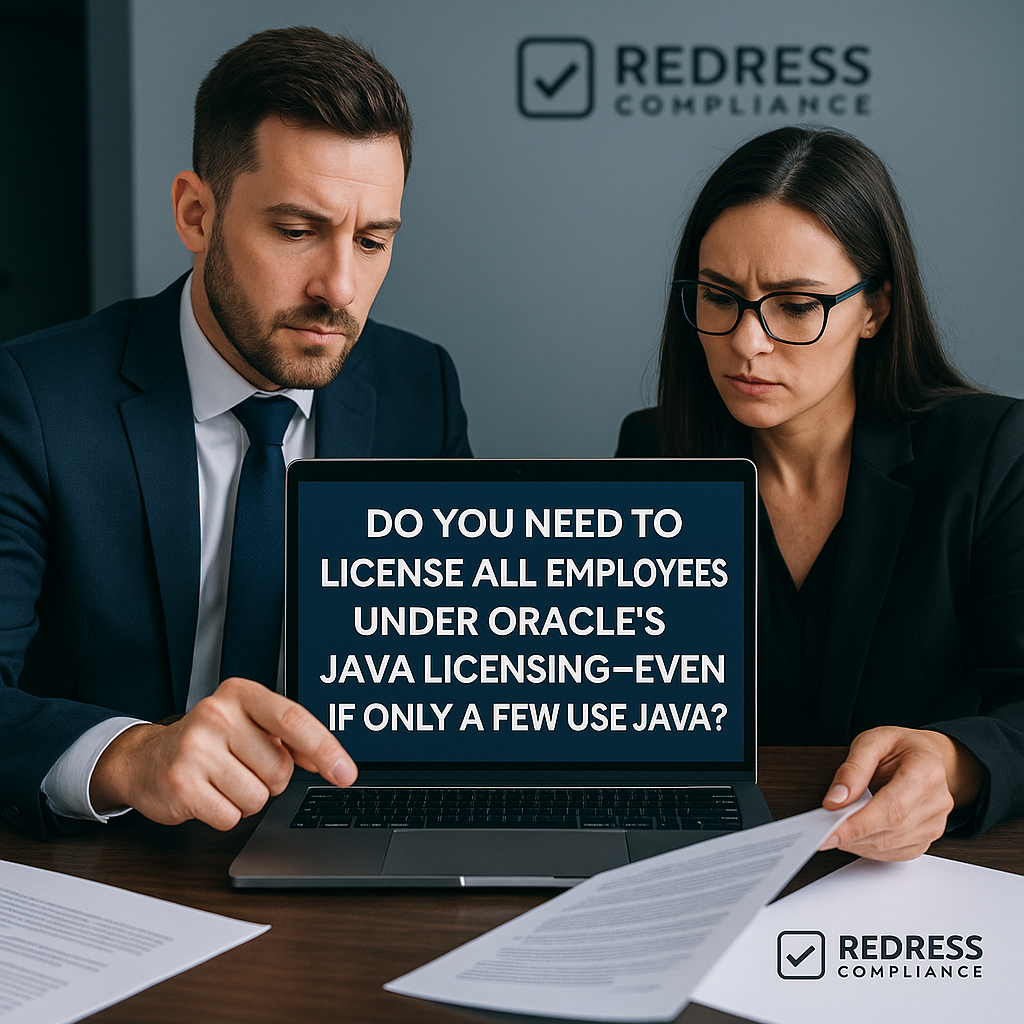
Do You Need to License All Employees Under Oracle’s Java Licensing — Even if Only a Few Use Java?
Executive Summary: Oracle’s Java licensing model has shifted from a “pay for what you use” approach to a pay for every employee model.
This means if your organization uses Oracle’s Java at all, you may be expected to license every employee in the company, not just the few who use Java.
This advisory explains what changed, how it impacts costs and compliance, and what global enterprises can do about it.
Short answer: Under Oracle’s current rules, yes – even if only a few people use Java, you might have to license all employees. The Oracle Java licensing overview helps frame the headcount debate.
We’ll explore why this is the case, provide real-world examples of its impact, and offer practical steps and alternatives for IT, procurement, and finance leaders to navigate this change without incurring unnecessary expense or risk.
Why This Question Matters Now
Insight: Oracle changed its Java licensing in 2023, creating confusion and concern among enterprises. The new Java SE Universal Subscription model bases its fees on the total number of employees.
This raises the urgent question: do companies need to pay for all employees, even if only a handful of staff or servers run Oracle Java? The issue matters because a minor Java usage can now trigger a company-wide license requirement.
Example: Imagine a global firm where just 20 developers use Oracle’s Java Development Kit (JDK) for an internal application.
Under the new policy, if the firm has a total of 5,000 employees, Oracle expects licenses for all 5,000 – not just the 20 developers. What used to cost maybe a few thousand dollars per year could balloon into hundreds of thousands of dollars annually for the same Java usage. A detailed explanation of the metric is given in Understanding Oracle’s employee‑based Java licensing model.
Takeaway: This isn’t a theoretical concern – it’s happening now.
Oracle’s shift to an employee-count licensing model means every enterprise must scrutinize its Java usage. Even minimal use of Oracle Java can carry major financial and compliance implications. IT and procurement leaders need to understand these new rules so they aren’t blindsided by an unexpected “Java tax” on their entire workforce.
Old vs. New Oracle Java Licensing Models
Insight: Under the old model, Oracle Java was licensed per user or processor, meaning you paid for specific people or machines that used Java.
Now, Oracle’s new model requires counting every employee in your organization as a licensed user if you use Oracle Java at all. This table compares the two models:
| Aspect | Legacy Java Licensing (Pre-2023) | Java SE Universal Subscription (2023 Onward) |
|---|---|---|
| License Metric | Named User Plus (per named user on desktops) or Processor (per server CPU core) | Employee Count (all full-time, part-time, and contractors supporting business) |
| Scope of Coverage | Only covers the specific users or devices running Java. <br/>(Example: License just the 50 developers or the servers that use Java.) | All employees in the organization are counted if Oracle Java is used anywhere. <br/>(Example: If any Java use, all 5,000 staff require licensing, even non-IT staff.) |
| Cost Calculation | Based on number of users or CPUs actually using Java. Costs grow with actual usage. | Based on total headcount * fixed price per employee (with volume discounts for larger orgs). Cost is largely decoupled from actual usage – one Java installation means a fee for every employee. |
| Small Usage Impact | Minimal – a small Java deployment meant a small subscription fee. You paid roughly in proportion to usage. | Disproportionate – small usage can incur huge costs. A few users trigger licensing for all, so a company with minimal Java use still pays as if everyone is using it. |
| License Enforcement | Audits focused on where Java was installed (specific servers/desktops). Compliance meant counting those installations or users. | Audits (and Oracle sales) focus on whether you use any Oracle Java. If yes, they’ll look at your HR headcount. Compliance means having subscriptions equal to total employee count, regardless of actual installations. |
Example: Legacy model vs. new model in practice: Under the old licensing, a manufacturing company with 200 Java users on PCs might have paid for 200 NUP licenses – say that was ~$5,000 per year.
Under the new rules, if the company employs a total of 5,000 people, it would need 5,000 subscriptions. Even with Oracle’s volume discounts, that could be around $ 300,000 or more per year. This represents a monumental increase (60 times higher in this scenario) despite Java usage remaining the same.
Takeaway: Oracle’s Java licensing has flipped from usage-based to essentially an “all-you-can-eat” enterprise license – whether you want the whole buffet or not.
The new per-employee subscription covers unlimited Java use across the company, but it forces you to buy far more licenses than you may need.
Enterprises must adapt their budgeting and compliance approach accordingly, comparing the new costs to the old model to plan for the financial impact.
The Cost Shock of Licensing Everyone
Insight: Requiring licenses for every employee can cause sticker shock for organizations. Even with tiered pricing discounts (where the per-employee rate decreases as headcount rises), most companies will still pay significantly more under this model than they did before. This essentially creates a new budget line item that can reach into the millions for large firms.
Example: Consider a mid-sized company with 1,000 total employees, of which maybe 50 use Java-based applications. Oracle’s pricing for 1,000 employees might be ~$12 per employee per month (a typical tier).
That’s about $144,000 per year. Under the previous model, the cost for 50 users might have been perhaps $5,000–$10,000 per year.
Another example: a large enterprise with 40,000 employees could see its Java costs jump from under $ 100,000 in the old model to over $2.5 million per year under the new scheme.
These are real-world scenarios that companies have reported, with cost increases on the order of 10 times, 20 times, or even 30 times compared to prior contracts. Questions about exemptions are answered in Are any staff or users excluded from Oracle’s employee‑based licensing count?.
Takeaway: Licensing “all employees” can turn a once-small IT expense into a massive annual cost. CIOs and CFOs need to anticipate this surge. The moment you continue using Oracle’s Java, you’re potentially signing up for a subscription covering your entire workforce.
The practical response is to do the math early – quantify how much this new model would cost your organization and shock-test your budget projections. This ensures there are no surprises when Oracle or your reseller presents the bill.
Compliance and Audit Risks Under the New Rules
Insight: Oracle’s new licensing model also changes the compliance stakes.
Because any unauthorized use of Oracle Java could imply the need for a company-wide license, Oracle has a strong incentive to enforce these rules. Software auditors or Oracle’s own sales teams may be on high alert for organizations running Oracle JDK without an enterprise subscription for all employees.
Example: Enterprises are reporting proactive outreach from Oracle reps about Java. In some cases, Oracle has data on how many times Oracle Java was downloaded from its website by a company’s employees.
For instance, if Oracle sees that someone at your firm downloaded the Java installer (which phones home to Oracle), they might initiate a discussion or audit. The rationale for the headcount model is explored in What does Oracle’s 2023 employee‑based Java licensing model mean?.
If your company hasn’t purchased the new subscriptions, that conversation could turn into a compliance issue: Oracle may say, “We show you downloaded Java – do you have an enterprise Java license for your 5,000 employees?” If not, they could demand that you rectify the issue by purchasing subscriptions (or, in the worst case, seek back payments for unlicensed use).
Takeaway: The risk of audits and compliance penalties has escalated.
Under the all-employee model, a small pocket of untracked Java usage can put your whole organization out of compliance. IT Asset Management (ITAM) teams at global enterprises should treat Oracle Java like they would a major database or ERP license – with strict oversight.
This means updating asset inventories to track Java installations, removing or replacing unauthorized Oracle JDK instances, and ensuring any use of Oracle Java is either fully licensed or eliminated. Proactively manage this risk before Oracle knocks on your door.
Options to Avoid Licensing Everyone
Insight: The good news is you are not forced to stick with Oracle’s Java distribution. Oracle’s licensing change has made many organizations explore alternatives.
If only a few people need Java, you can often use other Java distributions or strategies to avoid an Oracle enterprise-wide subscription altogether.
The key is to ensure you’re not dependent on Oracle’s commercial JDK for which the fees apply. Fundamental licensing concepts appear in Oracle Java licensing explained.
Example: A European bank discovered that paying for all employees was untenable, so they pursued a two-pronged strategy:
First, they migrated many applications from Oracle’s JDK to OpenJDK and third-party Java platforms (such as those from Azul, Amazon Corretto, or AdoptOpenJDK).
These alternatives are either free or much cheaper and are built on the same open-source Java, so their applications continue to run fine. Pricing impacts are tracked in Oracle Java licensing models: evolution and pricing.
Second, for a few critical apps that required Oracle’s version, they upgraded to the latest Java release available under Oracle’s free terms (Oracle now offers the very latest Java version with free use under certain conditions).
By staying current (and planning to upgrade with each new release), they could use Oracle’s Java in production without a long-term subscription fee.
This plan required careful coordination, but it bought them time and drastically reduced costs.
Takeaway: Enterprise buyers do have leverage and choices:
- Switch Java Providers: Consider migrating to open-source or non-Oracle Java distributions for your applications. Many organizations have avoided Oracle’s fees by switching to community-supported or vendor-supported OpenJDK builds. These options can provide the same functionality and security updates (for example, vendors like Red Hat, IBM, Azul, Amazon, and even Microsoft offer Java builds). Evaluate compatibility and test thoroughly, but this is a top strategy to cut costs.
- Stay on Oracle’s Free Tier (Temporarily): If migration is difficult in the short term, Oracle’s “no-fee” terms for the latest Java version might be a stopgap. Essentially, you’re always on the newest Java version (which Oracle allows free use of until the next version is released). This approach requires an agile upgrade cycle – one that is workable for some, but not for others. It’s not a forever solution, but it can defer costs while you plan.
- Eliminate Unnecessary Use: Audit where Java is truly needed. Only a few legacy applications may use Oracle JDK. If any of those can be decommissioned or shifted to a different technology, you reduce your exposure. The simplest way to avoid licensing all employees is indeed to have zero Oracle Java use – easier said than done, but sometimes feasible for organizations with limited Java dependence.
- Leverage Existing Entitlements: Check if any Oracle products you already license include Java SE usage rights. For example, certain Oracle middleware or database products bundled a right to use Java as part of that license. While this won’t cover general-purpose Java use, it might cover specific cases, meaning you don’t need a separate Java subscription for those. Document these instances diligently so you can demonstrate to auditors that they are already licensed through other contracts.
In short, by exploring alternatives and tightening control over Java usage, enterprises can often avoid the need to pay for everyone.
This requires a coordinated effort across application owners, IT, and procurement, but the savings and risk reduction can be enormous.
If You Must License Oracle Java: Smart Tactics
Insight: Some organizations may determine that sticking with Oracle’s Java (and paying for the subscription) is still the best or only option – for example, if they rely on Oracle’s Java for critical systems and cannot easily migrate to an alternative.
In these cases, the goal should be to negotiate the best possible terms and avoid contractual pitfalls. Accepting Oracle’s standard quote can be very costly, but there is room for enterprise-level negotiation.
Example: A large global retailer with 60,000 employees decided to purchase Oracle’s Java SE Universal Subscription because they heavily use Oracle Java across many systems. Instead of simply paying list price, they treated this like any major software negotiation.
They discovered that at their headcount, Oracle’s list price would be about $6.75 per employee/month, totaling over $4.8 million/year. By engaging Oracle’s account team and leveraging their broader Oracle spend, they negotiated that rate down to around $4 per employee.
They also clarified the contract’s definition of “employee” to exclude certain outsourced staff who don’t use the company’s systems, trimming the count. A guide to free versions is available in Which versions of Java are free?.
Additionally, they structured the deal to include an annual true-up, meaning that if their employee count decreased in a year, they could adjust and avoid overpaying for unused licenses. These steps saved them millions and provided flexibility.
Takeaway: Enterprise buyers should approach Oracle Java licensing like a strategic sourcing project:
- Negotiate Volume and Price: Oracle’s published pricing has volume breaks. If you’re near a tier threshold (e.g., 980 employees versus the 1,000-tier threshold), consider negotiating into the higher tier for a lower unit price – it may reduce your total cost. Don’t be afraid to ask Oracle for better rates, especially if you are a large customer or can commit to multi-year terms.
- Define “Employee” Carefully: Ensure the contract clearly defines how employee count is calculated. Push back on ambiguous definitions. For instance, if some of your workforce is outsourced or part-time, can they be excluded from the calculation? Oracle’s standard definition is broad, but large enterprises have had some success in limiting who counts (for example, excluding contractors who have no involvement in internal operations). Every person excluded is a cost saved.
- Avoid Audit Surprises: In the contract, watch for onerous audit clauses. Standard Oracle agreements allow for an audit of your compliance. Ensure you understand the process and have a reasonable amount of time to cure any findings. If possible, negotiate audit notice periods or clarify how employee count will be verified (since headcount can fluctuate). A well-managed contract can prevent an audit from turning into an unexpected bill.
- Plan for Changes: Incorporate flexibility to accommodate future adjustments. If your company might acquire another firm or spin off a division, how will the employees of those firms be handled? Likewise, if you expect headcount to drop, can you reduce your subscription at renewal? Discuss these scenarios with Oracle in advance to ensure a smooth process. The goal is to avoid being locked into paying for employees you no longer have or being penalized for business growth.
- Bundle and Leverage: If you’re negotiating Java alongside other Oracle deals (databases, cloud services, etc.), use that as leverage. Oracle may offer concessions on Java licensing if it helps them sell more of something else. From a procurement perspective, look at your total Oracle relationship – you might get a better Java deal as part of a bigger agreement. Be cautious when evaluating the overall value, and don’t agree to unnecessary products just for a Java discount.
By being proactive and savvy in negotiations, enterprises that must license Oracle Java can at least mitigate the cost and lock in terms that suit their needs. This converts an all-employee requirement into a more manageable and predictable arrangement – one that a well-prepared procurement team can oversee like any other large software contract.
Recommendations
For global IT and procurement leaders facing Oracle Java licensing, here are expert tips to manage the situation effectively:
- Audit Your Java Footprint: Immediately inventory where Oracle Java is used in your organization (applications, servers, desktops). You can’t make decisions without a clear view of your current usage and dependencies.
- Evaluate the Business Need: Challenge whether you truly need Oracle’s Java in each case. If a certain application can run on an open-source Java or if Java isn’t required on some machines, you might avoid licensing that portion of your environment.
- Quantify the Impact: Calculate your total employee count as defined by Oracle. Then estimate the cost using Oracle’s pricing tiers. Present these numbers to executives – this transforms Java licensing from a technical issue into a business issue that leadership will care about.
- Consider Alternatives Early: If the cost looks high, start exploring alternatives now. Pilot an OpenJDK replacement in a non-critical system or engage a third-party Java support provider to see if they meet your needs. Early testing will reveal if switching is viable before you face a purchase deadline.
- Engage Stakeholders: Bring together IT, procurement, finance, and security teams to develop a unified strategy. Oracle Java licensing spans both technical and commercial domains – a unified approach ensures that no angle is missed (budget, compliance, risk, and technical feasibility).
- Educate and Communicate: Ensure that developers and IT staff are aware of the new rules. Establish a policy that prohibits downloading or installing Oracle Java outside of the approved plan. Often, engineers are unaware that grabbing an Oracle JDK for a quick fix can expose the company to a license obligation.
- Plan Negotiations or Migrations: If you intend to stick with Oracle, prepare your negotiation strategy (as described above). If you intend to migrate away from Oracle Java, create a project plan that includes timelines, resources, and fallback options. Either way, have a clear plan rather than drifting past a compliance deadline.
- Leverage External Expertise: Don’t hesitate to consult outside licensing experts or Oracle licensing advisory services. The nuances of contracts and audits can be complex and challenging. Experts who regularly deal with Oracle can provide valuable insight into what concessions are realistic, recent tactics Oracle has employed, and how to avoid common pitfalls in writing. This can pay for itself many times over, given the costs at stake.
Checklist: 5 Actions to Take
A step-by-step plan for enterprise buyers:
- Discover and Document Java Usage – Compile a thorough list of all software and systems using Oracle’s Java in your company. Include version numbers, where it’s installed, and which teams use it. This is your baseline.
- Determine Your License Scope – Calculate the total number of employees (plus contractors/agents as defined) that Oracle would count for licensing. This is the number you’d have to license if you stick with Oracle Java. Validate this figure with HR to ensure accuracy.
- Assess Options and Costs – Using the headcount above, estimate the annual cost of Oracle’s Java subscription. Simultaneously, get quotes or cost estimates for alternative solutions (e.g., support contracts from other Java providers, cost of migrating to open-source). Compare not just the price, but also the risks and benefits (support, security updates, and performance).
- Choose a Direction – Make an informed decision: Will you subscribe and pay Oracle for all employees, or opt out and migrate to avoid those fees? In some cases, it might be a mix (subscribe for some parts of the business, migrate others). Get buy-in from leadership for the chosen strategy, as it will involve investment either way (money to Oracle, or effort to migrate).
- Execute and Monitor – If subscribing, work with Oracle (and legal/procurement) to negotiate the contract, then purchase the appropriate number of subscriptions. When migrating, roll out the alternative Java runtimes and systematically remove all Oracle JDK installations. In either case, update your IT asset management processes to ensure that new systems don’t inadvertently reintroduce Oracle Java, and maintain proof of licensing or migration for compliance purposes. Monitor the situation over time (e.g., watch for Oracle policy changes or new Java releases) so you can adjust your strategy as needed.
FAQ
Q1: What exactly changed in Oracle’s Java licensing in 2023?
A: Oracle introduced the Java SE Universal Subscription with an employee-based metric. Before 2023, Java licenses were tied to specific users or processors. After the change, if an organization uses Oracle Java, it must license a subscription for every employee in the company. This change took effect for new subscriptions and will, over time, also affect renewals. Essentially, Oracle shifted from licensing Java per installation/user to licensing Java per company-wide headcount.
Q2: Do we have to pay for all employees even if only a few use Java?
A: Under Oracle’s current policy, yes. The new model doesn’t differentiate between one user or one thousand users – it’s a corporate-wide subscription based on total employees. For example, if only 10 out of 5,000 employees use an application running on Oracle’s Java, Oracle still expects 5,000 employees to be licensed. This may seem counterintuitive, and it’s precisely why many enterprises are frustrated and seeking ways to avoid it. The only way around licensing everyone is to stop using Oracle’s Java (or use it only in ways that don’t require a subscription, such as under Oracle’s free-use terms or via third-party Java distributions).
Q3: We have an existing Oracle Java subscription from before this change. Will we be required to adopt the new model at renewal?
A: In most cases, eventually yes. Oracle allowed customers with legacy Java SE subscriptions (the old NUP or processor-based deals) to renew under the old terms for a limited time, provided their usage stayed the same. This means that if you licensed 100 users previously, you might renew those licenses for another year. However, Oracle’s clear goal is to move everyone to the employee-count model. At your next renewal or if you need to expand your usage, Oracle will likely insist on switching to the new subscription. It’s wise to assume that the old model is temporary and plan for the costs of the new model. Always confirm your options with Oracle in writing before renewal, but be prepared for a future where the legacy metric may no longer be offered.
Q4: How can we reduce the cost or avoid paying Oracle’s Java subscription?
A: The primary way is to minimize or eliminate your use of Oracle’s Java so you don’t need their subscription at all. You can achieve this by switching to other Java distributions (OpenJDK from other providers, for example) that don’t carry an all-employee fee. Many organizations are actively migrating to these alternatives, which are typically either free or have significantly lower support costs. Another approach is to use Oracle’s latest Java releases under no-fee terms (if your IT processes can handle frequent upgrades). Additionally, check for any entitlements you might already have – for instance, some Oracle applications include Java use rights that could cover certain cases. If none of these alternatives work and you must stay on Oracle Java, negotiate aggressively on price and terms. In short, explore all non-Oracle avenues first; Oracle’s subscription should be the last resort once you’re sure you need it, and even then, you should seek the best deal possible.
Q5: What are the risks if we just ignore this and do nothing?
A: Ignoring the change is risky on multiple fronts. License compliance risk is high – if Oracle audits your company and finds Oracle Java in use without the proper subscription, they could demand back payments for every employee (potentially a massive unplanned cost) and even penalties. It could be a very expensive “gotcha.” Separately, security risk is a concern – if you choose not to pay and thus stop getting updates for Java (and you don’t migrate to an alternative), your Java installations will become outdated. Unpatched Java versions are notorious for being attack vectors, which can expose your organization to malware or data breaches. Also, non-compliance might violate your internal controls or external regulations if software licensing compliance is mandated (for example, in financial institutions). In summary, doing nothing could result in a financial penalty from an Oracle audit or a cybersecurity incident – both of which are unacceptable to enterprise leadership. It’s far better to address the issue proactively, either by licensing correctly or removing the risk.
Read about our Java Advisory Services.
