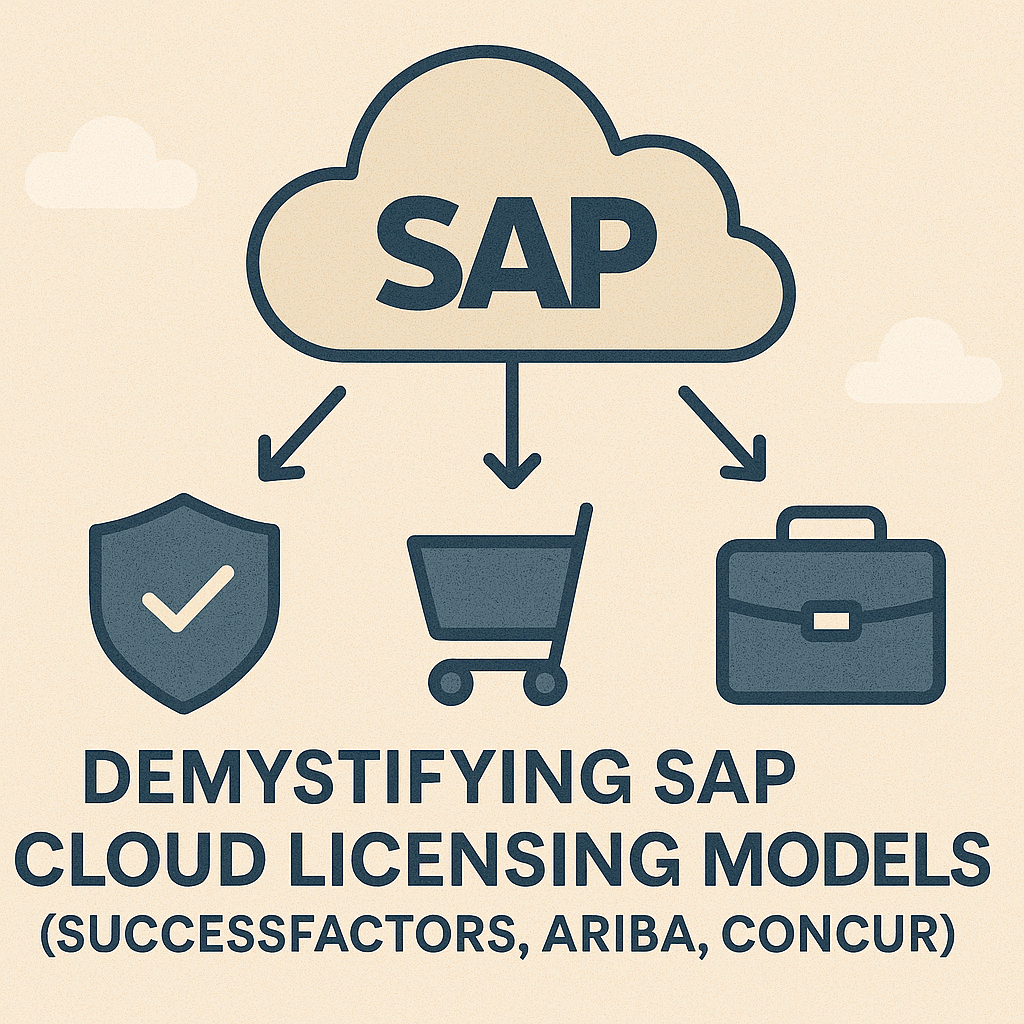
SAP Cloud Licensing Models
SAP’s move to cloud services introduces new licensing models that differ from the traditional on-premise approach.
This article targets CIOs, CTOs, and procurement leaders who want to understand how SAP licenses its major cloud offerings, such as SuccessFactors (HR), Ariba (procurement), Concur (travel and expense), and others.
Instead of one-time license purchases plus maintenance, cloud licenses are sold as subscriptions, often measured per user or usage metric on a recurring (annual) basis.
We will break down the common metrics (e.g., per employee per month for SuccessFactors, per transaction or spend for Ariba), highlight real-world pricing examples, and discuss SAP’s cloud licensing’s strategic considerations (pros, cons, and cost implications).
By the end, enterprise leaders will have a clearer understanding of budgeting and optimizing SAP SaaS licenses, while avoiding unexpected costs.
The Shift from On-Premise to Cloud Licensing
Traditionally, SAP customers bought perpetual licenses for software and ran it on their infrastructure.
With the cloud, SAP has transitioned to a subscription-based licensing model. In practical terms, this means:
- You pay recurring fees (usually annually) for the right to use the software service. There is no upfront “ownership” of the license – if you stop paying, you lose access.
- The subscription fee typically includes software usage rights, hosting (the software runs in SAP’s or a cloud provider’s data center), and standard support. So the ~20% maintenance fee is bundled in, rather than separate.
- Costs are categorized as operational expenditure (OpEx) instead of capital expenditure (CapEx). This can be financially advantageous for some companies looking to avoid big upfront costs. Still, over a long period (5+ years), subscriptions often sum up to more than a one-time purchase + maintenance would have – essentially, you’re paying for convenience and continuous upgrades.
A key consideration for CIOs is that cloud licenses are more flexible (scaled up or down annually), creating a permanent budget item that can increase usage. Understanding each cloud product’s metrics is important for accurately forecasting costs.
Read SAP Named User License Types: A Guide for CIOs.
Key SAP Cloud Offerings & Their License Metrics
SAP has a broad cloud portfolio. Let’s focus on some of the most widely adopted ones and how they are licensed:
- SAP SuccessFactors (HR SaaS suite): SuccessFactors modules (Employee Central, Recruiting, Performance & Goals, etc.) are usually licensed per employee or user on a subscription basis. A common model is PEPM (per employee per month) or per named user per month. For example, Core HR might be priced at $8 per monthly employee. If you have 5,000 employees, that’s $40,000 per month (or $480,000 annually). Different modules have different per-user pricing. Often, you purchase an annual subscription for the average number of employees you need to cover (with true-ups if you exceed that). The metric “user” in the cloud typically refers to every enabled account in the system. SuccessFactors licensing thus scales with your workforce size.
- SAP Ariba (Procurement network and solutions): Ariba has various modules (Sourcing, Procurement, Invoicing, Supply Chain). Licensing can be based on the number of documents (transactions) or the volume of spend for buyer solutions. For instance, Ariba Buying and Invoicing might be priced based on the total annual spend through the platform (e.g., a spend of up to $100 million = a $X/year subscription). Alternatively, some Ariba fees are based on the number of documents, such as purchase orders or invoices, that are processed. There are also supplier-side fees (suppliers pay network fees based on transactions). For an enterprise, you’ll likely have a tiered subscription, for example, Ariba Network access for buyers within a certain volume band. Example: A large company might pay $ 250,000 per year for Ariba if its procurement spend is around $200 million/year. If spend grows, the subscription tier increases.
- SAP Concur (Travel & Expense management): Concur is typically licensed per monthly active user. For example, it might cost around $x per user per month for the Expense module (with a certain feature set). If 1,000 employees submit expenses, you pay for those 1,000 users each month. Concur often offers packages – e.g., you can purchase Concur Expense and Concur Travel separately. The key metric is the number of users (often employees who file reports) or sometimes the number of expense reports processed annually. Unlimited users are allowed in some deals, and pricing is based on the number of reports or trips. However, a per-user, per-month model is a common and straightforward approach.
- SAP S/4HANA Cloud (ERP in the cloud): S/4HANA Cloud (public edition) is licensed via subscriptions, often measured by “Full Usage Equivalents (FUEs)”. FUE is a metric that bundles different user types. For instance, 1 FUE might entitle one power user, five casual users, or 30 self-service users (as defined by SAP). A contract might specify “50 FUEs,” which could cover either 50 heavy or 250 light users, depending on the usage mix. Essentially, you estimate the number of each role you have and convert it to FUEs. The subscription price is per FUE per year. Hypothetically, if one FUE costs $1,000/year and you need 50 FUEs, that’s $50k/year. This model offers flexibility, allowing you to change the mix of users without purchasing new licenses, as long as the total FUEs are sufficient. S/4HANA Cloud subscriptions often factor in some storage or API usage, but user count (via FUE) is the primary consideration.
- SAP Business Technology Platform (BTP) (formerly SAP Cloud Platform): BTP is licensed by consumption credits. You buy a certain number of credits that can be spent on any services on the platform (like database, integration services, analytics, etc.). It’s like a cloud credit system – pay-as-you-go or annual commitment. For example, you might commit $ 100,000 per year to BTP, giving you 100,000 credits to allocate to various services (with each service having a rate, e.g., X credits per hour of runtime or per GB of storage). This model is purely usage-based and flexible, but it requires continuous monitoring to ensure you don’t exceed credits.
- Other Cloud Products: SAP has many others, e.g., SAP Analytics Cloud (typically per user or capacity), SAP Integrated Business Planning (IBP) (often per user/month or sometimes by data volume), SAP Fieldglass (procurement of external labor – often by spend or number of contractors managed), etc. Each has its own metric suitable for its domain. The principle is the same: a recurring fee based on a usage metric that correlates with business value (users, money flow, data, etc.).
Cost Implications and Examples
One major difference between cloud and on-premises solutions: In cloud deals, pricing is often not public and highly negotiable, based on volume and bundle.
But to give a sense, consider a mid-size enterprise of 5,000 employees:
- They use SuccessFactors for core HR. At $85 per employee per year (approx. $7 per month), that’s $425,000/year.
- They use Concur for travel, at a cost of approximately $5 per monthly active user. If 3,000 employees travel, that’s $15,000/month ($ 180,000 per year).
- They use Ariba for procurement. If their annual spend through Ariba is $50 million, perhaps SAP charges 0.5% of the spend as a subscription, which would be $ 250,000 per year (this is just an illustrative figure; SAP sometimes uses banded pricing rather than a pure percentage).
- Totals: These subscriptions add up to $ 855,000 per year for these three services, which include support and hosting. Over five years, that’s $ 4.27 million. If the company had equivalent on-premises systems, perhaps they would have paid $3M upfront plus $660k/yr support, totaling $3M + $3.3M (support over 5 years) = $6.3M over 5 years. In this simplistic comparison, the cloud appeared to be the cheaper option. However, adjust assumptions, and the balance can tip. If usage grows (e.g., employees, spend), the cloud cost rises, whereas on-premises would have been a fixed license count (but possibly additional hardware costs).
The key point Is That Cloud costs scale linearly (or in stepped tiers) with usage. On-prem costs are front-loaded and mostly fixed (support doesn’t usually scale with usage, only with inflation or contract terms).
CIOs must consider their growth projections: a static environment might cost less on-prem in the long term; a rapidly changing or growing environment benefits from the cloud’s pay-as-you-go model.
Also, cloud deals often bundle multiple things. For example, RISE with SAP is a bundle that includes S/4HANA Cloud, certain BTP services, and other components in a single subscription.
SAP touts RISE, offering 20% lower TCO than the equivalent on-prem, but customers should validate those numbers. RISE pricing is typically a combination of metrics (FUE for S/4, plus some allowances for storage and BTP credits).
Pros and Cons of SAP’s Cloud Licensing
Advantages:
- Flexibility & Scaling: Need more users or capacity? You can adjust at the next billing cycle (or immediately with a contract addendum) rather than going through lengthy procurement for new perpetual licenses and hardware. This is ideal for fast-growing companies or those with seasonal fluctuations (some contracts even permit temporary increases).
- All-Inclusive Updates: Subscriptions mean you’re always on a supported version; SAP handles upgrades. New features are not charged separately—they’re part of the service. This can reduce the upgrade project costs that on-prem customers traditionally face every few years.
- Lower Initial Cost: It’s easier to start a new SAP cloud product without a massive capital approval. For example, implementing SuccessFactors for 5,000 employees might require an annual contract of a few hundred thousand dollars, versus potentially millions upfront for an on-premises HR system and servers. This can be attractive when budgeting and lowers the entry barrier for modernizing systems.
Disadvantages:
- Long-Term Cost Accumulation: Over time, subscriptions can become more expensive than owning licenses outright. There’s a break-even point in terms of time; often, if you use a system for more than ~5-7 years, you might have paid more in subscriptions than you would have by buying it once and paying maintenance. Essentially, you’re renting software indefinitely. CFOs often scrutinize this in ROI calculations.
- Lack of Asset Ownership: If you choose to stop the subscription, you can’t legally use the software or access it (your data can be extracted, but system access is revoked). With on-prem, if you stopped paying maintenance, you could at least keep running the old software (unsupported). In the cloud, the moment you stop paying, the service is turned off. This gives SAP significant leverage in contract renewals – customers have to renew or risk business disruption, which can lead to pricing power for SAP.
- Complexity of Bundles: Cloud services often come with intricate bundles or require adding multiple subscriptions to achieve the equivalent functionality of an on-premises suite. For instance, to replicate what SAP ECC did, you might need S/4HANA Cloud plus several Ariba and SuccessFactors modules, each licensed separately. Managing all these subscriptions and ensuring you have the right mix can be a complex task.
- Measuring Usage: Just as with engines on-prem, you must keep an eye on usage in the cloud. If your employee count increases, your SuccessFactors bill will rise at renewal. If your transaction volume spikes, Ariba might push you to a higher tier next term. The variable nature can pose a budgeting challenge—you need good communication with business units and may require contractual caps on annual price escalations tied to usage growth.
Strategies for CIOs: Getting the Most Out of Cloud Licensing
- Bundle and Negotiate: If you’re moving to multiple SAP cloud products, negotiate them together. SAP often offers better discounts for larger deals (e.g., signing up for SuccessFactors, Concur, and Ariba simultaneously may yield a bigger overall discount than doing each separately). Understand SAP’s fiscal year and sales quotas – sometimes, timing a purchase before SAP’s year-end can result in extra incentives.
- Right-Size Your Subscriptions: Just like on-prem, avoid over-committing. If you have 10,000 employees but only 8,000 will actively use SuccessFactors, consider licensing just 8,000 named users instead of all 10,000. Some modules might not be needed for everyone. For example, maybe only 500 managers need an advanced analytics add-on, whereas employees need core HR. Tailor the license counts per module if possible. However, consider contract language – some cloud deals expect enterprise-wide counts. It never hurts to ask for flexibility, especially if you can clearly define the usage group.
- Monitor Utilization: Many SAP cloud admin consoles provide usage metrics (e.g., how many active users logged in, how many documents processed). Keep an eye on these. Suppose you’re consistently using far below what you’re paying for. In that case, you might be able to reduce the subscription at the next renewal (though lowering commitments can be challenging in the long term, so you at least avoid paying for unused capacity going forward). Conversely, if usage is trending up, budget ahead for the increase or negotiate a tier that covers expected growth at a known cost.
- Cloud License Governance: Establish a governance team or include cloud licenses in your existing SAM practice. It’s easy for business units to sign up for additional cloud services or extra modules (since no new hardware is needed, and SAP sales sometimes pitch directly to HR or procurement heads). CIOs should ensure that any SAP SaaS addition undergoes central review, so contracts align with the overall strategy and you can leverage enterprise agreements.
- Consider Term Length: SAP might offer a better price for a longer-term commitment (e.g., a 3-year contract instead of a 1-year contract). This can lock in rates and protect against price hikes for that term. However, be cautious: you also lock yourself in even if your user count drops. Assess the stability of your usage – if it’s likely to grow, locking current pricing could be smart; if uncertain, a shorter term gives flexibility.
- Cloud vs. On-Prem Trade-offs: For some SAP products, you have a choice: keep it on-premises or go cloud (e.g., S/4HANA can be on-premises or cloud; SAP HR can be an on-premises ERP HCM or a cloud-based SuccessFactors). When evaluating a move to the cloud, do a 5-10 year TCO comparison. Factor in all costs: software, infrastructure, personnel, downtime risks, and upgrades. The cloud might win on agility and lower internal overhead, but the costs might increase over time. Ensure the intangible benefits (innovation, user experience, faster deployment) are weighed against pure dollars.
Recommendations (SAP Cloud Licensing)
- Map Services to Metrics: Document each SAP cloud service you use and its licensing metric. Ensure your team and stakeholders understand “what we pay for.” For instance, everyone should know SuccessFactors is per employee, so adding 100 employees has a cost impact.
- Centralized Cloud Spend Monitoring: Track all SAP cloud subscription costs in one place. This helps you see the big picture of your SAP spending and the opportunities to optimize or consolidate contracts.
- Negotiate User Counts Annually: If your contract allows, true up/down user counts annually rather than committing to a high watermark upfront. This way, you pay for actual users each year. Push for this flexibility in negotiations.
- Check for Shelfware Modules: In the cloud, some package deals may include modules that you don’t fully utilize. Review to determine if you have any unused components (e.g., you purchased the full SuccessFactors suite but only implemented 3 of 6 modules). You might be able to remove or swap them at renewal to save costs.
- Align Renewal Dates: Try to co-term your SAP cloud subscriptions so they renew around the same time. This gives you more leverage to negotiate as a bundle and avoids being locked into one product without flexibility to switch if another becomes problematic.
- Beware of Auto-Renewal Clauses: Many cloud contracts auto-renew with a price increase (e.g., 5% per year). Calendarize the notice periods so you can renegotiate or explore alternative options if needed. Don’t let contracts silently renew without review.
- Plan for Growth in Contracts: If you anticipate expansion, consider negotiating price locks for additional users or increased volume. For example, secure a fixed price for up to 20% more users so you know costs in advance and avoid “surprise” high quotes when you need more capacity mid-term.
- Assess RISE vs. Modular Approach: When considering a major move (such as S/4HANA), evaluate RISE with SAP (the all-in-one bundle) versus licensing components individually. Sometimes, RISE simplifies things and can be cost-effective; however, at other times, assembling your licenses (and potentially using your cloud infrastructure) may be a more cost-effective option. Obtain quotes for both approaches and compare them.
- Keep Exit Options in Mind: As part of risk management, ensure you can retrieve your data from any SAP cloud service and have a plan in place if you ever need to migrate off it. This may not impact day-to-day licensing, but it’s a strategic consideration in contract terms (e.g., some contracts allow a read-only access period after termination for data retrieval—this is a good point to negotiate).
- Continuous Education: Cloud offerings evolve quickly. Stay updated on new SAP cloud services or changes in licensing. SAP may adjust a metric (for example, switching from a user-based to a consumption-based model for a given service to better align with market trends). Knowing these changes can sometimes open opportunities to save. For instance, if SAP introduces a consumption model that would be cheaper for your usage pattern, you might want to switch. Keep an ear out for SAP announcements, user groups, or your SAP partner.
Read more SAP SuccessFactors Licensing & Negotiation: A Guide for IT and Finance.
FAQs
Q1: Is SAP cloud licensing always subscription-based?
A1: Yes, virtually all of SAP’s true cloud (SaaS) offerings are sold on a subscription basis. You pay a recurring fee (monthly, annually, or upfront for multiple years) for the right to use the software. This contrasts with traditional SAP on-prem licenses, which were a one-time purchase. Even for private cloud or hosted scenarios, SAP often uses a subscription model now (for example, S/4HANA private cloud edition under RISE is a subscription). The exact metric of the subscription can vary (e.g., user, usage), but the model is “rent, don’t own.”
Q2: How does SAP charge for the cloud infrastructure in these services?
A2: The infrastructure (servers, storage, data center costs) is typically bundled into the subscription price. You don’t see a separate line item for AWS/Azure costs or hardware – it’s all included. Some contracts might specify certain limits (like storage up to X GB or throughput up to Y); if you exceed those, there could be overage charges. But generally, you are not directly paying for infrastructure; you’re paying per user or metric, and SAP handles the infrastructure within that fee. In private cloud deals (such as a large RISE contract), the infrastructure is still included, but sized according to your needs, which influences the overall price.
Q3: What happens if I exceed my subscribed metric (e.g., more users than my subscription)?
A3: Usually, one of two things: If it’s a small overage, SAP might just reconcile at the next renewal (they’ll discuss adjusting your contract for the higher usage in the future). If it’s a significant or obvious overuse, SAP (or the cloud system itself) may prompt you to procure more. Some cloud services enforce limits technically or through a trust-but-verify approach. For example, if you are licensed for 1,000 SuccessFactors users and try to add the 1,001st, the system might allow it but flag sales or prevent you from proceeding until you amend your contract. It depends on the product. Generally, SAP’s cloud admin won’t immediately cut off service for moderate overuse, but you’ll be billed for it during the true-up. Avoiding that situation by monitoring and proactively adjusting your subscription is best.
Q4: Can I reduce the number of subscriptions if our usage drops?
A4: You can at renewal time. During a contract term (for example, if you committed to 1,000 users for a year), you typically cannot decrease that number until the term ends. At renewal, you can negotiate a lower number if you have a lower need, but be prepared to justify it, as SAP sales will try to maintain or grow the deal. If you have a multi-year contract paid annually, you might be locked in until that contract ends. Some customers negotiate annual flex (true-down) rights, which are less common than true-up rights. It’s a known pain point: cloud contracts can be easy to scale up, hard to scale down. Always check the terms and try to include a clause for downward adjustment if you foresee potential downsizing (even if it’s a percentage reduction allowed without penalty).
Q5: Are there any user licenses in the cloud, or is it all metric-based?
A5: There are still “user licenses” in many SAP cloud services, but they function as subscriptions. For example, SuccessFactors essentially sells you “user licenses” but on a subscription basis (X users per year). Similarly, SAP Analytics Cloud may be sold every month per “Business User” or “Planning User”. So the concept of named users hasn’t gone away – it’s just rented now. Other cloud services use non-user metrics (like Ariba by spend). So it’s a mix. But anytime the word “license” is used in a cloud context, mentally translate it to “subscription entitlement.”
Q6: What is RISE with SAP, and how is its licensing different?
A6: RISE with SAP is a bundled offering introduced by SAP in 2021. It’s an all-in-one subscription that includes S/4HANA (cloud edition, private or public), necessary platform services, and technical migration tools/support. Licensing-wise, RISE encompasses various components that might be licensed separately (S/4HANA, BTP, Analytics Cloud, etc.). It bundles them under one contract, often measured in FUEs (Full Usage Equivalents) as mentioned earlier. With RISE, instead of buying 100 Professional user licenses and 100 Limited, etc., you contract for a certain number of FUEs, which cover your user mix. Depending on the package, RISE usually includes some BTP credits and possibly other SAP cloud products (like Signavio processes, etc.). The idea is to simplify – one invoice for the whole SAP landscape in the cloud. However, it can lock you in tightly with SAP as your single provider for infrastructure and software. Cost-wise, SAP positions RISE as having built-in discounts (for example, if you convert existing licenses to RISE, they might give credits). However, to evaluate RISE, compare it to what you would have if you licensed all those things à la carte. Some companies find RISE convenient; others feel it’s more expensive or restrictive. It’s not a separate licensing metric per se, but a bundle of many licenses in one.
Q7: How do SAP cloud contracts handle support and SLAs?
A7: Support is included in the subscription fee. You don’t pay extra for standard support – it’s part of the service (unlike on-prem, where you can pay for maintenance or not). SAP typically provides SLA (Service Level Agreements) for uptime (e.g., 99.5% availability) in the cloud contract. If SAP fails to meet those, the remedy is usually service credits (a percentage of the fee credited back). Additionally, cloud contracts often include terms regarding data protection, security, and other relevant matters. It’s important to review those. However, there’s no concept of paying 22% maintenance – that maintenance is already built in. You can, however, often pay more for premium support or services (like a dedicated support manager or enhanced SLAs), but that’s optional.
Q8: Are there any hidden costs in SAP cloud licensing?
A8: A few things to watch: Integration and extension — SAP cloud products often need integration with your other systems. SAP’s own integration services (like SAP Cloud Integration Suite, part of BTP) might be needed and carry their subscription. Sometimes basic integration is included, but you’ll likely need to license a connector or use an iPaaS. Storage overages — if you exceed certain data storage thresholds (for example, you store many documents in SuccessFactors or a large amount of data in Analytics Cloud), you may incur overage charges. Upgrades for capacity — if your usage suddenly requires significantly more system resources (for example, an e-commerce peak that necessitates more application servers), SAP may require an upgrade to a higher service tier. Generally, though, the pricing model is intended to be transparent. Make sure to ask SAP in the negotiation: “What happens if… (we add users, we add modules, we exceed X)?” and get those scenarios clarified in the contract or at least in writing.
Q9: How can we optimize costs across multiple SAP cloud services?
A9: Look for overlap and bundling opportunities. For instance, if you have SAP S/4HANA Cloud and SuccessFactors, are you paying for the same employee record twice? Sometimes SuccessFactors Employee Central and S/4HANA (for HR) could overlap – you might not need both, or you can integrate such that you’re not paying twice for similar functionality. Also, check if SAP offers enterprise agreements that cover multiple cloud products with a discount (they sometimes have loyalty programs or enterprise-wide deals). Additionally, continue to evaluate the user count: some employees may be counted in multiple subscriptions (e.g., one person uses S/4HANA Cloud, SuccessFactors, and Concur – you’re paying three times for that person across these services). While you can’t avoid this, as each service is separate, you can negotiate overall discounts, recognizing the total business value you’re providing to SAP. Internally, encourage adoption – an unused subscription is pure waste. If you paid for 1000 Concur users but only 500 use it, drive up adoption to get your money’s worth, or reduce that count next cycle.
Q10: What if we bring an SAP cloud solution back on-premise?
A10: SAP generally offers on-premise versions for some (not all) cloud solutions. For example, SAP has an on-premise HCM (though older and less advanced than SuccessFactors) and an on-premise ERP (S/4HANA on-premises). If you wanted to “reverse course,” it would mean a migration project and new licenses for the on-prem product – your cloud subscriptions don’t convert automatically to on-prem perpetual licenses. SAP might offer you a deal if you are switching (though it’s more common that they incentivize going cloud, rather than the other way around). However, it’s rare for SAP to move from the cloud back to on-premises because cloud products (like SuccessFactors) often have functionality that is unavailable in the old on-premises product.
Read about our SAP License Optimization Service.
