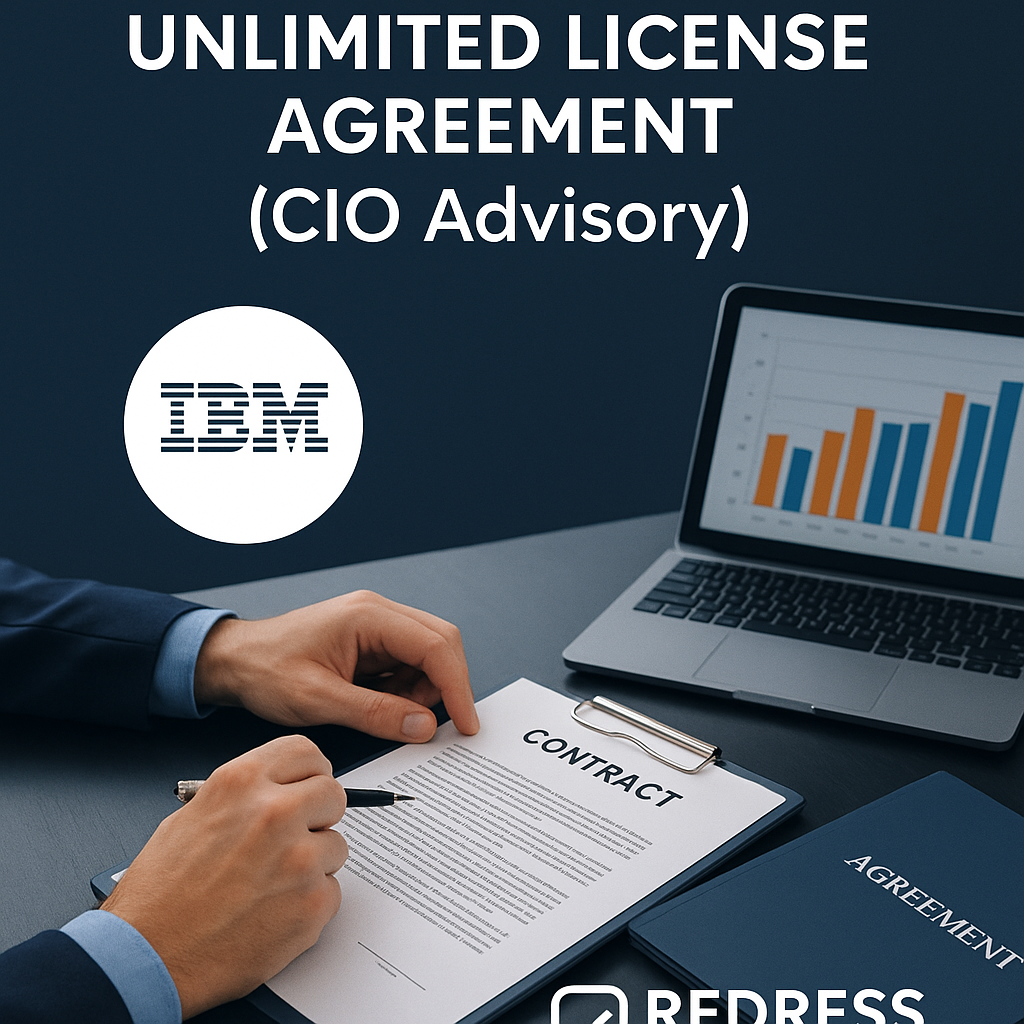
IBM IULA – Unlimited License Agreement: Strategic Insights for CIOs, CTOs, and CFOs
IBM’s Unlimited License Agreement (IULA) is a specialized contract that allows enterprises to use specified IBM software without restrictions over a fixed term (typically ~3 years) for a single upfront fee.
This advisory explains how the IBM IULA – Unlimited License Agreement works, its benefits and risks, and offers best practices for CIOs, CTOs, and CFOs to determine if this model is suitable for their organization.
In short, an IULA can provide cost predictability and flexibility at scale – but it requires careful negotiation and management to avoid overspending or vendor lock-in.
Do you think your IBM IULA covers it all? Think again.
This white paper reveals how enterprises overpay for software they already own—and how to prevent it.
Learn how to avoid duplicate licensing, close compliance gaps, and negotiate smarter global rights. Essential reading for CIOs, sourcing leads, and license compliance teams managing IBM contracts at scale.
Understanding IBM IULA
What it is:
The IBM IULA (Unlimited License Agreement) is an enterprise licensing model where a company pays an upfront fee for the right to deploy unlimited quantities of certain IBM software products during a defined term (often three years).
Unlike traditional per-install or per-user licenses, an IULA grants broad deployment freedom for the covered products. Essentially, IBM offers an “all-you-can-eat” license for select software in exchange for a large commitment.
How it works:
The IULA is usually structured as a fixed-term contract under IBM’s Passport Advantage or Enterprise Agreement framework.
You define a specific list of IBM products that the IULA covers (for example, WebSphere, DB2, Cognos, etc.). For the term, your organization can install and use as many instances of those products as needed, without having to track individual license counts or make new purchases.
IBM typically charges a one-time (or annually partitioned) fee for this unlimited usage right.
During the term, you also pay for Software Subscription and Support (S&S) to receive updates and support, often calculated from the upfront fee or a baseline of existing licenses.
Term and scope:
Most IBM IULAs run for a negotiated term, such as 3 years. Importantly, the contract must spell out what happens at the end of the term.
By default, when an IULA expires, your unlimited usage rights end – meaning you would need to either renew the agreement, or stop using the software, or negotiate a way to continue (such as purchasing perpetual licenses for the installations you have in place).
Some IULA deals may allow a “certification” of usage at term-end, meaning you could convert the deployed instances into perpetual licenses.
However, any such carry-forward rights are not guaranteed – they must be negotiated.
CIOs should insist on clarity: Will we retain any entitlements after the term, or are we essentially renting the software? This determines whether an IULA is more like a subscription or a pathway to ownership of licenses.
Who uses IULAs:
IBM’s Unlimited License Agreements are generally offered to large enterprises with broad IBM software footprints.
Companies that pursue IULAs often experience rapid growth in software demand, undertake large-scale IT projects or rollouts, or operate globally, requiring license flexibility.
Suppose you have multiple divisions or data centers worldwide, all using IBM products. In that case, an IULA can simplify your life by eliminating the need to purchase incremental licenses each time a project expands.
It’s a way to accommodate big unknowns – like a new digital transformation initiative – without constantly revisiting procurement. In essence, an IULA trades a higher upfront cost for freedom and predictability over a few years.
Why Enterprises Consider an Unlimited License Agreement
Predictable budgeting:
With an IBM IULA, your software license spend for the included products becomes a fixed, known cost for the term. CFOs appreciate having a single line item instead of variable purchases.
There are no surprise true-up bills for new deployments – everything is covered. This predictability can aid long-term IT financial planning, particularly for organizations anticipating a surge in usage.
For example, if you plan to roll out IBM middleware across dozens of new servers globally, an IULA means you won’t pay a dime more, no matter how many instances you end up deploying.
Cost savings at scale:
If negotiated and utilized effectively, an unlimited agreement can yield significant cost savings compared to purchasing licenses piecemeal.
The larger your growth in usage, the more value you derive from the fixed cost. Enterprises with fast growth or major projects (mergers, new services, cloud expansion using IBM software) often find that the breakeven point for an IULA comes quickly.
Rather than paying for each incremental license (which might total to a higher sum), a one-time bulk deal at a deep discount can be financially advantageous.
In some cases, IBM may offer an IULA as a way to secure a large sale – savvy customers can leverage this to obtain a lower effective unit price when usage is projected to be high.
Flexibility and speed:
An IULA removes procurement friction. Your teams can deploy new IBM software instances without waiting for quotes, POs, or approval for extra licenses each time.
This is a strategic agility benefit – for example, if a new project suddenly needs 50 more WebSphere application servers, you can spin them up immediately under the unlimited agreement.
There’s no need to worry. “Do we have licenses for this?” It also simplifies compliance during the term: you’re effectively immune from license audits on those products because unlimited use is pre-authorized.
CIOs value this freedom as it lets IT respond to business needs faster and reduces the administrative overhead of license tracking (at least temporarily).
Enterprise simplification:
Especially for companies with many IBM products, an IULA can consolidate contracts. Instead of juggling dozens of separate license entitlements and renewal dates, you have one umbrella agreement to manage.
This often comes with enterprise-level benefits, such as a designated IBM account team, and sometimes the ability to freely swap usage among subsidiaries or geographies.
It’s akin to an “all-inclusive” deal that can be simpler to administer from a high-level perspective.
When it makes sense:
Choosing an IBM IULA – Unlimited License Agreement makes the most sense if your organization expects significant growth or change in its use of IBM software.
For instance, if you anticipate doubling your server footprint or rolling out an IBM-based platform to thousands of new users, the unlimited model ensures you won’t be nickel-and-dimed.
It’s also useful if you currently spend a very large amount on IBM licenses annually – bundling that into a single deal can give you negotiating leverage and possibly better terms.
On the other hand, if your IBM usage is stable or declining, or only a small part of your IT environment, an IULA might not be cost-effective (you’d be paying for headroom you won’t use).
Cost and Pricing Considerations for IBM IULA
Upfront fee dynamics:
The pricing of an IBM IULA is a critical factor and is highly negotiable.
IBM will calculate the one-time fee based on many inputs – your current license footprint and support spend, your projected growth, the list price of the software, and, frankly, how much they need the deal.
Typically, they might total what it would cost you to license X number of deployments over 3 years and then offer a discount bundle.
It’s not uncommon to aim for a price that is, say, 20-30% above what you’d pay anyway for expected growth, in exchange for unlimited upside beyond that.
Customers should be prepared to benchmark this price against alternative scenarios (like continuing to buy à la carte) to ensure the IULA offers true value.
Support and maintenance costs:
In an IULA, software subscription and support (maintenance) are usually bundled or fixed. Often, IBM will lock the annual support fee at a certain level throughout the term. For example, you might pay the entire license fee upfront and then a set amount each year for support (or the upfront fee already includes support for the term).
A key point: If your usage multiplies during the term, IBM will not typically raise support costs until renewal – meaning you’re getting support for all those extra instances essentially at no added charge.
However, when the term ends, if you convert those deployments to perpetual licenses, your future support costs might be based on the higher deployment count (unless you negotiated to keep support capped).
Negotiating support fee caps or renewal pricing protection is important to avoid a budget shock later.
Cost drivers:
The cost of an IULA is driven by the scope of products included (more or high-value products = higher fee), the duration of the agreement, and your baseline spend. IBM often tries to fold in the cost of any existing licenses you’re converting.
For instance, if you already own some perpetual licenses, IBM may give credit or incorporate those into the deal.
Large customers can negotiate for aggressive discounts; we commonly see discounts of over 50% off the theoretical list price in these enterprise deals.
Timing can also influence price – negotiating near IBM’s quarter or year-end can result in a better one-time fee as the sales team works to hit targets.
Table: Comparing IBM IULA vs. Standard Licensing
| Aspect | IBM IULA (Unlimited) | Standard IBM Licensing |
|---|---|---|
| License scope | Unlimited use of specified products for term | Fixed number of licenses purchased |
| Term | Fixed term (e.g. 3 years) | Perpetual (own license) or annual subscription |
| Payment model | One-time upfront fee (covers all usage) | Pay per license (one-time) + annual support per license |
| Scaling usage | No additional cost for scaling up deployments | Need to buy more licenses for new deployments |
| Budget predictability | High – fixed cost covers term | Variable – costs increase with usage growth |
| Ideal for | Rapid growth or large projects (uncertain volume) | Steady or small-scale usage environments |
| Compliance audits | Simplified during term (license compliance assured) | Must track and true-up to avoid audits/penalties |
| End-of-term | Must renew or negotiate exit (possibly buy licenses) | N/A (ownership – you keep perpetual rights) |
Reading the fine print:
From a cost perspective, scrutinize the contract for limiters. While it’s called “Unlimited,” ensure there are no hidden caps. For example, “unlimited” might apply only to a specific business unit or geographic region, or exclude certain use cases (such as outsourcing or cloud deployment, which may require separate terms).
Understand if the fee covers development/test environments as well, or only production.
Also, clarify if any new products that IBM releases in that category can be included. Otherwise, IBM might introduce a new product not listed in your IULA, which you’d then have to license separately.
The goal is to avoid paying a huge fee and later discovering parts of your planned usage fell outside the agreement. Everything not explicitly included will likely incur extra cost.
Risks and Pitfalls of an Unlimited Agreement
While the IBM IULA can be very attractive, it carries significant risks if not managed properly.
It’s essential to approach it with a bit of healthy skepticism and a clear plan to mitigate these pitfalls:
- Overbuying / Shelfware: The foremost risk is paying for far more capacity than you use. An unlimited deal is by nature an upfront commitment. If your growth or projects don’t materialize as expected, you’ve essentially prepaid for licenses that sit on the shelf. For example, if you anticipated needing 10,000 PVUs of WebSphere but only deployed 2,000 by the term’s end, the effective cost per license is much higher than it would have been via normal purchasing. Avoid this by basing the IULA on realistic (and perhaps slightly conservative) growth forecasts, rather than wildly optimistic ones fueled by vendor hype. Remember, IBM sales will highlight best-case usage scenarios – you should pressure-test those assumptions internally.
- End-of-term “cliff”: Unlimited isn’t forever. When the contract expires, you could face a licensing cliff. Suppose you’ve deployed massive amounts of IBM software under the IULA; walking away can be painfully expensive. In that case, you’d either have to uninstall a lot of software or pay to license it on a perpetual basis. IBM knows this, which can hurt your negotiation leverage later; they may assume you’re effectively “all-in” and thus charge a premium to renew. This is similar to Oracle ULA experiences in the industry: some customers feel trapped into renewing because their usage has ballooned. To avoid a cliff, plan your exit strategy from day one. For instance, negotiate the right to certify and retain several licenses at no additional cost if the IULA ends, or at least have the option to purchase needed licenses at a predetermined discount. Also, start renewal talks early with competitive alternatives in hand – show IBM that you have other options (even if it means consolidating or migrating some workloads to non-IBM solutions).
- Lock-in and complacency: An IULA can create a subtle vendor lock-in. Because you have “all-you-can-use” IBM software, there’s an incentive to use it everywhere, possibly even when other products might be better or cheaper. After all, you’ve paid upfront – some teams may deploy IBM tools for new needs without evaluating alternatives (“we already have unlimited rights, why buy something else?”). This can reduce flexibility in adopting other technologies. Additionally, organizations might become complacent about license management during the term. While you don’t need to count licenses for IBM, you still must ensure deployments comply with any terms and that you’re only using covered products. If you lose track and accidentally use an IBM product not in the IULA, you could be out of compliance without realizing it. It’s wise to maintain good Software Asset Management (SAM) practices even under an unlimited agreement.
- Undefined usage boundaries: Not all “unlimited” agreements are created equal. One pitfall is misunderstanding the scope. For example, is the unlimited use global (applicable to any country)? Does it include affiliates, parent, or acquired companies? If your company acquires another firm, can you extend the IULA coverage to them? Many contracts require IBM’s approval to transfer or extend rights to new entities. Similarly, consider disaster recovery or cloud deployments – are those included, or do they need special provisions? If you move workloads to IBM Cloud or AWS during the term, ensure the IULA covers that environment. Always clarify the boundaries to avoid costly surprises.
- Contractual complexities: IBM contracts are famously complex. Be on the lookout for “Trojan Horse” clauses – seemingly innocuous terms that could bite later. For instance, some agreements may include an audit clause even during the IULA term (perhaps to verify that you’re only using covered products, not incorporating others). Alternatively, they may have a renewal notice deadline – if you fail to inform IBM of your non-renewal by a certain date, the contract may auto-renew, or you may lose certain rights. Another example: a clause might limit how far you can ramp up certain high-value products without notifying IBM. Always have your legal/procurement teams, as well as licensing experts, review every detail. If something is unclear, have it amended or, at the very least, officially clarified in writing by IBM.
- Future pricing risk: If you enjoy a great deal and deploy widely, you might set yourself up for a future price hike. After 3 years of unlimited use, you may be deeply dependent on those IBM systems. IBM will know this and could quote a hefty renewal price. You effectively lose leverage because switching away from IBM at that scale is hard. This is a risk inherent in many unlimited agreements – the initial term is affordable, but subsequent terms become significantly more expensive. Mitigation can include negotiating a cap on renewal cost increases upfront. For instance, try to insert a clause that any renewal for the same scope will cost no more than X% increase over the original fee. Even if IBM doesn’t agree, raising the issue sets the tone that you won’t accept an exorbitant jump later.
In summary, the IULA is a high-stakes bet: if you utilize it fully and manage it well, it can yield significant rewards; if not, it can become an expensive bind. The best approach is to be clear-eyed and slightly skeptical during negotiations – don’t take “unlimited” at face value without envisioning the worst-case outcomes and baking in protections.
Best Practices for Negotiating an IULA
Successfully negotiating an IBM Unlimited License Agreement requires a strategic approach and thorough preparation. Here are some proven practices for CIOs and their teams:
- Do your homework on usage: Before even engaging IBM, perform an internal assessment of your IBM software landscape. How many licenses do you have today? What is your growth trajectory for each product? Identify the products where you anticipate the most expansion. This data is your leverage – it tells you whether an unlimited deal makes sense and what scope is appropriate. If only a couple of IBM products are likely to experience significant usage growth, consider targeting an IULA for just those, rather than all IBM software (a narrower scope can result in lower costs). Never go into negotiations without a clear picture of your needs, or you’ll end up relying on IBM’s assumptions.
- Include all critical products (but no more): Aim to include every IBM software product that you realistically might need in large quantities. If it’s not in the IULA, deploying it will incur extra cost, which defeats the purpose. However, avoid stuffing the agreement with “nice to have” products that you won’t use – IBM will charge for each item in the unlimited bundle. There is a balance to strike in scope. One tactic is to start with a broad list and then narrow it down to the products that add true value. Also, consider the future roadmap: if IBM is transitioning to new product names or cloud versions, ensure the agreement covers those successors (to avoid IBM launching “Product X Cloud Edition” next year and claiming it’s not covered under your deal).
- Negotiate terms as hard as price: Don’t fixate only on the upfront fee; the contract terms are equally important. Key terms to negotiate:
- Renewal options: Try to secure a right of first refusal for renewal at a preset price or discount band. At a minimum, avoid clauses that automatically commit you to renew or shut you out from keeping some licenses if you don’t.
- Partial exit or true-down: See if IBM will allow a partial conversion at term end – for example, you might keep using 70% of the deployments under perpetual licenses and drop the rest. While IBM may not readily volunteer this, in some cases, they might agree to a flexible exit where you pay a fee to convert only what you need going forward.
- Divestiture/M&A/M&A clause: If your company might divest a division or be acquired, have terms that address how the IULA’s rights can transfer or be re-scoped. You don’t want an acquisition to suddenly invalidate your unlimited rights for part of the organization.
- Audit relief: Ideally, include language that you will not be subject to compliance audits on the products in the IULA during the term. This might be implicit, but it’s comforting to have it explicitly – it saves time and ensures focus on usage rather than compliance.
- Price hold on additions: If, during the term, you need to license something outside the IULA, negotiate a discount upfront for those. For example, if a new IBM product emerges and it’s not in your unlimited list, the contract could stipulate that you get it at your pre-negotiated discount level. This prevents IBM from taking advantage of out-of-scope needs.
- Leverage timing and competition: Treat the IULA negotiation like any major vendor negotiation – use timing to your advantage. IBM representatives have quarterly and annual targets; an offer to sign a large IULA in Q4 could result in an extra discount. Conversely, be willing to walk away and continue with the status quo licensing if the deal isn’t attractive – and make sure IBM is aware of this. Get quotes from competitors if relevant (for instance, if you are considering replacing some IBM software with alternatives, have those comparisons ready). Even though an IULA is about IBM’s internal products, a CIO can hint, “We might move some workloads to AWS or another vendor if costs aren’t viable”. Competitive pressure can make IBM more flexible in terms of pricing and conditions.
- Engage experts or peers: Negotiating an unlimited license can be a once-in-a-decade opportunity for a company. Consider bringing in third-party licensing experts or consultants who have seen other IBM IULAs. They can provide benchmarks (what did a similar-sized firm pay?) and identify gotchas in contract drafts. Additionally, consult with peers in your industry who have entered into enterprise agreements with IBM – their insights on what to look out for can be invaluable. IBM’s negotiation team does this every day; you want experienced negotiators on your side of the table as well, whether internal or external.
- Aim for a win-win: Finally, approach the negotiation as a partnership. IBM will commit significant resources to support an IULA customer (since you’re effectively pre-paying a lot). Use that to your advantage by asking for value-added benefits, such as free training credits, advisory services included, or even hardware concessions if relevant. A creative give-and-take can improve the overall deal. For instance, “We’ll sign a 3-year IULA, but we’d like IBM to include a 6-month cloud trial environment at no extra cost”. These extras can enhance the ROI of the deal beyond just the license usage itself.
Managing the IULA for Maximum Value
Signing the contract is just the beginning – how you manage the IULA term will determine its success.
Here’s how to ensure you get the most out of an IBM Unlimited License Agreement:
- Track usage internally: Even though you don’t have to report usage to IBM during the term, you should measure it for yourself. Set up internal license monitoring for the products in the IULA. Maintain a simple dashboard: how many servers/instances/users do we currently have, compared to our initial expectations? This helps in two ways. First, if you’re underutilizing, it’s an early warning to consider ramping up adoption or at least recognize that you may have overpaid (a valuable lesson for next negotiation). Second, suppose you’re using a lot more than expected. In that case, you can document that value – useful when justifying the deal internally or pushing back on any future IBM price increases (“We deployed 3x more than planned, so our cost per unit was low – the deal worked for us.”). It also prepares you for the end of term, when you may need to certify or true-up; having accurate deployment counts avoids a last-minute scramble.
- Promote adoption (strategically): Since you have unlimited rights, encourage your teams to utilize them – but in ways that benefit the business. For example, if you have an unlimited license for IBM Analytics software, you might accelerate analytics projects or offer more departments access than you originally planned. You’ve effectively removed the cost barrier, so encourage innovation using those tools. That said, avoid deploying software just because “it’s free.” Every deployment still carries operational costs (infrastructure, people, support). Use the IULA as an opportunity to generate more value, not simply more installations. A good practice is to periodically review with stakeholders which projects can now leverage the IBM tools, given that licensing is no longer an issue.
- Continual compliance check: Ensure your teams are aware of which products the IULA covers and which are not. It’s easy for a developer or IT admin to download an IBM product that isn’t on the unlimited list, assuming it’s covered. Make your software catalog clear – perhaps tag the covered products as “enterprise unlimited use – approved”. For all items not included in the IULA, maintain standard procurement oversight. This avoids any compliance gaps. Additionally, keep documentation of your IULA agreement accessible to your software asset management staff, so they can reference terms if questions arise (for example, if an audit letter comes by mistake, you can quickly respond that certain products are under an unlimited agreement).
- Budget for support and future expenses: Although the IULA may temporarily alleviate new license costs, it is essential to budget for ongoing support and eventual renewal. The annual support fees (if not prepaid) need to be accounted for in IT budgets. Additionally, wise CFOs will begin reserving funds for potential renewal or exit costs. If the IULA ends in 2028, for instance, by 2027, you should have a financial plan: either a renewal cost approximation or funds to purchase licenses if you are exiting. Setting aside some contingency budget or at least forecasting those scenarios will prevent a nasty financial surprise down the road.
- Plan the exit/renewal early: Don’t wait until the last month of the term to decide what to do. About 12-18 months before the IULA expires, initiate an internal project to evaluate your next move. By then, you’ll have gathered a wealth of data on actual usage and business value. If the unlimited model has been great, you might want to renew or even expand it – start talks with IBM while you still potentially have time to consider alternatives. If the model wasn’t fully used, you might lean toward reverting to normal licensing – in which case, you’ll need to prepare to count every deployment and possibly uninstall or consolidate to reduce license needs. This lead time is also when you should explore market alternatives: are there newer technologies that could replace some IBM components? If yes, you have leverage – you could threaten to migrate off some products instead of renewing unlimited use. IBM would prefer to keep you as an unlimited customer (resulting in significant revenue), so use that as negotiating leverage.
- Course-correct with IBM during term: Maintain a dialog with IBM account management throughout the term, not just at the end. If you find that the adoption is slow or you’re unhappy with some product’s performance, let IBM know – sometimes they can assist (by sending specialists to help deploy, etc.). You invested a lot up front, so hold IBM accountable to help ensure you utilize their software effectively. Conversely, suppose you’re blowing past your expected usage quickly. In that case, you might hint to IBM that you’re getting great value – this sets their expectation that a renewal needs to remain attractive or you’d be fine certifying and walking away with a huge amount of licenses. Regular quarterly business reviews, focusing on the value gained, can keep both sides aligned.
In essence, treat an IBM IULA not as a passive contract but as an active program to manage.
Governance is key: assign someone in your IT Asset Management or procurement team to be the “IULA owner” who keeps track of these aspects.
With diligence, you can turn the unlimited license into a competitive advantage for your enterprise.
Recommendations (Expert Tips)
- Conduct a Thorough Cost-Benefit Analysis: Before signing an IULA, model the 3-5 year cost of doing business as usual (i.e., buying licenses gradually) versus the IULA cost. Include best-case and worst-case usage scenarios to see when the unlimited deal pays off. Only proceed if the math justifies it.
- Negotiate a Safety Net for Term-End: Push for contract terms that let you keep some licenses upon exit or at least purchase necessary licenses at a pre-negotiated rate. This prevents IBM from having all the power at renewal time.
- Limit the Scope to What You Need: Resist the allure of adding more products “just in case.” Each extra product in the unlimited bundle raises the price. Only include software that you plan to heavily use; you can always license lesser-used tools separately.
- Monitor Deployment Throughout the Term: Establish internal quarterly checkpoints to assess the deployment of IULA-covered products. Share these metrics with stakeholders to ensure the organization is leveraging its unlimited rights – this keeps the urgency of adoption high.
- Capitalize on the Freedom – Responsibly: Encourage projects to utilize the unlimited licenses to accelerate innovation (for example, by creating more test environments, conducting pilots, or expanding user access), but require justification for significant expansions. This way, you get value without waste.
- Secure Executive Buy-In and Oversight: Treat the IULA as a strategic investment. Keep your C-suite and possibly board informed about its performance. High visibility will ensure there’s support to maximize usage and also set expectations that a big renewal cost could be coming later.
- Engage a Licensing Specialist for the Contract: IBM contracts can be complex; consider hiring an experienced software licensing attorney or consultant to review the IULA terms before signing. They can spot risky clauses or areas where you should negotiate further (e.g., vague definitions of what “unlimited” covers).
- Plan for License Compliance Post-IULA: If you intend to use the IULA as a one-time boost and not renew, start preparing a compliance strategy for the future. That might involve purchasing perpetual licenses or migrating some systems. Don’t get caught at term-end with no plan and an out-of-compliance scenario.
- Maintain Competitive Pressure: Even after signing, continue to cultivate relationships with alternative vendors and monitor the market. If a compelling alternative to an IBM product emerges, you want the flexibility to pivot after the IULA term. IBM is less likely to overcharge you if they know you have plan B.
Checklist: 5 Actions to Take
1. Assess Fit and Readiness: Gather your IT and finance teams to evaluate if an IBM IULA aligns with your business plans. Review upcoming projects, growth forecasts for IBM software usage, and current IBM spending. Action: Create a list of IBM products you might include and estimate your needs for the next 3 years.
2. Internal Stakeholder Alignment: Engage all relevant stakeholders (IT operations, application owners, procurement, CFO’s office) to discuss the IULA concept. Ensure everyone understands the implications – upfront cost, term commitment, and the need for active management. Action: Hold a workshop to discuss the risks/benefits, and obtain leadership approval to proceed with exploring an IULA.
3. Data Gathering and Negotiation Prep: Conduct an internal license audit to know your deployment baseline. Also, research industry benchmarks or case studies of IULAs to have a negotiation context. Action: Develop a negotiation plan, including target price, must-have terms (e.g., exit options), and a walk-away point if IBM’s offer isn’t favorable.
4. Negotiate the Agreement: Enter discussions with IBM (and possibly IBM partners) armed with your data and requirements. Focus on both financial and legal terms. Don’t rush – iterate on drafts of the contract. Action: Before signing, double-check that the final IULA contract reflects all verbal promises and has no ambiguous language. Get a formal sign-off from legal and finance.
5. Implement Governance Post-Signature: Once the IULA is in effect, set up governance to monitor and optimize it. Assign owners to track usage and coordinate any support with IBM. Action: Schedule periodic reviews (e.g., semi-annual) of the IULA’s value delivery, and mark your calendar well ahead of the term expiration to begin renewal or exit planning.
By following this checklist, your organization can approach an IBM Unlimited License Agreement in a structured and proactive manner, avoiding common pitfalls.
FAQs
Q: What exactly is an IBM IULA, and how is it different from a standard license agreement?
A: An IBM IULA, or Unlimited License Agreement, is a contract where you pay a one-time fee to use an unlimited amount of certain IBM software for a set period (like 3 years). In a standard license, you pay per individual license (per processor, user, etc.) and usually own it perpetually. The IULA differs because it removes the cap on quantity – you can deploy as much as you want during the term without incurring additional costs. It’s essentially an “all-you-can-use” model for the specified software, whereas a standard agreement ties you to a fixed number of entitlements.
Q: How do we know if an IULA is right for our organization?
A: An IULA makes sense if you anticipate significant growth or volatility in your IBM software usage. Suppose you project that you’ll need far more licenses over the next few years (for example, due to new initiatives, expansion, or technology refreshes). In that case, an unlimited deal can offer cost certainty and potentially lower your total cost than buying licenses gradually. It’s also suitable if managing many separate IBM licenses is becoming too complex or if you’re approaching a big renewal anyway. However, if your IBM footprint is small, stable, or you’re unsure about continued use of IBM products, an IULA might be overkill or even a waste of money. Conduct a thorough analysis of expected use cases and compare costs to determine if the IULA is a suitable fit.
Q: What are the biggest risks we should watch out for in an IBM IULA?
A: The top risks are overpaying for unused capacity (paying for unlimited but using much less), losing flexibility at the end of the term (you might become so reliant on the IBM software that you’re stuck paying whatever IBM asks to renew), and possible contractual pitfalls (like not fully understanding which products or situations are covered). Additionally, there’s the risk of becoming complacent and failing to manage the deployment, which could lead to compliance issues if you inadvertently use products not included. Essentially, the risks are financial (waste or future cost spikes) and operational (vendor lock-in, compliance). Mitigation includes negotiating escape clauses, monitoring usage, and maintaining a competitive mindset even during the IULA.
Q: How can we maximize the value of an unlimited agreement once it’s in place?
A: To get the most value, you should actively use the unlimited rights to support business needs – that means encouraging projects to utilize the IBM software where it makes sense since additional deployments don’t incur license fees. Also, continue to optimize: for example, consolidate smaller license contracts into the IULA scope so you don’t pay separately for anything that could be covered. Track your deployments to ensure you are leveraging the “unlimited” aspect. It’s wise to periodically calculate the “effective cost per license” by dividing your IULA fee by the number of deployments – this shows you how the value improves as you deploy more (or if it’s lagging). Lastly, stay engaged with IBM for support – as a major customer under an IULA, you can often receive enhanced attention. Use IBM’s resources (technical consulting, training offers, etc.) to help your teams fully utilize the software capabilities.
Q: What happens at the end of the IULA term?
A: When an IULA reaches its end date, your organization usually has a decision to make: renew the agreement for another term, or exit the agreement. If you renew, you’ll negotiate a new fee (often based on your then-current usage or new scope). If you choose to exit (not renew), typically the unlimited rights expire. In that case, you need to have a plan for the software you have deployed: often, this means buying standard perpetual licenses to cover all the installations you want to continue using. Some contracts might allow you to declare (or “certify”) your usage at the end of the term and keep those as perpetual entitlements without extra cost – but that is something you must have negotiated in the original agreement. Without such a clause, failing to renew would mean you would no longer have the legal right to run the software. Therefore, it’s critical to prepare for this well in advance. Many companies will start a year ahead to either negotiate a favorable renewal or to line up the purchase of needed licenses (or decommissioning of some deployments) if they plan to exit the IULA.
