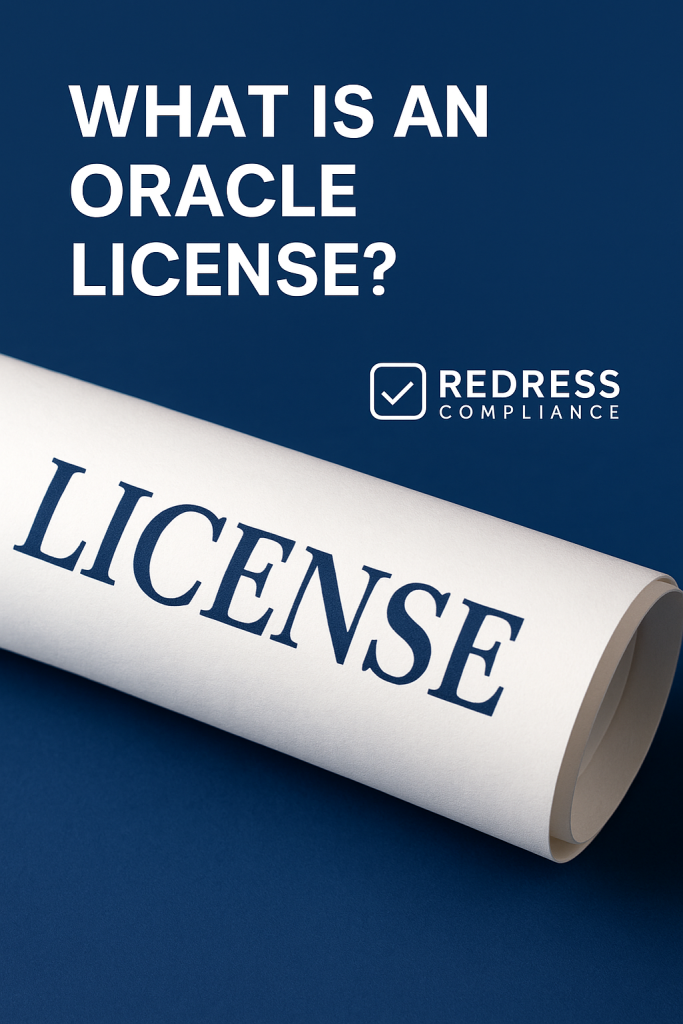
What Is an Oracle License?
Oracle licenses are the contracts and entitlements that grant enterprises the right to use Oracle’s software. However, Oracle license agreements are notoriously complex, with costly pitfalls if not managed properly.
This advisory explains what an Oracle license is and how Oracle licensing works, giving CIOs, CFOs, and procurement leaders an expert view on license models, pricing, compliance risks, and negotiation tactics to optimize value and avoid surprises.
Oracle License Basics
An Oracle license is essentially a legal agreement – not a physical product – that gives your company a limited, non‐exclusive right to use Oracle’s software under specific terms.
When you “buy” Oracle software, you’re buying this usage right as defined in Oracle’s License and Services Agreement (OLSA) or Oracle Master Agreement (OMA), plus an order document listing the products, number of licenses, and metrics.
The license defines how usage is measured (for example, by number of users or processors) and any restrictions.
It does not mean you own the software; Oracle retains ownership, and you agree to comply with rules on where, how, and how much you can use the programs.
License vs. Support:
It’s essential to distinguish between the one-time license fee and annual support.
The license fee gives a perpetual right to use a specific version of the software. Ongoing support (typically priced at ~22% of the license cost per year) is what provides access to updates, patches, and technical assistance.
Enterprises often find that, over a 5-10 year period, the support fees cost far more than the initial license fee. If you stop paying support, you can still legally use your Oracle license in its current state; however, you will lose access to upgrades and fixes.
Additionally, reinstating support later incurs hefty penalties. In short, an Oracle license is your ticket to use the software; support is an annual maintenance contract to keep that ticket valid and updated.
Oracle License Models and Metrics
Oracle offers several license models to fit different needs.
Understanding these options is critical, since the Oracle license model you choose affects cost, compliance, and flexibility:
- Perpetual Licenses: The most common model for on-premises Oracle software. You pay an upfront fee for a perpetual (indefinite) right to use the software, plus annual support. This is a capital expenditure (CapEx)- heavy investment, but it provides long-term control.
- Term Licenses: These allow usage for a limited time (e.g., 1, 3, or 5 years) for a lower cost. For example, a 1-year term license might cost ~20% of a perpetual license price. Term licensing has become less common (Oracle has phased out many term options) in favor of cloud subscriptions, but some enterprises still use them for short projects or bridging needs.
- Subscription (Cloud) Licenses: Oracle’s cloud services (like Oracle Cloud Infrastructure or Oracle Fusion SaaS apps) are sold on a subscription basis (monthly or annually). In this model, you don’t buy a license asset; you pay for a service that includes the right to use the software in Oracle’s cloud. This shifts spend to operating expense (OpEx). It offers flexibility and automatic updates, but you must continuously pay to use the service.
- Unlimited License Agreement (ULA): This is a time-bound contract (usually 3-5 years) where you pay a single upfront fee to get unlimited use of specified Oracle products during that term. Ultimately, you “certify” your usage, and those deployments become your perpetual licenses in the future. ULAs can be cost-effective for rapidly growing environments. Still, they are risky if you overestimate needs or fail to deploy as much as planned (resulting in overpayment), or if you inadvertently use products outside the agreement’s scope.
- Proprietary License Types: Oracle also offers specialized license types, such as Application-Specific Full Use (ASFU) or Embedded licenses, provided through partners/OEMs, as well as special agreements for hosting providers. These come with heavy restrictions (e.g., the Oracle software can only be used in a specific third-party application or appliance). Enterprise buyers should be aware of these if, for instance, you use software that bundles an Oracle database license – it may be limited to that use only.
User vs. Processor Metrics: In addition to the license model, Oracle defines how to count usage with metrics:
- Named User Plus (NUP): A user-based metric where you need a license for each individual (or device) that accesses the software. Oracle uses “named user plus” to refer to any distinct person or device that can access the system (not just concurrent users). For databases and middleware, Oracle requires a minimum number of NUP licenses per processor (e.g., 25 Named Users per processor for Enterprise Edition database), ensuring a floor cost even for small user counts on a powerful server. NUP licensing is common for internal applications or development and test environments with limited users.
- Processor: A processor license lets you license hardware instead of individuals. Oracle charges per processor core, multiplied by a “core factor” (a multiplier based on CPU type – for example, Intel cores often count as 0.5, so two cores = 1 Oracle processor license). If you have a large or unknown user population (e.g., a public-facing web application or a big enterprise system), processor licenses are simpler – you don’t have to track users. Processor licensing is typically more expensive than NUP if you have a small user count, but it provides unlimited user access on the licensed hardware.
Oracle’s enterprise applications (like ERP, CRM, and HR systems) use different metrics – often named user or employee counts, or other business metrics (e.g., revenue, number of subscribers).
Always refer to the specific definitions in your Oracle agreements to determine how each product is licensed.
A clear grasp of your license metrics prevents both under-licensing (compliance risk) and over-licensing (wasteful spend).
Oracle License Cost Structure and Pricing
Oracle’s pricing tends to be high and complicated – but also highly negotiable. Knowing the cost structure of an Oracle license helps in budgeting and negotiating.
- Price Lists vs. Discounts: Oracle publishes a global price list (for example, Oracle Database Enterprise Edition is roughly $47,500 per processor license at list price). These prices are often not what large customers actually pay. In enterprise deals, discounts of 40-80% off the list price are common, depending on your negotiation leverage, the sales representative’s quotas, and timing. Never assume you must pay list price. Oracle’s sales strategy leaves room for significant discounts, especially if you consolidate purchases or commit to strategic Oracle platforms.
- Support Fees: Oracle’s support is typically 22% of the net license price each year. Once you purchase licenses, support will be a mandatory line item if you want to receive upgrades and support services. Importantly, support is calculated on the original purchase price and will increase with inflation over time. This means that a one-time $1 million license purchase comes with approximately $220,000 per year in support, which, after five years ($220k × 5 = $1.1M), may exceed what you paid for the licenses. Support costs generally rise annually, so plan for those escalations in IT budgets. Also note that if you negotiate a significant discount on licenses, you’re effectively also lowering the annual support cost (since 22% of a discounted price is less) – a key reason to push for discounts.
- Licensing Optional Features: Oracle often sells add-on options or packs (for databases, things like advanced security, partitioning, or diagnostic packs). These typically require a license (often priced similarly to the base product). If you enable an option, you’re required to license it on the same processors or users as the main product. These extras can double or triple costs, so only license what you truly need.
- Cloud and BYOL: If you move workloads to the cloud, Oracle offers a “Bring Your Own License” (BYOL) model for certain services, allowing your existing on-premises licenses to cover usage in Oracle Cloud (or even in approved third-party clouds, such as AWS/Azure, under specific conditions). BYOL can be cost-efficient, but you must accurately map the license metrics (e.g., Oracle may count 2 vCPUs as equivalent to 1 processor license in the cloud). Alternatively, you might choose Oracle’s cloud subscription pricing instead of BYOL. Always compare the long-term costs of maintaining a perpetual license with support versus opting for a pure subscription model. The best choice depends on your scenario (CapEx vs OpEx preference, growth expectations, etc.).
In the table below, we compare key Oracle license models by their cost characteristics and typical use cases:
| License Model | Upfront Cost Structure | Ongoing Costs | Typical Use Case |
|---|---|---|---|
| Perpetual License | High one-time license fee (CapEx purchase) | Annual support (~22% of license) | Long-term stable deployments where you plan to use the software for many years and want control over upgrade timing. |
| Term License (e.g. 1-3 year) | Lower initial cost (e.g. ~20% of a comparable perpetual price for a 1-year term). | Support is usually included for the term (or similarly a % of term fee annually). No asset value after term expires. | Short-term needs or pilot projects with a defined lifespan. Also used when capital budget is limited but operational budget can cover a temporary expense. |
| Unlimited License Agreement (ULA) | Significant lump-sum fee negotiated for a 3-5 year unlimited use period. (Cost is based on forecasted need; often millions for large enterprises.) | Support kicks in after the term if you keep the licenses you certified. During the term, support might be bundled or charged on the contract price annually. | Fast-growing environments or situations where a big compliance exposure exists. ULAs are often used to settle audits or to enable rapid expansion without counting every installation, with the trade-off of a big upfront commitment. |
| Cloud Subscription | No large upfront license fee – instead, pay-as-you-go or annual subscription fees (OpEx). Example: Oracle Autonomous DB at $X per CPU hour (list), etc. | Support is included in the subscription cost (since Oracle operates the service). Costs scale with usage and you must keep paying to continue access. | New projects favoring cloud deployment, or migrating on-prem systems to Oracle Cloud. Good for agility and shifting to OpEx, but can become costly at scale if not managed (so monitor cloud consumption). |
Table: Oracle license models – cost components and use cases.
For any model, always forecast the 5-10 year TCO (Total Cost of Ownership). Sometimes, a big upfront purchase with support is cheaper in the long term than a high recurring cloud bill, and sometimes vice versa.
CFOs should model both scenarios.
Also, watch out for Oracle’s policy that if you let support lapse and later need it, you’ll owe back payments plus a 50% penalty (a strong disincentive to drop support on any active Oracle license).
Oracle Contracts, ULAs, and Key Terms
A contract governs every Oracle license – typically a master agreement supplemented by an ordering document.
It’s easy to gloss over these contracts, but don’t: the fine print can bite hard.
Key Oracle license agreements and terms to know:
- Master Agreements: Oracle’s standard master contract (formerly OLSA, now typically an OMA) outlines general terms that apply to all your Oracle licenses. This includes definitions of use, geographic restrictions, audit rights for Oracle, and rules governing aspects such as third-party use or outsourcing. Ensure your legal and procurement teams review these carefully. For example, the master agreement will stipulate that Oracle can audit your usage (typically with 45 days’ notice) and that you must cooperate and provide the necessary data. It also outlines restrictions (e.g., you cannot use the software to provide services to third parties without a specific hosting license).
- Order Documents: Each purchase includes an order or schedule that details the specific products, quantities, and metrics being licensed. The order may also reference product-specific terms or Oracle’s licensing policies documentation. Always cross-check that the metrics and counts here match what you intend to use. If you see unfamiliar terms, ask – for instance, if an order lists “Processor licenses,” make sure you know how Oracle defines “processor” for that product (they refer to the core factor table).
- Unlimited License Agreements (ULAs): As mentioned, a ULA is a specialized contract that grants unlimited use of certain products for a specified period. If you sign one, the contract will detail exactly which products are unlimited (anything not listed is NOT included, which is a common mistake area) and the process for certification at the end. Negotiate ULA terms carefully: include all the products you might deploy, clarify how you can certify usage (and obtain licenses for items such as DR environments), and strive to include clauses that protect your interests if your company is acquired or divested (since ULAs can be disrupted by M&A events).
- Cloud Contracts: If you purchase Oracle Cloud services, you’ll sign a Cloud Services Agreement, which differs from on-prem licenses. Key differences are liability and uptime commitments, but one important thing for license managers: if you’re bringing your licenses to Oracle’s cloud, the rights come from your on-prem licenses, so keep those support contracts active and follow the cloud policy document for how many cloud units one license covers.
- Dangerous Clauses to Watch: There are a few clauses and gaps that enterprise buyers should watch for in Oracle contracts:
- Virtualization/Partitioning: Oracle’s standard policy is that soft partitioning (such as VMware without Oracle-approved hard partitioning) is not recognized, meaning Oracle can demand that you license every physical server on which the software could run. Contracts often don’t explicitly mention this; it’s in policy documents. If you use virtualization heavily, negotiate a clause to limit Oracle’s licensing to specific servers or environments to avoid surprise liabilities.
- Audit and Compliance Terms: Ensure the contract provides you with a reasonable timeframe to respond to an audit and that it doesn’t contain overly broad language regarding penalties. While Oracle’s contracts are mostly non-negotiable on audit rights, you can sometimes clarify how the audit process will work. At a minimum, be prepared internally for an audit (they often happen to many Oracle customers – usually when you least expect it).
- License Transfer and M&A: Standard Oracle licenses can’t be reassigned to another company without Oracle’s approval. If you plan to merge or divest parts of the business, discuss this with Oracle to avoid complications. Similarly, if using third-party service providers, ensure compliance with the “no hosting” rule on standard licenses. Oracle does offer a Contractual Hosting clause or the PAH license for service providers – use those if applicable, rather than risk a breach.
- Renewal and Pricing Protections: Oracle typically doesn’t allow capped increases on support – it will remain at 22% of the original license price. But if you negotiate a pool of funds or a staged purchase, ensure you lock in discount levels and tie support to the discounted price. Also, watch out for any clause that would re-price your support if you make changes (Oracle has a “matching service levels” policy: if you drop some licenses from support, they reserve the right to raise the support cost on your remaining licenses as if you only bought those – erasing your discount benefit). Avoid actions like dropping support on a subset without understanding the policy impact.
In summary, treat Oracle contracts as living documents that can greatly affect your IT flexibility and costs.
Always involve your legal counsel or a licensing expert in reviewing Oracle agreements.
Many organizations have experienced pain due to simply signing Oracle’s boilerplate terms – a little negotiation upfront (or at least awareness) can prevent significant problems later.
Compliance Risks and Oracle Audits
With Oracle, license compliance is a serious concern. Oracle software is ubiquitous in large enterprises, and the licensing rules are intricate, which means many companies unknowingly fall out of compliance.
Oracle’s License Management Services (LMS) teams, or increasingly, third-party firms authorized by Oracle, conduct audits to verify proper licensing.
The stakes of an Oracle audit are high: if you’re found using more licenses than you purchased, Oracle will demand you purchase the shortfall (often at list price, plus back support for the unlicensed period).
For CIOs and CFOs, that can mean an unplanned multimillion-dollar expense.
Common Oracle licensing pitfalls that lead to compliance issues include:
- Virtualization “Gotchas”: Running Oracle on VMware or other virtual platforms can trigger licensing of the entire environment. For example, suppose a single Oracle database instance is found on a VMware cluster with 20 hosts. In that case, Oracle’s rules may require all 20 hosts to be fully licensed (unless you’ve partitioned in an Oracle-approved way). This catches many companies off guard.
- Unintentional Use of Features: Oracle databases come with many optional features that are not free. It’s easy for a DBA to enable an option (such as Advanced Compression or Partitioning) or use a management pack, without realizing it requires a separate license. Oracle’s audit scripts will detect these and count them as usage needing licensing. Always disable or restrict access to unlicensed features to avoid this trap.
- Indirect Access / Multiplexing: Oracle requires licenses for any individual or device that accesses its software, regardless of whether the access is direct or indirect. If an Oracle database is behind a middleware or a third-party application that pools connections, you still must count all end users. “Multiplexing” (where many users funnel through a single service account) does not reduce the license count – Oracle counts the front-end users. This is often overlooked, leading to under-licensing.
- Overlooked Deployments: Enterprises might have Oracle software installed in labs, DR sites, or spun up in the cloud by dev teams, outside of central tracking. In an audit, every installation counts. It’s critical to maintain an accurate inventory of all Oracle software instances (both production and non-production) to ensure valid licenses cover them.
- Dropping Support or Version Misuse: Using Oracle software versions beyond what you’re entitled to (e.g., using an Enterprise Edition feature while only licensed for Standard Edition) is non-compliant. Also, if you stopped paying support and continued using the software, any updates you applied after support ended are not legally licensed. Oracle could demand back-support fees in an audit.
Audit in Action – a Real Example:
A global telecom company received an audit notice after Oracle discovered extensive use of Oracle Database on virtualized servers.
Oracle’s audit report initially claimed that the company was under-licensed by many processor cores, resulting in over $10 million in owed licenses. The CIO and CFO were stunned by the potential bill (which was unbudgeted).
Rather than accept the findings, the company took control: they performed their internal license review and opened negotiations with Oracle.
By presenting accurate data and leveraging Oracle’s sales incentives (it was the end of the quarter), they struck a deal to purchase the necessary licenses at a discount of over 70%, costing roughly $2 million.
In exchange, Oracle dropped the audit and granted licenses covering all current usage (and even updated contract terms to allow their virtualization setup).
This proactive strategy avoided roughly $8 million in penalties and turned a compliance crisis into a manageable true-up.
The lesson: With preparation and a well-defined negotiating plan, you can transform an audit from a significant risk into a manageable cost event.
Audit Defense Tips: If Oracle notifies you of an audit, involve your internal stakeholders (IT asset management, legal, procurement) immediately. Assemble records of what you have purchased and deployed.
It’s often wise to get an independent licensing advisor to validate Oracle’s findings – Oracle’s scripts can sometimes overcount or misinterpret data (for example, counting installed options that were never actually used).
Always engage with Oracle in good faith, but don’t hesitate to push back on findings that seem wrong or inflated.
And remember, Oracle’s end goal is often to sell you more licenses or cloud subscriptions – they may be open to a mutually beneficial settlement (you buy something on your terms, and they close the audit).
Oracle License Negotiation Strategies
Oracle is known as a tough negotiator. Their sales teams are highly trained to maximize revenue from each account, which means as a customer, you need to be equally prepared.
Whether you’re negotiating a new Oracle license purchase or a renewal, here are key strategies and insights:
- Time Your Negotiations Around Oracle’s Quarters: Oracle’s fiscal year and quarters end (especially Q4, which ends on May 31 for Oracle) are when sales reps are under the most pressure to close deals. They often dangle hefty last-minute discounts: “If you sign by the end of the quarter, we can give 70% off”. These deadlines are usually artificial – if you let it slip, the sky won’t fall. Walking away from a quarter-end offer can sometimes lead Oracle to come back with an even better deal in the new quarter if they still need your business. Counter-move: Don’t let Oracle’s timeline dictate your decisions. Plan your procurement so you’re ready to buy when it makes sense for you, but leverage their quarter-end urgency to extract maximum discounts. Be willing to say “no” and mean it; Oracle often returns with a concession rather than lose the sale.
- Only Buy What You Need (Beware Bundle Offers): Oracle will try to bundle products or upsell add-ons you didn’t plan for. For example, “We’ll give you a better discount if you also take these extra modules or cloud credits.” This can lead to shelfware (licenses you pay for but never deploy) and higher support costs down the road. Counter-move: Be very clear internally on what licenses you require. Insist on itemized pricing for each component. If Oracle offers a bundle discount, evaluate the components individually – you may be able to negotiate a good price on the main product without the unwanted extras. It’s okay to say, “We only have budget for the Database licenses this time – let’s focus on those.” Oracle reps might push back, but they will usually still close the deal on the core product rather than lose everything.
- Understand the Rules Better Than the Sales Rep: Oracle licensing policies (core factors, minimums, etc.) are complex, and not every sales rep knows them in detail – but they may use that complexity to their advantage. For instance, a representative might claim that you need more licenses due to some obscure rule, hoping you will simply accept it. Counter-move: Do your homework or bring in a licensing expert. Know your current deployments and the exact license metrics. If Oracle asserts a requirement, ask them to show the exact contract clause or policy. Often, when you request this in writing, questionable claims disappear. Being informed neutralizes one of Oracle’s biggest advantages – customer confusion.
- Be Cautious with Unlimited License Agreements: Oracle’s Unlimited License Agreement can be a tempting “silver bullet” if you’re facing a big expansion or an audit. Oracle reps might pitch a ULA as a way to save money (“unlimited use for a flat fee – no more counting!”). Counter-move: Treat this offer with healthy skepticism. ULAs only make sense if you genuinely expect huge growth in usage. Before considering a ULA, model the numbers: how many licenses would you likely deploy without one? What would that cost vs. the ULA fee? Also, plan your exit – how you will count and certify usage at the end. Negotiate to include all products you might use (get it in writing), and try to get a clause to allow an early certification or some flexibility if your company’s situation changes. If these terms aren’t favorable, a ULA can become a very expensive trap or a “blank check” you’ve handed Oracle.
- Scrutinize Contract Terms (Don’t Skip the Details): An Oracle sales rep’s proposal might look simple on the quote, but the underlying contract could include problematic terms. We mentioned virtualization and audit clauses earlier – ensure that any promises made by sales (such as allowing a certain cloud usage or a discount on a future purchase) are written into the contract or an amendment. Countermove: Work with your procurement and legal teams to review the paperwork. For example, if you discuss the right to reduce usage or migrate to the cloud, ensure the contract language reflects that (Oracle won’t do this unless you request it). Removing vague or one-sided terms upfront can save you from pain later. It’s much easier to negotiate terms before signing than to fight them after.
- Leverage Internal Alignment: Oracle negotiations shouldn’t be left to IT alone or rushed by a single department under pressure. Bring together a cross-functional team – IT, procurement, finance, and legal – before engaging Oracle. This internal team should agree on your must-haves (e.g., a target price, a contract term that needs to be changed, a cap on support increases, etc.) and your walk-away point. When Oracle sees that your company is coordinated and informed, you’ll get a more respectful negotiation. If they attempt the classic tactic of bypassing IT to approach the CFO or CEO with scare tactics, a united front ensures those attempts fail. Internally, know your usage data cold: how many licenses you have, how many you need, what you’re using. This prevents Oracle from selling you “solutions” you don’t require.
Above all, remember that you do have leverage. Oracle aims to maintain and expand its business with you, and sales representatives must secure deals to meet their quotas. Use that to your advantage by negotiating assertively on both price and terms.
Many enterprises have saved millions by simply refusing to accept Oracle’s first offer and by pushing for better conditions (like payment terms, cloud credits, training credits, or even contractual safeguards). As long as you are prepared and informed, you can secure a much more favorable outcome.
Recommendations (Practical Tips)
1. Maintain a Detailed License Inventory: Keep an up-to-date record of all Oracle licenses you own, what each is for, and where it’s deployed. Map out the license metrics against actual usage (e.g., user counts, CPU counts). This is fundamental for avoiding compliance issues and makes renewal or negotiation discussions data-driven rather than guesswork.
2. Educate Your Team on Oracle’s Rules: Invest in training IT staff and procurement on Oracle’s licensing policies. Key personnel should be familiar with concepts such as “core factors,” “named user minimums,” and virtualization constraints. When your internal teams understand the dos and don’ts (for example, not enabling unlicensed features, or how to properly segregate servers for licensing), you prevent costly mistakes before they happen.
3. Engage Independent Expertise: Consider hiring an independent Oracle licensing advisor or consulting firm, especially before big purchases or if you sense a compliance risk. They can often identify hidden compliance gaps, find ways to optimize license usage, and assist in negotiations with Oracle. The cost of expert help is often tiny compared to the potential savings or audit exposures it can uncover.
4. Always Negotiate – Price and Terms: Never accept Oracle’s first quote or boilerplate contract as-is. There is almost always room to negotiate. Push for discounts on license fees – use competitive alternatives or the option of delaying purchase as leverage. Equally, negotiate contract terms: if something is important to you (like a cap on support fee increases or permission to use licenses in a DR site or cloud environment), ask for it. Oracle may not grant everything, but you’d be surprised what you can get if you ask persistently.
5. Time Purchases with Vendor Cycles: Plan major Oracle spends around Oracle’s fiscal calendar when possible. If you know you’ll need new licenses next year, initiating the deal in Q4 of Oracle’s fiscal year can improve your bargaining position, because sales reps are eager to close deals. Just be sure your own organization is ready to execute (funds approved, etc.) so you can sign when the timing is right.
6. Monitor Usage Continuously: Don’t wait for an audit to check if you’re compliant. Implement internal license management processes or tools to track Oracle software usage across your enterprise. Regularly compare this to your entitlements. If you spot an over-use (e.g., deploying an extra database without a license), address it proactively – you might reassign licenses, remove the installation, or plan a purchase to cover it before Oracle comes knocking.
7. Evaluate Third-Party Support Options: If some Oracle systems are stable and you don’t need upgrades, you may evaluate third-party support providers to replace Oracle’s annual support (which can save 50% of support costs). Be cautious with this approach: while it can save money, it means you can’t upgrade to newer versions, and Oracle may refuse to provide support for any issues that arise. It works best for legacy systems that are unlikely to undergo significant changes. Always weigh the risks and ensure you stay legally compliant (third-party support is legal, but you must stay within the usage rights of your license). This can also be a negotiation point – Oracle might offer a larger discount to retain your support.
8. Plan an Exit/Migration Strategy: Have a long-term plan for each major Oracle product you use. For example, if you’re unhappy with Oracle’s costs, could you migrate off certain databases in a few years? If so, you might consider buying shorter-term or fewer licenses now, or negotiating cloud transition credits. Conversely, if Oracle is strategic for the long run, consider an Enterprise Agreement or ULA but with protective terms. The idea is to avoid being caught off-guard – always know your “Plan B” in case Oracle’s offerings or pricing change unfavorably.
Checklist: 5 Actions to Take
1. Assess Your Current Oracle Estate: Immediately gather a cross-functional team (IT asset management, DBA, procurement, finance) and perform an audit of what Oracle software is deployed and how it’s licensed. Create a simple spreadsheet: list each Oracle product in use, the number of licenses you own, and the estimated usage (e.g., processors used, users connected). This will highlight any obvious gaps or surpluses.
2. Identify Risks and Needs: Based on the assessment, flag any compliance risks (for example, “Database XYZ has Partitioning enabled, but we have no licenses for that option”). Also, identify upcoming needs – are there projects in the next 12-18 months that will require more Oracle licenses, or maybe moving some workloads to the cloud? Outline these requirements and risks clearly for leadership.
3. Engage Oracle (or Partners) Proactively: If you found compliance issues or need additional licenses, don’t wait for an audit. Reach out to Oracle (or an Oracle licensing partner) on your terms. For example, schedule a meeting to discuss a license true-up or architecture review. When you initiate the conversation, you have more control over the direction. You can inquire about options like a ULA or migration to cloud, but with a clear understanding of your needs (from step 2) to guide the discussion, rather than reacting to a sales pitch.
4. Define Your Negotiation Strategy: Before purchasing anything or renewing contracts, develop a negotiation plan. Set a target discount or budget figure internally and decide on must-have terms (e.g., the need to allow usage on a DR site, or a cap on support increases if possible). Gather data to support your request – for instance, if you’re considering a competitor’s solution or have benchmarks of discounts other vendors offered, use that. Additionally, determine who will lead the talks and who will serve as the executive sponsor (sometimes a letter from a CFO or CIO to Oracle leadership can help if you’re at an impasse). Know what you want and the walk-away conditions.
5. Implement Ongoing License Management: Negotiation done and licenses procured? Great – now institute processes to avoid firefights in the future. This means tracking deployments (perhaps using a SAM tool that is Oracle-aware), controlling changes that affect licensing (like deploying new servers or enabling new features should trigger a license check), and reviewing Oracle usage at least quarterly against entitlements. Additionally, keep all your Oracle license documents and contracts in a single repository and ensure your team is familiar with the key terms. This action step ensures that a year or two down the line, you won’t be scrambling; you’ll have data and procedures to manage Oracle licenses in a steady, predictable way.
FAQs
Q: What exactly is a “perpetual” Oracle license? Do Oracle licenses expire?
A: A perpetual Oracle license means you have the right to use the software indefinitely (with no expiration date). Most Oracle on-premise licenses are perpetual. However, to receive updates and support, you must continue to pay the annual support fee. If you stop support, your license doesn’t expire – you can continue using the last version you have, but you will not receive upgrades or fixes. In contrast, subscription-based licenses (like Oracle Cloud subscriptions or term licenses) do expire if you don’t renew the subscription.
Q: How are Oracle licenses priced, and can we negotiate the price?
A: Oracle licenses have high list prices (for example, tens of thousands of dollars per processor for database software), but almost all enterprise buyers negotiate significant discounts. The pricing is typically comprised of the upfront license fee and a 22% yearly support fee. You absolutely should negotiate – Oracle expects it. The final price you pay will depend on your negotiating leverage (spend size, timing, alternatives). Discounts of 50% or more off list are common in large deals. Also, negotiate the scope – sometimes you can get extra development/test licenses or other concessions bundled in. Everything is negotiable with Oracle if you have a coherent ask and are willing to push back.
Q: What is an Oracle Unlimited License Agreement (ULA), and is it a good idea for us?
A: An Oracle ULA is a contract where you pay a fixed price to get unlimited use of certain Oracle products for a period (usually 3 years). Ultimately, you declare the number of licenses you deployed, which becomes your perpetual entitlement in the future. ULAs can be beneficial if you anticipate rapid growth in Oracle usage, as they can simplify deployment and potentially save money compared to buying incrementally. However, they require careful management: you must aggressively deploy the software during the term to maximize value, and you need to accurately count deployments at the end. If your usage stays below expectations, you might overpay. If it greatly exceeds and you didn’t include some products, you could face a gap. ULAs also lock you into Oracle support on all that usage afterward. They are well-suited for organizations planning major Oracle expansions (or those facing a significant compliance shortfall – a ULA can be a way to address it). If you’re a steady-state user or unsure, a ULA might not be the best choice. Consider your 3-5 year Oracle roadmap before making a decision.
Q: How does Oracle handle licensing in virtualized or cloud environments?
A: Oracle’s standard policy is that if you use virtualization technologies that are not “hard partitioned” or not Oracle-approved, you might have to license the entire physical environment. For example, on VMware ESXi, Oracle typically requires all hosts in the cluster to be licensed, even if Oracle runs on just one VM, because VMware allows VMs to move around. Oracle Cloud and certain VMware Cloud setups have specific agreements with Oracle that allow more flexibility (Oracle has public cloud licensing policies that, for instance, allow you to count Oracle licenses per vCPU in AWS/Azure under certain conditions). In any case, when running Oracle in any cloud (Oracle’s or third-party), you must follow Oracle’s cloud licensing policy document, which maps your license entitlements to cloud resources. It’s highly recommended to review Oracle’s official policy on licensing in the cloud and virtualization, and, if possible, architect your deployments to limit exposure (for instance, using dedicated hosts or Oracle’s virtualization, which they recognize for partitioning). Always document how and where your Oracle software is running – in an audit, you’ll need to prove it’s confined to properly licensed environments.
Q: What should we do if we get an Oracle audit notice?
A: First, don’t panic – but do take it seriously and act promptly. Assemble a response team (including IT asset managers, DBAs, procurement, and legal). Review the scope of what Oracle is asking for and gather your internal data on Oracle deployments and licenses. It’s often wise to consult with a third-party Oracle license specialist at this point – they can help you interpret Oracle’s requests and even run a shadow audit to see what Oracle is likely to find. During the audit, cooperate and provide the requested data (as your contract likely obligates you to do), while also maintaining written communication and documenting everything you provide. If Oracle’s audit report reveals findings of non-compliance, do not simply accept it and cut a check. Treat it as an opening for discussion. Analyze where those gaps are – are they accurate, or is there room to challenge? Often, there is room for negotiation even in audits: Oracle may be open to a settlement (e.g., purchasing some licenses or cloud subscriptions) rather than enforcing full list-price penalties. The key is to be factual and firm – show Oracle you know your environment. If the audit claims are wrong or inflated, explain calmly with evidence. If they’re correct, strategize the most cost-effective way to resolve the issue (perhaps by utilizing a ULA or making a new purchase with discounts). Always obtain written closure of the audit once it is resolved, so you have peace of mind going forward.
