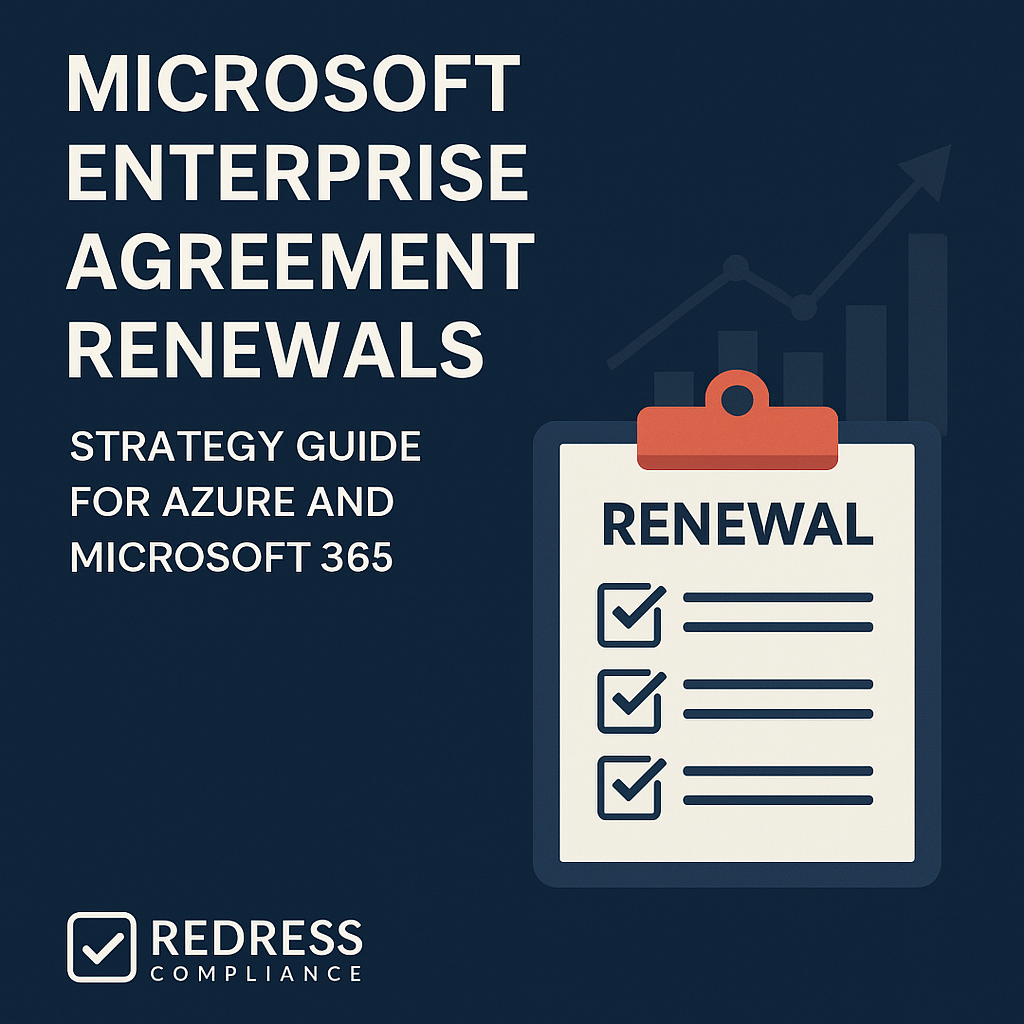
Microsoft Enterprise Agreement
The Microsoft Enterprise Agreement (EA) is a cornerstone 3-year licensing contract for large enterprises, offering volume discounts and unified management of Microsoft software and cloud services.
This advisory note outlines how CIOs, CTOs, and CFOs can maximize the value of an EA by understanding its structure, leveraging cloud offerings like Azure and Microsoft 365, and negotiating renewals effectively.
In short, success with an EA comes from proactive planning, alignment with business needs, and savvy negotiation to avoid overspending and ensure flexibility.
Understanding the Microsoft Enterprise Agreement
A Microsoft Enterprise Agreement is a multi-year volume licensing program designed for organizations with 500 or more users or devices.
It bundles software and services under one contract, simplifying procurement and often reducing per-unit costs.
Key features include a three-year term with prices typically locked in for that duration, and the inclusion of Software Assurance (SA) benefits (rights to new versions, support, training credits) for all licenses.
Enterprises choose EAs to achieve predictable budgeting (payments are split into three equal annual installments) and to secure discounts that can range from ~15% for smaller deployments to over 40% for the largest ones.
However, an EA is also a significant commitment.
You agree to cover a “qualified” scope (often enterprise-wide for core products) for the term, which means any new users or devices added during the period require additional licenses via an annual “true-up”.
In a standard EA (with perpetual licenses + SA), you cannot reduce license counts mid-term even if your workforce shrinks or you retire a system – those licenses are yours for the duration. This makes upfront planning crucial.
There is an Enterprise Subscription Agreement variant of the EA that allows downsizing at anniversaries, trading perpetual ownership for more flexibility.
CIOs/CFOs should weigh which model best fits their risk profile and expect Microsoft to maximize usage as much as possible.
In essence, the EA provides centralized control and cost savings at scale, but it also locks in your Microsoft spend for a three-year period.
Understanding these mechanics helps you manage it deliberately rather than passively “falling into” a costly commitment.
EA in the Cloud Era: Azure and Microsoft 365
Microsoft’s enterprise licensing has evolved, and the Enterprise Agreement now often centers on cloud services, such as Microsoft 365 (including Office 365 suites, Windows Enterprise, and EMS), as well as Azure credits.
Today, nearly all EA customers include subscriptions such as Office 365 or the full Microsoft 365 E3/E5 bundles in their agreement.
Microsoft 365 provides a convenient per-user package of productivity and security tools, and Microsoft heavily incentivizes upgrading to higher tiers (for example, moving from M365 E3 to E5) within the EA.
As an enterprise leader, you should evaluate these cloud offerings based on value, not just Microsoft’s sales pitch – E5 is roughly 50% more expensive per user than E3, so only invest if the advanced security and compliance features will be utilized.
It’s often wise to adopt a mix of license levels to fit different user needs, rather than subscribing everyone to the most expensive bundle.
Azure spending is another major component.
Under an EA, organizations typically commit to a certain Azure consumption amount (often an upfront monetary commitment per year for Azure services).
This can secure enterprise discounts on Azure rates, but it requires careful forecasting – overcommit and you pay for cloud capacity you don’t use; undercommit and you might pay higher overage rates later.
Ensure that any Azure commitment aligns with your cloud migration plans.
Microsoft may dangle extra incentives if you bundle in new Azure spend or additional cloud products during EA negotiations (“commit to $X in Azure and get Y% off your Office 365”).
Only take such bundle deals if those services are genuinely part of your IT strategy; otherwise, you risk buying “shelfware” just to get a discount on something else.
It’s worth noting that Microsoft is transitioning its licensing models toward more cloud-centric agreements (such as the Microsoft Customer Agreement for enterprise), and the traditional EA program is evolving.
For now, the EA remains the primary vehicle for large customers; however, new terms and digital management approaches are expected to be introduced over time.
The bottom line: utilize your EA to support your cloud journey, but maintain flexibility by avoiding overcommitment to services that may later be scaled down.
Read Microsoft Enterprise Agreement vs Open Value.
Cost Structure and Pricing Considerations
One of the key benefits of a Microsoft Enterprise Agreement is its volume-based pricing. Microsoft uses tiered price levels (A, B, C, D) based on the number of users/devices covered.
For instance, Level A (the entry tier for ~500 seats) offers a modest discount off list prices, while Level D (15,000+ seats) comes with much steeper base discounts (approaching 40-45% off list in some cases).
These built-in discounts reward scale, but savvy customers can often negotiate beyond the standard tiers – even mid-sized enterprises can ask for better pricing if they have growth plans or are adding significant new scope (such as a company-wide move to Azure or upgrading many users to a higher product edition).
Pricing is typically locked for the 3-year term for any products you include in the EA, which protects your budget against Microsoft’s periodic price increases.
You’ll pay the same unit price each year for a given license, and you can spread the payments out annually (one-third each year), which helps with cash flow management.
Keep in mind, though, if you introduce a new product or service mid-term that wasn’t in your original agreement, it may be priced at the then-current rate – another reason to plan your needs early and include all likely products from the start to cap their pricing.
The main cost drivers in an EA are the quantity of licenses, the mix of product editions, and your negotiated discount.
Read Microsoft Enterprise Agreement vs MPSA for Large Enterprises.
Table 1 below highlights key cost factors and how to manage them:
| Cost Driver | Impact on EA Costs & How to Manage It |
|---|---|
| User/Device Count Growth | More users or devices means more licenses. Budget for expected growth and use the annual true-up to account for additions. If anticipating significant expansion or contraction, consider an EA Subscription for flexibility. |
| Product Selection (Editions) | High-end products (e.g. Microsoft 365 E5 vs E3, or advanced Dynamics 365 modules) cost significantly more. Only license premium editions for users who truly need those features. Optimize your mix – not everyone may need the most expensive bundle or add-on. |
| Cloud Consumption (Azure) | Committed Azure spend can unlock discounts, but unused commitment is wasted budget. Track Azure usage closely. Negotiate the ability to adjust commitments or carry over unused funds if possible. It’s often better to start with a conservative commit and increase later than overcommit early. |
| Discount Level Negotiated | The initial tier-based discount can often be improved through negotiation. Aim to benchmark pricing – for example, large enterprises might push for 30%+ off Microsoft’s quote. Ensure any extra discounts apply evenly across all years (avoid deals that look good in year 1 but erode in later years). |
| Underutilized Licenses | Paying for licenses or subscriptions that aren’t used (“shelfware”) inflates costs. Regularly audit usage and re-harvest or eliminate unused licenses before true-ups and renewals. Also, take advantage of the SA benefits you’ve paid for (training days, support, etc.) to maximize value. |
By understanding these cost factors, CFOs can better forecast and contain the EA’s financial impact.
Remember that Microsoft’s initial proposals may leave room for improvement – they expect informed customers to negotiate.
Insist on pricing transparency (clear per-user or per-core rates) and watch out for any clauses that allow costs to escalate in years 2 or 3.
Renewal and True-Up Strategies
Managing an Enterprise Agreement is an ongoing process, not a one-time set-and-forget. Renewals in particular are a critical juncture to realign your contract with your current business needs.
It’s recommended to start planning an EA renewal 9–12 months before the term expires.
This lead time gives you the opportunity to:
- Audit current usage: Gain a detailed view of the licenses and services you are using. Identify any excess – for example, perhaps you have 1,000 Visio licenses purchased but only 200 actively in use, or you’re paying for Microsoft 365 seats assigned to ex-employees or contractors. This cleanup can significantly reduce renewal costs by eliminating dormant or over-provisioned licenses.
- Reassess needs and strategy: Engage department heads and IT architects to understand upcoming needs. Will you be migrating more workloads to Azure in the next three years? Are there plans to roll out new Dynamics 365 modules or advanced security tools? Use the renewal as a chance to adjust the product mix in your EA. Conversely, question whether you still need everything you had – maybe certain software can be dropped if your business has shifted.
- Forecast user count changes: If you anticipate significant growth or reduction in staff, factor that in. Growth can be handled through true-ups, but it’s best to negotiate favorable pricing ahead of time. A planned reduction is trickier – you might negotiate an EA Subscription (so you can true-down at least at renewal) or include a contractual clause for flexibility in special cases (like mergers or divestitures). The key is to avoid paying for a higher peak usage than you use.
During the EA term, the annual true-up process (usually at each anniversary) is when you report additional usage.
Treat this not as a perfunctory task but as a strategic review. Each year, verify internally the need for any new licenses and ensure that assignments are optimized before submitting a true-up count.
True-ups are effectively mini-renewal events; a large true-up can sometimes be an opportunity to renegotiate or secure a discount on those added units, especially if it’s part of a broader expansion.
Microsoft’s sales teams are under pressure to secure renewals on time, so use that to your advantage. In recent years, Microsoft has encouraged customers to finalize renewals earlier (even offering price incentives to sign a few months before the deadline).
Weigh these offers carefully – an early renewal might extend your commitment sooner than necessary, but if it comes with meaningful discounts or favorable terms, it could be worthwhile.
On the flip side, don’t be afraid to let the expiration date draw near (or even lapse briefly) if you need leverage; Microsoft will be very keen to close the deal by their fiscal year-end or quarter-end, so the closer you get (within reason), the more flexibility you might see from them.
Ensure you have internal executive backing if you employ this tactic, as it can cause nerves in procurement to intentionally cut it close.
Finally, always conduct a post-mortem after renewal. Document what concessions you achieved and where you had pain points.
This information is gold for your next cycle – Microsoft will have a record of your last negotiation, and so should you. Effective EA management is a continuous cycle of optimization, not a sporadic event.
Read Microsoft Enterprise Agreement Direct vs Indirect.
Negotiation Best Practices
Negotiating a Microsoft Enterprise Agreement is a high-stakes endeavor – but with the right approach, you can significantly tilt the outcome in your favor.
Here are several best practices for a successful EA negotiation:
- Form a cross-functional negotiation team That Includes stakeholders from IT (to understand technical needs and usage), procurement (for vendor management expertise), finance (for budget oversight), and legal (for contract review). Designate an executive sponsor (often the CIO or CFO) to provide direction and to engage with Microsoft’s senior management when needed. A united front is crucial – Microsoft’s reps will notice any internal divisions and might attempt to exploit them. Internally align on your must-haves and walk-away points before any major discussions.
- Start early with clear objectives: As noted, begin preparations at least 6-12 months before renewal. Outline what a “great deal” looks like for you. This could be a target percentage cost reduction, the inclusion of certain new products at minimal cost, or specific contractual terms (such as the ability to swap certain licenses or a cap on price increases at the next renewal). By defining success early, you can focus negotiations on those goals and avoid being sidetracked by offers that don’t meet your core objectives.
- Leverage data and benchmarks: Arm yourself with knowledge of both your own environment and market standards. Use your deployment and usage data as a fact base – for example, if only 60% of a prior license pool was utilized, use that to justify reducing quantities (and costs) going forward. If you have access to industry benchmarks (from analyst research or advisors), use them to challenge quotes that seem high. For instance, knowing that similar enterprises achieved a 25% discount on Microsoft 365 E5 can strengthen your case to Microsoft. Data-driven negotiations signal to Microsoft that you’ve done your homework and won’t accept status quo pricing.
- Negotiate beyond just price: Everything is negotiable with a big vendor if you have leverage. Don’t focus solely on unit prices – also consider contract terms that can save money or reduce risk over time. For example, ask for price protections beyond the current term (e.g., a clause that limits any list price increase at next renewal to a certain percentage), or the right to substitute/swap licenses if your needs change (e.g., the ability to exchange a quantity of one product for another of equal value). If Microsoft is pushing a cloud transition, negotiate support services or funding for that transition as part of the deal. These non-price factors can add significant value and often cost Microsoft less to grant, making them more willing to concede.
- Be wary of common tactics: Microsoft’s representatives may try to control the narrative with time pressure (“this offer expires Friday”) or use executive charm to influence you. Don’t let an imposed deadline force a rushed decision – large contract decisions should happen on your timeline. Similarly, if a Microsoft executive courts your CEO/CFO with talk of a “strategic partnership,” welcome the dialogue but steer it toward tangible benefits (for example, request an extra discount or an assurance of price stability as proof of that partnership). In short, turn these tactics to your advantage: maintain a confident stance that you have options and will only sign when the deal meets your requirements.
- Consider alternative licensing scenarios: Part of your negotiation prep should be evaluating “Plan B” options. What if you didn’t renew the EA? Could you license needed services through a Cloud Solution Provider (CSP) program, or switch certain workloads to other vendors? Even if you don’t intend to follow through, having a credible alternative strategy gives you leverage. Microsoft is more likely to offer concessions if it knows you are willing to forgo some of its products or redirect spending elsewhere. (For example, some enterprises mention the option of shifting certain users to Google Workspace or AWS to encourage Microsoft to be more aggressive on pricing.) Use this tactic carefully, but letting Microsoft subtly know that you’re exploring all options can make them more flexible.
- Get everything in writing: Verbal promises or casual assurances should be translated into contract language. If you negotiate special terms – such as the ability to carry over unused Azure credits to the next year or a unique discount structure – ensure the final paperwork explicitly reflects these terms. Double-check that the agreement’s fine print matches your understanding before signing. It’s much easier to enforce (or avoid misunderstandings) when details are documented, and Microsoft will honor what’s in the contract, not what was mentioned in a meeting.
By approaching the EA renewal as a strategic project – with executive oversight, thorough analysis, and firm negotiation – you can transform it from a routine procurement exercise into an opportunity to optimize and derive more value for your organization.
Microsoft will come prepared with its playbook; you should have yours ready as well.
Recommendations
1. Begin preparations a year in advance: Treat the EA renewal like a major project. Set a timeline for internal audits, stakeholder discussions, and negotiations with Microsoft well ahead of the deadline. Early preparation helps uncover cost-saving opportunities and avoid last-minute scrambles.
2. Audit and optimize current usage: Before renewing, find and eliminate waste. Remove or reassign unused licenses, and downgrade expensive licenses that aren’t fully utilized. Ensure you’re not double-paying for overlapping products (for instance, don’t pay separately for a security add-on that is included in a Microsoft 365 bundle). This “spring cleaning” can significantly reduce your renewal baseline.
3. Align the EA with your IT roadmap: Only include products and cloud services that fit your strategic plans. If moving more workloads to Azure or adopting new Microsoft 365 capabilities is on your roadmap, leverage this opportunity to negotiate better pricing or credits. If not, resist upsells for now – you can always add services later once there’s a verified need (preferably at pre-negotiated rates or terms).
4. Leverage Microsoft’s fiscal calendar: Microsoft’s sales teams are often more flexible near the end of their fiscal year (June 30) or the end of quarters when they need to hit targets. While you shouldn’t base your entire strategy on timing, it can help to push for final concessions when Microsoft is eager to close. Just be careful not to accept a subpar deal merely to meet a date – the deal has to make sense for you first and foremost.
5. Negotiate for flexibility: Push for terms that let you adjust as circumstances change. For example, request the right to reduce cloud subscription counts by a certain percentage at each anniversary, if needed, or the ability to substitute one product for another of equal value if business priorities shift. Building flexibility into the contract can save you money and headaches in the long run, especially during unpredictable times.
6. Don’t overlook Software Assurance benefits: You’re paying for SA in the EA – make sure your organization uses those benefits (planning services days, support incidents, training vouchers, etc.). If you haven’t utilized them well in the past, bring that up in negotiations; it can justify a lower price or additional concessions. Post-renewal, assign someone to maximize SA value so you get full return on that investment.
7. Involve executive leadership in key moments: A well-timed conversation between your CEO/CFO and Microsoft’s senior executives can reinforce how important a fair deal is to your company. Use executive-to-executive discussions to escalate your critical needs (e.g., “we need a commitment on no price increases on these products during the term” or “we need extra support for our cloud rollout as part of this agreement”). Microsoft often reserves special concessions for customers that engage at the executive level.
8. Consider third-party expertise: If you lack in-house licensing experts or want validation of your strategy, consider bringing in a software licensing consultant or negotiation advisor. Firms that specialize in Microsoft licensing can provide benchmark data and negotiation insights that might uncover savings or contractual improvements you’d otherwise miss. Their fee can often be justified by the reductions they help secure.
9. Document everything: Throughout the negotiation, keep a clear record of proposals, counter-proposals, and verbal promises. After signing, archive the final agreement and a summary of key negotiated points. This documentation will be invaluable when managing the agreement and when preparing for the next renewal. It ensures continuity even if personnel changes – the organization retains the knowledge of what was agreed and why.
Checklist: 5 Actions to Take
- Inventory Your Microsoft Estate: Gather data on all Microsoft licenses and subscriptions in use, along with their utilization. Compile an up-to-date list of user counts, deployed software versions, and cloud services consumption (Azure, Microsoft 365, etc.). This comprehensive inventory establishes your baseline and highlights underutilization.
- Identify Needs and Gaps: Determine what your organization will require from Microsoft over the next 3 years. Are new projects on the horizon that need additional software or cloud capacity? Are you planning to migrate any on-premises systems to the cloud? Outline a roadmap of expected needs (e.g., “deploy Power BI to 500 more users” or “double Azure usage for a new analytics platform”). Additionally, identify any products that can be phased out or replaced to avoid renewing unnecessary items.
- Form Your EA Renewal Taskforce: Assemble a team with representation from IT, finance, procurement, and legal. Define roles clearly – IT will provide usage data and technical requirements, finance will set budget boundaries, procurement will lead negotiations, and legal will review contractual terms. Establish a regular meeting cadence and ensure everyone is aligned on the objectives and messages. Communicate to Microsoft early on that a team is in place and engaged (so they know you’re taking this seriously and collaboratively).
- Set Your Negotiation Strategy: Based on your inventory and future needs, determine your key negotiation goals. For example, you might aim to contain cost growth to X% or secure Y% more value (additional services or products) for the same budget. Prioritize what’s most important – whether it’s deeper discounts, flexible terms, or the inclusion of new technology. Additionally, research industry benchmarks or consult advisors to set realistic yet ambitious targets (e.g., “we will ask for a 25% discount, knowing we need at least a 20% reduction”). Prepare a negotiation timeline and milestones (such as when to involve executives, when to escalate issues, etc.), and anticipate Microsoft’s likely requests so you can plan your responses.
- Engage with Microsoft and Execute: Initiate the conversation with your Microsoft account manager or Licensing Solution Provider well in advance of the renewal deadline. Share your timeline and that you intend to evaluate your options thoroughly. Solicit Microsoft’s initial proposal, then drive the negotiation according to your strategy – address pricing, product needs, and terms methodically. Take detailed notes of each meeting and correspondence. When an agreement in principle is reached, have your legal team review the contract to ensure all negotiated items (discounts, special terms, flexibilities) are correctly captured. Only then proceed to sign. After signing, communicate the outcome and any new commitments internally so everyone knows what to abide by and take advantage of.
By following this checklist, you position your enterprise to control the EA renewal process rather than reacting to it. This proactive stance will help you achieve a more favorable and tailored agreement, setting a strong foundation for managing Microsoft costs effectively.
Further Reading
- Microsoft Enterprise Agreement True Up: Cost Reduction and Negotiation Strategies
- Microsoft Enterprise Agreement vs MPSA
- Microsoft EA Negotiations FAQs
- Microsoft EA Cost Optimization FAQs
- Microsoft EA Renewal FAQs
- Benefits of a Microsoft Enterprise Agreement
FAQ
Q1: What is a Microsoft Enterprise Agreement, and who should consider it?
A: A Microsoft Enterprise Agreement is a volume licensing contract for organizations (generally 500+ users) that offers discounted, predictable pricing for a wide range of Microsoft products over a three-year term. Enterprises that want to standardize their Microsoft software and cloud subscriptions – and benefit from centralized management and budget stability – should consider an EA. It simplifies license administration and can save money at scale, though it requires committing to a defined scope of products and users.
Q2: How does the EA cover Microsoft 365 and Azure services?
A: The EA can include Microsoft 365 (formerly Office 365) subscriptions and Azure cloud services in addition to traditional on-premises licenses. For Microsoft 365, you enroll the number of user subscriptions (E1/E3/E5 or other plans) you need – and you typically have the ability at each anniversary to adjust those quantities up or down to align with your actual user count. For Azure, an EA typically involves committing to a specific amount of Azure consumption (e.g., a set dollar spend per year or over a 3-year term). You then draw down against that commitment as you use Azure resources, and you can add more if needed via true-up. Both Microsoft 365 and Azure under the EA are subject to the negotiated pricing and terms of your agreement, meaning you can secure enterprise discounts and contractually agreed protections (like price locks) for those services.
Q3: What kind of cost savings can we achieve with an Enterprise Agreement?
A: An EA can yield significant cost savings compared to ad-hoc or retail purchasing. Firstly, you get built-in volume discounts by reaching certain tiers (the more users/devices, the bigger the discount per license). These tier discounts can be roughly 15% off the list price for the minimum enterprise size and up to 30-40% off for very large organizations, before any special negotiation. Secondly, with effective negotiation, many enterprises achieve additional discounts or value-added benefits: for example, securing an extra 5-15% off beyond the standard tier, or getting Microsoft to include bonus services (such as training credits or consulting days) at no extra cost. The EA’s fixed pricing for three years also protects you from price hikes, which is an indirect saving if Microsoft’s cloud services increase in price annually. The exact savings will vary, but it’s not uncommon for companies to save millions over three years compared to list pricing, through the combination of volume discounts, locking in prices, and optimizing their license usage under the EA.
Q4: What happens if our organization changes (grows, shrinks, or merges) during the EA term?
A: If you grow by adding employees or workloads, the EA has you covered – you simply add the necessary licenses via the annual true-up process (and you’ll pay for those additions pro-rated for the remainder of the term). Growth is something to plan for, so you can negotiate pricing upfront for expected additions. If your organization shrinks (for example, through layoffs or divestitures), a standard EA does not let you reduce your license count or get money back mid-term; you’re essentially locked to the initial quantities until the end of the 3-year term. One exception is if you choose an Enterprise Subscription Agreement (the subscription-based EA), which allows you to decrease licenses at the yearly anniversary if needed, thereby cushioning the impact of downsizing. In cases of mergers or acquisitions, the EA’s terms can typically accommodate bringing new users in (you’d true-up for them) or potentially transferring the agreement to a new entity; however, these situations often require discussion with Microsoft to handle correctly. It’s wise to negotiate clauses for merger/divestiture scenarios if you anticipate them, ensuring you won’t be penalized for corporate changes. In summary, the EA is flexible with upward growth but less so with reductions, unless you plan and negotiate for that flexibility.
Q5: Can we choose not to renew our Enterprise Agreement? What are the implications?
A: Yes, renewing an EA is optional – but not renewing means you need alternative plans for your Microsoft licenses. If you don’t renew, any perpetual licenses you acquired (for example, Windows or Office licenses with Software Assurance, or SA) will remain yours to use at their current version. Still, you will lose the right to upgrade them to newer versions once SA lapses. Any subscription services (such as Microsoft 365, Dynamics 365, or Azure under the EA) would eventually need to be transitioned to another licensing program or shut down, as an EA renewal is required to continue those services. Some companies that don’t renew an EA move their subscriptions to the CSP (Cloud Solution Provider) program or Microsoft’s pay-as-you-go subscriptions, which offer more flexibility (month-to-month commitments) but potentially at higher unit costs and with less enterprise-level support. Financially, you might lose the discounted pricing your EA provided, meaning costs per user could rise outside of an EA arrangement. Also consider operational impact: without an EA, you’ll manage licenses in a more fragmented way, which could be a headache for a large organization. In short, not renewing is feasible – and in some cases, if a company is dramatically downsizing its Microsoft footprint, it could save money – but for most large enterprises, the EA (or its successor agreement) remains the most efficient and cost-effective way to stay licensed. Always weigh the costs and benefits, and have a new licensing plan ready if you decide to exit the EA.
