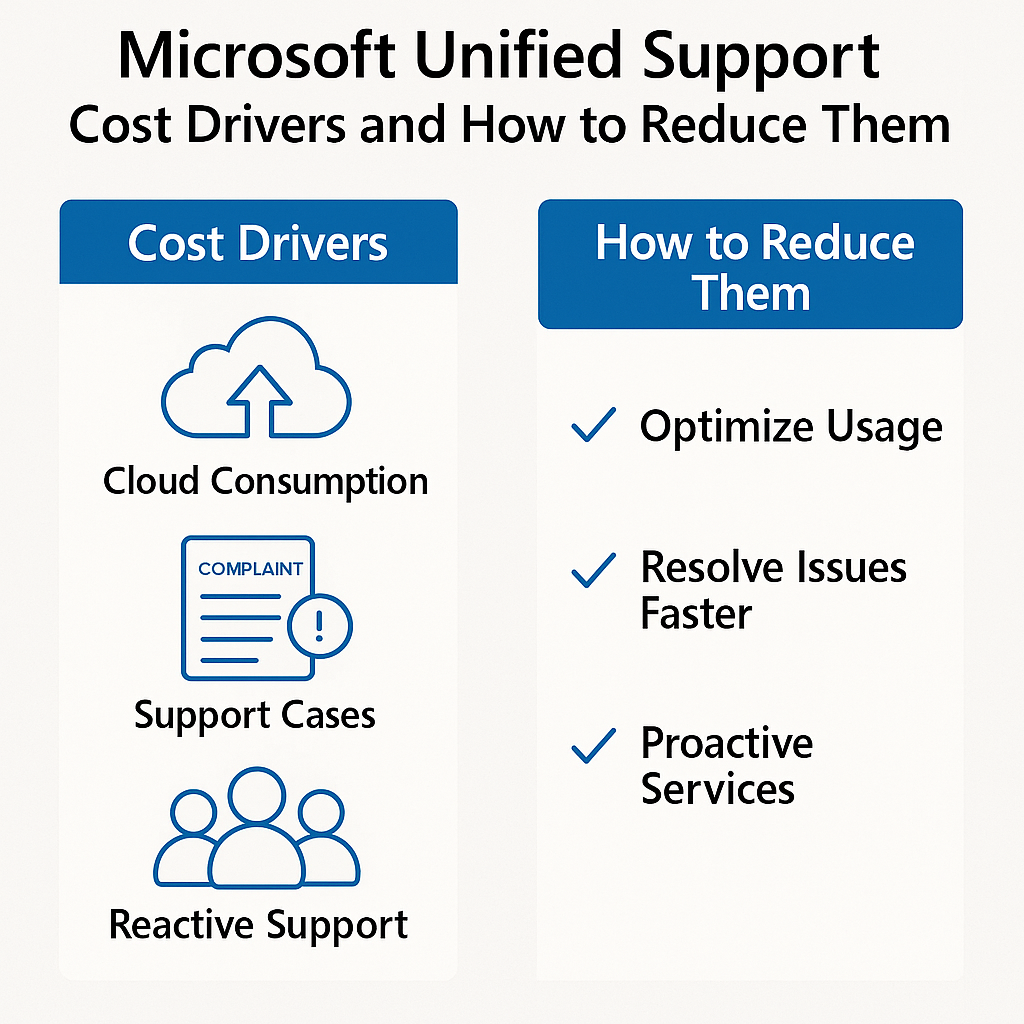
Unified Support Cost Drivers
Microsoft Unified Support is an all-inclusive enterprise support program, with its cost directly tied to your Microsoft product and cloud spending.
Read our Microsoft Negotiation Guide.
This article explains how Unified Support fees are typically calculated as a percentage of your total Microsoft annual spend, what drives those costs upward, and how CIOs and CTOs can manage or reduce the bill.
Key strategies include optimizing your Microsoft usage and excluding certain services or spend categories from the support contract to lower the cost base, as well as negotiating smart contracts.
Read Top 10 Tips For Negotiating Microsoft Unified Support Contracts.
What Is Microsoft Unified Support?
Unified Support is Microsoft’s enterprise support offering, replacing the old Premier Support model.
Instead of purchasing a fixed number of support hours or incidents, organizations pay an annual fee for “unlimited” support across all Microsoft products.
The intent is to cover your entire Microsoft portfolio, from on-premises software such as Windows Server or SQL Server to cloud services like Azure and Microsoft 365, under a single support agreement.
- All-in-One Support: Unified Support provides 24/7 break-fix help, proactive services, and account management for all Microsoft technologies you use under one contract.
- No per-incident charges: Unlike legacy Premier, you don’t buy incident packs or hours. You get unlimited case support (which can be a double-edged sword as quality may vary).
- Tier-less (One Plan) Offering: Microsoft used to have tiers (Core, Advanced, Performance), but now Unified Support is generally a single offering with graduated pricing (volume discounts built-in). Every customer receives comprehensive coverage, with primary payment based on usage or spending rather than a chosen tier of service.
This model simplifies support access but fundamentally changes how costs are determined – leading us to the key cost driver: your Microsoft spend.
Read Right-Tiering Microsoft Unified Support: Core vs. Advanced vs. Performance Tiers.
Unified Support Pricing: A Percentage of Your Microsoft Spend
Microsoft calculates Unified Support fees as a percentage of your total annual Microsoft spending (usually the last 12 months of spend).
In essence, the more you spend on Microsoft licenses and cloud services, the more you pay for support.
The “Product Spend” that Microsoft uses as the basis typically includes:
- Enterprise Agreement license purchases: All the software licenses and subscriptions you bought (e.g., Windows, Office, Microsoft 365, Dynamics 365).
- Software Assurance costs: Any Software Assurance add-ons or renewals (which historically provided some support benefits).
- Azure and other cloud consumption: Your Azure usage (infrastructure and platform services) and other Microsoft cloud services consumed in the year.
- Other Microsoft services: Any other Microsoft product consumption under your agreements (except third-party marketplace items, which are usually excluded).
Microsoft then applies a percentage rate to that spend to determine your support fee. Rates often start around 8–10% for smaller spending levels and gradually drop to ~2–4% for very large expenditures (due to volume discounts).
For example, an organization spending $1 million per year on Microsoft might pay roughly 10% of that ($ 100,000) for Unified Support. Meanwhile, a much larger enterprise spending $50 million/year might have a blended support rate of a few percent (still amounting to over $1.5M in fees).
In all cases, as your Microsoft costs increase, your support costs also rise in direct proportion.
A few additional points on pricing to note:
- Graduated (Tiered) Rates: Microsoft uses tiered bands. For instance, the first chunk of spend (e.g., $0–$1.8M for Azure) might be charged at 10%, the next chunk at 7%, and so on. This provides some discount at scale, but never truly caps your cost – every new dollar spent still adds to support fees.
- Minimum Fee: Unified Support contracts have a minimum annual price (often around $50,000), which mainly affects smaller organizations.
- No “True-Up” during term: Typically, your Unified fee is fixed for the year based on the previous year’s spend. New purchases made mid-year don’t immediately increase the fee until the next renewal. However, at renewal, the fee will be recalculated based on the latest spend, which is where many customers get a surprise (more on that next).
Key Cost Drivers Behind Unified Support
Several factors can drive Unified Support costs upward, often unexpectedly:
- Growth in Microsoft Usage: The primary driver is simply spending more on Microsoft products. If you deploy new Microsoft 365 services, add users, or expand Azure cloud projects, your Microsoft bill increases – and support fees climb in tandem. This happens even if your support ticket volume doesn’t change.
- Cloud Adoption (Azure, M365): Shifting on-prem workloads to Azure or adding cloud subscriptions can dramatically raise your Microsoft spend. For example, moving a data center to Azure might double or triple your Microsoft outlay. The Unified Support cost will rise correspondingly (e.g., 10% of the new Azure spend). Many organizations have seen their support costs increase year-over-year, largely due to growth in Azure consumption.
- Microsoft Price Increases: Microsoft periodically raises prices for software and cloud services (and adjusts for currency fluctuations). When license or subscription prices increase, your spending also rises, even if you purchase the same quantity, which in turn pushes support costs higher. Recent annual price adjustments of 7–10% in some regions are reflected in higher support fees, as they’re percentage-based.
- Static Service Level, Dynamic Cost: A unique pain point is that your support service doesn’t necessarily improve when you pay more. Unified Support is “unlimited,” regardless of usage. So, if your spending grew 20% this year, you might pay 20% more for the same support entitlements. This lack of cost control feels counter-intuitive – you’re not consuming more support, yet you’re charged more due to unrelated spending growth.
- Azure Credits or Prepayments: Some companies commit to multi-year Azure spending. If you overcommit and don’t utilize all your Azure credits, you still pay Microsoft, and the support cost (based on what you paid) increases. Essentially, overestimating cloud needs can not only waste budget but also inflate support fees.
- End of Included Benefits: In the past, Software Assurance provided support for some incidents or credits. Microsoft has largely phased those out or converted them into a one-time discount on Unified Support. Once any first-year credits are used, subsequent years’ costs can jump, catching budget owners off guard.
Example:
A CIO might budget the same support cost for each year of a 3-year deal, not realizing that the cost will be recalculated in year two. If Year 1 was discounted to $100,000 (using leftover SA benefits), but the standard cost is $200,000, Year 2’s bill could double to $200,000 (or higher if usage increases).
This often leads to tough questions from the CFO: “Why are we paying more for support when nothing changed?”
In short, Unified Support costs will inherently increase if your Microsoft footprint expands or prices rise. It’s critical to anticipate this in IT budgets. Next, we’ll explore how to rein in these costs.
Reducing Unified Support Costs Through Optimization
While the percentage-of-spend model is mostly fixed, CIOs and CTOs do have ways to control or reduce the effective cost:
- Optimize and Reduce Microsoft Spend: Since support cost is a direct function of spend, any savings on licenses or Azure usage translate into support savings. Undertake license optimization – e.g., eliminate unused Office 365 licenses, downgrade over-provisioned subscriptions, and rightsize Azure resources. Every dollar trimmed from your Microsoft bill reduces a percentage of your support costs. For example, if you eliminate $1M in Azure waste, you might save $50,000–$100,000 per year in support fees (depending on your support rate).
- Leverage Azure Cost Management: Implement cloud cost governance (FinOps). Use Azure Reserved Instances or Savings Plans to reduce spend and shut down idle resources. As your Azure consumption drops or stabilizes, your Unified Support fee for Azure will decrease proportionally at renewal.
- Audit Your License Counts: Regularly review true-ups and annual license reconciliations to ensure accuracy and compliance. If user counts have declined or you have shelfware (licenses purchased but not deployed), work with Microsoft or your reseller to adjust down at renewal. Lower licensing spend = lower support cost.
- Use Existing Support Entitlements: Ensure you’re taking advantage of any support benefits included in your agreements. For instance, certain Azure or Dynamics 365 plans include limited support. Use those where appropriate so you don’t over-rely on Unified for every minor issue.
- Stagger Big Deployments: If possible, time major Microsoft purchases or deployments to smooth out spending. Avoid sudden one-year spending jumps that could lock in a higher support fee. For example, if planning a large one-off license purchase, see if it can be spread or structured to mitigate a sudden support cost hit.
- Monitor Support Utilization: Even though costs aren’t usage-based, keep an eye on how much you use Microsoft support. If usage is low, you might consider negotiating a lower rate or exploring alternative models in the long run (as discussed later). Data on low ticket volume can be a negotiation point to argue that the current pricing is too high for your usage profile.
Above all, treat Unified Support cost as part of your cloud/IT spend optimization. It’s essentially a “tax” on your Microsoft footprint – and anything you do to shrink that footprint (or its cost) will shrink the tax as well.
Lowering the Numerator: Excluding Services from the Support Base
One of the more impactful strategies is to exclude certain high-cost services from your Unified Support contract so that they are not counted in the “Microsoft spend” that determines your fee.
In practice, this means identifying parts of your Microsoft usage where you might use a different support mechanism. The classic example is Microsoft Azure:
Azure can be supported via Unified Support (and thus charged as part of your spend-based fee), or you can purchase a separate Azure support plan (such as Azure Standard or Professional Direct support) directly from the Azure portal.
These Azure support plans charge a fixed annual fee not tied to consumption.
For many organizations with large Azure environments, the cost of a standalone Azure support plan is dramatically lower than what Unified Support adds for that same Azure usage.
To illustrate:
| Annual Azure Spend | Approx. Unified Support Cost (if included) | Azure ProDirect Support Cost (fixed) |
|---|---|---|
| $500,000 | ~$50,000 per year | $12,000 per year |
| $5,000,000 | ~$400,000 per year | $12,000 per year |
| $20,000,000 | ~$1,000,000 per year | $12,000 per year |
In the above examples, a company spending $5M on Azure would incur roughly $400K of Unified Support cost just attributed to Azure (assuming ~8% blended rate) – far above the $12K it costs for an Azure Professional Direct support plan.
By opting to support Azure separately, you may potentially exclude the $5M Azure spend from your Unified Support calculation, saving hundreds of thousands of dollars annually.
How to exclude Azure:
This typically means not enrolling Azure under the Unified Support agreement. You’d rely on the Azure support plan for Azure-related issues and use Unified Support for everything else.
Practically, some enterprises accomplish this by purchasing Azure through a different channel or account that isn’t tied to their main EA support contract or by negotiating with Microsoft to carve it out.
It’s crucial to confirm with Microsoft that Azure can indeed be removed from the Unified scope; often, Microsoft may prefer to bundle it, but large customers have successfully separated it.
Other services to consider:
- Dynamics 365 or other cloud products: If you have specialized support included with Dynamics (or through a partner), you might not need full Unified coverage for it.
- Microsoft Premier/Unified for subsidiaries vs parent: Some organizations only cover certain business units with Unified Support. If a division has minimal critical Microsoft usage, you might exclude it from coverage to save cost (accepting that they won’t open cases).
- Partner Support and CSP: If you purchase Microsoft services via a Cloud Solution Provider (CSP) partner, that partner might provide first-line support. In such cases, the spend through CSP might not count towards your Unified Support fee (since it’s not direct Microsoft spend under your agreement). This can be a strategic way to reduce the numerator, provided the partner’s support meets your needs.
Important: Excluding a service means you’re forgoing Microsoft Unified support on that portion. Ensure you have an alternative support plan in place (and test its effectiveness) before making any changes.
The goal is to pay Microsoft only for support where it’s truly needed and handle other areas via cheaper or in-house support arrangements.
Negotiating the Unified Support Contract
Another avenue to manage costs is through negotiation and contract structuring.
Unlike list price licenses, Unified Support’s percentage and terms can sometimes be negotiated, especially for large enterprises:
- Negotiate a Lower Percentage: Microsoft’s default percentage might be, say, 10% of spend (with tiering). If your spending is significant, push for a discounted support rate. For instance, some organizations negotiate a percentage point or two down based on volume or by aligning the deal with a major renewal. Even a drop from 10% to 8% could result in significant savings on a multi-million-dollar spend.
- Cap Year-over-Year Increases: Include a clause that caps the annual rise in the support fee (e.g., “not to exceed 5% increase per year” or a fixed fee for the term). This protects you from runaway costs if your Microsoft usage unexpectedly balloons. Microsoft may resist, but if you have leverage (like a major EA renewal or competitive cloud options), it’s worth attempting.
- Multi-Year Commitments: In some cases, committing to a multi-year Unified Support deal can get you price protection. For example, you might secure the first year at a certain fee and an agreement that subsequent years only adjust for known growth or even pre-pay a set amount for 2-3 years. Be cautious: a multi-year deal should come with safeguards; otherwise, you could be locking in an escalating expense if not structured well.
- Align with EA Negotiation: The best time to negotiate Unified Support is alongside your Enterprise Agreement renewal or a big purchase. At that point, you have maximum leverage. Microsoft sales teams often bundle discussions of support when you’re making a large license or Azure commitment – use that opportunity to ask for concessions on support costs (lower rate, credits, etc.) as part of the overall deal.
- Utilize Software Assurance Credits (If Available): If you still have any Software Assurance support incidents or credits, see if Microsoft can apply them as a discount on the Unified Support fee. They often did this for the first-year transition. Ensure any such credit is accounted for in your budgeting so you aren’t caught off guard in year two.
- Benchmark and Consider Third-Party Alternatives: It’s useful to know what third-party support providers (like independent Microsoft support firms) would charge for similar coverage. Gartner predicts a growing number of enterprises will use third-party support to cut costs. Even if you don’t intend to switch, having a quote (often 30-50% less) can be a negotiation tool with Microsoft. In some cases, organizations have moved to an external support provider for cost savings or have threatened to do so to encourage Microsoft to be more flexible on pricing.
Negotiating with Microsoft on support may not always yield huge discounts, but even modest relief can add up.
The key is to treat support as an adjustable part of your Microsoft deal, not an untouchable fixed cost.
Come prepared with data (your support usage, alternative costs, budget constraints) and loop in procurement and executive sponsors to strengthen your position.
Recommendations
- Track and Forecast Support Costs: Treat Unified Support fees as a significant line item in your IT budget. Forecast them based on projected Microsoft spend, so you aren’t surprised by increases.
- Optimize Your Microsoft Footprint: Continuously optimize licenses and cloud usage to maximize efficiency and effectiveness. Every reduction in Microsoft spend (e.g., eliminating unused Azure resources or redundant licenses) directly lowers your support costs at renewal.
- Consider Carving Out Expensive Services: Evaluate whether services like Azure can be supported via separate, more affordable plans. Excluding high-cost consumption from the Unified Support base can significantly reduce costs, provided you have alternative coverage.
- Negotiate Proactively: Don’t accept the initial support quote as final. Negotiate the percentage rate, seek multi-year caps or fixed pricing, and leverage your EA renewal or other large purchases to get better terms on Unified Support.
- Leverage Internal and Basic Support: Use any free Microsoft support avenues (such as community support, basic included support for non-critical issues, or partner support) to reduce dependency on Unified for every issue – this can justify a smaller support plan.
- Utilize Software Assurance Benefits: If you have legacy support benefits from Software Assurance, apply them wisely (typically as a first-year credit) and plan for when they expire. Ensure leadership is aware that year-two costs may increase after credits are used.
- Evaluate Third-Party Support Risks and Rewards: If Unified Support becomes unsustainably expensive, consider third-party Microsoft support providers. They often promise 30%–50% cost savings. Ensure they can meet your service expectations, but use this option as both a benchmark and a potential alternative.
- Align IT and Finance Expectations: Communicate to CFOs/finance why support costs may rise (because of increased product spend), and set expectations by linking support budgets to projected Microsoft growth. No one likes surprises – having a shared understanding helps avoid panic when the bill arrives.
- Review Support Usage Annually: Analyze how often and what services your team uses from Unified Support. If certain aspects (such as proactive services or training) are underutilized, you may be able to negotiate to remove them or downgrade coverage for a cost break.
- Seek Expert Advice if Needed: Engaging a Microsoft licensing or contract advisor can help uncover creative ways to restructure your support agreement. Sometimes, an outside perspective reveals savings that you might miss, especially in complex enterprise scenarios.
FAQ (Frequently Asked Questions)
Q1: How is Microsoft Unified Support pricing determined?
A1: Unified Support is priced as a percentage of your total Microsoft annual spend. Microsoft looks at what you spent on licenses, subscriptions, and Azure over the past year and then charges a tiered percentage of that amount. For example, if your spending is small (under a couple of million dollars), the support fee might be around 10% of that spending. For very large enterprises, the percentage rate decreases with volume (to ~2-5%), but because the spending is substantial, the total fee remains large. In short, the more you spend on Microsoft, the more you pay for Unified Support.
Q2: What exactly counts as “Microsoft spend” in the Unified Support calculation?
A2: It includes virtually all purchases of Microsoft products and services. That means all your Office 365/M365 and Dynamics 365 subscription fees, any Azure consumption (the raw usage charges, after any discounts), all on-premises software licenses you bought, and even Software Assurance costs. If you prepaid licenses for multiple years, those get prorated into an annual figure. The only items excluded are third-party products, such as Azure Marketplace purchases or non-Microsoft products. Essentially, it’s your Microsoft invoice total for the year – that’s the base for support fees.
Q3: Why do my Unified Support costs keep increasing even if we don’t use support more?
A3: This is a common frustration. The cost increases usually because your Microsoft usage or costs increased, not because of support usage. If you add new Microsoft 365 users, roll out a new Azure project, or Microsoft raises prices, all these factors contribute to increased spending. Since support is a percentage of spend, the support fee also increases. It’s not tied to the number of support tickets you’ve opened. Therefore, you might have used the same (or even fewer) support hours, but if your Microsoft bill increased by 15%, your Unified Support cost will also roughly increase by 15%. Additionally, if you had any first-year discounts or credits, once those expire, the cost jumps in subsequent years.
Q4: How can we reduce our Unified Support fees?
A4: The primary way is to reduce the Microsoft spend that the fee is based on. That means optimizing your licensing and cloud usage. For example, suppose you can eliminate unused Azure resources, optimize workloads, or trim unnecessary licenses. In that case, you’ll not only save on those costs but also pay less in support (since there’s a smaller base to charge against). Other tactics include negotiating a lower percentage rate with Microsoft (especially if you’re a large customer) or attempting to carve out expensive portions, such as Azure, to create separate support plans (so they don’t count in the Unified fee). Also, ensure you’re not overpaying for support you don’t need – if your support usage is low, bring it up in negotiations.
Q5: Can we exclude our Azure spend from the Unified Support calculation?
A5: It’s possible, and many savvy customers do this. Azure is typically the largest chunk of spend, which can significantly increase support costs. You can choose not to cover Azure under Unified Support and instead purchase a standalone Azure support plan (for example, Azure Professional Direct support costs approximately $ 12,000 per year, flat, regardless of usage). By doing so, your Azure consumption won’t be counted in the Unified Support fee formula. However, you need to plan this carefully: ensure that a separate Azure support plan is in place and that Microsoft agrees that Azure is outside your Unified scope. In effect, you’d handle Azure issues via the Azure support channel and everything else via Unified. This strategy can save a significant amount of money if your Azure spend is substantial.
Q6: What negotiation options do we have to lower Unified Support costs?
A6: You can negotiate on a few fronts. First, try to obtain a lower percentage rate – Microsoft has some flexibility, especially if your spending is substantial or you’re aligning the support contract with a large license deal. Second, consider negotiating caps or fixed increments (e.g., no more than a specified percentage increase per year or a fixed fee for a multi-year term). This provides budget stability. Third, leverage timing – negotiate when you’re renewing your Enterprise Agreement or making a significant purchase; Microsoft may be more willing to concede on support fees as part of a larger deal. Also, ask about any programs or transition discounts (for instance, if you had Software Assurance support hours, you may be eligible for a credit). Finally, don’t be afraid to bring up competitive options – showing that you’re considering third-party support or other avenues can sometimes motivate Microsoft to offer a better rate.
Q7: Does Software Assurance still help with support costs under Unified Support?
A7: Not as much as it used to. Under the old Premier model, Software Assurance (SA) often came with several free support incidents. With Unified Support, Microsoft converted those into a dollar credit or discount, usually applied to your first year of Unified Support. After that, SA doesn’t directly reduce Unified costs. Essentially, SA support benefits have been sunsetted. If you had a lot of SA “24×7 problem resolution” hours banked, Microsoft might give a one-time offset (for example, $100K off the first year). But in year two and beyond, you’re paying full price. It’s essential to determine if your first-year Unified fee was artificially low due to SA credits so you can anticipate the increase later.
Q8: Are there alternatives to paying Microsoft’s Unified Support?
A8: Yes. One alternative is third-party support providers who specialize in Microsoft products. Companies like US Cloud, for example, offer support services that compete with Microsoft but often at a lower fixed price (they claim savings of 30-50%). These providers employ former Microsoft engineers and offer similar coverage. Another approach is to use Microsoft’s pay-per-incident support for occasional issues (though this can get expensive if you have many cases, and Microsoft has de-emphasized this option). And as mentioned, you can use product-specific support (like Azure’s own support plans). The right choice depends on your situation: some enterprises stick with Microsoft for the assurance and deep expertise, while others have switched to third parties to cut costs. If considering a switch, weigh the risk and test the provider’s capabilities on non-critical issues first.
Q9: How was Unified Support different from the old Premier Support in terms of cost?
A9: With Premier Support (the predecessor), you essentially prepaid for a certain amount of support capacity – e.g., you bought a block of hours, onsite days, or several support tickets. The cost was fixed unless you went beyond those allotments. In Unified Support, you pay based on the usage of Microsoft products, not support usage. Premier was more predictable and within your control (if you didn’t need more support, you didn’t pay more). Unified is less directly tied to the consumption of support. The big change is the unlimited cases vs. hourly model: you no longer worry about running out of hours, but you also end up paying a fee that can grow every year, regardless of whether you opened 1 case or 100 cases. In general, many found that Unified Support came at a higher price point than they paid under Premier – often significantly higher – especially after the first year.
Q10: If we cut our Microsoft spend, will our Unified Support fee go down immediately?
A10: Not immediately – your fee is typically locked for the annual term of the contract. Microsoft calculates it based on the previous 12 months of spend. So, if you suddenly optimize and reduce a lot of Azure costs mid-year, your current year’s support fee won’t change. However, at the next renewal, the lower spending should be reflected in a lower support quote. It’s important to discuss with Microsoft how they’ll recalculate the fee if you know you’re significantly changing your Microsoft usage. In some cases, if your spending decreases significantly (for example, you drop a major product line), you may be able to negotiate an adjustment sooner; however, it’s generally on an annual cycle. The key is to align your cost-cutting so that when it’s time to renew support, you have a strong case (and data) for why the new fee should be much lower.
Read about our Microsoft Negotiation Service.
