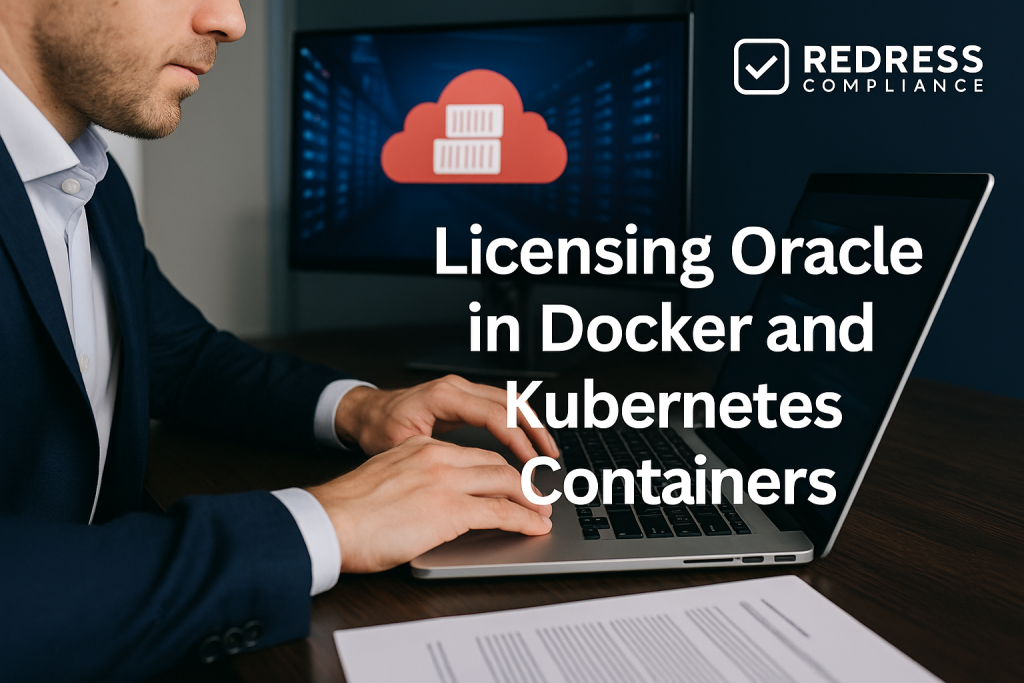
Licensing Oracle in Docker and Kubernetes Containers
Executive Summary:
Licensing Oracle in Docker and Kubernetes containers presents unique challenges. Oracle’s licensing policies treat containerized deployments similarly to traditional installations, often requiring you to license entire physical hosts or clusters, rather than just individual containers.
This article examines how licensing Oracle in Docker and Kubernetes containers operates, the complexities involved, and how IT Asset Management (ITAM) professionals can ensure compliance while controlling costs.
Oracle Licensing in Container Environments
Oracle software (e.g., Oracle Database and Oracle WebLogic Server) deployed in containers is not exempt from standard licensing rules.
Oracle views containers as an extension of the underlying hardware environment.
Key principles include:
- Host-Based Licensing: Oracle licenses attach to the host (physical server or virtual machine) on which a container runs. If you run an Oracle database or WebLogic instance in a Docker container, you must license all processors on that host machine (or virtual machine) where the container executes.
- “Soft Partitioning”: Oracle considers Docker and Kubernetes as soft partitioning technologies. This means limiting a container’s CPU (using Docker’s
--cpusflag or Kubernetes CPU requests/limits) does not reduce licensing requirements. From Oracle’s perspective, the full capacity of the host remains subject to licensing, regardless of any resource constraints imposed by the container. - Entire Cluster Impact: In container orchestration platforms like Kubernetes, pulling an Oracle container image onto a node effectively implicates the entire node for licensing purposes. If that image can run on multiple nodes (e.g., scheduled by Kubernetes), each of those nodes must be fully licensed as well. Oracle’s policies extend to every physical or virtual server where their software could run within the container cluster.
In practice, running a single small Oracle container on a large server can trigger licensing for the server’s total CPU cores, potentially driving up costs dramatically.
For example, deploying one Oracle Database container on a 32-core server would require licensing all 32 cores (even if the container only uses a few cores).
The same applies to Kubernetes: if an Oracle container might run on any of 10 cluster nodes, all 10 nodes require licensing unless the deployment is confined to specific hosts.
Why Docker and Kubernetes Complicate Licensing
Containers make it extremely easy to package and move workloads, which complicates Oracle licensing compliance in several ways:
- Dynamic Workload Placement: Kubernetes can reschedule pods (containers) across different nodes for load balancing or failover. An Oracle container that is instantly migrated to a new host creates a licensing requirement on that host. Without controls, this dynamic placement means many servers could become subject to Oracle licenses over time.
- Ephemeral Environments: DevOps teams spin up and tear down containers on demand. An Oracle database in a container might be launched on a new server for testing and removed hours later. Even fleeting use on an unlicensed server is considered non-compliant by Oracle. Tracking these short-lived instances is difficult, making it easy to inadvertently violate license terms.
- Cluster Scale and Sprawl: Container clusters (Docker Swarm or Kubernetes) often consist of numerous nodes. If Oracle software is allowed to run on any node in a large cluster, every node in that cluster may require licensing. This “all or nothing” effect can significantly increase costs – what could have been a single-server license now extends to dozens of servers if not tightly controlled.
- Lack of Native Licensing Controls: Unlike some cloud services, vanilla Docker and Kubernetes lack built-in mechanisms to enforce software licensing boundaries. It’s up to the organization to implement policies and technical guardrails to restrict where Oracle containers run. If you don’t actively manage it, container convenience can lead to compliance chaos.
These factors mean that ITAM professionals must be especially vigilant.
The very strengths of containers – portability and scalability – turn into licensing liabilities with Oracle. One misconfigured Kubernetes deployment or unauthorized Docker image pull can impact your entire licensing footprint.
Oracle’s Partitioning Policy and Containers (Soft vs. Hard Partitioning)
Oracle’s treatment of containers stems from its broader partitioning policy.
Oracle categorizes environments as either “hard partitioned” (approved isolation of resources that limits licensing scope) or “soft partitioned” (not accepted for limiting licenses):
- Containers = Soft Partitioning: Oracle explicitly classifies Docker containers and Kubernetes orchestration as soft partitioning. The container shares the host OS and can potentially use all host resources, so Oracle requires licensing the full host. Even if you cap a container to 2 CPUs, Oracle will not accept that as a limit – you still need to license all cores in the machine.
- Hard Partitioning Options: Only certain technologies are recognized by Oracle as hard partitioning options (e.g., Oracle VM Server (OVM), Oracle Linux KVM with specific CPU pinning, Solaris Zones). Hard partitioning allows you to confine Oracle software to a subset of cores/servers in a manner acknowledged by Oracle for licensing purposes. As of today, Docker and Kubernetes are not on Oracle’s approved hard partition list. This means running Oracle in a container alone offers no license relief.
- Implications for VMs: If your containers run inside virtual machines, the licensing is subject to Oracle’s partitioning rules for that hypervisor. For example, a container in a VMware VM doesn’t magically avoid host licensing—Oracle might require licensing all physical hosts in a VMware cluster unless you use an Oracle-approved method to restrict the VM’s CPU usage. In contrast, a container running in an OVM partition that is capped to a specific number of cores could be licensed only for those cores (since OVM is a hard partitioning method).
In summary, there’s no Oracle-sanctioned shortcut to reduce licenses by using containers on standard infrastructure.
Unless you layer Oracle-approved hard partitioning beneath your containers, you must treat every host or VM that can run an Oracle container as fully licensable.
This often comes as a surprise to teams expecting the lightweight, on-demand nature of Docker/K8s to translate into lower licensing costs.
Real-World Scenarios and Cost Implications
To illustrate the impact of Oracle’s container licensing approach, consider a few common scenarios:
| Deployment Scenario | Licensing Requirement | Implication |
|---|---|---|
| Single Docker host (8 cores) running one Oracle container | All 8 cores must be licensed (full host) | No cost advantage to containerizing – license as if Oracle installed on host. |
| Multiple Oracle containers on one 8-core host | Still license 8 cores total (not per container) | Cost per container drops (shared license pool), but you’re limited by host capacity. |
| Kubernetes cluster with 5 nodes, 16 cores each (80 cores total), Oracle pods can run anywhere | All 80 cores across 5 nodes must be licensed | Massive scope: a small Oracle workload triggers enterprise-wide licensing. |
| Kubernetes cluster with Oracle workloads restricted to 2 nodes (2×16 cores = 32 cores) | Only those 32 cores (the 2 dedicated nodes) need licensing | Contains costs, but requires strict node isolation and governance. |
| Oracle Database Standard Edition 2 (SE2) used in containers | Must run on servers with ≤2 CPU sockets (per SE2 limits). License per socket, up to 2 sockets. | Lower cost per server, but usage is limited to small hosts. In a container cluster, using SE2 on larger multi-socket nodes is non-compliant. |
In these examples, we see that running multiple Oracle containers on a single licensed host can improve the utilization of the licenses you’ve paid for (consolidation benefits), but allowing containers to spread out widely can rapidly multiply costs.
For instance, an Oracle Database Enterprise Edition license has a list price of tens of thousands of dollars per processor. Licensing an 80-core Kubernetes cluster for just one Oracle container could easily run into millions in license fees if not controlled.
On the other hand, by isolating Oracle to a couple of smaller nodes or using Standard Edition on limited hardware, enterprises can contain the cost to a fraction of that sum.
The key takeaway is that careful architecture and policy decisions in container environments have a direct impact on Oracle licensing expenditures.
Best Practices for Managing Oracle Licenses in Containers
To balance agility with compliance, ITAM professionals should institute strong management practices for any Oracle-in-container deployment.
Here are actionable strategies to control license exposure:
- Dedicate and Isolate Oracle Hosts: Run Oracle containers only on specific, designated servers or node pools. For example, label two Kubernetes worker nodes as the “Oracle nodes” and taint them so that only Oracle-related pods schedule there. This way, you only license those nodes and keep Oracle workloads from accidentally spilling onto other infrastructure.
- Control Image Distribution: Limit who can pull or deploy Oracle container images. Utilize private container registries and role-based access control to ensure that only authorized teams can initiate an Oracle container on approved hosts. By preventing ad-hoc use of Oracle images, you avoid unwittingly extending your license requirements.
- Implement Technical Restraints: Leverage container orchestration features to enforce host affinity. Kubernetes allows node selectors, taints and tolerations, or namespaces with specific node pools. These settings ensure that Oracle workloads run where you intend and nowhere else. While Oracle doesn’t officially accept software-enforced limits as hard partitioning, in practice, they help you maintain a compliant architecture (and you can physically segregate those hosts if needed).
- Monitor and Audit Continuously: Treat containerized Oracle deployments with the same rigor as traditional ones. Continuously monitor your cluster for any Oracle images running. Maintain up-to-date records of which containers are running, on which hosts, and for how long. Internal audits (using tools or scripts to detect Oracle executables in containers) should be conducted regularly to catch any drift from your compliance plan.
- Maintain Documentation: Keep detailed documentation of your container environment design and licensing decisions. For each host or node designated for Oracle, record the CPU configuration, Oracle software deployed, and the licenses you’ve allocated to it. In the event of an Oracle audit, this documentation is crucial to demonstrate your clear boundaries and controls.
- Plan for Peaks with Licensing in Mind: If your container strategy involves scaling Oracle workloads (e.g., spinning up extra Oracle DB instances in containers during peak periods), plan your licensing capacity for that peak. Oracle licenses are not elastic – you must procure them in advance for maximum usage. Sudden scaling without enough licenses in place can create a compliance gap. Consider using Oracle’s cloud services or an Unlimited License Agreement if frequent scaling is integral to your operations (more information on these options is provided below).
By applying these best practices, companies can leverage the flexibility of Docker and Kubernetes while minimizing unexpected Oracle licensing costs.
The goal is to create a well-defined sandbox for Oracle workloads within your container platform – one that you can confidently license and manage.
Negotiating and Optimizing Contracts for Container Use
Oracle’s standard contracts and policies don’t yet explicitly cater to containerized environments, so proactive negotiation and creative licensing approaches are essential for enterprises running Oracle in Docker/Kubernetes at scale.
- Address Containers in Contracts: When renewing or signing Oracle agreements, bring up your use of containers. Ensure that any contract includes language clarifying how containerized usage is handled. For example, you might negotiate an addendum that specifies only certain named servers or a particular Kubernetes cluster are authorized for Oracle deployments, with all other environments excluded. Getting this in writing can prevent disputes later by narrowing the interpretation of “installation” to your defined scope.
- Leverage Oracle’s Policy Flexibility: Remember that Oracle’s partitioning policy (which covers virtualization and containers) is a public policy document, not usually a binding part of your license agreement. This means there’s room for negotiation. Some savvy customers have obtained concessions, such as Oracle formally agreeing to count only a subset of nodes or to accept a certain technical control as sufficient partitioning in their case. Oracle won’t advertise these exceptions, but if you have significant spend or strategic value as a customer, don’t hesitate to request accommodations tailored to containers.
- Consider a ULA for Burst Capacity: An Unlimited License Agreement (ULA) can be an effective (if expensive) way to cover widespread containerized use. Under a ULA, you pay a fixed fee for the right to deploy unlimited instances of an Oracle product for a term (usually 2-3 years). This can eliminate the worry of counting containers or CPUs every time you spin up a new pod – a useful feature if you plan to heavily leverage Oracle on a dynamic container platform. Be cautious: at the end of the ULA term, you must certify usage, so have a plan to either reduce deployment or convert to perpetual licenses. If a ULA aligns with your strategy, negotiate terms that explicitly permit container deployments and consider how you’ll track container usage for the certification process.
- Explore Oracle-Friendly Platforms: Oracle tends to be more amenable to modern deployment models when utilizing their ecosystem. Running Oracle on Oracle Linux with KVM, or on Oracle’s own cloud (OCI), can introduce options for sub-capacity licensing or built-in tracking. For instance, Oracle Linux KVM can be configured as a hard partition, allowing you to license only the pinned cores, even when Docker is running on top. Oracle Cloud’s container services also support a BYOL (Bring Your License) model, where Oracle may assist in tracking usage. While moving workloads or changing hypervisors solely for licensing purposes isn’t trivial, these approaches can sometimes lower compliance risk or cost if container usage is heavy.
- Drive a Hard Bargain: If you must license a broad environment (e.g., dozens of servers because of container requirements), negotiate aggressively on price and terms. Large-scale container deployments translate to large Oracle deals – which means you have leverage to seek volume discounts. Also, attempt to get audit relief clauses (for example, Oracle agrees not to penalize occasional container drift to an unlicensed node if corrected quickly). Oracle sales teams may push back, but they have been known to grant specific carve-outs or pricing adjustments for strategic deals, especially if cloud or multi-product commitments are involved. Every percentage discount or extra flexibility you secure in the contract can save significant money down the road.
Ultimately, don’t wait for an audit to discover your container use.
By engaging with Oracle early about your Docker/Kubernetes plans and incorporating those details into contracts or purchase discussions, you transform a potential compliance minefield into a more predictable and manageable situation.
As Oracle licensing experts often advise, the worst move is to deploy first and negotiate later.
Recommendations
- Design container environments with licensing in mind: At the architecture stage, plan which hosts or clusters will run Oracle containers. Avoid sprawling deployments; keep Oracle confined to as few nodes as necessary.
- Use dedicated Oracle nodes: Isolate Oracle workloads on dedicated Docker hosts or Kubernetes node pools. This minimizes the number of servers you need to license and simplifies tracking.
- Implement strong governance: Establish internal policies that prohibit the deployment of any Oracle container outside approved infrastructure. Enforce this with automation where possible (for example, CI/CD pipelines that only deploy Oracle images to authorized hosts).
- Educate developers and DevOps: Make sure teams understand that spinning up an Oracle image is not “free” – it carries license implications. Training and awareness can prevent well-intentioned staff from accidentally breaching compliance by launching containers in the wrong place.
- Regularly audit your environment: Schedule routine audits of container platforms to detect Oracle installations. Use discovery tools or scripts to find Oracle binaries running in containers and verify they’re within your licensed scope.
- Document licensing boundaries: Maintain clear documentation of which physical servers, VMs, or cluster nodes are licensed for Oracle. Include this in runbooks and architectural diagrams. In the event of a turnover or audit, you’ll have an authoritative reference of what is allowed.
- Keep proofs of control: If you’ve set up technical controls (such as Kubernetes node selectors or tainting), retain evidence (screenshots, configuration files) that demonstrates these settings. This can be useful during an audit to show you took reasonable measures to contain Oracle workloads.
- Evaluate an Oracle ULA or enterprise agreement: For large-scale or growing container deployments, calculate whether an unlimited or enterprise agreement might be more cost-effective. These agreements can alleviate day-to-day license counting concerns, although they require careful upfront negotiation and effective end-of-term management.
- Seek expert advice when in doubt: Oracle licensing in new environments is complex. Engaging a licensing consultant or legal advisor to review your container strategy can provide assurance and uncover optimizations. The cost of advice is often far less than the cost of a licensing mistake.
- Stay updated on Oracle policy changes: Oracle may adjust its licensing policies in the future as containerization becomes even more mainstream. Keep an eye on Oracle’s official licensing updates or announcements regarding containers, so you can adapt your strategy if a more favorable model (or new constraint) emerges.
Checklist: 5 Actions to Take
- Inventory Your Oracle Containers: Identify all instances of Oracle software running in containers (such as Docker or Kubernetes) across your enterprise. Note which hosts and clusters they reside in. This baseline is crucial for understanding your exposure.
- Define and Segregate Licensed Nodes: Determine which servers or cluster nodes are permitted to run Oracle containers, and label them clearly (both in documentation and in the orchestration platform). For example, create a dedicated Kubernetes node group for Oracle and ensure no other nodes run Oracle workloads.
- Enforce Deployment Controls: Implement technical measures to prevent Oracle from running outside of its designated environment. This could include Kubernetes nodeSelector rules that tie Oracle pods to licensed nodes, access controls on who can deploy Oracle images, and network or registry rules that block the use of Oracle images on unlicensed hosts.
- Align Licenses with Deployment: Match your Oracle license count to the environment you’ve defined. Calculate the processors (cores) on the approved Oracle hosts and ensure you have sufficient licenses (Processor or Named User Plus, as appropriate) to cover them. If there’s a shortfall, develop a remediation plan (such as purchasing, reallocating, or reducing usage).
- Review Contracts and Engage Oracle: Examine your current Oracle license agreements for any language on virtualization or container use. If it’s absent or unclear, prepare to discuss this with Oracle or your reseller. Proactively reaching out to clarify how your containerized usage should be licensed—and potentially negotiating new terms—can save costly surprises later. Document any guidance or exceptions Oracle provides in writing.
FAQ
Q1: Does each Oracle container need its license?
A1: No, Oracle licensing is not per-container. Instead, it is based on the host or cluster where the container runs. For example, if you run five Oracle containers on a single 8-core server, you license the eight cores of that server (not five separate licenses). Conversely, running one Oracle container on five different servers effectively means that all five servers must be fully licensed. Think of it as licensing the environment supporting the containers, rather than the containers themselves.
Q2: Can we utilize Docker or Kubernetes resource limits to reduce Oracle licensing costs?
A2: Unfortunately, not. Oracle does not recognize software-based resource caps, such as Docker’s CPU quotas or Kubernetes limits, as a valid way to limit licensing. Even if an Oracle container only uses a fraction of a machine’s CPU/RAM, Oracle requires licensing as if it could use 100%. The only way to achieve sub-capacity licensing is to use an Oracle-approved hard partitioning technology underneath (for instance, running containers on a constrained Oracle VM partition). Simply put, capping a container’s resources will not reduce your license obligations in Oracle’s eyes.
Q3: If we run Oracle in a Kubernetes cluster, must we license every node in the cluster?
A3: By default, yes. Oracle’s policy is that any physical or virtual server on which their software is installed or can potentially run requires a license. In a Kubernetes cluster, if an Oracle container could be scheduled on a node, that node counts. However, you can avoid licensing all nodes by pinning Oracle workloads to specific nodes. For example, if you designate two nodes out of a 10-node cluster for Oracle and technically ensure that containers only run on those two nodes, then only those two nodes require licenses (all cores on those two machines). It’s critical to enforce this restriction in the cluster configuration; merely planning to use two nodes is not enough without technical controls.
Q4: What are the risks of non-compliance with Oracle licensing in containers?
A4: Non-compliance can lead to severe financial and legal consequences. Oracle audits can uncover unlicensed usage of their software – including instances where an Oracle container ran on an unlicensed server, even briefly. If discovered, Oracle will typically demand you purchase licenses for all unlicensed processors retroactively, often with backdated support fees and potential penalties. This could result in unexpected cost exposure of millions of dollars. Additionally, failing an audit might force you into a more restrictive or expensive license agreement (Oracle could push for a ULA or cloud migration as part of the settlement). The risk is real even if Oracle isn’t actively monitoring containers; audits often involve detailed requests for system logs, container registry data, or Kubernetes deployment records. The safest course is to assume that any Oracle use will be audited eventually and to manage your container environment accordingly.
Q5: Can we negotiate better terms or special exceptions for containers with Oracle?
A5: It’s possible, especially for large enterprises. When discussing new contracts or renewals with Oracle, be sure to bring up your container plans and any concerns you may have. Some organizations have successfully negotiated contract clauses that explicitly define licensing boundaries for containerized use (for instance, naming specific hosts or limiting the scope to certain clusters). Others have opted for an Unlimited License Agreement to cover all container deployments during a set period. While Oracle’s sales teams won’t automatically offer concessions, they are often willing to find solutions if it means closing a significant deal. Any promises or understandings must be documented in writing (via contract addenda or an official email) – verbal assurances aren’t enforceable. In summary, yes, negotiate actively: you may not get everything you ask for, but even a slight relaxation or a discount can translate to huge savings given the scale that container environments can reach.
