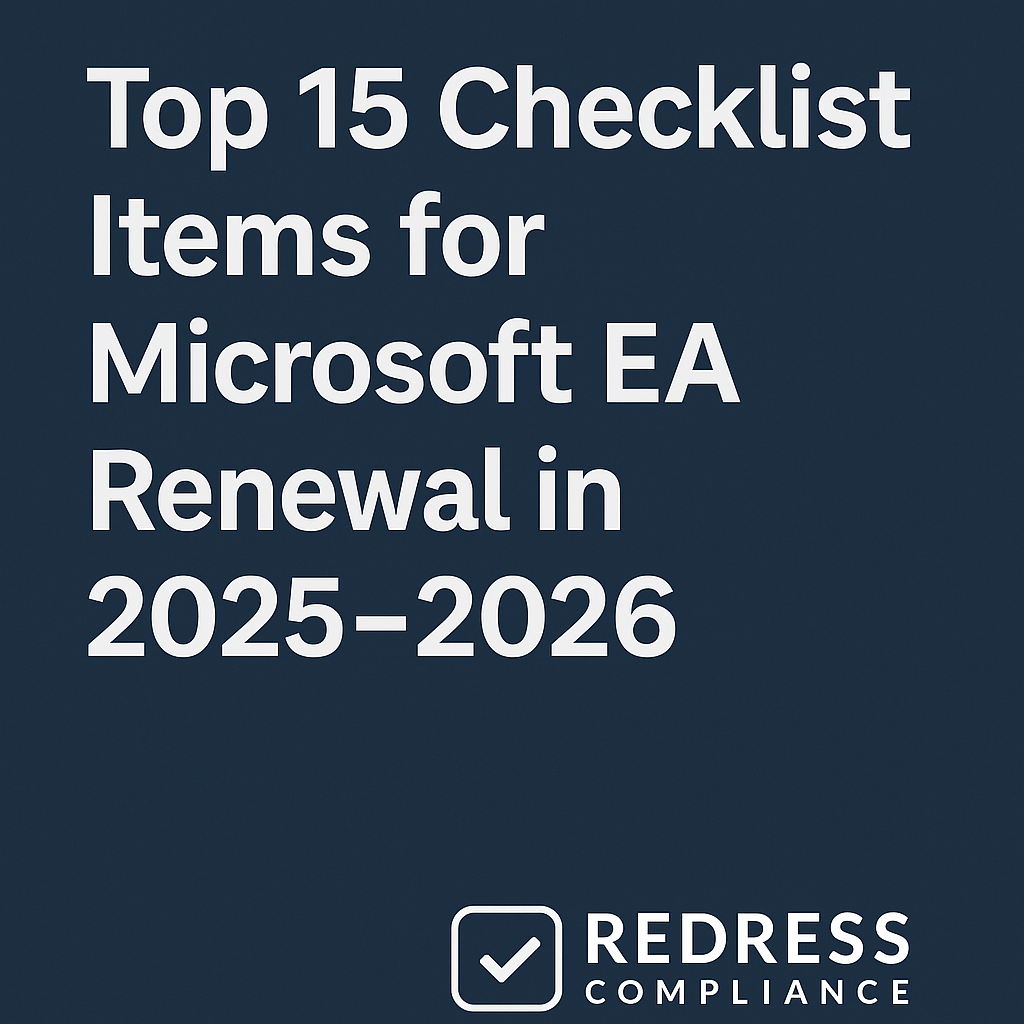
Top 15 Checklist Items for CIOs & Procurement Leaders Preparing for Microsoft EA Renewal in 2025–2026
Introduction
Renewing a Microsoft Enterprise Agreement (EA) in 2025–2026 is no routine admin task – it’s a strategic, board-level inflection point.
Microsoft’s latest licensing shake-ups have changed the game. Volume discounts are being phased out (Levels B–D will flatten to Level A list prices by November 1, 2025), meaning big enterprises lose pre-negotiated savings.
Meanwhile, Microsoft is rolling out steep price hikes: Power BI Pro is jumping 40% (to $14/user), Teams Phone by 25% (to $10/user), and on-premises server and CAL licenses are up 10–20%.
Adding to the pressure, paying monthly instead of annually now incurs a 5% extra cost (effective from April 2025).
Microsoft is also pushing smaller customers off EA onto CSP or MCA-E agreements, changing who qualifies for an EA.
In short, the 2025–26 renewal cycle brings unprecedented change. If you delay or go in unprepared, Microsoft will have all the leverage, and your organization will overpay for years.
Use this 15-point checklist to take control, push back on aggressive pricing, and align your EA renewal with your long-term IT strategy.
1. Track Level B–D Pricing Previews
Why it matters:
Microsoft is eliminating volume-based discounts for Online Services. If you previously enjoyed Level B, C, or D pricing, those automated discounts disappear at renewal; all customers will pay Level A (Microsoft’s published list price) for cloud services.
This could mean a significant cost increase for large enterprises. Microsoft partners get a preview of these pricing changes (around October 1, 2025).
Knowing the new rates in advance is crucial for effective budgeting and preparing for negotiations.
Tip: Get ahead of the price flattening.
Work with your Microsoft representative or partner to obtain the preview pricing for your SKUs as soon as it becomes available. Identify which of your key services will be included in the list price.
If possible, add any new cloud services to your current EA before Oct 31, 2025, to lock in the older discount.
For instance, if you plan to roll out Teams Phone or additional Power BI seats next year, adding them now (under your existing EA level pricing) could save you a significant amount.
One enterprise IT team even accelerated a planned Azure deployment to Q3 2025 so they could secure pre-November pricing, avoiding a sudden cost surge at renewal.
2. Map Your EA Eligibility vs. CSP/MCA‑E Thresholds
Why it matters:
Microsoft is redefining who qualifies for an EA. Organizations below a certain size are being steered to CSP or MCA‑E (the new Microsoft Customer Agreement for Enterprise). Historically, ~500 seats was the EA minimum; now in practice, even companies with 1,000+ seats are feeling pressure to transition.
Suppose you have fewer than about 2,400 users. In that case, Microsoft may decline your EA renewal or offer less favorable terms to encourage you to upgrade to newer, more flexible (and potentially more expensive per unit) plans.
Tip: Know your contract options.
Check your active user counts and growth plans. If you’re under Microsoft’s evolving thresholds (e.g., in the 500–2,000 seat range), evaluate the CSP and MCA‑E models side-by-side with an EA. Compare 3-year costs, included benefits, and flexibility.
Be prepared to tell Microsoft you’ve done the math: if they won’t give you a fair EA deal, you’re ready to go CSP with a partner or MCA-E direct.
This stance can either secure you a continued EA on favorable terms or set you up to switch without surprise.
Example: A mid-market firm with 800 seats found their EA renewal “discouraged” by Microsoft, so they solicited quotes via a CSP provider.
Armed with that alternative, they negotiated an EA extension with pricing closer to the CSP offer, saving 15% off Microsoft’s initial quote.
3. Audit On-Prem License Usage
Why it matters:
Microsoft is hiking on-premises software costs just as many budgets are shifting to the cloud. Server licenses jumped 10% in price in July 2025, and Core CAL/Enterprise CAL suites are up 15–20% from August 2025.
If your EA covers Windows Server, SQL Server, Exchange, or CALs for on-premises environments, your renewal will include these higher rates. Paying more for licenses you barely use (or plan to retire) is a fast way to waste money.
Tip: Find and phase out on-prem waste.
Do a thorough inventory of your on-prem licenses and their actual usage.
Identify servers, CALs, or other perpetual licenses that your organization can decommission or replace with cloud services in the next 1–2 years. Right-size your renewal counts accordingly – don’t blindly renew the same quantities.
For any remaining on-premises needs, consider timing: if you can renew or true up before a price increase takes effect, do so. And ensure any necessary Software Assurance is maintained only on the systems you’ll upgrade.
For example, one large bank realized it was still licensed for hundreds of on-prem Exchange and SharePoint servers that were slated to be cloud-migrated.
They cut those from the EA renewal, avoiding the 10% price uptick on each, and redirected the savings toward Office 365 subscriptions.
4. Model the 5% Monthly Billing Premium
Why it matters:
Microsoft now charges 5% extra for monthly billing on annual subscriptions (effective April 1, 2025). This “convenience tax” for paying monthly instead of annually can quietly add millions to a big contract if not addressed.
Many organizations prefer monthly payments for cash flow reasons, especially under CSP or MCA-E. But if you don’t account for the premium, your budget planning will be off – and Microsoft’s quotes might hide this surcharge in the fine print.
Tip: Decide how to pay – and budget for it.
Run the numbers both ways: annual upfront payment versus monthly. On a $5M/year software spend, that 5% monthly premium translates to an additional $250K per year. If you can afford it, opt for annual prepayment to dodge the surcharge.
If monthly payments are a must, use the 5% figure as a negotiating point, ask for a comparable discount elsewhere to offset it, or see if your partner can eat some of that cost.
At minimum, don’t be caught by surprise: bake the extra 5% into your financial projections so you’re not scrambling to explain a budget overrun. (One CIO shared that switching 100% to annual billing saved his company high six figures over a 3-year term compared to the monthly plan Microsoft first presented.)
5. Stress-Test Your License Mix Against Price Hikes
Why it matters:
Several popular Microsoft licenses are skyrocketing in price, forcing a rethink of who truly needs what. Power BI Pro is leaping from $10 to $14 per user (40% increase) and Teams Phone add-on from $8 to $10 (25% increase) in 2025.
Such big jumps can wreck your renewal cost if you simply rubber-stamp last cycle’s quantities. It’s essential to scrutinize high-cost SKUs and explore whether bundling or alternative licensing can soften the blow.
Tip: Optimize around high-increase SKUs.
Don’t accept those increases blindly; look for ways to reduce or bundle.
For instance, if you have a large number of standalone Power BI Pro licenses, consider whether Power BI Premium capacity or bundling into a higher-tier Microsoft 365 plan (which may include Power BI and Teams Phone features) would be more cost-effective.
Similarly, audit your Teams Phone usage: maybe only a subset of users need the Phone System add-on – others could manage with standard Teams VoIP or shared devices. Adjust your licensing mix to focus expensive licenses on power users or critical use cases only.
Example: A global retailer facing a huge spike in Power BI costs identified that 30% of their Pro licenses were assigned to users who hadn’t run a report in months.
They trimmed those and planned a shared reporting workspace for occasional users – effectively halving the impact of the price increase.
6. Lock in Multi-Year Pricing Protections
Why it matters:
The writing is on the wall that Microsoft will continue raising prices year-over-year. A one-year deal or pay-as-you-go approach leaves you exposed to annual hikes (or even bi-annual surprises).
Traditionally, an EA locks pricing for 3 years on the initial product quantities – a hedge against inflation and vendor whims. In the new world of CSP and shorter-term agreements, you might lose that automatic protection unless you actively secure it.
Tip: Secure pricing for as long as you can.
Negotiate a multi-year term or add a price protection clause for key products. For example, if you’re moving to an MCA-E, see if you can sign a 3-year Microsoft 365 subscription at a fixed per-user rate.
In an EA renewal, ensure all critical licenses are included on Day 1 (so their prices are locked through the term). If Microsoft is unwilling to fix prices beyond 12 months, consider pushing for built-in discounts that compensate for any future list price increases (e.g., “if pricing goes up 10%, our discount increases to neutralize it”).
The goal is to avoid any surprise costs in years 2 and 3 of your agreement.
In practice, a Fortune 500 manufacturing firm negotiated a 3-year price lock on its Office 365 E5 licenses by committing to a steady 5% annual growth in seats – giving Microsoft the revenue assurance it wanted, while the client budgeted with confidence.
7. Trim Unused or Low-Value SKUs Now
Why it matters:
Every unnecessary license you carry into renewal will bleed your budget, especially at the new, higher prices. Enterprises often accumulate “shelfware”-paid-for licenses assigned to inactive users, redundant products, or overlapping capabilities.
With Microsoft’s price increases, that waste becomes even more expensive. Cleaning it up before you sign the new agreement can free up significant funds to counteract unavoidable hikes elsewhere.
Tip: Eliminate the waste.
Conduct a licensing audit to pinpoint unused, underused, or redundant SKUs.
Common culprits include accounts for departed employees still consuming licenses, expensive bundles like E5 where an E3 + add-on could suffice for certain users, or overlapping products (for example, paying for a third-party security tool that duplicates a Microsoft 365 feature you’re also licensing).
Cancel or downgrade those licenses before the renewal date. Microsoft won’t proactively remind you to drop them – that’s on you.
By cutting the fat, you create room in your budget to absorb new Microsoft-imposed increases without incurring additional spending.
For example, a healthcare organization discovered that it had hundreds of Visio and Project licenses provisioned to users who had never launched those apps.
They removed them in the renewal quote, saving over $200K – which conveniently covered the entire cost of the 5% monthly billing premium they chose to incur.
8. Align EA Terms with Your IT Roadmap
Why it matters:
An EA spans multiple years – you need it to mesh with where your technology and business are heading. Misalignment can mean paying for licenses longer than needed or scrambling mid-term to add new things at worse rates.
This cycle, in particular, has seen many organizations accelerate cloud migrations, adopt new AI services, or plan data center exits. Additionally, Microsoft’s pricing for certain services (e.g., new AI add-ons, cloud infrastructure) may spike in the coming years.
An EA that doesn’t account for these timing issues could lock you into the wrong mix or term.
Tip: Make your EA fit your future.
Map out any major IT initiatives in 2025, 2026, 2027 (cloud migrations, M&A, workforce changes, new Microsoft product rollouts like Copilot AI). Adjust your EA renewal term or product selection accordingly.
For instance, if you plan to be fully cloud-based by 2026, a 2-year EA or a shorter commitment on server licenses may make sense – you don’t want to pay for Windows Server licenses through 2028 if your data centers will be gone.
Conversely, if you know you’ll adopt a new Microsoft technology in 6 months, negotiate to include it now in your EA, or get written flexibility to add it at a pre-agreed discount.
The aim is to avoid surprises and ensure your Microsoft contract supports, not hinders, your roadmap.
One anonymized example: A European manufacturer aligned its EA end date with a major SAP-to-Dynamics cloud migration, so it could seamlessly switch licensing models at that pivot point. By co-terming the agreement with their project timeline, they avoided paying double licensing during the transition.
9. Safeguard Software Assurance (SA) Benefits
Why it matters:
Under a traditional EA, Software Assurance benefits have been your safety net from version upgrades and training vouchers to license mobility for the cloud.
In the new licensing landscape (CSP, MCA-E, or even a slimmed-down EA), some of these perks might vanish or change.
If you drop SA on on-prem licenses, you lose the right to upgrade to newer versions without buying new licenses. If you switch to subscription licensing, you may need to purchase support separately, which SA previously covered.
It’s easy to overlook SA until it’s gone – and then regret losing a benefit your operations rely on.
Tip: Don’t unwittingly throw away valuable benefits.
Make a list of which Software Assurance benefits your organization uses.
Common ones include: upgrade rights (e.g., to Windows Server 2025 editions), Disaster Recovery/failover rights, training days, support incidents, and home-use programs. Ensure your new agreement preserves these needs.
For example, if you still need upgrade rights for SQL Server, you might keep SA on a smaller number of core licenses or move to a subscription that includes upgrades.
If you rely on the 24/7 support from SA, consider negotiating a support plan into your new contract, or be ready to subscribe to Unified Support.
The key is to avoid a functionality or support gap when your EA renews under new rules. (Think of a scenario where a government agency nearly lost the ability to failover their SQL databases to a DR site because they moved those licenses to CSP without license mobility – a quick adjustment to retain SA on SQL Server in the new deal saved them from that risk.)
10. Run a Mock Negotiation with the New Pricing Model
Why it matters:
Walking into a negotiation blindly, especially with all these pricing changes, is a recipe for concessions – on your side. Microsoft’s sales teams come armed with data and strategy; you should too.
A “mock negotiation” is essentially a role-play or simulation where your team practices the conversation, tests different what-if scenarios, and identifies your walk-away points. With volume discounts eliminated and new fees in effect, you need to understand how Microsoft will likely justify cost increases and how you can counter them.
Tip: Practice your counter-arguments.
Assemble your procurement, IT, and finance leads and simulate the renewal negotiation. Assign someone to play the Microsoft side, using what you know: “We’re moving you to Level A pricing because that’s the new standard,” or “Your costs are up 15% due to those added security licenses.”
Then craft your responses. Come armed with data: “Actually, our usage isn’t growing 15%, so we need a better rate,” or “We’ve benchmarked this – your proposal is above market.” By rehearsing the discussion, you’ll refine your list of asks and strategy.
Identify where you’re willing to trade (e.g., committing to Azure consumption in exchange for a discount on Microsoft 365) and where you draw a hard line. This dry run boosts your confidence and exposes any weak spots in your plan before you’re in the high-stakes meeting.
One CIO mentioned that their team’s mock negotiation revealed a $2M discrepancy in Microsoft’s favor that they hadn’t initially spotted – catching it in practice meant they were ready to challenge it when the real negotiation occurred, ultimately saving $2M.
11. Insist on Caps for Mid-Term Price Hikes
Why it matters:
Microsoft has shown it’s not shy about raising prices or changing terms, even during the span of an agreement (for new purchases or unanticipated add-ons).
For example, if a new product emerges (such as an AI feature) that your users need, Microsoft could charge whatever it likes, unless your contract provides some guardrails. Additionally, if you plan to grow usage, you don’t want each true-up to be at whatever the latest elevated price is without restraint.
Tip: Put price protections in writing.
Negotiate clauses that limit price increases mid-term. This might include: a cap like “no more than 5% increase per year on any existing service”, or a provision that any new licenses added during the term will get the same discount percentage as your initial order.
Another tactic is a “favored nations” clause. If Microsoft offers a better discount to another similar customer or if market prices drop, you benefit too (Microsoft may resist this, but even a softer version can be attempted).
At a minimum, clarify the rules for adding new services. For instance, if you need to add 500 Power BI users next year, can you do so at your current EA price?
The goal is to avoid nasty surprises like being quoted a much higher unit price in year 2 because it’s “not on your price sheet.”
Pushing for these protections signals to Microsoft that you are forward-thinking and vigilant. It can also prevent or mitigate any broad industry increases from affecting your contract.
Real-world example: A large telecom company negotiated an amendment that, if Microsoft introduced any brand-new cloud service their teams required (such as a future AI analytics tool), they could purchase it at a pre-agreed discount off the list, ensuring they weren’t stuck paying full price in the middle of their EA.
12. Benchmark Your Deal Against the Market
Why it matters:
Microsoft’s first offer is rarely its best offer. Without context, you might accept an 8% increase as “probably normal this year,” but perhaps other companies negotiated it down to 2% or even got price holds.
Benchmarking lets you know if you’re getting a fair deal or being overcharged.
By comparing your renewal pricing to industry averages or peer organizations, you gain leverage. Microsoft has considerable flexibility in pricing, especially for competitive deals or large customers, so you should never assume the sticker price is final.
Tip: Do your homework on pricing.
Reach out to industry peers (informally, through networks or user groups) to ask how their renewals are progressing.
Engage a licensing consultant or utilize available benchmark reports to determine the typical discount ranges for companies of your size. For example, if companies of similar volume are paying $X per Microsoft 365 E5 license and your quote equates to $ X + 2, push back hard.
You can also leverage third-party alternatives as benchmarks: get a quote from Google or Amazon for comparable solutions (even if a full switch is unlikely, it’s useful intel).
Armed with these comparisons, challenge any inflated line items in Microsoft’s proposal: “We’ve seen market pricing closer to Y – we’ll need you to meet that or we’ll explore other options.”
Even if Microsoft won’t match every number, this approach often drives them to sharpen their pencil and remove unnecessary padding.
In one case, a Fortune 100 company used a Gartner benchmark analysis to demonstrate that its initial Azure spend quote was 20% higher than the market average. Microsoft quickly adjusted the rate to avoid losing face (and the deal).
13. Time Your Renewal to Your Advantage
Why it matters:
Timing can significantly affect your negotiation leverage. In late 2025, the big “price-leveling” change (flattening to Level A pricing) is a known deadline.
Microsoft knows that if your EA term expires after November 1, 2025, you’re automatically subject to the new rules.
However, if you have the opportunity to renew before that date, you may be able to carry forward some legacy advantages for a bit longer. Additionally, Microsoft’s fiscal year and quarter timings can impact how eager they are to close your deal on favorable terms.
Tip: Use deadlines and calendars smartly.
Review your EA end date: if it’s Q4 2025 or early 2026, consider renewing a few months early (by Oct 31, 2025) to lock in current pricing levels and discounts before the November change.
Microsoft might resist an early renewal that extends legacy pricing – but it doesn’t hurt to ask, especially if you’re a big account they want to secure.
Also, be mindful of Microsoft’s fiscal year (which ends on June 30) and quarter endings; they may offer better concessions if your deal closes by these milestones.
However, avoid the last-minute trap: don’t let Microsoft drag you into the final week of a quarter when you’re under the gun.
It’s better to conclude negotiations with time to spare than to be forced into whatever they table on December 30. In short, plan your deal timeline to maximize pressure on Microsoft and minimize pressure on you.
One IT procurement lead shared that because they started talks early, they had the flexibility to slip their renewal from January to October, aligning with a Microsoft year-end push – Microsoft, hungry for the early revenue, granted an additional discount to sign in October 2025, which also conveniently kept the old pricing tiers for that renewal cycle.
14. Weigh CSP vs. EA for Smaller Environments
Why it matters:
With Microsoft’s changes, the traditional EA might not be the best fit for every part of your organization, especially if you have divisions or subsidiaries with fewer than the minimum number of seats.
The Cloud Solution Provider program and the new Microsoft Customer Agreement offer more flexible terms (monthly or annual commitments, no organization-wide lock-in). They might even beat EA pricing now that EA has lost its volume discounts.
On the other hand, CSP/MCA-E typically means managing through a partner portal and possibly less predictable pricing over multiple years. Deciding which model to use is a strategic choice that can impact cost and agility.
Tip: Choose the right licensing model for your needs.
Don’t assume you must put everything on an EA just because you always have.
Evaluate segments of your business: For a smaller affiliate or a newly acquired company with 200 users, CSP might yield savings and flexibility (they can scale licenses down if needed, etc.). For your core enterprise with thousands of users, an EA or MCA-E might still make sense for centralized management and consolidated discounts.
It’s also not an all-or-nothing approach; some companies maintain an EA for baseline services and utilize CSP for specific projects or regions.
Compare the administrative overhead and cost: CSP can offer monthly true-down and partner support, but ensure you trust the partner and understand their margins.
If a CSP quote comes in 5% under your EA pricing for the same mix, that’s significant. Microsoft’s price flattening makes shopping around via CSP resellers more viable than before. Make it part of your renewal checklist to explore this option, and let Microsoft know you are considering it – it keeps them on their toes during the negotiation.
For instance, a U.S. retail chain with 1,100 users ultimately transitioned from the EA model to CSP in 2025 and reported easier license management and similar costs, and they appreciated not being locked into a 3-year term during uncertain economic times. That kind of success might not apply to everyone, but you should crunch the numbers to see what’s best for you.
15. Start Renewal Talks 6+ Months Early
Why it matters:
Procrastination is costly when it comes to Microsoft renewals. Microsoft’s sales tactics often rely on urgency – if they know you’re desperate to renew before expiration, they hold the cards.
Starting the process 6 (or even 9) months ahead gives you time to maneuver: time to involve stakeholders, time to evaluate alternatives, and time for multiple rounds of negotiation. It also signals to Microsoft that you are a disciplined customer who won’t be rushed into an eleventh-hour deal.
Tip: Avoid brinkmanship – be the early bird.
Mark your calendar for at least 6 months before your EA expiration to formally kick off renewal planning. Notify your Microsoft account team that you intend to discuss renewal terms early. This does a few things: Microsoft will often come with an initial offer sooner, which gives you a baseline to improve upon.
You then have weeks or months to push back, conduct those internal analyses (such as mock negotiations and benchmarking), and escalate to Microsoft executives if necessary. If talks stall, you’ll still have contingency time to consider extreme options (like temporarily extending the existing agreement or, in a drastic case, migrating some services to another vendor).
The power of time is leverage – use it. In contrast, if you let the clock tick down to a few weeks or days, you’ll have no choice but to sign whatever is on the table. Starting early flips that script.
One anonymized enterprise learned this the hard way in 2022, getting gouged on a last-minute renewal.
For 2025, they initiated discussions seven months in advance, involved an independent licensing advisor, and ultimately closed a deal two months before the deadline with significantly better terms. The Microsoft rep commented that it was the smoothest (for the customer) EA negotiation they’d seen – because the customer drove the timeline.
Read about our Microsoft EA Negotiation Service.
Read our Microsoft EA Optimization Service – Case Studies.
