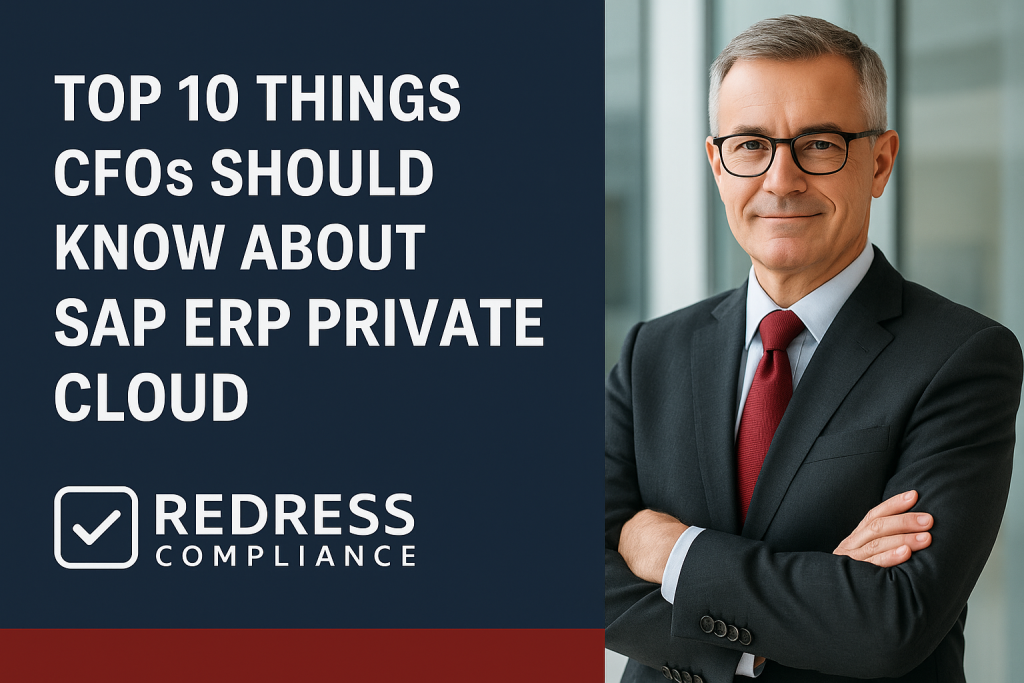
10 Things CFOs Should Know About SAP ERP Private Cloud
SAP ERP Private Cloud is changing how enterprises consume and pay for core software. Instead of owning software and infrastructure, companies subscribe to SAP’s cloud service.
CFOs must understand the financial and operational implications – from cost models and contracts to risks and benefits- to effectively manage their responsibilities.
This article highlights 10 key points about SAP ERP Private Cloud, with recommendations, a step-by-step checklist, and FAQs to help finance leaders make informed decisions.
1. Cloud ERP Is a Subscription, Not a One-Time Purchase
Moving to SAP ERP Private Cloud shifts ERP spend from a capital expense to an operating expense. Instead of a large upfront license and hardware outlay, you pay a recurring subscription under a multi-year contract.
Costs become smoother year over year but remain continuous. Think of it as leasing your ERP rather than owning it. The upside: no big upfront IT spike. The trade-off: a long-term commitment to ongoing fees.
Recommendation: Negotiate price protections (caps on yearly increases) and budget for the full subscription term, not just the initial go-live.
2. Evaluate Total Cost of Ownership, Not Just Subscription Fees
Don’t assume cloud is automatically cheaper – do a multi-year TCO analysis. Include subscription fees, implementation/migration costs, and integration or training expenses.
Many firms find that the five-year cost of SAP Private Cloud is comparable to that of on-premises solutions, once all costs are factored in. You avoid hardware refreshes and upgrade projects, but you pay continuous fees. SAP may offer credits for your existing licenses to offset some transition costs – use them.
Recommendation:
Model all costs and benefits before committing. Only move to the cloud if the business case (financial and operational) is positive.
Top 10 Things CIOs Should Know About SAP ERP Private Cloud
3. Private Cloud vs. Public Cloud: Know Your Options
Understand the difference between Private Cloud and Public Cloud offerings. SAP’s Private Cloud (single-tenant) gives you a dedicated instance with more customization flexibility, but at a higher cost.
The Public Cloud (multi-tenant SaaS) is standardized, offers lower costs, and is continuously updated by SAP, but provides less customization flexibility. Large enterprises often choose a Private Cloud for their complex needs, while Public Cloud is suitable for organizations that can work with SAP’s standard processes.
Recommendation:
Align your choice with business needs. Don’t pay a premium for Private Cloud if the standard Public Cloud would suit your requirements (and vice versa).
4. RISE with SAP Bundles Everything – Convenience at a Price
RISE with SAP is an all-in-one subscription that bundles S/4HANA software, cloud infrastructure, and services into one contract. CFOs get simplicity – one vendor (SAP) handles it all.
However, this convenience comes at a price. The bundle may cost more than managing licenses and cloud hosting separately, and it increases vendor lock-in (SAP controls the entire environment). Keep in mind, SAP is promoting RISE to boost its cloud revenue.
Recommendation: Scrutinize the value of the RISE bundle. Ensure you’re not overpaying for convenience. Compare the RISE proposal with alternative options (like using your preferred cloud provider) to make an informed decision.
5. Understand the New Licensing Metrics (FUEs and Users)
SAP’s cloud licensing utilizes Full Usage Equivalents (FUEs), where users are weighted by their respective roles. Not every user counts as a full 1.0; some light users count as a fraction.
Your cost depends on the mix of user types. CFOs should ensure the organization forecasts and allocates user types carefully to control subscription costs.
If you license everyone as a full user, you’ll overpay; if you underestimate needs, you risk compliance issues.
Recommendation: Determine your user categories and counts before signing. Optimize the license mix (leverage smaller licenses for light users) and periodically true-up or down to match actual usage.
6. Mind the Contract Pitfalls (Lock-In, Escalators, Flexibility)
Beware of contract pitfalls. Key issues include lock-in, automatic price increases, and rigid user commitments. The table below outlines these concerns and how to mitigate them:
| Pitfall | Why It Matters | Mitigation |
|---|---|---|
| Long lock-in term | Multi-year commitment with limited exit options | Negotiate exit clauses and data export rights upfront. |
| Price escalators | Annual 3–5% fee increases can compound and erode ROI | Cap or remove escalators; lock prices where possible. |
| Fixed user count | Paying for unused licenses if business shrinks | Allow volume adjustments at renewal or during downturns. |
Recommendation: Involve procurement and legal in contract review. Negotiate flexibility and cost protections up front. A well-structured contract safeguards your financial interests.
7. Migration to Cloud Is a Major Project – Plan Accordingly
Moving core ERP to the cloud is a major undertaking. CFOs should expect a significant project (many months of work) involving data migration, testing, and training. Implementation services can cost as much as the first year of subscription.
You might even pay for old and new systems in parallel during cutover.
This effort requires strong justification – ideally, improved processes or better analytics to offset the disruption. And since an ERP go-live is a high-stakes event, careful risk management is essential to avoid business disruptions.
Recommendation:
Manage the cloud migration as a strategic initiative with proper funding and oversight. Set realistic timelines (with contingency) and insist on strong project governance. Ensure there’s a plan to capture business benefits post go-live so the investment pays off.
8. Internal IT Roles and Costs Will Shift, Not Disappear
Cloud ERP offloads many routine IT tasks (server upkeep, patches) to SAP. This reduces data center costs and frees up some IT staff time.
However, IT effort doesn’t vanish – it shifts to areas like integration, security oversight, and helping the business use new features. You may need to train or hire for new skills (cloud management, data analytics) to fully benefit.
Financially, you’ll spend less on hardware and on-prem support, but more on subscriptions and cloud management. The goal is to direct more IT spend toward innovation rather than maintenance.
Recommendation:
Realign your IT budget and roles for the cloud model. Use savings from retired infrastructure to upskill your team and drive improvements. Make sure freed-up IT capacity is redirected to higher-value work.
9. Security, Compliance, and Resilience Remain Paramount
Moving ERP to the cloud doesn’t remove your responsibility for security and compliance. SAP’s private cloud boasts strong built-in security and numerous certifications, but CFOs should verify that it meets their company’s specific requirements.
Know where your data will reside (for legal compliance) and review SAP’s uptime and disaster recovery commitments. Often, SAP’s enterprise-grade data centers are more secure than a typical on-prem setup, but due diligence is still required.
Recommendation:
Have your security and compliance team vet SAP’s cloud against your standards. Include any needed provisions in the contract (e.g., data location or audit rights). SAP handles infrastructure security, but you must monitor access and compliance. With the right checks, you can trust the cloud while meeting all requirements.
10. Expect Continuous Improvement, Not Set-and-Forget
Cloud ERP provides a continuous stream of updates rather than infrequent, major upgrades. SAP regularly adds new features (e.g., AI tools, analytics) to the system.
You get innovation faster, but the business must be ready to absorb ongoing changes. CFOs should ensure the company takes advantage of these improvements – they are part of what you’re paying for.
Recommendation:
Embrace continuous improvement. Have a process in place to review and adopt relevant new features with each release. This way, you maximize the value of the cloud service and keep your operations on the cutting edge.
Recommendations (Practical Tips)
- Negotiate wisely: Push for flexible terms (adjustable user counts, capped price hikes) and no surprise fees in your SAP contract.
- Optimize licenses: Don’t overbuy. Categorize users by needs and purchase the right mix of FUEs. Review usage regularly to remove excess.
- Use SAP incentives: If SAP offers credits for your existing licenses or discounts to move to the cloud, leverage them to offset costs.
- Invest in change management: Budget for user training and process changes so the organization fully adopts new system features (that’s where the value comes).
- Monitor and refine: After go-live, track usage, costs, and benefits. Ensure you’re getting the improvements you expected and adjust as needed.
Checklist: 5 Actions to Take
- Assess Current State: Inventory your existing SAP setup (licenses, costs, pain points) as a baseline.
- Build the Business Case: Calculate the expected costs and benefits of SAP Private Cloud vs. staying on-prem, including migration costs.
- Select the Cloud Model: Decide on Public vs. Private edition and whether to use RISE with SAP or a different hosting approach.
- Negotiate the Contract: Secure flexible terms (adjustable users, capped increases, clear exit clauses) before signing with SAP.
- Plan & Migrate: Engage the project team, set a realistic timeline, and train users to ensure a smooth cutover and adoption.
FAQs
Q1: How is SAP ERP Private Cloud different from on-premises?
A: It means SAP hosts and manages your ERP system in their cloud instead of your data center. The software functionality is essentially the same (usually S/4HANA), but you access it as a service. Key differences: SAP runs the infrastructure and handles updates, and you pay via subscription (OpEx) rather than owning licenses and hardware (CapEx).
Q2: Will moving to SAP Private Cloud save us money?
A: Not outright. You trade a big upfront spend for ongoing subscription fees and a migration project. Over several years, total costs often end up being similar to those of on-premises once everything is factored in. The move is usually justified by qualitative benefits – agility, new features, and avoiding future upgrade costs – more than by immediate savings.
Q3: What kind of commitment is required?
A: Typically, a multi-year subscription (3–5 years is common), committing to a certain user capacity. During that term, you pay for that commitment regardless of actual use. You can add capacity if needed (often at pre-set rates), but reducing it usually requires waiting until renewal. Forecast your needs and negotiate any flexibility up front.
Q4: Can we customize the system in Private Cloud?
A: Yes, to a large extent. In a Private Cloud environment, you get your own SAP instance so that you can configure and even do custom development. However, it’s wise to keep the core clean and use SAP’s extension tools for heavy custom needs – this makes ongoing upgrades easier. You have flexibility, but use it wisely.
Q5: How do we ensure security and compliance in SAP’s cloud?
A: SAP’s cloud data centers are highly secure and certified (ISO, SOC, etc.). You can choose the hosting region to meet data privacy requirements. Have your security team verify that encryption, access controls, and audit capabilities meet your standards. SAP handles infrastructure security, but you control user access and data governance. With proper oversight, you can meet enterprise security and compliance needs in the cloud just as you did on-prem.
Read about our SAP Advisory services for Rise.
