Executive Summary: AI tools have become an essential part of modern student life.
This article explores an AI Toolkit for Students – a suite of AI-powered applications and services that boost productivity, personalize learning, and enhance academic skills.
We break down key tool categories, provide examples of how they can be utilized, and offer guidance on leveraging these tools responsibly to achieve better learning outcomes.
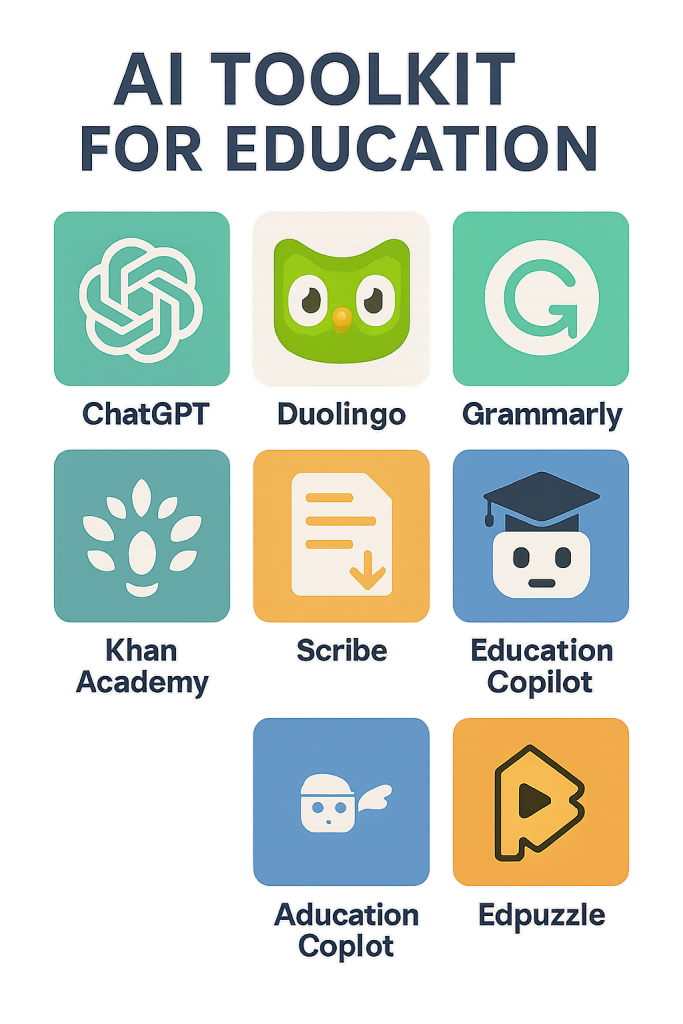
AI in Education: A New Essential
Artificial Intelligence is now a core component of student success.
Surveys indicate that the vast majority of students already utilize AI regularly to support their studies, from chatbots that answer questions to grammar-checking apps.
This widespread adoption means an AI Toolkit for Students is no longer a luxury – it’s a necessity. Students worldwide use, on average, two or more AI tools in their coursework.
AI is helping learners research more efficiently, organize information, and even acquire new skills at their own pace. Institutions are recognizing this trend and beginning to treat AI tools as fundamental infrastructure for education.
The key is understanding which tools to use and how to integrate them effectively into daily study routines.
Actionable Takeaways:
- Embrace AI as a standard study aid, similar to how you’d use the internet or a calculator.
- Identify areas where you struggle (e.g., writing, note-taking, time management) and consider utilizing AI solutions in those specific areas.
- Remember that AI complements your effort – it can automate routine tasks and provide insights, but you remain in control of your learning.
Empowering Research and Creativity with AI
AI is revolutionizing how students conduct research and generate ideas. Conversational AI assistants, such as ChatGPT and Google’s Bard (formerly Gemini), act as on-demand research partners. They can explain complex concepts in simple terms, help brainstorm project topics, or summarize lengthy articles instantly.
For example, a student can ask a chatbot to break down the Theory of Relativity or to suggest creative angles for an essay. These tools search vast information sources in seconds, giving students a head start in understanding any topic.
They also spur creativity – from helping outline a presentation to suggesting code snippets for a programming project. By incorporating AI into the early stages of research and brainstorming, students can explore more ideas and gather information faster than ever.
Actionable Takeaways:
- Utilize AI chatbots to ask questions during research – treat them like a 24/7 tutor.
- Try using AI to summarize academic papers or textbook chapters to quickly grasp the main points before a deep read.
- Leverage creative AI tools for brainstorming: e.g., generate possible project themes, examples, or even quiz questions to test your understanding.
Enhancing Writing and Communication
Writing is one area where an AI Toolkit for Students shines. AI-powered writing assistants improve clarity, grammar, and style in student papers and presentations. Tools like Grammarly act as a real-time proofreader, catching errors and suggesting better phrasing.
Similarly, Quillbot can rephrase sentences, helping students articulate ideas more clearly and even learn from the alternatives it provides. These tools don’t just correct mistakes – they coach students in effective writing by providing instant feedback.
Many integrate with everyday platforms (Google Docs, Microsoft Word) so they seamlessly fit into the writing process.
Beyond text, AI can enhance communication skills: for instance, text-to-speech tools like NaturalReaders can read your writing aloud, helping you catch awkward phrasing or simply study by listening.
By using AI writing aids, students produce more polished essays and develop stronger communication skills over time.
Actionable Takeaways:
- Run your drafts through a grammar checker to polish your writing before submission.
- Use a paraphrasing tool on a confusing sentence you wrote – compare the result to learn how to express the idea more clearly.
- Experiment with AI presentation tools (e.g., slide deck generators or design suggestions) to enhance your visual communication of information.
Personalized Learning and Skill Development
One of the most powerful aspects of AI in a student’s toolkit is personalized learning. AI tutors and learning apps adapt to a student’s pace and style, providing a private coach for virtually any subject.
For example, AI-powered tutoring platforms can identify which math concepts you struggle with and then offer targeted practice problems and feedback. Language learning apps like Duolingo use AI to tailor lessons and exercises to your level, keeping you engaged with challenges that are neither too easy nor too hard.
In technical fields, AI coding assistants such as GitHub Copilot or AskCodi can guide students through programming tasks – suggesting code, explaining errors, and accelerating the learning curve for computer science skills.
All of these tools provide immediate, personalized feedback that can be challenging to obtain in a crowded classroom.
By incorporating these into your study routine, you essentially carry a personal tutor in your pocket, available whenever you need help understanding a concept or practicing a skill.
Actionable Takeaways:
- Try an AI tutor for a challenging subject (like math or chemistry) – use it to pinpoint weaknesses and get step-by-step guidance on tough problems.
- Use adaptive learning apps that adjust to your performance; they can optimize your study time by focusing on areas that need improvement.
- Leverage AI in skill-building: for coding or language learning, take advantage of tools that provide instant feedback so you can learn from mistakes in real-time.
Productivity and Organization Boosters
Beyond learning specific subjects, students also benefit from AI in managing their workload and staying organized.
Note-taking and transcription tools are a prime example: Otter.ai, for instance, can transcribe lectures or study group discussions in real time, so you never miss important details. It even generates summaries and highlights key points, turning a one-hour lecture into a concise outline you can review in minutes.
Similarly, AI features in apps like Notion or Evernote can automatically summarize lengthy notes or categorize information. Task management is another area where AI helps – intelligent scheduling tools can prioritize your to-do list or slot study sessions into your calendar based on when you learn best.
Even email and messaging get AI assistance: smart email filters and response suggestions (available in services like Gmail or Outlook) save time and keep communications efficient.
By incorporating these productivity-focused tools into an AI Toolkit for Students, learners can automate routine organizational tasks, freeing up more time for actual studying and rest.
Actionable Takeaways:
- Record and transcribe important lectures or meetings – later, use AI to summarize those transcripts into key bullet points for quick review.
- Use an AI-enabled note app to organize your notes: for example, have it generate flashcards or summaries from your class notes.
- Try an AI scheduler or planner that learns your patterns – it can suggest the optimal study times and help balance academics with breaks.
Ethical Use and Best Practices
With great power comes great responsibility. As students integrate AI into their academic toolkit, it’s crucial to use it ethically and wisely. AI can generate content, but students must avoid the temptation to present AI’s work as their own – doing so could breach academic integrity policies.
Many educators worry about AI-driven plagiarism, so always ensure you’re using these tools as support, not as a shortcut to complete assignments. If an AI tool helps you write or research, treat it like a source: paraphrase and add your analysis, and cite assistance where required by your institution’s guidelines.
Another best practice is verifying information. AI models can sometimes produce incorrect or made-up answers (a phenomenon known as “hallucination”). Students should double-check important facts from reliable sources.
Privacy is also a concern: when using AI services, avoid sharing sensitive personal data or exam content that shouldn’t be public. Finally, remember that the goal is to enhance your skills.
Use AI to learn why an answer is correct, not just to get the answer. By following these principles, students can harness AI confidently and maintain trust with educators and peers.
Actionable Takeaways:
- Never plagiarize with AI – use it to improve your understanding and work, but ensure the final submission is your voice and ideas.
- Cross-verify any critical facts or references an AI tool gives you by checking credible sources, just as you would verify information from the internet.
- Stay aware of your institution’s policies on AI usage and seek guidance if unsure. It’s better to be transparent about using an AI assistant than to risk a violation of trust.
Recommendations
- Build Your AI Toolkit Strategically: Identify a few key tools that address your specific needs (such as writing and research) and integrate them into your workflow. Don’t try to use every AI app at once – start with the most impactful ones for you.
- Invest Time in Learning Tools: Treat AI tools like any powerful software – spend time learning their features and best practices. The better you understand what a tool can do (and its limitations), the more value you’ll get from it.
- Use AI for Mastery, Not Just Answers: Leverage the AI Toolkit for Students to deepen understanding. For instance, if you get a solution from an AI tutor, ask why that solution works. Use AI to practice and reinforce knowledge, not just to finish homework faster.
- Stay Updated on AI Developments: AI in education is evolving rapidly. Keep an eye out for new tools or features (for example, updates to your campus’s learning platforms or new AI integrations in Microsoft 365 or Google Workspace) that could benefit your studies.
- Balance Automation with Skill Building: Let AI handle mundane tasks (scheduling, basic proofreading, generating quick summaries) so you can focus on higher-level learning. However, continue to practice core skills manually too – for example, still practice writing outlines or doing math steps by hand to keep your skills sharp.
- Collaborate and Share Insights: Discuss with classmates which AI tools they find most useful and share your tips. A collaborative approach can uncover new ways to use tools or solve problems (just ensure any shared use is within allowed guidelines).
- Maintain Ethical Standards: Set personal rules for your AI usage. For example, you might decide “I will only use AI to check my work, not do the first draft,” or “I’ll cite any significant AI contribution in projects.” Having clear boundaries will keep your use honest and effective.
- Consult with Mentors or Faculty: If you are unsure about how to use AI appropriately, seek advice from a teacher, tutor, or mentor. They can provide an academic perspective on where AI assistance is beneficial versus where independent effort is expected.
Checklist: 5 Actions to Take
- Assess Your Needs: Make a quick list of your academic pain points or goals (e.g., “I spend too long editing essays” or “I need help staying organized”). This will help guide you in selecting the AI tools that could benefit you the most.
- Select Your Tools: For each need, research one trusted AI tool. For example, consider using a grammar checker for writing assistance, a chatbot for Q&A and brainstorming, and a note-taking app with AI capabilities for organizing study materials. Start with free versions to get familiar.
- Integrate One by One: Introduce one tool into your routine at a time. Use it consistently for a couple of weeks to see its impact. For instance, begin by using the grammar checker on all writing assignments, or use the AI note summarizer after each lecture.
- Review the Results: After using a tool for a while, evaluate its effectiveness. Are your essays improving? Are you saving time on research? If a tool isn’t delivering benefits or is cumbersome, adjust your approach or try an alternative.
- Refine Your AI Toolkit: Based on your experience, keep the tools that provide clear value and drop those that don’t. Continually refine your AI Toolkit for Students by updating tools (or their settings) and ensuring they align with your evolving coursework and projects. Remember, this toolkit is personal – customize it to suit your learning style.
FAQ
Q1: Can using AI tools for studying be done without violating academic integrity?
A: Yes, if used correctly. Treat AI as an assistant: it’s fine to get help generating ideas, checking work, or practicing problems. Just make sure you don’t submit AI-generated content as if it were entirely your own. Always follow your school’s guidelines – some might require disclosure if you used AI for certain assignments. The key is to utilize AI to learn and improve, rather than to cheat or bypass learning.
Q2: Will relying on an AI toolkit make me too dependent and hurt my learning?
A: When used wisely, AI tools should enhance rather than replace your learning. They automate repetitive tasks and provide support, freeing you to focus on understanding and creativity. You should still practice critical skills (like writing or problem-solving) without AI to ensure you develop those abilities. Think of AI like training wheels – helpful for stability, but you’ll still learn to ride the bike yourself. Over time, you can dial back assistance as your confidence grows.
Q3: How do I ensure the data I input into AI tools is safe and private?
A: Be cautious with what you share. Stick to inputting content that isn’t highly personal or sensitive. Many reputable AI tools have established privacy policies and secure data practices, particularly in their paid or enterprise versions. If you’re using a tool for school, check if your institution has provided a vetted platform. Avoid pasting entire assignment questions or any confidential material into public AI services if that’s against the rules. When in doubt, ask an instructor or use an officially approved tool.
Q4: With so many AI tools available, how do I choose the right ones for my needs?
A: Start by identifying what you want to improve or simplify (writing, research, time management, etc.). Ask peers or look for reviews of top-rated tools in that category. It’s often best to begin with well-known, trusted tools (for example, Grammarly for writing or ChatGPT for Q&A) before exploring niche ones. Consider usability (does it integrate easily with your devices/apps?) and cost (many excellent student tools are free or offer free tiers). You can always experiment and switch if something isn’t a good fit – the goal is a toolkit that genuinely supports you.
Q5: How are colleges and employers viewing the use of AI skills?
A: AI literacy is increasingly seen as a positive. Many colleges are updating their curricula to include training on AI tools, and forward-thinking instructors encourage the responsible use of AI for learning. Employers likewise value candidates who know how to leverage technology to be more productive and informed. Being adept with your AI Toolkit for Students can give you a competitive edge, as long as you can demonstrate good judgment in using these tools. The key is to be transparent and thoughtful: demonstrate that you can utilize AI to enhance outcomes while still leveraging your own expertise and creativity.
With AI toolkits comes the use of AI detectors in educational settings; institutions have now seen the need to use AI detectors to maintain academic integrity. Therefore, students must use AI tools to enhance their learning experience without compromising academic integrity.
