Microsoft Unified Support is
- Microsoft Unified Support is an enterprise support solution from Microsoft.
- It provides comprehensive support for all Microsoft products and services.
- Offers proactive services, technical training, and access to a global network of experts.
- Features tiered support levels to suit different organizational needs.
- Utilizes a predictable pricing model based on historical IT spending.
Introduction to Microsoft Unified Support
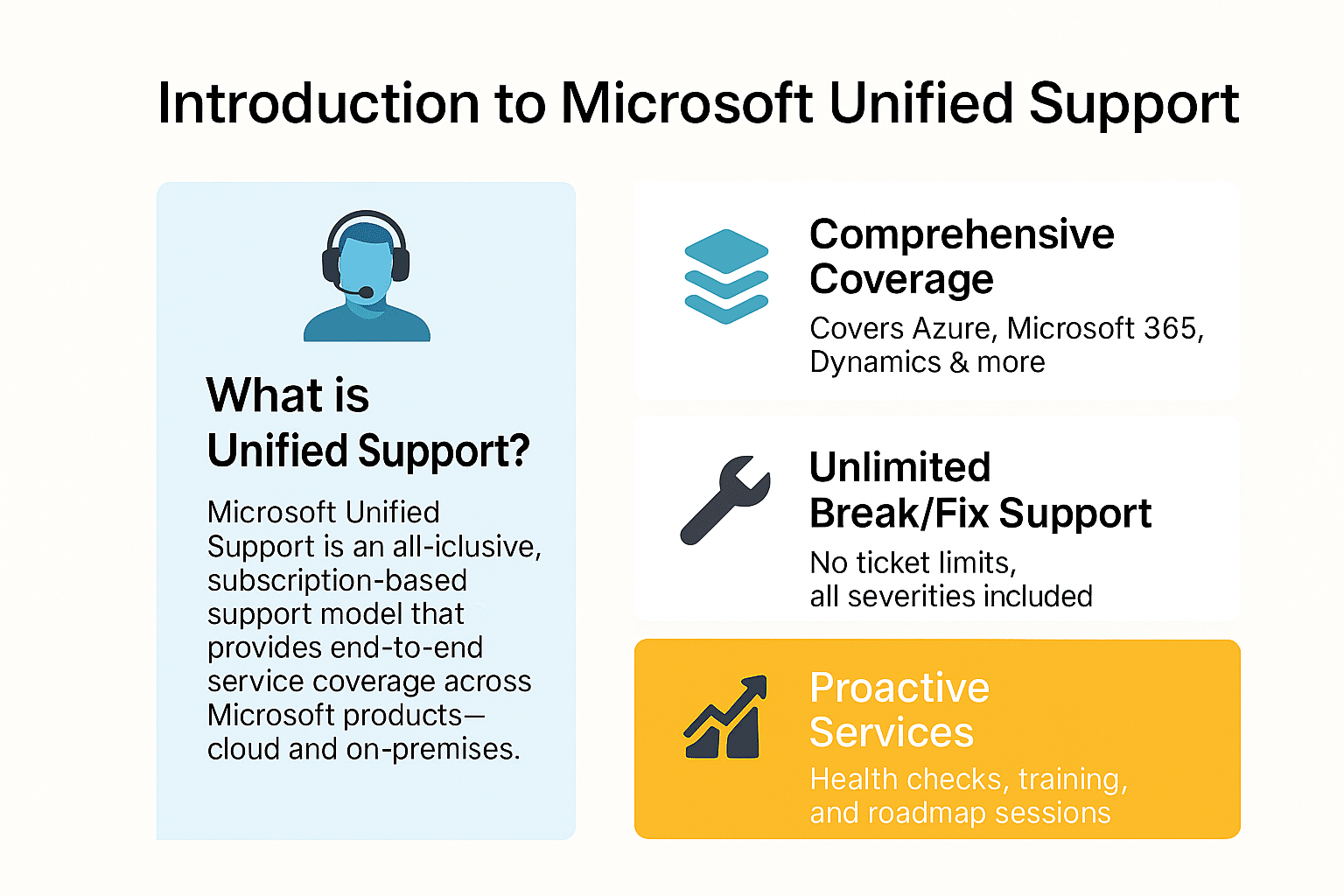
Microsoft Unified Support is an all-inclusive support model that ties your support costs directly to your annual Microsoft spend.
This spend-based model often results in significantly higher costs compared to the old Premier Support, but it also offers unlimited support cases and proactive services.
CIOs and CTOs need to understand how Unified Support works, its pricing structure, and how to negotiate effectively to control costs and maximize value.
What is Microsoft Unified Support?
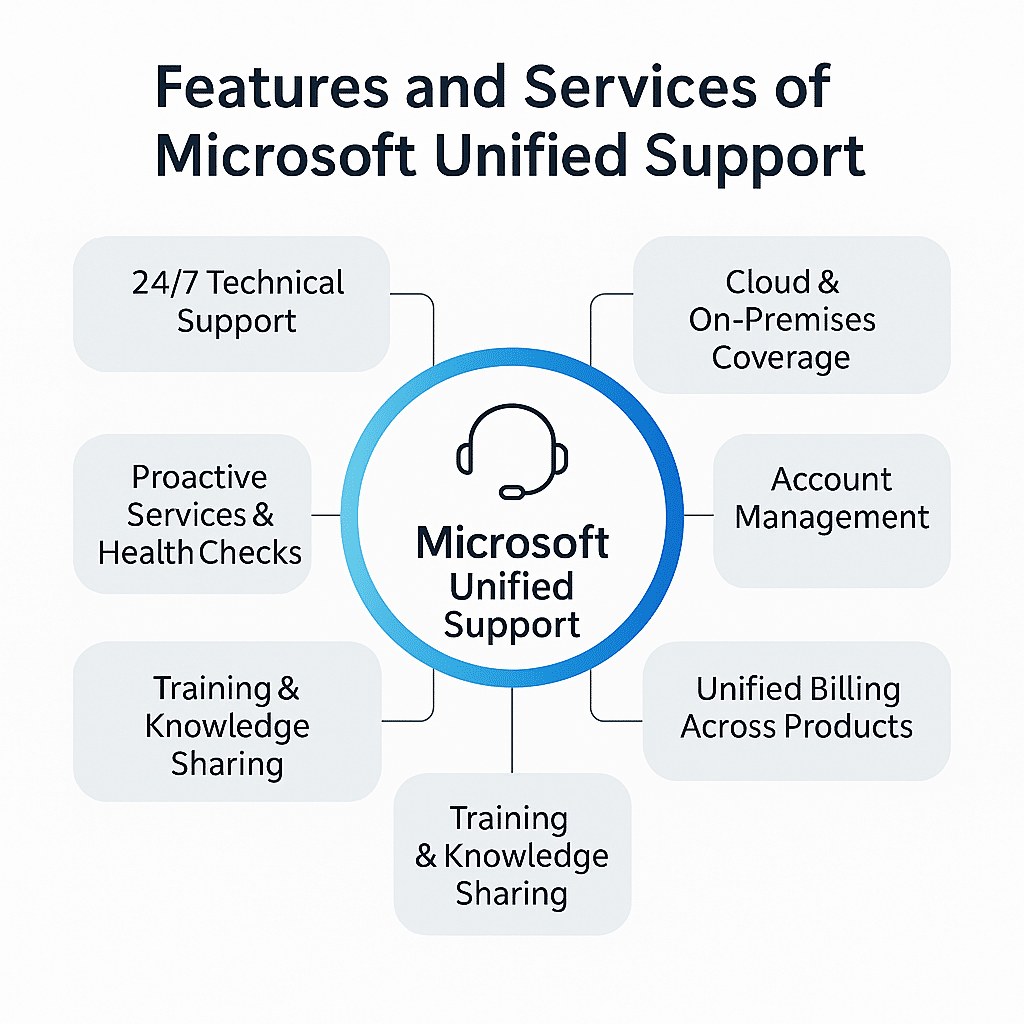
Microsoft Unified Support is the replacement for Microsoft’s Premier Support, introduced in 2017–2018 as a more comprehensive, streamlined support offering.
It consolidates various support services into a single package, providing unlimited technical support incidents across all your Microsoft products (Azure, Microsoft 365, Dynamics, etc.), along with a range of proactive and advisory services.
In essence, instead of purchasing support hours or incident packs, organizations pay an annual fee based on a percentage of their Microsoft product and cloud spend.
Unified Support is now the standard for enterprise customers worldwide, and Premier Support is being phased out in regions where Unified is available.
From a CIO’s perspective, Unified Support is a double-edged sword. On one hand, it offers peace of mind with 24/7 coverage and a “consume all you need” approach – you won’t run out of support hours, and critical issues get prompt attention.
On the other hand, the costs can escalate quickly because they scale with your Microsoft footprint. Inflexible bundling means you might pay for services you don’t fully utilize. Understanding this model is crucial before your next negotiation or renewal.
Unified Support Pricing and Tiers
Spend-Based Pricing:
Unified Support fees are calculated as a percentage of your total annual Microsoft spend. This includes your licenses, subscriptions, Azure consumption, and even Software Assurance.
In other words, the more you spend on Microsoft products, the more you pay for support. Microsoft uses tiered (graduated) rates applied to different spending bands and product categories.
As a rough guide, most organizations pay between 6% and 12% of their annual Microsoft spend on Unified Support. If your Microsoft investments grow year over year, expect your support bill to increase proportionally.
Support Tiers: Microsoft offers three Unified Support levels – Core, Advanced, and Performance, which carry different percentage rates and service offerings.
Below are the tiers and their typical pricing bands:
- Core Support (≈6–8% of spend): The entry-level tier. Core provides unlimited reactive break-fix support during business hours, access to self-help resources, and basic training materials. It’s suitable for smaller organizations or those with less complex environments. (Minimum annual contract value for Core is often around $25,000.)
- Advanced Support (≈8–10% of spend): The mid-tier support level. Advanced includes faster response times, a dedicated Technical Account Manager (TAM), and some proactive services, such as system health checks and advisory hours. A good fit for mid-sized to large enterprises that need enhanced support and responsiveness. (Advanced contracts often start at ~$50,000+ per year.)
- Performance Support (≈10–12% of spend): The top-tier, premium support. Performance offers the highest level of service: 24/7 critical issue coverage, priority response (as fast as 30 minutes for critical issues), dedicated support engineers, and extensive proactive services such as on-site support, custom workshops, and strategic technology reviews. This tier is geared toward large enterprises with mission-critical systems. (Typical minimum spend for Performance tier is $175,000 or more annually.)
It’s important to note that these percentage ranges are general; your actual quote can vary based on factors like the mix of products (e.g., heavy Azure use might influence the rate), total spend volume (larger spends sometimes get marginally lower rates on the highest tiers of spend), and any negotiated adjustments.
Read our article’s top 10 tips on how to negotiate Microsoft Unified Support Contracts.
Unified Support vs. Premier Support
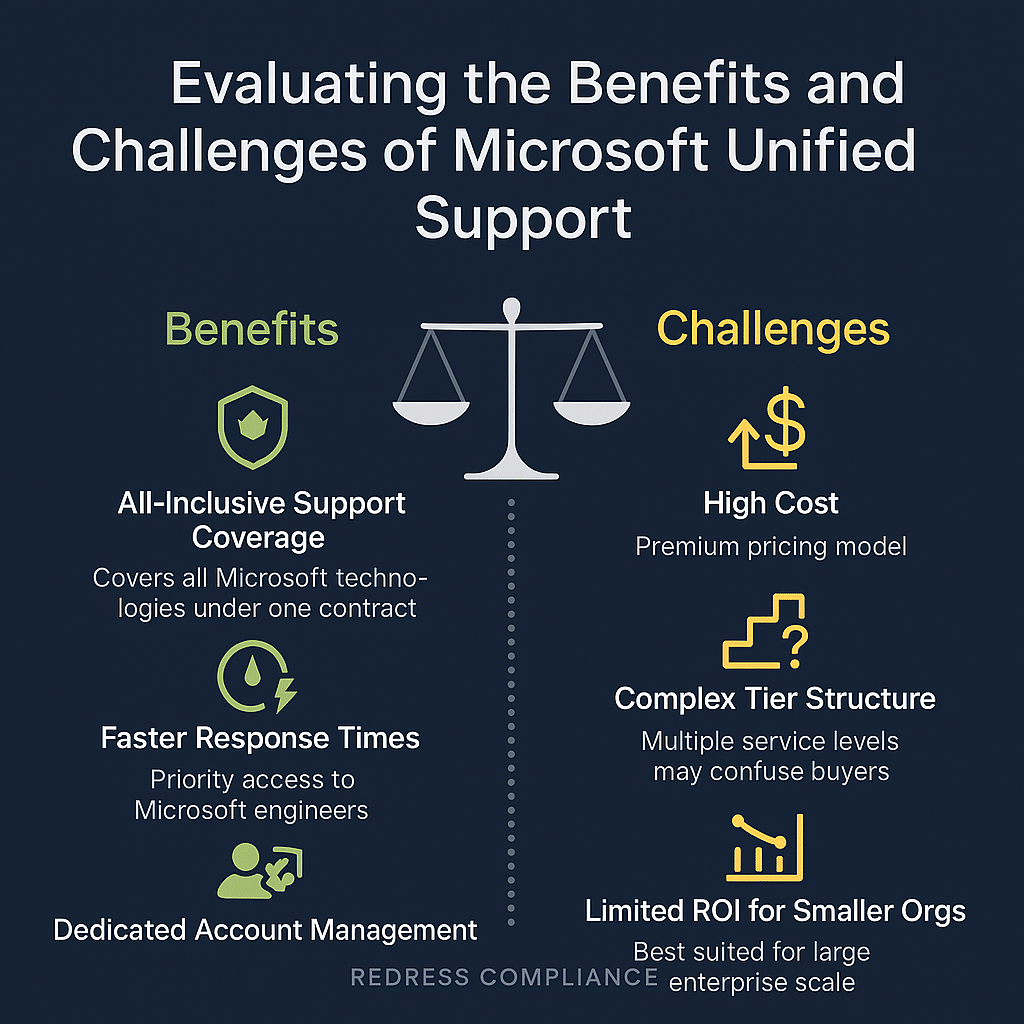
Many organizations recall Premier Support, which billed support in a significantly different manner. The shift to Unified Support has significant implications for budgeting and service delivery.
The table below outlines key differences between the old Premier model and Microsoft’s Unified Support:
| Factor | Premier Support (legacy) | Unified Support (current) |
|---|---|---|
| Pricing Model | Pay-per-hour or per-incident (fixed hours purchased) | Percentage of annual Microsoft spend (all-in) |
| Support Incidents | Limited number of incidents or hours as per contract | Unlimited incidents across all Microsoft products |
| Proactive Services | Optional add-ons (cost extra, limited hours) | Included (especially in Advanced/Performance tiers) |
| Coverage & Scope | Defined scope of products/support hours; additional fees for expanded coverage | All Microsoft technologies covered under one plan; scalable to your usage (one-stop support) |
| Typical Fit | Suited for smaller or stable environments with predictable support needs | Suited for enterprises and growing organizations with broad, evolving support needs |
Under Premier, a company might have spent a flat fee (say $200K) for a block of support hours. Under Unified, that same company could be quoted $500K+ if their Microsoft annual spend is around $5 million.
Industry benchmarks show cost increases of 30% to over 200% when moving from Premier to Unified Support. The unlimited incident model provides more comprehensive coverage, but you pay for that privilege. You are essentially pre-paying for unlimited usage, whether you use it fully or not.
This is why organizations with relatively low support ticket volume often feel Unified Support is overpriced, while those with constant support needs might find the value more justifiable.
Another critical change is that Premier Support allowed more flexibility in purchasing exactly what you needed (additional reactive hours, or specific proactive engagements à la carte).
Unified bundles everything, which can result in paying for services you may never use. Microsoft has largely sunset Premier Support (it’s only offered in some regions temporarily), so most enterprises have no choice but to adapt to Unified Support’s model in the future.
Key Cost Drivers and Challenges
Unified Support has become a significant line item in IT budgets. CIOs and CTOs should be aware of the major cost drivers and challenges inherent in this model:
- Total Microsoft Spend = Support Cost: The core driver is your Microsoft spend. If your organization expands its Microsoft 365 subscriptions or Azure deployments, your support fees will rise in tandem. This can catch companies off guard – for example, a big shift to cloud or a new enterprise license agreement can inadvertently add hundreds of thousands in annual support costs.
- Year-Over-Year Price Escalation: Many companies see steep increases in years 2 and 3 of Unified Support. Initial contracts sometimes include transition discounts or the use of Software Assurance (SAB) credits to offset costs (especially when switching from Premier), but those disappear in subsequent renewals. Combined with natural growth in cloud usage, it’s not uncommon to face a 20–30% jump in support fees at renewal if not actively managed.
- Paying for Unused Services: Unified Support bundles include both reactive and proactive services (such as training, planning workshops, and health assessments). In practice, many organizations do not fully utilize the proactive benefits they’re entitled to, effectively overpaying. A lack of visibility into the actual usage of support services can make it difficult to justify the cost. It’s a challenge to ensure you’re extracting full value from what you’re buying.
- Inflexible Contract Terms: The Unified Support agreement can be rigid. There are minimum contract sizes per tier, and you generally commit for a year at a time (if not multi-year). Reducing the scope or downgrading the tier mid-term is usually not possible. If your company’s Microsoft footprint shrinks or you realize you need less, you’re still locked into the agreed fee until renewal. This inflexibility means you must choose the tier and scope carefully up front.
- Complex Formula and True-Up Surprises: The pricing formula for Unified Support is not simple. Microsoft calculates your “Product Spend” across various categories (licenses, cloud, support credits) over look-back periods (12 months, 60 months for some licenses, etc.). Errors or changes in this data can lead to incorrect quotes. Additionally, consider purchasing more Microsoft products mid-term or experiencing a significant Azure spike. You may see this reflected in a higher support cost when the true-up time arrives. Without careful review, organizations might overpay due to miscalculated spending or not realize why their cost have jumped.
- Hidden Costs (Beyond the Base Fee): “Unlimited support” has limits in certain areas. For instance, specialized services like a Designated Support Engineer (DSE) or on-site support days are not truly unlimited – they often come with additional fees or a usage cap. Some Unified contracts include a fixed number of “proactive credits” or exclude certain premium services unless you pay extra. These details are often buried in fine print. If you assume everything is covered, you might later encounter surprise charges for these enhanced services.
In short, the main challenge is cost control. Unified Support can deliver value, but only if managed closely. Without active management, costs can balloon with little relation to the actual benefit your organization derives.
Strategies to Optimize and Negotiate Unified Support
Fortunately, there are ways to regain control and negotiate a better deal on Microsoft Unified Support.
As you approach a renewal or new Unified Support contract, consider the following strategies and top tips for negotiation:
- Assess Your Microsoft Spend: Begin with a thorough analysis of your current Microsoft licensing and cloud spend. Since support fees are a percentage of this spend, you need a clear baseline. Identify any areas of spend that are unnecessary or could be optimized (e.g., unused licenses, idle cloud resources). Reducing your Microsoft spend can directly reduce support costs.
- Right-Size Your Support Needs: Determine what support tier and services your organization truly requires. Do you need 24/7 rapid response and dedicated engineers (Performance), or can you operate with standard business-hour support (Core)? Avoid over-buying. If you have a relatively stable environment with a low incident volume, a lower tier or smaller scope might be sufficient. Align the support level with your business criticality.
- Benchmark Pricing Externally: Don’t enter negotiations without a clear understanding. Benchmark your Unified Support quote against those of your industry peers and historical deals. If you have contacts in other companies or advisors, gather data on what percentage others are spending and for what level of service. This will give you leverage to challenge an inflated quote. Microsoft’s initial offer may not be in line with market averages – it’s often negotiable if you come prepared with comparisons.
- Eliminate Unnecessary Add-Ons: Scrutinize the service components in your support package. If Microsoft has included add-on services (like a certain number of training days or assessments) that you don’t need, ask to remove them or at least not pay extra for them. Every component in the Unified Support catalog has a cost allocation. By removing unused services, you can sometimes trim the fat off the price.
- Push for Volume Discounts: If your Microsoft spend is substantial, you have more leverage for negotiating volume discounts. Microsoft does offer volume-based discounts or tiered rates for very high spend levels (sometimes through a graduated rate model). Explicitly ask for discounts once your spend hits certain thresholds. For example, if you’ve significantly increased your Azure usage, mention that and seek a concession on the support rate due to the larger commitment.
- Consider Multi-Year Commitments: Microsoft may be willing to provide price incentives for multi-year Unified Support agreements. Negotiating a 2- or 3-year deal could secure discounts or at least lock in the rate to protect against yearly increases. If you go this route, ensure you include a clause that caps annual cost increases or ties them to a predictable metric. Multi-year deals should come with clear renewal terms so you’re not hit with an unwelcome surprise in year 3.
- Leverage Azure and New Projects: Highlight any upcoming Microsoft projects, cloud migrations, or product adoptions your company plans. If Microsoft knows you’re expanding your usage (e.g., moving more workloads to Azure or adopting Dynamics 365), you can leverage that as part of the negotiation. In exchange for that business, request better support terms or pricing. Microsoft account teams often look at the big picture of your account’s value.
- Request Customized Support Packages: You are not obligated to accept the out-of-the-box Unified Support proposal. If certain elements don’t align with your needs, ask for a customized support plan. For instance, if you heavily use Azure but not Dynamics, maybe you need stronger cloud support, but can drop some other component. Microsoft can sometimes adjust the package (within limits) to better fit your situation, but you must request it.
- Nail Down Renewal Terms Now: One key negotiation point is controlling future costs. Clarify how renewals will be calculated and push for commitments, such as a cap on year-over-year price increases or the ability to reassess the tier if usage changes. Ensure that any one-time transition discounts are documented, and inquire if they can be extended. The goal is to avoid a scenario where you get a 30% hike at renewal with no recourse. Get those terms in writing.
- Engage Independent Expertise: Consider utilizing an independent licensing advisor or a negotiation support expert. Firms like Redress Compliance (and others in the market) have benchmark data and experience from hundreds of contracts. They can identify hidden charges, validate Microsoft’s calculations, and craft negotiation strategies that a typical IT procurement team might miss. An outside expert can also simulate alternative scenarios – for example, analyzing if third-party support could be a viable alternative. Even if you intend to stay with Microsoft, being aware of your options strengthens your position.
By applying these strategies, organizations have successfully negotiated tens of percent off their initial Unified Support quotes, or obtained improved terms (such as fixed pricing for a period, additional services at no charge, or flexible exit clauses).
Remember that Microsoft’s sales teams expect savvy customers to negotiate – if you simply accept the first quote, you’ll likely overpay.
Recommendations
- Audit Your Support Usage Annually: Track Your Microsoft Support Usage. Use this data to decide if you’re in the right tier and to justify any reduction or negotiating points at renewal.
- Align Support Level with Business Needs: Don’t pay for Performance Support if your operations don’t truly require 24/7 rapid response. Match the support tier to the criticality of your systems.
- Budget for Increases: Plan for the possibility of support cost increases of 20% or more each year. Proactively include these in IT budgets or negotiate caps to avoid surprises.
- Negotiate Early and Often: Treat Unified Support as a separate negotiation (don’t bundle it blindly with your Enterprise Agreement renewal). Start discussions early to explore options, and involve procurement to press on pricing.
- Leverage Third-Party Alternatives: Even if you choose to stay with Microsoft, be aware that third-party support providers are available. Use their lower-cost offerings as leverage in conversations with Microsoft – it signals you have options and puts pressure on Microsoft to be flexible.
- Utilize Proactive Services (If You’re Paying for Them): Make full use of the workshops, health checks, and training that come with your support package. Extract value to improve your IT environment, which can reduce reactive incidents and maximize your return on investment.
- Seek Expert Advice: For complex enterprises, bring in an independent software licensing advisor. Expert negotiators can uncover deal benchmarks and ensure Microsoft’s pricing formula is correct, potentially saving you significant costs.
Microsoft Unified Support FAQ
What is Microsoft Unified Support? Microsoft Unified Support is a comprehensive program that provides technical assistance, advisory services, and account management for businesses using Microsoft products.
What services are included in Microsoft Unified Support? Services include 24/7 technical support, proactive advisory services, problem-resolution support, and a dedicated account manager to help with planning and strategy.
How is Microsoft Unified Support different from Premier Support? Unified Support offers a broader range of services and simplified pricing compared to Premier Support. It includes all the benefits of Premier Support, along with additional features such as unlimited reactive support and access to Microsoft experts.
Who can benefit from Microsoft Unified Support? Any organization, from small businesses to large enterprises, using Microsoft products can benefit from the tailored support and services provided by Microsoft Unified Support.
What types of issues can Microsoft Unified Support help resolve? The support team can assist with various issues, including software bugs, system crashes, performance problems, security vulnerabilities, and configuration errors.
How does the 24/7 technical support work? Customers can access technical support at any time, day or night, through phone, email, or online chat. This ensures that critical issues can be addressed promptly, minimizing downtime.
What are proactive advisory services? They include best practice recommendations, health checks, risk assessments, and workshops designed to help organizations optimize their Microsoft technologies and prevent potential issues.
What is the role of the dedicated account manager? The dedicated account manager serves as a single point of contact for all support needs, providing personalized assistance, coordinating support efforts, and contributing to strategic planning.
How does Microsoft Unified Support handle problem resolution? The support team follows a structured process to diagnose and resolve problems, including conducting root cause analysis, implementing workarounds, and implementing permanent fixes. They work closely with customers to ensure issues are resolved effectively.
What are the benefits of unlimited reactive support? Unlimited reactive support means no caps on the number of support incidents customers can report. This enables organizations to access assistance whenever needed without incurring additional costs.
Can Microsoft Unified Support help with cloud services? The support covers on-premises and cloud-based Microsoft products, including Azure, Office 365, and Dynamics 365. This ensures comprehensive support across all Microsoft environments.
How does Microsoft Unified Support help with security? The support team provides security assessments, vulnerability management, and guidance on best practices to help protect against threats and ensure compliance with security standards.
Is training included in Microsoft Unified Support? Yes, training is available through workshops, webinars, and access to learning resources. This helps organizations stay up-to-date with the latest Microsoft technologies and improve their IT skills.
How is pricing structured for Microsoft Unified Support? Pricing is based on the organization’s annual Microsoft product spend, making it predictable and scalable according to the business’s size and needs.
