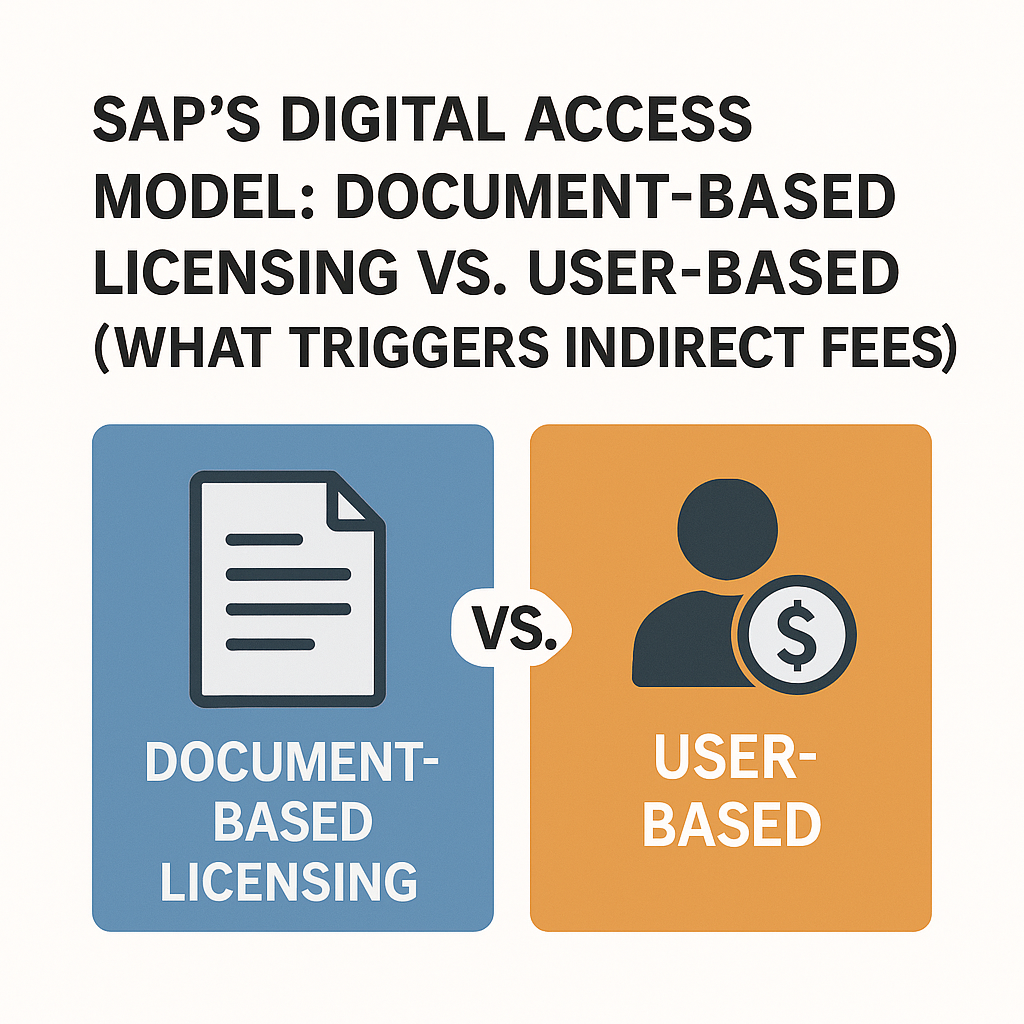
SAP’s Digital Access Model: Document-Based Licensing vs. User-Based
Executive Summary: SAP’s Digital Access Model, Document-Based Licensing vs. User-Based SAP Indirect Access Strategies, fundamentally changes how enterprises license the indirect use of SAP systems.
Instead of paying for every user, companies license the business documents created by external systems.
This article explains the difference between document-based licensing and user-based licensing, what triggers indirect fees, and how CIOs and CTOs can manage SAP licensing to avoid costly surprises in an increasingly integrated digital landscape.
Indirect Access – A Growing Risk in SAP Environments
Modern enterprises integrate SAP with e-commerce sites, CRM systems, mobile apps, IoT devices, and other third-party solutions. These integrations create indirect access when SAP is used without a person logging in directly.
For example, an online store might automatically pass sales orders into SAP, or a warehouse app might update inventory in SAP.
Such scenarios can trigger license fees even though no one is manually using the SAP GUI.
CIOs learned the stakes when a UK court ruled that one company owed over £54 million for unlicensed indirect use of SAP via a third-party system.
In another case, SAP sought hundreds of millions from a global brewer for similar indirect access. These high-profile disputes put indirect usage on the radar of every SAP customer.
SAP’s initial response was to aggressively audit existing user licenses. Backlash from the complexity and perceived unfairness led SAP to introduce a new model to clarify and control indirect access costs.
Read Measuring SAP Indirect Usage: Tools and Methods to Detect Third‑Party Access.
Traditional User-Based Licensing (Named Users)
Under the traditional model, SAP is licensed primarily by the number of named users. Every individual (or system account) accessing SAP – directly or indirectly – needs a user license.
These licenses are available in various roles (e.g., Professional User, Limited Professional, Employee Self-Service) at different price points, and a licensed user can perform an unlimited number of transactions in SAP according to their role.
In theory, even if a person only accesses SAP through a third-party app (never logging in directly to SAP), that person is supposed to have a named user license.
In practice, this was difficult to enforce. Companies often had thousands of unknown end users indirectly interacting with SAP (customers on a website, field technicians updating via mobile, etc.). It was impractical and costly to license each one.
Some organizations tried to cover indirect use by assigning a few “general” user licenses to cover interfaces (e.g., one licensed SAP account used by a middleware). Others simply ignored the issue until an audit forced the conversation.
The named user approach for indirect access left many gray areas: it was challenging to track the actual usage of SAP data by external users, and contracts were unclear about what constituted proper licensing.
While simple in concept, the user-based model can become a compliance minefield if indirect access is left unmanaged.
On the upside, if indirect usage was very limited (for instance, only a couple of business partners accessing SAP), sometimes just buying a handful of named user licenses was cheaper than other options.
However, in many cases, the old model created uncertainty and the risk of a large, unexpected bill if SAP discovered unlicensed users during an audit.
SAP’s Digital Access Model (Document-Based Licensing) Explained
In 2018, SAP introduced the Digital Access licensing model, also known as document-based licensing, to address the indirect use challenge. Instead of counting individual users, Digital Access charges for the number of business documents created in SAP by external (non-SAP) systems.
A “digital document” in this context refers to a record of a business transaction or an object. SAP defines nine core document types that contribute to Digital Access, encompassing common transactions across SAP ERP and S/4HANA.
These include documents like sales orders, invoices, purchase orders, service & maintenance records, manufacturing orders, quality management records, time entries, inventory movement (material) documents, and financial postings.
In essence, if an outside system triggers SAP to create one of these documents, it incurs a licensing count.
How it works: If an e-commerce platform creates 1,000 sales order documents in SAP, that is 1,000 documents counted under Digital Access. SAP typically sells Digital Access in blocks (for example, per 1,000 documents per year).
The cost scales with volume – larger document quantities have lower per-document pricing (a volume discount).
Crucially, SAP’s rules ensure fairness in counting:
- Read-only interactions (querying data from SAP without creating new records) do not count as a chargeable document. Simply pulling information (e.g., an inventory lookup) won’t trigger a fee under this model.
- If one external-triggered event generates multiple SAP documents in a chain, only the initial document is counted. For example, a third-party order may create a sales order, which in turn generates a delivery and an invoice in SAP. In the Digital Access model, you pay for the originating sales order document; however, subsequent deliveries and invoices from that process are not charged again.
SAP positioned this outcome-based model as more transparent: licensing is tied to measurable business outcomes (such as the number of documents) rather than an opaque user count.
They also provided tools, such as the Digital Access Evaluation Service (a free assessment script), to help customers estimate the number of documents their interfaces create.
By focusing on document counts, the model aims to give a clearer, auditable metric for indirect usage.
Document-Based vs. User-Based Licensing – Key Differences
Let’s compare the two licensing approaches and what they mean for your organization:
| Aspect | Named User Licensing (Traditional) | Digital Access Licensing (Document-Based) |
|---|---|---|
| Licensing Metric | Count of individual users (named logons) licensed for SAP, including those indirectly accessing. | Count of documents created in SAP by external systems (third-party apps, devices, etc.). |
| Indirect Usage Coverage | Each human or system indirectly using SAP should have a user license. Often hard to identify every external user. | Indirect use is covered by tracking document creation. Only the act of creating a defined SAP document via an integration consumes a license count. |
| Cost Predictability | Fixed cost per user, but difficult to know how many external users you actually have (risk of unnoticed usage). One user license can cover unlimited transactions by that user. | Cost directly scales with transaction volume (documents). Predictable if you can forecast document counts, but costs can spike if transaction volume grows beyond expectations. |
| Pros | Simple concept: buy licenses for known users. Easy if indirect usage is minimal. No extra cost for occasional high volume if within same user’s activity. | Transparent and auditable by system metrics. Avoids need to license unknown external users individually. Aligns cost with actual business activity (pay per order/invoice etc.). Easier to manage in highly automated environments. |
| Cons | Difficult to enforce in complex integrations; risk of non-compliance if many unnamed users access SAP. Potentially expensive and impractical for high-volume or many external users (e.g., customers). | Requires tracking document counts; costs can escalate with heavy transaction volumes. Needs careful governance to prevent unnecessary document creation. Tiered pricing means a surge in docs might push into a higher cost tier. |
| When It Shines | Best for environments with limited third-party integrations or known user bases. If only a few partners or systems connect to SAP, simply licensing them as named users can be cost-effective and straightforward. | Ideal for highly integrated, digital businesses – e.g. e-commerce, supply chain automation, IoT – where hundreds or thousands of transactions flow through SAP from external sources. Provides a scalable way to license these interactions without a license for every user or device. |
In practice, many SAP customers will use a mix of both models. Digital Access covers large-volume machine-to-machine transactions, while traditional user licenses continue to apply to employees and direct users.
The two models aren’t mutually exclusive – they coexist, which can add complexity. For example, you might have 500 internal users with named user licenses, and also purchase a Digital Access package for an estimated 100,000 documents per year coming from various integrations.
It’s also worth noting that SAP Application Access (SAP-to-SAP scenarios) is treated differently. If one SAP system (like SAP CRM or a cloud app from SAP) connects to your SAP ERP, those interactions are usually covered by that application’s license and do not count as “digital access” documents. The Digital Access model primarily focuses on non-SAP external access to the SAP “digital core.”
Pros and Cons in Summary: The user-based model offers flexibility and can be cheaper for low volumes, but it also leaves a risk of unnoticed indirect use and potentially punitive audit findings. The document-based model provides clarity and ties cost to real usage, but you need to monitor volumes closely.
Many CIOs see Digital Access as a way to avoid the nightmare of an audit discovering unlicensed users – instead, you proactively pay for the measurable documents. However, they must ensure that the cost of those documents doesn’t run away due to unchecked system activity.
What Triggers Indirect Access Fees?
Understanding what triggers a license fee under SAP’s policies is crucial.
In the Digital Access model, any creation of one of the nine document types by an external system will consume your document licenses.
Here are common scenarios that trigger indirect fees:
- E-Commerce Orders: A customer order placed on a non-SAP web store generates a Sales Order in SAP. Each order created in this manner counts as a document for licensing purposes.
- CRM or Sales System Integration: Sales representatives use a CRM (such as Salesforce), and orders sync into SAP, or customer data updates flow into SAP. Those created Sales Orders or Customer master documents can count.
- Supplier or B2B Portal: A vendor portal might create Purchase Orders or update goods receipts in SAP indirectly.
- Warehouse or Logistics Systems: A third-party WMS or shipping software updates inventory by creating a Material Document (goods movement) in SAP, or triggers a delivery document.
- IoT Devices & RPA Bots: An IoT sensor or a robotic process automation bot that posts a maintenance order, quality inspection, or time entry into SAP will create licensable documents.
- External HR Systems: For instance, a system like Workday or a payroll system sends employee data or time records into the SAP HR module, creating Time Management documents or Financial postings.
- Mobile Apps and Custom Front-Ends: A custom mobile app for sales or service reps updates the SAP back-end (e.g., creating service tickets or maintenance orders) – those count as Service/Maintenance documents created indirectly.
In all these cases, people or devices are using SAP’s functionality without logging in directly, so SAP’s license model kicks in to ensure that use is accounted for.
Indirect usage fees are not triggered solely by viewing or querying data. For example, if a customer portal only reads stock availability from SAP but doesn’t create any records, that “read-only” access is generally not charged under Digital Access.
SAP clarified that static read access (data exported out for display) doesn’t require a license. It’s the creation (or in some cases, update) of a business document in SAP that is the billable event.
Additionally, as mentioned, if one external action generates multiple SAP documents, only the originating document triggers the license count. SAP does not double-charge follow-on documents that are generated by the system.
For example, an external system creates a sales order; SAP then automatically creates an outbound delivery and an invoice. SAP policy is to count just the sales order from that external trigger.
It’s important to differentiate legitimate indirect use from scenarios that might not require Digital Access licenses:
- If the interaction is between two SAP systems you own (covered by SAP Application Access rules).
- If data is exported from SAP and later imported into another SAP system (some cases of intermediate processing might not count if within the SAP realm).
- If third-party systems are only extracting data from SAP (reports, analytics) but not generating any documents, no Digital Access charge applies.
Nonetheless, the safest approach is to inventory all integrations to SAP. Even a simple file import or API call that inserts records could be counted as indirect use.
Many organizations were surprised to find that processes like EDI (Electronic Data Interchange), which create standard orders or invoices in SAP, fell under indirect licensing. The key triggers are any automated inputs to SAP’s digital core that result in one of the defined document types.
Licensing Costs and How to Manage Them
Pricing Model: SAP’s Digital Access licenses are typically sold in packs. A common metric is blocks of 1,000 documents per year. (For example, if you anticipate 50,000 external documents annually, you might purchase 50 blocks.)
The actual price per block is negotiated and is often subject to discounts, especially for large volumes. SAP has a tiered pricing – as you purchase larger quantities of documents, the unit price per document decreases.
In other words, the first 1,000 documents might be priced higher per document than, say, if you commit to 1,000,000 documents.
This volume discount approach encourages enterprises to consolidate their needs and purchase a larger package upfront if they anticipate growth.
To illustrate, if (hypothetically) 1,000 documents were priced at $1,000, then 50,000 documents might list at $50,000. With tiered discounts, the effective rate for 50k could be significantly less (these numbers are just for example – actual SAP prices vary).
The key is that the cost scales with usage. Companies must forecast the number of documents they’ll generate through indirect access. Suppose you underestimate and exceed the number of blocks you purchased.
In that case, you may have to buy additional blocks mid-term or at the next audit, potentially at a less discounted rate if not pre-negotiated. Conversely, overestimating means you paid for more capacity than you used. This places a premium on good volume forecasting and monitoring.
License Conversion and Negotiation: When SAP introduced Digital Access, it acknowledged that existing customers had already invested in named users (some of which were covering indirect usage in indirect ways). To ease the transition, SAP introduced the Digital Access Adoption Program (DAAP), which (through 2019-2021) offered financial incentives and credits. Companies could trade in certain shelfware licenses or unused user licenses as credit towards digital document licenses.
Early adopters received steep discounts – in some cases, up to 100% credit for the equivalent value of existing licenses, making the switch almost cost-neutral if they had surplus user licenses. While the formal DAAP program had time limits, in practice, SAP often negotiates custom deals for customers moving to Digital Access.
If you are renewing your SAP contract or migrating to S/4HANA, it’s wise to engage SAP about indirect use. You can potentially secure a limited free entitlement of digital documents or a discount by proactively addressing indirect access.
When negotiating, consider including:
- Growth buffer: extra document capacity (e.g., 10-15% over current usage) at no additional cost, to cover growth so you don’t immediately incur more fees if your transactions increase.
- Tier flexibility: rights to move to the next tier at a predetermined price or to true-up at a discount, so that any unexpected spikes are charged reasonably.
- Audit protection clauses: clarity that if you engage in the provided Digital Access measurement services and license accordingly, SAP will not impose backdated penalties for indirect use during the covered period. Essentially, you want to close the book on past indirect use once you adopt the new model.
- Conversion credits: credit for existing investments. For example, if you already paid for a bunch of engine licenses or extra users instead of indirect access, ask to apply that value to digital document licenses.
Cost Scenarios: Choosing the right model (or mix) can significantly impact costs:
- Low Volume Scenario: Imagine you have one external interface that creates only ~500 SAP documents per year. Licensing a whole 1,000-document block might cost more than simply buying 1-2 named user licenses to cover that interface (if each user license is, say, $3,000 and covers multiple activities). In such a case, adhering to the named user model (and ensuring that those few external users or systems are licensed) could be more cost-effective.
- High Volume Scenario: Now, consider an online retail channel generating 100,000 sales orders in SAP annually. Licensing each customer or shopper with a named user is impossible (and not how SAP would approach it anyway). Even licensing a few “proxy” users doesn’t legally cover the thousands of people creating those orders. Here, the Digital Access model shines – you might negotiate 100,000 documents for a certain cost and have peace of mind that, regardless of how many shoppers use the site, as long as the order volume remains within that range, you’re compliant. In many cases, customers found that the document model for such high-volume integrations was far more cost-effective than trying to cover it with user licenses (which could number in the hundreds or thousands of hypothetical users).
Monitoring and Adjusting:
Managing indirect access is not a “set and forget” task. It’s essential to continually monitor your document usage after you’ve licensed Digital Access. SAP provides some tools (and is integrating more measurement in S/4HANA) to count documents generated by external IDs.
Many companies establish internal monitoring through logs or third-party license management software to track document counts on a monthly or quarterly basis.
This helps avoid surprises. Suppose you notice a spike (perhaps a new integration has gone live and is generating transactions). In that case, you can react by considering optimizing the process to reduce unnecessary document creation or planning to expand your license blocks.
One challenge reported is ensuring that all relevant documents are counted and none are double-counted. SAP’s guidelines state that only the first document should be counted, but your measurement tools or scripts must reflect this logic correctly.
CIOs should ensure their Basis team applies SAP notes or tools that accurately tally digital documents. SAP’s Passport technology (if implemented) tags external calls to help identify their resulting documents.
However, not all customers have deployed Passport due to its technical overhead.
In the absence of perfect tools, some use simulation scripts or consulting services to estimate indirect usage.
Lastly, keep in mind that indirect access compliance is as much a contractual and legal matter as a technical one. Always review your SAP contracts: older agreements might not explicitly mention Digital Access if you haven’t updated them.
While SAP has stated that the new model is an option (you can stick to user licensing if you prefer), it also notes that every scenario must be licensed in some way. If you choose not to adopt Digital Access, ensure that you are covering indirect use with the appropriate named user licenses or other license types.
Regular audits (internal or external) are prudent. The worst outcome is to be caught in an official SAP audit with heavy undocumented indirect use and no licenses – that is when leverage is low and bills can be high.
By proactively addressing this (either via document licenses or tightening your user license assignments), you maintain control.
As of the mid-2020s, SAP reports a growing adoption of the Digital Access model, especially among customers moving to S/4HANA or RISE with SAP (SAP’s cloud offering). New cloud subscription contracts often bundle in a certain amount of digital access.
If you transition to these modern SAP environments, evaluate how indirect usage is accounted for. You may find that SAP has included some document capacity in your subscription, or you may need to add more.
The key takeaway on cost: plan and negotiate upfront. It’s much better to bake indirect access into your SAP strategy now than to react later under audit pressure.
Recommendations
- Assess Your Indirect Usage: Immediately inventory all third-party systems and interfaces connected to SAP. Determine which ones create SAP business documents (such as orders, invoices, etc.) and in what volumes.
- Measure and Monitor Continuously: Use SAP’s Digital Access Evaluation tools or third-party license management solutions to measure document counts regularly. Build internal reports to track the number of documents each integration is generating.
- Evaluate License Models Side by Side: Compare the projected costs of continuing with named user licensing versus adopting Digital Access for your specific scenario. Model different scenarios (e.g., if transaction volume doubles) to see which approach minimizes cost and risk.
- Negotiate Proactively: If adopting Digital Access, negotiate contract terms with SAP upfront. Seek volume discounts, growth buffers, and the conversion of existing licenses into credits. Ensure your contract covers indirect use to avoid future ambiguity.
- Implement Governance for Integrations: Establish an internal policy that any new integration or software project involving SAP must go through a licensing impact review. This ensures you plan licensing for new digital channels (e.g., a new mobile app or e-commerce feature) before they launch.
- Educate Teams: Train your IT architects, developers, and procurement team about indirect access rules. Ensure everyone understands that a simple interface can carry licensing implications, so they design and plan accordingly.
- Optimize and Clean Up: Identify opportunities to minimize unnecessary document creation. For instance, avoid duplicative integrations or excessive transaction logging that isn’t needed. Fewer documents mean lower cost.
- Mix Models Strategically: You don’t have to choose one model exclusively. Use a hybrid approach if it makes sense – for example, keep named user licenses for known partner users, but use document licensing for high-volume consumer transactions. Tailor the solution to each integration.
- Stay Audit-Ready: Maintain documentation of your interfaces and how you’ve licensed them (either via user or document licenses). Perform internal audits before SAP does – if you find a gap, address it (e.g., license upgrade or restrict access) on your terms.
- Leverage Expert Help: Consider consulting SAP licensing experts or utilizing software asset management (SAM) tools. They can provide an outside perspective to ensure you’re compliant and optimized. Given the complexity of SAP contracts, an expert review can pay for itself by identifying over- or under-licensing issues.
FAQ
Q: What is SAP’s Digital Access Model in simple terms?
A: It’s a licensing approach where you pay based on the number of digital documents (e.g., orders, invoices) created in SAP by external systems. Instead of buying a license for every user, you buy capacity for a certain number of documents generated through integrations or third-party access.
Q: How is document-based licensing different from traditional user-based licensing?
A: Traditional SAP licensing counts named users – every person or device accessing SAP needs a user license. Document-based licensing ignores user counts and charges for each business document created via indirect access. It shifts the metric from “how many users?” to “how many transactions?”. This can be more transparent in highly integrated environments.
Q: Why did SAP introduce the Digital Access model?
A: SAP introduced it to address the confusion and unfairness around indirect access. High-profile legal cases showed that charging per user in an integrated world was problematic. The Digital Access model was designed to provide a clearer, outcome-based approach to licensing SAP when it’s used by other systems, thereby avoiding disputes and making costs more predictable.
Q: Which activities or records trigger Digital Access fees?
A: Any time a non-SAP application creates one of SAP’s nine core document types, it triggers a license consumption. Common examples are: an e-commerce site creating a sales order in SAP, a supplier system posting a purchase order, an IoT sensor triggering a maintenance order, or a CRM pushing an invoice into SAP. These created documents count against your licensed quantity. Reading data (reports or queries) purely does not trigger a fee, and internal SAP-to-SAP integrations are handled separately.
Q: Does reading data from SAP via an external app require a license?
A: No, purely read-only access is not counted under the Digital Access model. SAP clarified that static reads (like an API that just fetches data for display) don’t require an indirect use license. It’s the writing/creation of new records in SAP that requires licensing. That said, you should ensure an external app really only reads data and isn’t accidentally updating or creating something in SAP.
Q: Can we stick with user-based licensing and not adopt Digital Access?
A: It’s possible to remain on the traditional model, and some customers do. However, you must still ensure that some license covers all indirect usage. That might mean assigning lots of named user licenses to cover external users, which can be impractical. SAP’s default contracts now assume the document approach for new integrations, but they haven’t forced existing customers to switch. Evaluate your situation – if indirect use is minimal, you might manage with user licenses. Document your decision and be prepared to demonstrate compliance (e.g., “these five interfaces are each tied to a licensed user”). Many organizations eventually opt into Digital Access for peace of mind and simplicity.
Q: How can we determine the number of document licenses we need?
A: Start by measuring. SAP offers a Digital Access Evaluation Service and measurement tools (notes in your SAP system) that can track the number of documents of each type created by external interfaces over a specified period (e.g., the last 12 months). You identify the technical user IDs or APIs that represent external systems and run the analysis. This gives a baseline count of documents. Additionally, review each integration to ensure it handles expected transaction volumes. It’s wise to add a buffer on top of current usage to account for growth. In parallel, consult your SAP account team or partners – they can help estimate and may provide a script or guidance for measurement. Once you have a number (e.g., 50,000 documents per year), you would plan to buy at least that many (often a bit more to be safe).
Q: Is it possible to use both named user and document-based licensing together?
A: Yes. Many companies do the same thing. You might license your internal employees and a few business partners with traditional user licenses, while using Digital Access licensing for high-volume external activities. SAP allows a hybrid model. The key is to delineate which scenarios are covered by which model so you don’t double-pay or leave gaps. For instance, you wouldn’t want to pay for a document license for something that a named user already covers (and vice versa). Good license management and contract clarity are required in hybrid cases.
Q: How can we negotiate or reduce the cost of Digital Access licenses?
A: Treat it like any significant software negotiation. Gather data on your usage so you know what you need (and don’t buy grossly more than necessary). Engage SAP early and let them know you are evaluating or adopting the model – they often provide incentives. Leverage programs like SAP’s Adoption Program if available (or ask for similar benefits), which can include discounts or credits for your existing licenses. Aim for volume discounts (the more documents, the lower the unit price) and contract protections (like a clause to allow some growth without extra charge). If you have unused SAP licenses (shelf licenses), inquire if they can be converted into digital access credits. Also, shop around for benchmark pricing – SAP user groups or advisory firms sometimes share what others are paying. Finally, ensure you’re not paying twice: if you invest in Digital Access, you might be able to reduce some named user counts (for example, you no longer need to over-license generic accounts). Negotiation is about total value: consider the whole SAP contract bundle to get the best outcome.
Q: Do we need to adopt Digital Access when moving to S/4HANA or cloud (RISE with SAP)?
A: Moving to S/4HANA (especially via RISE, the subscription cloud model) is a good time to address indirect access licensing, but it’s not automatically mandatory to use Digital Access – it’s highly encouraged, though. New S/4HANA contracts typically include a Digital Access component by default (e.g., some document licenses bundled in). SAP’s cloud subscriptions generally want to cover indirect use through the document model rather than named users. So while you might not be “forced,” in practical terms, most S/4HANA customers utilize Digital Access because it’s built into modern pricing. During your migration planning, evaluate your indirect usage and ensure the new contract has sufficient digital document capacity. It’s an opportunity to renegotiate and get it right. If you choose not to, you must still ensure your indirect usage in S/4HANA is licensed via users or other means, which could be complicated. Therefore, it’s recommended to adopt the Digital Access model as part of the transition to S/4HANA, with careful negotiation to secure favorable terms.
Read more about our SAP Advisory Services.
