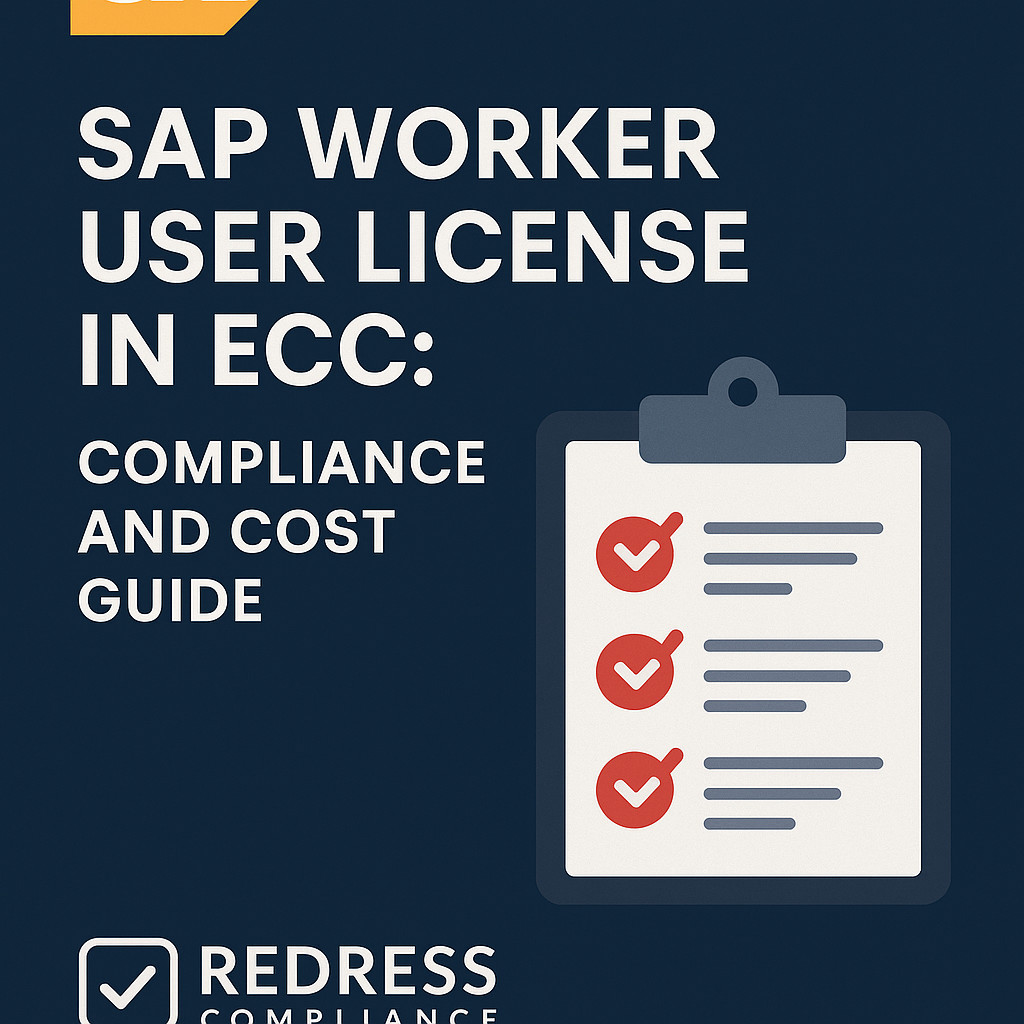
SAP Worker User License: Cost Management and Compliance Best Practices
The SAP Worker User License is a specialized named-user license tailored for shop-floor and maintenance personnel in SAP environments.
This advisory article explains what the SAP Worker license covers, how it compares to other user licenses, and why IT Asset Management (ITAM) teams at global enterprises must manage these licenses proactively.
We provide insights into optimizing license costs, ensuring compliance (in both SAP ECC and S/4HANA systems), and negotiating better terms – with practical examples, a comparison table, and actionable takeaways.
Understanding the SAP Worker User License
SAP Worker User Licenses are designed for employees directly involved in production, logistics, or maintenance operations.
Unlike a full Professional User license that grants unrestricted SAP access, a Worker license restricts users to specific operational tasks.
The idea is to license plant floor operators, warehouse clerks, and technicians with just the capabilities they need – and nothing more – at a lower cost.
This license type is named user-based, meaning each worker must have their license (no sharing of logins is permitted).
For internal employees, the Worker license typically includes basic Employee Self-Service rights, allowing a production worker to log their time or view pay stubs without requiring an additional ESS license.
In short, SAP offers the Worker User License as a cost-effective way to cover large groups of frontline users, ensuring they can perform their jobs in SAP without the company incurring unnecessary costs for additional functionality.
Why it matters: In global manufacturing or supply chain organizations, thousands of users may only perform limited SAP transactions.
The Worker User License enables ITAM professionals to allocate a more cost-effective license to these users, rather than over-provisioning expensive licenses.
However, maximizing its value requires understanding exactly what this license allows and how to manage it within contract terms.
Scope of Usage: What Worker Users Can (and Can’t) Do
A SAP Worker User License grants access to a defined set of activities in SAP, focused on execution-level tasks in production and maintenance. Typical capabilities under this license include:
- Production Execution: Displaying work instructions and recording production order confirmations (e.g., logging completed units, scrap, or downtime at the end of a shift).
- Inventory Movements: Confirming goods receipts and issues, moving stock between bins or locations (often via barcode scanners or simple transactions).
- Maintenance and Service Tasks: Entering maintenance notifications or service requests when equipment issues arise, and confirming maintenance work orders once tasks are completed.
- Operational Procurement (Limited): Submitting basic purchase requisitions for spare parts, tools, or consumables needed on the shop floor.
- Reporting & Dashboarding (Operational): Accessing simplified reports or dashboards related to their work center – for instance, viewing a dashboard of machine performance or a report of recent stock movements.
- Employee Self-Service: Because the Worker license for employees includes ESS rights, workers can also perform personal HR self-service tasks (time entry, leave requests, viewing payslips) without an additional license.
Importantly, what Worker Users cannot do is equally critical: these users are not authorized for broader SAP functions outside their narrow operational role. For example, a Worker user should not create sales orders, run company-wide financial reports, alter master data, or approve workflows on behalf of others.
Their SAP menu is typically limited or delivered through role-specific interfaces (e.g., a mobile scanning app or simplified screens). They do not navigate the full SAP GUI like a power user would.
Staying within this scope is both a technical design and a compliance requirement. If a user with a Worker license executes transactions beyond the allowed scope (whether accidentally or due to an expanded role), it constitutes under-licensing.
The organization would then be out of compliance, since that activity requires a higher license type (such as a Professional or Functional user license).
We will discuss the compliance implications of this in a later section, but the key takeaway here is: the Worker license is intended for well-defined, task-specific usage on the shop floor – nothing more.
Clear role definitions and SAP role configurations must reinforce these boundaries.
Cost Benefits of Right-Sizing with Worker Licenses
One of the biggest advantages of the SAP Worker User License is cost savings through right-sizing. SAP’s named user licenses come in tiers – and Worker is a lower-tier, lower-cost category compared to the broader licenses.
By assigning a Worker license to an employee who only needs limited SAP functionality, enterprises avoid paying for an expensive Professional license for that person.
This can result in significant savings, especially in industries such as manufacturing, energy, or retail, which have a high volume of operational staff.
To put it in perspective, the list price of a SAP Worker license is typically a fraction of a Professional license’s cost. Although exact prices vary by contract and region, many SAP customers find that Worker licenses are approximately 30–50% of the cost of a full Professional User license.
They are even cheaper than the mid-tier “Limited Professional” or “Functional” user licenses. And since SAP also charges annual support (maintenance) fees of around 20–22% of the license price, choosing the correct license tier has a long-term impact on recurring costs as well.
In short, if you license a warehouse operator as Professional when they could be a Worker, you might be overspending not just once, but every year via maintenance fees on that bloated license.
The table below highlights how the SAP Worker User License compares to other common SAP user license types in terms of scope and relative cost:
| License Type | Intended Users | Allowed Activities | Relative Cost |
|---|---|---|---|
| Professional User | Power users, managers, analysts | Nearly all SAP transactions across modules (unrestricted) | $$$$ (Highest) |
| Limited/Functional User | Departmental users (e.g. in one domain) | Core transactions in a specific module or functional area (e.g. sales, procurement) | $$$ (High) |
| Worker User | Shop floor and maintenance workers | Operational tasks (production entries, inventory moves, maintenance updates) | $$ (Lower) |
| Employee Self-Service (ESS) | Casual or self-service users (HR only) | Personal data updates, timesheets, expense entry, etc. (no operational transactions) | $ (Minimal) |
Table: SAP User License Types – Scope vs. Cost (indicative relative cost)
In practice, leveraging Worker licenses can yield substantial budget benefits.
For example, consider a global manufacturer with 2,000 factory employees. Licensing them all as Professional users might cost several million dollars upfront, whereas classifying the majority properly as Worker users could reduce that portion of license spend by more than half.
That is a budget that can be redirected to other IT initiatives or saved for future use. The key is license optimization – ensuring each user is assigned the lowest-cost license that still covers their job needs.
ITAM professionals should regularly review user roles to spot opportunities to replace an expensive license with a Worker license (or vice versa if someone’s role has expanded).
Right-sizing in this way not only reduces software costs but also avoids the dreaded “shelfware” scenario – paying maintenance on licenses that are overkill for the actual usage.
Compliance Challenges and Audit Risks
While the SAP Worker User License provides a cost-effective solution, it introduces some compliance challenges that ITAM teams must actively manage.
The very nature of a restricted license means there’s a fine line between compliant use and unintentional misuse. SAP’s contracts define the Worker license in fairly broad terms (e.g. “users engaged in production or maintenance tasks”), but they do not list every specific transaction code permitted.
This ambiguity means companies must interpret the definition and ensure users don’t exceed it.
Here are key compliance considerations:
- Out-of-Scope Usage: The biggest risk is a user with a Worker license performing activities outside the allowed scope. For instance, if a maintenance technician (licensed as a Worker) also starts creating purchase orders or running detailed inventory valuation reports, those activities likely require a higher license category. In an SAP audit, the measurement tools may flag the user as having executed transactions beyond a worker’s allowance. The result: SAP could demand that the user be reclassified (and back-paid) as a Professional user, which can result in a surprise bill for license fees and back maintenance. To mitigate this, companies should use SAP’s authorization roles to technically prevent Worker users from accessing unauthorized transactions. In other words, align your SAP security roles with license types – a Worker user’s account should not even have access to transactions they’re not licensed for. Regular monitoring of usage logs (via SAP’s License Audit Workbench or third-party tools) can help identify any anomalies in the transactions that Worker users are executing.
- Role Changes and License Drift: In large enterprises, employee roles are fluid – someone might transfer from a factory team to an office role, or take on additional responsibilities. A common compliance issue is license drift, where a user’s role changes but their assigned license type isn’t updated. For example, a year ago John was a shop-floor operator (appropriate for a Worker license). Still, today he’s also involved in planning and scheduling work that requires more advanced SAP functions. Unless IT or the SAP security team proactively reassigns John a higher license, he is now under-licensed. Keeping HR and IT processes aligned (so that any role or job change triggers a license review) is critical. ITAM should conduct periodic audits comparing user job descriptions or SAP role assignments to their license classifications.
- Indirect Access and External Users: The Worker User License is meant for named employees of the customer. Companies sometimes attempt to stretch licenses to cover external parties or automated access – for instance, allowing a contractor or a third-party system to use a generic “shop floor” login. This violates SAP’s licensing rules. If, say, multiple contractors are sharing one Worker user account or an external machine interface uses a Worker license to post data, that’s non-compliant. SAP auditors are adept at spotting shared accounts and indirect usage. The only way to properly license external or technical access is via separate license types (such as the SAP Platform or Business Partner user, or SAP’s Digital Access document-based licensing). Bottom line: ensure each individual using SAP is uniquely licensed; do not share Worker accounts among many people, even if it’s operationally convenient.
- Audit Preparedness: Given the above complexities, it’s wise to assume SAP auditors will scrutinize your use of Worker licenses. Be prepared to demonstrate compliance. This includes having documentation on what tasks each license type in your contract covers, mappings of users to the correct license type, and evidence of monitoring. Many enterprises maintain an internal license usage guidebook that translates SAP’s vague definitions into their business context – for example, listing which SAP transaction codes are considered within the Worker license scope for their deployment. During audits or true-ups, this type of documentation can help justify why certain users are classified as Workers rather than Professionals. Remember that SAP’s measurement tools (like USMM and LAW) might not automatically catch every nuance – it’s up to you to defend your license assignments with data. If SAP claims a non-compliance (e.g., saying 50 of your Worker users should be Professional), you should have usage reports and role details to either refute that or at least negotiate the outcome.
- ECC vs. S/4HANA Considerations: Whether you’re running the legacy SAP ECC system or have moved to SAP S/4HANA, compliance principles remain similar – users must be licensed according to use. SAP ECC (ERP Central Component) environments, which many large enterprises still utilize, employ the classic named user model with categories such as Professional, Limited, Employee, etc. The SAP Worker User License was introduced in later ECC price lists as a specific category for operational roles. In S/4HANA on-premise, SAP has streamlined license types (often referring to Worker users as “Productivity” users or similar), but the concept of a low-level operational user remains. If you’re in the midst of an ECC-to-S/4 migration or using SAP’s RISE subscription model, pay attention to how your existing Worker licenses convert to the new model (e.g., in S/4HANA’s Full User Equivalent (FUE) metric, a Worker-type user might count as 0.5 or 0.1 of a full user). Also, note that as ECC approaches end-of-life (2027+), SAP audits have not slowed down – in fact, SAP is aware that customers must either renew support or migrate so that they will enforce compliance strictly. Ensuring your Worker users are properly licensed now will avoid last-minute penalties during an ECC true-up or S/4 contract negotiation. Compliance is not a one-time effort but an ongoing governance process.
Optimizing License Allocation and Negotiation Strategies
Achieving the twin goals of cost efficiency and compliance with SAP Worker User Licenses requires a proactive approach to license management.
ITAM professionals should consider the following best practices and strategies:
- Thorough Initial Assessment: Before initiating contract negotiations or new deployments, conduct a user analysis to determine how many users truly fit the Worker profile versus those who require higher access. Engage business units, such as Manufacturing, Plant Maintenance, and Warehouse operations, to understand their user activities. This helps avoid over-buying expensive licenses or, conversely, underestimating the need for some Professional licenses. By knowing your user base, you can negotiate the right mix of license types with SAP – for example, ensuring your agreement includes a sufficient number of Worker licenses at favorable pricing. Large enterprises can often negotiate volume discounts for bulk user licenses. If thousands of employees will be Worker users, leverage this in discussions with SAP to secure better per-user rates or discount tiers.
- Contract Clarity: When finalizing contracts or amendments, ensure that the definition of SAP Worker User (and any related categories, such as Warehouse or Shop Floor users) is documented in the contract’s usage definitions or Price List (PCL) attachments. If there are any ambiguities, seek clarification in writing. Some organizations even negotiate custom license definitions if the standard ones don’t perfectly fit their use case. Clear contract language can protect you during an audit – you can point to the agreed definition of what a Worker user can do. Additionally, if you anticipate new roles (e.g., a new logistics process) that might fall in a grey area, discuss it with SAP upfront to determine the appropriate license, rather than guessing later.
- Ongoing License Auditing & Tools: Use SAP’s License Administration Workbench (LAW) and USAGE reports regularly to monitor license consumption. These tools can consolidate user license data across systems and highlight differences between what’s assigned and actual activity. However, be aware of their limitations. Many enterprises invest in third-party Software Asset Management (SAM) tools specialized in SAP licensing, which can automatically analyze each user’s transaction history and suggest the optimal license type for that user. They can, for example, flag that a particular “Worker” user executed transactions outside the norm, prompting a review. Integrate such tooling into your ITAM processes to continuously optimize license allocation. Catching a user who should be reclassified (up or down) before an official audit gives you the chance to adjust internally without financial penalties.
- User Training and Communication: Often overlooked, end-user awareness can be a useful lever. Educate your operational SAP users (and their managers) about the licensing constraints. For example, if a maintenance technician’s account is only licensed for certain tasks, they should know not to venture into other SAP functions (even if they somehow have access). Similarly, train SAP security administrators not to assign broad roles to Worker users that would allow them to perform more than they’re licensed for. Sometimes, well-meaning managers request additional system access for a worker “to make their job easier.” A quick check should be done to ensure that the new access is compatible with their license. A simple internal guideline or checklist for managers can help prevent accidental non-compliance (e.g. “If a shop-floor employee needs to start using a new SAP transaction, inform ITAM to verify licensing impact”).
- Reharvesting and License Recycling: Treat SAP licenses as assets that can be reassigned. If a plant closes or headcount is reduced in an operational area, reclaim those SAP Worker licenses. You may be able to reallocate them to new hires or other areas, thereby avoiding the need to purchase new licenses unnecessarily. Conversely, if you downsize in one category and need more of another, consider discussing license exchanges with SAP. SAP often allows converting one type of user license to another (with appropriate cost adjustments), especially during renewal or migration deals. For instance, if you find you purchased too many Professional licenses but not enough Worker licenses, you can negotiate a conversion of some licenses to balance it out (since SAP cares that the overall contract value is maintained, they may be flexible on mix). The earlier you identify these needs – ahead of renewal or a big S/4HANA migration – the more leverage you have to make adjustments cost-effectively.
- Negotiate with Future in Mind: When negotiating your SAP license contract (or any expansions), consider forecasting your organizational changes, such as plans to automate shop-floor activities or hire more frontline workers, and factor these into your license counts. You might secure a better price per license by committing upfront to those volumes. Also consider SAP’s push towards cloud models: if you are contemplating RISE with SAP or S/4HANA Cloud, understand how your existing Worker users would be accounted for (e.g., how many FUEs they consume). In some cases, SAP has offered incentives such as conversion credits for unused licenses or discount programs for adopting digital access. A savvy ITAM negotiator will use all available insights – including the cost avoidance achieved by Worker licenses – to drive a harder bargain. For example, you might demonstrate to SAP that by utilizing Worker licenses, you’ve optimized your internal spend, and thus you expect a better maintenance discount or a more flexible license pool in return.
In summary, optimizing SAP Worker User Licenses is about balancing cost, compliance, and operational needs. It requires ongoing diligence – not a one-time setup.
However, with robust management practices, enterprises can significantly reduce their SAP TCO (total cost of ownership) while remaining audit-ready.
Recommendations
- Match License to Role: Always assign the lowest-cost SAP user license that meets each user’s actual job requirements. Use Worker licenses for employees who operate only in production or maintenance execution tasks, instead of defaulting to Professional licenses.
- Document License Definitions: Maintain an internal guideline that maps SAP license types (e.g., Professional, Functional, Worker, ESS) to allowed activities and example roles within your organization. This aids in both compliance and educating stakeholders.
- Implement Regular Compliance Checks: Schedule quarterly or semi-annual reviews of SAP user activity. Identify any Worker-licensed users performing out-of-scope transactions and remediate immediately (either by restricting access or upgrading their license).
- Utilize License Management Tools: Invest in SAM tools or SAP’s own LAW reports to continuously monitor license usage. These tools can help identify misclassified users and provide data to support reassigning licenses before an audit is conducted.
- Train and Communicate: Ensure that IT security admins and business managers understand SAP’s named user rules. Provide training to prevent Worker users from inadvertently gaining extra access that compromises compliance. Make licensing a shared responsibility – users, IT, and management should all be aware.
- Negotiate for Flexibility: In contracts, seek clauses that allow rebalancing of license types as your needs change. If you have to true-up, negotiate credits for downgrading some licenses in parallel. Flexibility can save money in the long term as your workforce evolves.
- Monitor ECC to S/4 Transitions: If you’re migrating from ECC to S/4HANA, work closely with SAP or partners to map your existing Worker and other licenses into the new model. Don’t lose the cost advantage of Worker licenses in the shuffle – make sure any conversion (e.g., to FUEs or new categories) preserves the intent that those users are lower-cost.
- Plan for Audits: Treat SAP audits as a when, not if. Do dry-run internal audits. Maintain evidence (logs, reports) to show that each Worker user is properly accounted for. This preparation not only reduces risk but puts you in a stronger position if SAP raises compliance questions.
- Avoid Shelfware: Continuously identify SAP licenses that are allocated but not actively used (or users who left the company). Reclaim and recycle these – it’s easier to repurpose a paid license than to ask for budget for a new one. A disciplined joiner-mover-leaver process tied to licensing helps here.
- Engage Experts if Needed: Don’t hesitate to consult SAP licensing experts or external advisors for an independent review of your license posture. For large enterprises, a small engagement can uncover millions of dollars in savings or risk avoidance, especially in complex scenarios such as indirect access or engine metrics intertwined with user licenses.
Checklist: 5 Actions to Take
- Inventory Your Users and Licenses: Compile a list of all SAP users in your landscape, along with the assigned license type for each. Identify which users are currently categorized under the SAP Worker User License and which ones potentially should be (e.g., users in production departments currently holding expensive licenses).
- Map Roles to License Scope: For a representative sample of Worker users, review their SAP roles and transaction usage. Ensure these align with the intended scope of a Worker license. Flag any discrepancies – such as a Worker user with access to create financial entries – and correct the roles or license assignment immediately.
- Implement Role-Based Controls: Work with your SAP security team to tighten role designs. Create specific SAP role profiles for Worker users that only include allowed transactions. This might involve removing access or separating duties so that, for example, a shop-floor user cannot accidentally execute a purchasing transaction that they are not authorized to do. Test these roles with key users to confirm they can continue to perform their jobs effectively.
- Use LAW Reports and Analyze Usage: Run SAP’s License Administration Workbench (LAW) or a similar license report across all SAP systems (ECC or S/4). Analyze the output for any warnings or reclassification suggestions, especially instances where the system recommends upgrading a Worker to Professional due to usage patterns. Address each finding: this may involve adjusting user behavior, revoking access, or upgrading the license as needed.
- Prepare for Next SAP Negotiation: Gather data on your current license utilization and compliance status to arm yourself for the next contract renewal or true-up negotiation. If you have excess licenses of one type and a shortage of another, formulate a plan to rebalance. Know the financial implications – e.g., how much cost savings you achieve by using Worker licenses for X users. Schedule a meeting with your SAP account team well in advance of renewal to discuss these needs. Being proactive can lead to better terms, such as swapping some Professional licenses for Worker licenses, or obtaining additional Worker licenses at a discount to cover new plants or warehouses coming online.
By following this checklist, ITAM professionals will build a solid foundation for managing SAP Worker User Licenses and ensuring that both cost and compliance objectives are met.
FAQ
Q1: Who in our organization should be assigned an SAP Worker User License?
A1: Any user whose SAP activities are limited to operational shop-floor or maintenance tasks is a prime candidate for a Worker license. This includes roles like production line operators, machine technicians, warehouse pickers, quality inspectors, and other frontline employees who record transactions but do not make higher-level decisions in SAP. Suppose a person’s daily work in SAP involves primarily confirming steps in a process, updating work orders, or entering basic data (without creating new business records, such as sales contracts, or conducting analysis). In that case, they likely fit the Worker user profile.
Q2: What are the main differences between a Worker User License and a Professional User License in SAP?
A2: The Professional User license is SAP’s most permissive (and expensive) named user category – it allows a user to perform virtually any transaction across all modules that their security role permits. In contrast, a Worker User license restricts the user to a subset of functionality focused on executing tasks in production, plant maintenance, warehousing, or similar areas. It does not cover activities like configuration, cross-module reporting, management approvals, or broad transactional capabilities. In essence, Professional users can perform all tasks (end-to-end processes, reporting, etc.), whereas Worker users can only execute specific operational transactions. Correspondingly, Professional licenses cost significantly more, while Worker licenses are priced lower to reflect their narrower scope of use. Companies will have relatively fewer Professional users (power users and key staff) and potentially hundreds or thousands of Worker users for their operational workforce.
Q3: If a worker occasionally needs to perform a task outside their license scope (e.g. a supervisor on the shop floor approving a maintenance plan), what’s the best practice?
A3: It’s important not to “stretch” a Worker license beyond its defined scope, even for occasional needs – doing so violates compliance. If a production supervisor or lead hand occasionally needs to perform additional tasks (such as approvals, planning, or running a special report), you have a couple of options. The preferred approach is to upgrade that user’s license to a higher level (such as Functional/Limited or Professional) if those tasks are part of their role. Alternatively, you might redistribute duties so that only properly licensed users perform the out-of-scope action (for example, an office-based supervisor with a Professional license handles the approvals instead of the shop-floor lead). Some companies also explore whether a short-term project license could cover temporary needs. However, SAP licenses are typically named and perpetual, so it’s cleaner to match the license to the user’s highest level of responsibility. It’s never advisable to let a Worker-licensed user perform unlicensed activities – even if SAP doesn’t catch it immediately, it sets up risk for the next audit. Better to be compliant and possibly pay a bit more for a correct license than to face penalties or retroactive fees later.
Q4: How can we ensure that our SAP Worker users remain compliant over time as changes occur?
A4: Governance and monitoring are key. First, implement a process that re-evaluates a Worker user’s access and license whenever their job changes. For example, include a checkpoint in your HR offboarding/move process: if an employee in an operational role is promoted or transferred, have the ITAM team review whether their new duties still fit the Worker license. Second, use automated monitoring – SAP’s audit reports or third-party tools that track transaction usage by user – on an ongoing basis. Set thresholds or alerts for specific transaction codes: if a Worker user executes an unusual action, investigate it promptly. Third, conduct internal audits or license “true-ups” on an annual basis. Don’t wait for SAP’s official audit; do your own and fix any issues proactively. Finally, keep abreast of SAP’s licensing changes. SAP occasionally updates definitions or introduces new user categories (especially as products evolve, like S/4HANA). Ensuring you’re aware of these changes (perhaps by having your SAP account rep or an advisor explain the latest Price List updates each year) will help you adjust your compliance approach accordingly.
Q5: Are SAP Worker User Licenses available in SAP S/4HANA, and how do they factor into a migration or RISE subscription?
A5: Yes, the concept of the Worker or operational user license still exists with S/4HANA, although the naming and packaging may differ slightly. In S/4HANA on-premise licensing, SAP simplified user categories, often referring to equivalent roles as Productivity Users or including them under a broader Functional User umbrella. If you migrate to S/4HANA and remain on a traditional license model, you would map your existing Worker users to the new category that covers similar use (which should be a low-tier license). If you choose a RISE with SAP (S/4HANA Cloud) subscription, licensing is measured in Full User Equivalents (FUEs) rather than individual named-user types, but those FUE calculations give lower weight to light users. In both cases, the principle is that your shop-floor workers continue to be licensed cost-effectively. During migration, work with SAP to ensure your entitlements carry over: for example, you might convert 500 Worker named users from ECC into an equivalent number of Productivity user FUEs in S/4HANA. It’s essential to negotiate this as part of your migration deal to avoid paying for more than you need. Overall, S/4HANA’s licensing model aims to be more streamlined, but you still need to account for different user roles. The good news is SAP recognizes the need for lower-cost operational user licensing in the new system, just as in the old, so you won’t lose that option when moving to S/4HANA – you’ll just need to align it with the new terminology and metrics.
Read about our SAP License Optimization Service.
