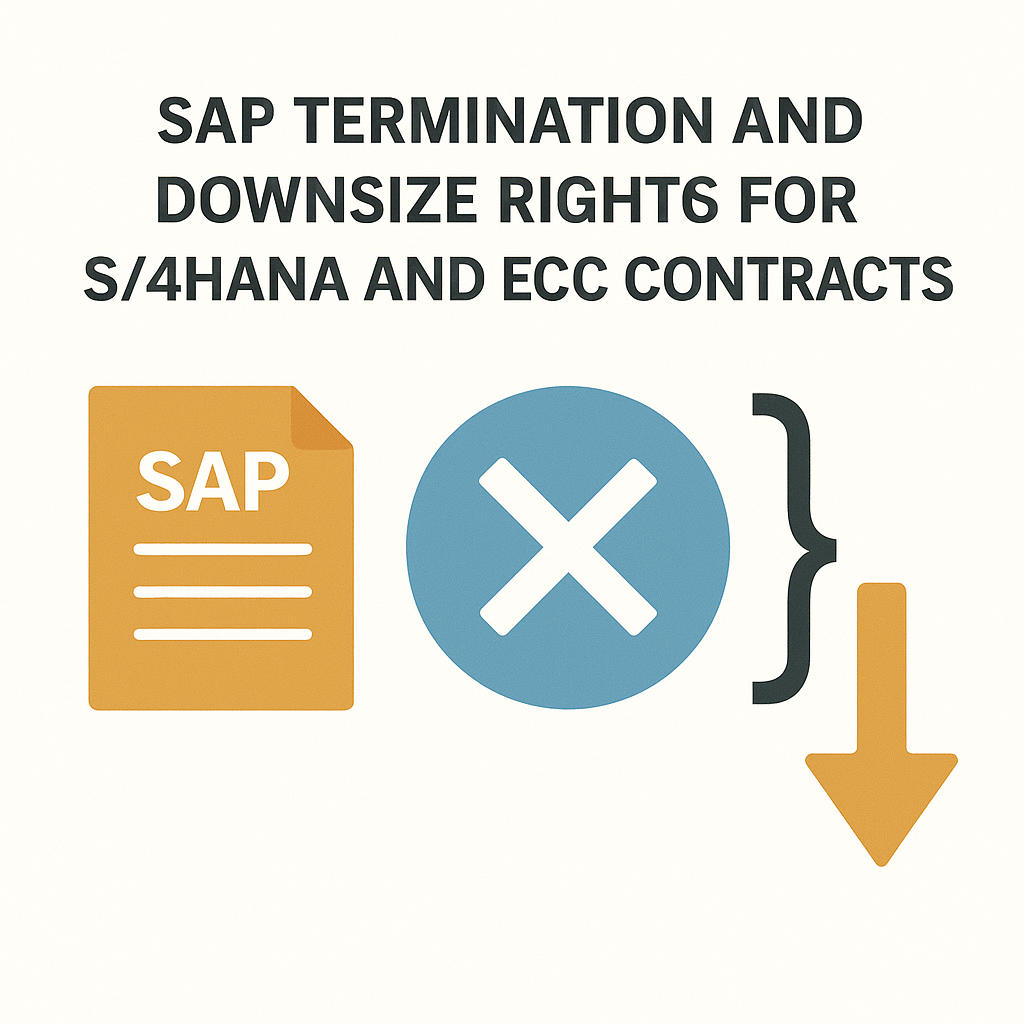
Termination and Downsize Options in SAP Contracts (Reducing Users or Modules at Renewal)
Executive Summary:
SAP licensing agreements often favor growth – adding more users and modules – but make it difficult to shed or downsize licenses.
CIOs and CTOs must ensure their SAP contracts include termination and downsizing options at renewal.
By negotiating rights to reduce user counts or software modules (not just add more), enterprises can avoid paying ongoing maintenance on unused licenses (“shelfware”) and adapt costs to changing business needs.
This proactive approach can save millions in annual support fees while preserving flexibility.
Read Bundling SAP Modules for Licensing Discounts.
The Challenge: License Lock-In and Shelfware Costs
Enterprise IT leaders face license lock-in with SAP: once you’ve purchased licenses, the annual maintenance fees (typically ~20–22% of license value) continue indefinitely, even if usage drops.
The maintenance base – the total license value on which support is charged – usually only moves upward. For example, if you purchased $5 million in SAP licenses, you pay around $1.1 million per year in support.
Add more licenses, and your bill increases. But if you stop using some licenses, SAP won’t automatically lower the cost. This results in shelfware – idle, unused licenses that still incur fees. Studies show as much as 30–40% of enterprise software spend is wasted on unused licenses. IT budgets bleed money on these stranded investments.
Short of canceling your SAP support entirely, standard contracts don’t let you partially terminate licenses mid-term.
In other words, there’s no built-in right to say, “We have 200 fewer users this year, please reduce our maintenance accordingly.” Each renewal period, you’re invoiced for the same or higher amount, regardless of actual need.
This status quo benefits SAP’s predictable revenue but leaves CIOs frustrated, especially after events such as layoffs, divestitures, or process optimizations that reduce license usage. Without downsizing options, you’re stuck paying for peak usage that may never return.
Why Downsizing Rights Matter
Ensuring rights to reduce licenses at renewal is critical for cost optimization and agility. Businesses evolve – you might sell off a division, automate processes, or adopt new non-SAP solutions, all of which could shrink the number of SAP users or modules you need.
If your contract only allows growth (adding licenses) but not reduction, you effectively lock in unnecessary costs.
Real-World Example: A global manufacturer was paying support for approximately 5,000 SAP user licenses (≈€2 million per Year). After a restructuring, only ~4,000 users actively used SAP. Under a typical contract, they’d still pay for all 5,000 users, wasting approximately € 400,000 annually on 1,000 shelfware licenses.
By negotiating a partial termination clause, they secured the right to drop those unused licenses at renewal. In the next term, their maintenance base shrank by 20%, resulting in an immediate annual savings of € 400,000. This freed budget for innovation while aligning costs to actual headcount.
Downsizing rights also mitigate risk in uncertain times. During economic downturns or post-M&A integration, CIOs can right-size their SAP environment, rather than being stuck with pre-downturn license levels.
It provides a safety valve: you’re not forced into a one-way ratchet of ever-increasing spend. In essence, it brings balance – you pay for what you use, not for what you used to need.
Read Negotiating Multi-Year SAP Cloud Subscription Deals.
SAP’s Default Stance (and How to Overcome It)
By default, SAP’s position has been that all licenses on a contract must remain under maintenance as long as you use SAP.
Standard SAP contracts typically stipulate that no partial cancellation of support is allowed; maintenance is considered “all or nothing” for the licensed software estate.
In practice, this meant that if you had a single contract covering multiple SAP products or user types, you couldn’t drop support for one product without terminating the entire contract.
SAP account executives commonly insist, “You cannot reduce the maintenance base,” and “maintenance must carry forward at 100% of your highest purchase volume.” These policies protect SAP’s revenue, support fees make up a huge portion of their profits, but they can be negotiated with persistence.
Overcoming the Lock-In:
Savvy customers and user groups have pushed back on this inflexibility. SAP has, in some cases, demonstrated greater flexibility when faced with new sales opportunities or pressured by incentives.
For example, partial termination options have been granted if the customer makes a new purchase or migrates to a cloud-based product. (In fact, SAP’s “Cloud Extension Policy” allows customers moving to SaaS/cloud solutions to terminate equivalent on-premise licenses and reallocate that value to the cloud subscription.)
There have been instances where SAP formally allowed partial termination tied to new investments – essentially letting you swap or “trade-in” unused licenses when buying something new.
The key is that SAP will not volunteer these options; customers need to proactively negotiate them.
It’s important to understand any built-in contract terms that could hinder downsizing. Look for clauses about notice periods, cross-product ties, and repricing:
- Notice Period: Nearly all SAP agreements require advance written notice (often 3-6 months before the renewal date, e.g., by Sept 30 for a Dec 31 period end) to terminate any licenses or support. Miss the window, and your maintenance auto-renews on a full basis for another year. CIOs must calendar these dates.
- Bundling Clauses: Some contracts tie products together (e.g., you can’t drop support for Module A unless you also drop support for Module B). This bundling effectively prevents partial termination. Identify these terms and negotiate them out or work around them by restructuring the contract.
- Repricing/Penalty Clauses: Be aware of any clause that states that if you terminate some licenses, SAP can reprice the remaining ones at the current list price or remove any existing discounts. This “penalty” can erode the savings from downsizing. For example, if you originally got a 50% discount on a large purchase, dropping part of it might trigger a recalculation of maintenance on the rest at a lower discount. In negotiations, push to eliminate or limit any repricing on remaining licenses if you shed a portion.
Negotiating Partial Termination Rights
How can CIOs and CTOs effectively secure partial termination and downsize rights?
The answer is to address it upfront in the contract or at renewal time.
Here are key strategies:
- Explicit Contract Clauses: Insist on inserting a clause that grants the right to reduce license quantities or remove specific products at renewal without penalty. This could be phrased as, for example, “Customer may, upon each annual renewal, decrease the number of Named User licenses by up to X% or remove licenses for modules not in productive use, with a corresponding reduction in fees.” The clause should specify that remaining licenses retain the same discount percentage or unit price to avoid repricing shenanigans.
- Modular Agreements: Structure your SAP purchase agreements to separate products or user groups into distinct line items or even separate order forms. The more granular your contract structure, the easier it is to drop one piece without affecting others. For instance, if SAP ERP and SAP CRM are licensed via separate schedules, you could potentially terminate CRM support if you switch that functionality to another system, while keeping ERP. Avoid lumping everything into one indivisible bundle.
- Negotiation Timing: Bring up downsizing rights early in renewal negotiations. SAP reps may resist, but use leverage: if your usage is down or if you’re considering competitive products or third-party support, make it clear that flexibility is a condition of your renewal. Highlight internal mandates to optimize costs. Often, SAP will agree to some reduction rights rather than risk losing the support contract entirely.
- Document Everything: If SAP verbally agrees, you can drop certain licenses; however, it is recommended to confirm this in writing in the contract or an amendment. Verbal assurances (“we’ll work with you next year”) are not enforceable. Explicit terms are crucial because personnel change and corporate memories fade by the next renewal.
- Tie to Growth or New Investment: If SAP balks at pure reductions, consider a trade-off approach: negotiate the ability to drop some shelfware if you purchase something new of comparable value. For example, you might say you’ll buy additional S/4HANA modules or cloud subscriptions, but only if you can discontinue maintenance on an older module or surplus users. This way, SAP sees a net positive and is more likely to agree. While not ideal (you’re still spending money), it converts wasted maintenance spend into something new the business can use.
By negotiating these terms, one Fortune 500 firm secured a contract addendum stating that it could eliminate up to 15% of user licenses at each annual renewal if its employee count decreased.
Another company obtained a clause allowing them to terminate support for one major module after 2 years if it was not deployed.
These kinds of rights must be negotiated; they won’t appear by default.
Cost Impact: With vs. Without Downsize Rights
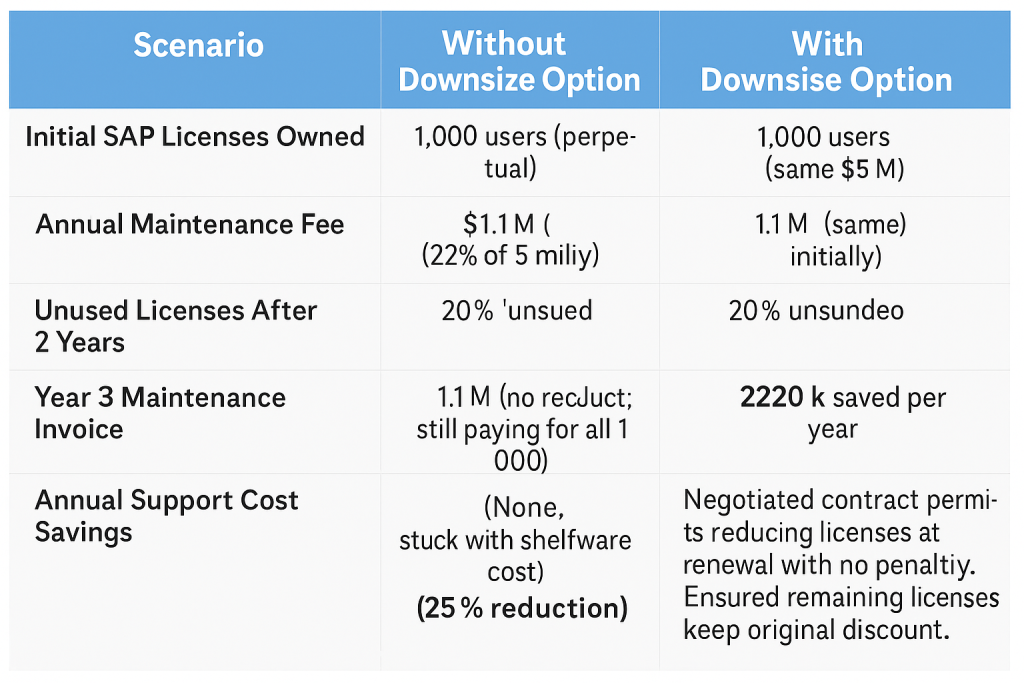
Assumptions:
The company gave proper notice and surrendered the 200 unused licenses. Without the downsize clause, they would continue to pay for 1,000 licenses. With the clause, they pay for only 800 active licenses in Year 3 onward.
Over three years, this company would save over $660,000; over a typical five-year span, the savings would exceed $1 million, simply by not paying for upkeep on unused software. This illustrates why negotiating these terms is worthwhile.
Even if SAP attempted to reprice the remaining 800 licenses (by reducing the original discount), the customer would still realize significant net savings ($ 150,000+ per year in this example).
Beyond direct savings, there’s a risk management angle:
Without downsizing, that $1.1 million per Year might remain fixed even if your SAP footprint halves, and worse, many support contracts have annual escalators (3–5% inflation uplift), meaning the cost of shelfware rises each year.
In contrast, the ability to trim licenses prevents paying for dead weight and can offset those uplifts by shrinking the base.
Special Cases and Alternatives
Sometimes, despite best efforts, SAP may refuse meaningful downsize rights, particularly if your account team is focused on growth or if you’re mid-contract.
In such cases, CIOs have a few other strategies to consider:
- Third-Party Support “Maintenance Holiday”: One alternative is switching your unused or secondary SAP systems to a third-party support provider. Companies like Rimini Street or Spinnaker Support offer support at ~50% of SAP’s maintenance fees. While on third-party support, you can drop SAP maintenance entirely (saving cost) for those licenses. The catch: you won’t get software updates from SAP, and you effectively “freeze” those licenses (and SAP may charge back-maintenance if you return). However, for stable systems or shelfware modules, this can be a cost-effective interim strategy. It’s also leverage – showing SAP you have Plan B can encourage them to offer a better deal (SAP sometimes suddenly agrees to a partial termination or discount if they know you’re ready to leave their support).
- Cloud Migrations and Conversions: As mentioned, if you plan to move to SAP S/4HANA cloud or other cloud offerings, use SAP’s Cloud Extension Program to your advantage. This program explicitly allows for the partial termination of on-premises licenses in exchange for cloud subscriptions. Essentially, you retire some on-prem licenses (and their maintenance costs) and apply those funds to the new cloud service. It’s not a pure cost reduction (since you’re buying something else), but it prevents double-paying during a transition and can right-size your licenses for the future state. Ensure the agreement states that the on-prem maintenance will be reduced proportionally, and clarify what happens if the cloud deal ends.
- Mergers, Acquisitions, and Divestitures: If your company is undergoing a merger or selling a business unit, ensure that licensing is addressed in those contracts as well. Negotiate that you can terminate licenses attributable to divested entities, or transfer them to the buyer (with SAP’s approval), so you’re not stuck paying for users that left your organization. In an acquisition, if you inherit redundant SAP systems, negotiate with SAP for consolidation terms that allow you to eliminate overlap without penalty.
- Auto-Renewal and Termination Notice: Be aware of auto-renewal clauses. Many SAP contracts automatically renew support annually by default. It’s wise to negotiate a mutual renewal or, at the very least, include a clause that requires SAP to notify you and discuss renewal terms, giving you a chance to adjust the scope. And be very mindful of the termination notice period. If it’s 90 days, set reminders at 120 days out to evaluate your needs. Some firms even send a precautionary notice of intent to terminate support each year (which can be rescinded) to keep their options open.
- Optimize License Types and Reclassification: Downsizing can also mean converting high-cost licenses to lower-cost ones. Ensure your contract allows reclassifying users (e.g., if some users don’t need full Professional licenses, convert them to a Limited license type at renewal). This isn’t exactly terminating licenses, but it reduces cost by rightsizing the license mix. It requires understanding SAP’s user categories and doing an internal audit. While not a contract termination, it’s a key lever to avoid paying premium fees for functionality nobody uses.
In all these scenarios, the overarching theme is to retain flexibility. SAP, like many vendors, will attempt to secure long-term commitments.
It falls on the CIO/CTO and their negotiation teams to introduce escape hatches and adjustment levers.
A contract that only ever grows is not in the customer’s interest. By securing termination and downsizing options, you ensure the contract can both contract and expand, keeping it aligned with actual business reality.
Recommendations
To protect your IT budget and align SAP costs with usage, consider the following recommendations:
- Negotiate Partial Termination Upfront: Don’t wait until you need it – bake downsize rights into new SAP agreements or renewal amendments. Be explicit that you can reduce user counts or remove modules at renewal without penalty.
- Document Notice Requirements: Mark the notice period (e.g., 90 days before renewal) in your calendar and contract summary. Plan license reviews well in advance of this date each year to identify candidates for termination.
- Separate and Conquer: Structure contracts into separate pieces (by product, region, etc.) so you can terminate one part without affecting others. Avoid omnibus agreements that force all-or-nothing decisions.
- Watch for Hidden Penalties: Scrutinize terms around pricing if quantities change. Remove any clause that would let SAP reprice remaining licenses or reduce your discount if you downsize. Lock in your discounts for the entire contract term.
- Align with Business Changes: Anticipate organizational changes (such as layoffs, divestitures, or cloud migrations) and ensure the contract addresses them effectively. For example, include a right to reduce licenses in proportion to the drop in employee headcount, or a clause to terminate a product if the business unit is sold.
- Leverage Renewal Time: Use each renewal as an opportunity for negotiation. If usage has decreased, come prepared with data and demand a cost reduction (either via terminating licenses or converting them to newer offerings with credit). Never accept a renewal quote “as-is” if your utilization is lower than before.
- Consider Third-Party Support as Leverage: Even if you prefer to stay with SAP support, obtaining quotes from third-party providers or signaling your willingness to switch can strengthen your negotiating position to secure flexibility or discounts from SAP.
- Avoid Long Auto-Renewals: Limit commitment length. Multi-year deals can yield discounts, but ensure they include mid-term flexibility. Ideally, opt for 1-year renewals with the ability to adjust quantities annually, unless a longer term specifically grants downsizing options in interim years.
- Conduct Regular License Audits: Before each renewal cycle, audit actual SAP usage to ensure accurate licensing. Identify unused accounts, under-utilized modules, and duplicate functionality. This analysis provides the justification (and pressure) to execute downsizing options or contract optimizations.
- Engage Legal and Licensing Experts: Have experienced contract negotiators or licensing consultants review terms. They are familiar with vendor tactics and can craft language to protect your rights during downsizing. Don’t rely solely on vendor-supplied contracts – redline aggressively to insert these customer-friendly provisions.
FAQ
Q1: What are the “termination and downsizing” options in an SAP contract?
A1: These refer to contractual rights that let you reduce your SAP license footprint or support fees if your needs shrink. For example, the ability to terminate (surrender) a set of user licenses or discontinue a software module’s support at renewal time. Without these options, you can typically only add or keep the same number of licenses, not remove them, without ending your entire contract. Downsize provisions build flexibility to cut costs for unused licenses.
Q2: Does SAP allow me to drop unused licenses to save maintenance costs?
A2: By default, SAP does not allow partial drops of licenses from maintenance; their standard policy is that you must pay support on all licenses you own. However, you can negotiate exceptions. If you formally terminate (or relinquish rights to) certain licenses with proper notice, you can stop paying for them, provided this is done by the contract terms. Many customers negotiate upfront for the right to do this at renewal. In recent years, SAP has demonstrated some flexibility when tied to new purchases or cloud migrations, but it requires proactive negotiation.
Q3: What is the typical notice period to reduce or terminate licenses?
A3: Most SAP contracts require you to notify them in writing 3 to 6 months before your support period ends if you intend to terminate any licenses or support. A common scenario: maintenance is annual, renewing on January 1, and you must give notice by September 30 of the previous year to drop anything for the next cycle. Always check your specific contract. Missing the notice deadline means you’ll be locked in (and billed) for those licenses for another full year. Mark this date and initiate internal discussions well in advance.
Q4: If I terminate some licenses, can I later re-add them if needed?
A4: No – if you surrender licenses (i.e., permanently terminate them), you give up the right to use that software. To obtain licenses again later, you’d have to purchase new licenses from SAP (likely at future prices and possibly with a lower discount). There’s no “license parking” concept where you can temporarily turn it on and off; it’s a one-way move. That’s why you should only terminate licenses you are confident are not needed moving forward. Some companies hold onto unused licenses “just in case,” but that comes at the cost of ongoing fees. A balanced approach is to terminate what you truly won’t use and keep a slight buffer of extra licenses in case of regrowth.
Q5: Will SAP increase the cost of my remaining licenses if I drop some?
A5: They might try. SAP’s contracts sometimes include clauses that allow for the recalculation of discounts if volumes decrease. For instance, if you originally received a volume discount for 1,000 users and now drop to 800, SAP could claim that the smaller volume merits a lower discount, effectively raising the unit price for those 800. This reduces the net savings of downsizing. The solution is to negotiate these clauses out. Make it clear in the contract that if licenses are reduced, the discount on remaining licenses remains intact (or any repricing is limited). In practice, we’ve seen customers successfully avoid repricing through the use of careful contract language. Always review the post-termination pricing terms during negotiation.
Q6: How do downsizing options work with cloud subscriptions like SAP SuccessFactors or RISE?
A6: With subscription licenses, you typically sign up for a term (say, 3 years) for a certain number of users or usage metric. During the term, you usually cannot decrease the quantity. At renewal of a cloud subscription, you can adjust volumes – in theory. However, vendors often push for renewal at equal or higher numbers. It’s crucial to negotiate the renewal flexibility when you first sign the deal. For example, you might include a clause like “at renewal, the customer may reduce subscription volume by up to 20% without penalty or repricing.” Without that, SAP might refuse to lower your user count or might only do so with a minimal discount adjustment. Always clarify how renewal pricing and quantities will work for cloud deals. Additionally, if your cloud contract auto-renews, ensure there’s a mechanism to true-up or down before that happens. In summary, yes, you can downsize at renewal, but only if it has been contractually agreed upon; otherwise, expect resistance.
Q7: Our company’s headcount is decreasing – can we tie license fees to that?
A7: You can try. Some savvy enterprises negotiate flex-down provisions linked to business metrics. For example, if your employee count drops by X%, you can reduce SAP user licenses by a similar percentage. This isn’t a standard SAP offering, but it’s been achieved in deals, especially for things like enterprise-wide agreements. It is particularly helpful in scenarios such as downsizing or economic downturns. To implement this, gather data on how license needs correlate to headcount or business units, and propose a clause in the contract. Even if SAP won’t tie directly to a percentage, you can negotiate the right to a one-time reduction if a significant event occurs (such as a layoff of 1,000+ employees or the sale of a division). The key is to get it in writing as a specific condition. Without it, you’re relying on goodwill, which is not a strategy.
Q8: What leverage do we have if SAP initially says “no” to downsizing?
A8: Your leverage is competition and alternative options. First, gather internal support – show the CFO the cost of shelfware and have a unified stance that the status quo is unacceptable.
Then:
- Use third-party support quotes: Inform SAP that you are considering discontinuing maintenance for certain components and opting for a third-party support provider to reduce costs. This threat often gets their attention, as SAP would rather keep you as a customer (even at a reduced fee) than lose you to a third party.
- Evaluate alternatives: If some SAP modules (such as SAP HR or CRM) are not critical or can be replaced with another vendor, demonstrate that you have alternative options. If SAP fears they might lose a footprint in your environment, they become more flexible to keep you.
- Bundle with new spend: As noted earlier, if you dangle a new purchase (perhaps you’re considering SAP’s cloud products or an S/4HANA upgrade), use that as a bargaining chip: “We will invest $X in new licenses, but only if we can shed these older licenses.” New revenue to SAP can offset its loss from your maintenance reduction.
- Escalate within SAP: Don’t just deal with the sales rep if you’re not getting traction. Engage SAP’s management or your SAP user group to raise the issue. A large customer making noise about inflexibility can prompt SAP to find a creative solution.
In short, show SAP that maintaining a rigid stance could result in them losing revenue or goodwill, whereas granting flexibility secures and possibly expands the relationship.
Q9: Are there any risks in negotiating the right to downsize?
A9: There’s very little downside to having the right – the risk is more in executing it. If you do downsize:
- Loss of licenses: As mentioned, once terminated, those licenses are gone. If you misjudge and cut too deep, you may have to rebuy later (budget for that possibility or keep a cushion).
- Relationship strain: In rare cases, pushing hard for reductions might strain your sales rep relationship because it cuts into their quota. Mitigate this by communicating the business rationale and, if appropriate, balancing downsizing with some areas of expansion. A good SAP account team will understand that you need to optimize costs; if they react negatively, escalate the issue.
- Audit/Compliance attention: Sometimes, after a license reduction, vendors become keen to ensure you’re not still using the dropped licenses. Be sure you’re in full compliance – remove access for users or uninstall terminated modules to avoid any audit disputes later.
- Future flexibility: Ensure that exercising a downsize option doesn’t lock you out of other incentives. For example, if SAP later offers a migration deal or special discount, having fewer licenses is generally fine (actually better), but just be aware of any contract language that might affect future deals (e.g., if you took a discount with a commitment to maintain a certain spend, downsizing could conflict with that – avoid such commitments).
Ultimately, negotiating the option is low-risk – it gives you a choice. Not having it is riskier because you have no escape if you end up oversubscribed.
Q10: How can we calculate the potential savings from downsizing unused licenses?
A10: Start by identifying your shelfware – licenses and modules not actively used. Calculate the annual maintenance cost of those items: if a module costs $1 million and is unused, it incurs approximately $220,000 per year in support costs. If 200 user licenses at $1,000 each are idle, that’s $200,000 in licenses, costing approximately $44,000 per year in maintenance. Add up these figures to determine the yearly savings if you were to terminate them. You should also consider future savings: it’s not just one year, but every year going forward (often with inflationary increases). Present a 3- or 5-year projection to leadership – e.g., $300k per year saved equals $1.5 M over five years. This is money you could redirect to innovation or cloud investments. Also factor in any one-time costs, like if SAP imposes a reprice on remaining licenses (calculate the net effect).
Read about our SAP Contract Negotiation Service.
