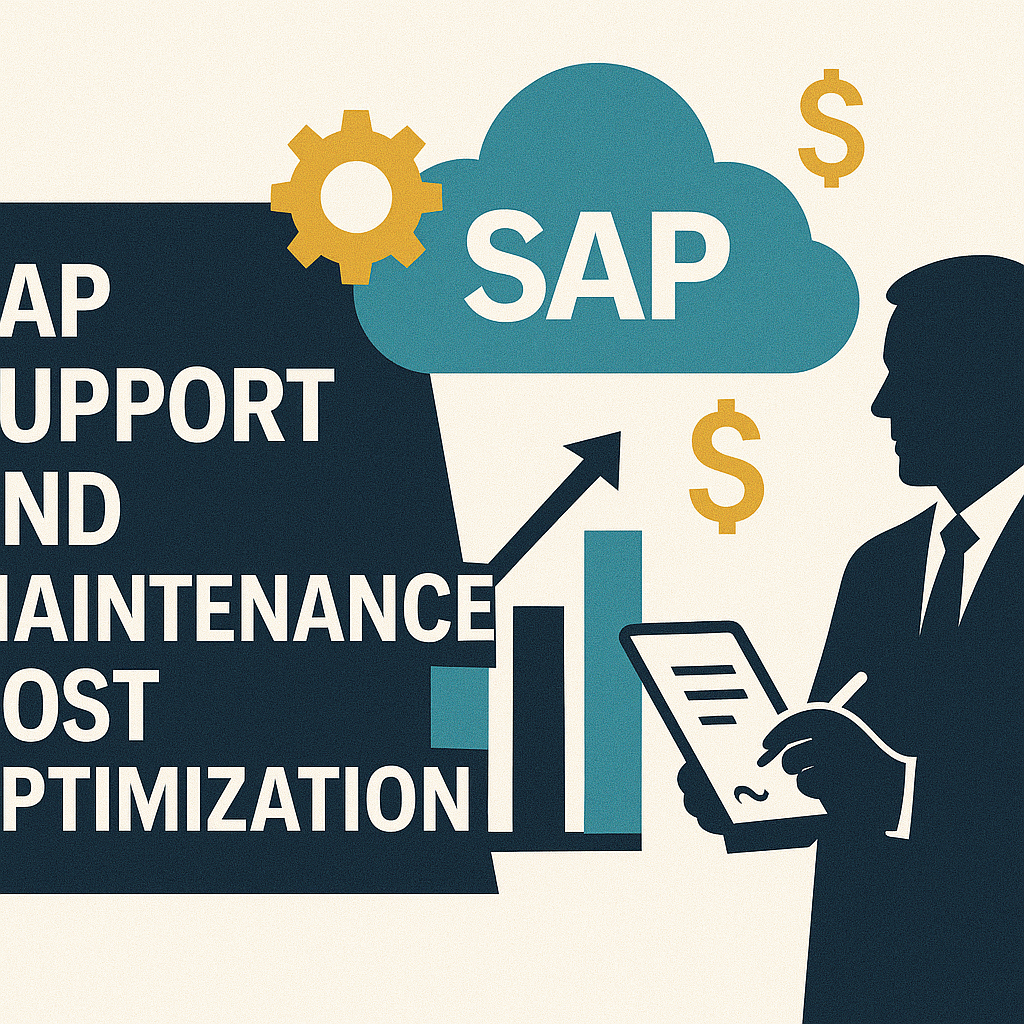
Reducing SAP Support and Maintenance Costs: A CIO’s Guide
SAP’s on-premise enterprise software (ECC, S/4HANA, NetWeaver, etc.) comes with steep ongoing support fees, typically around 20–22% of the software license value per year.
These maintenance costs can strain IT budgets, but CIOs and CTOs have options available to them.
This guide outlines strategies to reduce SAP support costs through license optimization (eliminating “shelfware”), savvy contract negotiations, timing tactics, and leveraging third-party support providers (like Rimini Street).
All aimed at containing spend without compromising critical support coverage.
Read Negotiating Annual Maintenance Caps in SAP Contracts.
The High Cost of SAP Maintenance
For large enterprises, SAP maintenance is a significant recurring expense. SAP Enterprise Support is generally priced at 22% of your SAP license base per year (SAP Standard Support is slightly lower at ~19%, but many enterprises use the full Enterprise Support package).
In practical terms, if your company has $10 million in SAP software licenses, you’re likely paying on the order of $2.2 million annually in support fees to SAP.
These fees grant you access to SAP’s help desk, software updates, patches, and legal/regulatory fixes, but the cost adds up quickly.
Moreover, SAP often applies annual increases (inflation adjustments) to maintenance, on the order of ~3% per year in “normal” times, and even higher in recent years.
Over a multi-year period, a 22% support fee with 3% yearly uplifts can quietly climb well above initial budget forecasts.
Compounding the issue, support fees are tied to the size of your license portfolio. This means if your SAP footprint grows through new module purchases or user licenses, your maintenance costs grow commensurately.
Conversely, reducing your license count is not straightforward – SAP contracts typically don’t allow dropping licenses mid-term just to save maintenance spend.
Enterprises often end up paying maintenance on unused licenses (“shelfware”) and underused modules, essentially wasting money on support for software that isn’t delivering value.
It’s not uncommon to find 20–30% of an organization’s SAP licenses sitting idle; since support is ~22% of license cost, that portion of shelfware translates to an equivalent percentage of the maintenance bill, yielding no ROI.
Managing the maintenance base is critical – every dollar of unnecessary license value you can eliminate will save about $0.22 in support fees each year.
Read Case Study: Saving $8M on SAP Support with License Optimization and Third-Party Maintenance.
SAP Support Fee Structure and Common Pitfalls
Understanding how SAP structures its support contracts can help identify savings. SAP Enterprise Support vs. Standard Support: Enterprise Support (22% of the net license value per year) includes comprehensive services, such as continuous improvements, enhancement packs, high-priority SLAs, and SAP Solution Manager tools.
In contrast, Standard Support (~19% of the license, often calculated based on list price) offers more basic coverage.
Many enterprises opt for Enterprise Support for the added benefits, but if your organization doesn’t utilize those extras, downgrading to Standard Support could trim about 3% off your annual maintenance rate.
Be aware, however, that SAP has pushed most customers toward Enterprise Support in recent years, and switching tiers may be subject to SAP’s approval and contract timing.
Another structural element is the maintenance base value, which SAP calculates based on the net license purchase price (after discounts).
Ensure this is the case in your contract – paying 22% on the discounted price (not the list price) is standard, but verify it, as mistakes here can lead to inflated costs.
Also, be cautious of clauses when reducing licenses. SAP typically requires that if you terminate licenses at renewal, you fully terminate support on those licenses (losing rights to use them) to stop paying maintenance.
In other words, you cannot just “turn off” maintenance for a module and keep using it; you’d have to give up the license entirely or negotiate a swap.
Some contracts include an 80% rule or other thresholds during major contract changes (for example, when migrating to S/4HANA) that limit how much of your maintenance base you can shed without penalties.
Failing to account for these terms can lead to paying for software you no longer need.
Support contracts also often lack built-in flexibility for volume changes. If your user count drops (e.g., after divestitures or efficiency improvements), true-down rights are not guaranteed; you may be required to continue paying for the original number of users.
It’s wise to negotiate provisions that allow for a reduction in license or a fee credit at renewal for decreases in usage. Otherwise, companies find themselves with the same hefty support bill even after scaling down their SAP footprint.
Extended maintenance is another potential cost trap.
SAP’s policy for on-premise ERP (ECC 6.0) is mainstream maintenance until 2027, with optional extended support available until 2030 for an additional premium (typically an extra 2% fee on top of the standard 22%).
In other words, if you stay on ECC past 2027 under SAP, your maintenance could jump to ~24% of license value per year. For S/4HANA on-premise, older versions require upgrades or similar extended fee arrangements as their support windows come to an end.
Many enterprises don’t budget for these uplifts.
A common pitfall is assuming SAP support costs will remain flat, only to be hit with an additional surcharge for extended support or to see support costs continue even after the “end of support” has passed.
In SAP’s model, if you do nothing, you enter customer-specific maintenance at the same cost with fewer benefits.
The takeaway: plan for major dates (2025, 2027, 2030, depending on your system). You’ll either need to budget for higher SAP fees, upgrade the system, or consider third-party support, as described next.
Read Switching to Third-Party Support for SAP.
Eliminating Shelfware and Optimizing Licenses
One immediate lever to reduce SAP maintenance costs is to eliminate shelfware – i.e., stop paying support for licenses and products you’re not actively using.
Organizations often discover a surprising number of SAP users or modules that are idle or redundant (for example, licenses allocated to former employees, or components of SAP that were purchased but never fully implemented).
You are paying 22% per year on those unused assets. Identifying and retiring them can yield instant savings. Every $1 of unused SAP license value you retire translates to about $0.22 in annual maintenance savings in the future.
For instance, if you identify $500,000 worth of SAP modules or user licenses that the business no longer needs, that’s roughly $110,000 per year in support fees you could cut.
Start with a thorough license audit: map all SAP named users to active employees and their corresponding job functions, review usage logs for each module, and identify what is not being utilized.
Many enterprises find that 10–30% of their named user licenses are dormant. Once identified, engage SAP (typically at the annual renewal or contract true-up point) to remove or swap these licenses.
SAP will not refund license fees you paid, but they can at least stop charging maintenance on licenses you agree to terminate.
In some cases, you may negotiate a license swap – exchanging shelfware licenses for other SAP products your organization needs, which can be a way to obtain value without incurring new expenses.
Removing licenses outright is often the cleanest route to reduce support costs: if those modules or users aren’t coming back into use, terminating their support stops the fees immediately.
Be mindful of SAP’s rules: generally, all licenses under an installation must be on the same support level, and you can’t partially drop support on a subset without contractual provisions.
This means your cleanup likely needs to coincide with a renewal or renegotiation, where you formally relinquish the unused licenses. It’s a tough decision (since you relinquish rights to that software), but the cost-benefit is clear if those licenses have been idle.
Some clients negotiate a “limited shelfware retirement” clause upfront in large deals – e.g., the right to retire up to 10% of licenses at a future anniversary, to maintain flexibility. If that wasn’t done initially, you can still ask at renewal.
SAP knows that if they refuse to accommodate any right-sizing, customers might consider more drastic measures (like third-party support or not buying additional SAP products), so there is leverage in politely making your case with data on unused software.
In addition to dropping outright shelfware, optimize the license types in use. Ensure users have the appropriate license category (many companies over-provision expensive Professional User licenses where a Limited Professional or Employee user license would suffice).
While this primarily affects license purchase costs, it also prevents unnecessary overpayment for maintenance on higher-tier licenses.
Over time, maintaining good license hygiene – only paying for what you truly need – will keep the support base as low as possible.
Read Reducing SAP Footprint for ECC: Unused Licenses and Legacy System Retirement.
Third-Party Support as a Cost-Saving Alternative
Perhaps the most powerful way to slash SAP support costs is to switch to an independent third-party support provider.
Firms like Rimini Street, Spinnaker Support, and others offer maintenance services for SAP ECC, S/4HANA, and other SAP products, typically at about 50% of SAP’s annual fee. The value proposition is straightforward: instead of paying SAP 22% of your license cost each year, you might pay a third-party around 11% (roughly half the cost).
For a large enterprise spending millions on SAP maintenance, this can result in millions of dollars in savings over a few years.
Third-party providers also often commit to supporting your current SAP version for as long as you need (even beyond SAP’s official end-of-support dates).
For example, Rimini Street has announced that it will support ECC 6.0 and S/4HANA clients until at least 2040, extending its support beyond SAP’s 2027/2030 timeline, allowing companies to avoid forced upgrades while still receiving assistance.
The trade-off is that with third-party support, you do not receive new SAP patches, updates, or version upgrades from SAP during the period you’re off SAP’s maintenance. Essentially, you are “frozen” on your current software version.
Third-party vendors will provide their bug fixes, tax and regulatory updates, and technical support (often with very personalized service and coverage of custom code). Still, they can’t deliver new SAP releases.
This means if you foresee needing to upgrade to S/4HANA or apply significant enhancements in the near term, third-party support might be a temporary strategy at best.
Many organizations, however, are running mature SAP environments that are stable and meeting business needs; they may not need new features for several years.
In those cases, third-party support can buy time and save money; you continue operating on, say, ECC 6.0 with support from the third party, at half the cost (or better).
Rimini Street often cites clients saving 50% on annual support fees and up to 90% on total support costs (the higher figure includes avoiding upgrade project costs) by using independent support.
It’s essential to weigh the risks associated with this route. First, rejoining SAP support later can be costly. If, after some years on third-party support, you decide to upgrade and return to SAP maintenance, SAP may require payment of back fees for the lapsed period or the purchase of new licenses to access current versions.
Essentially, you’ll need to “catch up” for the years you skipped. Second, while third-party providers strive to deliver fixes and tax updates, some CIOs worry about the quality and legal compliance of patches (since they’re not coming directly from SAP).
Third parties have a track record – for example, hundreds of companies use Rimini for SAP – but you are placing critical systems in their hands.
Third, there’s a relationship factor: leaving SAP’s maintenance can strain your relationship with SAP’s sales and account teams.
You might lose some influence or goodwill in other negotiations with SAP (like new licenses or cloud services) when they view you as a former customer.
However, many enterprises use this tactic for a defined period (typically 3-5 years of third-party support) to save costs and later return to SAP support when an upgrade is finally needed.
SAP will gladly welcome you back as a paying maintenance customer then.
From a negotiation perspective, even if you don’t ultimately switch, obtaining a third-party support quote (and letting SAP know you’re considering it) can provide leverage. SAP would prefer to keep your support revenue, even at a discount, rather than lose you to an independent vendor.
We have seen cases where merely evaluating third-party support led SAP to offer temporary fee reductions or incentives to retain the customer.
The key is to do your due diligence – get a credible proposal from a Rimini/Spinnaker, understand the implications, and politely convey to SAP that all options are on the table.
To summarize the options and risks, the table below highlights a few major support cost reduction strategies and considerations:
| Cost Reduction Strategy | Potential Savings | Risks / Considerations |
|---|---|---|
| Eliminate Shelfware (drop unused licenses) | Save ~22% of each retired license’s cost per year. For example, removing $1 M of unused licenses saves ~$220 K annually. | Losing those licenses permanently (would need to re-buy to use again). Must wait for renewal to drop them; ensure business won’t need them. |
| Third-Party Support (Rimini Street, etc.) | Cut annual support fees by ~50%. Avoid costly forced upgrades; providers can support older versions through 2030+. | No access to new SAP patches/upgrades while off SAP. If you later return to SAP, may owe back-maintenance. Possible reduced influence with SAP during gap. |
| Negotiate SAP Fee Concessions (discounts, freezes) | Large customers have negotiated caps as low as 0–2% on annual increases (vs. standard ~3%). Some secured a fee freeze or even a free support period tied to new purchases, yielding millions in savings over a contract term. | Generally only achievable if you have leverage (e.g. a big license purchase, or threat of third-party support). Requires proactive negotiation before renewal; not a given if you simply roll over the contract. Must get terms in writing. |
| Switch to Standard Support (if feasible) | Standard Support is ~19% of license (on SAP list price) vs 22% net for Enterprise. If your SAP usage is basic, this ~3% difference can reduce costs for minimal service reduction. | Standard Support offers lower service levels and might not be available for all contracts (SAP often mandates Enterprise for new deals). Ensure the trade-offs (e.g. slower SLAs, fewer advisory services) are acceptable. Often only older contracts have this option. |
| License Type Optimization (reclassification) | Indirect savings by lowering license count or types – e.g. downgrading 100 Professional users to Employee users could save on license fees and the 22% yearly maintenance on the price difference. | Requires careful analysis of user roles and could trigger a compliance check. Any license changes usually need to be done in compliance with SAP’s rules (potential audit risk if not managed). Best done with SAP’s agreement at true-up time. |
As shown, each approach has pros and cons. Many enterprises pursue a combination of approaches, such as cleaning up unused licenses, negotiating better terms with SAP, and considering third-party support for certain systems or as a negotiation lever.
The optimal mix depends on your company’s appetite for change, the timeline for potential upgrades, and your relationship with SAP.
Negotiating with SAP for Lower Support Costs
When dealing directly with SAP on support and maintenance fees, approach it like any other significant vendor negotiation.
Preparation and leverage are key. SAP sales representatives may initially position support fees as standard and non-negotiable; however, in practice, there is often flexibility, especially when a large renewal or new license deal is on the line.
Here are some proven negotiation tactics:
- Bundle and Bargain: Align your support renewal discussions with other commercial transactions to optimize your support renewal strategy. If SAP knows you are about to make a new purchase or expansion, they have an incentive to keep you happy with existing maintenance. For example, some enterprises have negotiated one year of free support or a deep discount on maintenance in exchange for purchasing additional SAP modules or cloud subscriptions simultaneously. Essentially, you bundle the deals so that SAP sees additional license revenue and reduces its support fees. Before an upcoming renewal, explore whether any planned SAP investments (S/4HANA projects, new cloud services, etc.) can be used as bargaining chips.
- Negotiate Caps on Increases: One of the simplest but most impactful terms is a cap on annual maintenance fee increases. SAP’s default is to increase support fees annually (often by a CPI or fixed percentage). Pushing for a written cap – say no more than 2% per year – or even a multi-year fee freeze can save millions over time. For instance, instead of compounding 3% raises, capping at 0–2% locks in a lower growth rate. Some customers have successfully secured a zero percent increase for a year or two as part of a larger negotiation. This might be tied to committing to an S/4HANA migration date or other strategic concession. Always get these caps or freezes explicitly documented in the contract or renewal order – verbal assurances won’t do.
- Ask for Credits or Flex Funds: In large enterprise agreements, it’s sometimes possible to negotiate one-time credits or pools of funds that can offset maintenance. For example, SAP may offer a credit note equivalent to a percentage of your support bill, which you can use for consulting services or training. While this doesn’t reduce the fee directly, it provides value back to your organization’s budget. These are more likely when you’re signing a big new deal or extension.
- Leverage Competition (Carefully): As mentioned, letting SAP know that you are exploring alternatives – whether that’s third-party support or even migrating off SAP to another platform – can change the tone of the negotiation. Be tactful: the goal is to make SAP motivated to retain your business, not to sour the relationship. Often, CIOs might say, “Given budget pressures, our board is asking us to evaluate third-party support options”. This signals to SAP that the maintenance revenue is at risk, ideally prompting a discussion of “what can we do to address your cost concerns?” In response, SAP might emphasize the risks of leaving their support (which you should weigh). Still, they may also present creative offers (such as temporary discounts or extended payment terms) to dissuade a switch.
- Use Shelfware as a Bargaining Chip: By doing the license homework discussed earlier, you can approach SAP with a plan to either remove unused licenses or repurpose spend. Proactively telling SAP, “We’ve identified $X in licenses we don’t need – we are prepared to terminate those, which cuts your maintenance revenue by $Y”, sets the stage. SAP might respond by offering alternatives, such as swapping those licenses for other products (while retaining the maintenance revenue in a different form) or providing a discount if you remain with them but agree to a future roadmap. In any case, bringing data about your usage strengthens your hand.
Finally, involve your procurement and executive sponsors early. Treat the maintenance renewal as a major contract negotiation, not a clerical renewal. Set a target (e.g., “we need to reduce support costs by 15%”) and have a clear list of asks.
If negotiations stall at the sales representative level, don’t hesitate to escalate to higher levels (such as SAP regional managers or your CIO-to-SAP executive channel).
When budget is truly constrained, what’s “non-negotiable” can suddenly become negotiable – but you must be willing to push firmly yet professionally.
Remember that SAP, like any vendor, will react when it perceives a risk of losing business or a chance to secure more business.
Timing and Roadmap Considerations
Timing is a strategic tool in optimizing SAP maintenance costs. SAP’s fiscal year and sales targets strongly influence their willingness to cut deals.
The SAP fiscal year-end is typically December 31, so the fourth quarter (Q4) of each year is when SAP sales teams are under pressure to meet their targets.
This means that if your support renewal is in June, for example, you might gain an advantage by requesting to align it with year-end or at least initiating discussions in Q4. Companies have found that maintenance negotiations held in November or December can yield better discounts or concessions than those held in the mid-year period.
SAP account executives are more likely to loop in management approval for special terms when it’s crunch time for them. Therefore, plan critical negotiations for the end of the quarter or year, if possible. You may even negotiate a short-term extension of the current deal to align with Q4 in a given year, thereby maximizing your leverage.
Align with Upgrade Cycles: Another timing consideration is your own SAP roadmap. If you are evaluating S/4HANA or cloud migrations, use that to your advantage. SAP is keen to see customers migrate to its new platforms (S/4HANA, SAP Cloud offerings) and may be willing to offer maintenance incentives during the transition.
For example, some enterprises negotiated to keep their ECC maintenance fees flat (with no annual increase) for 2–3 years while executing an S/4HANA migration project.
The argument to SAP was that those savings help fund the migration, and since the customer is committing to SAP’s future product, SAP had a vested interest in easing the short-term costs.
Similarly, if you’re adopting SAP’s cloud products (SuccessFactors, Ariba, etc.), you could seek a reduction or freeze on legacy on-premise maintenance while you onboard the new services. The key is to tie maintenance discussions to strategic initiatives that SAP values.
Be aware of SAP’s product end-of-support timelines when planning. As noted earlier, ECC 6.0 standard support will end in 2027 (with extended support available at a premium until 2030), and many S/4HANA on-premises versions have support ending on a rolling timeline.
If you’re on a version nearing its end, SAP will likely start urging you to upgrade or move to RISE (their cloud subscription model). During this period, you may receive special offers – for example, credits or discounts on extended maintenance if you demonstrate a plan to migrate shortly.
Conversely, if you decide to stay on an old version with third-party support instead of paying SAP for extended maintenance, ensure you time that switch correctly.
You typically must be in an active support contract to exercise any options; once a product falls out of SAP support entirely, you lose the chance for SAP’s extended maintenance offers (not that you’d want to pay more, but it’s leverage in negotiation if you threaten to drop maintenance before that deadline).
In summary, set your negotiation calendar wisely. Mark SAP’s year-end on your calendar, know your contract end dates, and start talks early enough (at least 6 months out) to evaluate alternatives.
By the time the renewal notice arrives, you want to have a strategy in place. Align internal approval so you can execute changes (like dropping licenses or switching support providers) in a timely way.
With good timing and planning, you can avoid getting locked into another year of status quo fees by default.
Recommendations
- Audit Your SAP Support Bills: Know Exactly What You’re Paying For. Break down maintenance charges by product and region. Identify anything that looks off or unnecessary – this forms your action list.
- Eliminate Shelfware: Regularly review user and module usage to identify and eliminate unnecessary or underutilized content. Plan to remove or license-swap unused SAP components at contract renewal to stop paying 22% for nothing.
- Engage Procurement Early: Treat support renewals as a negotiation, not a formality. Involve procurement and executive sponsors with a mandate to reduce costs, and set clear targets.
- Leverage Third-Party Quotes: Even if you don’t jump ship, get a third-party support quote. A credible alternative from Rimini Street or others gives you bargaining power with SAP.
- Negotiate Price Protections: Don’t Accept Open-Ended Increases. Insist on caps (e.g., CPI or 3% max) or multi-year rate locks on maintenance fees in your contract. This prevents surprise hikes and aids long-term budgeting.
- Bundle Deals at Renewal: Coordinate major purchases or SAP platform upgrades with your support renewal. SAP is more flexible on maintenance if it’s trying to sell you more software at the same time.
- Consider Support Tier Optimization: Evaluate if your needs can be met with Standard Support (if you’re currently on Enterprise). Dropping from 22% to ~19% can save money if the reduced SLAs are acceptable.
- Time Your Negotiations: Aim for SAP’s Q4 (or quarter-end) when seeking concessions. End-of-year pressure on sales can translate into better discounts or terms for you.
- Document Everything: If SAP agrees to a special maintenance term, such as a discount, freeze, credit, or flexibility, ensure it is documented in writing on the order form or contract. Future account teams might not honor verbal promises.
- Plan for the Long Term: Develop a 3-5 year SAP roadmap that factors in maintenance costs. If S/4HANA or cloud migration is ahead, decide when it might make sense to rejoin SAP support or renegotiate, and when a third-party interim solution might be useful.
FAQ
Q: What does SAP support include, and why are we paying such a high price for it?
A: SAP’s standard on-premise support (Enterprise Support) is about 22% of your license cost per year. For that price, SAP provides help-desk support, access to the online support portal (including the knowledge base and ticketing system), regular software patches and fixes, legal and regulatory updates (e.g., tax changes), and the right to upgrade to newer SAP releases. It’s costly primarily because it’s a percentage of a large license investment. Many customers feel that the value is debatable if their systems are stable and they don’t require frequent updates – essentially, you’re paying a “subscription” for insurance and updates. An annual rate of 22% can exceed the cost of the original software over a few years. However, for mission-critical operations, the assurance of SAP’s backing and continuous improvements is what you’re buying. The key is to ensure you need all those services – if not, costs can likely be reduced.
Q: Can we drop maintenance on certain SAP modules we aren’t using, and just keep others?
A: Not mid-contract in most cases. SAP typically requires that all your licensed software under a contract remain under maintenance (and at a consistent support level). You usually cannot partially drop support for one component while maintaining support for others during the term. The opportunity to adjust comes at the renewal: you can, at that point, negotiate to remove unused modules or licenses from the support contract. In doing so, you’ll give up the rights to use that software (since you won’t be paying maintenance on it anymore), but you’ll stop the ongoing fees. For example, if you have an SAP HR module that’s no longer in use, at renewal, you terminate its license, and then you no longer pay support on it in the future. You can’t just not pay maintenance but keep the license; SAP’s policy is essentially “use it with support, or terminate it.”
Q: How can I determine the cost of shelfware?
A: A quick calculation: add up the original license cost of any SAP users or modules you know are not being used. Then take 22% of that sum – that’s approximately your annual maintenance spend on shelfware. For instance, if you have $500,000 worth of unused SAP licenses sitting idle, you’re paying about $110,000 each year in support for them. This number is a great data point to bring into negotiations. It quantifies the waste. You can present it to SAP and say, “We have $110K of maintenance on software we don’t use – we need to address this,” and then discuss remedies (termination, swap, credit, etc.).
Q: What are the risks of switching to third-party support for SAP?
A: The main risk is the loss of direct SAP updates and technical support. Third-party support providers will help you with issues and even create custom fixes, but you won’t get official SAP patches or the ability to upgrade to new versions while you’re off SAP maintenance. Essentially, you’re locked on your current version. If a new regulatory requirement or bug fix comes out, the third-party has to deliver a solution (and you trust their ability to do so). Another risk is that if, in a few years, you decide to upgrade to a new SAP release, you will have to re-license or pay back maintenance for the period you were not with SAP to get current – this can be a significant one-time cost. There’s also the “soft” risk: leaving SAP support could make SAP less eager to invest time in you (since you’re not a paying support customer), which might impact discussions such as contracting for new products. Many companies mitigate these risks by selecting stable periods for third-party support (when they don’t plan to upgrade for a while) and by maintaining a cordial relationship with SAP account representatives, making it clear that this is a cost-driven, temporary choice and that they’ll consider SAP support again when major upgrades are needed.
Q: If we get a quote from a third-party support vendor, should we tell SAP?
A: Yes – in a tactful way. SAP won’t know about it unless you share it, and sharing can be to your advantage. During maintenance renewal talks, you might say, “We are reviewing third-party support options to reduce costs”. This signals to SAP that they could lose your business. Typically, SAP will respond by trying to convince you of the value of their support and may highlight the risks of third-party support. However, it is also important that it might prompt SAP to present a better financial offer or creative solution to retain you. Essentially, you’re introducing competition. Be honest but diplomatic; the goal isn’t to issue threats, but to make SAP aware that keeping your maintenance dollars isn’t a given unless the value proposition improves.
Q: We operate globally. Can we negotiate SAP support terms or pricing differently for different regions or subsidiaries?
A: In general, SAP handles support agreements on an enterprise-wide basis for global customers. If you have a single global license agreement, you’ll have one support contract covering the whole company. SAP typically does not allow separate maintenance percentage discounts by country or region within a single unified deal. If one region hardly uses SAP, the typical approach is to remove those users and licenses entirely from the global contract, so you’re not paying for them. But you likely won’t succeed in getting, for example, 22% maintenance for the US, but 18% for a smaller country office – the support rate is negotiated for the entire license estate. Focus instead on overall reductions that apply to the total contract (and then remove any unused portions globally).
Q: Can we negotiate the support percentage itself down (for example, from 22% to 18%)?
A: It’s uncommon to get SAP to directly cut the support percentage. SAP’s maintenance rate is fairly standardized. Where large enterprises have had some success is through indirect methods: for instance, getting an extra discount on a license purchase, which effectively lowers the net base, or negotiating an extended period with no increases (so the effective rate over time is lower). Directly changing 22% to 18% on paper is rare. However, some very large customers or those with strategic importance have managed special terms (like a flat fee or capped maintenance that equates to a lower percentage). Typically, SAP prefers to maintain the 22% but may offer concessions, such as credits, free services, or price locks, that achieve similar savings. If you’re a smaller customer, your leverage to change the rate itself is limited, but you can push for those caps and freezes, which, in effect, reduce what you’ll pay compared to the default trajectory.
Q: What leverage do we have to negotiate? SAP often says its support terms are non-negotiable.
A: Your leverage comes from your choices and plans. SAP may claim maintenance is uniform, but they do make exceptions when millions of dollars and future business are at stake. If SAP believes you might switch to third-party support, delay additional purchases, or even migrate off SAP in the long run, that gives you negotiating power. Additionally, timing (as discussed) provides leverage – a sales representative facing a quota is more flexible. It helps to have executive-level engagement; for example, if your CFO or CIO communicates the message that “we simply cannot continue at this cost and all options are on the table,” SAP will take it seriously. In practice, we have seen maintenance “non-negotiable” stances soften when a large renewal is at risk. It may require holding firm and showing a willingness to take alternative actions. As long as you’re a valuable customer (or potential future customer), SAP has an incentive to find a middle ground.
Q: Should we sync our SAP support renewal with other IT contract renewals or projects?
A: Yes, if possible. Aligning your SAP maintenance renewal with big events (like a major SAP license purchase, an ERP upgrade project, or even aligning multiple vendor negotiations concurrently) can increase your bargaining power. If your SAP support renewal is scheduled at an unusual time, SAP is aware that you have fewer immediate alternatives and that budgeted funds are likely allocated. But if it coincides with, say, evaluating ERP strategy or renewing a Salesforce or Oracle contract, you have more leverage to say “we have strategic choices to make.” Specifically, aligning SAP support renewals with new purchase negotiations provides an opportunity to make trade-offs across those deals. Sometimes, companies even negotiate a short extension so that a support renewal aligns with the fiscal year-end or the timeline of an upcoming project. This way, you create a scenario where SAP’s team knows a lot is at stake at once, which tends to yield better concessions to close the deal.
Q: What is a commonly overlooked tactic to reduce SAP support costs?
A: One often-overlooked tactic is maintaining your license environment on an ongoing basis, outside of major renewals. Many CIOs negotiate a great discount on license purchase, but then let maintenance fees escalate unchecked. Regularly reviewing your SAP usage and rightsizing licenses annually can prevent the accumulation of shelfware (don’t wait for a big triennial true-up – make it an annual practice). Also, negotiate support terms during the initial license purchase, not after. It’s easier to get a cap on increases or a flexible clause when you’re signing a new deal than when you’re simply renewing existing support. Another overlooked angle: consider the value of SAP Enterprise Support benefits. If you’re not utilizing features like SAP’s Solution Manager or their “value maps” and coaching, you might be overpaying for the support level. Some companies drop down to Standard Support quietly and save money, but many never think to ask. Lastly, don’t underestimate the power of a competitive mindset – treat SAP like you would any vendor supplying a service. Continuous vendor management, benchmarking what others pay, and pushing back on increases can cumulatively save a lot, whereas simply accepting maintenance invoices as a fixed cost is what SAP hopes you’ll do.
Read about our SAP Contract Negotiation Service.
