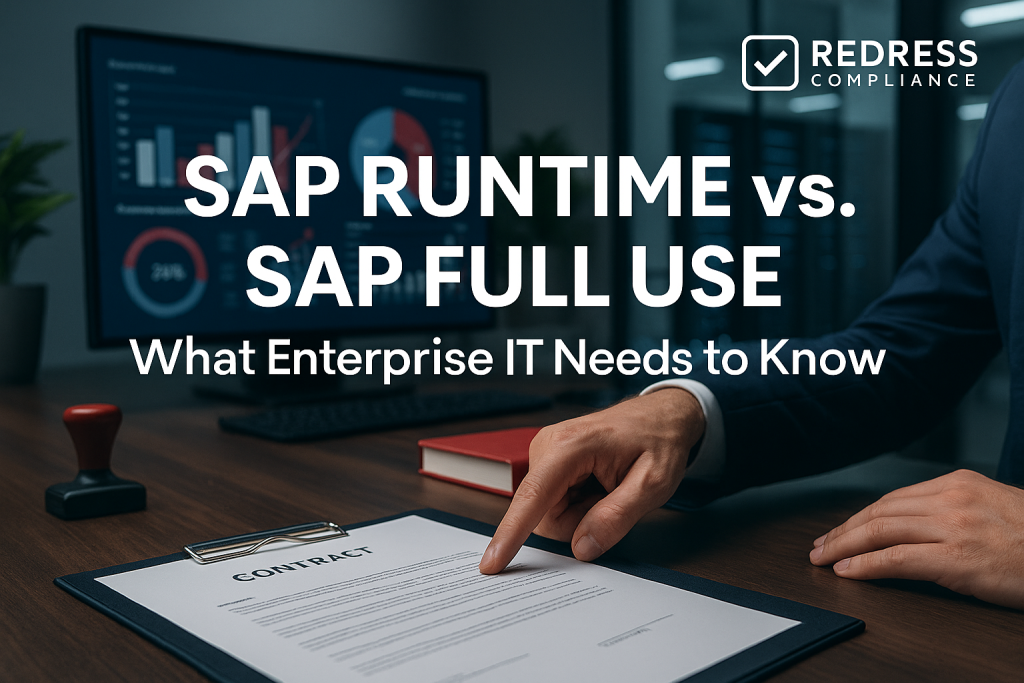
SAP Runtime vs SAP Full Use: Navigating SAP HANA Licensing Options
Executive Summary:
SAP offers two types of HANA database licenses: a limited runtime license and a more flexible full use license.
The runtime license is cheaper and restricted to SAP’s applications, while the full-use license costs more but allows broader usage (including third-party systems and custom applications).
Global enterprises must understand these differences to avoid unnecessary costs, ensure compliance, and plan their IT strategy effectively.
What Are SAP Runtime and Full Use Licenses?
In SAP licensing, ‘runtime’ and ‘full use’ refer to different models for software usage, particularly for the SAP HANA database.
A SAP HANA runtime license is a restricted license that permits the use of the HANA database only in support of SAP applications (for example, S/4HANA or BW/4HANA).
In contrast, a SAP HANA full-use license (sometimes called an enterprise or platform license) allows you to use HANA for any purpose, including running both SAP and non-SAP applications.
In other words, runtime is like an “SAP-only” license, whereas full use is an “unrestricted” license for the database.
This distinction impacts how you can leverage the HANA platform. With a runtime license, all access to HANA must come through SAP software – you’re prohibited from directly accessing the database with third-party tools or custom applications.
The full-use license removes those limits, enabling your organization to treat HANA as a general-purpose enterprise database platform.
Enterprises migrating to SAP S/4HANA (which runs exclusively on HANA) must select one of these two license types for their underlying database.
The wrong choice can lead to either unnecessary spending (buying more licenses than needed) or compliance risks (if you unknowingly use a runtime license beyond its allowed scope).
Usage Scope: SAP-Only vs Unrestricted Access
SAP HANA Runtime License – Restricted Use: The runtime license confines HANA’s use to SAP environments.
This means:
- Only SAP applications can utilize the database: Your S/4HANA ERP or SAP BW system can run on HANA with a runtime license; however, no independent software vendor (ISV) or custom applications are permitted to connect directly.
- No external or direct data access: All data modeling and queries must go through the SAP application layer or SAP-provided interfaces. You cannot hook up third-party reporting tools or write custom SQL queries against HANA tables under a runtime license. Essentially, HANA acts as an embedded database only for SAP’s software in this model.
SAP HANA Full-Use License – Unrestricted Use: The full-use license has no such limitations:
- Any application or user can access HANA: You can run both SAP and non-SAP applications on the same HANA instance. For example, you might use HANA for S/4HANA and also for a custom analytics application or third-party tool.
- Direct data access is permitted: Developers and DBAs can connect to HANA directly (via SQL, ODBC/JDBC, etc.) to create custom schemas, run queries, and integrate data from outside SAP. There are no license-imposed restrictions on what data you store in HANA or how you access it with a full-use license.
- Same technology, different rights: Technically, the HANA software is identical in both cases – the difference is purely legal. If you have a runtime license and start using HANA like a full-use (for example, letting an external app query the database), you’d violate your agreement – something SAP could catch in an audit.
In summary, SAP runtime vs SAP full use comes down to the scope of usage.
Runtime is suitable if you treat HANA as a behind-the-scenes database for SAP solutions only. Full use is appropriate if you intend to use HANA as a broader data platform beyond the SAP ecosystem.
S/4HANA Add-Ons and HANA Database Licensing Costs : The Hidden Costs You Must Budget For
Pricing Models and Cost Drivers
The cost structure of SAP HANA runtime vs full use licenses is fundamentally different, which can greatly affect your IT budget:
- Runtime License Pricing: This is typically value-based. SAP ties the price of a HANA runtime license to the value of the SAP software running on it. A common approach is a percentage of the SAP application’s license cost. For example, if your S/4HANA software costs $1 million, a HANA runtime license might be around 15% of that (approximately $150 000 as a one-time fee). The exact percentage can vary (often ~8–15% depending on the scenario). This fee functions like a database surcharge for utilizing HANA under SAP. Notably, this cost doesn’t depend on the size of your HANA database – it’s tied to your SAP software spend. If you purchase more SAP modules or user licenses later, the runtime fee typically increases proportionally (since you’re expanding the SAP footprint it supports).
- Full-Use License Pricing: This model is based on capacity. You pay for the amount of HANA memory (RAM) you need, measured in gigabytes. SAP sells HANA full-use licenses in memory blocks (for instance, 64 GB increments are common). The pricing is premium – often tens of thousands of dollars per 64 GB. Large deployments can cost millions solely for the database license. SAP usually offers tiered pricing (the per-GB rate might drop for high volumes), but full-use licensing can be one of the biggest line items in an on-premise SAP project. The upside is you’re paying “by usage”: if your HANA database is small, you pay less, and adding new SAP applications doesn’t increase cost unless you also need more memory capacity.
Maintenance fees:
In both cases, if you’re buying perpetual licenses, remember that SAP charges annual support (typically ~20% of the license fee).
A more expensive license means higher yearly support costs. For example, a $150,000 runtime license adds around $30,000 per year in support; a full-use license of $500,000 would add over $100,000 per year.
Include these in your total cost of ownership.
Cost Comparison Example: Suppose you have one SAP application and a moderately sized HANA instance:
- With a runtime license: If the SAP software costs $2 million, a 15% runtime license would be about $300 000. This covers the database usage regardless of size (assuming HANA is only used for that SAP app).
- With a full-use license: If the HANA database is, say, 256 GB in size and SAP’s price is $50k per 64 GB block, you’d pay roughly $200 000 for a full-use HANA license. If your data needs grow significantly (e.g., to 1 TB), costs would climb correspondingly (into the high six or seven figures).
The key point: a runtime license is often cheaper upfront for running SAP-only workloads, while a full-use license, though pricier, becomes necessary if you want to leverage HANA beyond SAP.
Organizations should model both scenarios: if you have a heavy investment in SAP software but relatively small data volume, runtime can be very cost-effective.
If you have large data volumes or plan to use HANA for non-SAP purposes, the full-use model might save money compared to paying a “database tax” on every SAP license.
S/4HANA Add-Ons and HANA Database Licensing Costs: The Hidden Costs You Must Budget For
Comparison: SAP HANA Runtime vs Full Use License
| Aspect | SAP HANA Runtime License | SAP HANA Full-Use License |
|---|---|---|
| Allowed Usage | SAP applications only. Restricted to SAP software (e.g. S/4HANA, BW). No third-party or custom app usage allowed. | Any application. Can be used by SAP, third-party, or custom applications freely (unrestricted usage). |
| Data Access | Access only via SAP app layer/APIs. No direct SQL or external queries; you cannot bypass the SAP interface. | Direct access allowed. Full SQL queries, custom data models, and external connections permitted (HANA functions as a normal enterprise DB platform). |
| Pricing Model | Value-based: Priced as a % of the associated SAP software value (e.g. ~15% of the SAP license cost). Essentially an add-on fee for using HANA. | Capacity-based: Priced by HANA memory size (GB of RAM). Purchased in blocks (e.g. 64 GB units) at premium rates; cost scales with data volume. |
| Typical Cost | Lower initial cost for SAP-only usage. (Cheaper for a given environment if HANA is only used under SAP apps.) | Higher cost, especially as data volume grows. Can become a significant expense for large deployments or multi-purpose use. |
| Ideal Use Case | Companies running HANA strictly to support SAP solutions (ERP, BW, etc.) with no external use. Focused on minimizing database cost for standard SAP scenarios. | Organizations that need full flexibility: using HANA as a central data hub, integrating multiple systems, or building custom applications on HANA beyond SAP’s own products. |
| Compliance Risk | Using HANA beyond SAP scope (e.g. a third-party tool connecting) violates the license – risk of audit penalties and a forced license upgrade. | Using more memory than licensed requires purchasing additional capacity. Non-SAP usage is allowed by design (no functional restrictions, so compliance focus is on staying within licensed memory). |
When to Choose Runtime vs Full Use
Deciding between a runtime and full-use license should be driven by your current needs and plans:
- Choose Runtime for SAP-Only Environments: If your organization will use HANA solely as the database for SAP applications (such as running S/4HANA and related modules) and has no foreseeable need for direct database access by external tools, the runtime option is likely the best fit. It provides the needed capabilities at a much lower cost. Many enterprises start with a runtime license because it’s budget-friendly and meets immediate requirements.
- Choose Full Use for Flexibility: If you anticipate needing HANA as an analytics platform or want the freedom to integrate non-SAP data, build custom applications, or use third-party BI/ETL tools on the database, a full-use license is the safer choice. For instance, companies looking to consolidate data from multiple systems into HANA or develop new applications on HANA will quickly outgrow the runtime restrictions. Full use ensures you won’t hit a licensing wall when you try to do something outside SAP’s standard scope.
- Future-Proofing: Even if today’s needs are SAP-only, consider your 2–5 year IT roadmap. Will you likely need to connect a data lake, external partner system, or advanced analytics tool directly to HANA? If there’s a strong chance, it may be more cost-effective to negotiate full use upfront than to switch licenses later under time pressure. Upgrading from runtime to full use later is possible (SAP will gladly sell you the upgrade), but you might lose negotiating leverage once you’re already committed. Some organizations do start with runtime and convert to full use when requirements change – just remember this will involve paying the difference in license fees (and possibly back maintenance for the expanded rights).
- Multiple SAP Products on One HANA: Be cautious if you plan to run more than one SAP product on the same HANA database. A runtime license is typically tied to the use of a specific SAP solution. For example, running SAP BW/4HANA alongside S/4HANA on a single HANA instance may require either multiple runtime licenses or a full-use license to cover both. Always clarify with SAP how a runtime license applies in such multi-application scenarios. Often, the answer is that a full-use license is required once you exceed one primary SAP application.
In summary, the choice of SAP runtime vs full use is strategic. Runtime is optimal for contained SAP landscapes where cost control is paramount and no other usage is expected. Full use is an investment in flexibility and future innovation.
Evaluate not just what you can save today, but what you might need tomorrow.
Conduct a scenario analysis – compare costs and benefits of each model against your 3-5 year business plans.
Negotiation Insights and Common Pitfalls
Negotiating SAP licenses can be complex, and HANA is no exception. Here are key insights and pitfalls to consider:
- Bundle HANA in Your SAP Deal: Don’t treat the HANA database license as an afterthought. When negotiating a large SAP purchase or S/4HANA migration, include the HANA license in that discussion. SAP may offer incentives – for example, a reduced runtime percentage or a few extra GB of HANA capacity at no charge in a full-use deal – if it helps close the overall sale. You’ll have more leverage before the contract is signed than if you try to negotiate HANA separately later.
- Clarify Contract Terms: Ensure your SAP contract clearly defines the HANA license type, metrics, and restrictions. For runtime licenses, it should explicitly state it’s restricted to specific SAP application use. For full use, ensure the licensed memory amount is specified and understand what happens if you exceed it (e.g., the process for purchasing more). Clear contract language will prevent misunderstandings or disputes later – ambiguity only benefits the vendor in an audit.
- Understand “Non-Discountable” Items: SAP often labels certain components (like HANA runtime fees or HANA memory blocks) as fixed-price with no discount. Even so, you might negotiate indirectly – for instance, getting a better discount on the SAP application licenses if the HANA fee cannot be budged. At a minimum, try to lock in pricing for future expansions (e.g., agree that if you need additional HANA memory within the next two years, it will be at the same rate) to avoid surprises.
- Avoid Compliance Traps: A major pitfall is inadvertently using your HANA database beyond the scope of your license. For example, connecting a non-SAP BI tool or external data source directly to a HANA instance licensed only for runtime is a violation. If SAP audits and finds “outside” usage on a runtime license, they will require you to purchase a full-use license (often immediately, with backdated support fees). This unplanned cost can be huge. Prevent this by implementing internal governance: educate developers and DBAs on the limits. If you have a runtime license, no one should connect third-party solutions or create custom schemas on HANA without authorization. It’s far better to proactively license what you need than to be caught out of compliance.
- Monitor Memory Usage (Full Use Model): With a full-use license, keep a close eye on your HANA memory consumption. SAP’s auditing tools can check the peak memory used by your HANA system. If you purchased 256 GB but are using 300 GB, expect a true-up bill for the additional 44 GB (plus maintenance). To avoid unexpected costs, continuously monitor usage. If you’re nearing your licensed limit, plan to either archive data or purchase an additional license block before an audit forces you to do so.
- Plan Upgrade Paths: If you start with a runtime license, have a plan in place for transitioning to full use if needed. This might include budgeting for a future upgrade or, at the very least, understanding what credit SAP will provide for your existing runtime investment. (Typically, SAP will credit what you’ve spent on runtime toward the cost of a full-use license since you’re expanding rights.) Knowing the upgrade approach in advance can make the process smoother when the time comes.
- Don’t assume Cloud = Full Use: If you choose SAP’s cloud offerings (e.g., RISE with SAP or S/4HANA Cloud), the HANA database is bundled into the subscription – but that doesn’t give you free rein on the database. In a SaaS model, SAP manages the HANA behind the scenes, and you typically cannot directly access it for non-SAP purposes. Effectively, your usage is “runtime-only” from your perspective (the service covers what’s needed for the SAP cloud product). If you later exit SAP’s cloud and transition to an on-premises or IaaS environment, you will then need to procure a HANA license. So, factor the database licensing into any cloud vs on-prem decision: the cost is there, just sometimes hidden in subscriptions.
By being proactive in negotiations and vigilant in usage, you can optimize costs and avoid surprises with SAP HANA licensing.
The goal is to align the license model with your business needs and maintain a compliant relationship with SAP.
Recommendations
- Align License with Actual Needs: Match the HANA license to your actual usage. Choose the runtime license if you are certain HANA will only back SAP applications in your landscape – it will save significant costs. Opt for the full-use license if you plan to run multiple applications (SAP and non-SAP) or build custom solutions on HANA. Don’t pay for a more expensive license “just in case” unless a clear need justifies it.
- Leverage Initial Purchase Negotiations: When buying or migrating to SAP S/4HANA, negotiate the HANA database license as part of that deal. Bundling it with a larger purchase gives you more leverage in negotiations. For example, you might negotiate a lower runtime percentage or get a certain amount of HANA memory included at no extra cost in a full-use deal. SAP is often more flexible when it’s wrapping the database into a big sale.
- Document Usage Rights Clearly: Ensure your SAP contract explicitly states what your HANA license allows and any limits. Clarity upfront helps avoid problems later. If it’s runtime, have the contract note it’s “for use only with XYZ SAP applications.” If it’s full use, the contract should list the licensed memory (and perhaps the specific HANA edition). Be familiar with the terms related to indirect usage and expansion to avoid ambiguity.
- Plan for Growth and Change: Anticipate Your Future Needs. If you expect data growth or new projects, consider a phased licensing plan. You might start with a smaller HANA capacity and negotiate pricing now for future increments (locking in rates). Also, if you suspect you’ll need full-use capabilities in a year or two, try to address that in the initial deal (e.g., securing an option to convert at favorable terms) instead of scrambling later.
- Monitor and Govern Usage: After deploying HANA, institute monitoring and governance. Track how HANA is being used – both in terms of memory consumption and access patterns. If you have runtime, set up processes to ensure no one adds non-SAP data or external connections without approval. If you have full use, watch the memory utilization against your licensed amount. Regular internal audits or license checks can catch potential compliance issues early, before SAP does.
- Educate Your Team: Make sure your IT, database, and development teams are aware of HANA license limitations. It’s easy for a well-meaning analyst to connect a tool like Power BI or write a script directly against HANA data for convenience. If you’re on a runtime license, that’s not allowed. Prevent accidental violations by training staff on what is and isn’t permitted under your HANA license. This awareness is a simple but crucial step in license compliance.
- Consider Expert Help for Complex Scenarios: If your environment or contracts are especially complex, consider engaging SAP licensing experts or software asset management consultants. They can provide guidance on negotiation tactics, help you model cost scenarios, and even perform a license compliance health-check. An expert eye can identify hidden risks or savings opportunities that you might miss, ensuring your SAP HANA licensing is optimized.
Checklist: 5 Actions to Take
- Assess Your HANA Usage Needs: Inventory all current and planned uses of SAP HANA in your organization. Determine if HANA will be used strictly for SAP applications or if there are requirements to support third-party systems, custom analytics, or data integration. This assessment will determine whether a runtime or full-use license (or a combination of both) is suitable.
- Compare Cost Scenarios: Calculate the projected costs under both licensing models to determine the most cost-effective option. Include initial license fees and ongoing annual maintenance. Consider different scenarios (e.g., “What if we add another SAP module?” vs. “What if our data grows by 50%?”) to see which model is more economical over the next several years. Use these comparisons to inform stakeholders and build a business case for the chosen model.
- Select the License Type and Negotiate: Determine the license that best suits your needs, and then approach SAP (or your vendor) to negotiate the terms. If you’re choosing runtime, clarify the percentage rate and exactly which SAP products it covers. If you need full use, discuss the required memory capacity and seek any volume discounts or price protections for future growth. Always negotiate HANA in the context of larger deals (like an S/4HANA project) for maximum leverage.
- Define Usage Policies and Educate Teams: Once the contract is signed, update your internal IT policies to reflect the HANA license limits. Document what is allowed and not allowed on your HANA systems. For a runtime license, for example, state that “no non-SAP applications or direct DB access is permitted.” Communicate these policies to all relevant teams (DBAs, developers, BI analysts, etc.). Incorporate license checks into your project review process so new initiatives are evaluated for compliance.
- Monitor and Review Regularly: Implement ongoing monitoring of HANA usage and schedule periodic reviews (e.g., quarterly or bi-annually). Check that you remain within your license bounds – no unauthorized external usage if on runtime, and no exceeding licensed memory if on full use. Also, review upcoming projects or changes: if a new need emerges (like integrating a third-party tool), address the licensing requirement before it becomes an issue. Staying proactive will help you avoid last-minute scrambles or audit surprises.
FAQs
Q1: Does purchasing SAP S/4HANA include a HANA database license, or is it separate?
A: For on-premises deployments, the HANA database license is separate. Buying S/4HANA (the ERP software) does not automatically give you rights to use HANA – you must license HANA in addition, either via a runtime or full-use license. (In contrast, if you subscribe to S/4HANA in the cloud or use RISE with SAP, the HANA database is included in the subscription service, so you don’t need a separate license in that scenario.) Many on-premise SAP customers initially overlook the need to license the database itself when moving to HANA, so be sure to factor it in.
Q2: What does it mean that a runtime HANA license is “15% of application value”?
A: This means the HANA runtime license cost is calculated as a percentage of whatever you paid for the SAP application that runs on HANA. For example, if your S/4HANA software licenses cost $ 500,000 and the runtime rate is 15%, then the HANA runtime license fee would be $ 75,000. It’s essentially SAP’s method for pricing the database as an add-on to their software. The exact percentage might differ by product or deal, but it’s generally set to be significantly lower than a full-use license (reflecting that it’s limited in use).
Q3: Can we use one HANA runtime license for multiple SAP systems or third-party applications?
A: Generally, a HANA runtime license is tied to a specific SAP solution’s usage. If you have two separate SAP systems (say, S/4HANA and a standalone BW/4HANA) on one HANA platform, each typically needs its own runtime license, or you need a full-use license to cover both together. It’s not “one runtime to cover everything” unless SAP has explicitly agreed to that in your contract. And no, you cannot use a runtime-licensed HANA to power any third-party or custom applications – that’s against the license terms. Any non-SAP usage of HANA would require upgrading to a full-use license.
Q4: What happens if we use HANA beyond the scope of our license (e.g., connect an external tool on a runtime license, or exceed the memory limit on a full-use license)?
A: You would be out of compliance, and SAP would expect you to correct it – usually by purchasing additional licenses. For instance, if a third-party analytics tool is found querying a runtime-licensed HANA database, SAP will likely require you to buy a full-use HANA license for that environment (and possibly pay back-maintenance for the period of unlicensed use). Suppose you exceed your licensed memory on a full-use license. In that case, you’ll need to order additional HANA memory capacity to cover the overage (and pay maintenance on that increment in the future). In short, using HANA beyond what you’ve licensed can lead to an unexpected bill or penalty. It’s much safer to proactively license what you need than to be caught in an audit and charged later.
Q5: Can we start with a HANA runtime license and upgrade to a full-use license later if needed?
A: Yes, this is a common approach. Many companies start with a runtime license to keep costs low, then transition to full use later as their needs expand. SAP allows this upgrade path. Typically, they will credit some or all of what you paid for the runtime license toward the cost of the full-use license (since you’re essentially paying for broader rights). For example, if you paid $ 200,000 for runtime and now need to go to full use, which would cost $ 600,000, you might only pay the $ 400,000 difference (depending on the negotiation). Keep in mind that this isn’t an automatic switch – it involves a new license purchase or contract amendment. It’s best to approach SAP proactively to discuss the conversion once you know you need it, rather than waiting for an audit. With planning, you can time this upgrade to align with budget cycles or SAP’s year-end (when they may be more inclined to offer discounts).
Read about our SAP License Optimization Service.
