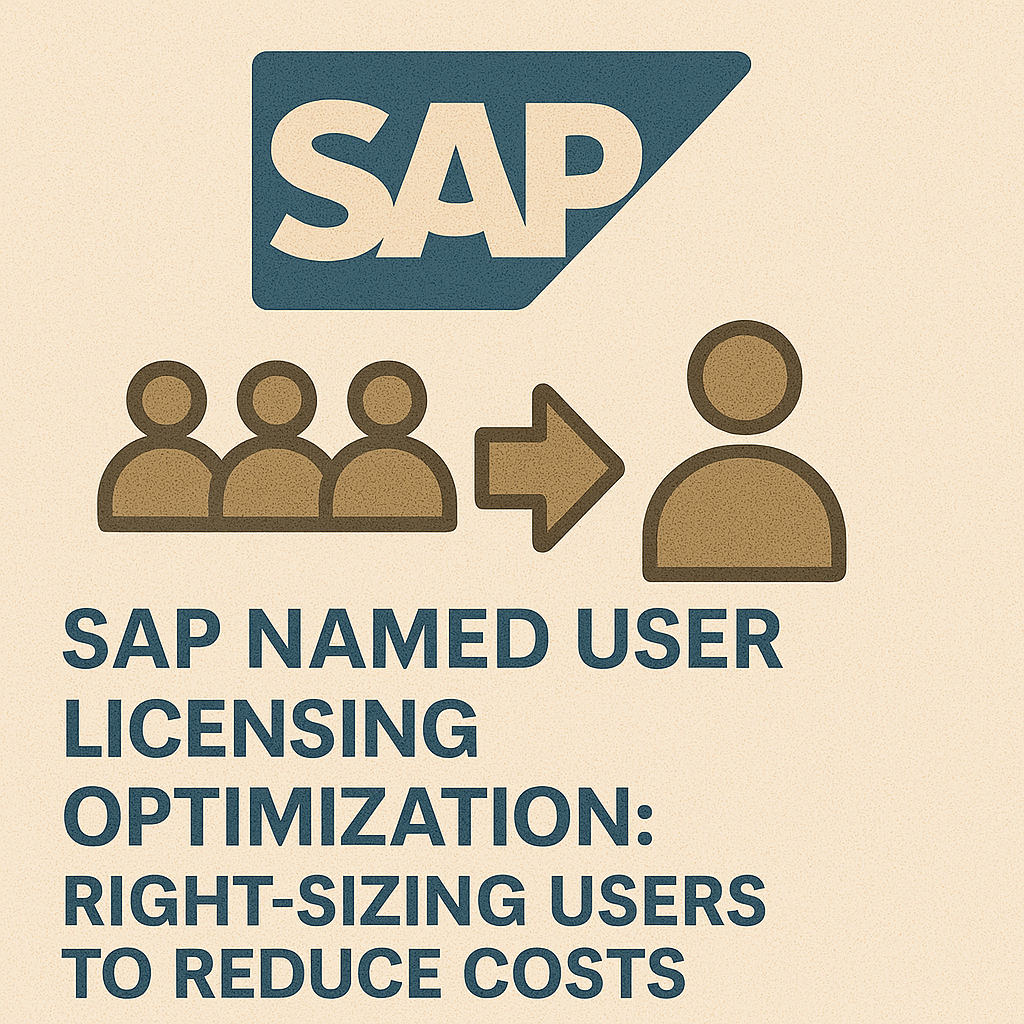
SAP Named User Licensing Optimization: Right-Sizing Users to Reduce Costs
Executive Summary:
This article provides enterprise CIOs and IT Asset Managers with strategies to optimize SAP Named User licenses. It explains how SAP categorizes user types (e.g., Professional, Limited, Employee) and why right-sizing these licenses is crucial.
Readers will learn how to map users to the correct license type, eliminate overspending on too-powerful licenses, and maintain compliance, illustrated with real-world examples and cost figures.
The Importance of User License Optimization
In SAP’s on-premises licensing model, Named User licenses often account for a large portion of the contract value – 40–60% of initial license costs for ERP systems.
Each user license is typically a perpetual one-time fee (plus ~22% annual support).
Without optimization:
- Organizations end up buying more expensive license types than necessary for many users. For example, giving everyone a “Professional User” license when only 30% of staff need that level.
- Over time, role changes or employee departures lead to shelfware – licenses paid for but not reassigned or used.
- During audits, any misclassified user (someone performing activities beyond their license scope) can be flagged, potentially incurring a compliance fee or forced upgrade.
Optimizing named user licensing means matching each person’s actual system usage to the appropriate license category at the lowest cost, while staying compliant.
The payoff is substantial – companies have saved millions in support costs by rightsizing user licenses.
SAP User License Types
SAP offers dozens of user license types, but they generally fall into a hierarchy of access levels.
Key categories (with illustrative pricing for context):
- Professional User: Full access to SAP modules and functionality. This is the highest level and most expensive user license. Example price: Often around $3,000 – $4,000 per user (one-time), plus $660–$880 yearly support. Professionals can configure, transact, and run reports across all areas.
- Limited Professional / Functional User: A mid-tier license for users with restricted scope. They can perform specific tasks or read-only in many areas, but not full configuration or cross-module functions. Example: $1,200 one-time + $264/yr support for a Limited Functional User (pricing can vary). These might be assigned to departmental staff who use SAP for narrower tasks (e.g., a plant supervisor or a sales clerk entering orders, but not doing advanced analytics).
- Employee (ESS) User: A low-level license primarily for employee self-service scenarios. For instance, entering timesheets, viewing pay stubs, or simple data entry. Example: $500 per user + $110/yr support. This license is far cheaper because it assumes minimal system impact and usage.
- Developer User: Special license for those using SAP’s development and customization tools (ABAP workbench, etc.). Typically priced similar to a Professional or slightly higher due to broader system access, but often only assigned to IT staff.
- Read-Only / Information User: Some contracts define a read-only user type, which allows viewing reports and data without transactional capability. This type of user can be priced low (maybe comparable to ESS).
- (Note: Actual SAP price list values can differ; SAP sometimes changes names or bundles. Always refer to your specific price list – but the relative differences remain: Professional ~ highest, then Limited/Functional, then Employee Self-Service.)
User License Hierarchy Tip: Think of it like airline tickets: not everyone should fly first-class (Professional) if economy (Employee) meets their needs.
By segmenting users properly, you pay for a few first-class seats and put the rest in economy, achieving significant savings without hindering travel.
Mapping Roles to License Types
The core of optimization is creating an internal license map: define which job roles or activities in your organization correspond to which SAP license type.
Steps to do this:
- Analyze User Activities: Use SAP’s user audit logs or transaction usage reports (SUIM, ST03N, or License Administration Workbench—LAW reports) to see what each user does in the system. Identify heavy vs. light users. For example, a finance power user runs FICO transactions daily vs. a manager running monthly reports.
- Categorize by Task: Group users by typical tasks:
- Transactional Power Users (posting entries and configuring the system) are likely Professionals.
- Operational Users (entering orders and performing basic operational tasks in one module) could be Limited Professional or functional.
- If available, inquiry/Approval Users (those who approve workflows or view data) could fit the Employee Self-Service or Info User category.
- Self-Service Users (updating personal data, timesheets) – Employee license.
- Create a Role-to-License Matrix: Assign a recommended SAP license type for each job title or role. E.g., “HR Clerk – Functional User”, “Plant Maintenance Technician – Limited User”, “HR Employee self-service – ESS User”, “SAP Basis Administrator – Professional User”, etc. Document the rationale. This becomes your provisioning guide for new users.
- Use Examples for Clarity: Include examples in your policy: “A customer service rep who only creates and tracks sales orders should have a Limited Professional license, not a full Professional.” This helps avoid the lazy default of giving everyone Pro licenses.
By formalizing this mapping, your provisioning team will consistently assign the lowest appropriate license.
Real-World Example: A large utility company did this role mapping and discovered over 150 “Professional” licenses assigned to employees who only viewed reports.
They downgraded those to a read-only license type at next renewal, saving ~$300k in license and support costs annually. None of those users noticed a difference in their day-to-day SAP access.
Implementing Strict User Provisioning and Auditing
Process is key to sustaining optimization:
- Provisioning Process: When a new user needs SAP access, have a governance step to determine the license type before creation. Perhaps a form that HR/IT fills out, indicating the user’s role and corresponding license per your matrix. The SAP security team then creates the account with that license classification. No account gets created as a Professional by default—it must be justified.
- Periodic License Audits: Conduct an internal license review quarterly or semi-annually. Use SAP’s License Audit Workbench (LAW) to consolidate user data across systems and see if any user’s activity exceeds their assigned license authorization. For instance, if a Limited user started executing transactions reserved for Professional users, flag it and address it (either restrict the activity or upgrade the license). Conversely, find users with high licenses but very low activity – possibly candidates to downgrade.
- Inactivate and Reassign: Regularly remove or reassign licenses of users who have left or no longer need access. SAP licenses are named to individuals, but you can reassign them when someone leaves (you can’t rotate among active users, but you can reclaim for a replacement hire). Have a joiner-mover-leaver process where, when someone leaves the company or changes roles, you evaluate their SAP license: free it up if they left, or adjust it if their job changed.
- Centralized License Management: Use tools or spreadsheets to track license counts vs purchased entitlements. For example, if you purchased 100 Professional and 300 Limited, and your tracking shows you’ve assigned 90 Professional and 310 Limited, you know you’re 10 Limited over (potential compliance issue). You can then try to swap some users to Professional or buy more Limited before an audit catches it.
Automation Idea: Some SAM tools (software asset management tools like Snow and Flexera) integrate with SAP and can recommend optimal license types for each user based on usage patterns.
Investing in such a tool can continuously suggest downgrades or highlight misclassified users, making the admin’s job easier.
Handling Special Cases and Challenges
Despite best efforts, a few challenges often arise in named user optimization:
- Dual-System Users: In large SAP landscapes (ERP, BW, CRM, etc.), the same person might have multiple user IDs. Use LAW to consolidate and ensure you’re not double-counting one person as two named users. If John Doe has accounts in ERP and CRM, SAP’s audit might initially count two users. LAW can link them so he consumes just one license (the highest needed). This requires consistency in user naming and a diligent LAW process.
- Indirect Usage Confusion: Sometimes, a user license might not cover indirect scenarios (though normally, if a human is licensed, any way they access SAP is covered). However, if you have external portal users not directly logging in, consider whether they need named licenses or a blanket external license. Generally, the focus is on user optimization of actual SAP named accounts.
- Contractual Definitions: One issue is that SAP contracts often don’t fully spell out what each user type can do. This ambiguity can cause disputes. For instance, is running a certain advanced report allowed under a limited license or only as a professional? Work with your SAP account reps to get documentation on user categories or at least align on interpretations. Some customers negotiate custom definitions in their contract for clarity (though SAP might resist detailed changes, a side letter clarifying certain roles under certain licenses can help).
- Upgrading/Downgrading Licenses: You may need to adjust if you find misclassifications. Upgrading a user license (e.g., from Limited to Professional) usually means paying the price difference (if you haven’t already paid for a higher plan). Downgrading is trickier – you own the higher license already. But you can reallocate that expensive license to someone who truly needs it, and assign a cheaper one to the current user. You can’t “get money back” for a downgrade, but you stop paying unnecessary maintenance on too many high-level licenses if you retire some at contract renewal. Plan downgrades to coincide with renewal negotiations (drop excess Pro licenses from support, add smaller ones as needed).
Cost Perspective: Consider maintenance. If a Professional license carries $660/year support and an Employee license $110/year, downgrading 50 users from Pro to Employee (assuming you had surplus Pro licenses) would reduce annual support costs by $27,500.
That’s substantial over a few years. It pays to purchase correctly and adjust your support footprint over time.
Leveraging Real-World Examples
To solidify the approach, here are brief scenarios:
- Case 1: Manufacturing Co. initially bought 1,000 Professional user licenses for all employees in SAP. An Audit revealed that only ~400 used features beyond basic self-service. Outcome: They introduced three tiers of users. At renewal, they converted 600 licenses to a mix of Limited and ESS users, purchasing those at far lower cost and dropping 600 Professional support fees. Savings: Over $1 million in avoided license cost + $132k/year in support.
- Case 2: Global Retailer—It had disparate SAP systems per region with separate user license pools and many duplicate users (the same person was counted in Europe and the US). It implemented SAP Single Sign-On and a centralized user ID policy, consolidating each person to one global ID. This allowed it to eliminate about 15% of redundant licenses. It now purchases named users globally rather than per system, improving its economy of scale.
- Case 3: Post-Audit Shock – A company was audited, and SAP flagged 200 “Professional” activities by users licensed as Limited. The company had to purchase 200 Professional licenses retroactively – a multi-million dollar true-up. Lesson: They then established a governance committee to regularly review user roles and ensure those 200 cases don’t happen again, essentially doing internal mini-audits yearly.
Read Optimizing SAP Named User Licenses: Cost Savings and Compliance Strategies.
Recommendations
- Establish a License Owner/Governance: Assign a team or individual (SAP license manager) responsible for ongoing user license oversight. This role ensures policies are followed and runs periodic reports.
- Define License Policies Clearly: Document which user license type corresponds to which internal job roles. Communicate this to IT and managers so everyone understands that not all users are equal in SAP.
- Use SAP’s Tools (LAW/USMM): Regularly run SAP’s user measurement tools to spot anomalies. Deduplicate users across systems to avoid paying twice for the same person.
- Train Administrators: Ensure SAP security/admin teams know the cost impact of license assignment. They should default to the lowest appropriate license and only assign a higher one if justified. Perhaps integrate license type selection into user provisioning workflows.
- Conduct Internal Audits: Simulate an SAP audit internally each year. Check if any user activity requires a higher license. It’s better you find it and fix it (or buy one more license) than SAP finding it and charging the list price plus back maintenance.
- Maintain a License Inventory: Keep an updated inventory of your license types, including how many you own, how many are assigned, and how many are free. Use this to plan—e.g., if you have 10 unassigned Professional licenses, maybe you don’t need to buy more. Even if a few users need upgrading, you can reassign some spares.
- Review Business Changes: If there is any organizational change (merger, acquisition, new project), revisit user licensing. New projects might onboard many users; plan their license types in advance. If acquiring a company, see if you can utilize some of your existing licenses for them (if the contract allows).
- Negotiate License Type Flexibility: During contract renewal or expansion, talk to SAP about conversion rights (e.g., can we convert 100 Professional to 100 Limited licenses?). SAP may allow some conversion at a defined ratio or credit. This can be a way to adjust your license mix without fully repurchasing.
- Stay Educated on License Changes: SAP occasionally introduces new user categories or retires old ones (for instance, they have previously renamed or phased out some license types). Stay up-to-date so you can adapt your strategy—sometimes, new license types might benefit you if they’re better aligned with certain user groups.
FAQ
Q1: How do we determine what license type a user currently has?
A: In SAP, each user isn’t automatically “tagged” with a license type in the system – it’s more of a contract classification. However, many companies manually maintain this info (e.g., in an Excel spreadsheet or SAP Solution Manager’s License Administration). Also, when you run SAP’s measurement program (USMM) and consolidate in LAW, you can classify users by license type for audit reporting. You decide what license type to assign each user for compliance purposes and document it. Tools can assist, but it’s not a field on the user master by default (though some use the “Type of User” field in SU01 for this). You might create a custom attribute or table mapping users to license types as part of your asset management.
Q2: Our users often change roles – how can we update their license category?
A: This is challenging without a process. One approach: integrate with HR. When HR changes an employee’s job code, it triggers a review of their SAP access. If someone is promoted from analyst to manager, maybe they no longer need a heavy license (or maybe now they need more access – could go either way). Tie license updates into your HR workflow or identity management. Alternatively, schedule a quarterly review of all users who changed departments/roles, and reassess their license types in a meeting between IT and business leads. Automation helps if you have it, but even a manual review on a schedule is better than nothing.
Q3: Can we just buy all Professional licenses and avoid the hassle?
A: Technically yes, but that’s extremely costly and unnecessary. It’s akin to buying everyone in a company a high-end laptop when many just need a basic one. SAP’s price difference between license types is huge. You’d be overspending drastically – likely millions extra over time – and your CFO wouldn’t be pleased. The “hassle” of optimization pays for itself. Also note, in audits, SAP will charge you for misclassified users if they find a “Limited” user effectively using Pro-level functions. So, classification is not avoidable – either you manage it, or you pay for the highest tier for all. Almost all enterprises find that a mix is far more economical.
Q4: What if we assign someone a Limited license, but occasionally they need a Professional activity? Are we non-compliant?
A: In strict terms, yes, that’s non-compliant for that period. The safest approach is to restrict that user’s access so they cannot perform Professional-only transactions, or temporarily upgrade their license if their role truly changes. Some companies handle short-term needs by giving temporary elevated access, but then must count that user as a Professional during that time. It’s a grey area – one-time or emergency use likely won’t be caught unless audited at that moment, but it’s not license-compliant. A controlled approach is: if a user’s duties expand, formally change their license assignment, and buy additional licenses if needed. It’s prudent to avoid scenarios where usage exceeds license allowance, even temporarily.
Q5: How does SAP’s LAW tool help with named user optimization?
A: LAW (License Administration Workbench) aggregates user data across SAP systems. It helps identify duplicate users (same person with multiple accounts) so you can count them once. It also allows you to apply consolidation rules – for example, you can tell LAW that user John_Doe_ECC and JDoe_CRM are the same person and should be evaluated under one license. After consolidating, LAW reports how many users fall into each license category based on the classifications you supply. It doesn’t automatically decide the optimal license for each user, but it’s a critical tool to prepare for audits and to see your overall license consumption. You can experiment in LAW by classifying more users as Limited and see if their usage metrics violate that. Some external SAM tools build on LAW data to recommend reclassifications.
Q6: Many users have two SAP accounts (e.g., production and test systems). Do both count?
A: Generally, if it’s the same person, they need just one named license. You can allocate one license to cover that person’s access in multiple environments. But you must ensure the accounts are consolidated in measurement. This is why maintaining a central user registry or at least consistent usernames helps. During an audit, you would provide evidence that those two accounts belong to one individual. If SAP didn’t know that, they might initially double-count. So it’s on you to prove and ensure consolidation. Setting up Single Sign-On or using SAP’s Central User Administration can mitigate this by linking accounts to a single identity.
Q7: What’s the consequence if an SAP audit finds we assigned the wrong license type to many users?
A: Typically, SAP will require you to retroactively purchase the appropriate licenses for those users. For example, if 50 users should have been professional but were unlicensed or under-licensed, you’ll have to buy 50 professional licenses and potentially pay back maintenance on them since they were using the software without proper licensing. This can be very expensive – you effectively pay list price when caught in an audit instead of a negotiated discount. There might not be additional “fines” beyond that, but that true-up alone is painful. Also, you’ll be compliant going forward (and paying support on those new licenses annually). In extreme cases, if SAP suspects intentional non-compliance, it could strain the relationship, but usually it’s resolved by a purchase.
Q8: Can we convert a bunch of our Professional licenses into Limited licenses? We bought too many Pros initially.
A: SAP doesn’t have a standard “downgrade swap” program, since that would reduce their revenue. However, you can try during a renewal or new purchase negotiation. For instance, you might say: “We have 100 Professional unused; we need 100 Limited instead. Can we trade them?” SAP might offer a credit of some sort – often not one-for-one, but maybe value-based. They might say the Limited license is 30% the cost of a Pro, so for each Pro you surrender, you get credit to get some Limited licenses (maybe more than one per Pro, depending on price). Or they could allow you to repurpose those Pro licenses for another purpose (like applying value toward a different product). This is highly negotiable and case-by-case. Document any such agreement clearly (e.g., via contract amendment). Outside of a formal program, success here depends on your SAP account team’s flexibility and whether you’re making other purchases (bundling the request with additional spending might incentivize them).
Q9: How do we handle users who need access to multiple SAP systems with different license needs?
A: SAP’s rule is that users need the highest license covering all their usage. So if one person uses an ERP (requiring Professional) and a BW system (which maybe would only need Limited if standalone), that person needs Professional. You assign one license per person at the highest level of use across systems. To optimize in such multi-system cases, try to ensure that only those who truly need cross-system powerful access get the high license. Maybe some users only go into BW for reports and never touch ECC – those could potentially be licensed with a lesser role if BW is licensed differently (though often SAP expects ECC and BW users all to have a base license). It can be complex, but the principle is: license the person, not the account or system. So, coordinate between system owners to avoid a scenario where someone is accidentally given broad access in one system unnecessarily, forcing a higher license classification.
Q10: We’re planning a move to SAP S/4HANA – does named user optimization still matter in S/4?
A: Yes. S/4HANA on-prem uses the same concept of named user licenses (Professional, etc.). If anything, S/4 might introduce or rename new categories (e.g., Worker, Expert, etc.), but the concept remains. Optimizing user licenses will continue to deliver savings. If you transition via SAP’s conversion program, you’ll map your existing users to S/4 licenses. That’s a prime time to clean house: don’t just carry over all users at the highest level – use the migration as an opportunity to assign the correct S/4 license types per role. Additionally, S/4HANA has the FUE (Full User Equivalent) concept for cloud subscriptions, but if you go RISE (cloud), that’s a different model. For on-prem S/4, named user optimization remains a key SAM practice.
Read about our SAP License Optimization Service.
