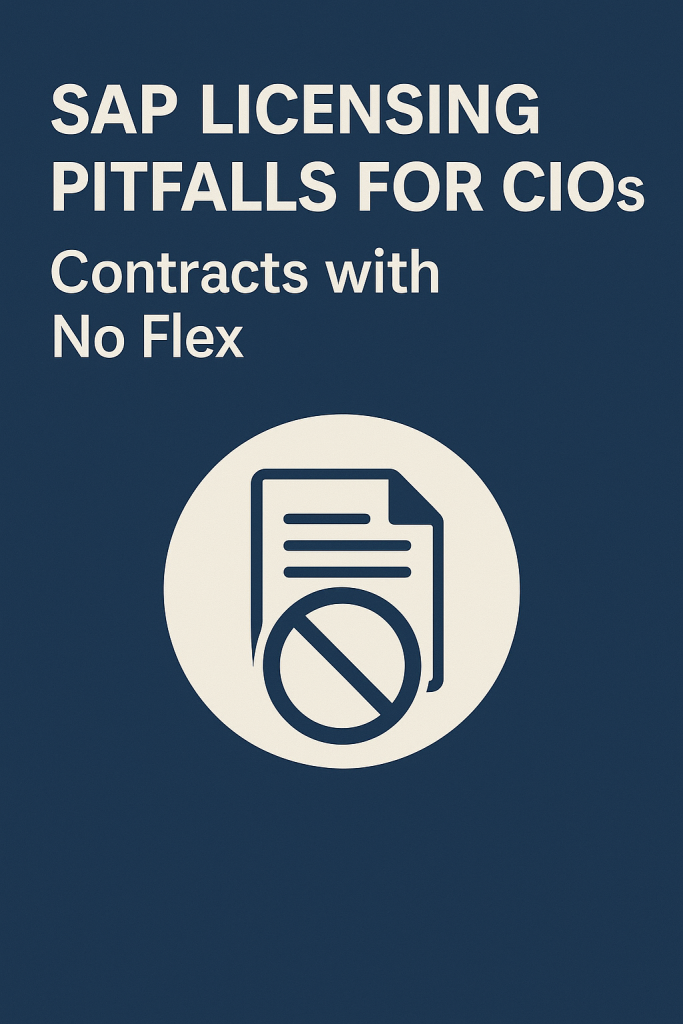
SAP Licensing Pitfalls for CIOs – Rigid Contracts with No Flex
Many CIOs and CTOs find themselves locked into rigid SAP contracts that lack flexibility, leaving no room to adapt as business needs change.
This article examines how inflexible SAP agreements – lacking the ability to swap license types or convert to cloud models midstream – can put enterprises in a difficult position, and it provides strategies to avoid these costly pitfalls.
Read Top 10 SAP Licensing Pitfalls for CIOs.
Rigid SAP Contracts: Painting CIOs into a Corner
Signing a multi-year SAP license agreement is a high-stakes commitment. Without built-in flexibility, an SAP contract can quickly become a trap. Business environments evolve rapidly – through acquisitions, divestitures, shifts to cloud services, or efficiency drives – but a rigid contract remains static.
CIOs who don’t negotiate adaptable terms up front often discover too late that they’re locked into the original deal even if it no longer fits their needs.
SAP’s standard contracts tend to heavily favor the status quo. By default, you agree to a fixed set of licenses (user counts, license types, specific products) for the term of the agreement. If your strategy shifts – for example, deciding to adopt a cloud solution or discontinuing use of a certain module – a rigid contract offers no relief.
You continue paying for what you bought, whether or not it’s delivering value. This lack of contractual flexibility is a major pitfall, forcing CIOs to either absorb wasteful costs or renegotiate mid-term from a position of weakness.
In effect, an inflexible SAP deal can paint you into a corner, limiting your IT agility and potentially draining your budget on unused or duplicative software.
Read SAP Licensing Pitfalls: Failing to Engage Business Stakeholders.
License Type Lock-In and Shelfware
One immediate consequence of “no-flex” contracts is shelfware – SAP licenses purchased but never used.
A common scenario is license type lock-in, where you commit to a specific mix of user license categories (e.g., Professional, Functional, Self-Service users) or a particular set of SAP modules.
Over time, actual usage may differ – perhaps some expensive Professional User licenses go unused, while you could use more of the cheaper licenses in another area.
In a rigid agreement without the right to swap license types, you’re stuck with the original allocation. Unused licenses sit on the shelf, but you’re still paying annual maintenance on them as if they were providing value.
It’s not unusual for companies to have 20–30% of their SAP licenses underutilized. For example, if you bought 100 extra SAP Professional User licenses “just in case” at $2,500 each, that’s $250,000 spent on capacity that no one is using.
Worse still, SAP’s standard 22% maintenance fee translates to approximately $50,000 per year in support costs for that shelfware.
Over a typical 3-year term, that could total $150,000 wasted on support for licenses bringing zero benefit. These sunk costs can quietly bleed IT budgets year after year.
Without flexibility, you cannot exchange or drop those idle licenses without penalty. Some enterprises attempt to reassign licenses to new users, but if the license type itself is no longer needed, reassigning doesn’t help.
For instance, you might have more full-use licenses than you need while lacking enough limited-use licenses for a different department, yet you can’t trade them. The result is overspending and suboptimal license distribution.
Real-world example: A global manufacturer discovered that it was paying maintenance on an SAP module that no one was using, incurring approximately $ 250,000 annually in support fees.
In their renewal negotiations, they secured a license swap, trading in the unused module for credits toward a new SAP analytics cloud service that the business needed.
This turned pure shelfware cost into a productive investment. Without a pre-negotiated swap clause, they would have had no choice but to keep paying for the unused software (or abandon it and eat the sunk cost).
License type flexibility – the ability to swap or reallocate what you’ve purchased – is therefore critical to avoid waste.
Read SAP Licensing Pitfalls for CIOs: The Compliance Mirage of Misclassified Users.
No Downward Flex: Stuck with Unneeded Licenses
Another pitfall of rigid SAP contracts is the inability to adjust license quantities downward if your requirements decrease. Traditional SAP licensing (perpetual on-premises licenses) and modern subscriptions both suffer from this issue in different ways.
Once you’ve committed to a certain number of users or a specific level of usage, you generally cannot reduce that number until the contract term ends.
Consider a company that downsizes or divests a business unit. If you originally licensed 1,000 SAP users, but after a reorganization, only 800 are needed, an inflexible contract means you’re still paying for all 1,000.
In on-premise agreements, you might be paying maintenance for 200 users who no longer exist; in a cloud subscription (such as RISE with SAP), you’re billed for those 200 unused users until the subscription period ends.
There’s no built-in mechanism to “true-down” (reduce the license count) mid-term under standard terms.
SAP typically does not allow partial termination or refund of licenses during a term – it’s all locked in. At best, you might be able to drop licenses at the renewal date, and even then, you must negotiate that right explicitly.
Without it, SAP sales reps might insist you renew the same volumes or risk losing discount levels. This is how companies get over-licensed: if usage drops, the contract’s rigidity forces them to carry excess capacity (and cost) for the duration.
For subscription deals, this is particularly dangerous. If you sign a 5-year cloud contract for a fixed number of users or modules, you have no exit ramp if, two years in, you need fewer.
The business could shrink, or you might streamline processes that require fewer SAP users, yet you continue to pay for the peak you initially contracted. Smart CIOs negotiate provisions like a one-time adjustment or the ability to reduce seats at renewal without penalty.
Otherwise, a rigid agreement essentially treats your usage as a one-way ratchet (upward only). This lack of downward flexibility means no cost relief during downturns or after efficiency gains, which can undermine the business case of large SAP investments.
Cloud Migration Constraints and Double Payments
Perhaps the most strategic inflexibility pitfall is the inability to transition to cloud solutions without financial pain.
Many organizations plan to move some or all of their SAP workload to the cloud (for example, migrating from SAP ECC on-premise to SAP S/4HANA Cloud, or moving HR to SuccessFactors).
However, a rigid contract can make this cost-prohibitive, effectively penalizing you for modernizing.
Without contractual provisions for cloud migration, adopting an SAP cloud service before your current licenses expire means you’ll pay twice for the same functionality.
For instance, imagine you’re paying $1 million per year in SAP support for your on-prem ERP. You decide to implement a new cloud-based SAP module (perhaps SAP Analytics Cloud or Ariba) that costs $200,000 per year.
If your original contract has no flexibility, adding the cloud subscription means your total SAP spend jumps to $1.2M during the overlap – you’re paying for the old and new concurrently.
Many CIOs face exactly this dilemma: wanting to embrace the cloud roadmap but being financially “stuck” maintaining the legacy system until the end of the term.
To avoid this double-payment trap, you need a cloud conversion clause or SAP Cloud Extension Policy built into your agreement.
SAP has programs that allow customers to convert on-premise license investments into cloud credits, but these must be negotiated in writing.
With such terms, you could retire or pause some on-prem licenses and reallocate part of their remaining value to the new cloud subscription.
In practice, if you relinquish a set of on-premises licenses, the maintenance fees you were paying for them (say $ 200,000 out of that $1 million) can be applied as a credit toward the cloud fees. This keeps your overall spend roughly flat during the transition rather than doubling up.
Additionally, savvy IT leaders negotiate a dual-use grace period for cloud migrations. This means that while you’re implementing the new cloud solution, you’ll receive a temporary break on the old system’s fees (or can run both environments without full cost duplication).
For example, you might secure a 6-month period during which you pay only 50% of the maintenance on the legacy SAP system while the new cloud system is in parallel rollout.
This type of term acknowledges that migrating to the cloud is a process, not an instantaneous switch, and it prevents the organization from being financially penalized for prudent, phased migrations.
Another cloud-related flexibility to seek is cloud exit or fallback rights. If you move to an SAP cloud service, a rigid contract might require you to relinquish your perpetual licenses entirely.
CIOs should strive to retain the option to revert to on-premises (perhaps by suspending maintenance rather than terminating licenses outright) in case the cloud option doesn’t perform as expected.
Having this safety net – even if you never use it – gives you leverage and confidence when entering a cloud deal. It ensures that moving to cloud is truly optional and beneficial, not a one-way door that could leave you stranded.
In summary, without cloud migration flexibility, organizations risk either delaying modernization (to avoid double costs) or overspending significantly if they proceed.
Given SAP’s push toward cloud offerings, not having conversion credits or migration clauses in your contract can be a very expensive oversight.
Ensuring Flexibility in SAP Agreements
The good news is that these pitfalls are avoidable. During contract negotiations (whether a new purchase or a renewal), CIOs and CTOs must proactively embed flexibility clauses to protect their organization.
SAP will not volunteer these clauses – you have to ask for them and sometimes push hard – but they can often be obtained, especially if SAP knows that a deal’s closure depends on it.
Here are key contractual safeguards to consider:
- License Swap Rights: Negotiate the right to exchange unused licenses or swap license types for others of equal value. For example, ensure you can trade a block of unused Professional User licenses for a larger number of Limited (Functional) User licenses if your workforce needs change, or swap an unused module for another product. This turns shelfware into useful software and avoids paying for maintenance that’s not needed. Any swap should ideally be value-based (e.g., list price equivalent) with no extra fees except perhaps a reasonable administrative charge.
- True-Down and Termination Options: Secure a clause that allows you to reduce license counts or terminate unused licenses at certain points (typically at renewal or annually in a subscription). This might be a one-time “true-down” at renewal where you can decrease quantities without losing pre-negotiated discounts. Insist that if your business shrinks or divests, you won’t be forced to renew the same number of licenses. Even in subscriptions, try to negotiate the ability to adjust seat counts downward at renewal or get a credit if usage is below a certain level. The contract should allow you to align costs with actual needs at predetermined checkpoints.
- Cloud Conversion Credits: Include language that ties on-premise and cloud arrangements together. If you plan (or even might plan) to adopt SAP cloud services within the contract term, get a cloud conversion clause. This clause should state that a portion of your existing maintenance spend can be credited against new SAP cloud subscriptions. Essentially, future cloud spend can be offset by past investments. SAP’s official “Cloud Extension Policy” supports this in principle – make sure your agreement explicitly spells out the percentages or amounts you can convert, so there’s no ambiguity or need to renegotiate when the time comes.
- Dual Usage and Transition Periods: When moving from old to new SAP solutions, negotiate a grace period for dual use. This means you won’t be charged full price for both the legacy and the new system during an implementation overlap. Options include reduced maintenance fees on the legacy system for a limited period or complimentary temporary licenses for the new system until cutover, among others. This prevents the double-billing problem that can occur during migrations or major upgrades. It’s a practical flexibility that acknowledges real-world project timelines.
- Price Increase Caps: Although not directly related to swapping licenses, a cap on future price hikes is another vital flexibility element. SAP maintenance and subscription fees can rise over time; negotiate a cap (e.g., no more than 3-5% per year, or pegged to inflation) on any renewal or annual increase. This guards your budget from unexpected escalations and is especially important if you’re signing a long-term deal. Without a cap, SAP could raise prices significantly if you’re dependent on their software. Lock in predictable costs as part of your flexible contract strategy.
- Avoiding Automatic Lock-Ins: Be wary of auto-renewal clauses or strict termination notices. A flexible contract should not auto-renew for a long term without your explicit approval. Ideally, renewals should require mutual agreement so you can renegotiate the terms. At minimum, ensure you have a clear, reasonable notification window to opt out or adjust the contract at renewal. This prevents SAP from “rolling over” your contract unchanged, which would perpetuate any inflexibilities.
- Documented Agreements and Exceptions: If, during negotiations, SAP makes verbal promises, such as “we’ll allow you to add that new cloud module later at the same discount” or “you can discontinue that part if you don’t need it,” ensure they are documented in writing in the contract. Any flexibility or special consideration needs to be codified in writing. Handshakes don’t hold up when personnel change or when an audit comes around. A well-documented contract is your safety net.
By fighting for these clauses, CIOs ensure their SAP investment can evolve alongside the company. Flexibility in an SAP agreement essentially future-proofs your software strategy – it means you won’t pay for software you don’t use, and you can adopt new technologies without financial penalty.
Remember, SAP account representatives are usually focused on meeting sales targets immediately; it’s up to your team to advocate for terms that protect you in the long run. The leverage often comes from your willingness to consider alternatives or delay the deal – if flexibility is a must-have, make that clear from the start.
Many enterprises have found that SAP will concede on some of these points (such as swap rights and conversion credits) once they realize it can make the difference between a signed contract and a lost opportunity.
Flexibility Pays Off: Rigid vs. Flexible Contract Outcomes
To illustrate the impact, consider a comparison of outcomes over 3 years with a rigid SAP contract vs. a flexible one.
The table below highlights a few scenarios:
| Scenario | Without Flexibility | With Flexibility |
|---|---|---|
| Unused Licenses (Shelfware) | 200 licenses go unused → ~$50K/year wasted on support fees ( ~$150K over 3 yrs ). This cost is sunk with no value gained. | Unused licenses dropped or swapped at renewal → $0 wasted. Freed budget is repurposed for needed licenses or modules, delivering value. |
| Mid-Term Cloud Adoption | Adopting a new SAP cloud module costs an extra $300K/year on top of $300K on-premise support → ~$600K/year combined during migration. Significant double-spend until legacy system is retired. | Cloud conversion credits apply: $300K on-prem support offset against new cloud fees → ~$300K/year net (no overlap). Cloud migration doesn’t increase total spend, avoiding budget strain. |
| Subscription Renewal Cost | No price cap; SAP raises fees 15% → Year 4 subscription jumps from $1.00M to $1.15M ( ~$450K extra over 3 yrs if the increase is compounded ). Budget impact is unpredictable and potentially severe. | 5% annual price cap negotiated → Year 4 limited to ~$1.05M max. Saves ~$100K+ per year compared to no cap. Costs remain predictable, aiding long-term IT financial planning. |
In short, a flexible contract translates directly to cost avoidance and agility. You save on support for shelfware, you don’t double-pay during transitions, and you prevent runaway cost escalations. These differences can amount to hundreds of thousands of dollars over a few years, not to mention a smoother path to innovation. CIOs should use examples like the above to build the business case internally for why negotiating flexibility is worth the effort. The ROI of a little extra negotiation upfront is extremely high when considering the potential savings and strategic freedom gained.
Recommendations
To avoid the pitfalls of rigid SAP agreements, CIOs and CTOs should take a strategic approach well before signing or renewing a contract. Below are key recommendations to ensure flexibility and protect your organization’s interests:
- Conduct a License Audit Before Negotiations: Thoroughly analyze your current SAP usage and license allocation to ensure optimal utilization. Identify shelfware (unused licenses) and areas where you might need more or fewer licenses. This data arms you with evidence to request specific adjustments (drops, swaps) during negotiation. Know exactly what you’re using – and what you’re not – so you can target waste.
- Define Your “Must-Have” Flexibility Clauses: Enter any SAP negotiation with a clear list of non-negotiable terms focused on flexibility. For example, decide that the contract must include a swap right for unused licenses, a cloud conversion option, a price increase cap, and other relevant provisions. Communicate these must-haves early and firmly to SAP’s sales team. By signaling that these terms are crucial to the deal, you set the expectation that the final agreement will not proceed without them.
- Leverage Forthcoming Initiatives (Cloud, M&A, etc.): If you anticipate moving to cloud services or undergoing business changes (like mergers or divestitures) in the next few years, bring it up during negotiations. Use those plans to justify the need for flexibility clauses. For instance, “We plan to pilot S/4HANA Cloud in year 2, so we need an option to convert some licenses to cloud subscriptions without extra cost.” When SAP is aware that you have a roadmap that involves their newer products, they may be more willing to accommodate conversion credits or flexible terms to keep you in the ecosystem.
- Avoid Overcommitting Upfront: Be cautious of deals that bundle more licenses or products than you initially need, just to secure a bigger discount. It’s better to start with what you realistically require and negotiate the right to grow later at locked-in discounts or pricing tiers. This way, you’re not stuck paying for capacity “just in case.” Ensure any volume-based discount is protected even if your eventual volume is lower, or that you can true-down unused quantities without losing the price band. In short, don’t let the fear of future growth push you into overbuying now; structure the contract so it can expand if needed, rather than buying shelfware.
- Insist on Renewal Flexibility and Caps: Treat renewal terms as seriously as the initial term. Negotiate a cap on renewal price increases (the lower, the better – aim for no more than CPI or a single-digit percentage). Additionally, secure the right to adjust the scope at renewal: if you need fewer of a particular item, you can remove it, and if you require new products, you can add them under the same discount structure. Having a formal renewal review instead of an auto-renewal allows for a conscious re-evaluation, providing an opportunity to recalibrate the contract to your current needs.
- Engage Legal and Licensing Experts: Work closely with your legal team or a third-party licensing advisor to craft language that truly grants the flexibility you intend. Vendors’ contracts can be complex and one-sided; an expert can help insert specific and enforceable clauses (e.g., defining how a license swap is valued, the process for exercising a cloud conversion credit, etc.). They can also share benchmarking knowledge – knowing what concessions other SAP customers have obtained can strengthen your negotiating position. Don’t rely solely on goodwill; get expert eyes to ensure the contract text delivers the promised flex.
- Maintain an “Escape Hatch”: Even as you invest deeply in SAP, keep alternatives in mind to preserve leverage. For example, consider retaining some perpetual licenses for core systems while exploring SAP’s cloud for edge solutions. This hybrid approach means that if SAP’s cloud terms become unfavorable, you still have essential systems under your control. Likewise, have clear exit terms: the right to extract your data, or to extend read-only access to SAP systems for a transition period if you ever migrate off. Knowing you have an exit plan reduces the chance of being trapped, and ironically, it also puts you in a stronger position to demand flexibility since SAP knows you have options.
By following these recommendations, CIOs can transform the SAP contract from a rigid constraint into a more malleable tool that aligns with their organization’s evolution. The overarching theme is proactive negotiation – anticipating how your needs might change and locking in terms that let you adjust course without exorbitant costs or conflict. In the long run, a well-structured, flexible SAP agreement not only saves money, it also improves IT’s ability to support the business strategically (since you’re not constantly worrying about being stuck with the wrong set of licenses or unable to adopt new solutions). In essence, flexibility equates to agility, and agility is something every modern CIO needs from their technology contracts.
FAQ
Q1: What does it mean to “swap” SAP license types, and why is it important?
A: Swapping license types means exchanging one kind of SAP license for another (typically of equal value) to better fit your usage. For example, you might trade 10 high-level Professional User licenses for 20 lower-level Functional User licenses if you discover the original licenses aren’t being fully used. This is important because without swap rights, you’re stuck with the exact license mix you purchased. If your needs change and you have too many of one type and not enough of another, swap provisions let you adjust without having to buy new licenses while old ones sit unused. It helps prevent shelfware and ensures your investment matches your actual requirements over time.
Q2: Can we reduce our SAP license count if our user numbers drop or we sell a division?
A: Not under a standard SAP contract – by default, you can’t decrease your license counts mid-term. You’re typically committed to the initial number of users or modules for the entire contract period. However, you can negotiate what’s known as a true-down right or flexibility at renewal. This would allow you to reduce the number of licenses (and the cost) at a certain point, usually when the contract is up for renewal or on an anniversary. It’s crucial to get that in writing. Without it, even if your user count plummets (say due to a divestiture or efficiency improvements), you’ll continue paying for the original volume until the term ends.
Q3: What is SAP’s Cloud Extension Policy, and how can it help us?
A: SAP’s Cloud Extension Policy is an initiative that allows existing customers to convert some of their on-premise license investment into cloud subscription credits. In practice, it means if you’re paying maintenance on traditional licenses and you want to move to an SAP cloud product (like S/4HANA Cloud or SuccessFactors), SAP can apply a portion of what you’ve already been spending on support as a discount toward the new cloud fees. This helps you avoid paying twice for both old and new systems. To leverage this, you must negotiate the specifics in your contract – how much credit you’ll get, for which products, and under what conditions. It’s a valuable tool for managing costs during a cloud transition, but it’s not automatic; you need to ensure your agreement explicitly includes those conversion terms.
Q4: Why doesn’t SAP allow dropping unused licenses or reducing subscriptions by default?
A: Software vendors, including SAP, design contracts to lock in a predictable revenue stream. Allowing customers to drop licenses or reduce subscriptions freely could result in revenue loss for the vendor if the customer has over-bought or if their needs decrease. From SAP’s perspective, the onus is on the customer to purchase the correct amount, and the contract is a firm commitment. That said, SAP also understands customers hate paying for shelfware, so in practice, they do sometimes allow adjustments – but only if negotiated. The default stance is rigidity because it protects SAP’s sales figures. It’s up to customers (and their negotiators) to push back and build in flexibility. When positioned correctly (for example, “If you let us swap unused licenses, we’ll invest those funds in other SAP products”), SAP can be amenable. But they won’t include those rights unless you ask, because flexibility for you often means potential revenue reduction for them.
Q5: What steps can we take during an SAP renewal to avoid being “painted into a corner” again?
A: An upcoming renewal is your golden opportunity to fix a rigid contract. Start preparation early (6-12 months ahead). First, conduct a detailed assessment of usage to identify any shelfware or changes in license requirements. Next, decide on the flexibilities you want to introduce – e.g., dropping certain licenses, swapping types, adding cloud conversion options, capping price increases. When you engage with SAP, ensure that the renewal deal is contingent upon addressing these needs. It helps to create a formal SAP renewal playbook for your team, with sections on desired terms such as swap rights, true-down, cloud migration plans, and others. Bring supporting data: If you have 300 licenses not in use, present this information and request that they be removed or credited. Additionally, consider obtaining quotes from third-party support providers or exploring alternatives as leverage. Essentially, treat renewal not as a routine administrative update but as a full renegotiation that should correct any prior contract rigidities. By being proactive and firm on requirements, you can emerge from the renewal with a much more flexible agreement that serves your go-forward business plans.
Read about our SAP License Optimization Service.
