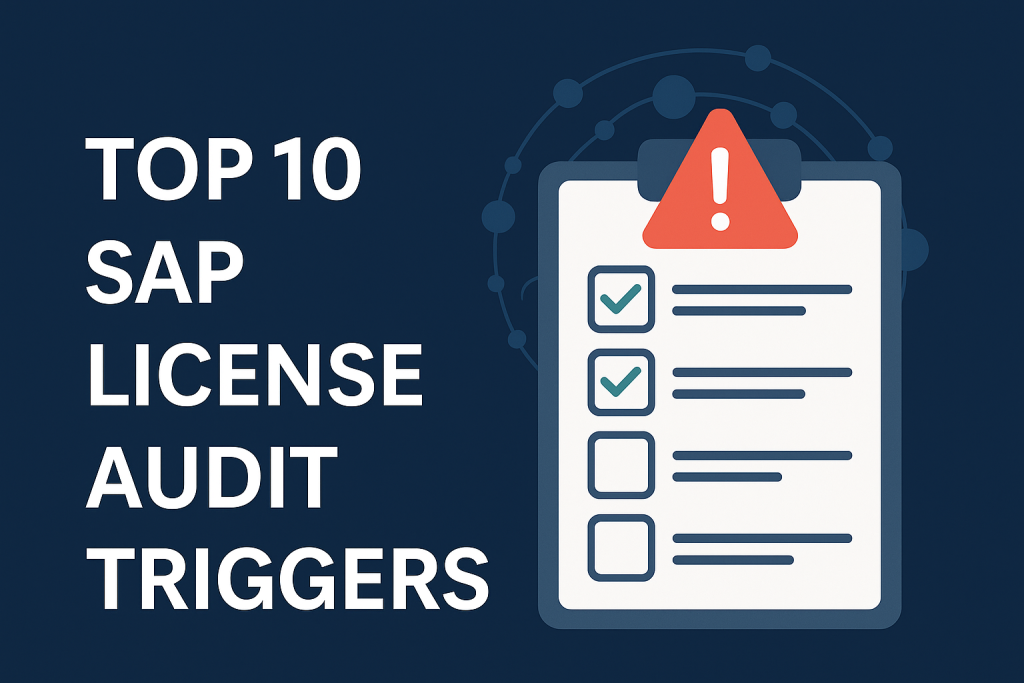
Top 10 SAP License Audit Triggers
Executive Summary:
Every enterprise running SAP should be aware of what can trigger a license audit. SAP often zeroes in on certain red flags – from sudden user growth to indirect usage – that signal potential non-compliance.
This advisory article breaks down the top 10 SAP license audit triggers and offers IT Asset Management (ITAM) teams practical guidance to stay ahead of them.
We’ll explore why these situations draw SAP’s attention, real-world examples of audits they’ve prompted, and proactive steps to avoid surprises.
Top 10 SAP Audit Triggers and Why They Matter
1. Sudden Usage Spikes
A rapid increase in SAP usage (e.g., onboarding hundreds of new users or a surge in transactions) is a classic audit trigger.
SAP monitors license utilization; a sharp spike in user count or data volume raises concern that you’ve outgrown your entitlements.
Example: If a company expands operations and adds 500 SAP users in a quarter, SAP may initiate an audit to verify that those users are properly licensed.
Takeaway: When planning major expansions, inform your SAP account team and review license allocations in advance to ensure a seamless implementation.
Internally track user counts and system metrics so growth never catches you off guard. If usage jumps, conduct a self-check using SAP’s License Administration Workbench (LAW) to ensure you stay compliant.
2. Contract Renewals and True-Ups
Approaching a license agreement renewal or a scheduled true-up is prime time for an SAP audit. SAP often audits customers right before contract negotiations to establish a baseline of current usage.
This ensures any extra consumption will be “true-upped” (and paid for) in the new contract.
Why it matters: During renewals, SAP wants to confirm you aren’t using more licenses than you’ve purchased, which strengthens their position to sell you additional licenses.
Takeaway: Don’t wait for SAP to find gaps. Before renewing or making any significant contract changes, perform an internal audit of user counts and package usage.
Enter negotiations knowing exactly where you stand. If you find overuse, decide whether to purchase additional licenses proactively or reassign unused ones. Being audit-ready at renewal time lets you negotiate from facts, not fear.
3. New Modules or System Expansions
Adding new SAP products or modules (e.g., deploying SAP HANA, a CRM add-on, or any new component) often triggers a compliance check.
SAP views new implementations as points of risk – the new software must be properly licensed and integrated into your agreement.
Example: If you activate an SAP cloud connector or install a new industry solution, SAP may audit to ensure you obtained the correct licenses for that component.
Takeaway: Treat new implementations as a licensing event. Always consult your SAP license contract or reseller before enabling extra modules.
Budget for the licenses (or license metric increases) needed for new functionality.
It’s wise to run SAP’s measurement tools after a new deployment to verify it’s accounted for under your licenses. By catching any licensing needs upfront, you avoid audits later.
4. Mergers, Acquisitions, or Divestitures
Major corporate changes can lead to double-counting or confusion in license usage, drawing SAP’s attention. When companies merge or acquire another firm that also uses SAP, the combined user base and system landscape undergo significant changes.
SAP frequently audits after M&A events to ensure licensing is reconciled under the new organization.
Example: A global manufacturer acquiring a regional SAP-using company might suddenly inherit hundreds of new SAP users – SAP will likely audit to adjust license counts accordingly.
Divestitures can also trigger audits, as contracts may require novation or recalculation when splitting environments.
Takeaway:
In any M&A scenario, engage your license management team early. Inventory the SAP systems and users as they come and go.
Work with SAP to formally reallocate or consolidate licenses as needed. By proactively right-sizing licenses for the new entity, you present a clean compliance story and reduce the chance of a surprise audit.
5. Indirect Access and Third-Party Integrations –
Indirect use of SAP is one of the most notorious audit triggers today.
This occurs when non-SAP applications or external users interact with SAP data (for example, a CRM system pulling customer info from SAP, or an e-commerce site creating sales orders in SAP). Such activity can require additional SAP licenses even if no one logs into SAP directly.
SAP knows indirect access is often overlooked, so they target it in audits. High-profile cases, such as the SAP vs. Diageo lawsuit (where a customer was charged over £50M for unlicensed indirect usage), have made enterprises wary.
Why it matters:
Indirect access compliance is complex – SAP introduced a Digital Access model (document-based licensing) to address this issue, but many customers remain unsure of their exposure.
Takeaway:
Map out all third-party systems, interfaces, and bots that read or write SAP data. Determine if your current licenses cover that usage or if you need SAP’s Digital Access licenses.
Many enterprises opt to purchase a documented volume of documents (such as sales orders and invoices) to cover indirect usage, rather than purchasing named user licenses for every external user.
Regularly reviewing interfaces can prevent an audit from catching you off guard. If SAP hasn’t already, consider negotiating contract language clarifying how indirect use is licensed to avoid ambiguity.
6. Long Gaps Since Last Audit –
Sometimes, the trigger isn’t a specific event, but rather the passage of time. SAP has the right to conduct annual audits, and in practice, most large customers undergo a formal audit every 2-3 years.
If it’s been a long time since your last review, that alone can put you on SAP’s radar. SAP’s Global License Auditing team tracks when each customer was last audited; an “overdue” audit is often scheduled even without any red flags.
Why it matters:
Even if nothing obvious changes in your environment, usage can drift over time (e.g., gradual user growth or data expansion). A routine audit can still uncover compliance issues if you haven’t been keeping tight oversight.
Takeaway:
Always assume an audit is coming sooner or later. Maintain an internal cadence – for example, annual internal license reviews – as if you were being audited.
That way, when SAP eventually comes knocking (either as a scheduled check or randomly), you won’t be scrambling.
If you truly haven’t heard from SAP in a long while, quietly double-check your compliance now; it’s better to find and fix issues on your own terms.
7. Past Audit Findings or Compliance History –
SAP pays special attention to customers who have had prior compliance issues. If your last audit resulted in a shortfall (e.g., you had to purchase extra licenses or were found misusing certain licenses), SAP will likely follow up in subsequent years.
Repeat offenders or those who require “true-up” purchases are considered high-risk accounts. Similarly, if you’ve negotiated special licensing terms to resolve a past issue, SAP might audit to ensure those terms are being honored.
Why it matters: A history of non-compliance suggests weak license management controls – something SAP auditors won’t ignore. They may even switch from a basic audit (just requesting LAW data) to an enhanced audit (a deeper review) if they suspect unresolved issues.
Takeaway: Learn from any previous audit pain points. Immediately remediate the root causes (e.g. user misclassification, insufficient engine licenses, uncontrolled indirect interfaces) and document the fixes.
Strengthen your internal processes (user provisioning, periodic entitlement vs. usage checks) so that the next audit finds a clean slate. Demonstrating to SAP that you’ve improved your compliance posture can make follow-up audits less burdensome.
8. Missing or Inaccurate License Data Submissions –
SAP requires customers to submit periodic license usage reports (typically via the LAW tool). Failing to submit data on time or sending data filled with errors is a big red flag.
For instance, if your LAW report is incomplete or shows an unusually high number of “unclassified” users (users without a proper license assignment), SAP may suspect you’re hiding something or don’t have control, prompting an audit. Likewise, ignoring an SAP measurement request is almost guaranteed to result in an audit notice.
Why it matters:
The self-measurement process is the first line of defense against non-compliance. If you can’t demonstrate basic clarity on your license usage, SAP will step in to investigate more closely.
Takeaway:
Treat SAP’s measurement requests seriously. Always run the latest SAP measurement programs across all systems in scope before the deadline.
Double-check the results internally – for example, ensure no active users are left uncategorized (each should have a license type assigned).
If you spot anomalies (duplicate users, or engines showing usage beyond entitlement), address them before submitting data to SAP. Prompt, accurate reporting can satisfy SAP and stave off a formal audit. In contrast, a sloppy report is like an invitation for auditors to dig deeper.
9. Switching to Third-Party Support (Leaving SAP Maintenance) –
When enterprises decide not to renew SAP maintenance and instead opt for a third-party support provider, it can increase audit risk.
SAP knows that once you leave their maintenance umbrella, they have fewer opportunities to engage with you. So an audit may be one of their last chances to enforce compliance (and potentially sell you licenses or collect back support fees).
Many companies that transition to third-party support report receiving an audit notice within one to two years of the switch.
Why it matters: Going off maintenance is perfectly legal (SAP licenses are perpetual), but SAP may worry you’ll use software beyond licensed limits without the regular true-up process of annual maintenance. An audit protects SAP’s interests.
Takeaway: If you plan to discontinue SAP support, conduct a thorough internal license audit beforehand.
Clean up any compliance issues so that if SAP does an audit post-support, they come up empty-handed. Keep detailed records of your entitlements (since SAP might not assist once you’re off maintenance).
Also, review indirect access closely – off-support customers sometimes feel SAP scrutinizes indirect usage more aggressively to recoup revenue.
Bottom line: leaving SAP maintenance can save cost, but be extra diligent with compliance to avoid an audit surprise that eats those savings.
10. Staying on Legacy SAP Software (No Migration Plans) –
Enterprises that delay migrating to SAP’s newer offerings (like staying on ECC 6.0 instead of moving to S/4HANA, or not adopting SAP’s cloud products) may experience increased audit attention.
Why? SAP’s sales strategy is heavily focused on getting customers onto the latest platforms. If a customer is sticking with old software and not purchasing new licenses, SAP may consider an audit for revenue or leverage.
For example, as the 2027 support deadline for ECC nears, SAP could audit long-time ECC customers to identify any indirect use or extra users, thereby pressuring them during the eventual migration discussions.
Why it matters:
This trigger is more about SAP’s business strategy than a technical event – but it’s a real concern. Organizations that are “low spend” or not engaging in new SAP initiatives sometimes find themselves facing compliance checks.
Takeaway:
Even if you’re in a holding pattern with your SAP landscape, don’t become complacent about license compliance. Continuously optimize your license usage (retire unused licenses, re-harvest shelfware, and ensure efficient license assignments) so that if SAP audits, they won’t find easy targets.
And when SAP releases new products, evaluate them on your own timeline – not as a reaction to an audit. If you demonstrate tight control over your current licenses, SAP will have less ammunition to force an unwanted purchase or migration.
Table: SAP User License Types – Costs and Compliance Risk
To illustrate why compliance gaps can be so costly, consider the typical license types in SAP and their price points. Misclassifying users (a common issue identified during audits) can result in the need to pay for expensive licenses retroactively.
The table below highlights on-premise SAP named-user licenses and what can go wrong if they’re misused:
| User License Type | Approx. Cost (one-time + annual 22% maint.) | Intended Usage | Risk if Misused |
|---|---|---|---|
| Professional User | $3,000–$4,000 + 22%/yr per user | Full access to all SAP modules (power users) | Under-licensing if a heavy user is given a lower license type (audit will flag shortfall). |
| Limited Professional | $1,500–$2,000 + 22%/yr per user | Restricted scope (specific modules or tasks) | If user performs tasks beyond the limited scope, they actually require a Professional license (compliance gap). |
| Employee Self-Service | $500–$1,000 + 22%/yr per user | Self-service tasks only (e.g. time entry, HR self-service) | Using ESS users for regular operational work violates terms – would need upgrade to higher license. |
| Developer User | ~$1,000 + 22%/yr per user (add-on) | For development and configuration (non-production use) | If a developer account is used to execute business transactions in production, a Professional user license is also required. |
Why this matters: User license misclassification doesn’t usually trigger an audit on its own (SAP may not be aware of it until they conduct an audit), but it’s a common audit finding.
The cost differences above illustrate why SAP audits focus on this: upgrading a misclassified user from a $1,000 license to a $3,000 license (plus back-maintenance) multiplied across dozens of users can result in a substantial bill.
ITAM teams should regularly review user roles and license assignments to ensure each user has the correct license type. This avoids unpleasant “true-up” costs during audits.
Recommendations
- Conduct Regular Self-Audits: Don’t wait for SAP. Schedule internal license compliance reviews at least once a year. Use SAP’s LAW tool or SAM tools to check user counts, license classifications, and engine usage. Early detection of issues lets you fix them quietly.
- Optimize License Assignments Continuously: Keep your user list up to date and clean. Lock or remove inactive users, consolidate duplicate accounts, and right-size every user’s license type. This proactive hygiene means even if audited, your usage aligns with what you purchased.
- Monitor Indirect Usage Proactively: Inventory all third-party systems and integrations that interact with SAP. Implement a policy that any new interface is reviewed by license management. Consider SAP’s Digital Access licenses if document-generating integrations are significant – it can be cheaper and safer than ignoring indirect use.
- Engage SAP Early for Big Changes: If you plan a major change – be it a merger, new SAP module, or cloud migration – involve SAP (or a licensing advisor) ahead of time. Proactively updating your contract or licenses during the change can prevent an audit later.
- Leverage Contract Clauses: Negotiate audit-friendly terms in your SAP agreements. For example, ensure there’s a 60-day notice before audits, no more than one audit per year, and the right to remedy shortfalls with purchases at your discount (without incurring list price penalties). Strong contract clauses won’t stop an audit, but they can make it less painful and fairer.
- Train and Communicate: Make SAP license compliance a team sport. Train your technical teams, project managers, and procurement on the top 10 SAP license audit triggers. When everyone is aware, for instance, that installing a new app in SAP can incur additional licenses, they are less likely to inadvertently create compliance gaps.
- Keep Excellent Records: Maintain a central repository of all SAP contracts, license certificates, purchase orders, and correspondence. In an audit, being able to quickly show what you’re entitled to (and any special terms you negotiated) can resolve disputes. Also, document any internal changes – for example, if you retired 500 users last quarter, note it so you can explain a usage drop to SAP if asked.
- Budget a Compliance Cushion: Set aside a small contingency budget for license true-ups. This isn’t to accept non-compliance, but as a safety net. If an audit finds you need a few extra licenses, having funds earmarked means it won’t derail your IT budget or require emergency approvals. It’s like insurance – hoping you won’t need it, but prepared if you do.
- Consider Expert Support: For large or high-stakes audits, consider engaging an independent SAP licensing expert or a third-party firm specialized in audit defense. They can validate SAP’s findings, push back on errors, and negotiate down proposed fees. Their cost is often far less than what they save you in an audit settlement.
- Foster a Compliance Culture: Finally, instill the mindset that software compliance is an ongoing responsibility, not a one-time project. Make it part of operational checkpoints – e.g., include license impact in change management processes and cloud transition plans. When compliance is baked into your IT culture, audit triggers cease to be threats and become just another manageable aspect of IT operations.
Checklist: 5 Actions to Take
1. Set Up an Internal Audit Calendar: Mark a date (at least yearly) to run SAP’s user measurement reports and review license usage. Treat it like a mini-audit. Identify any overshoot in users or engines now, before SAP does.
2. Clean Your SAP House: Immediately purge or fix obvious compliance issues. Remove dormant users, correct any license classification errors (ensure no user is tagged “professional” by default due to missing classification), and reconcile any engine metrics over their licensed limits. Document these clean-up actions.
3. Brief Stakeholders on Audit Triggers: Hold a quick session with ITAM, SAP Basis, procurement, and project teams on the common audit triggers. Ensure that everyone is aware, for example, that adding a new SAP module or integrating a new app with SAP involves a licensing check. A simple checklist before deploying new systems can save a lot of headaches.
4. Review Contracts for Audit Terms: Pull out your SAP license agreement and check the audit clause and any true-up provisions. If anything is vague or too one-sided (e.g. no notice period or unclear scope), prepare to address it in your next negotiation. Knowing your rights (and obligations) in an audit will guide your response strategy if that letter arrives.
5. Simulate an Audit Response: As a drill, assemble your “audit response” team and gather the data SAP would ask for. Practice generating a LAW report, compiling user lists, and mapping them to entitlements. This exercise will reveal any weak spots in data quality or understanding. It’s better to identify these issues in a dry run than under the pressure of a real audit timeline. By rehearsing, your team will be ready to act efficiently and confidently when needed.
FAQ
Q1: How often does SAP audit enterprise customers?
A: Most large SAP customers can expect a license audit roughly every 2-3 years. SAP can audit annually under its contract, but it doesn’t always exercise this right. However, self-reviews via SAP’s tools happen yearly. If you haven’t been audited in a long time, assume you’re due soon (especially if any trigger events occurred).
Q2: What’s the difference between SAP’s “basic” and “enhanced” audit?
A: A basic audit is largely routine – SAP asks you to run their standard measurement programs (USMM and LAW) and provide the results. It’s somewhat self-service. An enhanced audit is more intense: SAP’s auditors dig deeper into your use (sometimes with detailed questionnaires, remote sessions, or on-site visits). Enhanced audits occur if SAP suspects significant compliance issues (for example, extensive indirect use or past problems). If an audit feels more thorough than usual, you may be under an enhanced review.
Q3: Can we negotiate or refuse an SAP audit?
A: You cannot refuse an audit as it’s a right SAP has in your contract – attempting to do so would violate your agreement. However, you can negotiate aspects like timing and scope. For instance, if the proposed audit period coincides with a critical business quarter for you, you might request a one- or two-month deferral. Always respond professionally to audit notices, confirm you intend to comply, but don’t hesitate to request reasonable accommodations (in writing) to minimize disruption. Also, leverage your contract terms – if SAP requests something outside the agreed-upon scope, you can push back.
Q4: What are the biggest “gotchas” auditors find in SAP environments?
A: Common audit findings include: Unassigned users (any account without a license type defaults to the most expensive category), misclassified users (users doing more than their license allows), indirect usage (systems creating SAP transactions without proper license), and engine overuse (exceeding licensed metrics like employee counts or order volumes). Another gotcha is test/developer misuse – e.g., using a developer license to do tasks in production. Auditors also look for duplicate accounts and inactive users consuming licenses. Essentially, any area where actual usage exceeds what’s stated in your contract becomes a finding.
Q5: If an SAP audit uncovers shortfalls, how much will it cost us?
A: In an audit outcome, you’d typically need to purchase licenses for any shortfall at list price, plus backdated maintenance (usually 22% per year for each year of unlicensed use). For example, if you had 50 Professional users under-licensed for 2 years, you must purchase those 50 at full price and pay for 2 years of maintenance on them. SAP might waive penalties (they generally don’t levy fines beyond license fees – it’s more about buying what you used). However, without prior arrangements, you won’t get your negotiated discount in an audit true-up; it’s often full retail. This is why negotiating a cap or discount on audit findings in your contract is valuable. Also note that if you’re in the middle of buying new SAP products or a cloud deal, SAP may incorporate the audit resolution into that deal more favorably. Always analyze the audit report, verify its accuracy, and negotiate the settlement – you do have some leeway to discuss timing and bundling purchases, especially if you’re a significant customer.
Read about our SAP Audit Defense Service.
