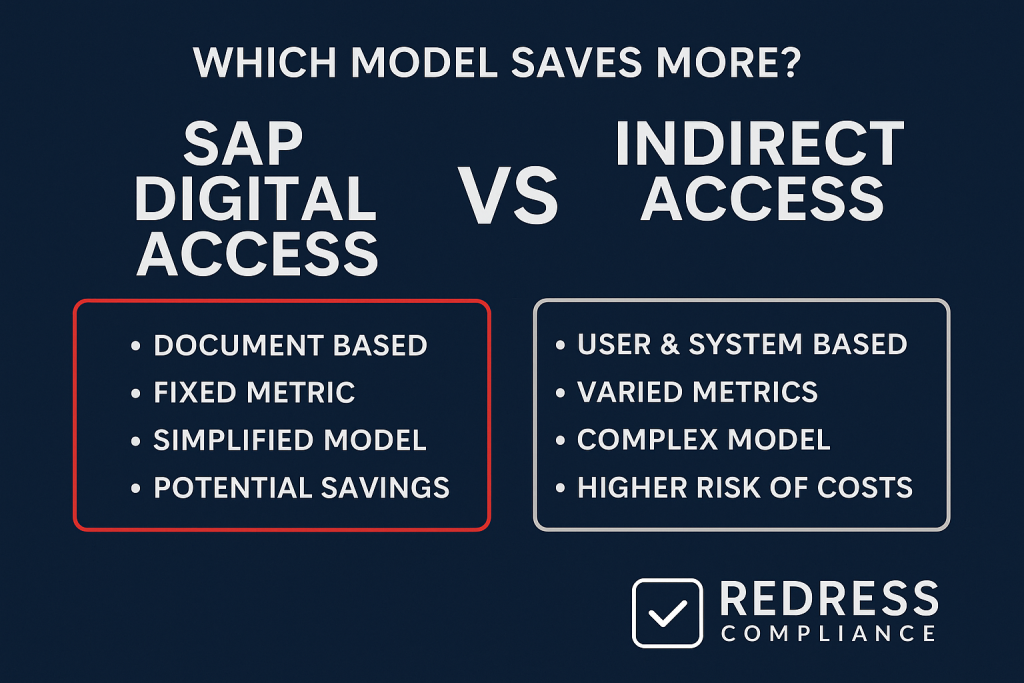
SAP Digital Access vs Indirect Access: Which Model Saves More?
SAP licensing is at a crossroads between the traditional Indirect Access model (licensing by users) and the newer Digital Access model (licensing by documents).
This advisory compares SAP Digital Access and Indirect Access to determine which model can provide the greatest savings for global enterprises.
It compares user-based and document-based licensing in terms of scenarios, risks, and cost outcomes, concluding that the “cheaper” model depends on your usage patterns and risk tolerance, and offers guidance on how to choose wisely.
The Indirect Access Model: Users and Hidden Costs
Under Indirect Access, any person or system using SAP via a third-party interface needs a named user license.
This user-based model has been SAP’s default for decades – simple in concept but potentially costly in practice. Companies license external users (or technical accounts) just as they do for employees.
For example, if 200 dealers submit orders through a non-SAP portal into SAP, you’re expected to have 200 SAP named-user licenses for those dealers (often a specialized “external” user type).
Once licensed, each user can generate an unlimited number of transactions.
However, indirect use often goes unnoticed. Many enterprises have discovered “hidden” SAP usage where multiple people or devices share a single interface login.
SAP audits have uncovered massive compliance gaps, with notable cases (such as Diageo’s £54M judgment) highlighting how unlicensed indirect use can incur substantial fees. This unpredictability makes Indirect Access a potential time bomb if not carefully managed.
Indirect Access at a Glance:
- Cost Basis: Purchase of named-user licenses (e.g., Professional, Limited Professional) for any external users or systems accessing SAP.
- When It Works Best: Limited third-party integrations with known users. A small number of partner or customer accounts can be licensed, allowing them to handle unlimited transactions at no additional cost.
- Key Risks: High audit exposure if usage isn’t fully licensed. It’s easy to overlook users (e.g., customers, IoT devices) and face large back-charges. Some firms over-buy user licenses “just in case,” tying up budget in unused licenses.
- Example: A supplier portal with 50 suppliers – you might license 50 named users. If each supplier places 1 or 100 orders, the cost is the same. But if you forgot to license them, an audit could retroactively charge for 50 users plus maintenance.
SAP’s Digital Access Model: Documents as the New Metric
In 2018, SAP introduced Digital Access to provide a more transparent method for licensing indirect usage.
This document-based model flips the metric: instead of counting users, it counts certain business documents created in SAP by external (indirect) systems.
SAP identified nine document types that matter most, such as Sales Orders, Invoices, Purchase Orders, Material Documents (inventory movements), Manufacturing Orders, Financial Postings, etc.
Whenever a third-party application creates one of these in SAP, it consumes a document license.
For example, an e-commerce site order that creates a Sales Order in SAP equals 1 document; an IoT sensor update that creates a material document equals 1 document. Reading or querying data doesn’t count – only the creation of new records triggers a charge.
Digital Access is outcome-based licensing. You pay for the measurable business outcomes (documents) instead of chasing every possible user.
It offers unlimited external users and devices – as long as you cover the costs associated with the documents they generate. Companies still need named-user licenses for employees and direct SAP users, but document licenses cover indirect use.
SAP introduced this model alongside the Digital Access Adoption Program (DAAP), offering steep incentives (like 90% discounts or credit for existing user licenses) to encourage customers to switch.
SAP even provides a free Digital Access evaluation report to estimate your document counts.
Digital Access Highlights:
- Cost Basis: Purchase of document licenses in volume blocks (e.g., per 1,000 documents). Pricing is tiered: the more documents you commit to, the lower the unit price. After initial incentives, additional documents are required for new license purchases (capacity extensions).
- When It Works Best: Environments with many external users or devices where counting each user is impractical, or where you want the cost tied to actual transaction volumes. Great for IoT, web shops, or multi-channel scenarios – you don’t need to license each gadget or customer, just the documents they create.
- Key Benefits: Clarity on licensing rules (no more guessing who needs a license), and reduced audit angst – both SAP and the customer can count documents objectively. It aligns licensing with digital business growth; if transactions rise, costs rise predictably rather than arriving as a surprise audit bill.
- Potential Drawbacks: If transaction volume is extremely high, costs can exceed those of the old model. Every document has a price, so millions of transactions can mean significant fees over time. Companies must monitor usage to avoid overruns. And once you commit to Digital Access via contract, you generally can’t revert to user-based licensing for those scenarios.
Cost Comparison: Which Model Saves More?
Determining which model saves more requires examining your integration patterns and volumes.
There is no one-size-fits-all answer – the math can swing either way:
- Low Volume, Few Integrations: For modest indirect usage, sticking with named users is often the more cost-effective option. Example: A company has one external warehouse system with five interface users creating 5,000 documents/year. Under Indirect Access, you may license five users (at a fixed cost of approximately $2–3K each). Under Digital Access, if those 5,000 documents require purchasing (for instance) a 10k-document pack, you could end up paying a similar or higher amount regularly. Here, the traditional model wins on cost simplicity.
- High Volume, Minimal Users: If a single integration user pumps huge volumes of transactions, Indirect Access can be a loophole for savings. One licensed interface user can generate millions of records. In contrast, Digital Access would charge per document – costs grow with volume. For example, an IoT scenario with one system user sending one million sensor updates/year might cost just one user license under the old model, versus many document packs under the new model (potentially hundreds of thousands of dollars).
- Large External User Base: Conversely, if you legitimately have thousands of external users (customers, partners) interacting with SAP, the named user model becomes untenable or extremely expensive (imagine buying 10,000+ user licenses!). Digital Access shines here: you pay for, say, 100,000 documents created by those users, rather than licensing each person individually. This often drastically lowers the cost to enable broad external access.
Below is a comparative overview of cost drivers in each model:
| Cost Factors | Indirect Access (User-Based) | Digital Access (Document-Based) |
|---|---|---|
| Primary metric | Named users (individual people or system accounts) | Documents created (e.g. sales orders, invoices) by indirect systems |
| License unit | Per user license (perpetual, plus annual maintenance) | Packs of documents (e.g. per 1,000 documents; tiered pricing based on volume) |
| Variable vs. fixed cost | Fixed cost per user, regardless of how many transactions that user generates | Variable cost based on transaction volume (more documents = higher cost) |
| Scenario advantage | Cost-effective if a small number of users can handle large transaction volumes. One license covers unlimited docs for that user. | Cost-effective if large or unpredictable user counts drive a moderate volume of documents. Unlimited users/devices included, pay only for outcomes. |
| Potential cost risks | Sudden audit findings of unlicensed users can result in lump-sum fees (plus back maintenance). Over-licensing (buying too many users) wastes budget. | Uncontrolled document growth can exceed entitlements, forcing additional purchases. Initial discounts may not apply to growth, leading to rising spend over time. |
Which saves more?
In pure licensing fees, many enterprises found that staying on Indirect Access was cheaper for their current state. Some industry analyses indicate that roughly 90% of companies may spend less under the traditional model.
But that assumes you avoid audit penalties. If you’re at high risk of non-compliance, those penalties can easily wipe out any “savings.” Digital Access might cost a bit more day-to-day, but saves you from a surprise $10M audit bill – a form of savings in itself.
The bottom line: calculate your costs both ways.
Run SAP’s digital access estimation report to see your document counts.
Price out the license requirement for that versus the cost to true-up named users for the same scope. This exercise often illuminates which model is financially favorable for your organization’s profile.
Read 9 Document Types in SAP Digital Access.
Scenarios and Risk Analysis
It’s crucial to look beyond simple cost and consider risk and usage scenarios:
- Stable, Low Indirect Use: If third-party integrations are minimal and unlikely to grow significantly, Indirect Access carries lower risk. You can license the known interfaces and periodically audit internally to ensure compliance. Here, the hassle of switching models may outweigh the benefits – staying the course saves more effort and money.
- Growing Digital Ecosystem: If your business is rapidly adding digital channels – such as launching mobile apps, partner APIs, or IoT projects – sticking to the old model could become risky and expensive. Every new integration could introduce unlicensed users. The cost of an audit failure or the drag of constantly policing usage can be significant. In this scenario, Digital Access might save more by avoiding compliance landmines and providing you with the freedom to integrate new systems without requiring a licensing review each time.
- Audit Risk vs. Predictability: Indirect Access is essentially a bet that you can manage compliance. It might save money annually, but with a looming risk. Digital Access is like insurance – it may have a higher regular cost, but you gain predictability and reduce the chance of a shock. Enterprises highly averse to compliance surprises (or who’ve been burned by audits before) often value the effective savings of certainty with Digital Access.
- Hybrid Approach: Remember that these models can coexist. You will always have some named users (internal staff), and you could keep certain integrations on named user licensing while using document licensing for others. Some organizations negotiate specific contract carve-outs for particular interfaces under the old model while adopting Digital Access for new projects. The “savings” can come from a hybrid optimization: use the model that costs less for each scenario.
Key Risk Takeaways:
- Under Indirect Access, the greatest cost risk is an audit finding hundreds of unlicensed indirect users – leading to a one-time bill that dwarfs any license savings. Mitigate this by proactively identifying all external touchpoints and licensing appropriately (or negotiating blanket clauses for certain use cases).
- Under Digital Access, the risk lies in usage underestimation. If your document counts grow faster than anticipated, you will need to purchase additional blocks (often at a higher price without the initial discounts). Always build in a buffer and closely monitor document creation to ensure accuracy. Additionally, collaborate with SAP to refine measurement tools to ensure accurate counting.
- Contracts matter. Ensure that whichever model you choose, the contract language is clear and concise. For Digital Access, nail down how documents are counted and whether any exceptions exist. For Indirect Access, clarify definitions of use (some customers secured contract clauses exempting certain read-only scenarios or self-service portals). These nuances can save money and prevent disputes.
Key Considerations When Choosing a Model
Choosing between SAP Digital Access and Indirect Access is a strategic decision that requires careful consideration.
Use the following considerations to guide your choice:
- Current vs. Future Use: Analyze not just how you integrate with SAP today, but how you plan to in the next 3-5 years. A model that is cheaper now might not be in the future if your business continues to digitalize. If major growth in transactions or new channels is coming, factor that in.
- Quantify Your Indirect Usage: Data is power. Run SAP’s license measurement tools or an internal audit to count indirect usage. How many documents are being created by external systems annually? How many external users touch SAP (even indirectly)? This baseline is essential to simulate costs under each model.
- Cost Predictability vs. Optimization: Decide what’s more important: a predictable, metered cost tied to business activity (Digital Access), or absolute cost minimization if you can tightly control licensing (Indirect Access). Some CFOs prefer a known variable cost that scales with business, rather than the binary outcome of an audit.
- Audit History and Tolerance: If your organization has struggled with SAP compliance audits or has low confidence in tracking usage, the “safe harbor” of Digital Access might be worth the price. If you have strong governance and a clean audit record, you may be able to leverage this to maintain the user-based approach at a lower cost for longer.
- Use of SAP’s Incentives: SAP’s DAAP program incentives can significantly reduce the initial cost of switching to Digital Access (for example, applying 100% credit from existing licenses or a 90% discount on your first purchase). Take advantage of these if you’re close to breaking even – they can tilt the financial equation in favor of Digital Access.
- Negotiation Opportunities: Don’t accept list pricing at face value. Whether you remain on Indirect Access or move to Digital Access, negotiate. For user licenses, ensure you’re getting appropriate discounts and user categorizations. For Digital Access, negotiate a reasonable price per document (and push for safeguards like price protection on future document packs or flexibility if counts spike). A well-negotiated deal can make one model more cost-effective than the other.
Ultimately, the model that saves more is the one that aligns with your usage profile.
Many enterprises do a detailed side-by-side simulation of costs and risks, then often negotiate with SAP for a tailored arrangement. This upfront analysis and negotiation work is itself a form of savings – preventing costly mistakes later.
Recommendations
- Map All Indirect Usage: Immediately inventory all third-party systems, interfaces, and users interacting with SAP. Knowing your integration landscape is the foundation for any licensing decision.
- Run a Digital Access Assessment: Use SAP’s free Digital Access evaluation report or service to get an estimate of document counts. This data is crucial for comparing models and often serves as a valuable insight for stakeholders.
- Model Both Licensing Scenarios: Calculate your costs under the status quo (additional named users needed, or worst-case audit fees) versus Digital Access (document license costs over time). Present these scenarios to leadership with clear assumptions.
- Engage SAP Early: If considering Digital Access, open a dialogue with SAP or your reseller. They may extend DAAP incentives or clarify contract terms. Early engagement also gives you leverage to negotiate credits for past investments.
- Negotiate Contract Protections: Regardless of the route you choose, update your SAP contract. For Indirect Access, explicitly document any agreed-upon exclusions or definitions to avoid ambiguity. For Digital Access, ensure the metrics and fees are clearly defined, and request provisions for periodic re-evaluation or true-down if usage decreases.
- Start with a Pilot (if feasible): You don’t have to convert everything at once. Maybe apply Digital Access licensing to one part of your SAP landscape (e.g., a specific interface or region) as a trial. This phased approach can help demonstrate costs and issues on a smaller scale before a full commitment is made.
- Monitor Continuously: Implement monitoring in your SAP environment. If you stick with named users, regularly audit for indirect use “creep.” If you opt for documents, set up alerts as you approach usage thresholds (e.g., 75% of your licensed documents have been consumed). Staying vigilant ensures you maximize savings by avoiding last-minute true-ups.
- Educate Your Team: Ensure that IT architects, project managers, and procurement personnel are all aware of these licensing nuances. They should factor licensing impact into new integration projects. An informed team will avoid costly missteps (like launching a new app that unknowingly triggers a license gap).
- Consider Third-Party Advice: Bring in an independent SAP licensing advisor or ITAM specialist to validate your strategy. An outside expert can identify blind spots or creative opportunities (e.g., contract loopholes or alternative license types) that save money.
- Keep an Eye on SAP’s Roadmap: SAP’s policies evolve. Stay active in user groups and watch for any changes in licensing (for example, if SAP introduces new document types or changes pricing). Being aware early can help you pivot your approach and negotiate adjustments, protecting your long-term savings.
Checklist: 5 Actions to Take
- Audit Your SAP Interfaces: List every system (CRM, e-commerce, middleware, etc.) that reads from or writes to SAP. Identify how data flows and if unlicensed users might be involved.
- Get Your Usage Numbers: Run SAP’s tools or scripts to measure indirect document creation. Also, count any external named users who are currently licensed. Establish a clear picture of current usage.
- Compute Comparative Costs: Determine the estimated cost of covering your current usage under the Indirect model (additional users or liability) versus Digital Access (document licenses required). Include best-case and worst-case for each.
- Review Contractual Terms: Pull out your SAP license agreements. Check how “Indirect Use” is defined in your contract and whether Digital Access is already an option. Engage a legal or licensing specialist to pinpoint any clauses that could be leveraged or need to be changed.
- Make an Informed Decision (and Plan): Based on the analysis, determine which model (or combination) best fits your needs. Document your rationale and get buy-in from IT, finance, and procurement. When transitioning to Digital Access, plan the migration, including the timeline, costs, contract signing, and technical implementation of document counting. If staying on Indirect, outline an ongoing governance plan to remain compliant and optimize license allocations.
Read How to Measure SAP Digital Access Usage.
FAQ
Q1: Is SAP requiring customers to adopt Digital Access, or can we continue using Indirect Access?
A: You are not forced to switch – existing SAP customers can choose to do nothing and remain on the traditional user-based model. SAP will continue to sell named user licenses. However, SAP strongly incentivizes Digital Access (especially in new S/4HANA contracts) and may push it during renewals. You can stay on Indirect Access if it suits you, but be prepared to demonstrate compliance under that model.
Q2: Can we mix both models?
A: Yes. In practice, you will mix them – internal users will always need user licenses, for example. However, beyond that, you could decide that named users cover some integrations, while others use document licensing. It requires careful contract scoping (to avoid double-counting). Many enterprises adopt Digital Access for high-risk areas (like customer-facing apps) but keep simpler integrations for user licensing. The key is clearly defining which model applies to which usage in your contract.
Q3: How do we determine the accurate document count for Digital Access?
A: SAP provides a Digital Access Estimation tool (for ECC it’s an SAP Note with a program; in S/4HANA it’s built-in) that scans your system for creations of the nine document types via external IDs. Run this over a representative period (e.g., one year). Be aware that the tool may overcount in some cases (e.g., internal document copies), so results require interpretation. It’s wise to run it with SAP’s guidance or with an expert to calibrate the numbers before using them for licensing.
Q4: Which model is more cost-effective for a new SAP S/4HANA implementation?
A: If you’re starting fresh with S/4HANA, SAP will likely position Digital Access. It can be cost-effective if you negotiate well upfront and expect extensive digital integration. You may get a great bundle deal as a new customer. That said, if your usage will be low and contained, you could negotiate to stick with named users for now. The best approach is to model the expected transactions in your new environment. Often, new implementations favor Digital Access for future-proofing – it avoids needing to revisit the topic in a few years as your integration footprint grows.
Q5: What happens if we exceed our licensed document quantity under Digital Access?
A: Exceeding your licensed document entitlement is similar to exceeding a cloud contract allocation – you will need to purchase additional capacity. Typically, you’d inform SAP and true up by purchasing extra document packs to cover the overage (usually at standard pricing). It’s essential to include a buffer in your license and to monitor usage, allowing you to plan for growth rather than being surprised. The good news is that there’s no punitive “penalty” like an audit fine; you simply need to purchase additional licenses. However, those additional licenses could be costly if not budgeted, so proactive monitoring and periodic true-ups are essential.
Read more about our SAP Digital Access Advisory Service.
