SAP Digital Access: Licensing
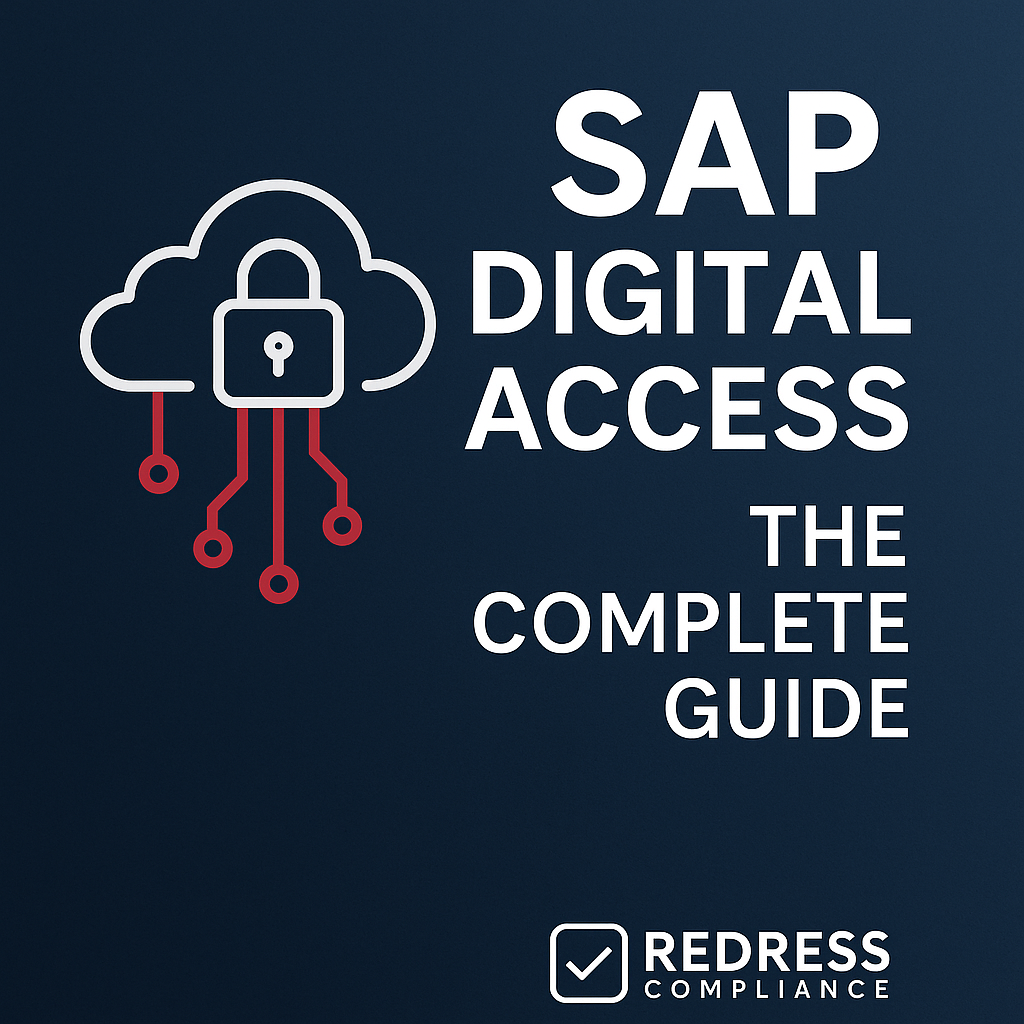
Executive Summary
SAP Digital Access has emerged as the top SAP licensing issue heading into 2025. Enterprises worldwide are facing a pivotal challenge: how to handle SAP’s move from user-based licensing to document-based licensing for indirect use.
This guide offers a concise overview of why SAP Digital Access is now crucial. In short, SAP’s new model can either protect you from unexpected audit fees or, if mismanaged, result in millions of unnecessary expenses.
The difference lies in understanding the rules, optimizing your document counts, and negotiating the right deal.
In this comprehensive guide, we break down SAP Digital Access pricing, outline key compliance considerations, and provide negotiation strategies. You’ll learn how the model works (including the nine key document types SAP counts), what it costs in 2025, how to forecast and optimize SAP Digital Access cost, and how to avoid SAP Digital Access pitfalls that inflate your bill.
We also provide a playbook of Digital Access negotiation strategies proven in the field, plus audit defense tips to keep you out of trouble.
Straight talk: SAP’s indirect access licensing can be a minefield, but with the right approach, you can turn it into a manageable, even predictable, part of your SAP strategy.
Read on for a 2025-ready plan to master SAP Digital Access and ensure your organization is protected and not overpaying.
10 Costly SAP Digital Access Mistakes You Can’t Afford to Make
Are you confident your SAP Digital Access licensing won’t trigger hidden costs?
Many enterprises aren’t — until SAP audits are conducted. Our free guide exposes the top 10 costly mistakes, from misreading estimation tools to underestimating document volumes. Discover how to identify risks promptly and safeguard your budget before renewal. Download now.
What Is SAP Digital Access?
SSAP Digital Access (also known as the Digital Access licensing model or document-based licensing) is SAP’s modern approach to licensing indirect access. It was introduced in 2018 after high-profile disputes over SAP Indirect Access fees.
Under the old rules, if a third-party system or outside user accessed SAP data, you were supposed to have an SAP named-user license for each of those users or devices.
This led to confusion and massive compliance penalties – for example, companies incurred fees when their e-commerce sites or CRM systems connected to SAP without sufficient user licenses.
SAP Digital Access was SAP’s answer to this problem. Instead of licensing every possible external user, SAP now focuses on what those external systems do: it charges based on specific business documents created in SAP by indirect access.
In other words, SAP transitioned to an outcome-based model – measuring measurable transactions (such as orders or invoices) – rather than attempting to count every person or API that interacted with the system.
The rationale was to provide clarity and fairness: customers pay for the actual business outcomes (documents) generated by external interactions, not for hypothetical users.
Key reasons SAP shifted to Digital Access:
- Clarity on Indirect Use: It removes the gray area of “Does this scenario require a license?” If an external system creates one of the defined SAP documents, it counts; if not, you’re in the clear. No more arguing over whether a named license covers an API or integration user.
- Align with Modern Integration: In today’s environment of multi-channel, IoT, bots, and cloud applications, many processes interact with SAP without requiring a human user to log in. The Digital Access model is designed for this reality, licensing those machine-driven interactions consistently.
- Preventing Audit Shocks: By establishing clear rules upfront, SAP aimed to rebuild trust. After years of negative publicity around surprise indirect access audits, Digital Access was marketed as a customer-friendly solution. SAP even provided free evaluation tools and discount programs to help customers make a smooth transition.
In summary, SAP Digital Access means you license by documents, not by users, for indirect usage.
It’s a paradigm shift in SAP licensing, intended to be more transparent. However, as we’ll explore, it requires new diligence in how you forecast usage and negotiate contracts.
Read 9 Document Types in SAP Digital Access.
Digital Access vs. Classic Indirect Access
It’s essential to understand the differences between SAP Digital Access and named user licensing, as many companies still have a choice.
Here’s a quick contrast of the classic indirect model (user-based) and the new document-based model:
- Classic Indirect Access (User Licensing): Previously, any third-party or non-SAP application accessing your SAP system required a named user license. For example, if 200 external dealers submit orders via a portal into SAP, you’d theoretically need 200 SAP user licenses (often a special type for external parties). Once those users are licensed, they can create an unlimited number of transactions in SAP. The upside is simplicity if numbers are small – a fixed cost per user. However, the downside is compliance risk: indirect usage often went unnoticed (e.g., interfaces sharing a single login, thousands of IoT sensors with no user license, etc.). SAP auditors could discover unlicensed users and demand back maintenance and penalties. Many companies either over-bought user licenses “just in case” (wasting money) or under-licensed and faced explosive audit claims. In short, the user model is a blunt instrument – suitable for known, limited external users, but hazardous if you have numerous hidden connections.
- SAP Digital Access (Document Licensing): Under Digital Access, you don’t need to license each external user. Instead, you license the documents they create in SAP. If those 200 dealers via the portal create, say, 5,000 sales orders in SAP, you license those 5,000 documents (with some additional details we’ll cover on counting rules). The benefit is a direct tie to usage – you pay in proportion to how much activity occurs, and you won’t be on the hook for a surprise 200-user license audit. Also, if each dealer suddenly starts creating more orders, the cost scales with volume rather than being theoretically unlimited per user. The risk, however, is if your external activity skyrockets, a document-based model could charge more than the old fixed user model. It depends on usage patterns. Digital Access also requires effort to measure and track those documents.
Compliance Considerations:
Under the user model, the challenge was ensuring that every possible indirect user had a license – a difficult task that led to numerous compliance gaps. Under Digital Access, the compliance challenge shifts to accurately counting documents.
SAP has delivered measurement tools to help (which we discuss in the forecasting section), but companies must be vigilant in tracking their document usage and stay within licensed amounts.
Suppose you ignore Digital Access (i.e., stick purely to named users without explicitly addressing indirect use). In that case, you’re gambling that no unlicensed integration will be found – a risky bet given SAP’s increased audit focus on indirect usage.
Bottom line:
Classic indirect access licensing might seem cheaper if you only have a handful of external users pushing data into SAP. But as soon as integrations grow (lots of APIs, third-party apps, devices), the named-user approach becomes either prohibitively expensive (buying hundreds or thousands of external user licenses) or dangerously non-compliant if you don’t buy them.
SAP Digital Access offers a more scalable and transparent approach for the modern landscape, although you must manage the volume to control costs.
Many organizations in 2025 are evaluating a hybrid approach, continuing to use named-user licenses for certain scenarios (where the external user count is low and fixed) and utilizing Digital Access for high-volume system integrations.
The right mix depends on your environment, but you absolutely must address indirect access in some way – ignoring it invites compliance trouble.
The Nine Digital Access Document Types
A cornerstone of the SAP Digital Access model is the definition of nine specific document types for which SAP charges a fee. These are the only things that count toward Digital Access licensing.
If an external system creates an SAP record that falls into one of these nine categories, it consumes your digital document license. If not, it’s outside the scope (and doesn’t require this license).
The nine Digital Access document types and their counting rules are:
- Sales Documents – This covers sales orders and quotations created in SAP. They are counted at the line item level. For example, if an external e-commerce site creates an SAP sales order with 10 line items, that counts as 10 documents.
- Invoice Documents – These are billing documents (customer invoices) created in SAP, counted per line item. If an external system posts an invoice or billing record into SAP, each line constitutes a separate document. (Note: This typically refers to outgoing invoices/billing documents in SAP’s SD module.)
- Purchase Documents – Purchase orders created in SAP, counted per line item. For instance, an external procurement system that creates a PO with 5 line items in SAP would count as five documents.
- Service & Maintenance Documents – Service orders and maintenance notifications, counted per entire document (not line items). If an external field service app creates a service order in SAP, that’s 1 document (regardless of how many line items or tasks it has, since SAP counts the whole service order as one).
- Manufacturing Documents – Production orders or shop floor confirmations created via external systems, counted per document. For example, if a manufacturing execution system (MES) triggers the creation of a production order in SAP, that production order is considered a single document.
- Quality Management Documents – Quality inspection lots or quality notifications, counted per document. If an external quality inspection tool records results in SAP (creating a quality lot or inspection document), each counts as 1.
- Time Management Documents – Timesheet entries or time confirmations, counted per document. For example, if an external time tracking or project management system writes time confirmation records into SAP, each entry constitutes a single document.
- Financial Documents – Journal entries or financial postings into SAP (via external input), counted at the line item level. If an outside system posts an accounting document with multiple line items (like a journal entry with 4 line items), that’s four documents for licensing purposes.
- Material Documents – Inventory movements or goods receipts/issues, counted per line item. For instance, if an external warehouse system posts a goods movement of 3 line items (3 materials moved), that equals three documents.
Each time one of these documents is initially created in SAP by an external system or non-SAP user, it triggers the Digital Access count. SAP only charges for the creation event. Reads, updates, or deletes of these documents do not count towards Digital Access. Also, if one document leads to another within SAP, the subsequent internal documents aren’t counted again.
For example, an external system creates a sales order (counted under Sales Documents). That sales order may later flow into an SAP delivery or invoice generated by SAP – those follow-on documents are considered internal processing and do not count again. SAP essentially charges for the first external “touch” that creates a core business document in the system.
Weightings (Multipliers):
Not all document types are treated equally. SAP recognized that some documents occur in very high volume and might disproportionately drive costs.
To balance this, two categories have a reduced weight in the license count: Material Documents and Financial Documents are each weighted at 0.2.
This means five material movements count as one full document for licensing, and similarly, five financial line items count as one.
The other seven document types (Sales, Invoice, Purchase, Service/Maintenance, Manufacturing, Quality, Time) weigh 1.0 (one document = one count).
In practice, if you generate 1000 material document line items via external systems, SAP would count that as 200 towards your Digital Access license (1000 * 0.2 = 200).
This weighting is crucial for high-volume technical transactions, such as inventory movements or automated journal posts – it makes them significantly cheaper per event than, for example, a sales order.
Tip: It’s wise to map all your integrations to these document types. Understand which of the nine each interface might generate. That way, you can forecast accurately.
Also, note that anything not in these nine categories (for example, purely reading data from SAP or creating a minor custom record) does not require a Digital Access license. Only the standard defined documents count, which helps narrow your focus when measuring usage.
Read How to Measure SAP Digital Access Usage.
SAP Digital Access Adoption Program (DAAP) – Incentives to Switch
SAP introduced the Digital Access Adoption Program (DAAP) in 2019 to encourage customers to move to the digital document model.
Many were hesitant to switch due to uncertainty about costs and a fear of paying for licenses they had technically already covered under the old models.
DAAP offers financial incentives and protections to sweeten the deal for adopting SAP Digital Access.
Originally launched as a time-limited offer (2019–2021), it has since been extended multiple times.
Currently, there is no set end date for DAAP, meaning enterprises in 2025 can still take advantage of these benefits when negotiating with SAP.
The key incentives under DAAP:
- Deep Discounts on License Fees: SAP offered extremely steep discounts on the initial purchase of Digital Access licenses. Two primary options were provided: Option A (the “115% option”) – you agree to license 115% of your current estimated indirect document volume, giving you a 15% growth buffer, but you only pay for that 15% (essentially an ~85% discount on the total volume). Or Option B (the “90% discount option”) – you license 100% of your current usage and SAP charges you only 10% of the list price (a 90% discount). Both options result in massive cost reductions for the first purchase. For example, if your undiscounted cost for needed document licenses is $1 million annually, Option B could reduce that to approximately $ 100,000. These one-time discounts were far beyond normal SAP negotiations, effectively giving customers a low-cost entry into Digital Access.
- License Exchange Credits: To avoid “double paying,” SAP allows conversion of certain existing licenses into credits toward the new digital document licenses. Suppose you previously bought extra named-user licenses or specific engine licenses solely to cover indirect scenarios (like a package for Sales Order Processing). In that case, those might be redundant once you move to Digital Access. Under DAAP, you can trade in those legacy licenses and have their value offset against the cost of the new document licenses. SAP typically ensures they’re not losing future maintenance revenue in this exchange – for instance, they’ll let you repurpose your investment. Still, they may require that your annual support fees after switching are at least the same as before. Still, this conversion can significantly reduce the net new spend and helps justify the switch internally by showing you’re not wasting past investments.
- Amnesty for Past Indirect Use: Perhaps the biggest relief in DAAP – SAP promised that if a customer adopts Digital Access via the program, it will not back-charge for any previously unlicensed indirect usage. In other words, SAP gave a get-out-of-jail card for historical indirect access compliance issues: once you sign up to the new model and pay in the future, they agree to waive claims on past usage. This amnesty was a major incentive because it removed the fear that measuring your indirect usage (and revealing a huge gap) would result in a retroactive bill for prior years. However, this protection is tied to adopting the new model. If a company chooses not to switch and later an audit finds indirect use under the old rules, SAP can still pursue fees or back maintenance for that unlicensed usage. DAAP was an opportunity to wipe the slate clean and move forward under clearer rules.
To utilize DAAP, enterprises typically undergo an evaluation process with SAP or an independent advisor, where they measure their current indirect document volumes and then work with SAP to apply the DAAP options.
Since DAAP’s formal deadlines have been extended indefinitely, customers negotiating today can often still get 90%+ discounts or growth deals comparable to the original program.
SAP’s sales teams have the leeway to offer such deals, especially if you are also making a significant purchase (such as an S/4HANA migration) or if an audit situation requires resolution.
Always ensure that any special DAAP terms (such as discounts, credits, or amnesty promises) are documented in your contract.
Also, clarify how future overages will be handled – e.g., will you pay a predefined rate per extra block of documents if you exceed your licensed amount? Getting these details in writing protects you from surprises later on.
Read about the SAP Digital Access Adoption Program (DAAP).
Measuring Digital Access Usage and Staying Compliant
For IT Asset Management teams, one of the first challenges with SAP Digital Access is measuring your document usage.
You cannot effectively manage or negotiate what you haven’t quantified.
SAP provides tools and services to help estimate indirect document counts, but it’s crucial to use them wisely and interpret the data correctly:
- Digital Access Estimation Tool: SAP released an indirect usage estimation tool (available via SAP Notes for ECC and S/4HANA systems) that scans your SAP systems for documents created by specific technical users or interfaces. You input a date range and the IDs of external-interface accounts, and the tool generates a report showing the number of documents of each type created during that period, which serves as a baseline for your indirect usage. This is a helpful starting point – for example, it might report that in the last 12 months, 30,000 sales order line items and 20,000 invoice line items were created by non-SAP integrations, along with other document counts. However, the output needs careful analysis. The tool may overcount in some cases, because SAP systems don’t inherently label whether an external call or an internal user created a document. It might include documents that a regular logged-in user created (which shouldn’t count toward Digital Access since those are covered by user licenses). It can also double-count documents across a process (counting both an order and the subsequent invoice as indirect, when only the order should count as the originating document). While the estimation tool is a good rough gauge, ITAM teams should review and adjust the results, filtering out transactions known to be internal and ensuring that only first-occurrence documents are counted. Many enterprises run this tool internally (perhaps with assistance from a third-party licensing expert) before sharing numbers with SAP, to ensure they fully understand their exposure.
- SAP Passport Tool: SAP has also developed a more advanced Passport mechanism for tracking digital access in real-time. The Passport tool, when installed via an update, tags outbound calls and transactions initiated by external systems with a unique marker (a “passport”). This allows SAP to automatically mark any document created by a non-human process, differentiating it from those created by direct user activity. In theory, the Passport provides highly accurate ongoing measurement of Digital Access usage – you can generate precise reports on how many of each of the nine document types were triggered by external sources. The challenge is that implementing Passport is non-trivial: it requires updates to your SAP system and database (to handle the tags), and customers have been cautious due to potential complexity and performance considerations. Currently, not all enterprises have deployed it. If you do enable Passport, it’s the most reliable way to continuously monitor indirect use. If not, you may rely on periodic estimation snapshots and manual monitoring.
- Audit and Custom Analysis: In the absence of perfect automated tools, many organizations supplement their analysis with manual methods. This can include reviewing interface logs, IDoc transaction records, or middleware integration logs to determine the number of transactions being sent to SAP from external sources. Some companies engage their internal audit or SAP-based teams to correlate data, for example, by cross-referencing known interface accounts with document creation tables to count documents. Third-party Software Asset Management (SAM) tools or scripts can also assist in aggregating this data. The process is effort-intensive but crucial for due diligence, especially when preparing for an SAP audit or considering a contract renewal. The goal is to know your numbers before SAP asks for them. Being armed with an accurate internal assessment gives you confidence in negotiations and helps avoid over-licensing.
Staying compliant under SAP Digital Access means treating it as an ongoing element of your asset management.
Once you’ve adopted the model, set up a practice to monitor your document consumption regularly (monthly or quarterly).
This is analogous to watching a cloud service usage meter – you want early warning if you’re trending towards your licensed limit.
Many enterprises establish internal thresholds (e.g., alert if 80% of the annual document quota is reached mid-year) so they can take corrective action, such as optimizing processes to reduce unnecessary document generation or initiating discussions with SAP about additional capacity if truly needed.
Proactive monitoring can prevent end-of-year compliance surprises and give sourcing teams time to budget for growth.
2025 Pricing: How SAP Counts and Charges
Now the big question: how much does SAP Digital Access cost in 2025, and how is it sold? The Digital Access pricing model uses a volume-based approach:
- Licensing in Blocks of Documents: SAP sells Digital Access in blocks (often communicated as blocks of 1,000 documents per year). You estimate the number of qualifying documents (from the nine types above) that you will create in SAP annually via indirect access, and you purchase enough blocks to cover that amount. For example, if you expect to receive 50,000 documents per year, you might purchase 50 blocks of 1,000. The blocks are a licensing construct – they essentially prepay for a certain number of documents each year.
- Tiered Per-Document Rates: The price per document is not flat; it decreases as the volume increases. SAP’s price list has tiers. While actual prices can vary, at list price, a small volume (say up to 1 million documents) might be around €0.50 per document. At larger volumes (tens of millions of documents), the price per document decreases (e.g., €0.20 or €0.15 per document at extremely high volumes). These are list prices before any discounts. SAP built this tiered model so that massive IoT or high-volume customers aren’t penalized with a linear cost – the more documents you commit to, the lower the cost of each additional document. In practical terms, SAP typically provides a total price for the block of documents you need, which reflects the tiered unit price. (For instance, licensing 5 million documents/year might come out to an effective rate of €0.30 each after applying the tiered pricing and some discount.)
- One-Time License + Annual Maintenance: Digital Access for on-premise is usually a perpetual license purchase. You pay once for the number of document units licensed, and then pay annual support (maintenance) on that license (around 22% of the license price each year, which is standard for SAP). So, if you purchased $1 million worth of Digital Access licenses, you’d owe about $ 220,000 per year in maintenance. Maintenance entitles you to support and, importantly, the right to adjust counts or software versions as you upgrade. Keep in mind that if you later need more documents, you have to purchase additional license blocks (and those will increase your maintenance base). Suppose you are on a subscription model (such as RISE with SAP Cloud). In that case, Digital Access is typically bundled into your subscription fee, rather than being a separate maintenance line – more on that later.
- True-Up Rules: Unlike pure cloud services that might auto-scale, the SAP Digital Access model requires you to buy enough capacity upfront to cover your needs. If you exceed your licensed document count, you are out of compliance. SAP expects that you’ll monitor usage and procure additional licenses as needed (or at least disclose the excess at true-up time and purchase the necessary licenses). There isn’t an automatic “pay-as-you-go” mechanism in standard contracts; it’s more like traditional licensing, where going over means you need to true-up by buying more blocks. However, this is a negotiable area – savvy customers negotiate terms for handling overages. For instance, you might negotiate a buffer (e.g., if you go 10% over in a year, you can true-up at the same discounted rate without penalty). Alternatively, you may have language stating that any excess will be purchased at a pre-agreed rate at year-end true-up, rather than triggering compliance penalties. The key is to avoid punitive situations – you don’t want an audit finding you 20% over and charging list price or back maintenance for those overage documents. We’ll discuss negotiation tactics to address this.
- Flat-Fee and Unlimited Models: For very large customers or those who prefer not to track document usage, SAP offers “unlimited” digital access licenses. This can be achieved by negotiating a flat-fee license for Digital Access. Essentially, instead of buying 10 million or 50 million documents, you pay a one-time lump sum (often a very large amount) for the right to unlimited qualifying documents. Typically, you then pay annual maintenance on that license (for example, if the flat fee license was valued at $5M, maintenance might be $1M/year at 20%). In some cases, SAP might structure it as an annual flat subscription fee for unlimited use. Unlimited deals are not advertised on the price list, but have been negotiated in practice for customers with unpredictable or exceptionally large volumes. If your digital document count could be sky-high, it might be worth proposing a flat fee to cap your exposure. Please note that SAP will require a substantial fee for unlimited rights – it typically only makes sense if the projected per-document cost would otherwise be prohibitive. Many organizations in 2025 are considering at least negotiating a cap – for example, a clause that states once you’ve paid $X in digital access, any additional costs are included (a safety net to prevent costs from escalating).
- Special Programs and Discounts: During the early rollout (2019-2021), SAP offered the Digital Access Adoption Program (DAAP), which provided significant discounts (up to 90% off) for customers who proactively licensed their indirect use. That program officially expired, but the spirit remains: SAP sales teams in 2025 often offer significant discounts on Digital Access if it helps close a deal or resolve an audit. This means the street price can be significantly lower than the list price. Don’t take the price list at face value – nearly every Digital Access deal is heavily negotiated, and savvy customers have gotten very favorable pricing by bundling Digital Access with broader S/4HANA or RISE with SAP agreements.
To summarize the pricing model: You buy a certain number of documents per year, in blocks, with volume-tiered pricing. You maintain that license annually.
If you need more, you buy more (ideally at pre-negotiated rates). If you need a lot more, consider negotiating an unlimited or capped deal. And always negotiate the price – no one pays the sticker price if they can help it.
Negotiating SAP Digital Access: Pricing and Contract Strategies
Negotiation is critical when it comes to SAP Digital Access, as list prices and outcomes can vary widely.
Unlike some standard SAP named-user licenses, there isn’t a public price per document – deals are highly individualized.
Here are strategies global sourcing and ITAM professionals should consider:
- Leverage Timing and Bundling: The best leverage with SAP often comes during big negotiations – such as an S/4HANA migration, a large contract renewal, or a major purchase (like a RISE cloud deal). SAP account executives have sales targets and will be more flexible with Digital Access pricing if it helps them close a multi-million-dollar deal. For example, if you’re moving to S/4HANA, insist on including a Digital Access package as part of that migration. Many enterprises have secured discounts of 80–90% or free allotments by incorporating it into a larger project. Essentially, SAP may treat Digital Access as a “sweetener” to secure your commitment to strategic initiatives.
- Aim High on Discounts: As seen with DAAP, SAP has been willing to go extremely low on effective price per document (especially for initial adoption). Even outside the formal program, customers report negotiating 50% to 90% off the nominal list cost, depending on their situation. Do not hesitate to ask for DAAP-equivalent terms – SAP opened that door with the program, and even if it’s not officially advertised now, the precedent exists. If your estimated document count puts you at, say, a $2 million list price, start the negotiation with the expectation that you’ll pay only a small fraction of that. Back up your ask with internal analysis or benchmarks (if you know peers in your industry received a X% discount, mention that). The pricing is also volume-based – committing to a larger number of documents can result in a reduced per-document price. Therefore, forecast realistically and consider licensing a portion of the growth upfront if it significantly reduces the unit cost.
- Negotiate Future Flexibility: A common mistake is focusing solely on the immediate purchase price and overlooking how usage may change. In the contract, include provisions for growth and overage handling. For instance, consider setting a buffer (e.g., you can exceed your annual document allowance by 10% before needing to purchase more, providing a safe zone for unexpected spikes). Also, seek a fixed unit price for additional documents if you exceed your licensed amount – for example, have the contract state that any extra 1,000-document block can be purchased at the same discounted rate you’re currently paying. This prevents SAP from quoting a much higher price later when you’re locked in. Another angle is negotiating the right to reduce volumes in the future if your needs decrease (though SAP may resist this, it doesn’t hurt to discuss options for flexibility at renewal times).
- Put Everything in Writing: If the sales team is offering special deals – such as a conversion credit, an amnesty on past usage, or a unique discount – ensure the final order form or agreement explicitly states those terms. Verbal assurances or email notes are not sufficient. For example, if SAP says “we won’t charge you for the 100k documents of past usage we found,” have it written as a clause that those past documents are waived from compliance or that the purchase covers them. Similarly, suppose they promise that some legacy user licenses can be terminated without penalty due to this new purchase, which needs to be documented. In that case, contracts should spell out exactly what you’re licensing (number of documents/year), at what discount, and any special conditions.
- Consider Phased Adoption: Some enterprises with very uncertain usage patterns negotiate a phased approach – e.g., license a conservative volume now (with the right to buy more at the same rate within the year) or even a pilot period. Suppose SAP is eager to get you on Digital Access. In that case, they might offer an initial low-commitment option and agree to revisit the terms in 12 months, once you have real data, without imposing punitive pricing later. This is less common, but if your data is highly uncertain, it’s worth exploring. At a minimum, ensure you have the option to true-up annually at predefined terms, rather than receiving a surprise quote.
- Keep an Eye on Maintenance: When converting existing licenses to Digital Access, check the effect on your SAP support costs. SAP typically ensures that it isn’t losing annual maintenance revenue; often, it structures the agreement so that your new Digital Access licenses, plus any remaining licenses you have, will maintain or increase maintenance fees. As a customer, ensure that the new arrangement makes financial sense not just on day one, but in the long run. If you traded in several licenses, you don’t want to be stuck paying high maintenance on shelfware you no longer use. It can be wise to negotiate a cap on maintenance fee increases resulting from the conversion, or at least be fully aware of the implications.
Overall, approach SAP Digital Access negotiations as a strategic sourcing exercise: do your homework on usage, understand the value of what you’re buying, and remember that SAP has its motivations (they want customers to adopt this model and HANA/cloud).
Use those motivations to your advantage to secure a deal that addresses compliance without breaking your budget.
Many companies have successfully turned a potentially expensive compliance exposure into a manageable, predictable cost by negotiating hard and smart on Digital Access.
Pricing Benchmarks & Cost Examples
What does all this mean in real dollars/euros? Let’s explore some benchmark figures and scenarios to illustrate the SAP Digital Access license cost in 2025:
- Small Enterprise Example: A company expects to receive approximately 100,000 Digital Access documents per year (for instance, moderate e-commerce orders and some purchase orders from an external procurement application). At a list price of approximately €0.50 per document, 100,000 documents would cost a license of €50,000 (plus approximately € 11,000 per year in maintenance). In negotiation, however, a smaller deal might result in, say, a 50% discount. The company pays around €25,000 upfront and approximately €5,500 in annual maintenance. Compare this to classic licensing: if 50 external users created those documents, and each user license costs €1,000, that would be €50,000 in user licenses (in a similar ballpark, though the user licenses would also incur maintenance costs). The difference is if those 50 users end up generating far more transactions, the user model wouldn’t charge extra, whereas the document model would – so it’s about predictability versus potential volume growth.
- Mid-size Scenario: An organization licenses 5 million documents/year (e.g., a large manufacturer with IoT sensors and external partners generating lots of inventory movements and orders). At least tiered pricing, the first 1M might be €0.50, next 4M at around €0.40, yielding a list cost of about €2.1 million. Enterprise discounts for a deal of this size could be substantial (perhaps 70% off the list price if negotiated well). That could bring the price down to approximately €630,000 for the license cost, with an additional annual maintenance cost of approximately € 138,000. So effectively, they’re paying about €0.13 per document after discount, which is far below the list price. This shows how high-volume deals often get steep discounts. If the company instead tried to cover this with named users, imagine how many users or devices would be involved – likely in the thousands – which would probably cost more and be nearly impossible to manage.
- Large Enterprise Example: A global corporation anticipates 30 million documents/year through myriad interfaces (e-commerce, B2B integrations, mobile apps, etc.). At least, the unit price might average around €0.25 (given the tier that drops to €0.20 at 30M+). So the list cost around €7.5 million. Negotiated discount might be, say, 80% off (especially if tied to a larger S/4HANA deal). That would result in a €1.5 million one-time license cost, with approximately € 330,000 per year in support. Now, if that same company stuck with named user licensing, could it cover it more cheaply? Possibly not – they might have tens of thousands of indirect users/devices, which in named licenses could cost many millions as well. Additionally, there is a risk of missing some and incurring a fine. For such a large scale, Digital Access with a high discount is usually the cleanest and even cheapest route.
- Unlimited Deal Illustration: Suppose a company cannot reliably predict usage – it could be 20 million one year and 100 million the next due to, say, an IoT project or a new digital business model. Rather than play the guessing game, they negotiate a flat fee for unlimited documents. SAP might say, for example, “For $5 million, we’ll grant unlimited Digital Access.” The customer pays for that, and perhaps a 22% maintenance fee ($1.1M/year) will be incurred going forward. If their usage reaches the high end (tens of millions annually), this can be a great value, and importantly, it caps their exposure. They know no matter what, the cost won’t exceed that. The downside: if their usage stays moderate, they might have overpaid. Unlimited is a peace-of-mind option that some very large SAP customers have chosen, especially if indirect usage is a central part of their business.
- Effective Cost per Document: Across the industry, we see effective cost per document varying significantly, depending on the negotiation. Some companies that accepted SAP’s early offers essentially received rates as low as €0.05 per document or even lower (via the 90% DAAP discounts). Others who waited and negotiated as part of a larger deal might pay around €0.10–€0.15, effectively. Those who simply accept a sales quote without pushback might still be paying € 0.30 or more if they’re not careful. The takeaway: benchmark your deal. If SAP quotes you, say, $500k for 1 million documents (an effective $0.50 each), that’s list price – you should be negotiating that down aggressively unless you have zero leverage. By 2025, most enterprises will get substantial discounts on Digital Access, especially if it’s bundled in a renewal or S/4 migration.
Remember that any licenses you buy will also carry annual maintenance (typically ~20% of the net price). Over a 5-10 year period, maintenance can equal or exceed the original cost, so factor that into your long-term cost projections.
One strategy to keep maintenance manageable is to avoid wildly overbuying licenses; instead, purchase only what you reasonably need, as excess capacity still incurs annual maintenance costs.
Read more about SAP Digital Access Pricing.
Common Pitfalls That Inflate Cost
While the concept of paying per document is straightforward, many organizations struggle with its execution.
Here are the most common pitfalls that cause companies to overspend or get in trouble with SAP Digital Access:
- Overestimating or Underestimating Volume: Digital Access licensing requires accurate forecasting of your document volume. If you over-estimate, you might buy way more capacity than you need and pay needless maintenance on unused documents. For example, licensing 10 million documents when you only use 2 million is a costly overkill (and SAP generally won’t refund the difference until maybe a renewal negotiation). Conversely, if you under-estimate and lowball your needs, you’ll run out of licensed documents and face an urgent true-up purchase (or compliance issue). Unfortunately, unlike cloud pay-go models, you can’t easily adjust downwards mid-term. Many companies err on the side of caution, but finding the right balance is tricky. The pitfall is guessing rather than basing it on data – always analyze historical usage and future drivers thoroughly before committing to a number. And negotiate flexibility for growth, so under-estimating doesn’t punish you severely.
- Inflexible Entitlements: Once you’ve purchased X documents, that entitlement is largely fixed until the contract renewal. If your needs decrease (say you sunset a system that was generating millions of documents), you’re left with excess capacity that you’ve paid for and continue to pay maintenance on. You generally cannot “return” unused licenses for credit. Some companies learned this the hard way, locking in huge volumes upfront, only to find that usage would not grow, as the business changed. To avoid this, don’t overcommit to a multi-year volume that you’re unsure about. It’s often smarter to start conservatively and then scale up (even if the unit price is slightly higher) than to overbuy. If possible, negotiate provisions that allow for some reallocation or credit in the event of a major change (this is a tough provision to obtain, but it’s worth discussing if you foresee divestitures or significant changes).
- Missed Document Sources: Another classic mistake is focusing on the obvious interfaces and missing some integrations that generate documents. For instance, you account for your main e-commerce and CRM inputs, but forget that a small quality inspection app or a supplier portal also creates SAP documents. Those “hidden” or forgotten interfaces can consume a significant amount of documents over time and impact your forecast. Everything from IoT sensors generating material movements to a small RPA bot handling finance postings needs to be on your radar. Pitfall: if it’s not mapped, it can surprise you later. The remedy involves a thorough mapping exercise, where all third-party systems, middleware, and custom programs that interact with SAP are inventoried. Identify which of the nine document types each could create. The obscure ones count too! Having a complete picture prevents nasty surprises, such as a minor interface consuming 20% of your document quota unbeknownst to anyone until an audit.
- Double-Counting and License Overlap: SAP’s intent is not to charge you twice for the same activity, but misconfiguration can lead to effectively double-paying. One scenario: If an internal licensed user triggers a document via an external interface, you might be able to argue that it shouldn’t count toward Digital Access because that user already has a named license. SAP has indicated that documents created indirectly by an already licensed user may be exempt (since you paid for that user). However, distinguishing those in the reports can be tricky. The pitfall is not filtering out such cases and then purchasing licenses for them unnecessarily. For example, suppose an employee with an SAP Professional license uses a mobile app to create a sales order in SAP. In that case, you should ideally not count that order in Digital Access, because the employee’s user license covers it. If you don’t set up SAP’s measurement tools properly (such as the Passport mechanism), you may count everything and overestimate your needs. Always review whether some document creations are coming from fully licensed users or SAP-to-SAP integrations (which also don’t require digital access) so you can exclude those. This avoids “double licensing” for the same usage.
- Audit Blind Spots: Companies sometimes think switching to Digital Access means they’re safe from audits. Digital Access indeed clarifies a lot, but SAP (and third-party auditors) will still scrutinize your indirect usage. If you haven’t been tracking document counts, you could unknowingly exceed your entitlement and only find out in an audit. That’s a dangerous situation – it could result in a big compliance bill. Another scenario: if you chose not to adopt Digital Access yet, sticking to named users, an audit might find that those named users were not sufficient (e.g., lots of activity by unlicensed external parties). SAP’s auditors have new tools to detect digital access scenarios, so ignoring this area is a huge pitfall. The best practice is to treat Digital Access like any other metric – run your measurements regularly. We’ve seen companies set up monthly or quarterly internal audits of document counts, allowing them to react long before SAP’s official auditors arrive.
- Contractual Loopholes and Gotchas: Understanding the Importance of Your Digital Access Contract. One pitfall is not getting clear contract language on what you’ve licensed and how overages will be handled. For example, some customers joined the early adoption program with great discounts but didn’t realize the fine print: the discount applied only to the initial purchase. If they needed more documents later, those were at full price. Or they got a growth allowance (like 115% of current usage), but if they exceeded that, the deal’s special terms vanished and they had to pay up. It’s critical to understand any special terms, caps, or conditional discounts in your contract. If SAP offers 90% off for current usage, clarify what happens if you grow 50% – how will those extra users be priced? Are you locking in the discount? Another trap is silent contracts – if your contract is silent on indirect usage (i.e., no mention of Digital Access or a named user covering it), SAP could later claim non-compliance. Always include a provision in the contract that addresses indirect use, even if you decide not to purchase Digital Access yet (e.g., a clause clarifying that existing licenses cover current integrations X, Y, Z). Don’t leave it ambiguous.
To sum up, most pitfalls stem from poor visibility or inflexibility – not knowing your actual usage patterns, failing to monitor continuously, or not negotiating the right protections.
The result is either paying too much (by buying unnecessary capacity) or risking compliance fines (by not buying enough). The upcoming sections focus on how to avoid these problems through good forecasting, monitoring, and smart negotiation.
Forecasting and Optimization Tactics
The best defense against unforeseen costs is proactive management.
Here’s how to forecast your Digital Access needs and optimize usage to improve SAP licensing flexibility and cost-efficiency:
- Establish a Baseline with SAP’s Tools: Start by measuring your current indirect usage. SAP offers a Digital Access Evaluation Tool (available via notes for ECC and built-in for S/4HANA) that can count the number of each of the nine document types you’ve created via external sources. In 2025, most systems can use the Digital Access Estimation Report or the more advanced SAP Passport mechanism. The Passport approach tags internally created documents, so anything without a tag is assumed external – providing a fairly accurate ongoing count. Run these tools to get a baseline number of documents over the past year. This is crucial data for forecasting and negotiation. Be cautious when interpreting results – if your system has years of data, the raw count may include historical documents. You may need to extrapolate what a normal year looks like, excluding outdated data. SAP’s GLAC (Global License Audit and Compliance) team can assist with a one-time assessment, and it’s free – consider taking advantage of that service in a non-audit context to know where you stand.
- Use a “Digital Access Forecast” Worksheet: Once you have a baseline, build a simple forecast model. List each interface or external use case and estimate how many documents per year it generates (by type). Then, the growth factor: Are sales orders growing at a rate of 5% per year? Are you launching new channels that could add 20,000 more orders? Also, consider seasonality – peak season might drive a spike that your average doesn’t show. This forecast helps determine the safe quantity of licenses to issue. It’s wise to include a buffer (maybe 10-15%) for unexpected growth, but align that with what you plan to negotiate as a buffer clause. Treat this like forecasting cloud consumption – you want enough headroom to avoid overspending, but not so much that you pay for unused space.
- Volume Reduction Strategies: Identify opportunities to reduce document counts without compromising business operations. Sometimes, small technical choices can greatly lower Digital Access document counts. For example, if an external system posts each item one by one to SAP, could it batch them in a single document? (E.g., instead of 10 separate single-line sales orders, maybe group into one order with 10 lines – that might count as 10 still if line-based, but in some cases, grouping can reduce certain document creations like fewer financial postings if aggregated.) Evaluate if all external data truly needs to create an SAP document: maybe some low-value logs or notifications could remain in an external database and not be pushed to SAP at all. Another tactic: if you have external users who frequently create documents, consider giving them an SAP user license and have them enter via an SAP UI if feasible – then those documents are created by a named user and might not count towards Digital Access (this only works in certain scenarios and defeats the purpose of some automations, but it can be a deliberate trade-off if cost is a bigger concern than process automation). The point is, architecture matters – if you design integrations with licensing in mind, you might choose a method that generates fewer documents.
- Monitoring Dashboards: Don’t Rely on Yearly Measurements. Set up a dashboard or schedule a regular job to track the consumption of Digital Access documents. Many companies have developed custom reports that show, every month, the number of each document type created by external sources. SAP’s newer tools (like the S/4HANA Digital Access metrics in transaction
RSUVM_DAC) can give near real-time counts. You can export that into a dashboard for management. By monitoring monthly or quarterly, you can spot trends – e.g., a new integration went live and your document count jumped unexpectedly. Catching that early allows you to adjust processes or plan a license top-up before it becomes an audit emergency. It’s analogous to monitoring cloud usage to avoid bill shock. - Software Asset Management Solutions: Consider third-party SAM tools (Snow, Flexera, USU, etc.) that specialize in SAP license tracking. They can automatically parse logs and even simulate costs under different licensing models. These tools can alert you if you’re trending over your entitlement. They also often help reconcile data – for example, filtering out documents that shouldn’t count (because a user was licensed) if properly configured. While not inexpensive, they can pay for themselves by preventing a single compliance incident or identifying unused, excess licenses that can be cut at renewal.
- Integration Governance: Establish an IT policy that requires architects to evaluate the licensing impact whenever a new system interfaces with SAP. Include a checklist: Will it create any of the nine document types? How many might it create? Is there an alternative approach that creates fewer? By baking this review into project planning, you avoid later shocks. For instance, if a marketing team wants to integrate a new app with SAP to create customer records (not one of the nine types, but for example), someone should verify whether this could inadvertently trigger documents such as sales orders, etc. Having this governance means that Digital Access is considered just as important as performance or security in any integration design.
- Periodic True-Up Simulations: Treat your internal measurements as a chance to simulate a true-up. At mid-year, see if you’re on track to exceed your licensed documents by year-end. If yes, you have options: reduce usage (if possible) or plan a budget to purchase additional blocks. It’s much better to approach SAP saying, “We need to buy 10% more documents because our business has grown,” than to have them catch you in an audit. Often, if you proactively purchase before an audit, you can negotiate at normal commercial terms, whereas an audit can put you in a weaker position.
- Optimize Document Categories: Remember the weightings – Material and Financial documents count only 0.2 each. Ensure you’re taking advantage of that. For example, if you have a borderline case where an external system could record data as either a material movement or a custom document that falls under another category, using the material document posting might be far cheaper from a licensing perspective. (This is an advanced consideration – you shouldn’t contort business functionality for licensing too much, but in some cases, design is flexible.)
In short, forecasting and optimization for SAP Digital Access is about being proactive and data-driven. The more you treat document licenses as a consumable resource (just like API calls or cloud CPU hours), the better you can manage them.
The goal is to avoid surprises: you want to enter contract negotiations armed with data, and you want to operate year-to-year with clear visibility into usage, so that you can make adjustments promptly.
Recommendations (Expert Tips)
- Assess Indirect Usage Immediately: Don’t wait for an audit – inventory all third-party systems and interfaces that connect to SAP, and measure the number of documents they create. This data serves as the foundation for any decision regarding SAP Digital Access.
- Compare Costs of Old vs. New Model: Perform a cost analysis of staying on named-user licensing for indirect use versus switching to SAP Digital Access. In some cases, the new model can reduce costs; in others, it might be higher – knowing this helps you negotiate and make an informed decision.
- Leverage High-Stakes Negotiations: Align any move to Digital Access with major negotiations (annual renewal, a big SAP expansion, or S/4HANA migration). Use that timing to negotiate steep discounts or credits as part of the larger deal.
- Secure DAAP Benefits: Even if the official program isn’t presented, explicitly ask SAP for DAAP-like terms – e.g., 90% discount or credit for existing licenses. These benefits are often still available if you request them and show a willingness to formalize your indirect usage.
- Contractual Protections: Ensure your SAP contract includes flexibility – such as a growth buffer (additional documents at no charge or a fixed, low rate) and a clear price for any extra documents you may need later. This protects you from unexpected costs if your transaction volume grows.
- Optimize and Educate: Work with IT teams to optimize integrations – minimize unnecessary document creation in SAP. For example, batch updates or consolidate interfaces where possible. Educate business units that every new external system that creates SAP transactions has a cost – this will encourage thoughtful design and usage.
- Monitor Continuously: Treat Digital Access like a utility meter that needs watching. Set up quarterly (or more frequent) checks on how many documents you’re consuming versus your entitlement. Early detection of a usage spike gives you time to react (optimize processes or negotiate more licenses) before it becomes a compliance issue.
- Document Everything: Maintain a detailed record of your indirect usage assessments, license entitlements, and any agreements with SAP related to this topic. In the event of a future dispute or audit, having a paper trail of what was agreed upon and how you calculated your needs is invaluable.
- Stay Informed: SAP licensing policies are constantly evolving. Join user group sessions or webinars on SAP licensing and stay up-to-date with any updates SAP announces regarding Digital Access. For instance, SAP could refine the document definitions or offer new tools – knowing about changes early can save you money or hassle.
- Consult Experts if Needed: If your situation is complex or you’re facing an audit, consider bringing in a third-party SAP licensing expert or auditor. A fresh set of experienced eyes can identify compliance gaps or savings opportunities that you might miss, and can support you in negotiations with SAP to ensure you don’t overspend.
Read more about SAP Digital Access Measurement Tools – How to Measure, Interpret, and Reduce Your Licensing Risk.
Checklist: 5 Actions to Take
- Discover & Measure: Identify all systems, users, and partners indirectly using SAP. Run SAP’s Digital Access estimation tools (or scripts) internally to quantify how many of each document type are created by these interfaces. This establishes your baseline risk or license need.
- Analyze Options: Evaluate the impact of adopting SAP Digital Access versus sticking to your current model. Calculate the projected cost of digital document licenses (after expected discounts) and compare it to the compliance risk and cost of expanding named-user licenses. Determine which model (or mix) makes most sense for your enterprise.
- Engage SAP with a Plan: If you plan to adopt Digital Access, approach SAP with your data and a clear ask. For example: “We have measured X documents; we’ll move to digital licensing if we get a Y% discount and credit for legacy licenses.” Leverage the DAAP incentives in your proposal. Be prepared to show them your usage analysis (in a controlled way) to justify the deal you want.
- Negotiate Contract Details: During negotiation, nail down the specifics in writing. Ensure the contract/order form lists the number of documents licensed, the discount applied, any allowed overage or growth buffer, and notes any amnesty on past usage or license exchanges. Double-check that your annual support costs align with expectations after the changes.
- Implement Governance & Monitoring: Once the agreement is in place, integrate Digital Access management into your regular ITAM processes. Configure tools or reports to track document consumption on an ongoing basis. Train your teams: Before launching a new interface or app that interacts with SAP, they must estimate its impact on your SAP digital document count. This proactive governance will help you avoid compliance issues and budget surprises in the future.
Audit Defense & Compliance Safeguards
Even with a good contract in hand, you need to stay vigilant on compliance.
Here’s how to defend against SAP Indirect Access audits and ensure ongoing compliance with Digital Access:
- Keep Documentation of Your Entitlements: Maintain a clear record of what you’ve licensed for Digital Access – how many documents per year, which document types, and any special terms. When companies have personnel changes, sometimes this knowledge is lost. If an SAP auditor comes by surprise, you want to immediately know “we are licensed for X documents/year under these terms.” That will frame the whole audit conversation.
- Understand SAP Measurement Procedures: SAP’s auditors will use specific tools (likely the same Passport and evaluation reports mentioned earlier) to measure your document usage. Make sure you know exactly how those work. Ideally, run the same tools before an official audit, so you see what SAP will see. If you find discrepancies – for example, the tool counts documents that shouldn’t count – address them. This may involve engaging SAP support to adjust the measurement (by applying notes or filters) or, at the very least, preparing an explanation for the auditors. Never assume the raw tool output is gospel; it might require interpretation. Be prepared to demonstrate which counted documents are exempt (such as internal user activity) if applicable.
- Contract Definitions Are King: A strong audit defense is built on clear and precise contract language. If your contract explicitly says “documents created by licensed users or by SAP systems are excluded from Digital Access,” then during an audit, you can point to that if there’s a dispute on whether something counts. If you listed interfaces in the contract, and an auditor says, “What about this interface?”, you can respond, “It’s covered per contract Exhibit A.” The clearer your contract, the easier the audit discussion will be. Ambiguity is your enemy – SAP will interpret gray areas in its favor. During negotiations, think like an auditor: what could later be questioned? Lock it down in writing.
- Run Self-Audits Periodically: Don’t wait for SAP. Conduct your mini-audits annually (or more often). Have your internal audit or IT compliance team check that your usage is within the licensed amounts. If you find you’re over, strategize on how to address it: perhaps reduce usage or plan a purchase. If you’re well under, note that too – could be useful in renegotiation to reduce entitlements (though SAP won’t refund mid-term, you could use it at renewal to adjust down). Document these self-audits as evidence of good governance.
- Internal Controls and Gatekeepers: Implement processes to make it difficult to unknowingly violate the license. For example, if someone tries to build a new interface to SAP, they require approval from the SAP license manager or the IT governance board. They can ensure a license review is done. Similarly, consider setting thresholds in the system – if a new interface starts processing an unusually large number of documents, an alert is triggered. Some customers even configure “hard stops” – e.g., if document creation approaches the licensed limit, they get alerts or the process slows. While you likely won’t want to block business processes, knowing when you are near the limit is important.
- Audit Clause Negotiation: In your SAP contract, there’s always a section about SAP’s right to audit. While SAP won’t remove that, you can negotiate some reasonableness: e.g., at least 30 days’ notice, audits not more than once a year, and the right to remedy any shortfall by purchasing licenses at contract prices (not list or penalty rates). If you don’t have that clause, an audit finding could lead SAP to charge list price plus back maintenance for unlicensed use, which is a steep penalty. With a remedial clause, you ensure you can just buy what you were short at normal rates. Check your contracts – if this isn’t there, it’s worth asking for at the next negotiation.
- Past Use Forgiveness: If you’re in a situation where an audit (or internal finding) shows you’ve been using a lot more than licensed, one approach is to negotiate a go-forward settlement. SAP, especially in recent years, often prefers to ensure you are properly licensed for the future rather than penalize past usage. You might propose: “We will purchase an additional [documents or an unlimited license] to cover future use, and SAP will waive any retroactive fees for past overage.” This was essentially the premise of the adoption program earlier – forgiving past sins if you step into compliance. If an audit hasn’t happened yet and you realize a gap, you should initiate this conversation with SAP from a position of wanting to right-size, rather than waiting for them to catch you.
- Stay Educated on Policy Changes: SAP occasionally updates its definition of indirect usage. While the nine document types have remained consistent, SAP’s notes or guidelines on Digital Access may evolve (for example, to clarify edge cases or new product integrations). Keep an eye on SAP announcements or consult your SAP licensing advisor regularly to ensure no new interpretation catches you off guard. For example, if SAP were to introduce a new document type for a new S/4HANA module or adjust how the Passport mechanism works, you’d want to adapt quickly.
- Be Cordial but Firm in Audits: If you do get an official audit notice related to indirect access, approach it calmly. Provide the required data (as you have prepared), and also engage in dialogue. If the auditors come back with a finding like “you exceeded by X documents,” don’t just accept it – cross-check with your data and understanding of contract terms. It may be negotiable. Often, the audit result is the start of a negotiation. Suppose you’ve followed the guidance in this article. In that case, you’ll be in a strong position to negotiate that result down or fold it into a larger license transaction rather than cutting a painful check purely for compliance.
In essence, audit defense for SAP Digital Access means no surprises – by having clear contracts, tracking usage, and being ready to defend your interpretation. Treat it with the same seriousness as financial auditing.
Many CIOs now routinely brief their boards on SAP indirect use exposure as part of risk management; it’s that significant.
The good news is, by adopting Digital Access licensing and actively managing it, you significantly reduce the risk of a catastrophic audit scenario compared to the wild west of the old indirect usage days.
Aligning Digital Access Licensing with Business Strategy
SAP licensing shouldn’t exist in a vacuum – it must align with your company’s broader business plans and IT strategy.
Here’s how to ensure SAP Digital Access works with, not against, your evolving business:
- Mergers & Acquisitions (M&A): In an acquisition, you might suddenly inherit new SAP users or entirely new systems that integrate with SAP. Plan for how those will be licensed. Ideally, during due diligence, include an assessment of the SAP licensing impact. If your organization is acquisitive, negotiate enterprise-wide or flexible terms for Digital Access as mentioned before. You don’t want to stall an integration because you suddenly need to buy more SAP document licenses under pressure. Additionally, when considering the acquisition of a company with its own SAP system, consider whether it will be consolidated and whether its indirect access usage needs to be merged into your existing entitlements. Being caught without enough licenses post-merger is avoidable with planning.On the other hand, in a divestiture, ensure you have clarity on how licenses can be split or assigned. Suppose a divested unit was heavily using your digital access licenses. In that case, you might end up over-licensed after they’re gone (or that new entity might suddenly have no licenses for their usage). Work with SAP to adjust licenses when these events happen – sometimes SAP will allow transferring a portion of Digital Access licenses to a spun-off entity under a one-time agreement (especially if that entity becomes a new SAP customer, they might be happy to oblige).
- Cloud Migration (RISE with SAP and SaaS): Many companies are moving to RISE with SAP (SAP’s subscription offering for S/4HANA) or other SaaS products. Under RISE, the concept of Digital Access is largely bundled – a standard RISE contract includes indirect usage rights for the typical scenarios. However, if your usage is heavy, ensure the RISE contract explicitly covers it (we’ve mentioned this under negotiations). Strategically, if you plan to move to RISE in a couple of years, be cautious about buying a large amount of perpetual Digital Access now – you may not need it once you’re on RISE. Sometimes, SAP will provide cloud credits or discounts for on-premise investments that become obsolete when transitioning to the cloud, but this’s not guaranteed. A strategy could be to negotiate your Digital Access now with a clause that allows for the unused value to be credited toward the subscription if you migrate to RISE. This avoids double-paying. Also consider non-SAP cloud apps, such as a new cloud CRM that integrates with SAP. This could drive indirect usage. Loop your SAP license team into those plans early so they can adjust forecasts accordingly.
- Automation, RPA, and AI: Robotic Process Automation (RPA) bots and AI systems can generate a lot of SAP transactions. For instance, if you deploy an AI that reads incoming emails and creates orders in SAP, that AI is effectively an external user creating documents, which counts toward Digital Access. The business might view this as a great efficiency (no human is needed), but from a licensing perspective, you’ve replaced a human (who might have been a named user) with a bot that now requires document licenses. Ensure that any automation initiative is evaluated for its impact on Digital Access. Sometimes, the volume increases significantly because bots operate continuously at high speed. Align with those project teams and potentially factor in extra licenses or alternate approaches. For example, if an RPA is only reading and reporting, consider directing it to use an RFC to fetch data without creating documents (no license is needed for reading). If it must be created, maybe concentrate bot actions in fewer sessions that are mapped to licensed service users. These are technical nuances, but the key is collaboration between the automation teams and the license management team. Future usage models, such as AI, could dramatically increase system interactions. Be prepared to negotiate new terms with SAP if your AI strategy results in significantly more indirect SAP usage. Perhaps SAP will introduce AI-specific pricing, or you might negotiate a broader enterprise metric to cover that when the time comes.
- Seasonal and Business Cycles: Align your licensing with your business’s operational cycles. If you’re in retail and 50% of your annual orders (documents) typically arrive in November/December, ensure your licensed volume is sufficient to cover that peak. SAP licenses are generally annual, so as long as the yearly total is fine, a peak is okay – but if SAP were ever to consider monthly true-ups, you’d want to avoid that model. So far, it’s annual, which benefits seasonal businesses. Ensure the forecast covers peak season and growth.
- Planning for S/4HANA Conversion: If you’re on ECC today and planning a move to S/4HANA by 2027, think about Digital Access as part of that journey. SAP may push you to address indirect use as part of the migration (many have used the carrot of discounts to get customers to settle this when moving to S/4). Strategically, that might be the right time to shift to Digital Access if you haven’t already – since contracts are being rewritten anyway. Also, S/4HANA introduces new functionality (like Fiori apps, etc.) – check how those might expose SAP data to external consumption. For example, if you open up some APIs or OData services in S/4 for mobile apps, that could count as indirect use if those APIs or services create records. Include license considerations in the S/4 project blueprint.
- Future Flexibility Provisions: We mentioned negotiating flexibility, but from a strategy view, always ask: “Where is my business going in 5 years, and will this license model still suit us?” If you foresee a massive digital expansion, a traditional fixed-block license may not be ideal – you might lean toward an unlimited model or a different licensing structure. SAP’s licensing might evolve (see next section on future trends). Keep your options open. For instance, some customers opt for shorter-term Digital Access agreements (such as 2-3 years) instead of locking in for 5-7 years, because they anticipate change. Yes, it means renegotiating sooner, but it also means you’re not stuck if the model shifts or your needs pivot.
- Cost Allocation and Chargeback: A Practical Note – If your various business units or projects drive Digital Access usage, set up a method to allocate the cost internally. This isn’t for SAP’s concern, but for internal fairness and governance. If one division’s external app is consuming 70% of the documents, maybe that division’s IT budget should bear 70% of the license cost. Having this transparency internally encourages teams to be mindful of their usage (if it’s all free to them, they have no incentive to optimize). We see clients implement internal “chargeback” models, where digital documents are treated as a resource with a notional cost, to drive accountability.
In summary, tie your SAP licensing decisions closely to your business roadmap. The goal is to avoid surprises and roadblocks – you never want licensing to halt an innovation (like “we can’t launch this new app because we’d owe SAP too much”).
By anticipating and structuring your contracts for flexibility, you ensure that as your business changes – be it growth, M&A, cloud shifts, or automation – your SAP Digital Access licensing can adapt alongside it.
Contract Negotiation Pitfalls to Avoid
We’ve covered a lot on how to negotiate well; equally important is knowing what not to do. Avoid these negotiation mistakes that could lock you into a bad deal or unnecessary costs:
- Assuming One-Size-Fits-All: Don’t let SAP (or anyone) sell you a generic package without analyzing it yourself. For example, SAP might propose a bundled deal: X named users + Y Digital Access documents. That might not reflect your actual usage. We’ve seen clients sign deals that seemed convenient but ultimately paid for far too many of one metric and not enough of another. Always break apart the pieces and ensure each is tailored to you. A too-large bundle of documents means wasted budget (and maintenance). A too-small bundle means you’ll pay later. Customize the deal to your reality, not SAP’s generic template.
- Overlooking Maintenance Impact: It’s easy to focus on the upfront license discount and overlook the long-term maintenance costs. A pitfall is negotiating a good price on the license, but not considering that you’ll pay 20% of that every year, potentially for a decade or more. For instance, negotiating 1 million documents for $300k (nice discount from $500k list) might seem great – but if you only needed 500k documents, you’ve locked in $300k and $60k/year maintenance needlessly. Over 5 years, that’s $600k+ spent on something you didn’t use. Always calibrate the purchase to minimize shelfware licenses. And if you do end up with more than needed, try to negotiate some give-back or swap at renewal.
- Ignoring Indirect Usage in Contracts Altogether: A huge mistake is signing any SAP contract (new purchase or cloud subscription) without addressing indirect access either via Digital Access or explicit clauses. If you leave it unaddressed, you’re inviting future disputes. For example, signing a S/4HANA deal that doesn’t mention Digital Access could mean SAP will later say “oh, you need to license that separately” – likely at a worse time. Alternatively, suppose you stick purely to user licenses without a clause. In that case, SAP might interpret that as meaning you are not licensed for indirect use at all and issue compliance claims against you. Ensure that indirect use licensing is explicitly covered, one way or another, in every SAP agreement. Don’t assume it carries over or is implied.
- Multi-Year Commitment Without Exit Plan: If you lock into a multi-year Digital Access deal, be cautious. What if your company’s SAP strategy changes in year 2? Perhaps you decide to move to a cloud ERP alternative or divest a business unit that heavily uses SAP. If your contract lacks a termination or conversion clause, you may be obligated to pay for all years or a substantial termination fee. Try to align Digital Access terms with your likely SAP commitment horizon. If your CIO has a three-year plan to evaluate alternatives, consider not signing a five-year non-cancelable license deal (or at least be aware of the cost to break it). Generally, perpetual licenses you buy yourself, but enterprise agreements or cloud subscriptions might have term commitments. Just avoid painting yourself into a corner.
- Not Checking Compatibility with Future SAP Models: SAP licensing is not static. There are talks about future consumption models – e.g., SAP might introduce a new unified metric or push more towards cloud subscriptions. If you are making a big investment in the current model, consider including a clause that protects you if SAP changes the game. For instance, a clause that if SAP introduces a more favorable licensing model for indirect use, you can transition your current licenses to that model with no penalty. It might be tough to get, but it plants a flag that you expect not to be disadvantaged for committing early. At the very least, ensure that your negotiation doesn’t perpetuate the status quo indefinitely. Ask SAP reps what’s on the roadmap licensing-wise (they might not divulge much, but it signals that you are aware and will hold them to fairness if things change).
- Blindly Trusting Sales Promises: Get everything in writing. A classic pitfall: A sales rep verbally assures you, “Oh, don’t worry, if you need more documents next year, we’ll give you the same discount.” But the contract doesn’t say that. Next year comes, that rep might be gone or have a different story. If it’s not in the contract, it’s not guaranteed. The same applies to “this should cover all your indirect use” – nice, but have it spelled out. Sales folks might also downplay certain risks – e.g., “Passport tool will take care of excluding licensed users.” Okay, but what if it doesn’t? It’s better to conduct your due diligence. Trust but verify every claim and enshrine important assurances in the agreement.
- Forgetting About Named Users: Some companies got so focused on Digital Access that they neglected their named user license compliance. Don’t let that happen – you need to manage both. Also, avoid over-paying by licensing scenarios twice. For example, if you switch a process to use Digital Access, you may be able to reduce some user licenses that were previously assigned to external parties. Or if you keep both models, ensure you’re not double-covering the same thing. We’ve touched on this, but negotiation is also a time to optimize your overall SAP license landscape. Perhaps you can reclassify some users and eliminate some shelfware as part of a broader deal when you add Digital Access. The pitfall is negotiating in a silo – always take a holistic view of SAP spend.
- Not Using Experts or Benchmark Data: SAP licensing is complex and high stakes. Going into a major Digital Access negotiation without expert help or at least benchmark information is risky. Pitfall: you accept what SAP proposes as “standard”. The reality is that everything is negotiable, and what one customer got can inform what you push for. If you don’t have internal expertise on SAP contracts (which few do at this granular level), consider engaging a third-party SAP licensing advisor (yes, like Redress Compliance or others). The fees for such expertise are often tiny compared to the potential savings or cost avoidance. They can point out those hidden traps and know the going rates so you don’t leave money on the table.
Avoiding these pitfalls comes down to due diligence and not rushing. Treat the Digital Access agreement with the same rigor you would a major vendor contract or even an acquisition – review all angles, involve the right stakeholders, and plan for various scenarios. The goal is to ensure that, once signed, the contract contains no unpleasant surprises and provides you with maximum value and protection.
Future Licensing Trends
Looking ahead, how might SAP licensing evolve beyond 2025, and what does that mean for your strategy today?
A few future trends are on the horizon:
- Continued Push Toward Outcome-Based Licensing: SAP Digital Access was a first step in moving away from user counts. We expect SAP to continue in this direction – possibly expanding the concept. They might introduce new document types or refined definitions as new SAP modules emerge (for instance, if new business processes in S/4HANA don’t neatly fit the existing nine, SAP could add them to the model). Keep an eye on SAP announcements regarding licensing policy updates, which occur annually. Being adaptable is key.
- Rise of Consumption Licensing: In the broader software industry, consumption-based pricing (pay for what you use) is in vogue. SAP has stuck with a pre-purchase model for Digital Access, but in the cloud world, they may eventually offer a more elastic consumption model. For example, SAP could allow a true pay-per-use for digital documents in a future state – perhaps via cloud credits or a metered service. This would align with how hyperscalers charge (and even how some SAP cloud services charge, such as certain SAP BTP services). If that comes to pass, it might be appealing for those who don’t want to forecast volumes, but it could also be expensive unless properly managed. For now, it’s just a possibility – but architecturally, SAP’s Passport technology could enable real-time metering for usage-based billing one day.
- Unified License Metrics (FUE and Beyond): SAP has already introduced FUE (Full Usage Equivalents) for S/4HANA user licensing, which bundles different user types under a single metric. It’s conceivable that SAP might one day unify indirect and direct licensing into a single metric or, at the very least, sell them together. Perhaps an “SAP Digital Core Consumption” metric that includes a mix of users and documents. If that happens, companies will need to reevaluate what they’ve bought. There could be trade-in programs, etc. It’s not certain, but SAP has signaled interest in simplifying licensing – ironically, Digital Access both simplified and introduced a new metric. Perhaps the next step is to package it more seamlessly, especially for S/4HANA.
- AI and Digital Access 2.0: As AI continues to rise, SAP may adjust its licensing to account for non-human interactions differently. Possibly, they introduce an “AI/Automation Access License” or adjust digital access pricing based on the volume of machines. Why does this matter? If you plan to integrate AI heavily with SAP, you may want to consider lobbying SAP through user groups to create a more favorable model. In negotiations, you might mention this to either get ahead of it or secure terms that would also cover those uses. For example, perhaps future licenses could be charged by API calls or data volume, rather than documents – who knows. The key is that SAP licensing will evolve in response to how customers use the software (and to competitive pressure from other ERP vendors).
- Indirect Use Enforcement and Deadlines: SAP has been relatively generous with the Digital Access adoption period (carrot approach). However, after 2025, especially as ECC (the old ERP) nears the end of its maintenance in 2027, SAP may toughen its stance. We might see a wave of stricter audits focusing on any customers who didn’t address indirect usage. Additionally, as more customers migrate to S/4HANA, SAP may consider mandating Digital Access as part of those contracts (some already feel it’s quasi-mandatory). Essentially, ignoring digital access won’t be an option. Either you’ll be on RISE, where it’s included, or on-prem, where they’ll enforce it. Prepare for a future where every SAP customer must account for indirect usage in some form of licensing. Thinking strategically, if you haven’t tackled it yet, do so on your terms (with leverage) rather than waiting until SAP has the upper hand (like a forced audit or a hard deadline).
- Greater Transparency Tools: We anticipate that SAP will continue to improve the tools for measuring usage. The Passport mechanism was a big improvement. Perhaps SAP will roll out centralized dashboards in the SAP Support Launchpad or Solution Manager that show your license consumption (similar to how cloud providers show usage). This would be welcome, as it reduces ambiguity, but it also means you have less of an excuse not to know your status. It places the onus on customers to manage actively (which is beneficial, if you do so).
- Third-Party Influences: Watch the market for license management services. As more firms specialize in SAP licensing, SAP sometimes reacts by adjusting its offerings or programs. For instance, if many customers use third-party tools that identify a significant amount of shelfware, SAP might introduce a program to help customers right-size their usage (as they did with user licenses in some cases). If everyone negotiates flat fees and SAP finds revenue stagnant, they might alter terms for new customers. Staying connected via SAP user groups (ASUG, DSAG, etc.) can provide valuable insights into what others are seeing and any hints SAP offers in those forums about future licensing.
What it means for you now:
Design your contracts and processes with change in mind.
Favor flexibility, avoid long lock-ins unless they’re heavily beneficial, and keep a pulse on SAP’s licensing direction. If a new model comes along that is better, be prepared to adapt your contract (ensuring you have clauses that allow for this).
If a new model is worse (more costly), try to extend your current terms as long as possible.
In negotiations, it can be useful to request a change of metrics clause. Essentially, if SAP revises its licensing metrics, you have the option to remain on the old metric or transition to the new with comparable value. Again, SAP may not grant that readily, but it signals your awareness.
Ultimately, the future of SAP licensing is likely to be more usage-based, cloud-oriented, and hopefully simpler.
By building a strong foundation now – good data, good contracts, internal expertise – you’ll be ready no matter how the winds shift.
10 Costly SAP Digital Access Mistakes You Can’t Afford to Make
Are you confident your SAP Digital Access licensing won’t trigger hidden costs?
Many enterprises aren’t aware that SAP audits are conducted. Our free guide exposes the top 10 costly mistakes, from misreading estimation tools to underestimating document volumes. Discover how to identify risks promptly and safeguard your budget before renewal. Download now.
Further Reading
- Read Top 5 Mistakes Enterprises Make with SAP Digital Access.
- Read SAP Digital Access Audit Defense: How to Respond and Reduce Risk.
- Read How SAP Digital Access Impacts S/4HANA and RISE with SAP Contracts.
- Read Optimizing SAP Digital Access: How to Lower Document Counts and Save on Licensing.
- The 9 Document Types in SAP Digital Access Explained
- SAP’s Digital Access Model: Document-Based Licensing vs. User-Based (What Triggers Indirect Fees)
- SAP Digital Access vs Indirect Access: Which Model Saves More?
- Negotiating SAP Digital Access in 2025: Adoption, Pricing & Contract Tactics
FAQs
Q1: What exactly is SAP Digital Access, and who needs to worry about it?
A1: SAP Digital Access is a licensing approach for the indirect use of SAP, requiring licenses based on specific SAP business documents created by external systems or users. Suppose your company connects any non-SAP applications to SAP (such as e-commerce websites, CRM systems, supplier portals, and IoT sensors), and those integrations create transactions in SAP (orders, invoices, and data entries). In that case, you need to address Digital Access. Organizations that only use SAP internally (no third-party integrations) might not need it, but in today’s interconnected environments, that’s rare. Most enterprises have at least some interfaces (even a small add-on or a reporting tool) that could fall under indirect usage rules. IT and sourcing teams should identify these scenarios and ensure they’re properly licensed, either via traditional means or Digital Access.
Q2: Is SAP Digital Access mandatory, or can we stick with traditional licensing for indirect use?
A2: Digital Access is not strictly mandatory – you can technically refuse it and continue using named-user licenses to cover indirect access, as long as you remain compliant. However, SAP is strongly steering customers toward the Digital Access model, especially with new S/4HANA agreements. While you can stick to the old model (and some legacy customers do), be aware that SAP’s auditing practices will still enforce licensing of indirect usage. If you choose not to adopt Digital Access, you must be very confident that you have accounted for all indirect usage under your existing licenses (which is challenging). Many enterprises decide to switch to Digital Access because it provides clarity and a clean slate (often with financial incentives). Ultimately, it’s a business decision – just know that SAP’s contract language for new versions (and sales pressure) may make the document model hard to avoid in the long run.
Q3: What are the “nine document types” counted in SAP Digital Access?
A3: SAP has defined nine categories of documents that represent the majority of business processes triggered by external systems. These include Sales Order documents, Invoice documents, Purchase Order documents, service and maintenance documents, Manufacturing documents, Quality management documents, Time management records, Material documents, and Financial documents. Typically, SAP measures these by line items (each line in an order or invoice counts as one, for example). Each category has a weighting factor in SAP’s model – for instance, material and financial document line items count less (0.2 each) because they tend to occur in large volumes. When an external system causes SAP to create one of these documents (say, a purchase order or a timesheet entry in SAP), that counts against your Digital Access license. If something outside of SAP is doing anything that results in one of those records being generated in SAP, it’s in scope. Knowing these document types helps you focus your measurement and compliance efforts on the right transactions. SAP provides guides and notes that detail exactly which SAP transaction codes or objects correspond to each of the nine categories.
Q4: How can we accurately measure our indirect usage to know if we’re compliant or how much to license?
A4: Start with SAP’s Digital Access Estimation Tool, which is essentially a report you run in your SAP system (after applying a note) to count documents by type for a given period. This gives a ballpark figure. But treat it as a starting point – you’ll need to validate the results. The tool might count more documents than necessary, because it can’t always determine whether a human user (already licensed) created them or an interface did. You should correlate the results with known interfaces: for example, filter the data by the user IDs or technical accounts that belong to middleware or external systems. That helps isolate true indirect documents.
Q5: How can we reduce or optimize the cost of SAP Digital Access licensing?
A5: There are several ways to keep costs in check. First, negotiate aggressively – as discussed, SAP often grants substantial discounts on Digital Access, especially when bundled with other commitments. So, ensure you’re not paying list price; aim for the kinds of discounts offered in the DAAP program (it’s not unrealistic to get 70-90% off in a favorable scenario). Second, right-size your license volumes – use thorough measurements to purchase only what you need (with a small buffer). Since you can add licenses later, avoid over-buying a huge amount “just in case,” which would also inflate your annual maintenance fees. Third, optimize your integrations to manage document counts effectively. For example, if you have an interface that currently generates five separate SAP documents for a single business event, consider redesigning it to create one consolidated document or fewer transactions. Reducing unnecessary document generation (especially high-volume document types) will directly save license costs. Fourth, periodically re-evaluate: your business might change – if certain digital channels are retired or optimized, you might reduce your Digital Access usage. You may be able to negotiate a lower volume at the next renewal. Also, keep an eye on SAP’s future offerings; SAP may introduce alternative licensing models or bundles (particularly for cloud services) that better suit your situation, and you’ll want to be prepared to pivot if a more cost-effective option becomes available.
Read more about our SAP Digital Access Advisory Service.
