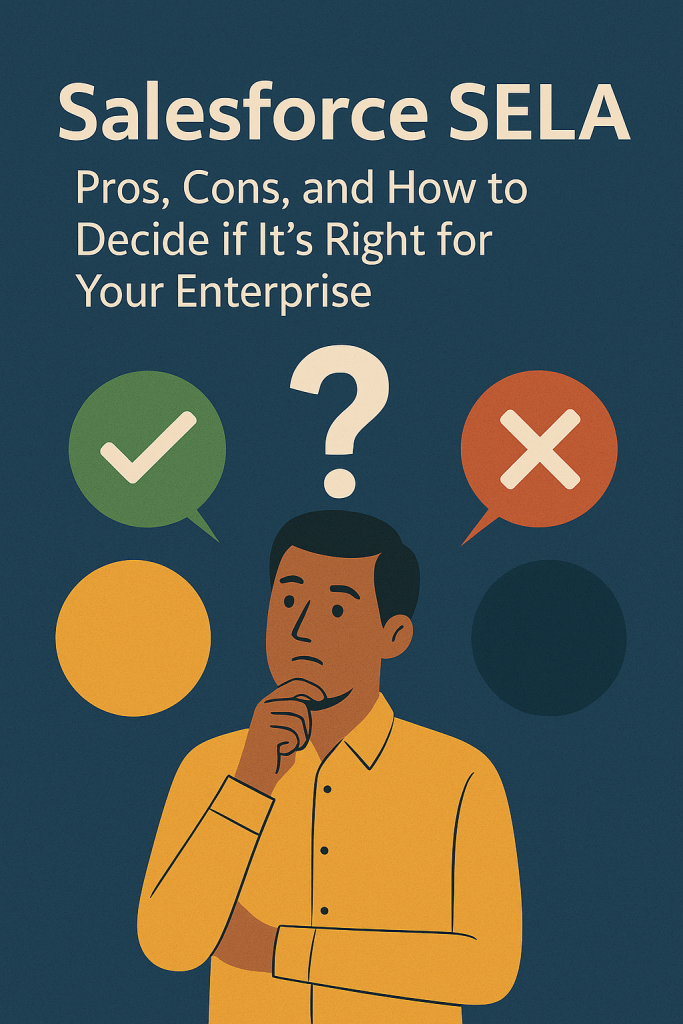
Salesforce SELA: Pros, Cons
A Salesforce Enterprise License Agreement (SELA) is a multi-year, all-encompassing contract for Salesforce products targeted at large enterprises.
This article clearly breaks down SELAs’ benefits and drawbacks for CIOs, CTOs, and procurement leaders, helping them decide whether an SELA is the right strategic choice for their organization.
SELA vs. Standard Licensing
Before deciding, it’s important to understand how a Salesforce SELA differs from a standard subscription agreement. Unlike traditional Salesforce contracts, where you license specific products for a set number of users, a SELA offers broader rights under one big contract.
The table below highlights key differences:
| Aspect | Salesforce SELA (Enterprise License Agreement) | Standard Subscription (MSA & Order Forms) |
|---|---|---|
| Scope of Use | Enterprise-wide access to many Salesforce products (with agreed caps). | Only the specific products and user counts you select and pay for. |
| Term Length | Long-term commitment (usually 3–5 years locked in). | Flexible terms (annual or multi-year; can adjust at renewals). |
| Cost Model | Fixed, high annual fee for broad use (“all you can eat”). | Pay-per-user/per-product; costs scale with actual usage. |
| Flexibility | Low mid-term flexibility – you generally cannot reduce licenses until contract end. | High flexibility – can add/remove products or change quantities at each renewal. |
In short, SELA prioritizes breadth and predictable costs, while standard licensing emphasizes flexibility and pay-as-you-go efficiency.
Once you sign a SELA, you’re committed to that spend and scope for its term, so the decision must fit your business strategy.
Read Managing a Salesforce SELA: Maximizing Value and Avoiding Pitfalls During the Term.
Potential Benefits of Signing a SELA
For the right enterprise, a Salesforce SELA can deliver significant advantages:
- Volume Cost Savings: Salesforce offers steep discounts in SELAs – 40–60% off list prices is common for large deals so that per-user costs can drop significantly. This bulk pricing can make adding new users or products more cost-effective during the term since the major spend is pre-committed.
- Broad “All You Can Eat” Access: A SELA grants enterprise-wide use of many Salesforce products under one fee (with agreed caps), enabling wide adoption without tracking individual license costs. Teams can freely deploy various tools (Sales Cloud, Service Cloud, Slack, Tableau, etc.), which can drive digital transformation if those tools are fully utilized.
- Simplified Vendor Management: You consolidate Salesforce into a single agreement with one renewal date. This makes budgeting straightforward and eliminates the headache of juggling multiple product contracts and renewal cycles. One predictable invoice each year and co-terminus licenses simplify administration.
In summary, the upside of a SELA is best realized by large organizations with broad Salesforce needs and growth plans. These enterprises can leverage bulk pricing and ease of management, provided they use the vast array of services.
Risks and Drawbacks of a SELA
Despite the benefits, SELAs come with serious downsides that enterprises must weigh:
- Overcommitment Risk: A SELA’s big fixed spend can lead to paying for unused capacity. In practice, companies have paid around 40% more under some SELAs than they would have with standard usage-based licensing due to overestimation. If your actual usage or growth falls short of your commitment, you still pay for those unused (“shelfware”) licenses and products.
- Inflexibility: You generally cannot reduce licenses mid-term. If you commit to 1,000 users for 3 years and later only need 800, you still pay for all 1,000 until the contract ends. Similarly, you might be stuck with a bundled product even if it isn’t widely adopted – you’re paying for it regardless. This rigidity makes SELA a poor fit if your needs might shrink or change.
- Overage Penalties: “Unlimited” SELAs aren’t unlimited – they have caps and usage assumptions. Exceeding a cap (e.g., exceeding a set number of users or API calls) triggers expensive overage fees or a forced contract renegotiation on Salesforce’s terms. You must vigilantly monitor usage to avoid unwittingly incurring extra costs.
- Long-Term Lock-In: A multi-year SELA (3–5 years) means you must predict future business needs. You can’t scale down your commitment if conditions change (mergers, budget cuts, strategy shifts). Exiting early typically means paying out the full contract value as a penalty, which is usually not feasible. This lack of an “escape hatch” can be dangerous in volatile industries.
In short, the downside of a SELA centers on flexibility and cost risk. If not meticulously negotiated and closely aligned with your true needs, a SELA can become an expensive trap that overcommits you to spend and capacity you don’t use.
When a SELA Makes Sense (and When It Doesn’t)
Not every organization will benefit from a Salesforce SELA. Consider these scenarios:
When a SELA Makes Sense:
- Rapid Growth or Scaling: If your company is scaling fast—for example, anticipating a doubling of Salesforce users or acquisitions of new businesses—an SELA can accommodate that growth without constant contract changes. High-growth enterprises with sufficient budgets often use SELA to avoid frequent re-negotiations as they expand.
- Broad Salesforce Footprint: If you plan to deploy a wide array of Salesforce products enterprise-wide, an SELA ensures all departments have access under one agreement. For instance, a multinational using Salesforce across sales, service, marketing, plus Slack and MuleSoft might find an SELA more efficient than managing many separate contracts.
- Need for Budget Predictability: Organizations that value fixed, predictable IT costs may prefer SELA’s single annual fee. This can be important in the public sector or other environments where budgeting stability is crucial. You essentially trade some flexibility for cost certainty.
When a SELA Might Not Make Sense:
- Volatile or Uncertain Demand: If your Salesforce user counts or product needs could shrink (due to industry swings or restructuring), a SELA’s fixed commitment is risky. A standard subscription model would let you downsize at renewals without penalty.
- Smaller or Cost-Focused Organizations: A SELA may not provide enough benefit if your Salesforce spend is relatively modest (e.g., under ~$5–10M/year) or you only need a couple of Salesforce products intensively. In such cases, paying only for what you use via standard licensing often costs less. (A typical SELA customer is a $ 10 B+ firm with a massive Salesforce footprint.)
- Underutilization Potential: SELA could magnify that issue if your organization historically doesn’t utilize all features of the software it buys. For example, if you suspect some included products would see light usage, it may be better to stick to regular licenses until demand is proven. A SELA makes you pay for the whole buffet, so it’s wasteful if you’re a light eater in some areas.
Key Questions to Ask Before Signing
Before committing to a SELA, CIOs should ask tough questions internally and with Salesforce:
- “What is our total current Salesforce spend, and how much would a SELA cost us annually?” – Compare the proposed SELA cost to your aggregate spending now. Sometimes, a “big discount” in a SELA still means a higher total cost if you were already optimized under standard licenses.
- “Which Salesforce products will we use enterprise-wide?” – Be realistic about which services you need broadly. Don’t pay for products that only a small team would use. If a product (like an analytics add-on) isn’t universally needed, it might not belong in a company-wide deal.
- “Do we anticipate significant growth or changes in the next 3–5 years?” – If you foresee flat or declining needs, a SELA is likely a bad fit. If you expect growth, how confident are those projections? Avoid signing based on overly optimistic assumptions.
- “What exit or flexibility options do we have?” – Negotiate upfront for flexibility (even if limited). Can you include a clause to reduce licenses by 10% at renewal if needed? Can you terminate specific components if they’re not used? You may not get much, but any escape valve is better than none.
- “How will we measure the success of the SELA?” – Define what a “good outcome” looks like. For instance, a certain adoption rate of each product, or a cost per user below a threshold. This will help you manage the agreement and justify it later on. If you can’t define success metrics, that’s a red flag that the SELA’s value is unclear.
Answering these questions will help you determine whether an SELA aligns with your organization’s profile or whether a more flexible licensing approach is safer.
Recommendations
- Conduct an Internal Needs Assessment: Audit your current usage and growth projections to ensure a SELA’s scope aligns with realistic needs. Don’t commit to more products or users than you can utilize.
- Consider a Trial or Phase-In: If unsure, negotiate a shorter initial term (1–2 years) or a smaller-scope pilot SELA. It’s better to prove value on a smaller scale than lock into an oversized deal upfront.
- Benchmark the Financials: Always compare the SELA’s effective pricing against industry benchmarks and alternative quotes. Ensure the “big discount” translates into savings versus buying licenses à la carte.
- Plan for Governance: Treat a SELA as a program to manage. Establish governance with ITAM/SAM teams to track license deployment, usage, and value realization over the term.
- Negotiate Protective Clauses: Push for terms that reduce risk, such as caps on renewal price increases, some ability to adjust down if the business shrinks, and clear definitions of any “unlimited” usage caps to prevent surprises.
- Have an Exit Strategy: Know what happens when the term ends before signing. Plan how you would revert to standard licenses or adjust your environment if the SELA isn’t renewed so you won’t be blindsided later.
FAQ
Q1: What size company should consider a Salesforce SELA?
A: Only large enterprises (spending tens of millions annually on Salesforce) tend to benefit from SELA; smaller organizations usually won’t see value.
Q2: Is a SELA an official Salesforce offering or a custom deal?
A: SELA deals are not publicly listed offerings; they are custom contracts that Salesforce offers to big customers. You typically negotiate one through your Salesforce sales team when your spend is high enough.
Q3: Can we include all Salesforce products in a SELA?
A: In most cases, core clouds and major add-on products can be bundled. However, very niche Salesforce services or third-party apps might not be covered and could require separate contracts.
Q4: How do we know if the SELA pricing is good for us?
A: Break down the bundle’s cost per user and compare it to standard pricing; if the discount isn’t far better than what you’d get licensing products individually, the SELA may not be a good deal.
Q5: What happens if we merge with another company during our SELA?
A: Mergers are tricky – negotiate upfront rights to add or remove business units under the SELA if your organization changes, so you avoid penalties. Typically, you’d work with Salesforce to fold the new users into your agreement (or carve some out) at your negotiated rates.
Q6: Are support and premium services (like Premier Support) included in SELA or separate?
A: Standard support is included with Salesforce subscriptions (including SELA). Premium support plans (Premier, Signature, etc.) often cost extra unless you explicitly bundle them into the SELA.
Q7: Can we downgrade from a SELA to regular subscriptions mid-term if it’s not working out?
A: Not during the term – you’re locked in until it ends. Once the SELA expires, you could choose not to renew and revert to standard licensing agreements. Early termination isn’t an option without paying out the contract.
Q8: Do SELA agreements automatically renew after the term?
A: No. A SELA will end on its expiration date unless you negotiate a new agreement. (Do watch for any notice period clause – e.g., you might have to give 30 days’ notice if you do not plan to renew, otherwise it might renew by default.)
Q9: How can we achieve SELA-like flexibility without a SELA?
A: One approach is to negotiate seasonal or overflow user licenses in a standard contract or shorter-term agreements to mimic some flexibility. Also, closely managing and right-sizing licenses annually can give similar results without the long lock-in.
Q10: What types of companies should avoid SELA?
A: Companies with uncertain growth, those with smaller Salesforce deployments, or any organization extremely focused on cost efficiency should be cautious. A SELA might lead to overspending if you cannot confidently forecast your needs or tend not to use what you buy.
Read about our Salesforce Negotiation Service.
