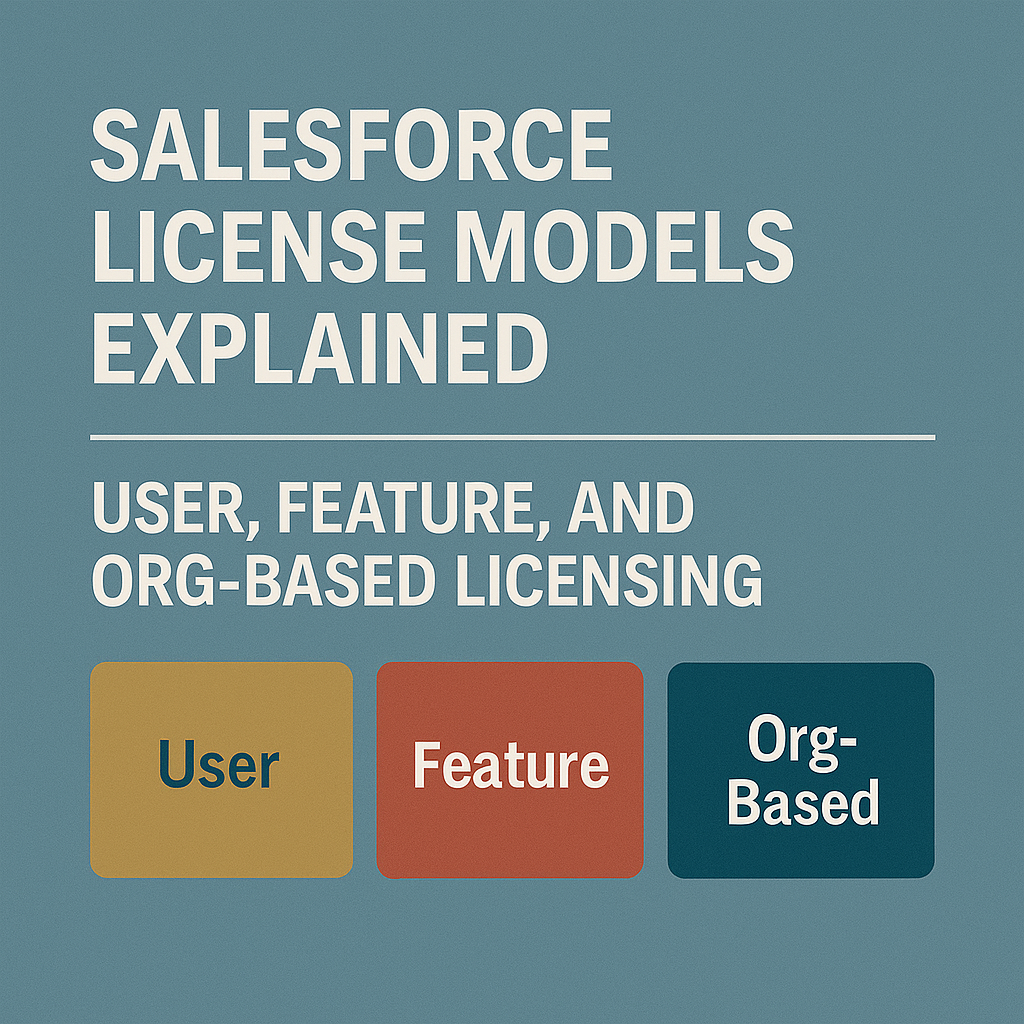
Salesforce License Models
This article provides a CIO-focused guide to understanding Salesforce’s licensing models. It breaks down the different Salesforce license types, including user licenses, feature add-ons, and organization-wide licenses, and explains how each model works.
IT leaders will learn how Salesforce’s user-based and usage-based licensing approaches differ, with real examples of when to use each.
This guide is for CIOs, CTOs, and procurement managers looking to align Salesforce licensing with business needs and avoid unnecessary costs.
Introduction
Salesforce offers a variety of licensing models to accommodate different products and enterprise needs.
Unlike a one-size-fits-all scheme, Salesforce licensing can be user-based, feature-based, or usage/organization-based depending on the product or service.
Understanding these models is crucial for CIOs and IT decision-makers: it ensures you purchase the right licenses and fully utilize what you’re paying for.
This section outlines the main Salesforce license models and how they impact access, functionality, and cost.
User-Based Licensing (Per-User Subscriptions)
User licenses are the core of Salesforce’s model. These are per-user, per-month subscriptions that grant an individual access to Salesforce products.
Key points include:
- Named Users: Each license is assigned to one user (employee) and cannot be shared. For example, a Sales Cloud Enterprise license at about $165/user/month gives one person full CRM functionality.
- Editions and Tiers: Salesforce provides editions like Essentials ($25/user/mo), Professional ($80), Enterprise ($165), and Unlimited ($330) for its Sales/Service Cloud. Higher tiers cost more but offer additional features (e.g., more customization, automation, or AI capabilities at the Unlimited level).
- Role-Based Access: User licenses align with roles. A Standard user license (Sales or Service Cloud) includes core CRM features, whereas a Platform user license offers access only to custom apps and limited standard features. For instance, employees who only need to use custom-built apps might get a Platform Starter license (with access to ~10 custom objects) instead of a full Sales Cloud license, at a lower cost.
When to use: User-based licensing is best for internal employees who require dedicated access to Salesforce functionality. Each team member who logs in interactively (sales reps, support agents, managers) will typically need a user license appropriate to their role.
Feature and Add-On Licensing
Salesforce also sells feature licenses, add-ons that supplement a user’s base license. These per-user features can be mixed and matched on top of user licenses to extend functionality without upgrading everyone to a higher edition.
Features and add-ons include:
- Salesforce Platform Add-Ons: Tools like CPQ (Configure, Price, Quote), Field Service Lightning, or Einstein Analytics can be licensed to specific users. For example, a sales user can be given a CPQ feature license to generate quotes, without every sales rep needing it.
- Enhanced Functionality: Feature licenses allow advanced capabilities such as Knowledge User (to manage knowledge base content), Marketing User (to create campaigns), or Flow User (to design automations). These typically cost extra per user (pricing varies by feature) but are more cost-effective than elevating all users to a higher tier edition.
- Multiple Feature Licenses: A single user can have multiple feature add-ons. Salesforce’s model is flexible—if a marketing manager also needs advanced analytics, they might have both Marketing Cloud feature access and an Einstein Analytics add-on assigned.
When to use: Feature licenses are ideal when only a subset of users need a specific capability. Rather than upgrading your entire Salesforce edition or buying a more expensive license for everyone, you can assign add-ons to the relevant power users.
This targeted approach saves money and tailors tools to the user’s needs.
Read Avoiding Salesforce License Compliance Pitfalls (How to Stay Audit-Ready).
Org-Wide and Usage-Based Licensing (Enterprise & Community Models)
Not all Salesforce licensing is tied to individual users. Certain Salesforce products use an organization-wide or usage-based license model:
- Marketing Cloud & Pardot (Account Engagement): These automation products are often sold per organization. For example, Pardot has a “bucket” license, one purchase allows unlimited users in your org to use Pardot, with pricing based on database size or edition rather than number of users. Marketing Cloud packages are sold by capacity (such as number of contacts or messages) in tiers (Basic, Pro, Corporate, Enterprise editions). You pay for the overall entitlement and can have as many marketing users as needed to access the platform.
- Community and Experience Cloud Licenses: When extending Salesforce to external users (customers or partners via portals/communities), licensing is measured by logins or users rather than named internal users. For example, you might buy a set number of partner community logins per month or authenticated community user seats. These allow external parties to access specific Salesforce data (with strict limits) at a fraction of the cost of internal licenses. A partner login license might be priced in bundles (e.g., 100 logins for $X per month) instead of per named user.
- Usage Caps: Some add-on products are usage-based. API call packs, data storage, or Einstein Prediction credits might be licensed by volume. Salesforce will charge overages or true-up costs if you exceed these usage allotments.
When to use: Org-wide licensing makes sense for platform extensions where value comes from overall usage rather than individual logins. Large marketing teams, for instance, benefit from Pardot’s flat organizational license, where you avoid paying per marketer and instead pay for the marketing automation capacity.
External community licenses are essential for engaging customers/partners without handing out expensive internal licenses; they provide controlled, limited access at a lower cost.
Mixing License Types for Flexibility
A key advantage of Salesforce’s model is the ability to mix and match license types within one org. Enterprises can optimize cost and functionality by doing the following:
- Match License to User Needs: Not all users require the same edition. For example, frontline sales reps might use Sales Cloud Enterprise, while occasional report viewers could use a cheaper Platform license. Salesforce allows combining these in one environment.
- Add Feature Licenses as Needed: Instead of giving every user an Unlimited edition (which includes all features at high cost), companies often buy lower-tier licenses for most users and only assign feature add-ons (like Inbox, Einstein, or additional Sandboxes) to the power users or admins who need them. This targeted allocation meets needs without overspending.
- Plan for Growth and Scalability: You might start with fewer feature licenses or lower-tier editions and upgrade specific users or add capacity as your usage grows. Salesforce’s licensing is modular, so CIOs can pilot new features with a small license purchase and expand if ROI is proven.
Enterprises achieve a tailored fit by combining user licenses, feature add-ons, and capacity-based licenses.
For instance, a company could run Sales Cloud Enterprise for 500 users, add 50 Knowledge feature licenses for support agents, purchase a Pardot org license for marketing, and use Partner Community logins for 1,000 partners, all in one integrated Salesforce deployment. This powerful flexibility requires careful management to ensure each license is used optimally.
Recommendations
Strategic tips for CIOs and CTOs when navigating Salesforce license models:
- Map Needs to License Type: Start mapping user roles to the appropriate license. Choose full user licenses only for those who need them; consider platform or read-only licenses for others.
- Leverage Feature Add-ons: Rather than upgrading everyone’s license edition, use feature licenses to provide advanced capabilities to specific teams (e.g., CPQ for sales ops, Analytics for BI team).
- Utilize Volume Licenses: When you have many users in one department, take advantage of org-wide licenses (like Marketing Cloud or Pardot)—they can be more cost-effective above a certain user count.
- Monitor Usage vs. Entitlements: Monitor how each license type is used. Ensure users aren’t hitting limits (storage, API calls) that might require a different license model or add-on.
- Avoid Over-licensing: Don’t automatically buy top-tier licenses for everyone “just in case.” Purchase based on actual needs; you can upgrade a subset of users later if higher features are required.
- Plan for Growth: When negotiating contracts, anticipate future needs. It might make sense to lock in pricing for extra licenses or features you’ll add next year (especially if your Salesforce use is rapidly expanding).
- Stay Educated: Salesforce’s product offerings and license models evolve. Regularly review Salesforce’s documentation or consult experts to understand new licensing options (e.g., new bundles or unlimited deals like SELA) that could benefit your organization.
FAQ
Q1: What are the main Salesforce user license types for CRM?
A: The main user license types are tied to Salesforce’s products: Sales Cloud and Service Cloud licenses for full CRM functionality, Platform licenses (Starter and Enterprise) for custom app users, and specialized licenses like Identity (for SSO-only users). Each user should have one primary license that matches their job role (sales, service, or custom platform use).
Q2: How do feature licenses differ from user licenses?
A: A user license is a base requirement for someone to access Salesforce (defining their edition and core permissions). A feature license is an add-on that grants additional capability on top of a user’s base license. Feature licenses (like Knowledge User, Marketing User, or Analytics) do not stand alone; they piggyback on a user license to enhance it. Users can have multiple feature licenses if needed.
Q3: What is a Salesforce platform license, and who should use it?
A: A Platform license is a user license that gives access to the Salesforce Platform’s core features (custom objects, reports, basic CRM entities) but not the full Sales/Service Cloud apps. It’s suited for users who only need custom-built applications or limited Salesforce functionality. For example, an internal team that only needs to interact with a custom app (not standard sales features) could use a Platform Starter license, cheaper than a full Sales Cloud license.
Q4: Are Marketing Cloud and Pardot licenses really “unlimited users”?
A: In a sense, yes. When you purchase Marketing Cloud or Pardot, you typically pay for the capacity (such as contact count, emails sent, or Pardot edition) rather than each user. Once your organization has the license, you can assign as many team members as you need to that system without individual user fees. However, the overall usage limits (contacts, emails, etc.) still apply, and you may pay more as your marketing database or send volume grows.
Q5: How does Salesforce licensing handle external users or communities?
A: Salesforce’s Experience Cloud (formerly Community Cloud) licenses allow sharing Salesforce data with external users like customers or partners. These are not sold per named user like internal licenses; instead, you buy either per-login pricing (e.g., a certain price per login or month for each active external user) or per-member pricing. They come in flavors like Customer Community, Customer Community Plus, or Partner Community, each with different access levels and costs. This model ensures you can economically support thousands of external users without needing a standard license for each.
Q6: Can one Salesforce user have multiple license types?
A: A single user account can only have one primary user license (which defines their base level of access). However, that user account can be assigned multiple feature licenses or permission sets to extend functionality. For instance, Jane might have a Salesforce Enterprise user license as her base, plus the Knowledge User and Einstein Analytics feature licenses to give her additional knowledge base and analytics capabilities. Additionally, if Jane needs to access another Salesforce product like Marketing Cloud, she would use a separate account for that cloud, or your company’s Marketing Cloud license covers her by being in the organization’s user list.
Q7: What’s the difference between Salesforce editions (Essentials, Enterprise, etc.) and license models?
A: Editions are packages of features and limits within the user-based licensing model. For example, Sales Cloud Enterprise vs. Unlimited is an edition difference – both are user-based, but Unlimited offers more features at a higher price. On the other hand, license models refer to how a product is licensed (per user, per feature, per org). So you first consider the model (do I pay per user or usage?), then the edition/tier within that model (if per user, which edition level; if Marketing Cloud, which edition bundle).
Q8: How do we determine if an org-wide license like Pardot is cost-effective for us?
A: Calculate the break-even point. For example, if Pardot costs a fixed $X per year for your whole org, compare that with how much it would cost to get equivalent functionality per user. If you have a marketing team of 10, an org license might be overkill versus a cheaper add-on. Still, if you have 50+ users needing marketing automation, the org license is likely cheaper than 50 individual add-ons or separate tools. Additionally, consider the value of unlimited user access – even if your team is small now, an org-wide license lets you easily add users as you grow without increasing cost.
Q9: Do Salesforce licenses include customer support and upgrades?
A: All Salesforce subscriptions include standard support and continuous updates (Salesforce releases new features three times a year). However, premium support plans (like Premier or Signature Support) are an extra cost, often calculated as a percentage of your total subscription spend. License fees also cover regular maintenance, security patches, and improvements, so you’re always on the latest version – one of the advantages of SaaS licensing.
Q10: Can we change license types or editions mid-contract?
A: You can upgrade licenses mid-term (for example, moving a user from Professional to Enterprise edition or adding more licenses) easily by contacting Salesforce – they will gladly sell you more or higher-tier licenses and pro-rate the cost. Downgrades or reductions, however, usually must wait until your contract renewal. Salesforce contracts typically lock you in for the term for the licenses you’ve purchased, with adjustments only going upward (this is often referred to as the “true-up” model). When approaching renewal, you can renegotiate and adjust the mix of license types based on your current needs.
