S/4HANA License Optimization – Strategies for Cost Reduction and Compliance
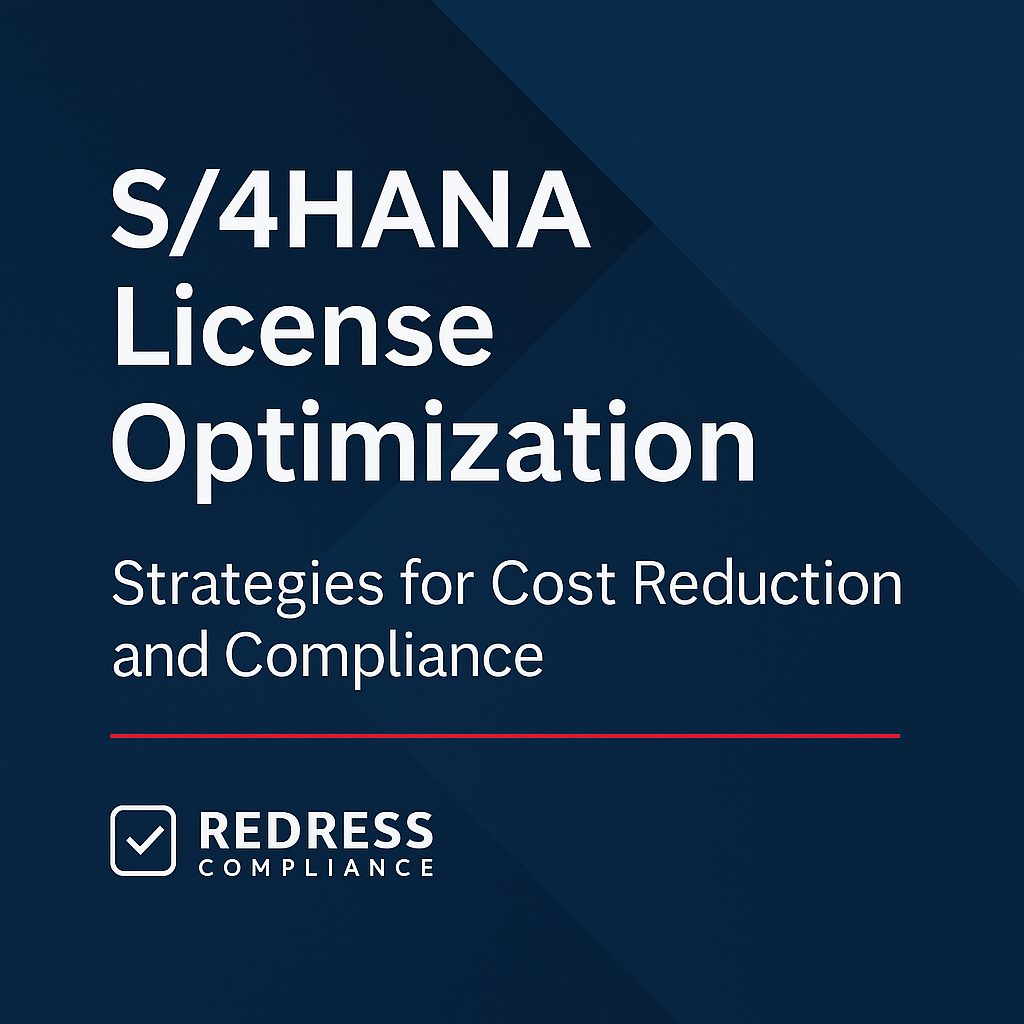
Why S/4HANA License Optimization Matters
SAP S/4HANA is a mission-critical system for many enterprises, and how you license it directly impacts your bottom line. Optimizing S/4HANA licenses isn’t just a technical exercise—it’s a strategic priority for cost reduction, business agility, and risk management.
Licenses often account for a significant portion of IT spending in an SAP environment. Without optimization, organizations can overspend significantly by paying for more access than users need.
This ties up budget that could be invested elsewhere and undermines ROI on your SAP investment.
In addition to cost concerns, license optimization strengthens compliance and audit readiness. SAP’s licensing audits can uncover misclassified users or indirect usage that incur hefty back-charges if you’re not prepared.
By proactively managing licenses, companies maintain a defensible compliance posture and avoid surprises.
Equally important, right-sizing licenses makes your organization more agile—you can confidently scale usage up or down knowing you’re not paying penalties or scrambling during audits.
In short, optimizing S/4HANA licensing matters because it ensures you pay only for genuine business needs, stay compliant with SAP’s rules, and keep your ERP ecosystem lean and adaptable.
Understanding S/4HANA Licensing Models
S/4HANA introduced a new licensing model that classifies users by access level, using Full User Equivalents (FUE) as the metric.
Instead of the old myriad of named-user types (Professional, Limited, Employee Self-Service, etc.), S/4HANA (especially under RISE with SAP subscriptions) consolidates users into a few categories and measures their usage in FUEs.
The main S/4HANA user types are typically Advanced Use, Core Use, and Self-Service Use (with an additional Developer category for technical users).
Each type corresponds to a different scope of functionality and consumes a different fraction of an FUE:
- Advanced User – A full-power user with broad access across modules. This equates to 1.0 FUE per user (one Advanced user counts as one FUE). These are similar to the old “Professional” licenses – e.g., finance managers, senior analysts, or anyone using extensive S/4HANA features.
- Core User – A more limited functional user, focused on specific tasks or modules. SAP defines that 5 Core users equal 1 FUE (so each Core user is 0.2 FUE). These might include departmental users, such as procurement clerks, plant supervisors, or sales staff, who use the system regularly but in a more limited capacity.
- Self-Service User – A casual or occasional user with very restricted usage (e.g., employees who only enter timesheets, create simple requests, or view reports). 30 Self-Service users equal 1 FUE (each Self-Service user ~0.033 FUE). This category encompasses individuals who primarily consume information or perform minor self-service tasks within the system.
(In addition, specialized users like developers or system administrators can carry a higher weight—often a Developer counts as 2 FUEs, given their broad technical access. These are usually few in number but important to account for.)
The Full User Equivalent model allows you to purchase a pool of FUEs and mix and match user types as needed. For example, instead of buying 100 separate Advanced and 100 Core licenses, you might contract for, say, 120 FUEs total, which could cover an assortment of Advanced, Core, and Self-Service users up to that weighted limit. This unified metric simplifies the contract on paper and provides flexibility to reallocate licenses internally (you can change some Core users to Advanced or vice versa without modifying the contract, as long as the total FUE consumption stays within your subscribed amount).
However, to truly benefit, you must actively manage how users are classified. Every user’s assigned roles/permissions determine their license category under SAP’s rules. Notably, SAP measures license usage by authorizations granted, not by actual system logins or activity. This means that if a user is given even one Advanced-level authorization (perhaps to allow a specific transaction), that user will be counted as Advanced FUE, even if they rarely use that capability. The implication for optimization is huge: you should only assign high-level permissions to those who need them. By carefully tailoring user roles, you can classify more users as Core or Self-Service, which dramatically lowers FUE consumption and costs. In short, understanding these licensing models and conversion ratios is the foundation—it lets you see how reassigning one user from “Advanced” to “Core” can yield an 80% drop in that user’s license cost (1.0 to 0.2 FUE), and scaling that across hundreds of users means significant savings. Conversely, misclassifying a heavy user as a lower type could put you out of compliance. Thus, mastering S/4HANA’s license model is crucial to optimizing costs and avoiding compliance pitfalls.
Common Licensing Inefficiencies
Even savvy organizations often discover they have hidden licensing inefficiencies. Here are some common pitfalls that drive up S/4HANA licensing costs or compliance risk:
- Over-Allocation of Advanced Licenses: A common mistake is assigning the Advanced (full access) license to too many users by default. Perhaps in the rush of migration or user provisioning, everyone gets tagged as Advanced “just in case.” This leads to paying for premium access levels that many users don’t need. It’s essentially overspending by design.
- Lack of Governance in License Assignment: Without clear policies or oversight, license types can be granted inconsistently. One manager might request Advanced access for their team where Core would suffice, and nobody challenges it. This absence of allocation governance means there’s no check-and-balance to ensure each user is given the appropriate (lowest necessary) license type. Over time, the path of least resistance (handing out higher licenses freely) inflates the cost base.
- License Creep from Poor User Provisioning: The process of onboarding new users has significant implications. If your user provisioning process clones existing users or roles without scrutiny, you can inadvertently create license creep. For example, copying a template user who had broad authorizations will confer those to the new user as well, bumping them into a higher license category. Gradually, through staff changes and role changes, your license count “creeps” up as more users accumulate unnecessary permissions. This creep can also come from not removing or downgrading licenses when responsibilities change or when users leave (inactive accounts left with assignments still count in many license audits).
- License Misclassification: Sometimes the issue is simply incorrect categorization—users might be performing limited tasks but are assigned an expensive license type (overspend), or worse, a user performing extensive tasks is given only a basic license (compliance risk). Misclassification often stems from a misunderstanding of what activities fall under Advanced versus Core usage. The result is either paying too much (if over-licensed) or violating terms (if under-licensed). Both are problematic.
- Indirect Access and Digital Interface Risks: S/4HANA licensing isn’t only about human users. Indirect access refers to scenarios where non-SAP applications, interfaces, or bots interact with S/4HANA data. Many enterprises overlook licensing for these indirect usages. For instance, if you have an e-commerce platform or CRM system that pulls data from S/4HANA without proper licensing, you may be non-compliant. SAP now offers a Digital Access model (which counts documents created via indirect use), but if you haven’t optimized for it, you may face compliance penalties during an audit. Indirect usage is an inefficiency if not addressed, as it can lead to surprise costs or needlessly purchasing extra licenses to cover what could be managed via a more optimized model.
Identifying these inefficiencies is the first step. Each of the above issues can be addressed with targeted strategies, ranging from tightening user provisioning processes to refining role definitions. In the following sections, we’ll explore how to establish governance to prevent these pitfalls and outline tactics to actively reduce license costs.
Governance and Control Framework
Achieving sustainable license optimization requires a governance framework – essentially, organizational discipline and processes to keep licensing under control.
This framework should encompass policies, periodic reviews, automation, and alignment with SAP’s compliance tools:
1. Define Authorization and License Policies: Start by establishing clear policies on how licenses are assigned. Map out which business roles or job titles correspond to an Advanced user license versus Core or Self-Service. For example, you might decide that only certain senior finance and IT roles qualify for Advanced access, whereas most operational staff should be Core users. Document criteria for each license type. This policy-driven approach makes provisioning decisions straightforward and prevents ad-hoc over-licensing. Additionally, implement the principle of least privilege: users are granted the minimum access necessary for their job. By tying authorizations to actual job requirements, you inherently tie the license level to what’s genuinely required.
2. Implement Approval Gates: As part of governance, require an approval step for any assignment of an Advanced license or similarly high-cost access. Instead of letting any administrator assign expensive licenses, route such requests through a licensing steward or a compliance manager who can verify the need. These approval gates act as checkpoints that catch potential over-allocation before it happens. For instance, if a manager requests broad access for a user, the approver can question whether a Core role would suffice or if the request aligns with company policy. This simple control can significantly curb license bloat.
3. Quarterly (or Monthly) License Reviews: Licensing shouldn’t be a “set and forget” configuration. Establish a cadence—at least quarterly—to review user access and license classification. During these reviews, generate reports of all users and their current license type (which can be derived from SAP’s tools like the S/4HANA STAR report or other analysis). Look for anomalies: Who hasn’t logged in or used the system in months? Can their account be retired or set inactive to free up licenses? Are there users classified as Advanced who exhibit minimal activity or have had their role changed to something simpler? Those could be candidates to downgrade to Core. Regular reviews ensure that as people join, leave, or change roles, your license allocation adapts promptly. It’s an ongoing cleanup mechanism to prevent the creep of inefficiency.
4. Automation and STAR Alignment: Leverage tools to automate and enforce these checks. SAP provides the S/4HANA Trusted Authorization Review (STAR) framework, which is essentially a set of rules mapping authorization objects to license tiers (Advanced, Core, Self-Service). Use the STAR classification logic in your role design and monitoring. Many third-party Software Asset Management tools or SAP’s own license management tools can analyze user roles against the STAR rule-set and flag if a user’s authorizations would make them Advanced, etc. By integrating such tools, you can get alerts if someone’s role change will bump them into a higher license category. Automation can also be built into user provisioning workflows—when a new user is created or a role is assigned, the system can automatically check the resulting license classification. If, for example, adding a certain transaction to a user’s role would upgrade them from Core to Advanced, the system or process should either warn the administrator or require additional approval, as we discussed. Aligning with STAR means you’re always audit-ready: you classify users the same way SAP’s audit will, eliminating unpleasant surprises.
5. Manage Subscription Commitments Proactively: Governance should extend to how you manage the contract terms of your S/4HANA subscription (for those on RISE or S/4HANA Cloud). Keep an eye on your total FUE consumption relative to what you’ve contracted. If your contract has a fixed number of FUEs for a 3-year term, that’s your committed minimum spend. To mitigate risks, monitor usage trends and engage with SAP early if you foresee a need to make adjustments. For example, if after a year you consistently use far fewer FUEs than contracted (meaning you over-committed licenses), prepare to negotiate a downward adjustment at renewal or find out if any flexibility exists. Conversely, if you’re nearing the cap, plan for how to accommodate growth (preferably through pre-negotiated rates for additional FUEs, rather than ad-hoc purchases at list price). The key is to treat the subscription as part of governance: avoid locking in excessive capacity, and include clauses that allow some flexibility. Common tactics include negotiating a buffer or the right to reduce a portion of FUEs at renewal without penalty, or at least rightsizing at renewal based on actual usage. By actively managing these commitments, you won’t be caught paying for a thousand users’ worth of FUE when you only have eight hundred active, and you’ll avoid scrambling if the situation reverses.
In summary, a strong governance framework for S/4HANA licensing will enforce the right behaviors upfront (through policies and approvals), continually maintain a tidy environment (via regular reviews and automation), and keep the commercial terms aligned with reality. This governance is what turns license optimization from a one-time project into an ongoing discipline.
High-Impact Optimization Tactics
With governance in place, organizations can implement targeted high-impact strategies to reduce costs and ensure compliance. Below are proactive steps that have proven effective:
- Deploy a License Reclassification Program: Launch a focused initiative to analyze every user’s actual needs versus their current license assignment. This program may conduct a comprehensive audit of roles and usage patterns to identify over-licensed users. For each user, ask: Could they function with a Core or Self-Service license instead of an Advanced license? By systematically reclassifying users to the lowest appropriate license type, companies often uncover huge savings. This isn’t a one-off exercise; make it a periodic program (e.g., twice a year) so new hires and role changers are continuously optimized. A formal reclassification effort, supported by management and communicated to business units, can free up license capacity and reduce the FUE count dramatically without impacting operations.
- Negotiate Flexible FUE Contracts: Don’t accept rigid terms in your SAP agreement if you can help it. When you negotiate (or renew) your S/4HANA or RISE contract, aim for flexibility. For example, negotiate provisions for tiered FUE pricing (so if you need extra FUEs later, they’re pre-priced at a reasonable rate), or the ability to carry over unused FUEs to the next period. If you anticipate growth, consider a phased ramp-up of FUE counts rather than paying for everything upfront. Equally important, avoid overestimating—start closer to your current need plus a small buffer. It’s challenging to reduce FUE commitments mid-term, so consider contract clauses that allow for adjustments in case business conditions change (such as mergers or divestitures). A savvy negotiation can secure better unit pricing and prevent you from being stuck with a large, underutilized subscription.
- Conduct Internal License Audits: Treat internal audits as fire drills for the real thing. At least annually, run SAP’s license measurement tools (such as the STAR report or older USMM/SLAW for ECC environments) to verify the license consumption that SAP would calculate. Reconcile this with what you believe you should be using. If there’s a discrepancy (e.g., SAP’s tool shows you need more FUEs than you thought), dig into which users or roles are causing it. Perhaps some unauthorized roles were included, or indirect usage is being counted. By identifying issues in an internal audit, you can fix them (remove unneeded permissions, correctly classify that batch job as a technical user, etc.) before SAP’s auditors come or before your next true-up. Internal audits also keep everyone alert and underscore the importance of proper license hygiene. Additionally, auditing includes checking for dormant users that can be eliminated and ensuring that your documentation accurately reflects reality. Being audit-ready means no panic when SAP decides to review your license compliance.
- Prepare for 2025 Licensing Changes and Beyond: SAP’s licensing landscape is not static. For example, certain transitional allowances will end by 2025 (such as S/4HANA Compatibility Packs, which allow you to use legacy functionality temporarily; after 2025, their usage may require additional licenses or be disallowed). Also, SAP could update definitions or introduce new user types as products evolve. Smart license management involves forward-looking planning. Stay informed about SAP announcements and user group discussions regarding licensing updates. If you know a major change is coming (say, digital access metrics being tweaked or new audit guidelines), incorporate that into your strategy early. Also, plan for business changes: if an M&A deal is on the horizon that will bring in 500 new users, strategize now how to integrate or re-harmonize licenses (perhaps you can negotiate a better bulk deal, or you might retire redundant systems). If a division is being spun off, understand how to carve out licenses without penalty. For workload shifts—like significantly increasing your e-commerce transactions or deploying new modules—consider the license impact (for instance, heavy adoption of a new module might turn many Core users into Advanced). In short, anticipate changes in both SAP policy and your business environment. By preparing for these shifts (whether it’s the year 2025 deadline or any “big event”), you can adjust license allocations or contract terms proactively, avoiding reactive firefighting.
Each of these tactics contributes to a more optimized and compliant license posture. They often work best in combination; for example, an internal audit might inform your license reclassification program, which in turn provides data to support negotiations for your contract renewal.
The end goal is a continuously optimized environment where you have the right licenses for the right users at the right cost.
Case Examples – Real Cost Savings
To illustrate the impact of these strategies, here are two real-world style examples of companies that achieved substantial savings through S/4HANA license optimization:
Example 1: Reclassifying Advanced Users to Core – A global manufacturing company discovered that many employees were assigned Advanced user licenses even though their daily work was limited to a specific module. Out of 500 Advanced users, an internal study found roughly 120 could be downgraded to Core licenses without hampering their productivity (they simply had been given broad access they never fully utilized). The team carefully removed superfluous permissions and reclassified those 120 users as Core. This freed up approximately 96 FUEs of capacity (since each of those users went from consuming 1.0 FUE down to 0.2 FUE). That was about a 20% reduction in the company’s total FUE consumption, directly translating to cost savings on their next renewal. Beyond the numbers, this effort also eased compliance worries—each user’s access was now a closer fit to their actual job needs, making the license assignment far more defensible in an audit.
Example 2: Shifting Core Users to Self-Service – A large retail enterprise had thousands of employees in S/4HANA, mostly store and back-office staff. These users were initially given Core licenses, allowing them to enter data and run simple reports. By analyzing usage, the IT licensing team realized that a significant subset of these users (such as retail store clerks and junior staff) were only performing very lightweight tasks like time entry, expense submission, or viewing their HR records. Those activities could be covered under Self-Service user licenses. They identified 300 Core users suitable for conversion to Self-Service. After adjusting their roles to ensure no prohibited transactions were accessible, those 300 were switched to Self-Service licenses. The effect was a release of roughly 50 FUEs (300 users at 0.2 FUE each vs. 0.033 each saves about 0.1667 FUE per user, totaling ~50). This amounted to roughly 10% of the company’s FUE allotment freed up. In financial terms, that represented a substantial annual cost reduction. The company was then able to reallocate those freed FUEs to new initiatives (adding new users for a recently acquired business unit) without purchasing more licenses, effectively getting more value out of the same subscription spend.
These examples underscore how re-examining user classification can yield savings of double-digit percentages. Importantly, the businesses achieved these savings without impairing any operations—no one lost access to functionality they truly needed.
It was pure waste reduction. The side benefit is simpler compliance management, since each user’s license now correctly reflects their actual usage profile.
Optimization Best Practices for 2025 and Beyond
Looking ahead, maintaining an optimized and compliant S/4HANA license environment will require continuous effort.
Here are the key best practices to carry forward:
- Review and Reclassify Users Quarterly – Regularly align license assignments with current usage to catch changes and retire unused accounts.
- Implement Approval Gates for Advanced Licenses – Require justification or higher-level approval before assigning costly Advanced user access to anyone.
- Negotiate Variable FUE Commitments Tied to Usage – Secure contract terms that allow scaling your subscribed FUE count with business growth or contraction, avoiding fixed overcommitments.
- Automate Classification with STAR-Aligned Tools – Use license management software or SAP’s own tools to automatically monitor user authorizations and recommend optimal license categories in real time.
- Build Scalability for Seasonal or M&A Changes – Plan license capacity for cyclical peaks or organizational changes (like acquisitions) so you can expand or contract usage without compliance gaps or budget shocks.
By following these best practices, organizations can keep their S/4HANA licensing efficient and “right-sized” no matter what the future brings. The key is to treat license optimization as an ongoing business process, not a one-time project.
If refining your S/4HANA license strategy feels like a complex dance – you’re not alone. Engaging a specialist licensing advisor can accelerate your path to sustainable cost reduction and compliance.
